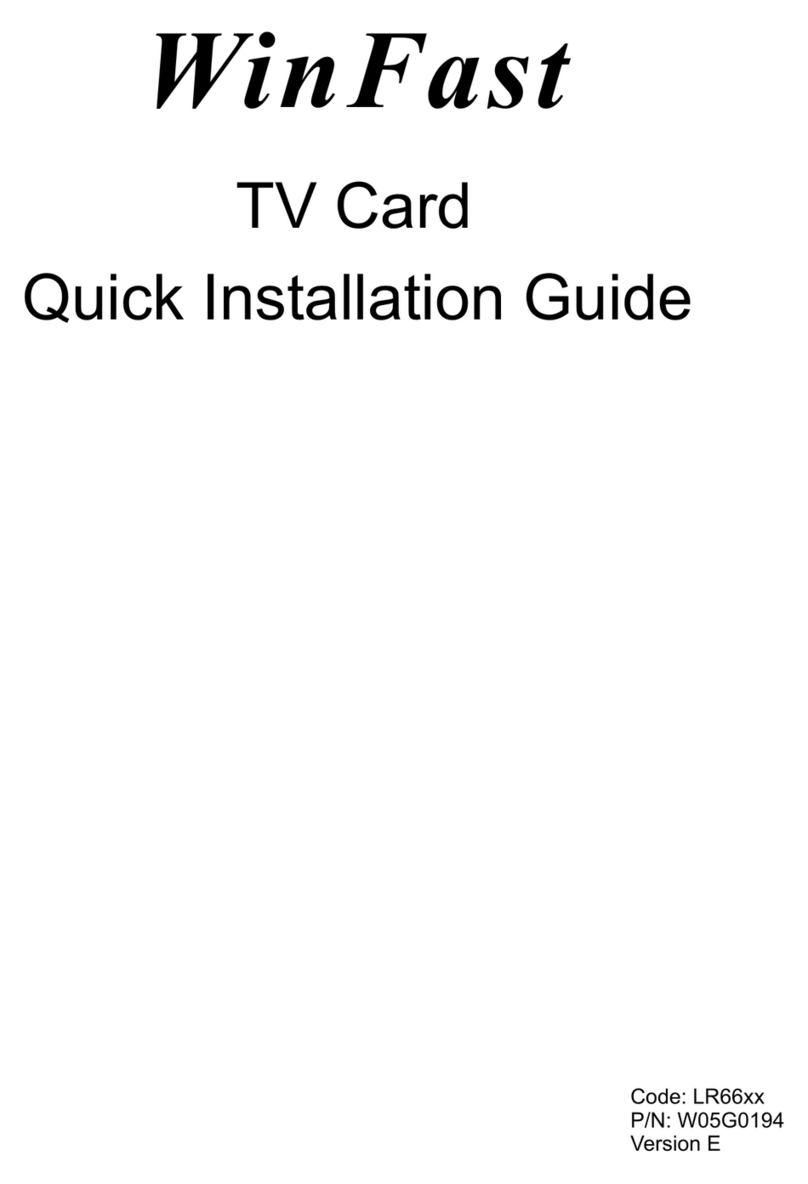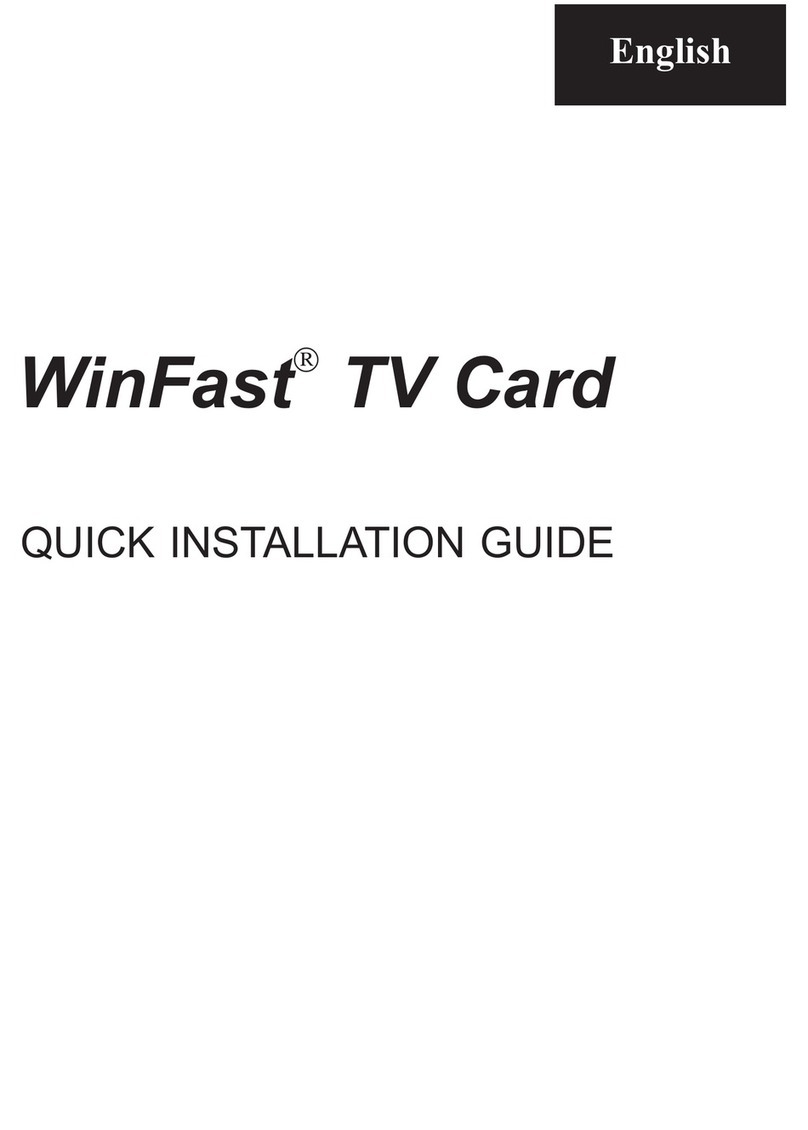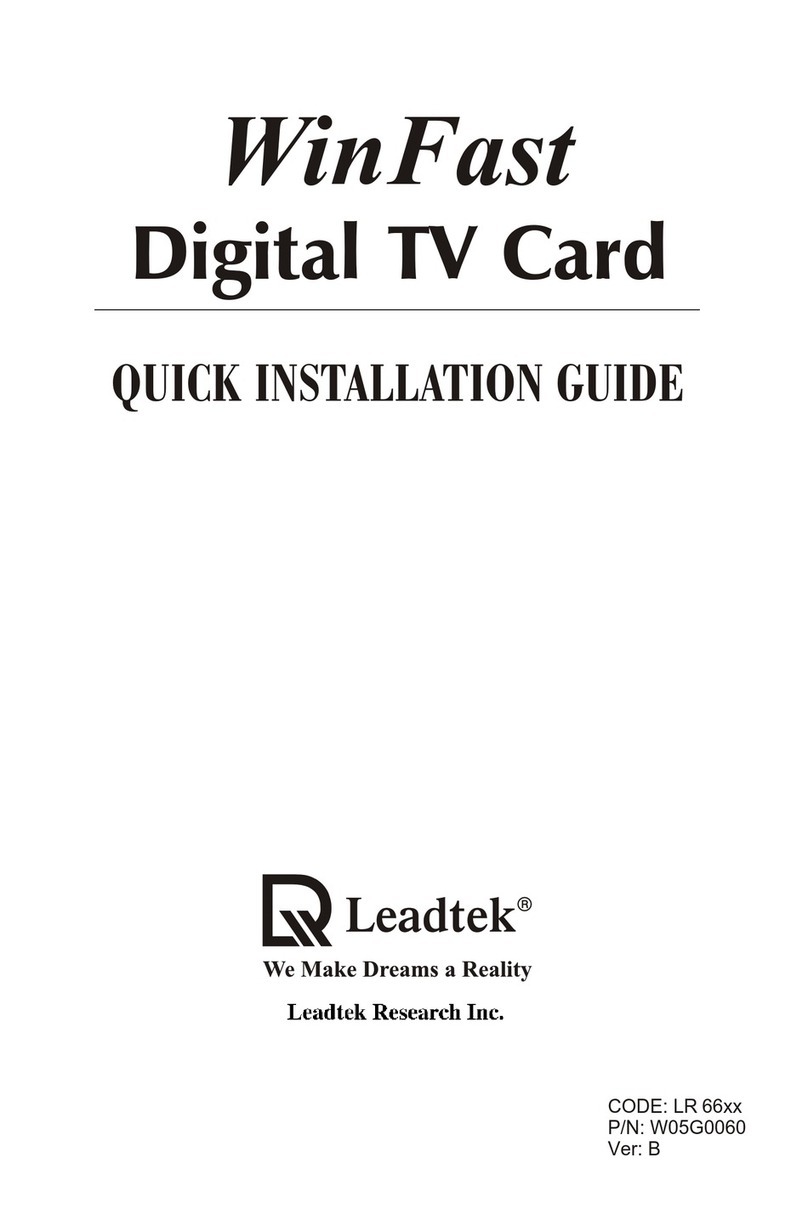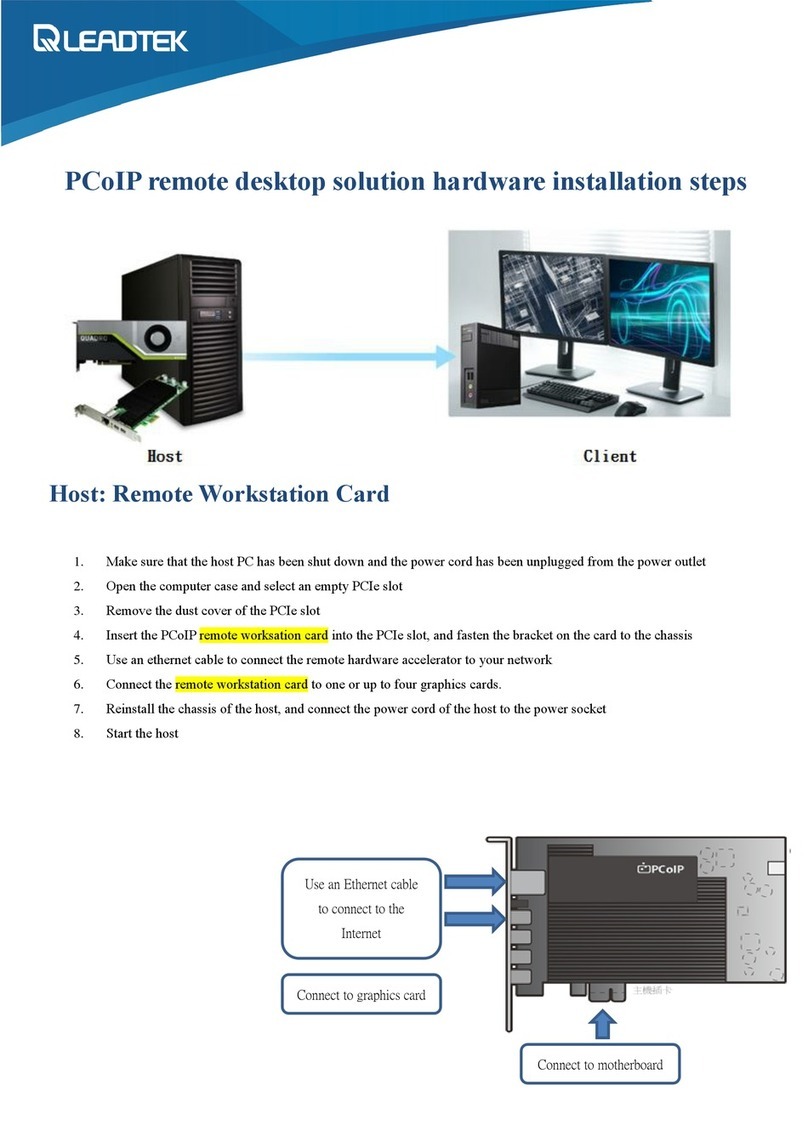Code: LR2722
P/N: W05G0393
Ver. A
Killer Xeno Pro
QUICK INSTALLATION GUIDE
***
English
1. Power off the computer and all attached peripherals. Unplug all power
cords.
2. Remove the computer case.
3. Locate an available PCIe x1 slot on the
motherboard.
If you do not have an available PCIe x1 slot,
you can install the Killer Xeno in any available
PCIe slot.
Check with your computer manufacturer for
help with identifying PCIe slots.
4. Remove the PCIe adapter slot cover.
Be sure to keep the screw from the adapter
slot cover. This screw will be used to keep the
installed Killer Xeno in place.
5. Carefully insert the Killer Xeno into the empty
PCIe slot.
6. Gently apply even pressure to make sure the
Killer Xeno is seated firmly in place. Ensure
that all of the pins are touching.
7. Secure the metal bracket on the Killer Xeno
to the computer case using the screw you
removed in step 4.
8. Replace the computer case.
9. Plug in the computer power cord and
reconnect any cables you may have
disconnected earlier.
10. Plug an Ethernet cable into the RJ-45 port on
the Killer Xeno.
Note: Be sure to plug the cable into the Killer
Xeno and not the RJ-45 port on your old
network card.
11. Plug the other end of the Ethernet cable into
your modem or router.
12. Power on the computer.
13. Verify that the Link LED next to the RJ-45 port on the Killer Xeno
lights. If it does not light, check that:
The other end of the cable is secured to your modem or router.
The cable is working properly.
14. Install the driver.
HARDWARE INSTALLATION
1.
2. 卸下電腦外殼。
3. 在主板上找到可用的 PCIe x1 插槽。如果沒有可用的 PCIe x1 插槽
,您可在任何可用的 PCIe 插槽中安裝
Killer Xeno。請聯繫您的電腦製造商,獲
得確定 PCIe 插槽的幫助。
4. 使用十字螺絲起子,卸下 PCIe 適配器插槽
蓋。確保不要讓螺絲接觸適配器插槽蓋。此
螺絲用於將安裝的 Killer Xeno 固定到位。
5. 將 Killer Xeno 小心的插入空 PCIe 插槽。
6. 輕輕施加均勻的壓力,確保 Killer Xeno 穩
固到位。確保所有銷釘接觸到位。
7. 使用您在第 4 步中卸下的螺絲,將 Killer
Xeno 上的金屬支架固定到電腦外殼。
8. 重新安裝電腦外殼。
9. 連接電腦電源線並重新連接您之前斷開的任
何纜線。
10. 將乙太網纜線插入 Killer Xeno 上的 RJ-45
埠。
注:確保將纜線插入 Killer Xeno 而並非原
網卡上的 RJ-45 埠。
11. 將乙太網纜線的另一端插入數據機或路由器
。
12. 開啟電腦。
13. 檢查 Killer Xeno 上 RJ-45 埠旁邊的鏈結
LED 是否亮起。如果沒有亮起,請檢查:
纜線的另一端是否固定到數據機或路由器。
纜線是否正常工作。
14. 安裝驅動程式。
關閉電腦和所有連接的週邊設備。拔下所有電源線。
繁體中文 硬 體 安 裝
1.
2. 卸下電腦外殼。
3. 在主板上找到可用的 PCIe x1 插槽。如果沒有
可用的 PCIe x1 插槽,您可在任何可用的
PCIe 插槽中安裝 Killer Xeno。請聯繫您的電
腦製造商,獲得確定 PCIe 插槽的幫助。
4. 使用十字螺絲起子,卸下 PCIe 適配器插槽蓋
。確保不要讓螺絲接觸適配器插槽蓋。此螺絲
用於將安裝的 Killer Xeno 固定到位。
5. 將 Killer Xeno 小心的插入空 PCIe 插槽。
6. 輕輕施加均勻的壓力,確保 Killer Xeno 穩固
到位。確保所有銷釘接觸到位。
7. 使用您在第 4 步中卸下的螺絲,將 Killer
Xeno 上的金屬支架固定到電腦外殼。
8. 重新安裝電腦外殼。
9. 連接電腦電源線並重新連接您之前斷開的任何
纜線。
10. 將乙太網纜線插入 Killer Xeno 上的 RJ-45 埠
。
注:確保將纜線插入 Killer Xeno 而並非原網
卡上的 RJ-45 埠。
11. 將乙太網纜線的另一端插入數據機或路由器。
12. 開啟電腦。
13. 檢查 Killer Xeno 上 RJ-45 埠旁邊的鏈結 LED
是否亮起。如果沒有亮起,請檢查:
纜線的另一端是否固定到數據機或路由器。
纜線是否正常工作。
14. 安裝驅動程式。
關閉電腦和所有連接的週邊設備。拔下所有電源線。
硬 件 安 裝
簡體中文