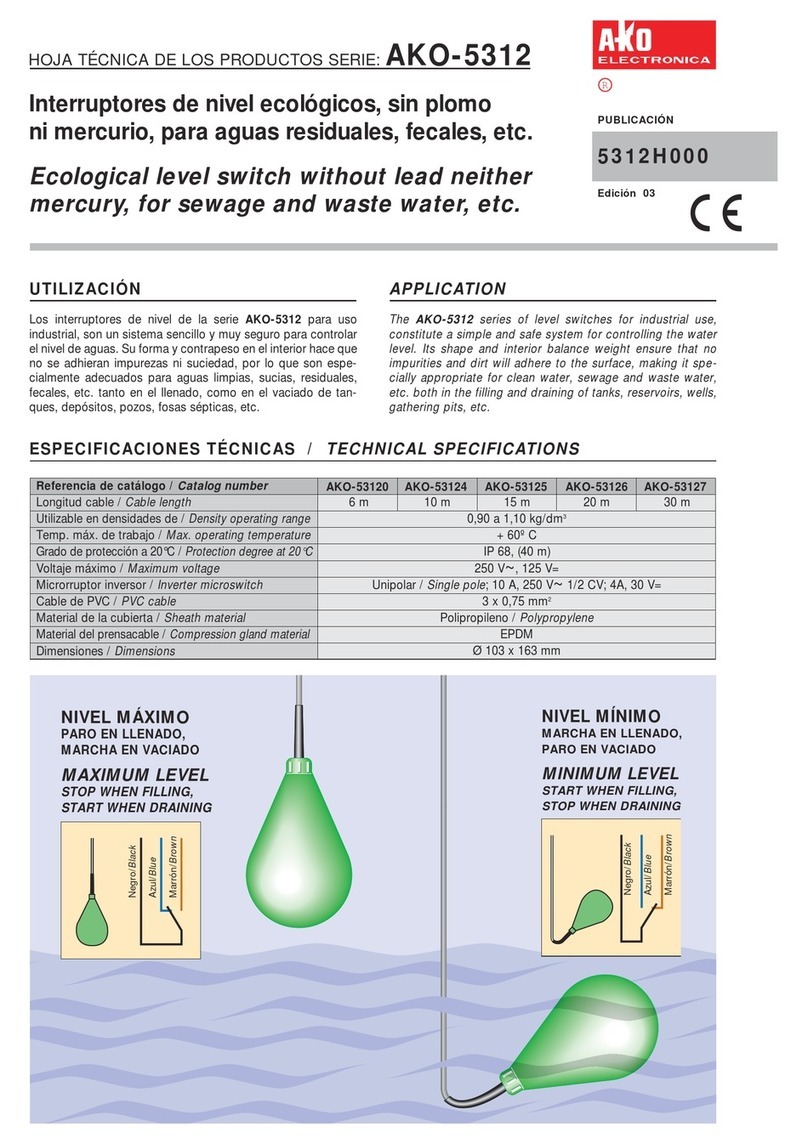UTILIZACIÓN
El interruptor de nivel AKO-5335, se utiliza en la
señalización,controlyregulacióndenivel,deproductos
enformadegranoopolvo,conundiámetromáximode
15mmquefluyanporunsilo,tolvaoconducto.
Elaparato detectaparticularmente lapresencia ola
ausenciadeproductoasunivel.
LacomposicióndelAKO-5335,consisteenunmoto-
reductor síncrono de velocidad lenta, cerrado en el
interiordeunacajadeABSreforzadoconfibradevidrio,
cuyoejeaccionaunapaletadeaceroinoxidablequegira
enelexteriordelacaja.
The AKO-5335 level switch is used for indicating,
controlling,andregulatingthelevelofgranulatedor
powdered dry materials with a grain diameter up to
15mm flowingthroughasilo,hopperorconduit.
Thedevicespeciallydetectsthepresenceorabsenceof
productatitslevel.
TheAKO-5335consistsofasynchronouslowspeed
motor reducer, which is closed inside a fibreglass
reinforcedplasticbox,andwhoseshaftdrivesastainless
steelbladerotatingoutsidethebox.
Interruptor de nivel para áridos.
Level limit switch for solids.
5335H000
R
CARACTERÍSTICAS
APPLICATION
FEATURES
HOJA TÉCNICA DEL PRODUCTO: AKO-5335
PUBLICACIÓN
Edición 06
El moto-reductor síncrono de velocidad lenta y par
rotativopequeño,accionalapaletadeaceroinoxidable
quesehabráinstaladodeformaquegireenelinteriordel
silocuandonohaypresenciadel productoacontrolar.En
estasituaciónelmicrorruptordelinteriordelacaja,da
unadeterminadaseñalalcircuitodesalida.Cuandoel
productoacontrolar,llegaalaalturadelapaletagiratoria
enelinteriordelsilo,estaquedafrenada,cambiandola
posición del microrruptor e invirtiendo la señal en el
circuitodesalida.
Cuando la paleta giratoria queda libre de producto,
empiezaagirardenuevo,invirtiendootravezlaseñalen
elcircuitodesalida.
Thesynchronousmotorreducerwithlowspeedand
small torque, drives the stainless steel blade which
shouldhavebeenmountedsothatitcanrotatefreeinside
thecontainerwhennoproducttherein.Inthissituation,
themicroswitchinsidetheboxsuppliesagivensignalto
theoutputcircuit.Whentheproducttobecontrolled
reaches the level of the rotating blade inside the
container,thisbladeispermanentlystopped,makingthe
microswitchpositiontochangeoverandreversingthe
signalfromtheoutputcircuit.
Whentherotatingbladeitisfreeofproduct,itbeguinto
rotate,reversingagainthesignalintheoutputcircuit.
FUNCIONAMIENTO OPERATION
Alimentación
Supply
Control
Control