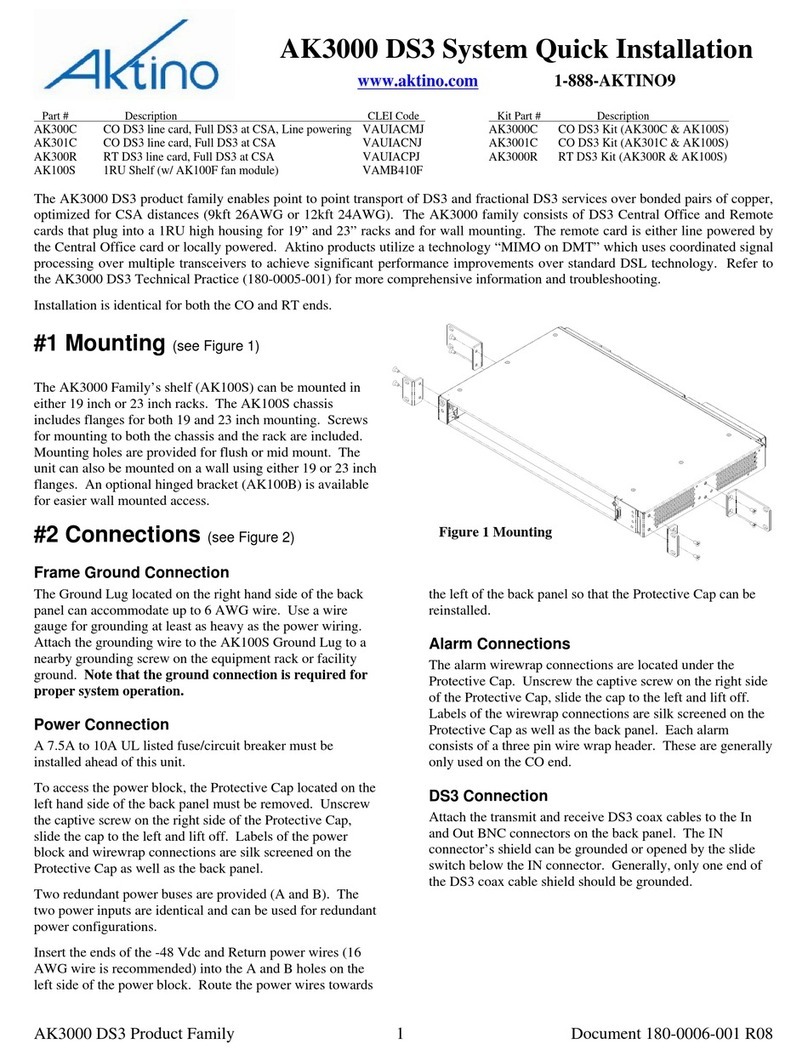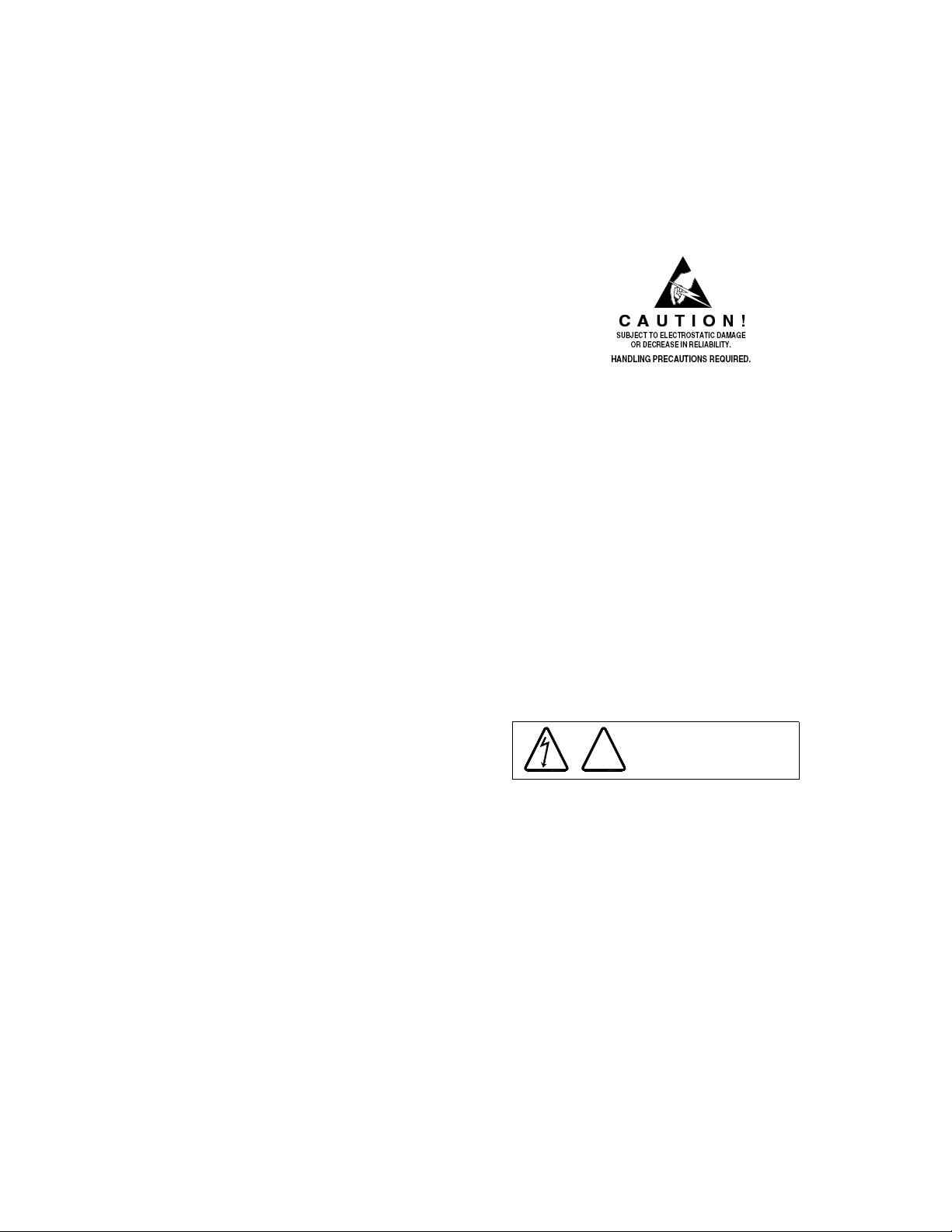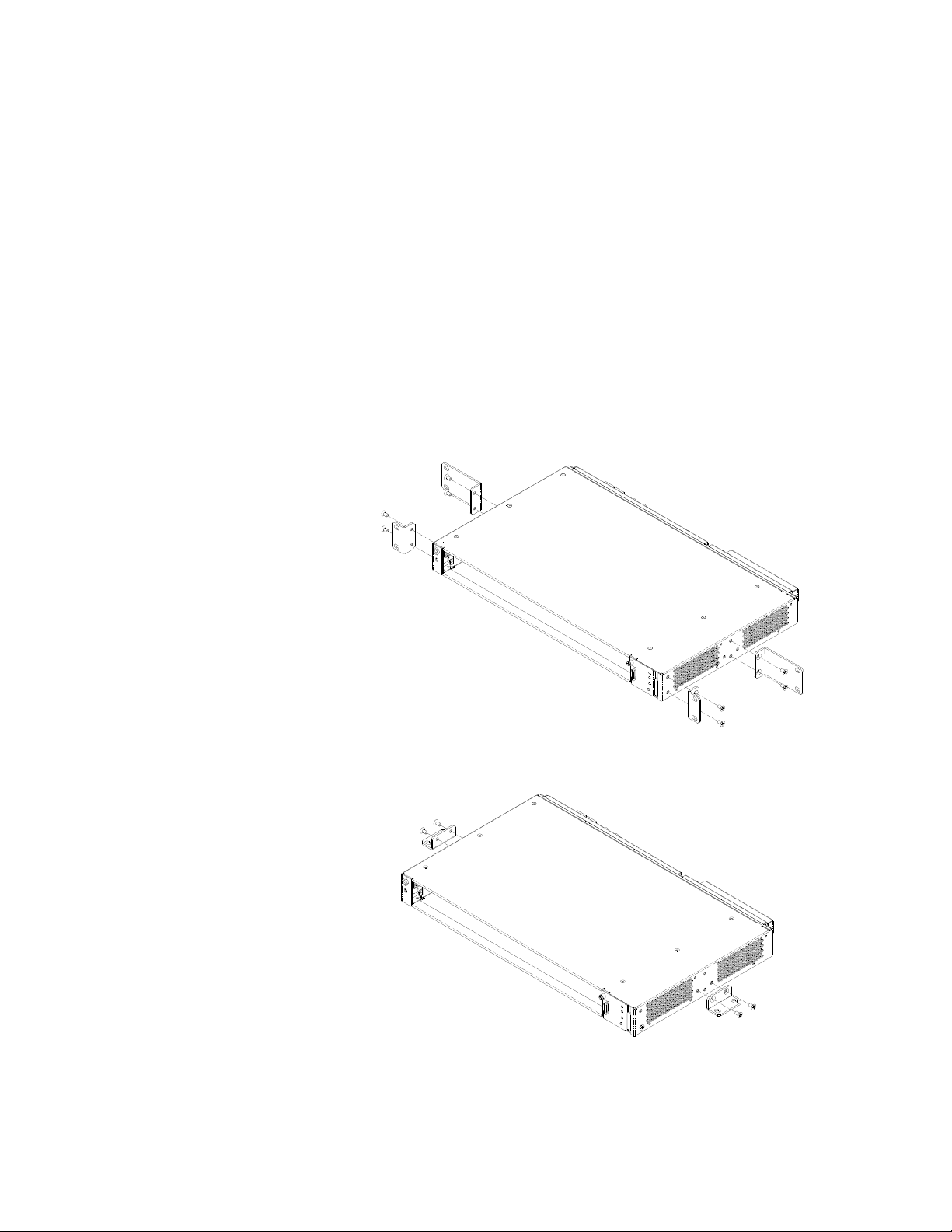Provisioning
AktinoView GUI V3 software is presented as the preferred means of maintenance access. TL1 commands are available.
AktinoView V3 software is used to provision and monitor the system. Load AktinoView V3 software onto the
maintenance computer per the instructions on the CDROM package.
Note: AktinoWeb web browser is an alternative method of maintenance access. Simply enter the IP address of the
Aktino unit in the address bar of a web browser. Features not available in AktinoWeb vs. AktinoView are:
·System Backup and Restore
·System/Slot Software Upgrade
·Export Alarm Log, Alarm History and PM
·Automatic update for configuration changes from other interfaces (AktinoView, AktinoEMS, CLI)
·No circuit display (CO-RT) for AK5000
Configuring the Management Ethernet Port
AktinoView uses the Ethernet port 1 for access to the
Aktino unit. Generally, the CO unit is used to set up
the system; the RT unit can be provisioned through the
CO unit.
Use one of the two following procedures to configure
the unit’s Management Ethernet port.
Method #1: Initialization using the front panel Craft
port
1) Connect a serial cable between the maintenance
computer and the Aktino unit’s front panel craft
port.
2) Start a terminal program such as HyperTerminal on
the maintenance computer. Parameters are 9600
baud, eight bits, no parity bits, 1 stop bit, and no
handshake.
3) After the unit has finished booting, a prompt
“AKxxxx>” should appear, where xxxx is the part
number of the unit. At the prompt, type
act-user::loginname:::password; See *Note below
for loginname and password values.
4) You will be prompted to enter the following
information:
Enter TID [CO]:
Enter IPAddress [192.168.10.1]:
Enter NetMask [255.255.255.0]:
Enter Gateway [0.0.0.0]:
Enter ProxyIP-Address[0.0.0.0]: (CO only)
Enter Date (yyyy-mm-dd)[2005-08-11]: (CO only)
Enter Time (hh-min-sec)[13-03-24]: (CO only)
5) Inputs can be modified with AktinoView at a later
time. Hit enter to use the default value in the
brackets.
6) Exit the terminal program.
Method #2: Initialization using the Management
Ethernet port
1) Connect an Ethernet cable between the
maintenance computer and the Aktino unit’s
Management Ethernet 1 port located on the back of
the chassis.
2) The Aktino CO and RT units have a factory default
IP address of 192.168.10.1 and 192.168.10.2
respectively.
3) Configure the maintenance computer’s IP address
to 192.168.10.3 and Netmask to 255.255.255.0.
Note the maintenance computer’s original settings.
4) Run AktinoView using 192.168.10.1 (CO) or
192.168.10.2 (RT) as the IP address for the Aktino
unit. Enter the user name and the password*.
5) If desired, the Aktino units can now be provisioned
with AktinoView.
6) If adding the Aktino unit to the local LAN, in the
AktinoView GUI, under “Tools” in the top menu
bar, select “Quick Provisioning”.
7) Configure the Aktino unit’s desired IP address,
subnet mask, and gateway address for the local
LAN.
8) Exit AktinoView.
9) Reconfigure the maintenance computer’s IP
address to original setting.
*NOTE: Default login name and password is
superuser. For system security, the password
for superuser should be changed.
AK3000 DS3 Product Family 9 Document 180-0005-001 R10