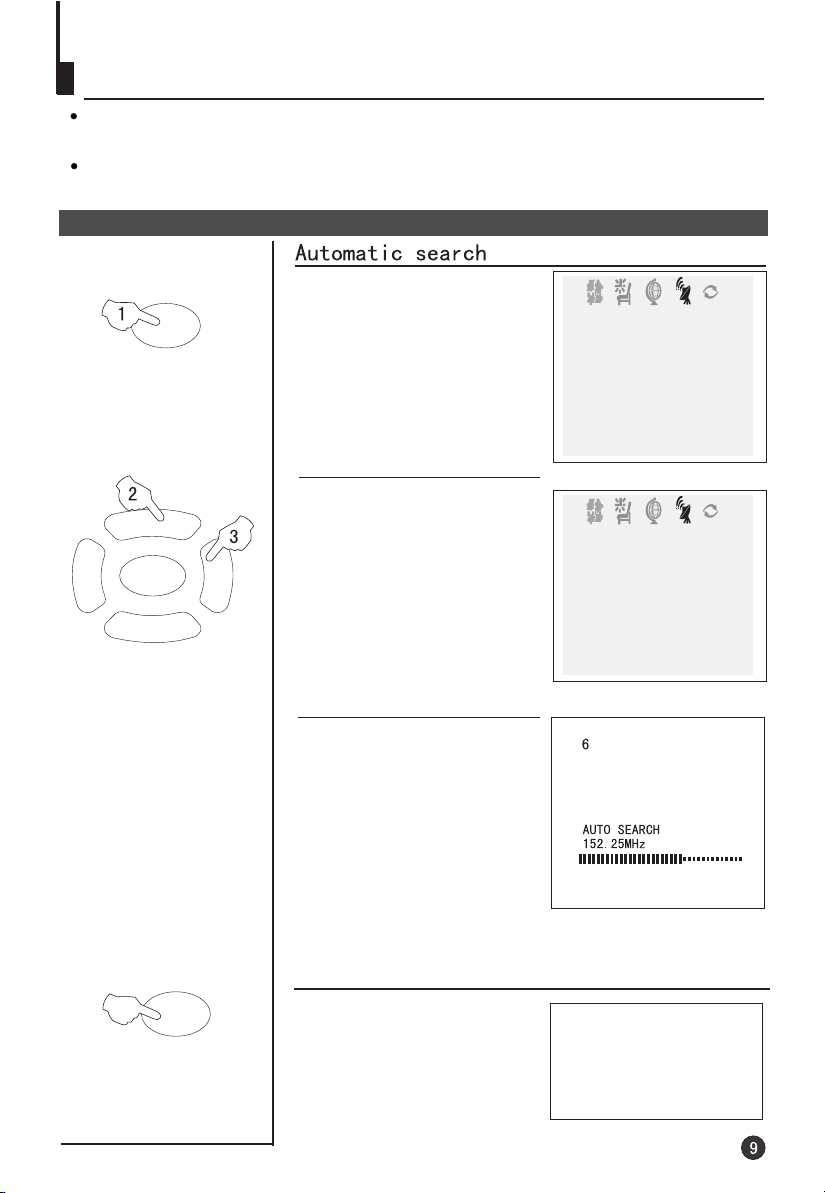CONTENTS
Before Operation
Basic operation
Warning and cautions...........................................................................2
Installation..............................................................................................3
Aerial connection..................................................................................3
Preparation of the remote control.........................................................3
Function buttons and external sockets...............................................4
Front panel of the TV set.....................................................................4
Rear panel of the TV set.......................................................................4
Using the remote control......................................................................5
Switching on/off the TV set ..................................................................6
Watching TV ..........................................................................................7
Watching TV program..........................................................................7
Program swap and auto scan functions...............................................8
Searching channels...............................................................................9
Full automatic mode...........................................................................9
Semi-automatic search......................................................................10
Manual fine tune.................................................................................11
Program skip .....................................................................................12
Convenient picture and sound control functions.............................13
Multiple picture modes .....................................................................13
Black stretch and noise reduce..........................................................14
Mute and the language on the screen...............................................15
Time functions.....................................................................................16
Clock setting and timer on/off functions..........................................16
Sleep timer and program preset ......................................................17
Setup function ....................................................................................18
Screen saver and childlock functions.................................................18
AVL and calendar functions ..............................................................19
Position exchange function...............................................................20
Teletext..................................................................................................21
DVD Operation
Basic Playback.....................................................................................23
Advanced Playback..............................................................................24
Special Function Playback..................................................................25
DVD System Setup...............................................................................27
Playable Discs......................................................................................31
Disc Protection and DVD Characteristics..........................................32
Others
Connection to the external audio and video equipment..................33
Troubleshooting guide........................................................................34
Specifications......................................................................................35