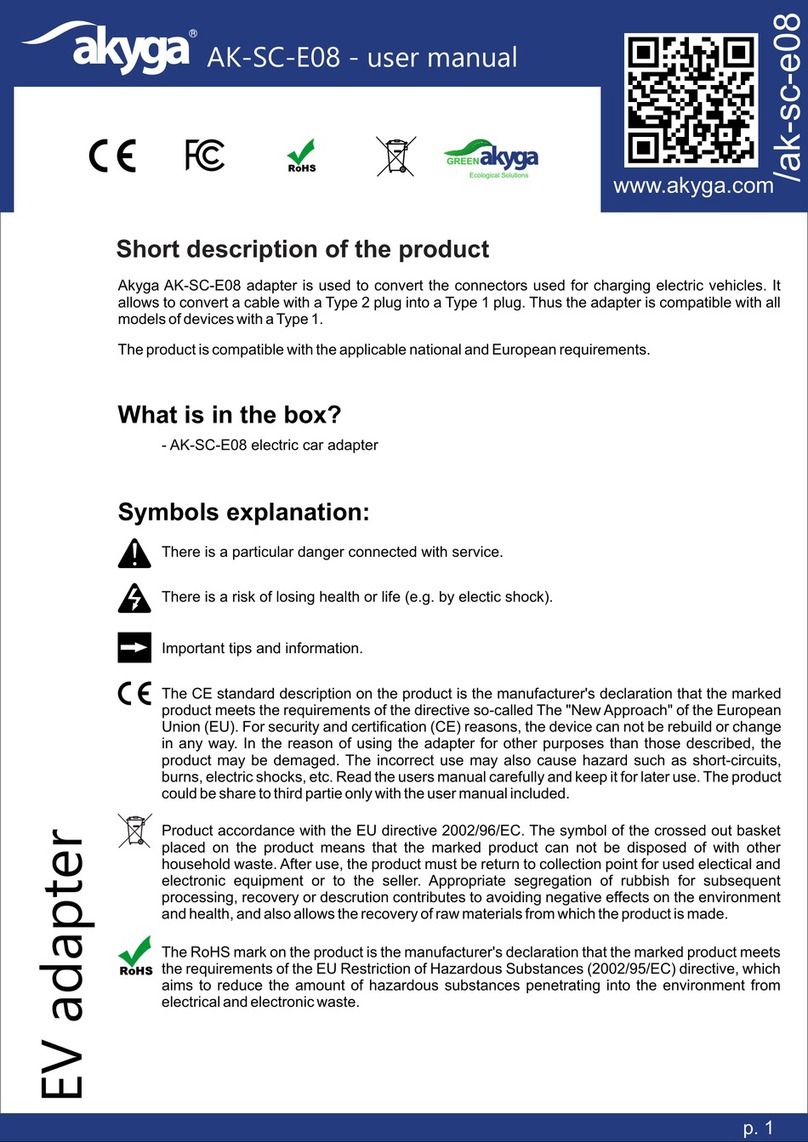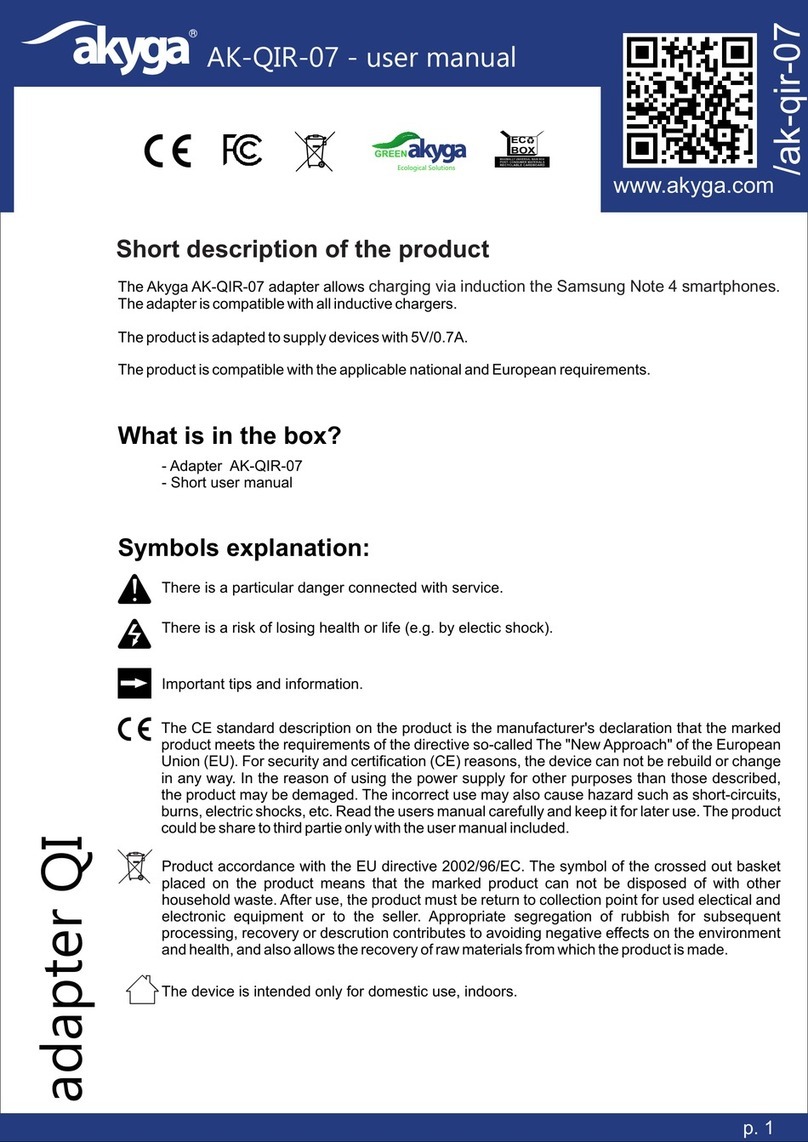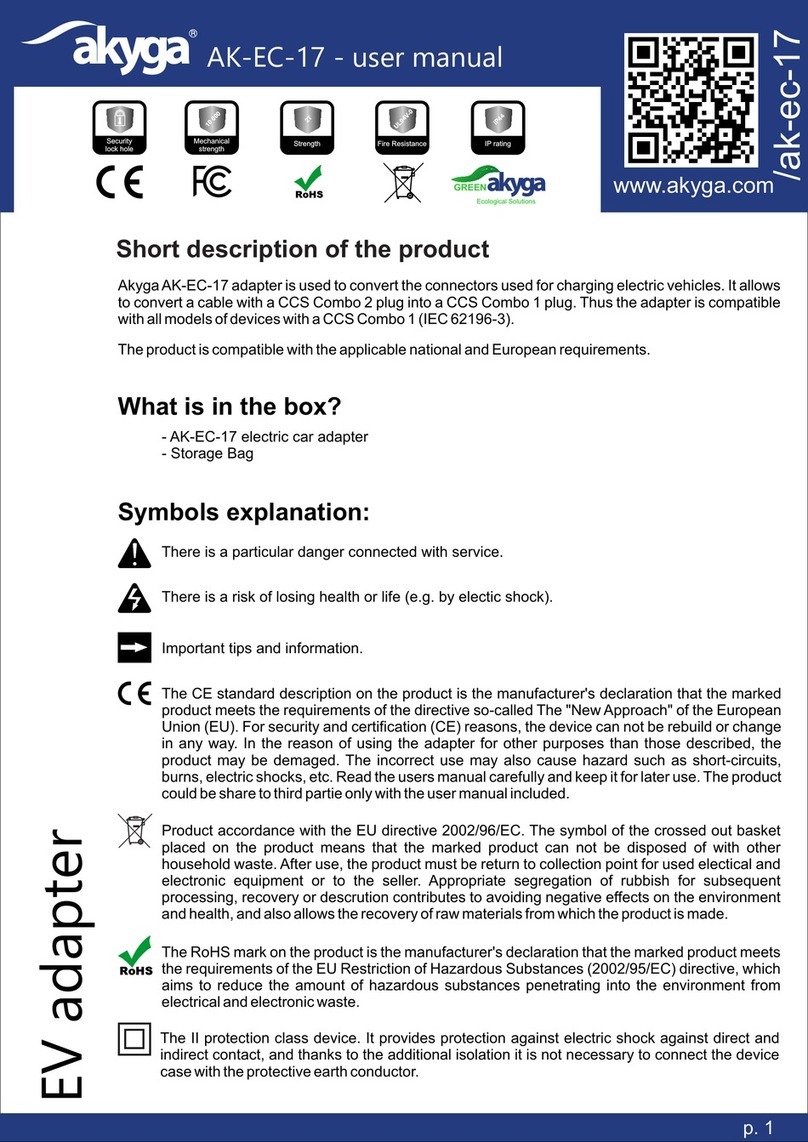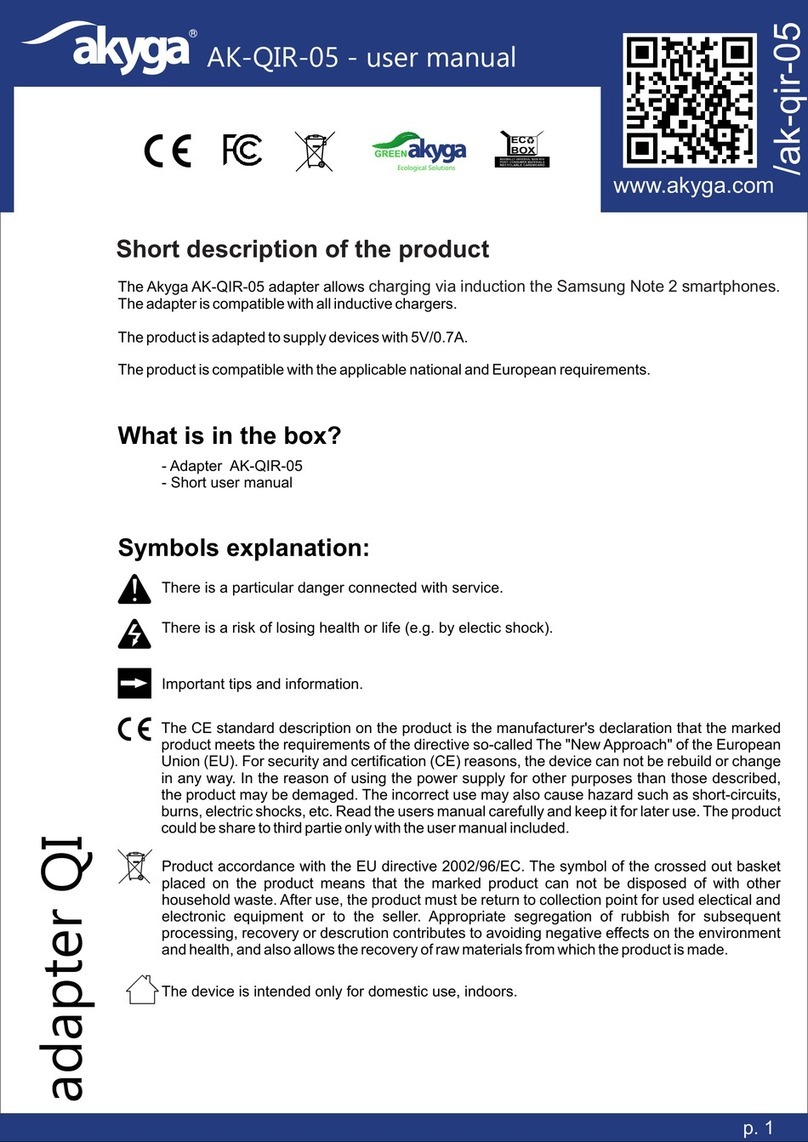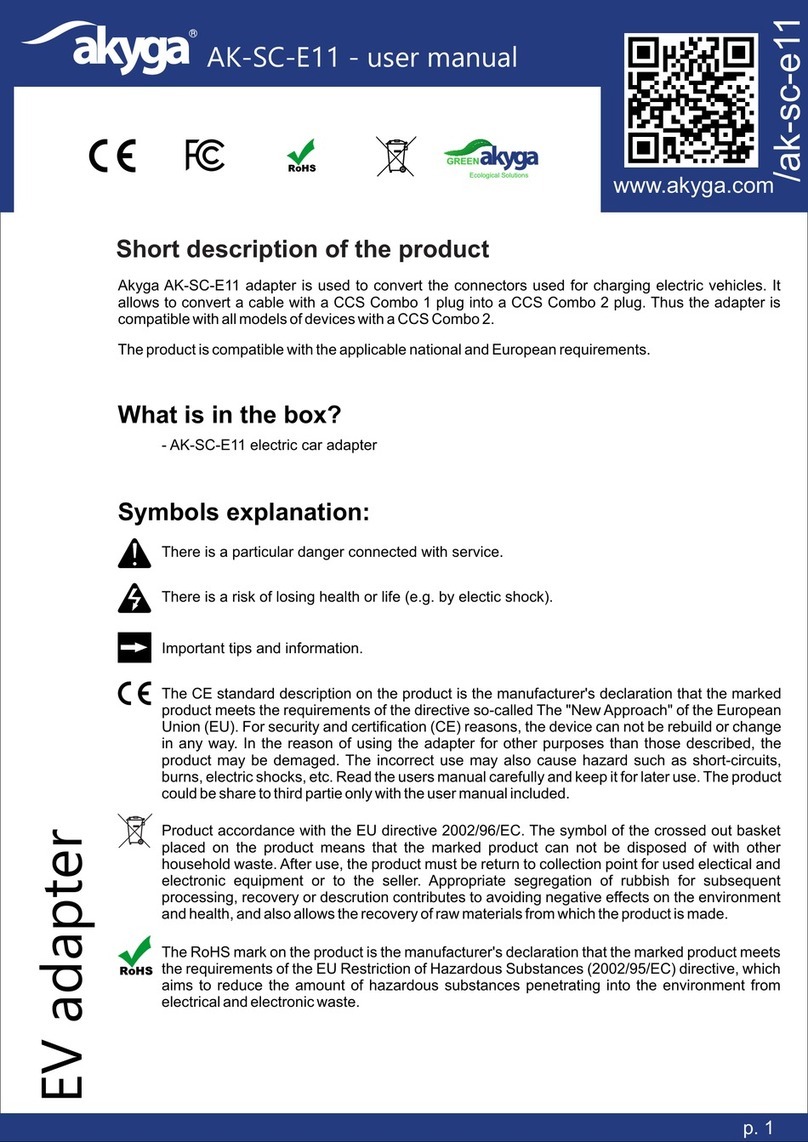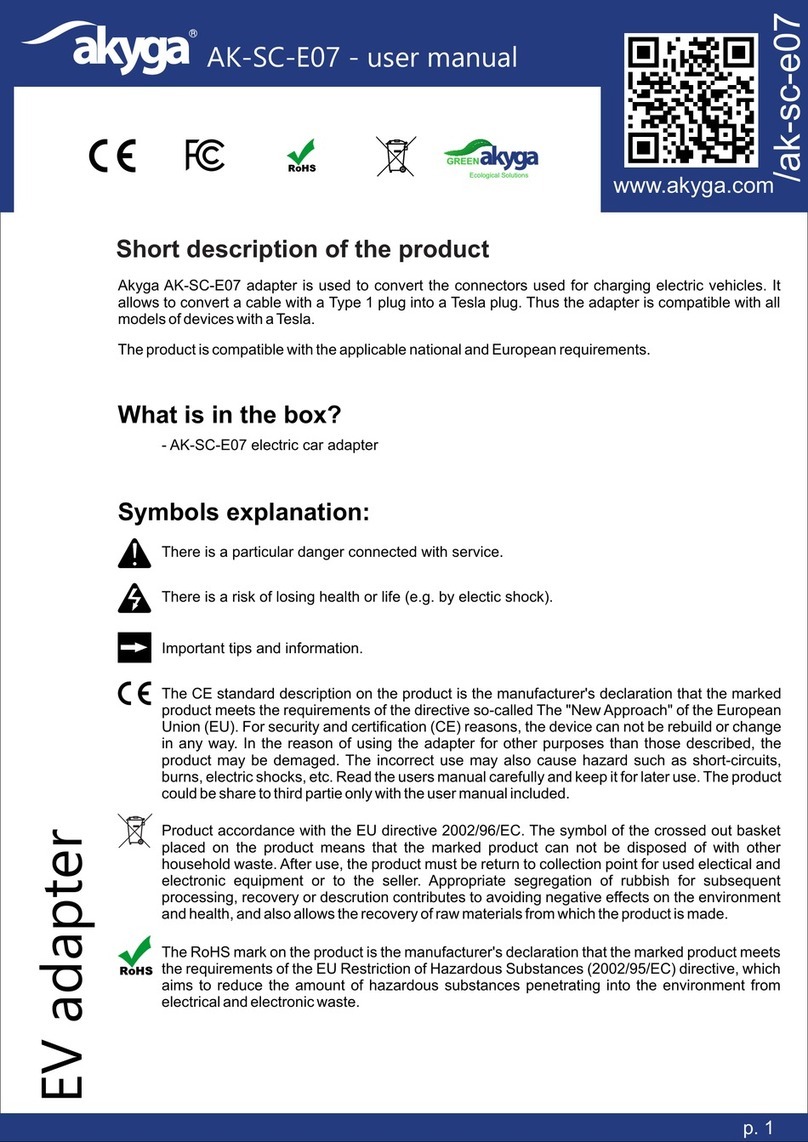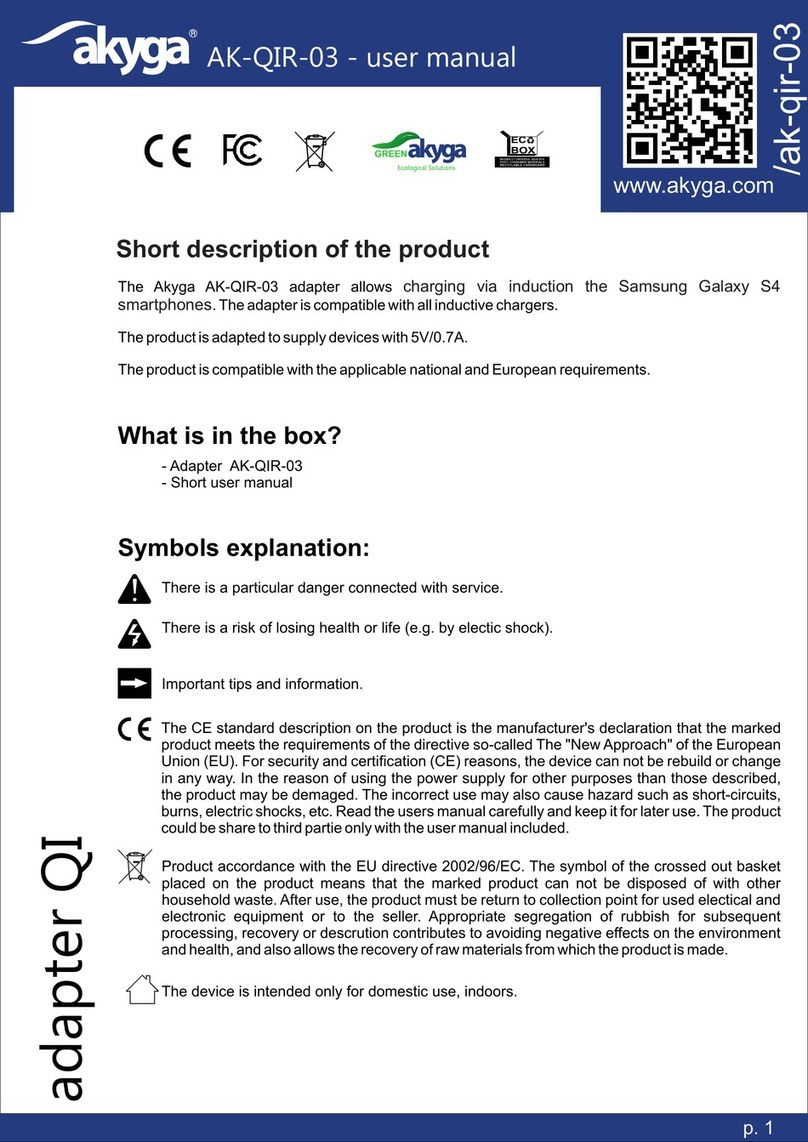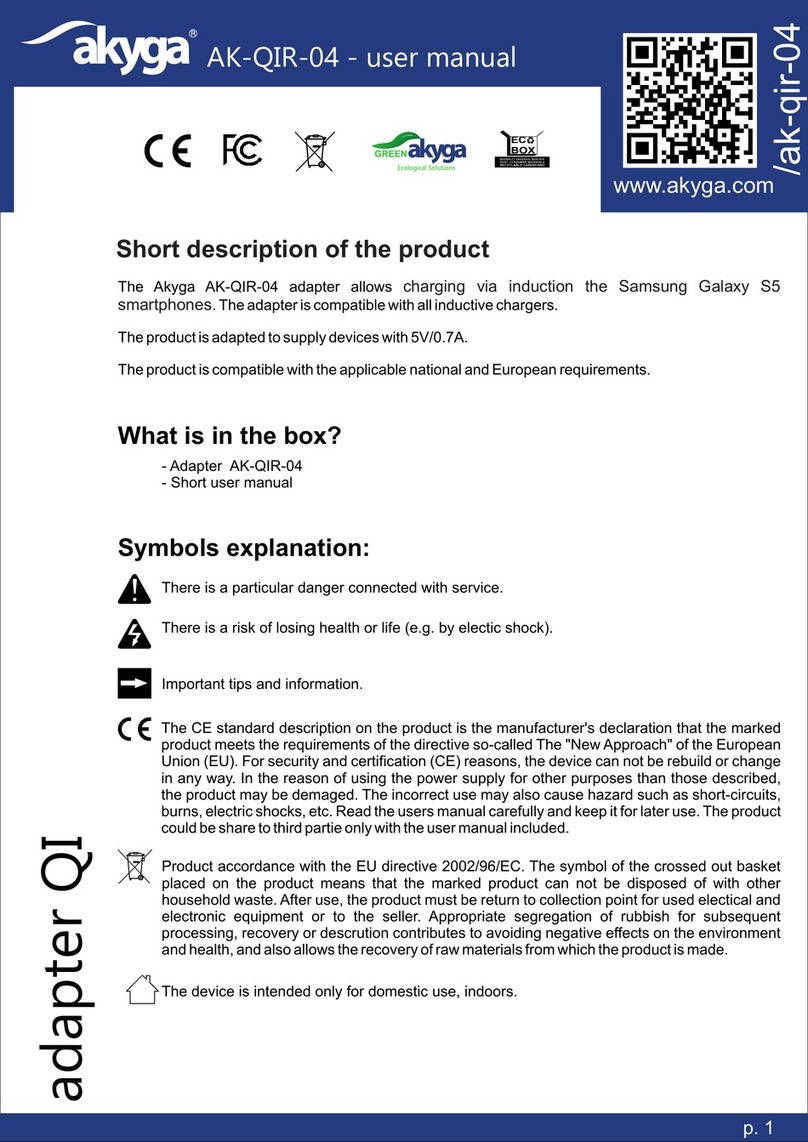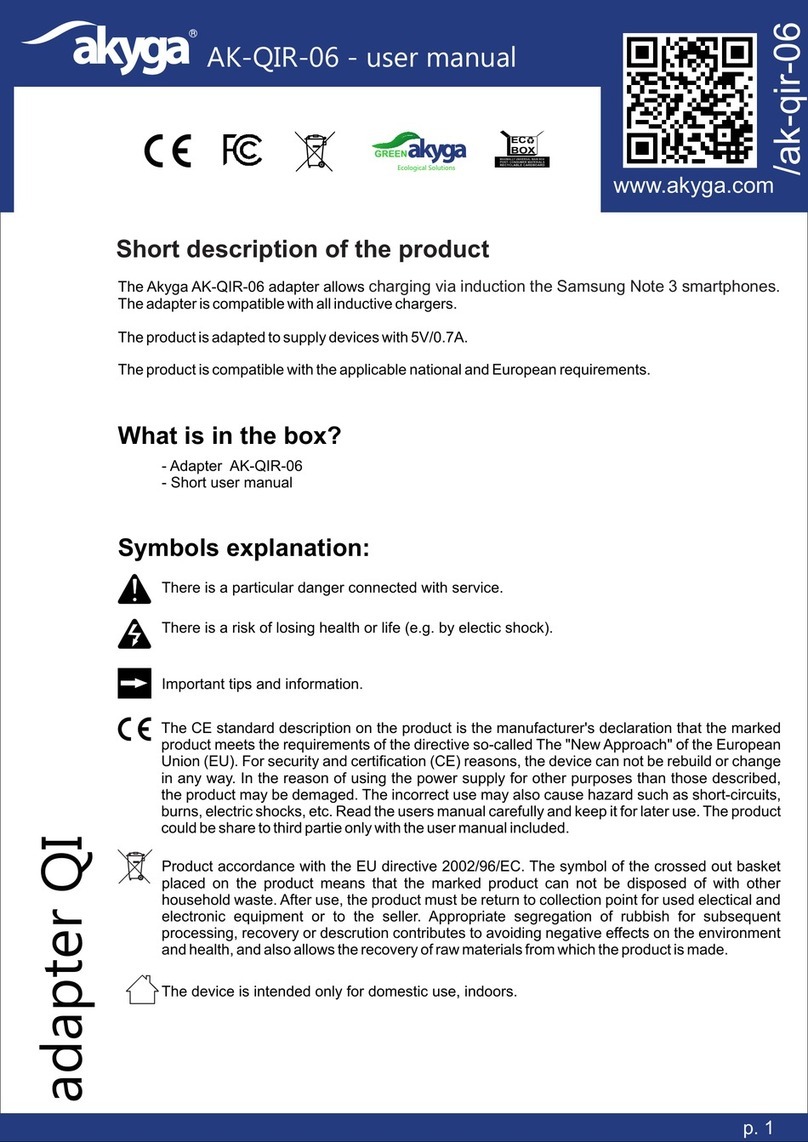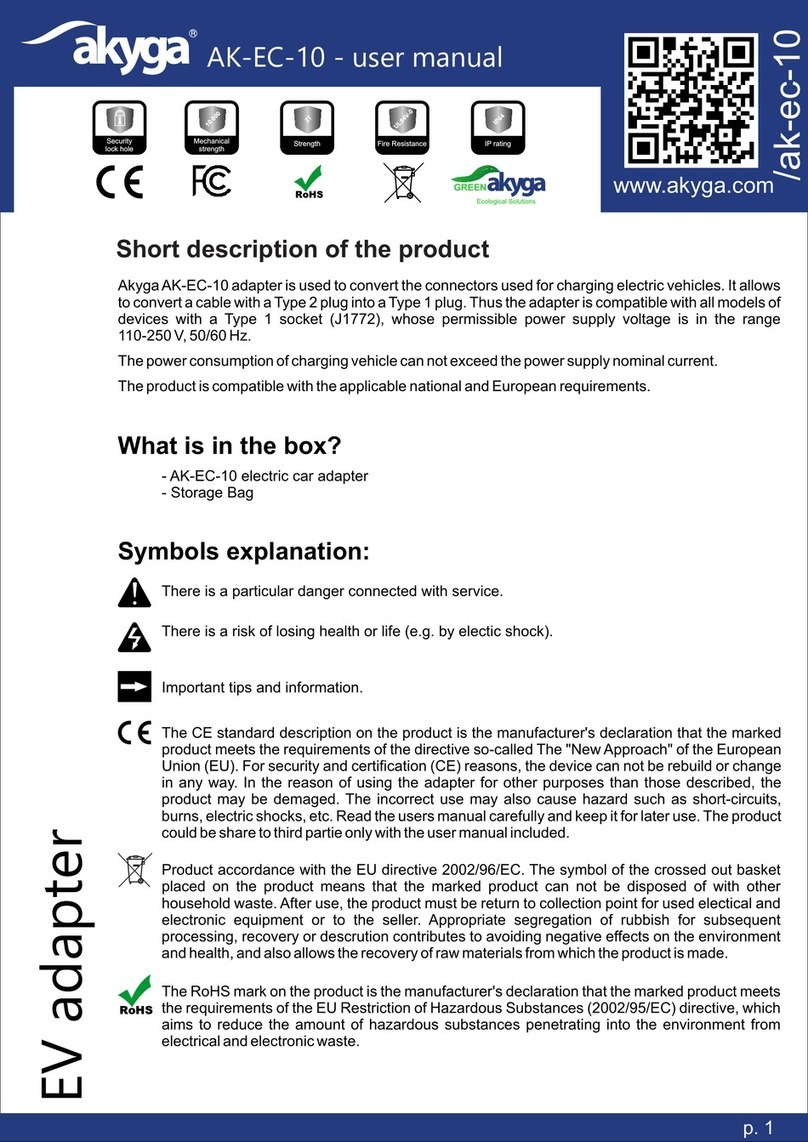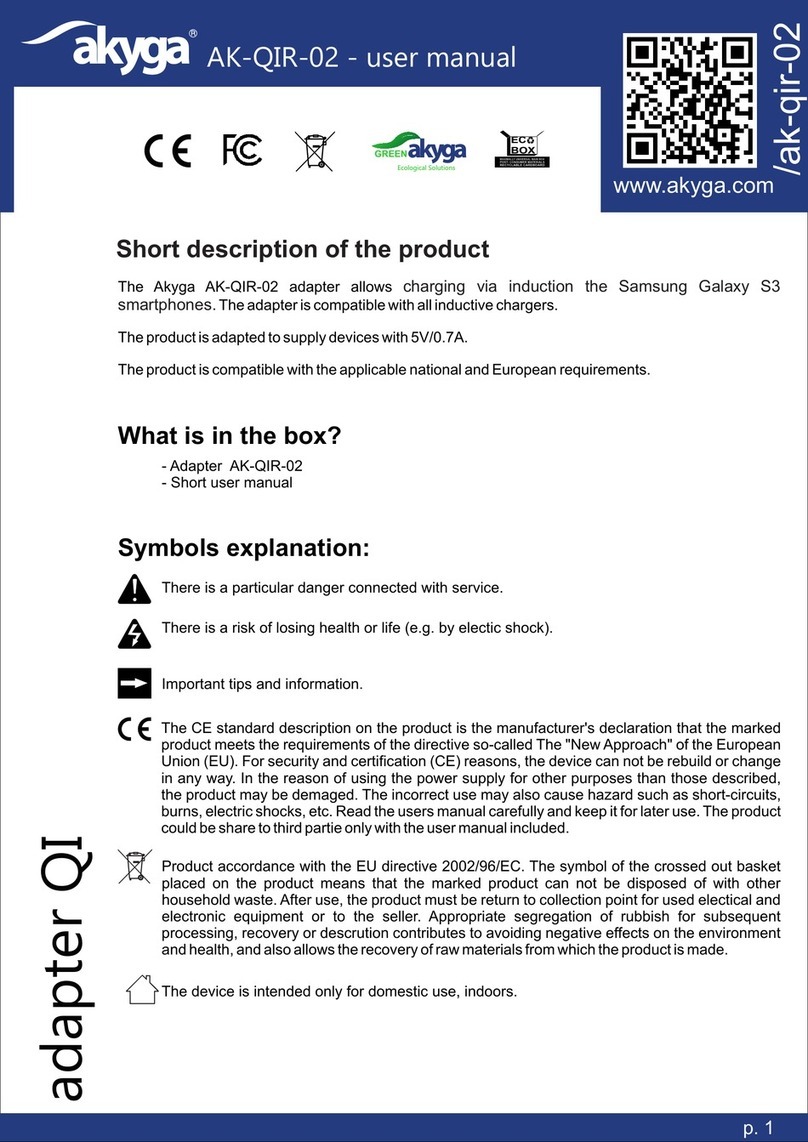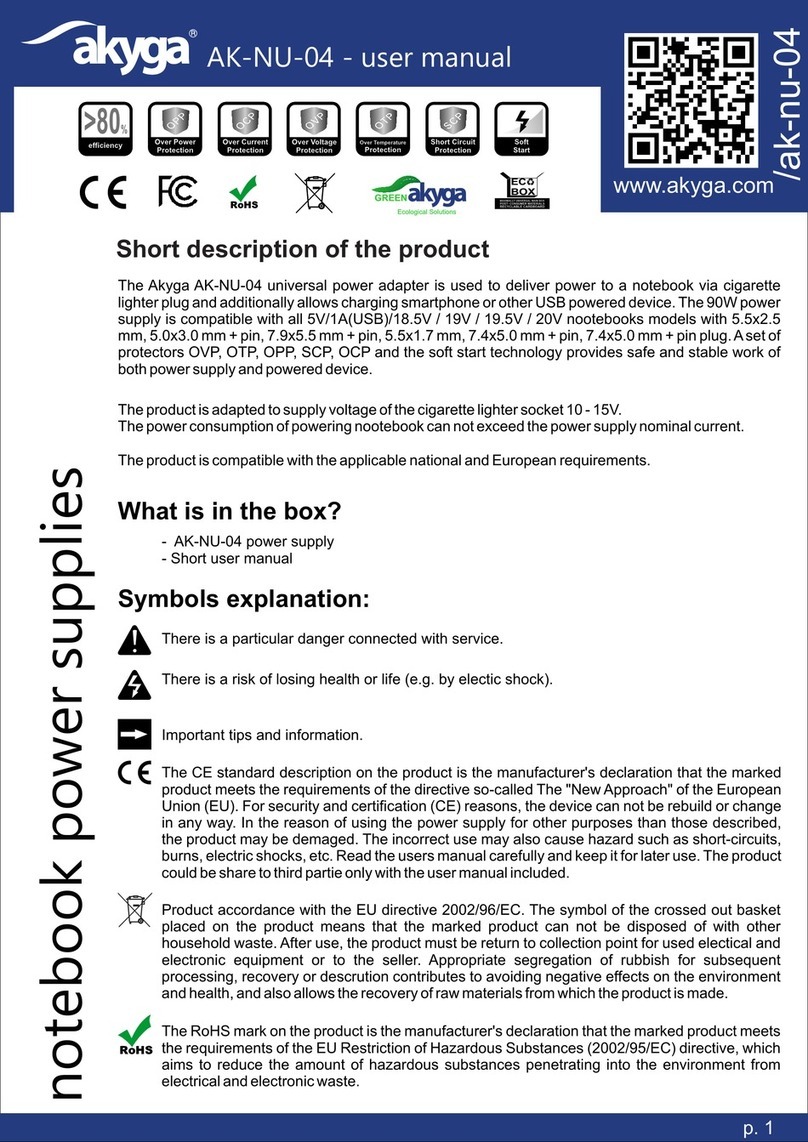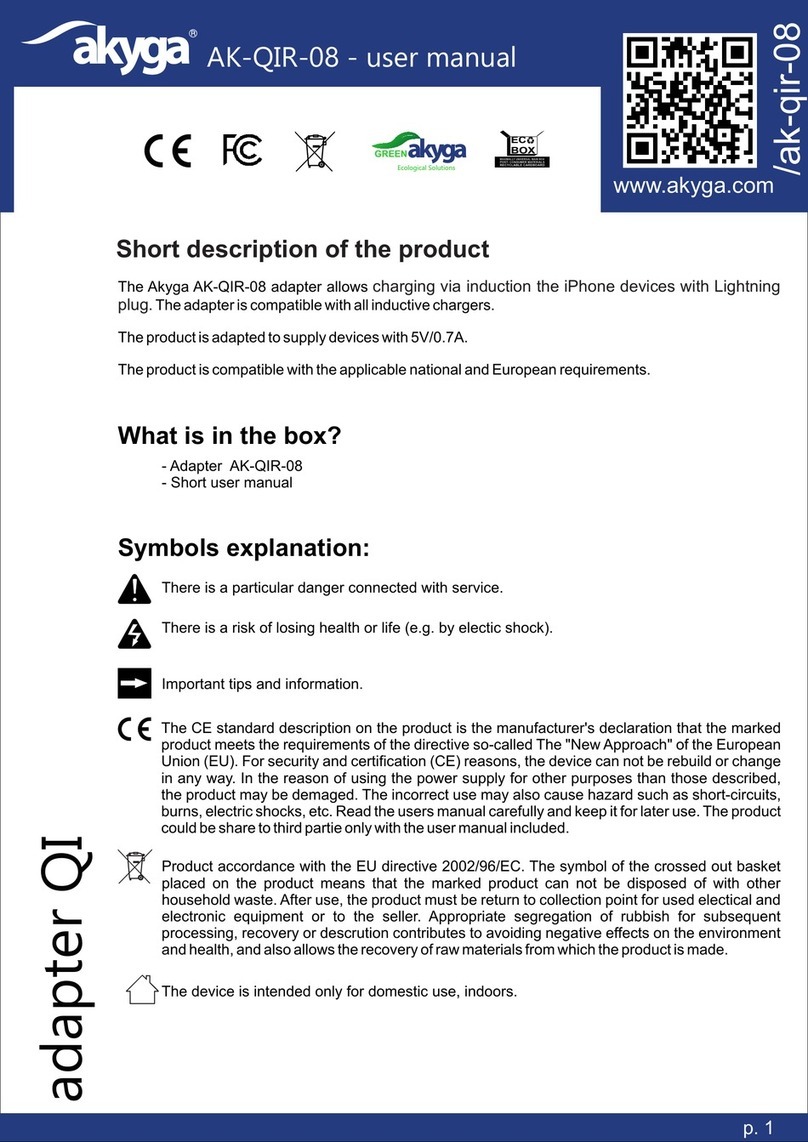AK-CH-12 - user manual
p. 2
Safety Precautions
WARNING! Product heats up during operation. To reduce the risk of burns or overheating the power
supply, do not place it in restricted ventilation area. Also, do not allow the working power supply to touch
soft surface such as pillows, blankets or clothing. The power supply meets the limits on the surface
temperatures available to the user, as defined in the International Standard for Safety of Information
Technology Equipment (IEC 60950).
Connecting smartphone or other device whose demanded power is greather than power of the power
supply, can cause battery failure or even damage (burn) of power supply.
An electrostatic discharge occurs when two object touch each other, for example, an electric
charge that occurs when user touch metal door handle after walking on a carpet . Discharging
electrostatic charges from fingers or other electrostatic conductors can damage electronic
components. To avoid damaging the computer, abstain from touching electrical outlets, wires and
electonic circuits. The user’s contact with electronic components should be kept to a minimum.
The II protection class device. It provides protection against electric shock against direct and
indirect contact, and thanks to the additional isolation it is not necessary to connect the device
case with the protective earth conductor.
The device is intended only for domestic use, indoors.
The manufacturer of the product is not responsible for damage or insults caused in effect
of disobey the safety instructions and informations contained in these user manual.
źKeep the product and the packaging out of range of children and animals. The package
includes a foil that child could choke while playing.
źIt is forbidden to apply the mechanical load to the product - strong shocks, impacts, dropping or
crushing may cause its damage.
źConnection of USB power adapter to electricity is made by plugging the adapter to
corresponding socket in your vehicle.
źAll maintenance, adjustment and repair work on the product may only be carried out by a
qualified person in a specialist facility.
źIf the product has been damaged, does not work properly or has been stored for a long period
of time in bad or unfavorable conditions, safe operation of the device is not possible. It is
essential to stop using the product and to protect it against re-use for security purposes.
źShort-circuiting the current connection is prohibited.
źTake account of the user manual for other devices connected to the USB power adapter.
źThe product operation in adverse conditions is not allowed. Adverse conditions are primarily:
exposure to direct sunlight, high or very low ambient temperatures, strong vibrations, high
humidity, surrounds of gases, dusts or flammable and aggressive liquids.
źBefore connecting the adapter to the socket, make sure that the voltage specified on the power
supply matches voltage supplied to the cigarette lighter socket.
źAdapter should be disconnect from power socket if it is not in use for a long time.
źIn case of any doubts regarding operation, safety or connection of the product, please contact
the manufacturer or a qualified specialist for this purpose.
źProduct and power cord should not be touched with moist or wet hands under no
circumstances.
USB Power Adapter