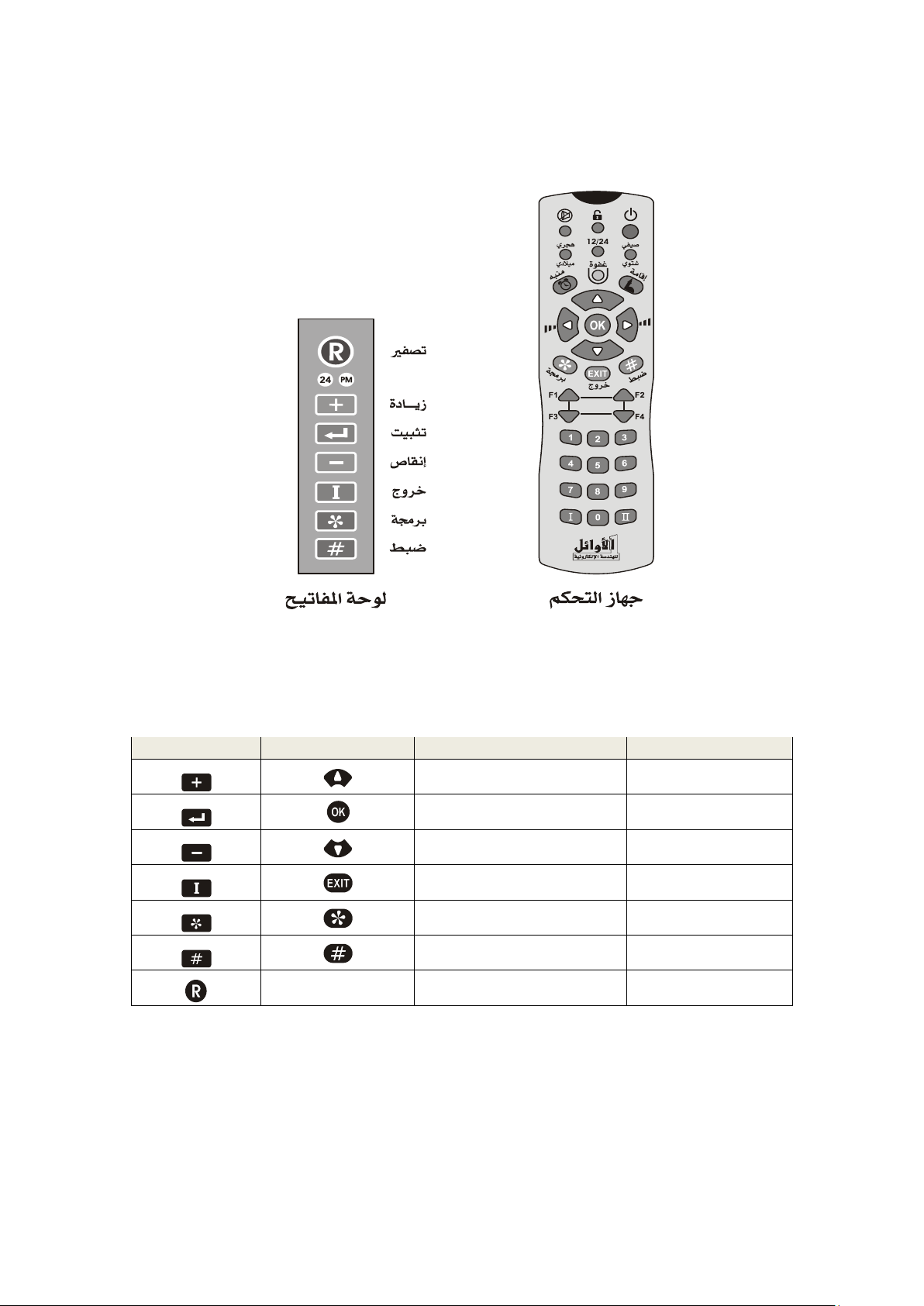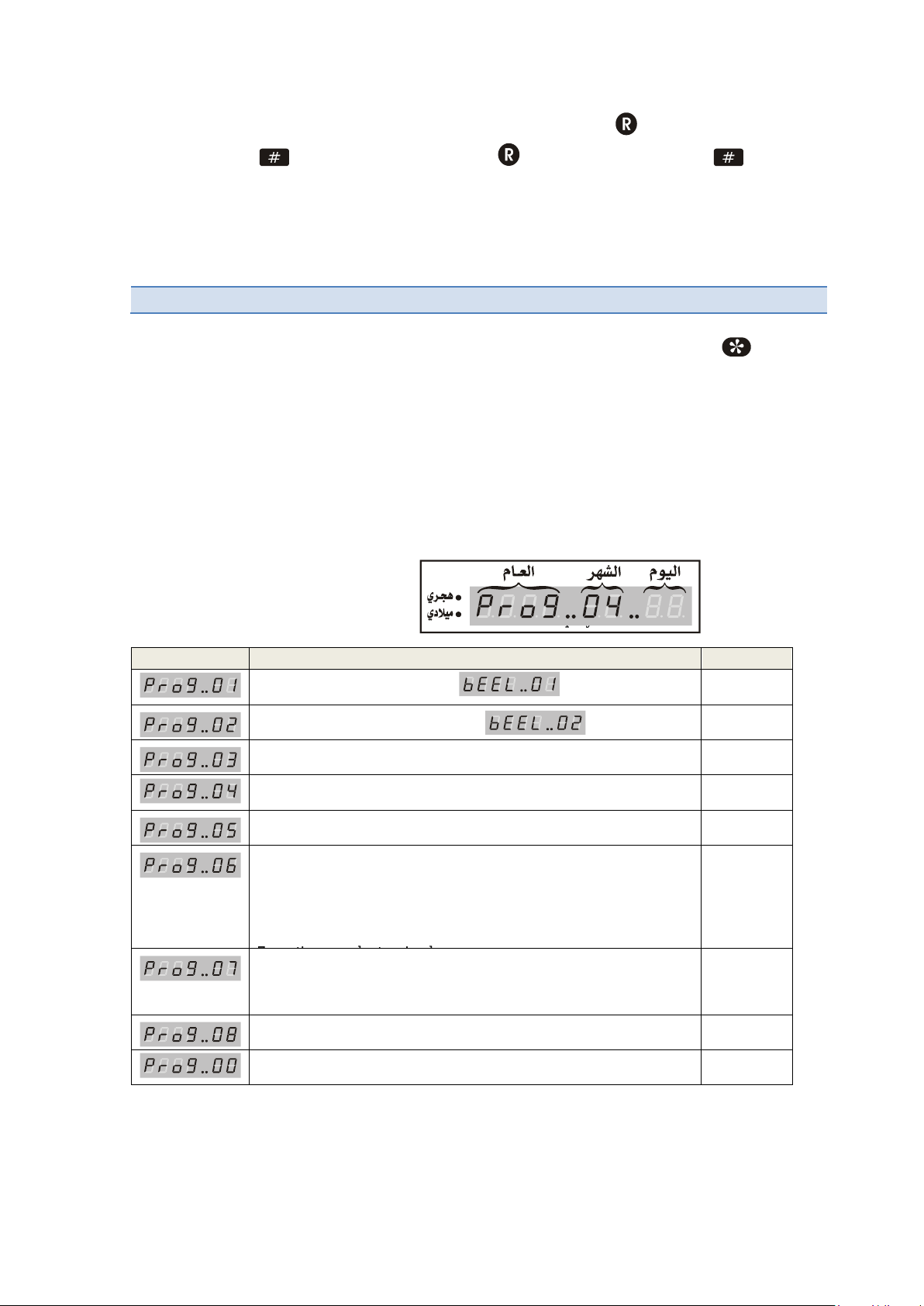9.4 Selecting the alarming sound ( ):
You can select the alarming sound out of four electronic sounds; enter the
programming mode (prog03), see table3.
10.Adjusting the Iqama time ( ):
When AL-Muzakkira is in the normal operation mode; you can adjust the Iqama times as
follows:
Press the Iqama key ( ); the preset Iqama times will appear on the prayer displays
instead of the prayer times, the Iqama time of AL-Fajr prayer will be flashing.
Note that Prog04 will appear on the date display, see table3.
Set the Iqama time of AL-Fajr prayer to the required value then press ( ), the
Iqama time of AL-Duhr prayer will start flashing.
Repeat the last step to set the Iqama times for the other prayer times.
As you have finished, press ( ) to save changes and exit to the normal
operation mode, the prayer times and sunrise time appear on the displays.
The Iqama time is within the range from zero to 99 minutes, when you set the
required value to zero; the Iqama time will be disabled.
The display of the remaining time for Iqama doesn't operate at AL-Duhr prayer
on Friday.
Note: you can set the Iqama times by entering to the programming mode (prog04).
11.The alarm before Azan:
AL-Muzakkira has an alarm before Azan; the alarming time is adjustable by the user with
possibility to change the alarm settings of each prayer individually.
11.1 Adjusting the alarming time ( ):
Press the Iqama key ( ) twice; the preset alarming times before Azan will
appear on the prayer displays instead of the prayer times, the alarming time
before Azan for AL-Fajr prayer will be flashing.
Note that prog05 appears on the date display, see table3.
Set the alarming time before Azan for AL-Fajr prayer to the required value then
press ( ), the alarming time before Azan for AL-Duhr prayer starts flashing.
Repeat the last step to set the alarming times for the other prayer times.
As you have finished; press ( ) to save changes and return back to the normal
operation mode, the prayer times and sunrise time will appear on the displays.
The alarming time before Azan is within the range from zero to 99 minutes,
when you set the required value to zero, the alarm will be disabled.
Note: you can adjust the alarming times before Azan by entering the programming
mode (prog05).
11.2 selecting the alarming sound ( ):
There are multi options for the alarming sound; you can select it for each prayer
individually as follows: