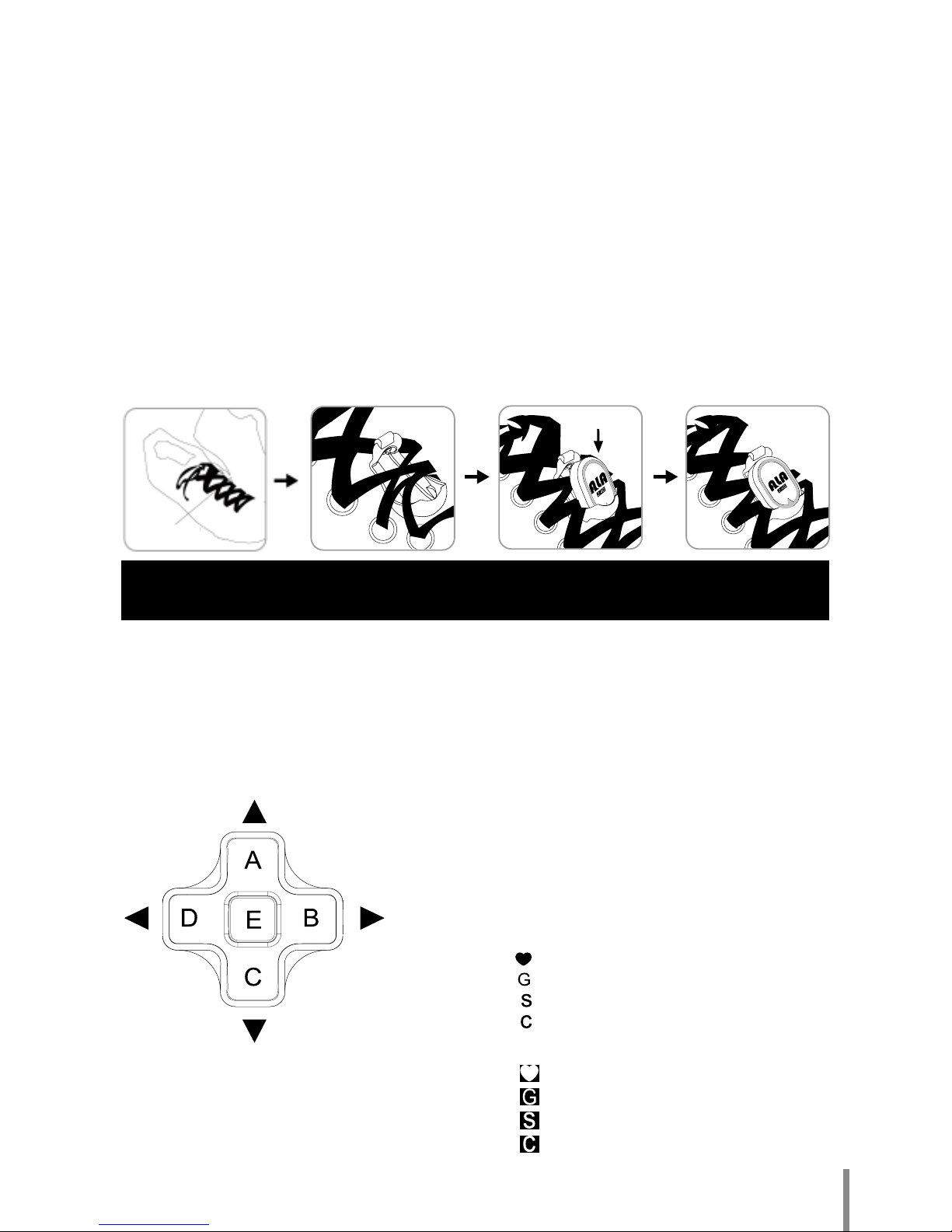8
English
ALA MB100 User Manual
Getting familiar with the music sporty recorder-MB100
1. This product has six built-in exercise training modes; it can display the user’s exercise
process - directly start training, fitness training, walking training, jogging training, running
training, marathon training and bike training total time, calories burned value, real-time
heartbeat - and use the user’s personal information such as gender, age, weight, high
and highest heart rate as the measuring standard, further helping the monitoring of the
training strength of self-fitness processes. This product brings your exercise step by step
benefits, combining music allowing users to further enjoy the atmosphere of the exercise
process, helping you achieve excellent physical performances.
2. Please reset the various sensors’ sensing status and personal information setting when
using the product for the first time, after exchanging the battery or after resetting and
restarting in order to ensure the accuracy of the values.
How to wear the wireless heart rate transmission chest
strap (CS004)
The wireless heart rate transmission chest strap can detect your real-time heartbeat, and
send the heart rate signal to the display on the MP3 screen.Before using the exercise
heart rate mode, please follow the following instructions to properly wear the wireless
heart rate transmission chest strap.
1. Adjust the chest strap length to a suitable personal length, wrap the chest strap around
the lower chest circumference, and fix the chest strap by inserting the buckles of the
chest strap into each other.
2. Take the CS004 and face the logo forward, and face the rear toward the back.
3. Face the sowed in button part of the chest strap directly behind the CS004, when the
position is confirmed, push the buttons on both sides behind the CS004 down until you
hear them click; then confirm that it is locked in the notch and fixed.
Note: Please confirm again whether the CS004 is properly connected with the chest strap
and whether the buttons are firmly fastened.
Appearance description:
1. ALA logo printed on the front, there is a metal button on both the left and right sides on
the back, used to fix onto the chest strapThere are a total of four screws on the top and
bottom; unscrew them to manually exchange the battery (CR2032).
2. Fasten it onto the chest strap, you can add a suitable amount of water on the A and B
sections behind the chest strap, and then wear it.
Back of chest strap diagram: