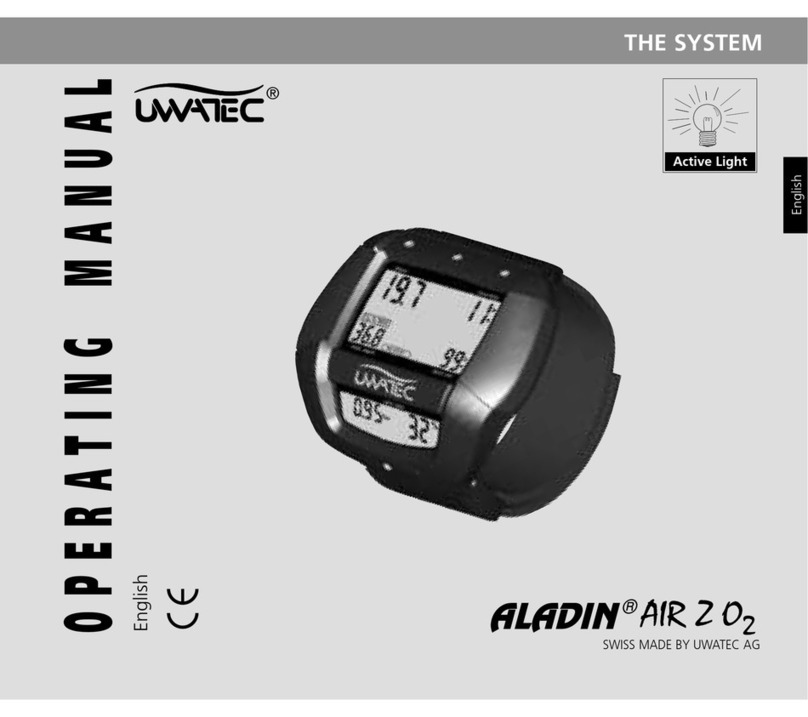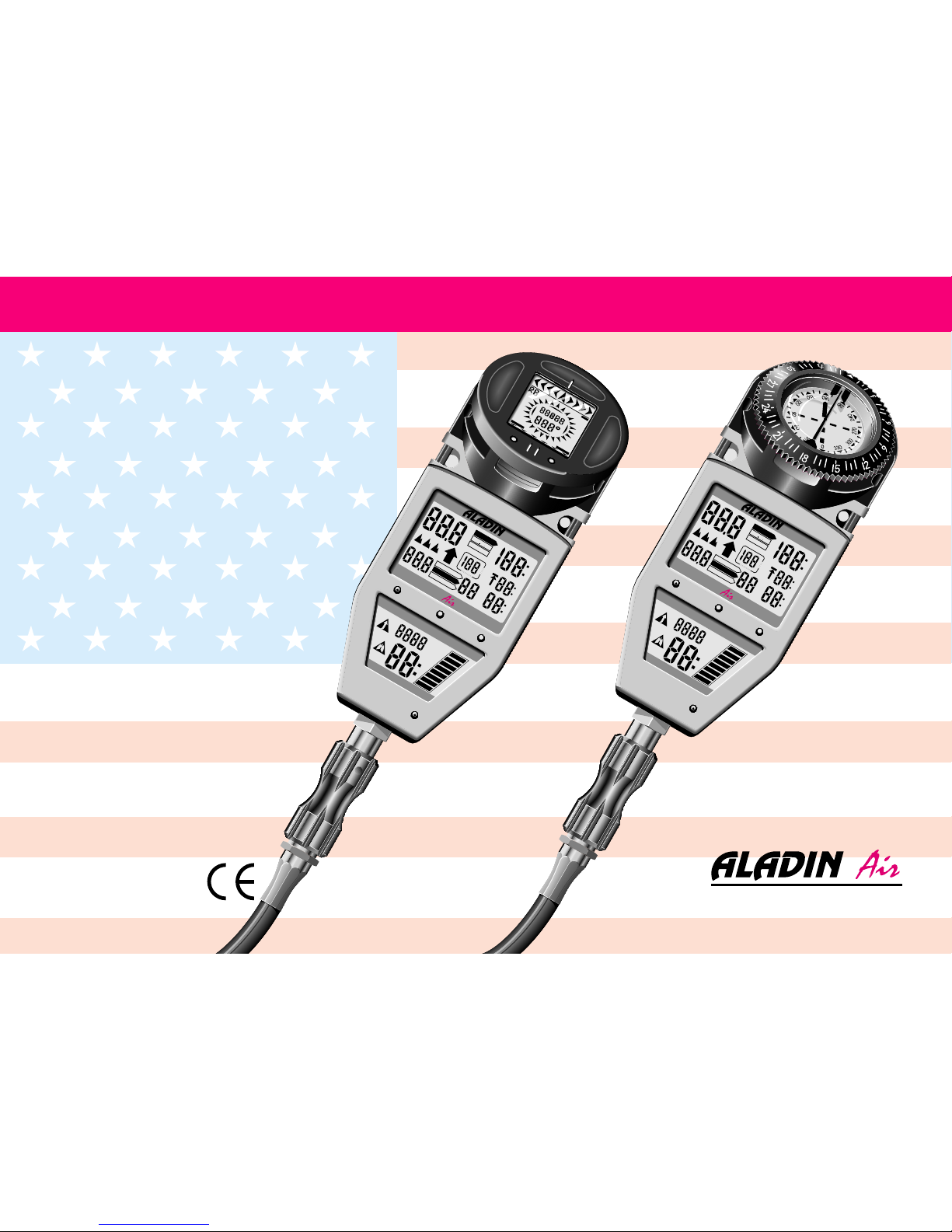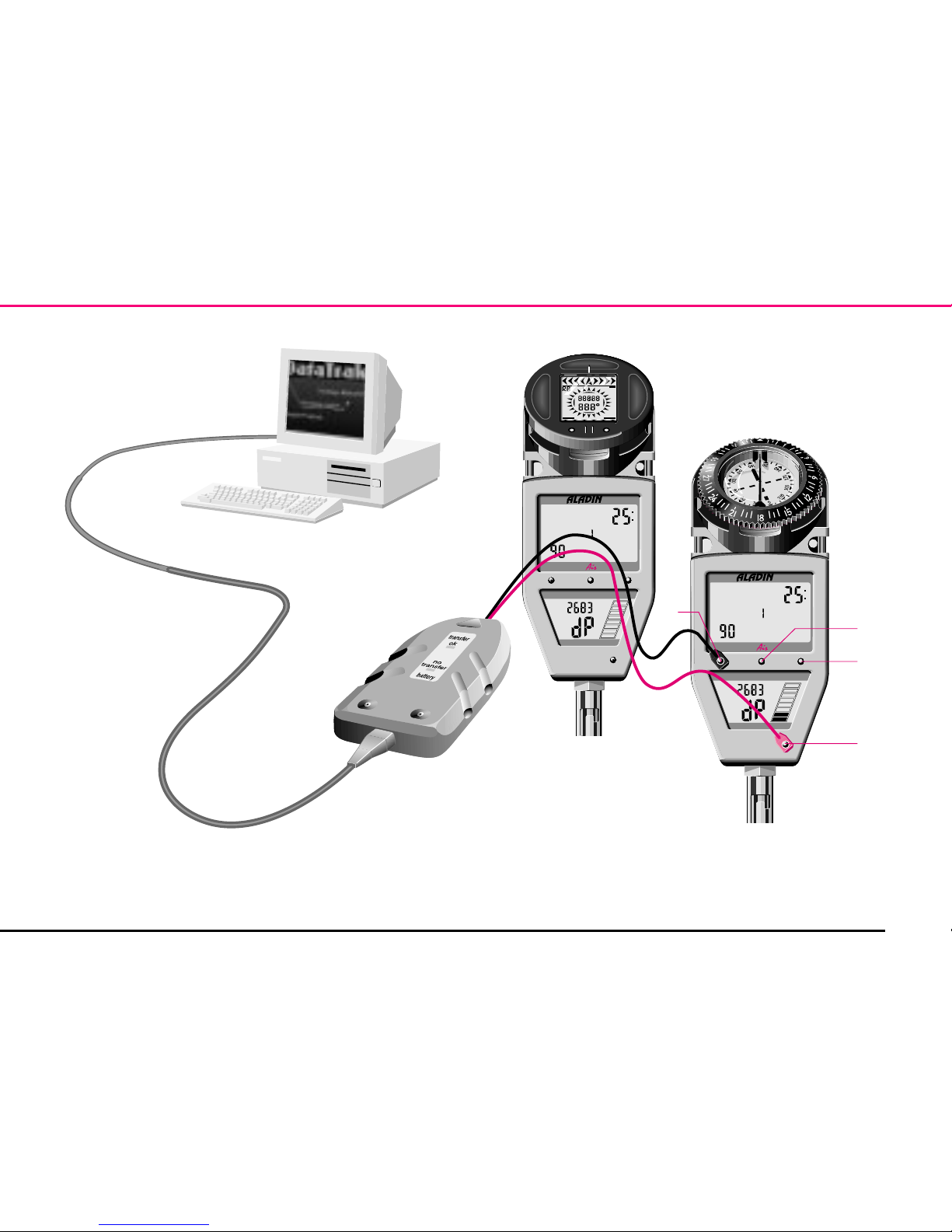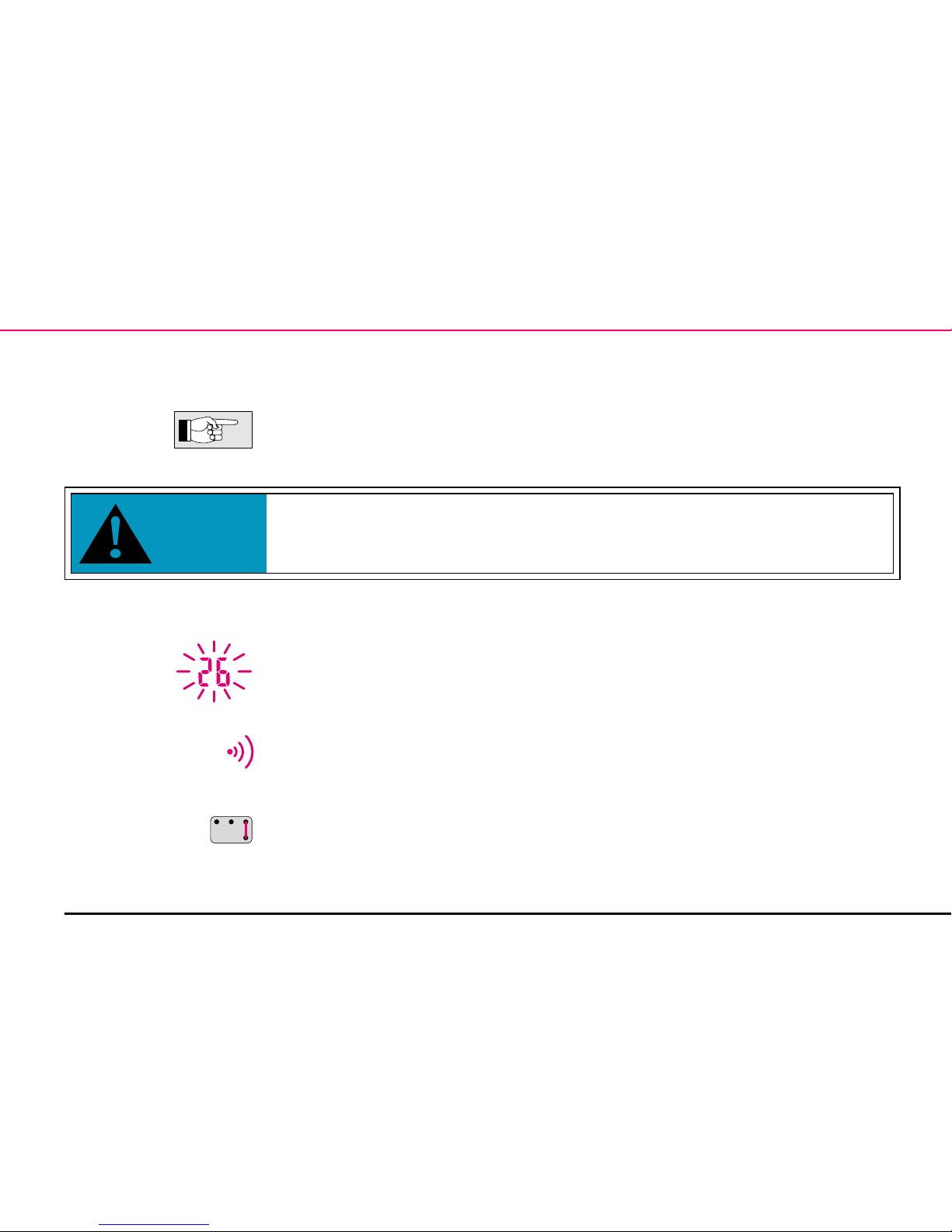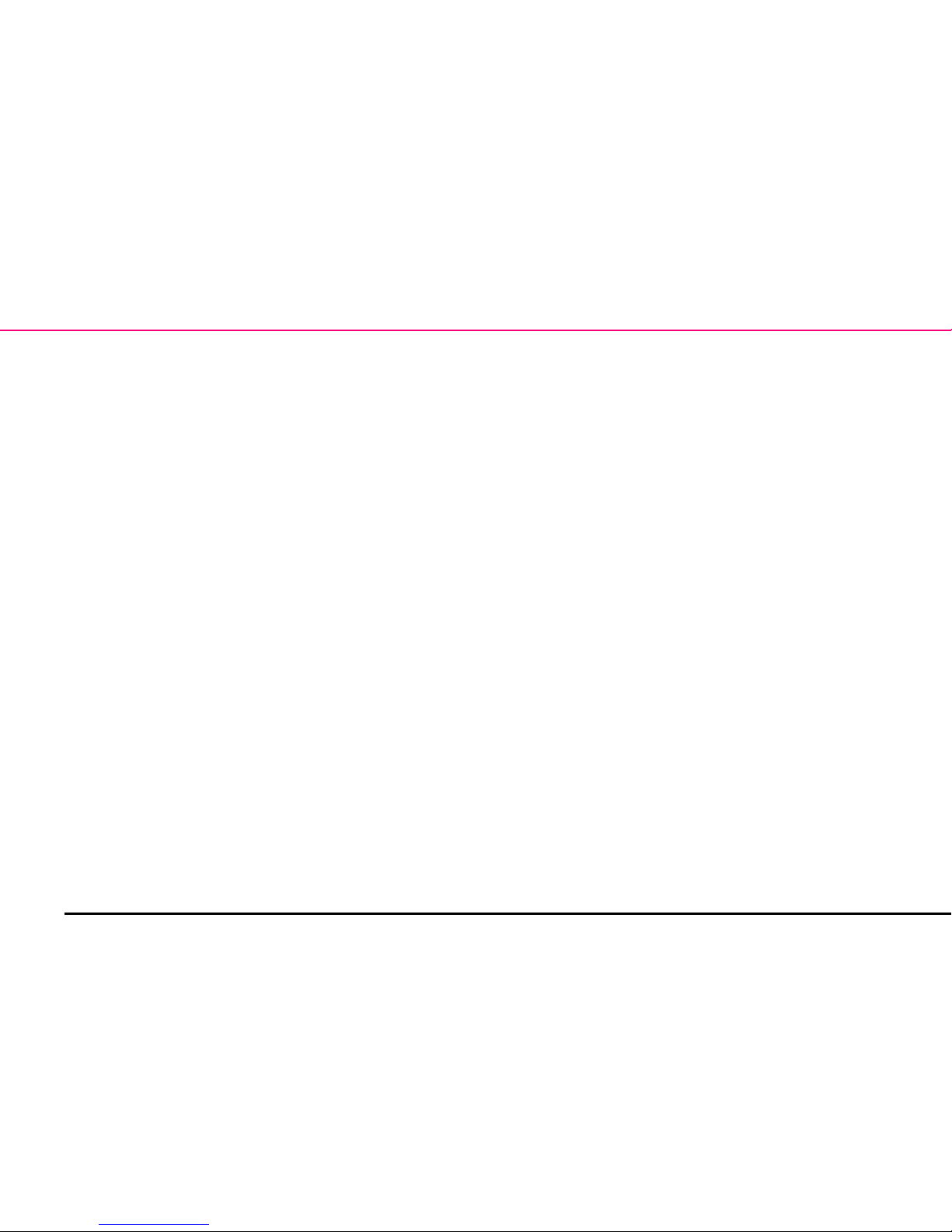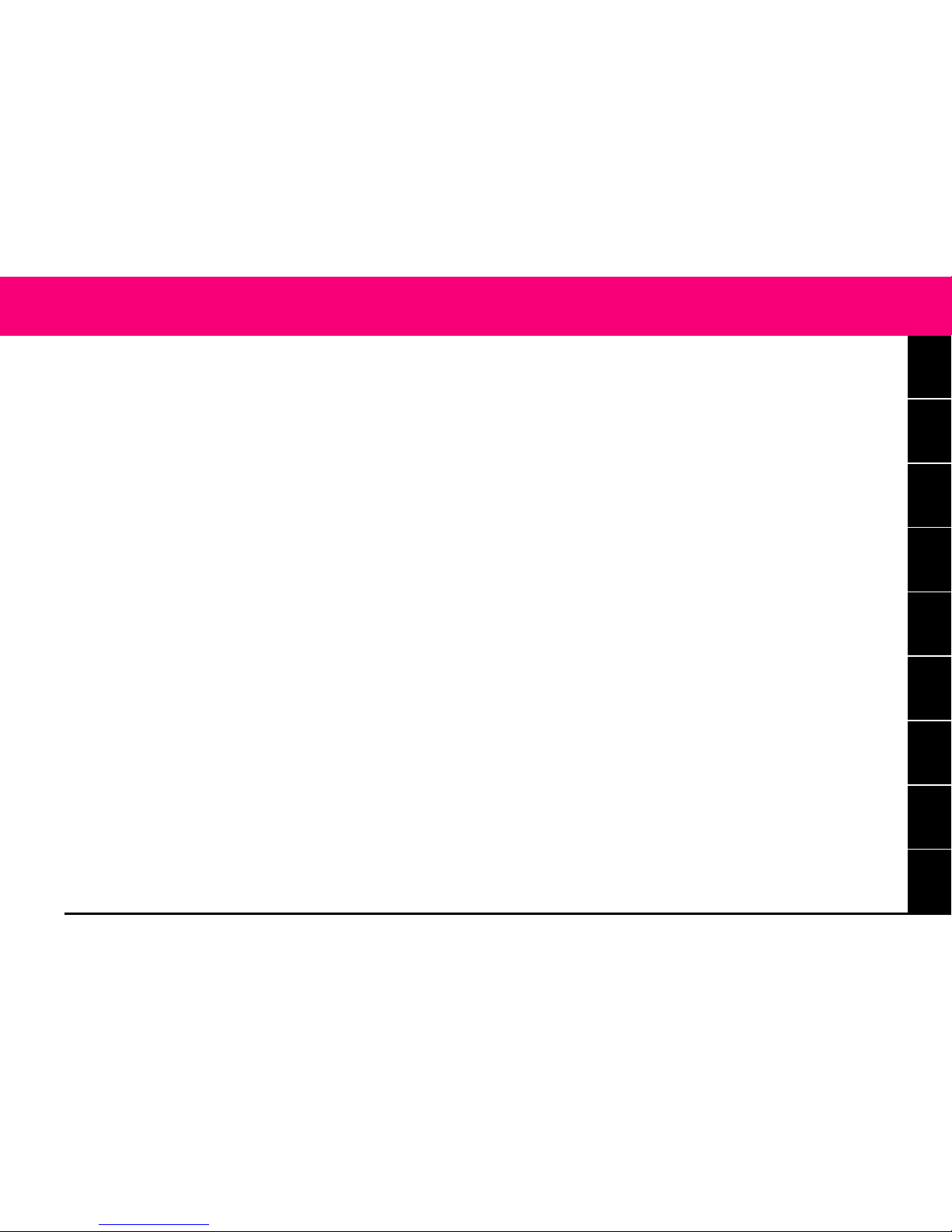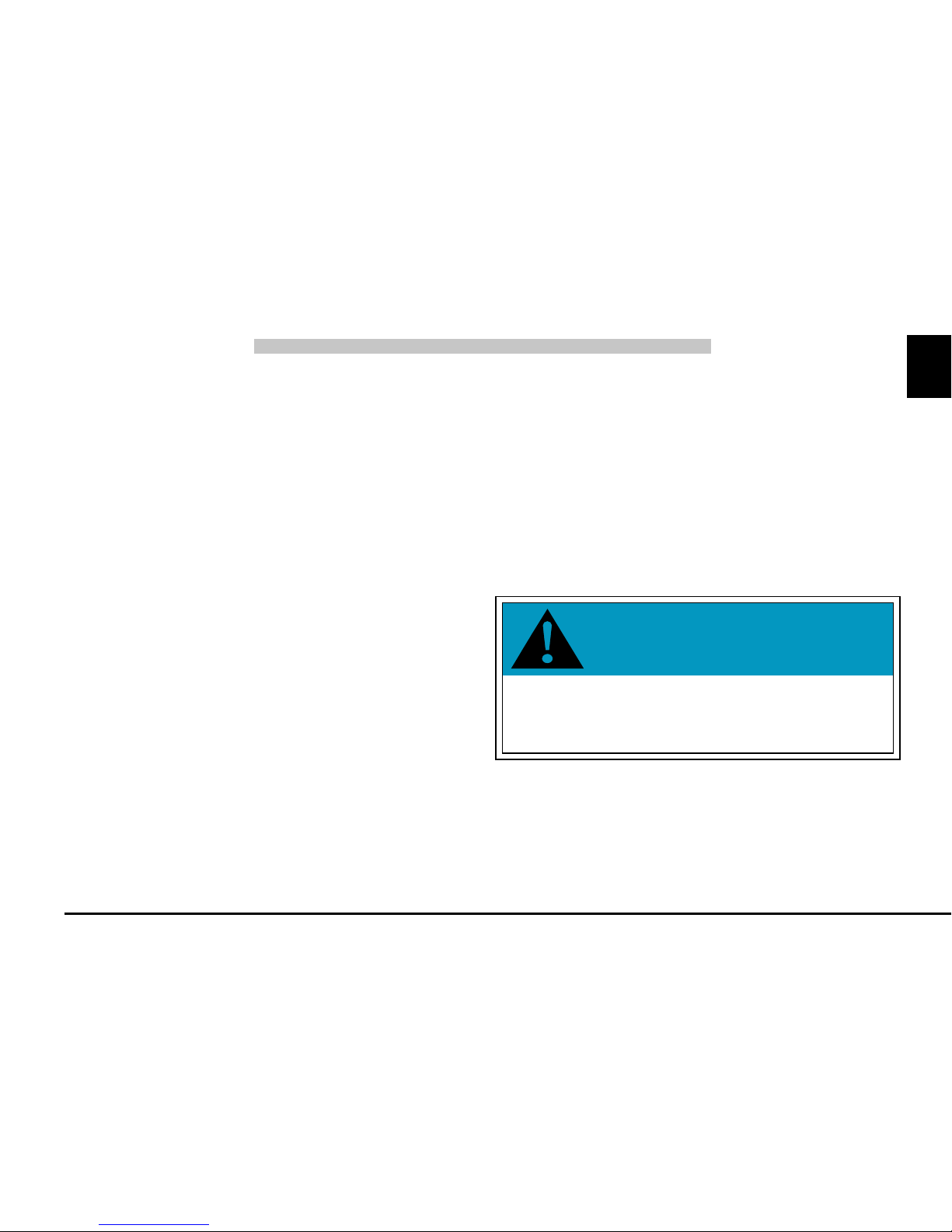I Introduction 3
I
2 Aladin®Air –Your Personal Companion
remaining time allowed at the current depth
based upon tank pressure and air consumption.
Thus the remaining bottom time (RBT) displayed
on the Aladin®Air considers depth, tank pressure,
as well as air consumption to give the diver a
more accurate calculation of when the ascent
must be begun according to the calculated de-
compression program.
• The Aladin®Air uses both optical and acoustic
alarms. The acoustic alarm uses varied sound sig-
nals to assist in establishing the reason for the
alarm.
WARNING
If a tank with a reserve or “J“-Type valve is used,
the reserve must be in the open (down) position
in order to receive a correct air time calculation.
By considering your individual depth and time profile,
as well as workload and water temperature, the
Aladin®Air can be considered a personal diving con-
trol instrument. Relying on the latest results of medi-
cal and physiological research for its decompression
modeling, the Aladin®Air differs from earlier diving
computers in a number of significant ways:
• The ZH-L8 ADT decompression calculation model
considers eight body tissues as well as the diver‘s
workload and ambient temperature. This allows
for an even more precise calculation of a modeled
risk for decompression sickness which can lead to
greater diving safety.
• Aladin®Air is directly connected to the diving
equipment by means of a high-pressure hose and
therefore permanently receives the current com-
pressed air data. Tank pressure can be easily
checked at any time. By monitoring the reduction
in air pressure, the Aladin®Air calculates the div-
er‘s work load and provides a prediction of the