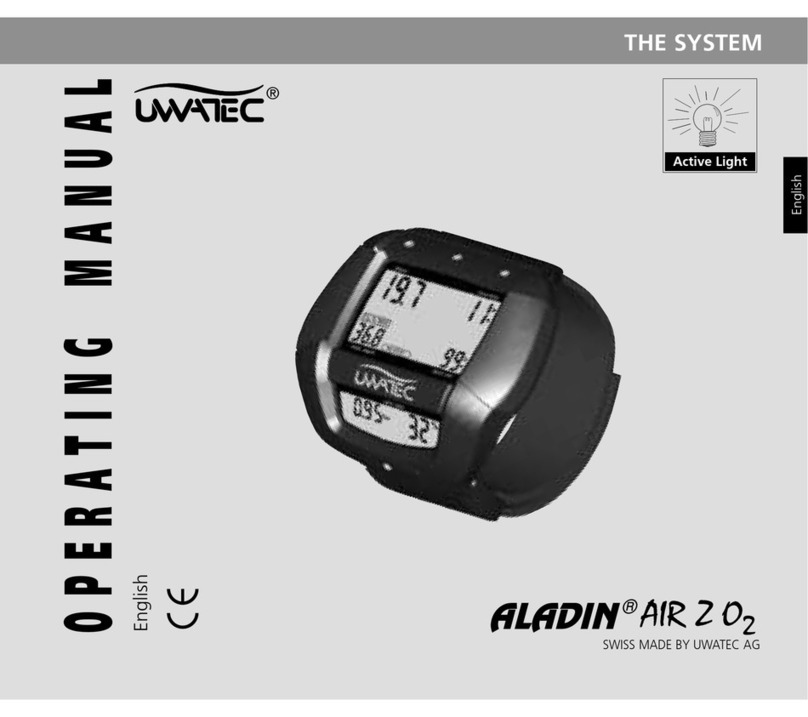1. Introduction
The ALADIN PRO has been designed to use the latest medical and technical findings in
computing decompression lnlormotion, When compared with theALADIN no-decompres-
sion computer, the ALADIN PROgives additional information which isparticularly relevant
when planning decompression dives. Itsmain features, which include the most advanced
developments in decompression research, are,
- The ALADIN PRO isthe first dive computer which operates continuously through-
out the lifespan of its batteries, allowing it to follow all the changes in altitude
experienced by its owner, including Rights. It takes into accountthe period requir-
ed to adapt to a new altitude, allowing the diver to go to an altitude of 4000
metres above sea level and dive immediately on arrival without the need to
activate the computer.
- The ALADIN PRO is the first dive computer to forecast precisely the no-decom-
pression time and the total time required for ascent, taking into accountthe entire
saturation and desaturation profile of the dive. This means that the decompres-
sion data will not change unexpectedly, even when ascending from a deep dive,
as long as the ascent is conducted at a constant rate of 10 m/min.
.2
3
- The ALADIN PRO isthe first dive computer to take into account the decreased rate
of release of nitrogen from the diver's tissues due to the reduced flow of blood in
his lungs. For divers sensitive to decompression, this results in enhanced safety
when doing repetitive dives, without the need for unduly long decompression
stops.
- TheALADIN PRO isthefirstdivecomputerto incorporate both visual and acoustic
hazard warning systems. Ifdecompression is incomplete, the ALADIN PRO will
display the number of the tissue involved, giving valuable information to guide
the treatment of decompression sickness.
These are the features which make the ALADIN PROby for the most modern and complete
piece of sports divine equipment.
Features of the ALADIN PRO:
- Dive depth - Maximum depth
- Dive time - No-decompression time
- Total time for ascent - No-decompression limit
- Deepest decompression stop - Decompression time
- Desaturation time - Surface interval
- Waiting period prior to flying - Logbook for 9 dlves ,
. - Altitude sector lif at high altitudel - High altitude odoptotion time
- Operating mode indicator Low battery warntng
- Alarm indicating contravention of decompression instruclions
- Alarm indicating too fast ascent 12stepsl
- Tissue number indicator, when decompression is incomplete