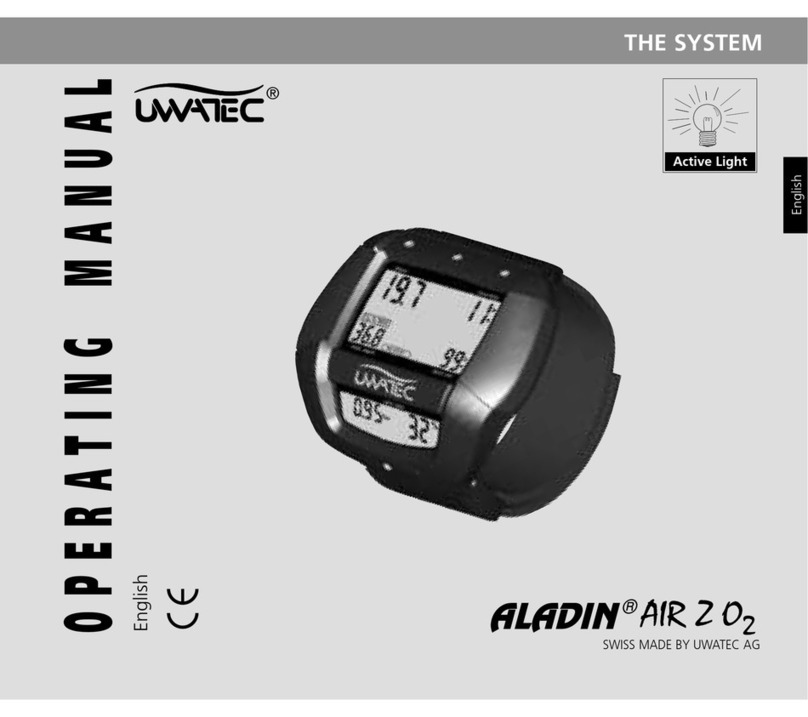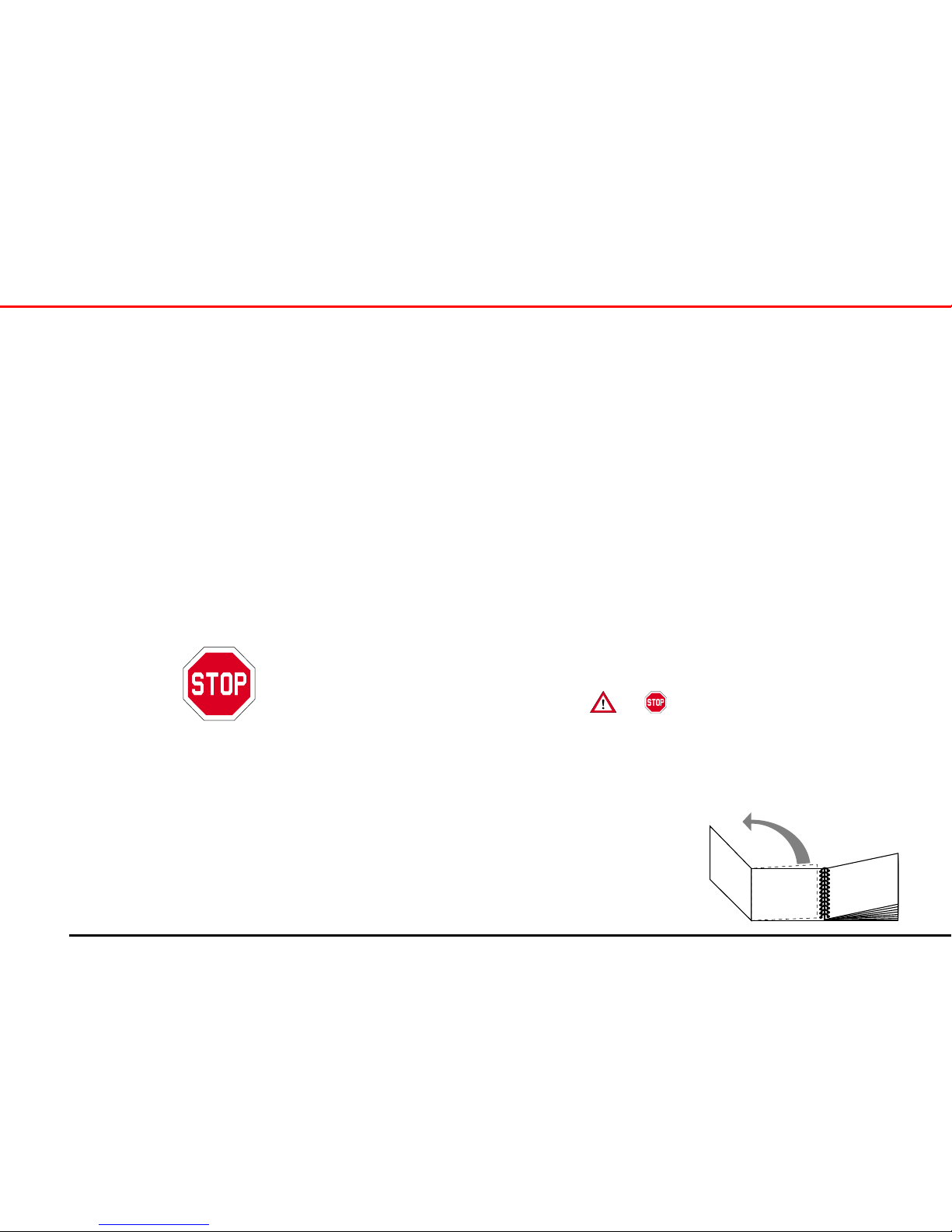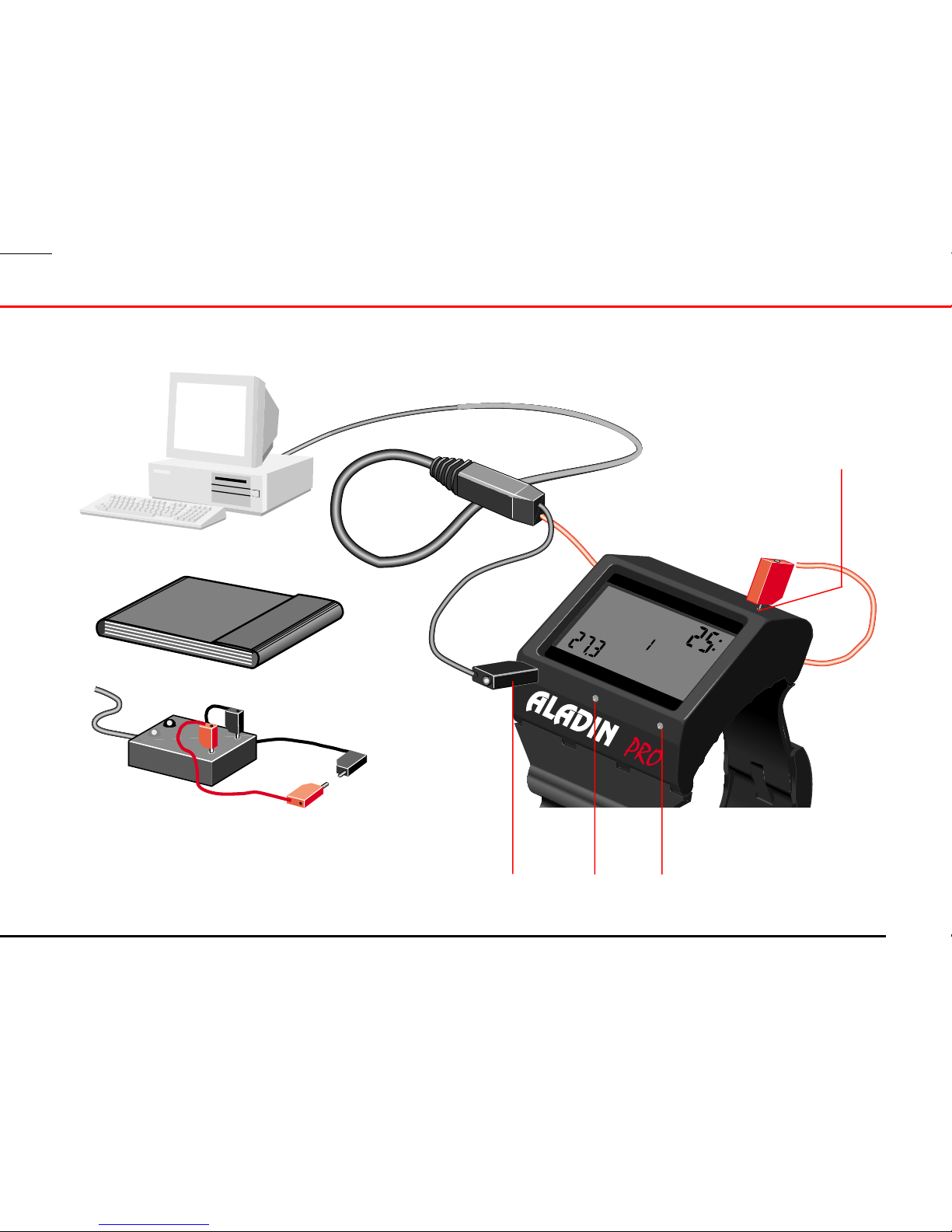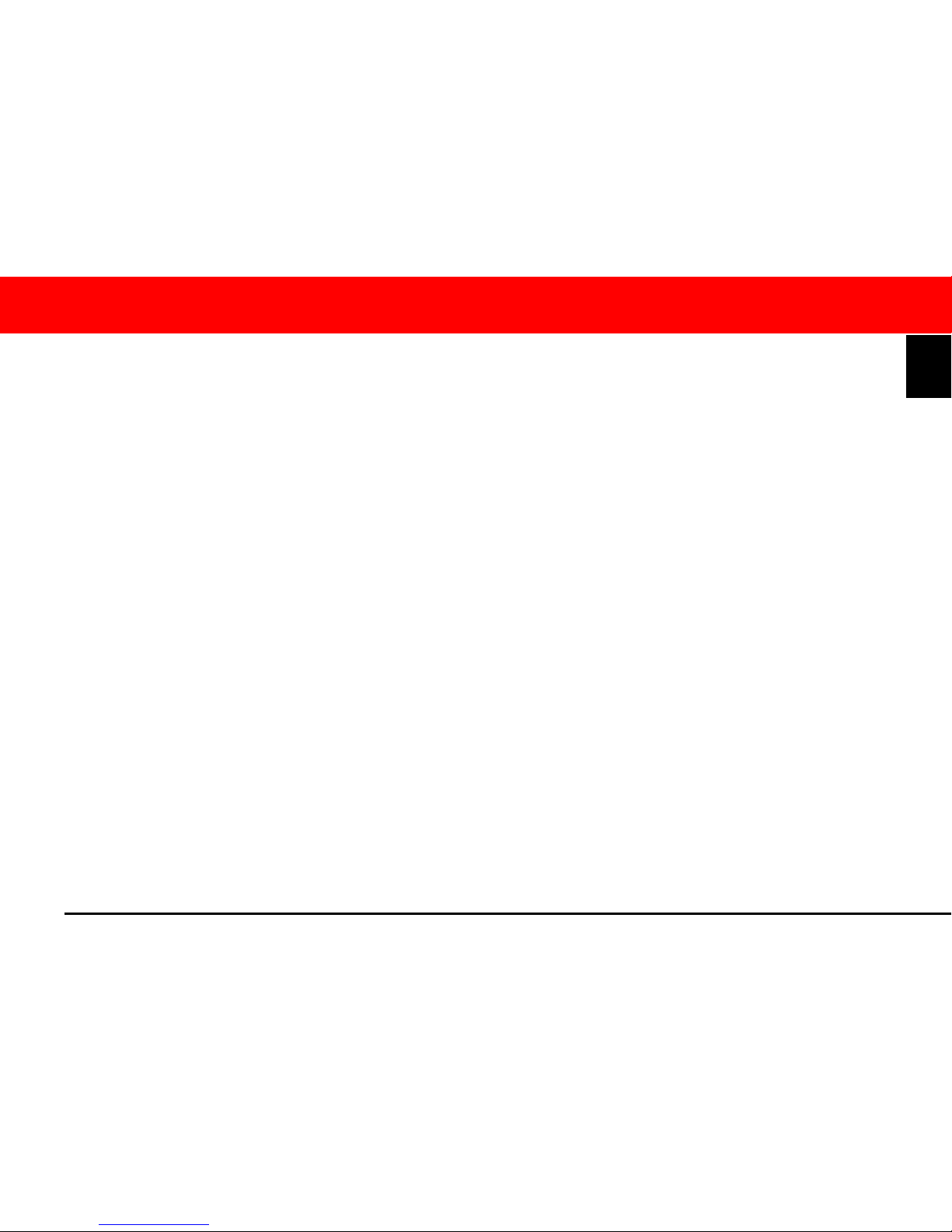3
I Introduction
I
Aladin®Pro considers your individual reactions during
the dive, the cooling of your skin and includes your
workload as a constant value in the calculations.
The test results of medical and physiological research
were taken into consideration. The new calculation
model also predicts and considers the effects of the
formation of micro-bubbles in both the venous and
arterial circulation depending on workload and skin
temperature. This has led to the development of a
unique, adaptive calculation model.
Aladin®Pro was exclusively designed for diving with
compressed air and distinguishes itself from previous
models and other commercial diving computers in a
number of significant ways.
• The ZH-L8 ADT decompression calculation model
considers eight body tissues as well as the diver's
conduct and the ambient conditions. This allows
for an even more precise calculation of the risk of
decompressionsicknesswhichincreasesdiversafety.
• Compared to all previous models the Aladin®Pro is
muchmoreof a personal instrument,as itconsiders
the individual conduct of the diver.
Different actions by diving buddies can lead to
distinctive differences in the display of the decom-
pression information. This is because risk situations
(violations of diving rules) can have a significant
effect onthe physiologicalprocesses.On theother
hand Aladin®Pro ‘rewards’ good diving conduct.
• The diver's workload is incorporated in the decom-
pression calculations as a constant value. For the
calculation of the surface intervals and the
decompression information for repetitive dives the
newmodelcalculatesonthebasisthatthephysical
performance at the surface is smaller than during
the dive.
• Alarms are given optically and acoustically, the
reasonscan be distinguished by the characteristics
of the sound series.
2 Aladin®Pro –Your Personal Companion