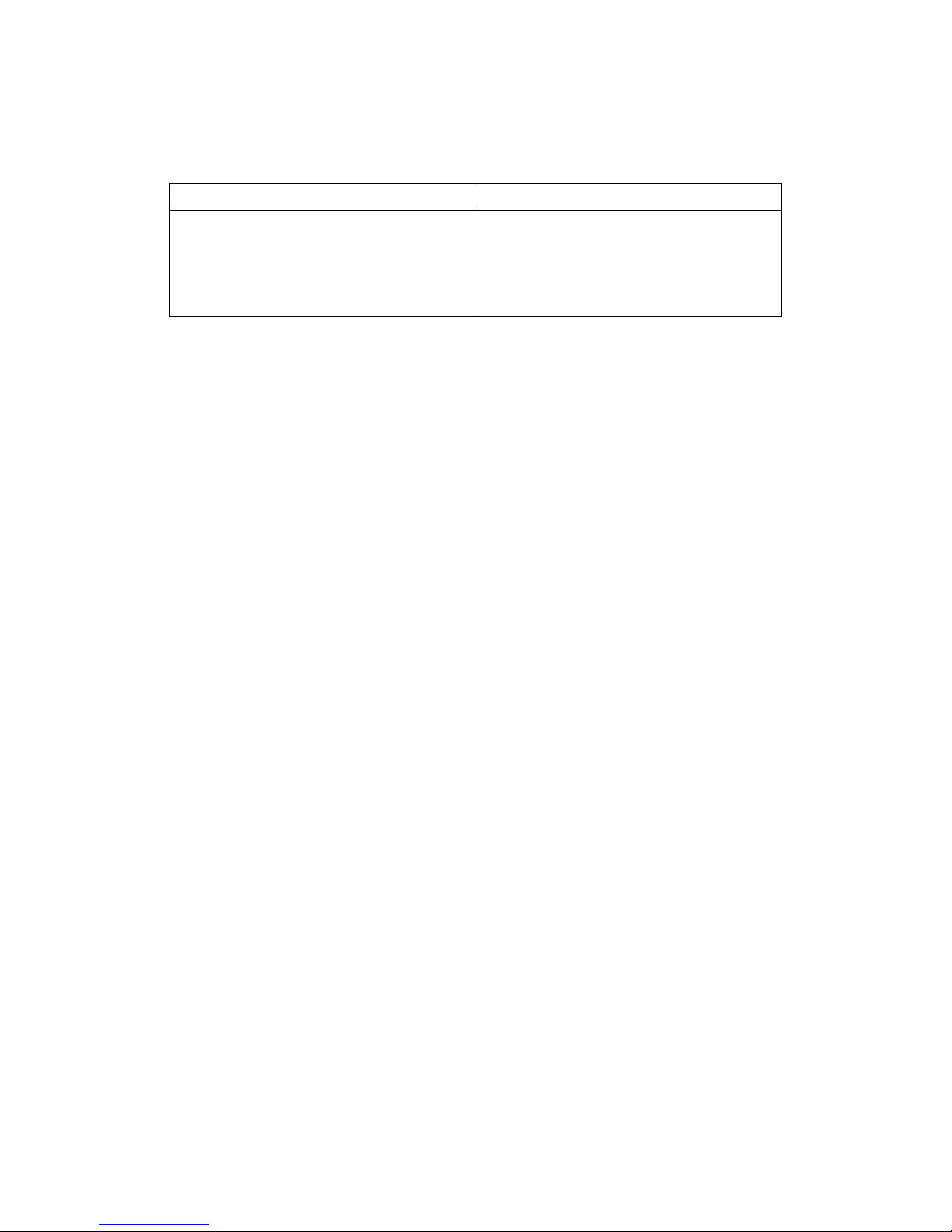European2yearswarranty
The distributor, dealeror retail shop warrants to the original retail purchaser of
thisproduct that shouldthis productor any part ofit, undernormaluseand
conditions, be provendefective inmaterialor workmanship within2 years from
the date of originalpurchase, suchdefect(s)willbe repairedor replaced with
newor reconditionedproduct (atthe company'soption) withoutcharge for
partsand repairlabor.Toobtainrepair or replacement withinthetermsof this
warranty,the product isto bedeliveredwith proof ofwarranty coverage(e.g.
dated billof sale), specification of defect(s),to the distributor,dealeror his
authorized repair center.
The Company disclaims liability for communications range of this product. The
warranty does not apply to any product or partthere of which, in the opinion of
the company,has sufferedorbeendamaged throughalteration,improper
installation,mishandling,misuse, neglect,accident,orby removalor
defacement of the factory serialnumber/bar code label(s). Thewarranty does
not apply toaccessory parts or problems caused through not authorized or not
recommended accessories likeof the unitslike batteries, externalpower
supplies and over voltage caused throughexternalpower supplies, light bulbs,
broken antennas, broken swivelbelt clips, broken ordamaged acrylicglass
windows and cabinet parts.
Pleasecontactthedealerorpersonwhere youhave purchased your
Watchcom.
Wheretofindservicehints anddocumentation
The complete technicaldocumentation isupdated regularly.You can download
the latestversions of usermanuals, technicaldocumentsand conformity
declaration, as wellas service hints or FAQ’sany time fromour server under
http://www.hobbyradio.de
If You shouldhave aproblem,pleasehavealook totheservicehintsor
frequentlyaskedquestions (FAQ) before you send yourWatchcomback to the
service center.
LegalIssues – CE- Declaration of Conformity
Thisunitcomplies to allrelevantEuropeanStandards and
Regulations forPMR446 radioservice. Thisradio may be used
onlyinEU countries and someother states applying the R&TTEdirective of
the European Community.However,there are stillsomerestrictions (as of date
of this usermanual)
to use PMR 446 in following countries:
Belgium: No restrictionsfor travelers using the radio in Belgium
free ofchargeand license for less than3months.
Residentsof Belgiummust applyforaradiooperating
license according to Belgianregulations.
Italy: PMR446 radios are subject to registrationand feefor
residentsin Italy.Travelers andtourists may use