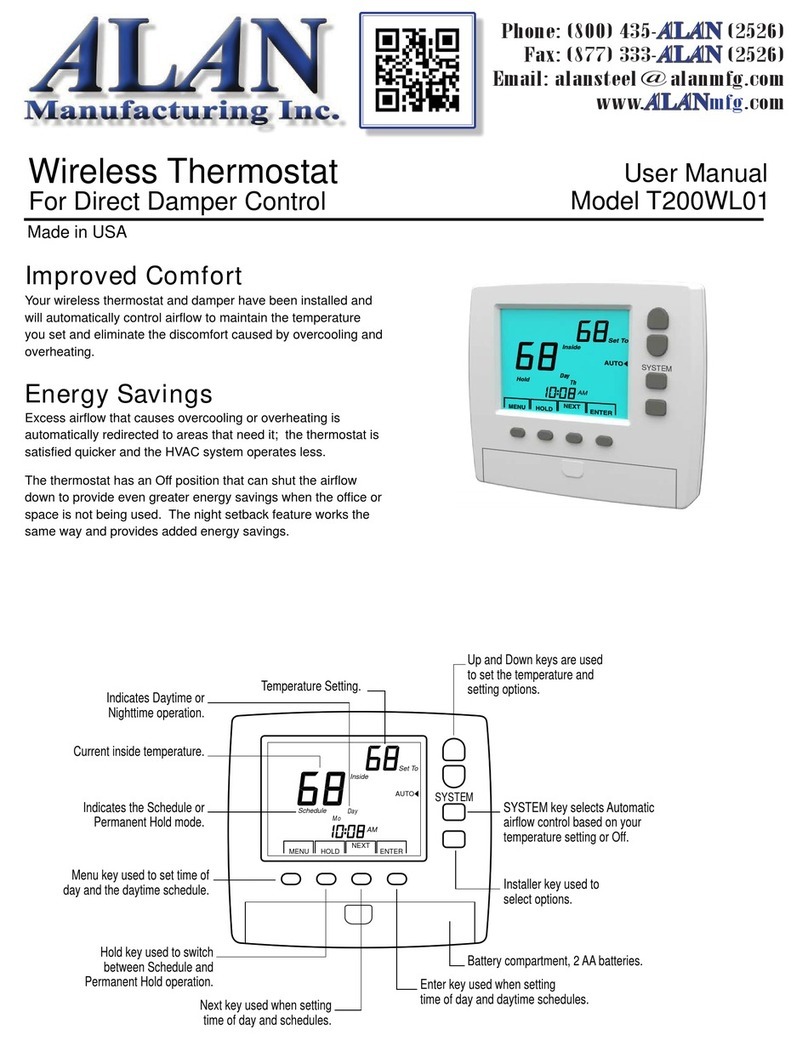3
Option 04 Setting Heat/Cool Setpoint
Temp Differential. Default=2F
504
The Heat/Cool temperature differential prevents the heating
setpoint from being set above or too close to the cooling
setpoint, resulting in inadvertent cycling between heating and
cooling.
Option
CANCEL NEXT ENTER
Option 05 Setting Stage1 Differential
Default= 1F
505
Stage1 temperature differential determines the sensitivity of
the thermostat. A lower differential will cause the thermostat to
cycle more often with smaller temperature swings. If the
temperature differential between indoor temperature and
setpoint temperature is greater than the Stage1 Temperature
Differential, first stage heating or cooling will be activated.
Option
CANCEL NEXT ENTER
Option 06 Setting Stage2 Differential.
Default= 3F
506
The Stage2 Temperature Differential determines when the
equipment advances from first to second stage. If the
temperature differential between indoor temperature and
setpoint exceeds the Stage2 Temperature Differential, the
equipment activates second stage heating or cooling.
Option
CANCEL NEXT ENTER
Option 07 Setting Stage3 Differential
Option 08 Setting Stage4 Differential
Default= 5F
Default= 5F
5
5
07
08
The Stage3 Temperature Differential determines when the
equipment advances from second to third stage. Setting the
differential temperatures the same for Stage2 and Stage3
different turns second and third stage on at the same indoor
temperature. The Stage3 Temperature Differential cannot be
set below the Stage2 differential.
The Stage4 Temperature Differential determines when the
equipment advances from third to fourth stage. Setting the
differential temperatures the same for Stage3 and Stage4
turns third and fourth stage on at the same indoor
temperature. The Stage4 Temperature Differential cannot be
set below the Stage3 differential.
Option
Option
CANCEL
CANCEL
NEXT
NEXT
ENTER
ENTER
Option 09 Setting Maximum Heating
Setpoint. Default=85F
509
The maximum heating setpoint the user can set is 60 to 85F.
Option
CANCEL NEXT ENTER
Press Up or Down key to
change heating/cooling
setpoint differential.
Press Up or Down key to
change stage1 call temperature
differential.
Press Up or Down key to
change stage3 call temperature
differential.
Press Up or Down key to
change stage4 call temperature
differential.
Press Up or Down key to
change maximum allowable
heating setpoint temperature.
Press Up or Down key to
change stage2 call temperature
differential.
Press NEXT key to continue.
Press NEXT key to continue.
Press NEXT key to continue.
Press NEXT key to continue.
Press NEXT key to continue.
Press NEXT key to continue.
NEXT
NEXT
NEXT
NEXT
NEXT
NEXT
Press CANCEL key to return to
normal thermostat operation
without saving the changes.
Press CANCEL key to return to
normal thermostat operation
without saving the changes.
Press CANCEL key to return to
normal thermostat operation
without saving the changes.
Press CANCEL key to return to
normal thermostat operation
without saving the changes.
Press CANCEL key to return to
normal thermostat operation
without saving the changes.
Press CANCEL key to return to
normal thermostat operation
without saving the changes.
Press ENTER key to save the
changes to flash memory and
return to normal thermostat
operation. Press ENTER key to save the
changes to flash memory and
return to normal thermostat
operation.
Press ENTER key to save the
changes to flash memory and
return to normal thermostat
operation.
Press ENTER key to save the
changes to flash memory and
return to normal thermostat
operation.
Press ENTER key to save the
changes to flash memory and
return to normal thermostat
operation.
Press ENTER key to save the
changes to flash memory and
return to normal thermostat
operation.
CANCEL
CANCEL
CANCEL
CANCEL
CANCEL CANCEL
ENTER
ENTER
ENTER
ENTER
ENTER ENTER