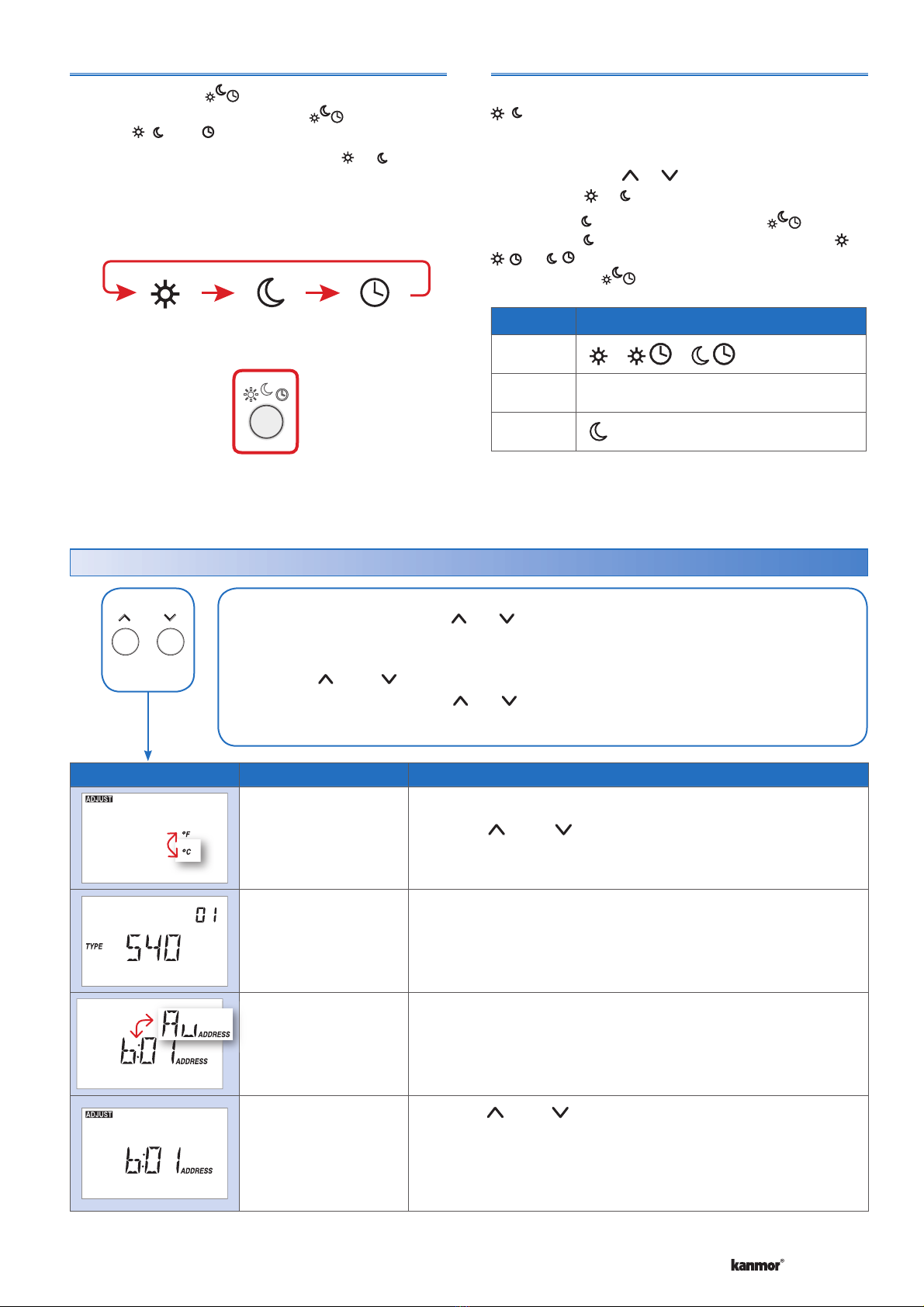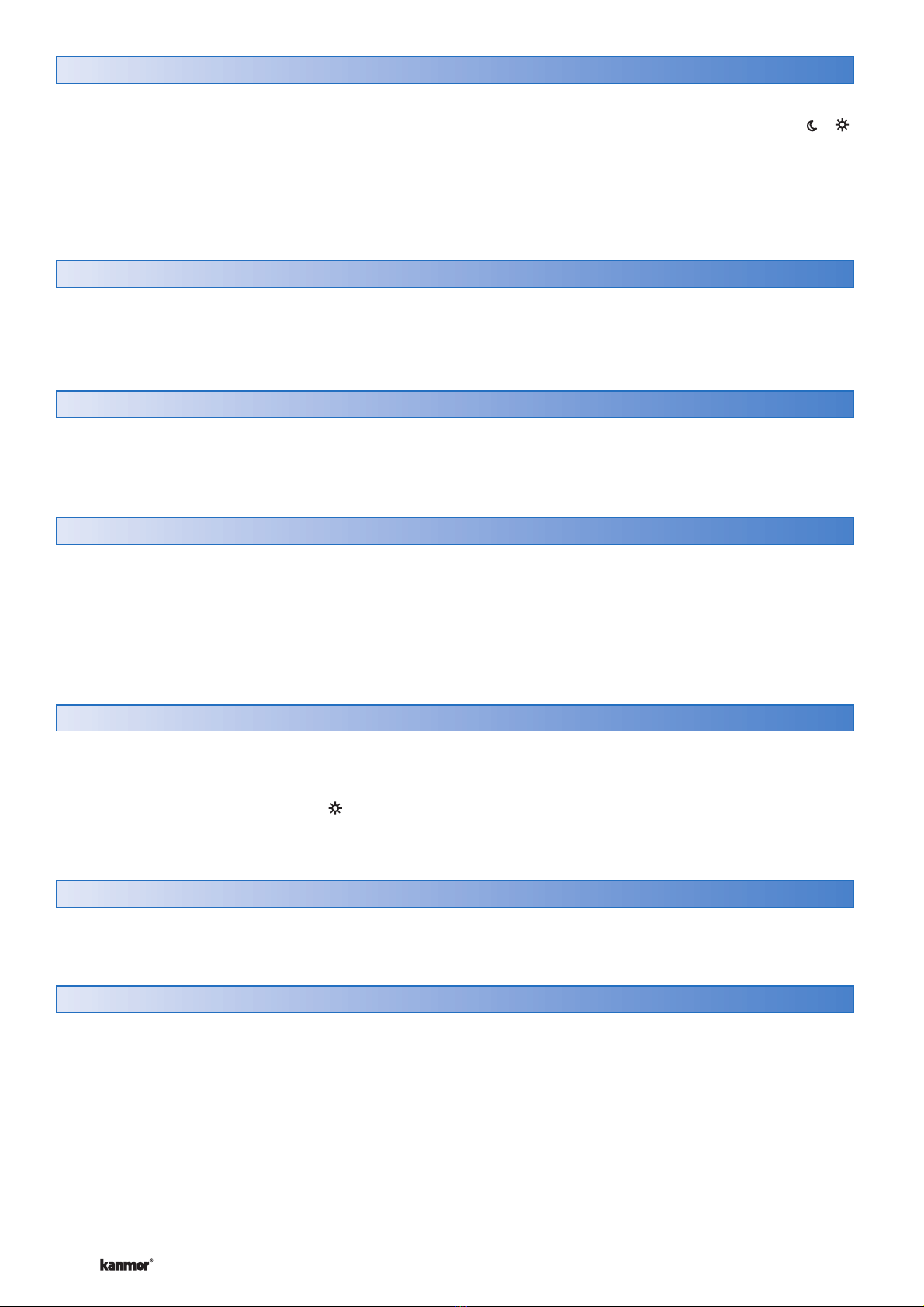© 2008 D540e - 02/08 10 of 12
Indoor Temperature Feedback
This thermostat, when connected to a tN4 System Control,
and switch setting 4 is set to hydronic (On position),
provides indoor temperature feedback to optimize the water
temperature. This allows the tN4 system to operate at the
highest efficiency point and allows the heating zones to
run for long periods of time, thereby reducing temperature
swing and improving comfort in the building.
Indoor temperature feedback also allows the room
temperature to quickly recover after night setback ( to )
by temporarily increasing the water temperature to allow
more heat into the system.
System Pump
This thermostat does not support any time delay for
the system pump on a tN4 System Control (422e and
423e). As soon as there is a call for heat, the tN4 System
Control’s system pump is activated and the heat source
is able to turn on. If thermal motor zone valves are used,
a pressure bypass is recommended.
Exercising
When connected to a tN4 System Control, and switch
setting 4 is set to hydronic, the thermostat exercises the
heat relay for 10 seconds every 3 days. Exercising helps
prevent zone valves or zone pumps from failing due to
precipitate buildup. During exercising, the thermostat
shows “TEST” on the display.
Zone Test
The installer can use the tN4 System Control to select
one zone at a time to turn on. This is called a zone test.
The zone test eliminates the need to for the installer to
walk to the thermostat and turn up the heat in order for
the zone to turn on and activate the corresponding zone
pump or zone valve. This is useful for verifying that the
electrical wiring is correct.
If the thermostat address is selected on the tN4 System
Control, the thermostat display will show “ZONE TEST
On”. If not selected, the thermostat display will show
“ZONE TEST OFF”. The Zone Test is only available on
this thermostat when switch setting 4 is set to hydronic.
Max Heat
The installer can use the tN4 System Control to turn
on all heating zones and at the same time operate the
heating equipment at 100% output within temperature
limits. The thermostat operates at the temperature
setting + 5°F (3°C). This is called max heat. Max heat
can be manually stopped or it can last for 24 hours and
automatically resume normal operation. Max heat is useful
in order to quickly heat up the building in order to cure
concrete, dry sheet rock, or dry paint quickly.
The thermostat display will show “MAX HEAT” while in the
max heat operation. The Max Heat is only available on
this thermostat when switch setting 4 is set to hydronic.
Flushing
If the thermostat is connected to a tN4 System Control
with the Flushing feature turned on and switch setting 4 is set to hydronic, then the thermostat display will add the
“FLUSH” icon for the duration of the flushing operation.
tN4 Address
When the thermostat uses the tN4 bus to communicate
to other devices, the thermostat is automatically assigned
an address.
The address includes the tN4 bus number and a device
number. The tN4 bus number is only shown when connected
to a tN4 System Control. The tN4 bus numbers available
are Boiler, 1, 2, 3, etc. The device number can range from
1 to 24. When the thermostat is not connected to a tN4
bus, the address is not available.
When the thermostat has an automatically set address, the
address number and “Au” will toggle back and forth.
Note: Keep track of manually set tN4 addresses. When
a tN4 address is manually set, tN4 thermostats using
the auto address setting will automatically be assigned
new addresses.
If two thermostats are manually set to the same address, an
error message will appear. The error remains until one of the
addresses is manually changed to a vacant address.