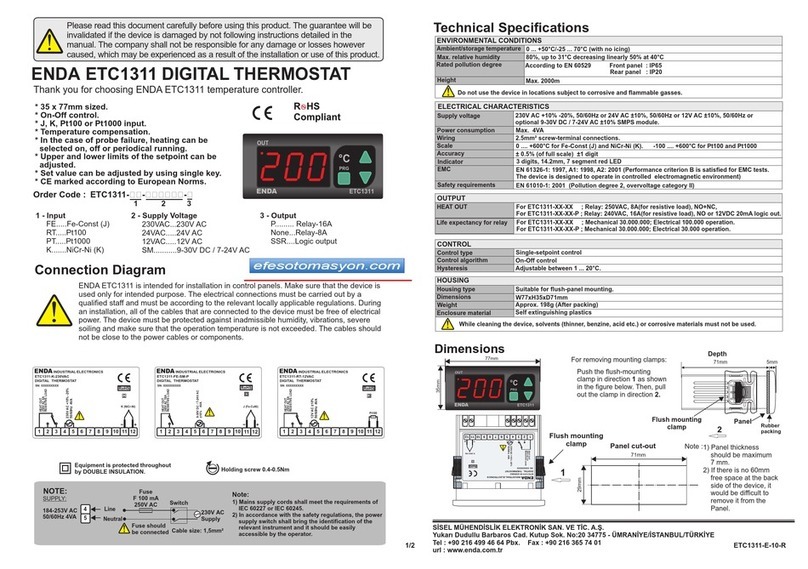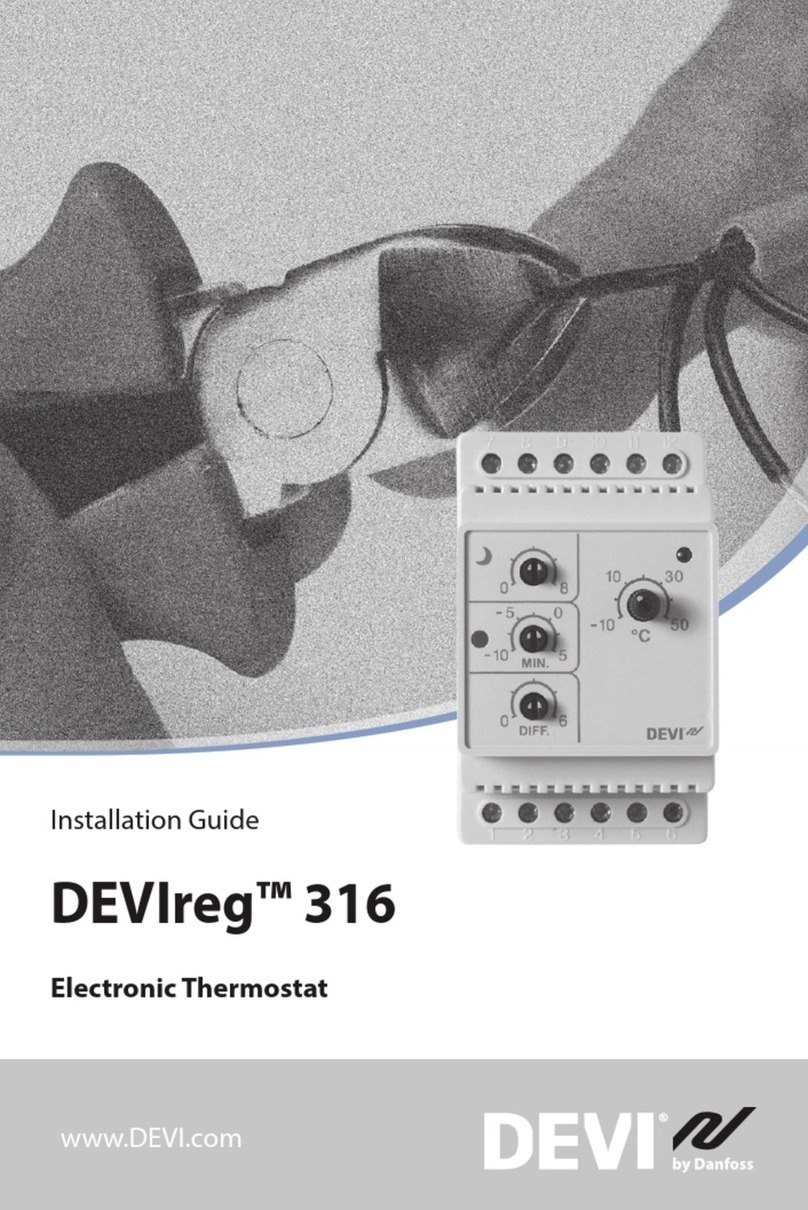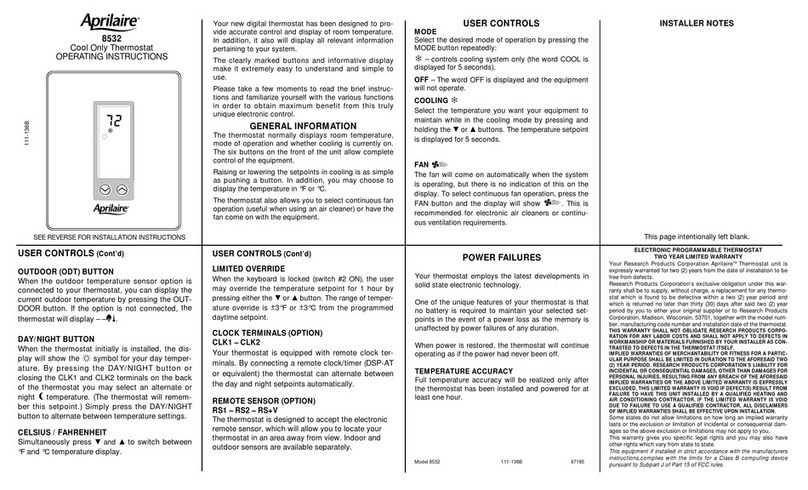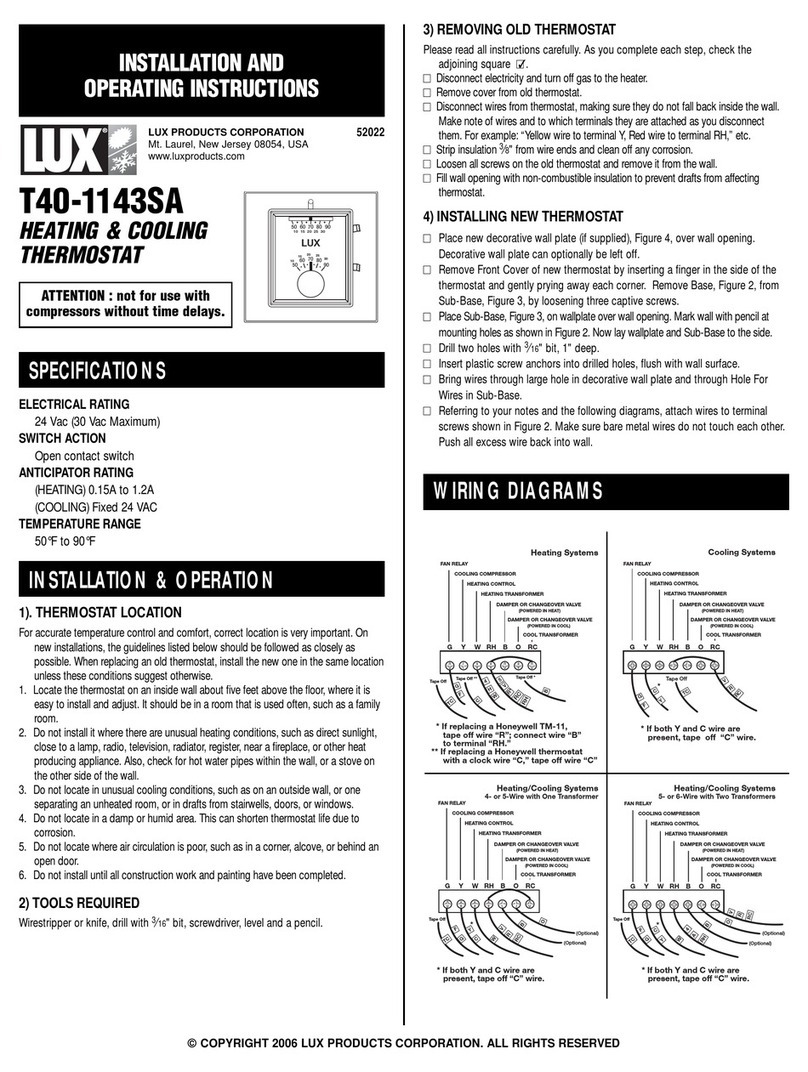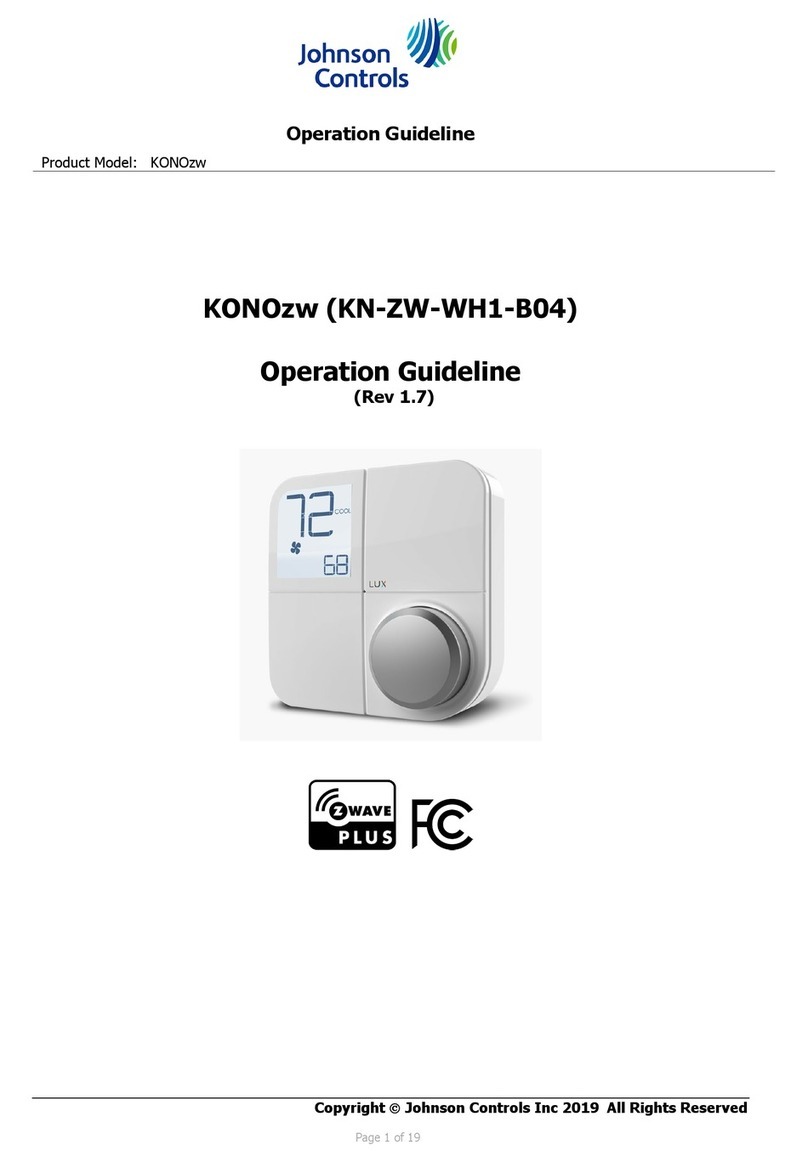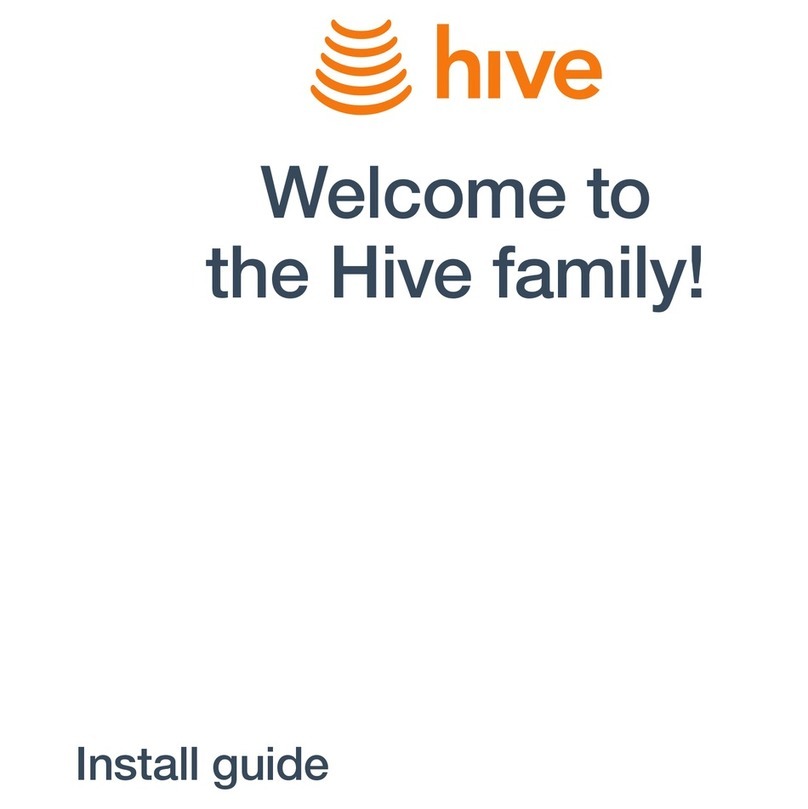ENDA ETC1311 User manual

Technical Specifications
Thank you for choosing ENDA ETC1311 temperature controller.
Read this document carefully before using this device. The guarantee will be expired by
damaging of the device if you don't attend to the directions in the user manual. Also we don't
accept any compensations for personal injury, material damage or capital disadvantages.
* 35 x 77mm sized.
* On-Off control.
* Having CE mark according to European Norms.
* TC Typ “J” or “K” or Pt100 input.
* Temperature compensation.
* In the case of probe failure, heating can be
selected on, off or periodical running.
* Upper and lower limits of the setpoint can be
adjusted.
* Set value can be adjusted by using single key.
Attention !
ENDA ETC1311 is intended for installation in control panels. Make sure that the device is
used only for intended purpose. The electrical connections must be carried on by a
qualified staff and must be according to the relevant locally applicable regulations. During
an installation, all of the cables that are connected to the device must be free of energy.
The device must be protected against inadmissible humidity, vibrations, severe soiling
and make sure that the operation temperature is not exceeded. The cables should not be
close to the power cables or components.
Panel cut-out
Dimensions
Note :1) Panel thickness
should be maximum
7 mm.
2) If there is no 60mm
free space at the back
side of the device, it
would be difficult to
remove it from the
Panel
Holding screw 0.4-0.5Nm
Equipment is protected throughout
by DOUBLE INSULATION.
71mm
29mm
Flush mounting
clamp
Flush mounting
clamp
For removing mounting clamps:
Push out the flush-mounting
clamp in direction as shown
in the figure below. Then, pull
out the clamp in direction
1
2.
ENDA ETC1311 DIGITAL THERMOSTAT
ENVIRONMENTAL CONDITIONS
Height Max. 2000m
80 , up to 40% 31°C decreasing linearly 50% at °C
Ambient/storage temperature
Max. relative humidity
0 ... +50°C/-25 ... 70°C (with no icing)
Rated pollution degree According to EN 60529 Front panel : IP65
Rear panel : IP20
Do not use the device in locations subject to corrosive and flammable gasses.
Supply voltage / 230VAC +10%/-20%, 50/60Hz, 24VAC±10%,50/60Hz or 24Vac/dc (9-30Vdc or 7-24Vac)
Power consumption Max. 4VA
2.5mm² screw-terminal connections.
3 digits, 14mm, 7 parts red LED
Wiring
Scale
Sensitivity/Accuracy
Indicator
EMC
Safety requirements
EN 61326-1: 1997, A1: 1998, A2: 2001 (Performance criterion B is satisfied for EMC tests.
The device is designed to operate in controlled electromagnetic environment)
EN 61010-1: 2001 (Pollution degree 2, overvoltage category II)
ELECTRICAL CHARACTERISTICS
TE Typ “J” or “K”: / Pt100: -100...600°C0 ... +600°C
± ±
0.5% (of full scale) 1 digit/
OUTPUT
HEAT OUT For Relay: 250V AC, 8A( ), NO+NC.ETC1311-XX ; for resistive load
For ETC1311-XXP ; Relay: 250V AC, 16A(for resistive load), NO.
For ETC1311-XX ;
For ETC1311-XXP ; Mechanical 30.000.000; Electrical 30.000 operation.
Mechanical 30.000.000; Electrical 100.000 operation.
Life expectancy for relay
CONTROL
Control type Single-setpoint control
On-Off control
Control algorithm
Hysteresis Adjustable between 1 ... 20°C.
HOUSING
Housing type Suitable for flush-panel mounting.
Dimensions W77xH35xD71mm
Weight Approx. 250g ( )after packing the device and a probe
Enclosure material Self extinguishing plastics
While cleaning the device, solvents (thinner, benzine, acid etc.) or corrosive materials must not be used.
4
5
SUPPLY:
NOTE:
184-253V AC
50/60Hz 3VA
Line
Neutral
230V AC
Supply
Switch
Note:
Cable size: 1,5mm²
Fuse
F 100 mA
250V AC
Fuse should
be connected
1) Mains supply cords shall meet the requirements of
IEC 60227 or IEC 60245.
2) In accordance with the safety regulations, the power
supply switch shall bring the identification of the
relevant instrument and it should be easily
accessible by the operator. SURAN Industrieelektronik
Dettinger Str. 9
D-72160 Horb a.N.
Fax: +49 (0)7451 / 625 0650 Internet : www.suran-elektronik.de
up to date: 01022014, modification reserved and can be change any time previous notice !
english
SN: XXXXXXXXX
1 2 3 4 5 6 7 8 9 10 11 12
ETC1311-K-230VAC
DIGITAL THERMOSTAT
K (NiCr-Ni)
-
+
ENDA INDUSTRIAL ELECTRONICS
230V AC +10% -20%
50/60Hz 4VA
HEAT OUT
250V AC 8A
RESISTIVE LOAD
SN: XXXXXXXXX
1 2 3 4 5 6 78910 11 12
ETC1311-FE-230VAC-P
DIGITAL THERMOSTAT
J (Fe-CuNi)
-
+
ENDA INDUSTRIAL ELECTRONICS
230V AC +10% -20%
50/60Hz 4VA
HEAT OUT
240V AC 16A
RESISTIVE LOAD
SN: XXXXXXXXX
1 2 3 4 5 6 78910 11 12
ETC1311-RT-12VAC
DIGITAL THERMOSTAT
Pt100
ENDA INDUSTRIAL ELECTRONICS
12V AC 10%
50/60Hz 4VA
±
HEAT OUT
250V AC 8A
RESISTIVE LOAD
1./2 ETC1311-E
SET
PRG
ETC1311
ENDA
OUT
°C
Order Code : ETC1311---
1 - Input
FE.....Fe-Const (J)
RT.....Pt100
K.......NiCr-Ni (K)
2 - Supply Voltage
230VAC...230V AC
24VAC.....24V AC
12VAC.....12V AC
SM...........9-30V DC / 7-24V AC
3 - Output
P......... Relay-16A
None...Relay-8A
SSR....Logic output
1 2 3
SET
PRG
ETC1311
ENDA
OUT
°C
SN: XXXXXXXXX
ETC13 -K-230VAC
DIGITAL THERMOSTAT
11
ENDA INDUSTRIAL ELECTRONICS
HEAT OUT
250V AC 8A
RESISTIVE LOAD
1 2 3 4 5 6 7 8 9 10 11 12
230V AC +10% -20%
50/60Hz 4VA
K (NiCr-Ni)
-
+
1
35mm
77mm
Depth
Panel
2
71mm 5mm
Rubber
packing

Switch hysteresis
for the setpoint.
Access code for menu of security.
Enter then press key.311
When pressed or key, temperature set value flashes and by using and keys the value can be adjusted.
If no key is pressed for 3 seconds run mode is returned.
Aco
Ase
Programming Mode
Run mode
Process
Value 200 199 200
Hys Cod
SeC
1000
If key is pressed and held for 3 seconds,
programming mode is entered.
100
SET
Security parameter for menu of configuration.
Security parameter for temperature set value.
If key is pressed,
run mode is entered.
Used for adjusting the value of the setpoint in the run mode and for adjusting the selected parameter in the programming mode.
While holding key, setpoint value of the selected parameter appears and by using and keys the value can be adjusted.
Used for selecting menu and increasing setpoint value of the parameters in the programming mode and for
increasing the setpoint value in the run mode. When held down for a few seconds, the change rate accelerates.
Used for selecting parameters and decreasing the setpoint value in the programming mode and for decreasing
the setpoint value in the run mode. When held down for a few seconds, the change rate accelerates.
Displayed process value in the run mode, parameter name or value in programming mode.
SET
SET
Means, temperature value is higher than the scale.
Error Messages
Pfa
Means, temperature value is lower than the scale.
Means, temperature sensor is broken or over temperature.
Non
Pye
Pno
= Menu is invisible.
= Parameters of menu are changeable.
= Parameters of menu are only visible.
= Set value is changeable.
= Set value is only visible.
Pye
Pno
The upper limit
of the setpoint.
In the case of error,
on time rate of
the relay output.
The lower limit
of the setpoint.
Upl
Eon
Con
Lol
In the case of error,
period of
the relay output.
Ect
Offsetvalue (can be adjusted
from -99...+99C°)
oFS
---
___
Switch hysteresis for the setpoint. (When temperature
falls to SET-HYS, output relay becomes active.)
Menu of Configuration parameters
PARAMETER TABLE
The upper limit of the setpoint.
In the case of error, on time rate of the relay output.
The lower limit of the setpoint.
In the case of error, period of the relay output.
Offsetvalue (can be adjusted from -99...+99C° to a desired value)
Hys
Aco
ASE
Upl
Eon
LoL
Ect
oFS
SEC
Con
Security parameter for menu of configuration.
Menu is invisible.
Parameters of menu are changeable.
Parameters of menu are only visible.
Non
Pye
Pno
=
=
=
Security parameter for temperature set value.
Set value is changeable.
Set value is only visible.
Pye
Pno
=
=
Menu of Parameter security
0 °C 0UPL
10 250 sec 30
1 20 °C 1
°C 600
LoL 600
0 100 0% Ect
MIN MAX UNIT DEF.SET
If no key is pressed
for 3 seconds
2./2 ETC1311-E
HEATING OUT
LED
SET
PRG
ETC1311
ENDA
OUT
°C
Other ENDA Thermostat manuals