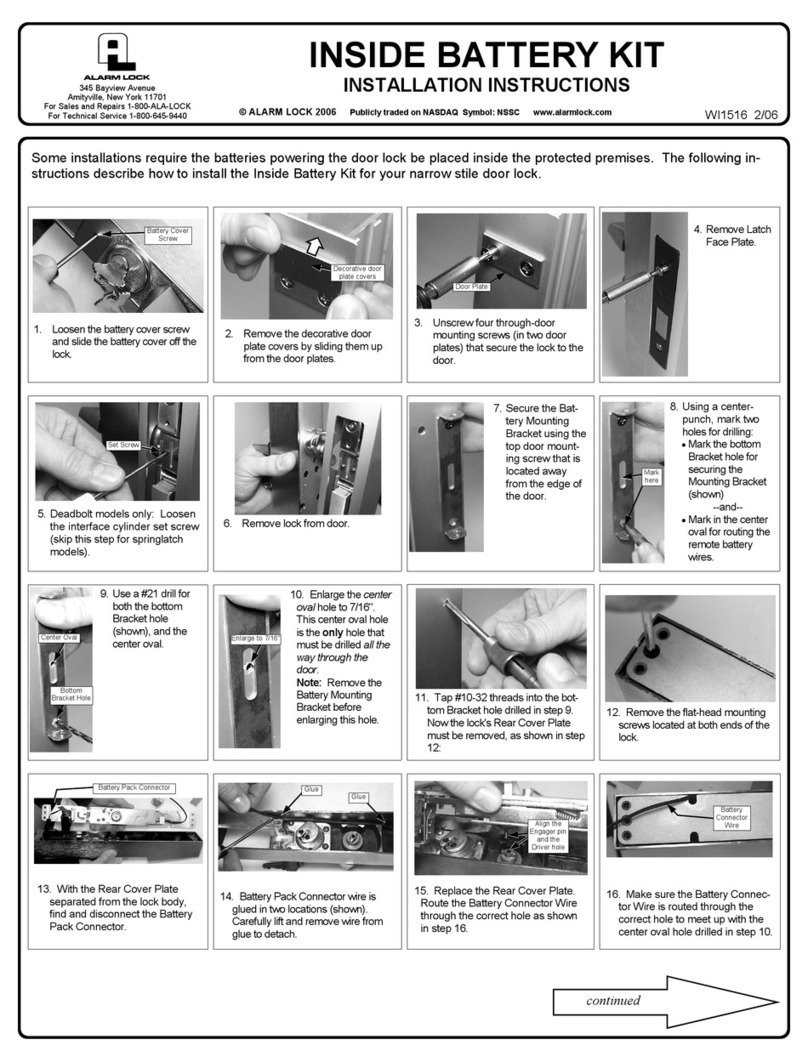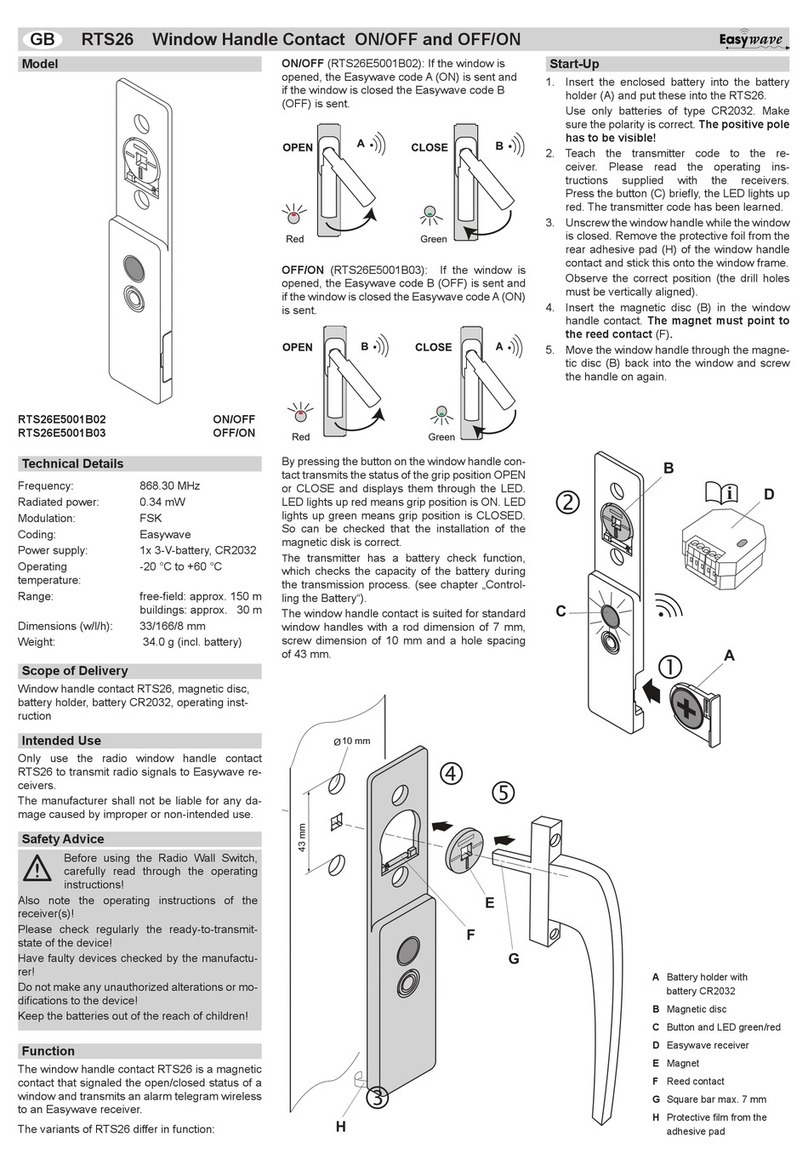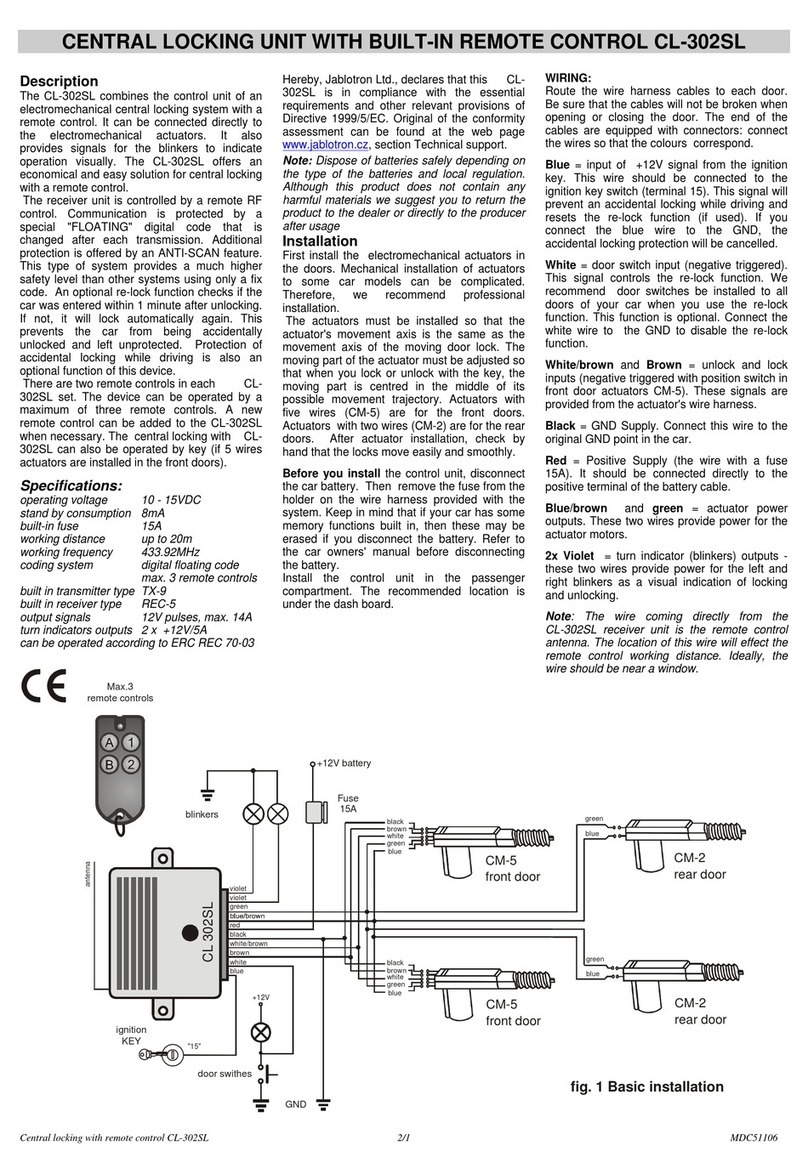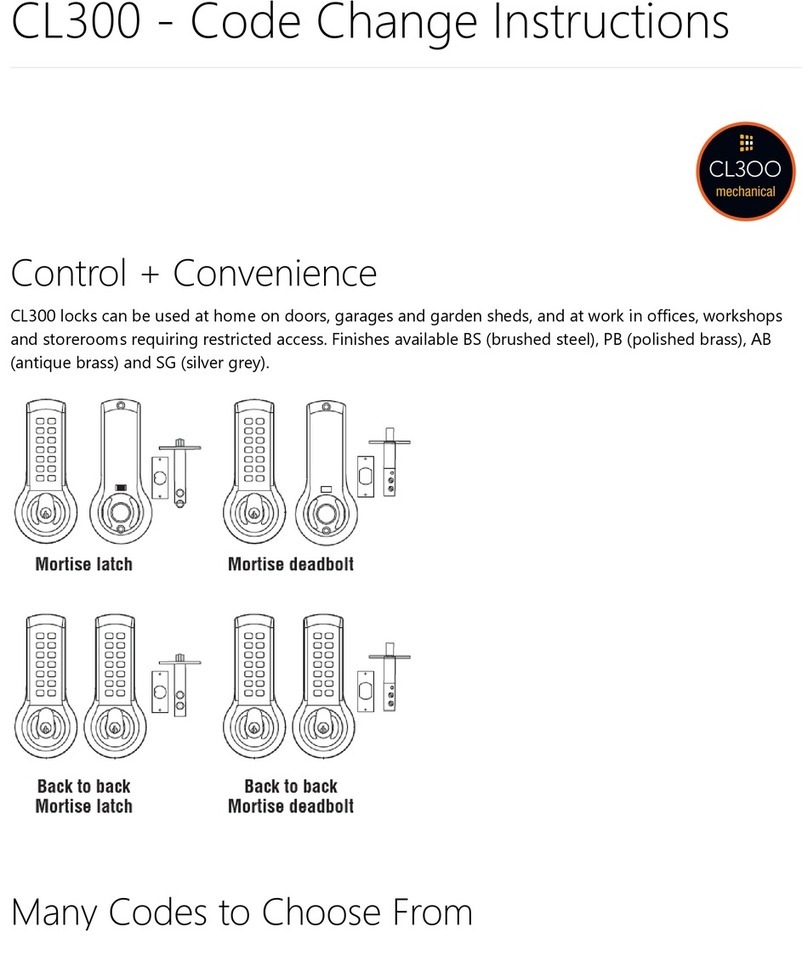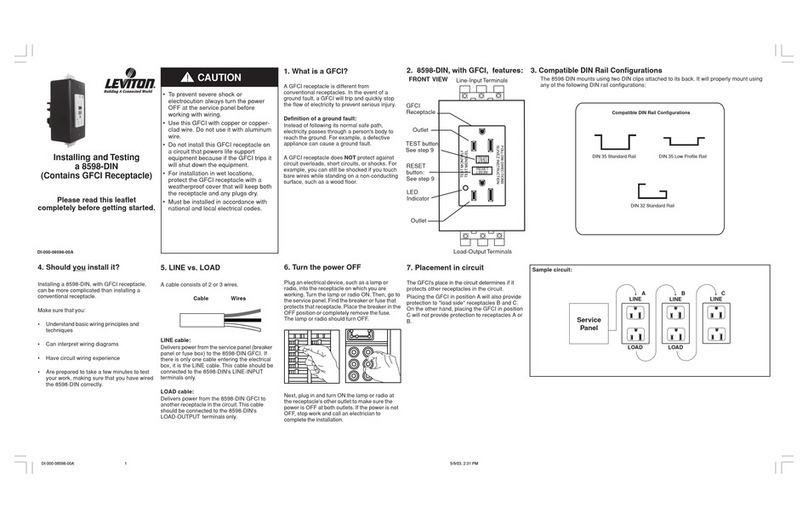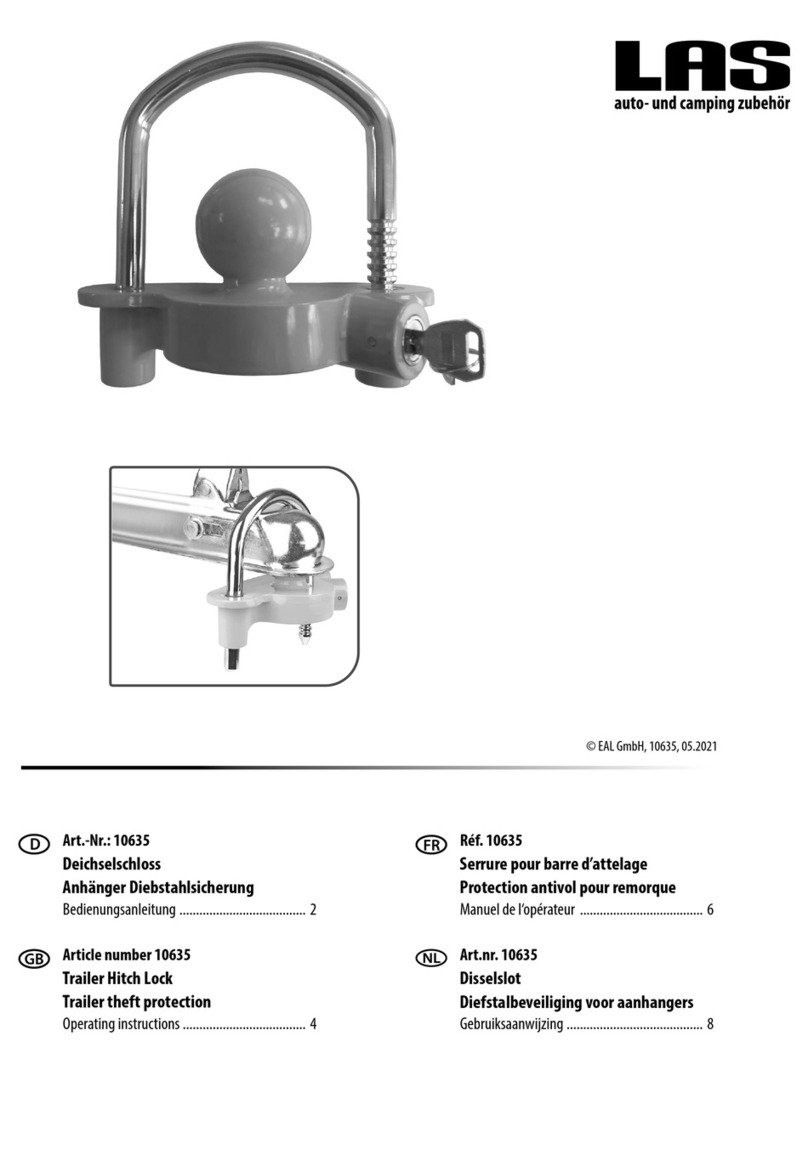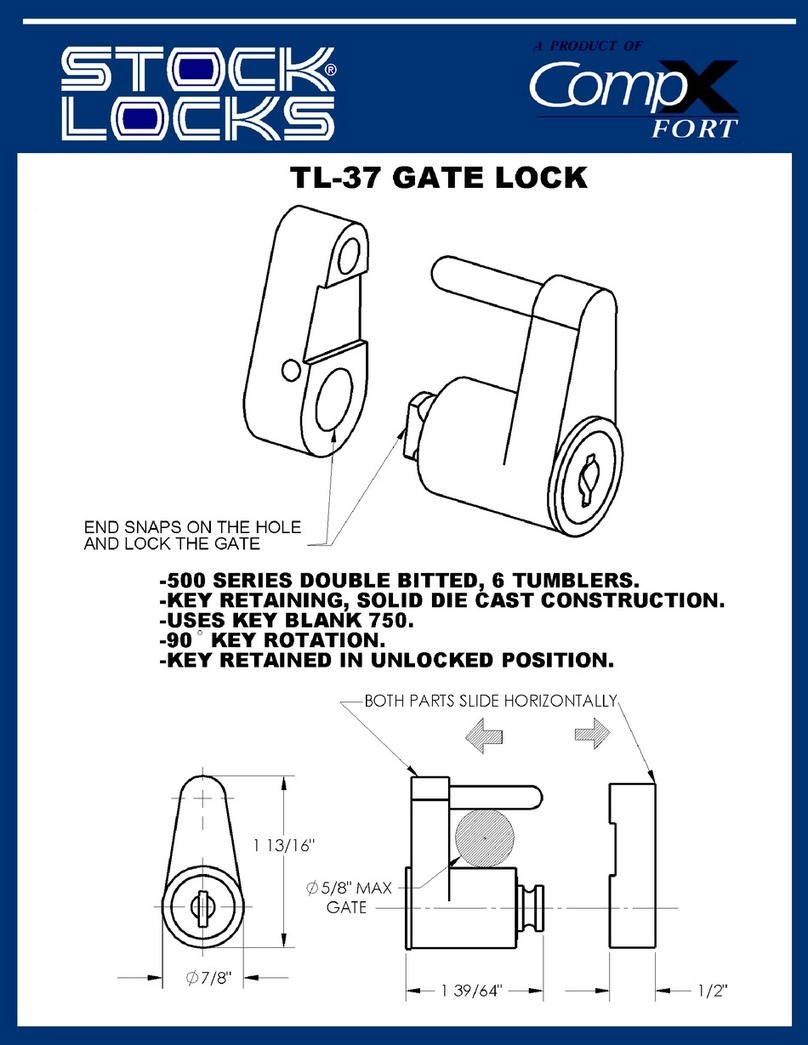Alarm Lock NEW KEY LOGGING FEATURE Addendum User manual
Other Alarm Lock Lock manuals
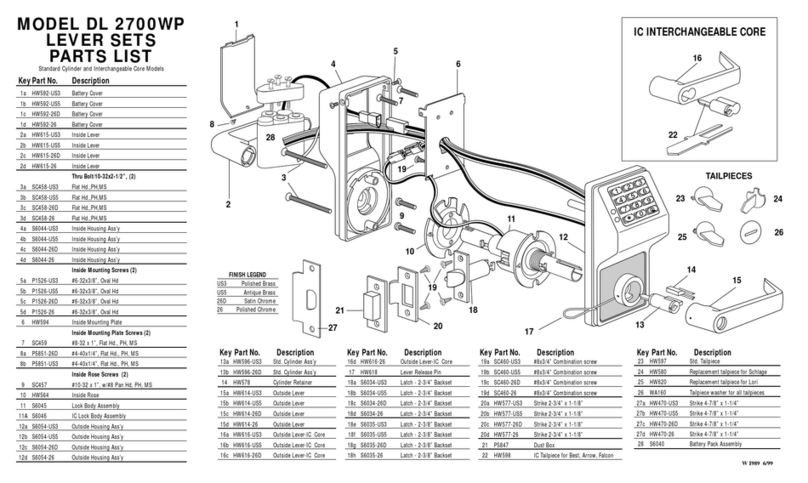
Alarm Lock
Alarm Lock DL 2700WP User manual
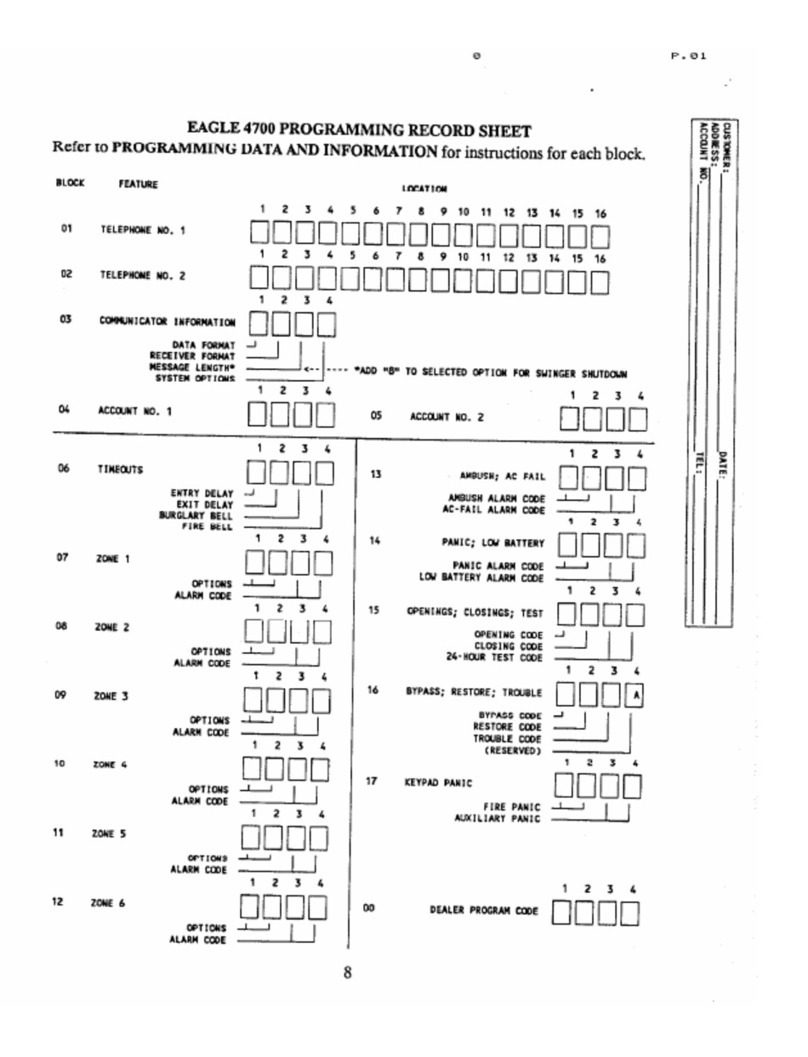
Alarm Lock
Alarm Lock EAGLE 4700 Operating instructions

Alarm Lock
Alarm Lock TRILOGY DL2700 User manual

Alarm Lock
Alarm Lock DL1200ET User manual
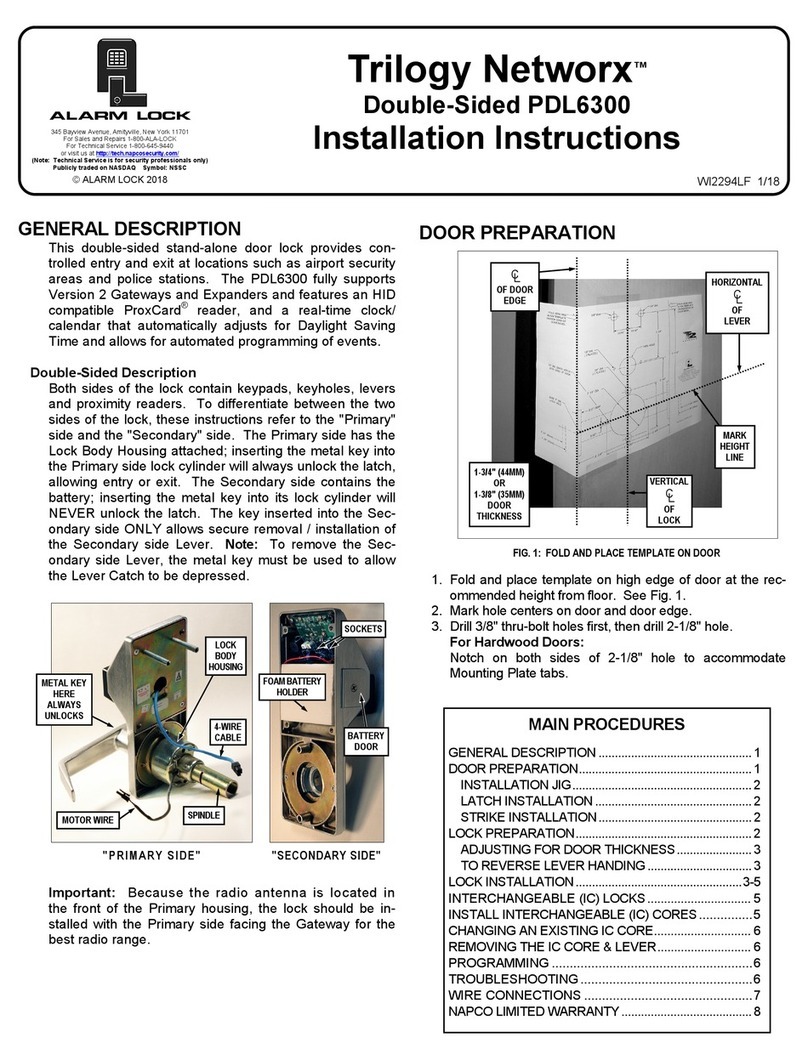
Alarm Lock
Alarm Lock Trilogy Networx Double-Sided PDL6300 User manual
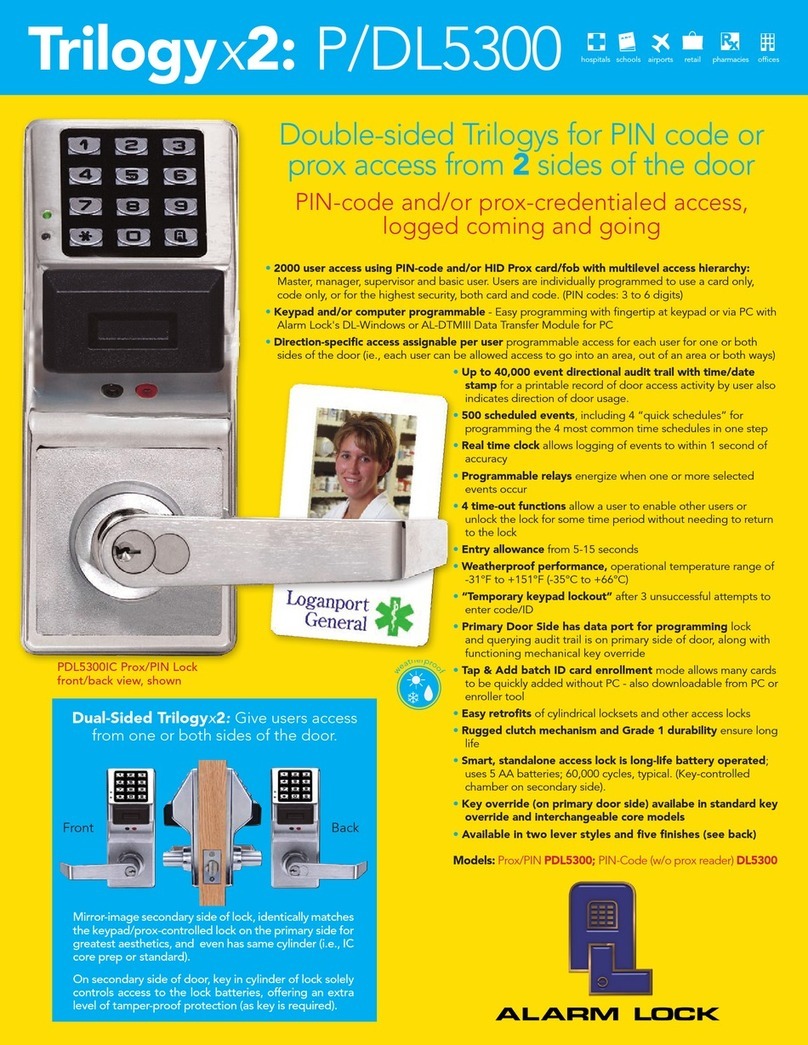
Alarm Lock
Alarm Lock Trilogyx2: P/DL5300 User manual
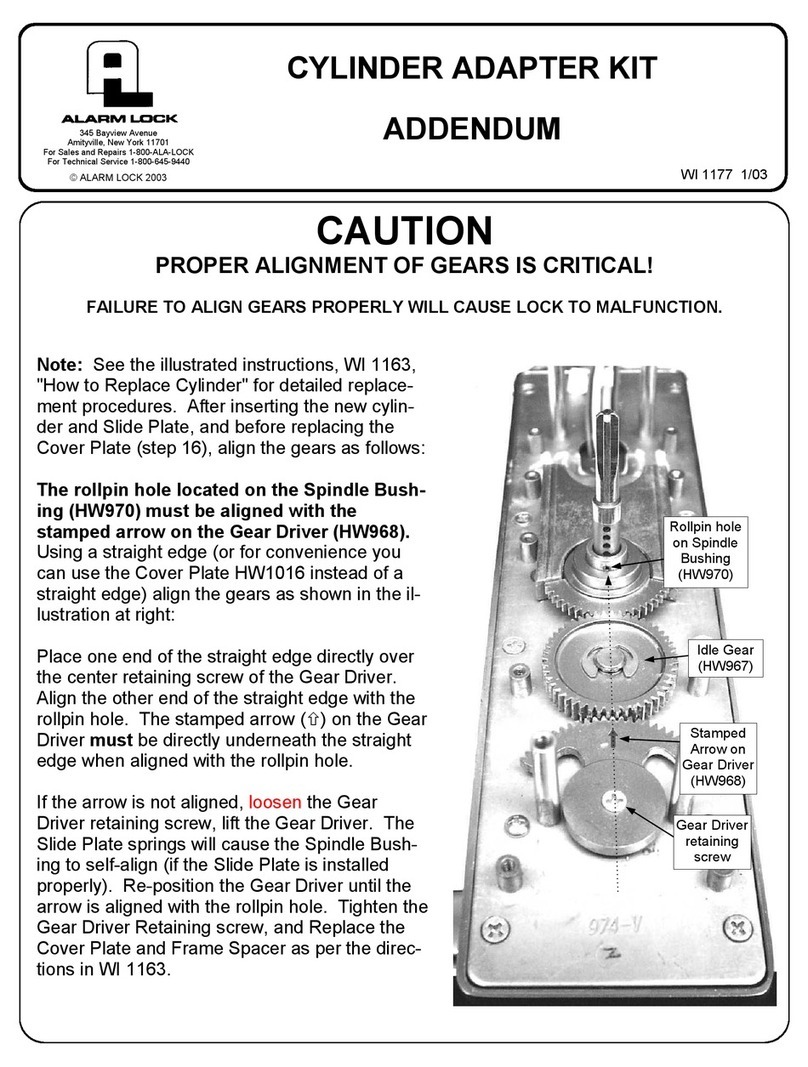
Alarm Lock
Alarm Lock CYLINDER ADAPTER KIT Addendum Guide
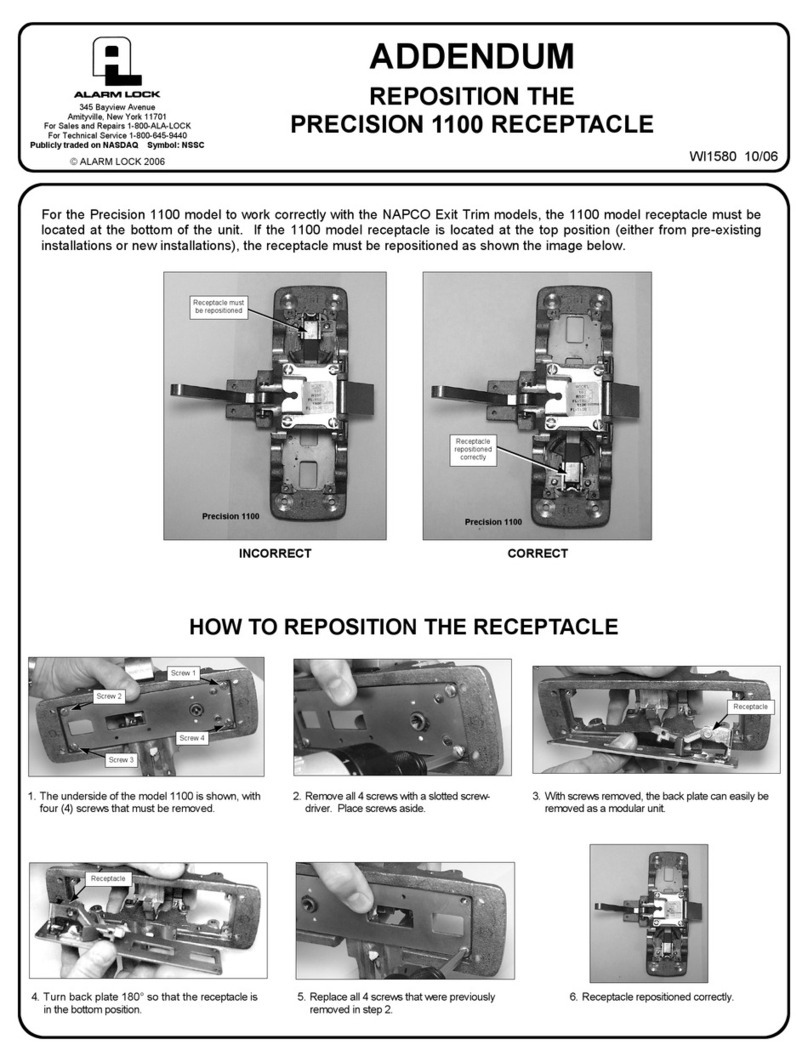
Alarm Lock
Alarm Lock Precision 1100 Addendum User manual

Alarm Lock
Alarm Lock Trilogy ETDL Installation manual

Alarm Lock
Alarm Lock Trilogy DL2800 User manual
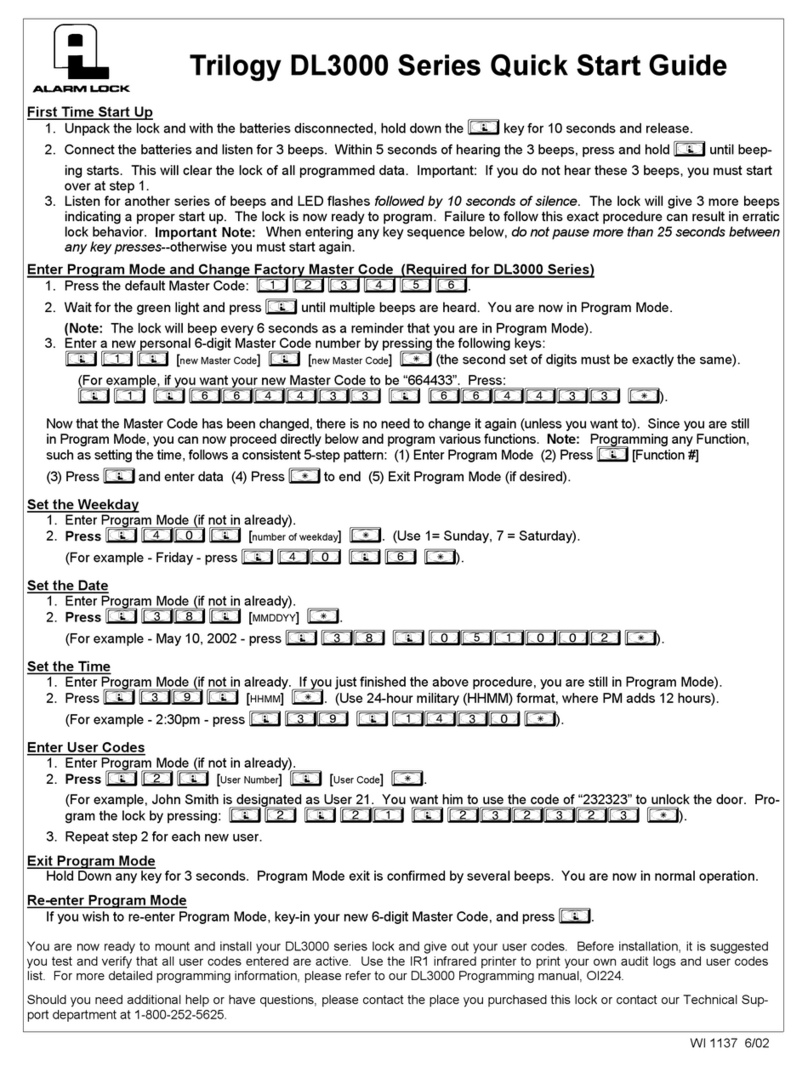
Alarm Lock
Alarm Lock Trilogy DL3000 Series User manual

Alarm Lock
Alarm Lock Trilogy PDK3000 Series Installation manual

Alarm Lock
Alarm Lock TRILOGY DL2700 User manual

Alarm Lock
Alarm Lock Trilogy PDL3500 User manual

Alarm Lock
Alarm Lock Trilogy PL3000 Installation manual
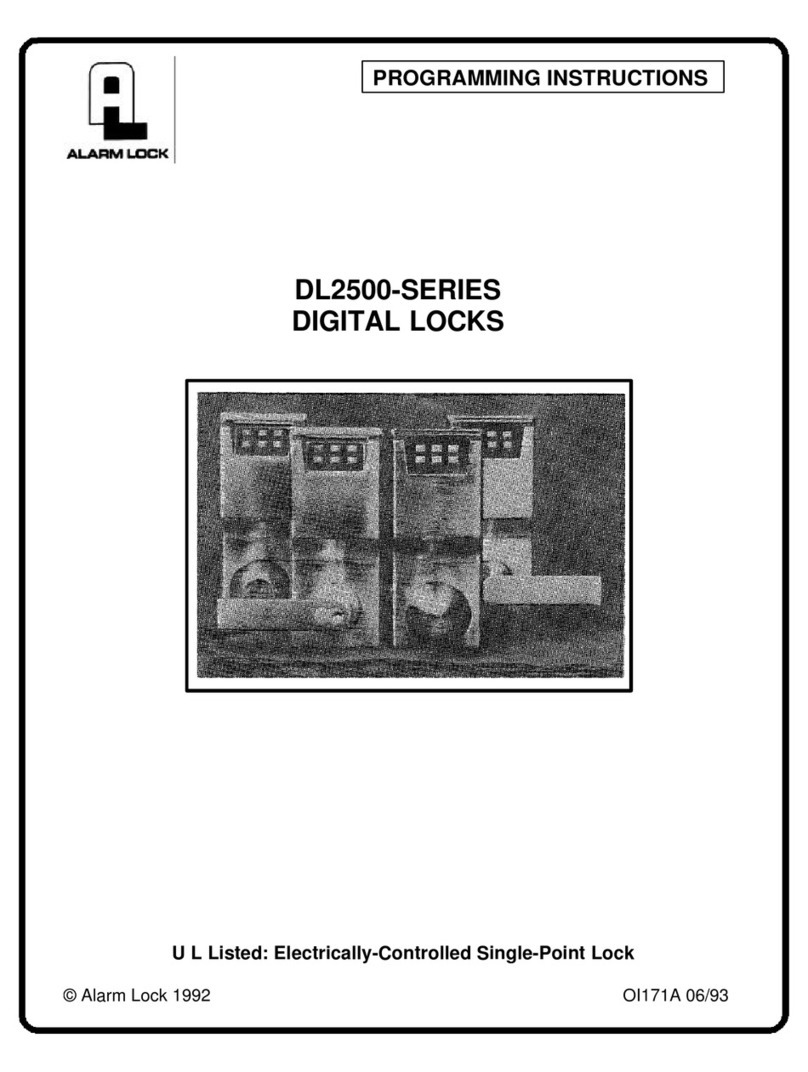
Alarm Lock
Alarm Lock DL2500-SERIES Installation manual
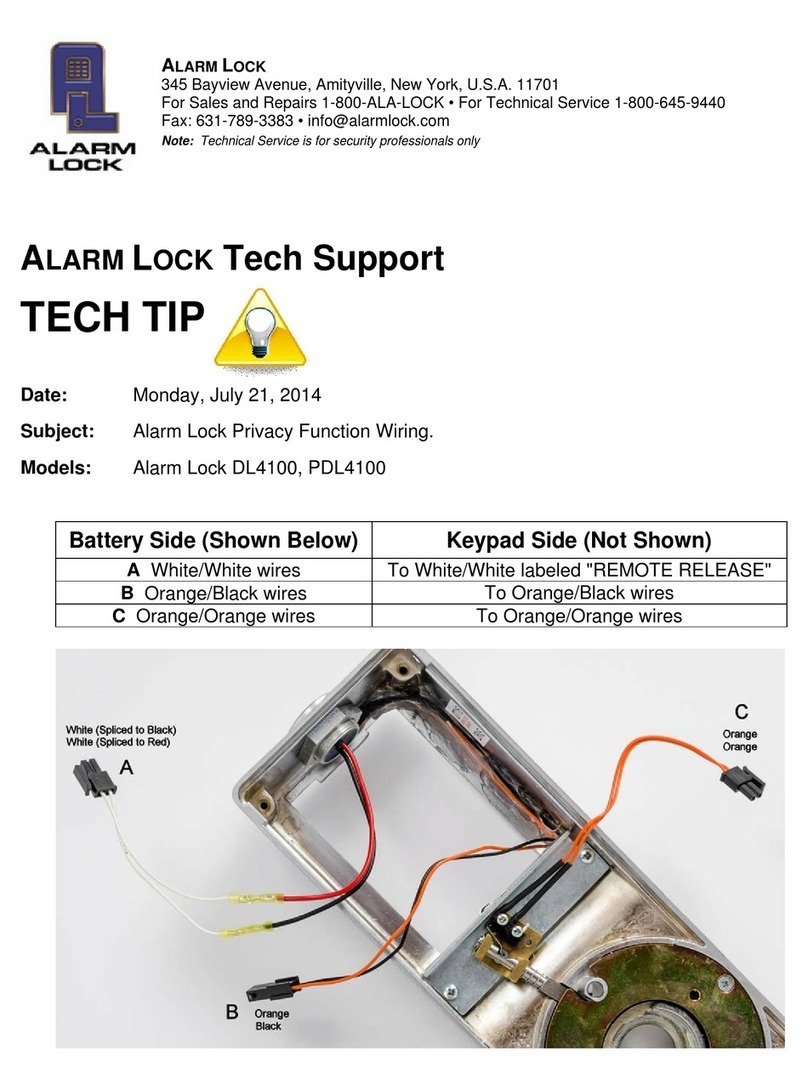
Alarm Lock
Alarm Lock DL4100 Series User manual

Alarm Lock
Alarm Lock PM1200 User manual

Alarm Lock
Alarm Lock Wireless Networx PDLN4100 Installation manual
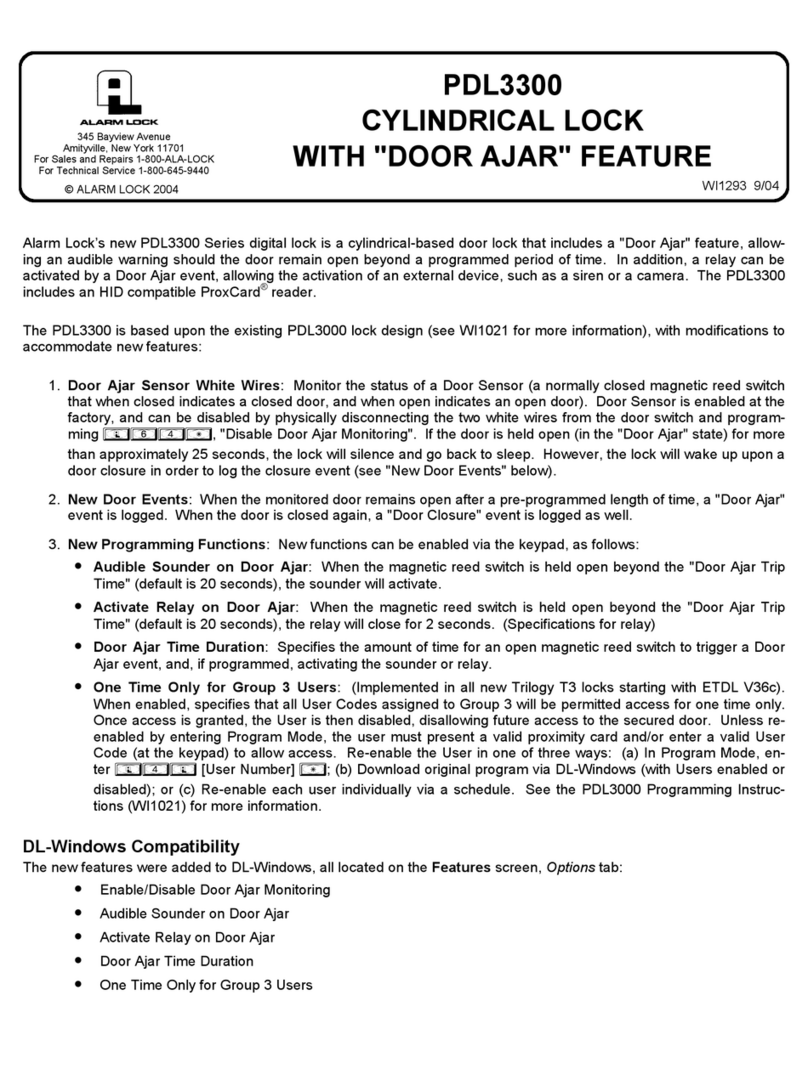
Alarm Lock
Alarm Lock PDL3300 User manual
Popular Lock manuals by other brands

Ojmar
Ojmar LOCKR COMBI 8001 Installation and assembly
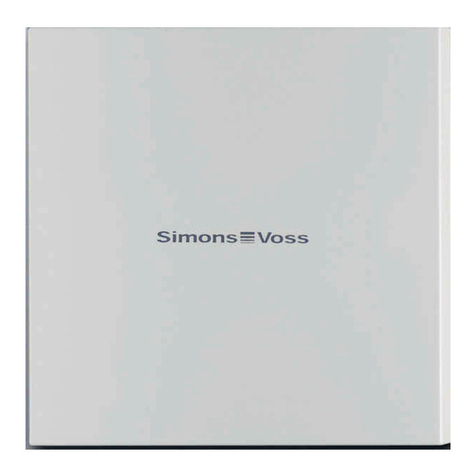
Simons Voss Technologies
Simons Voss Technologies SmartRelais 3 Leser quick guide

Neptune
Neptune 500 Series manual
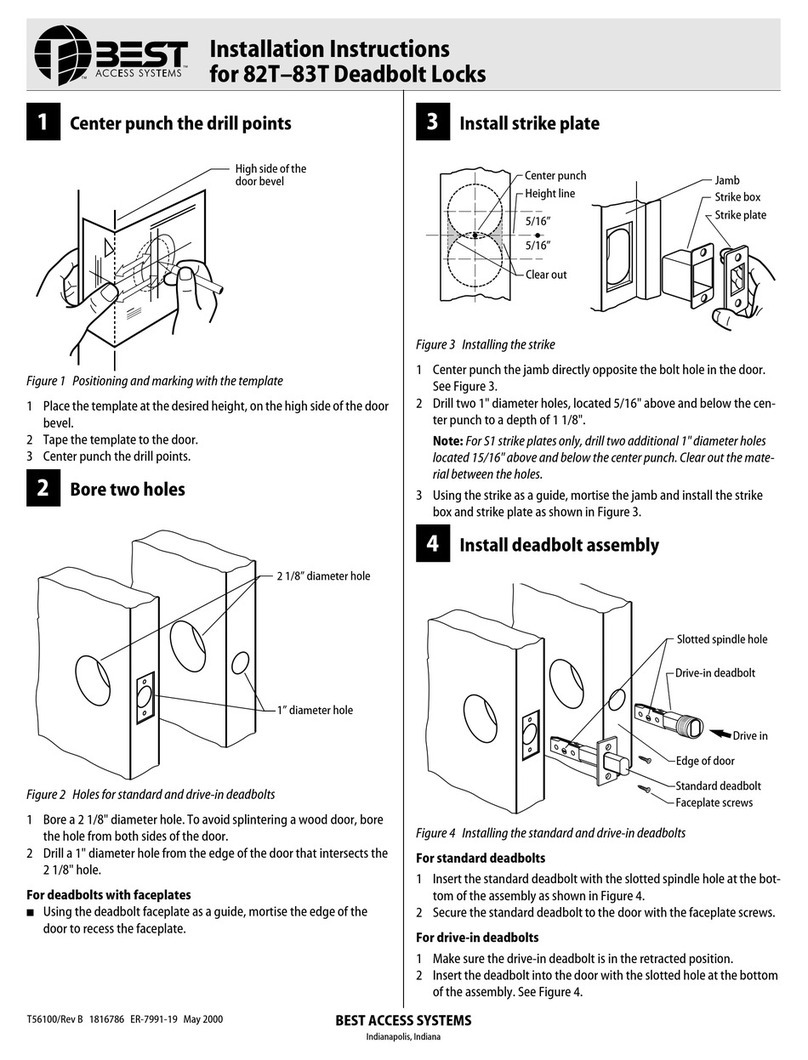
BEST ACCESS SYSTEMS
BEST ACCESS SYSTEMS 82T installation instructions

Sargent and Greenleaf
Sargent and Greenleaf 3006 PivotBolt installation instructions
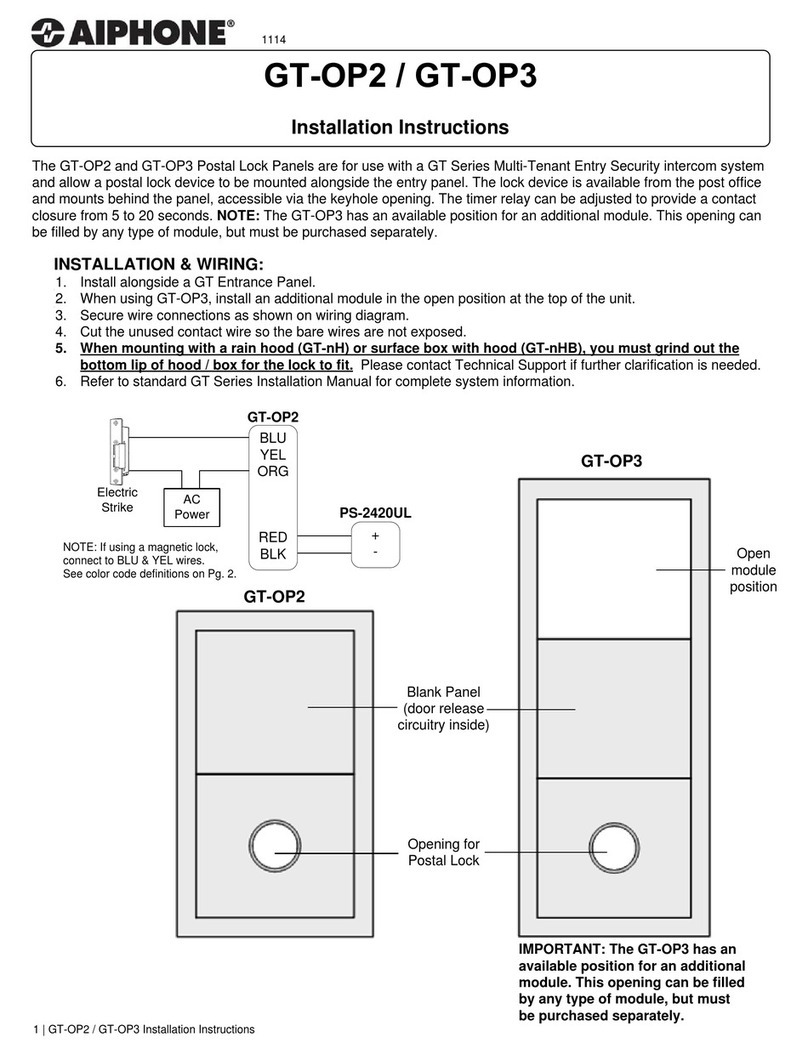
Aiphone
Aiphone GT-OP2 installation instructions