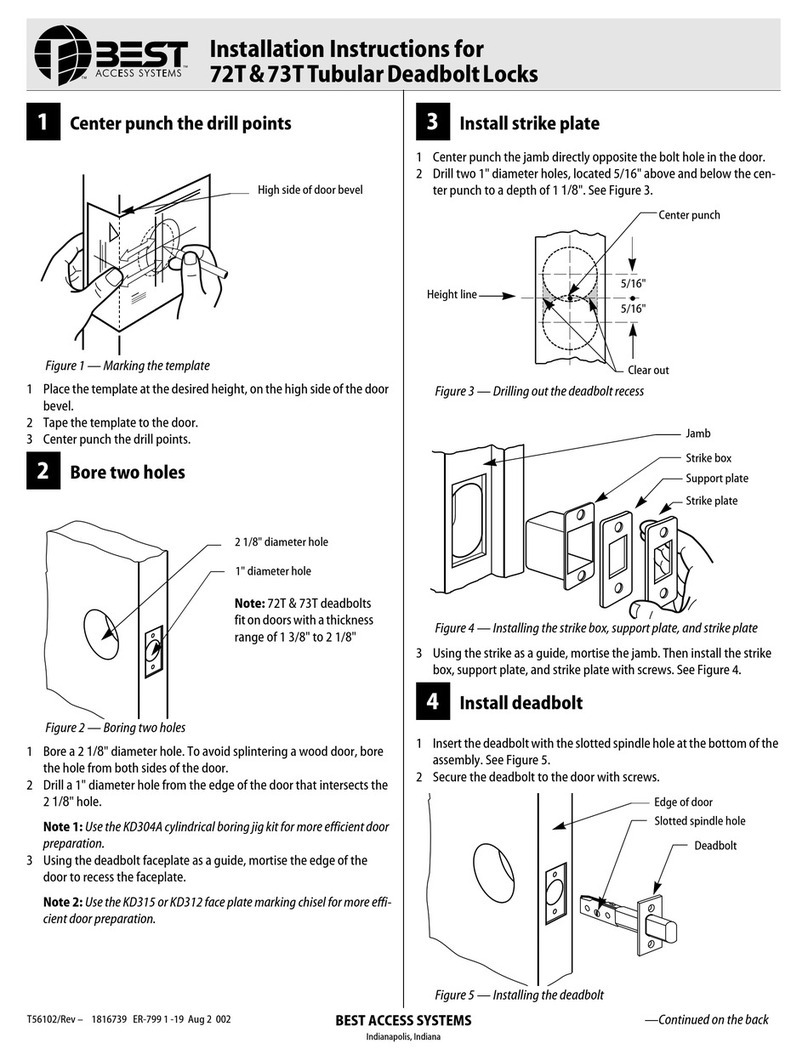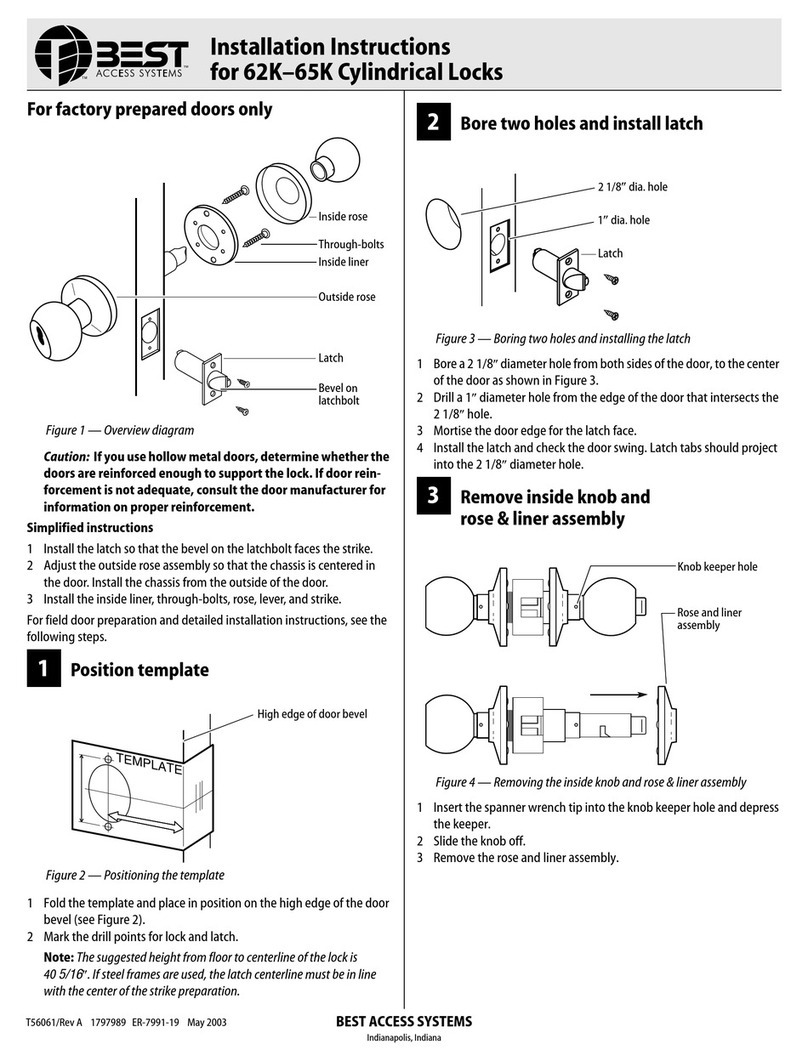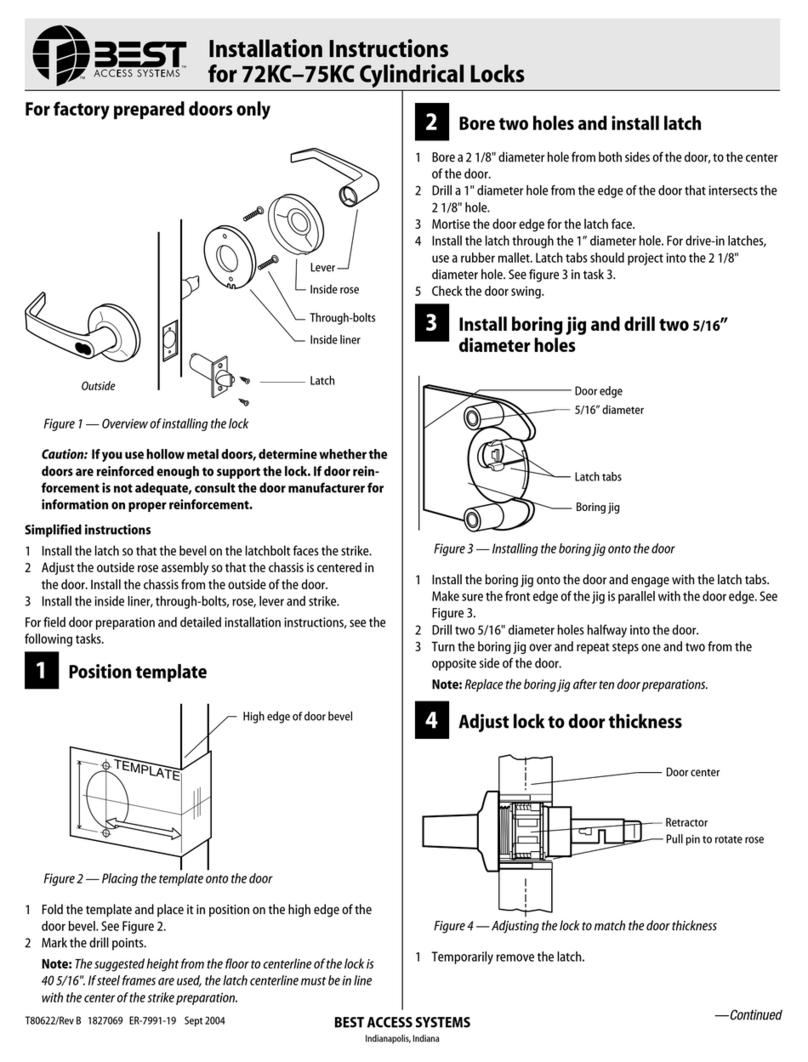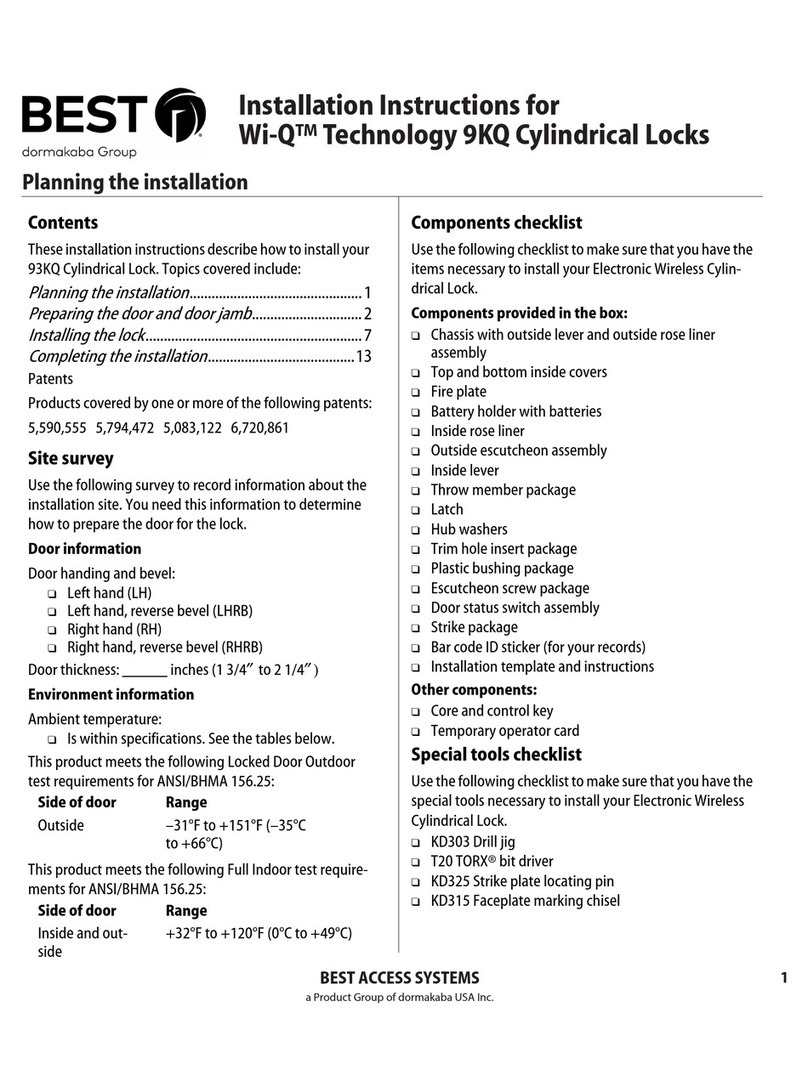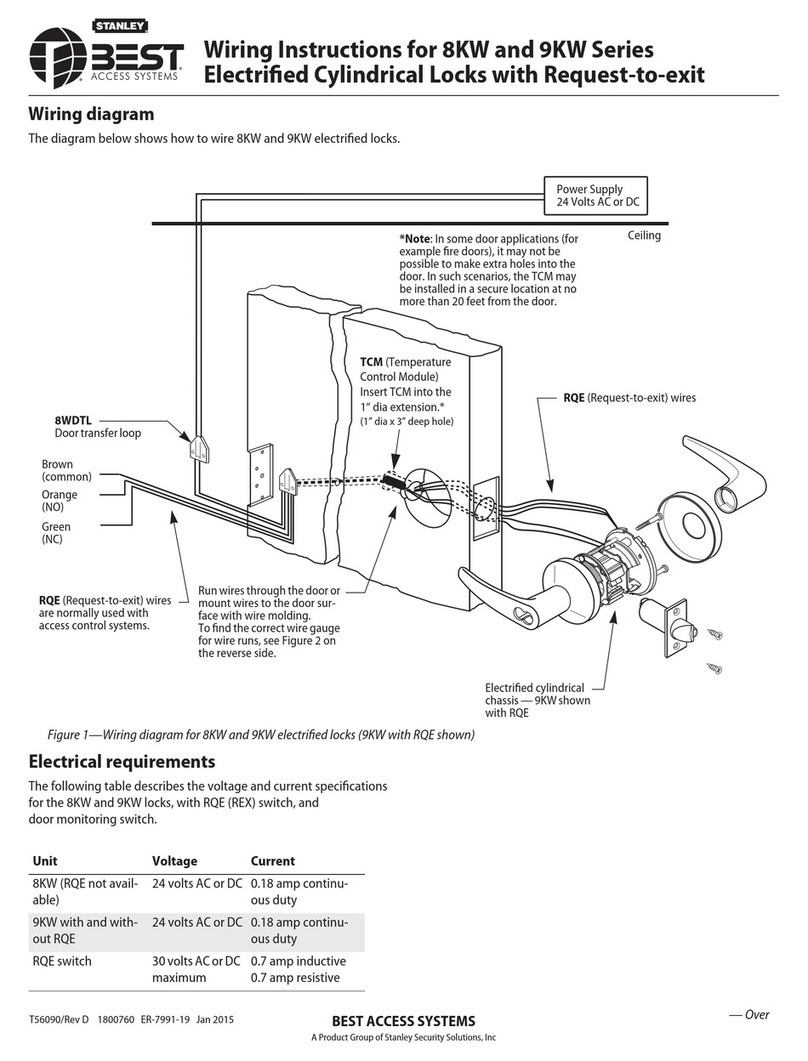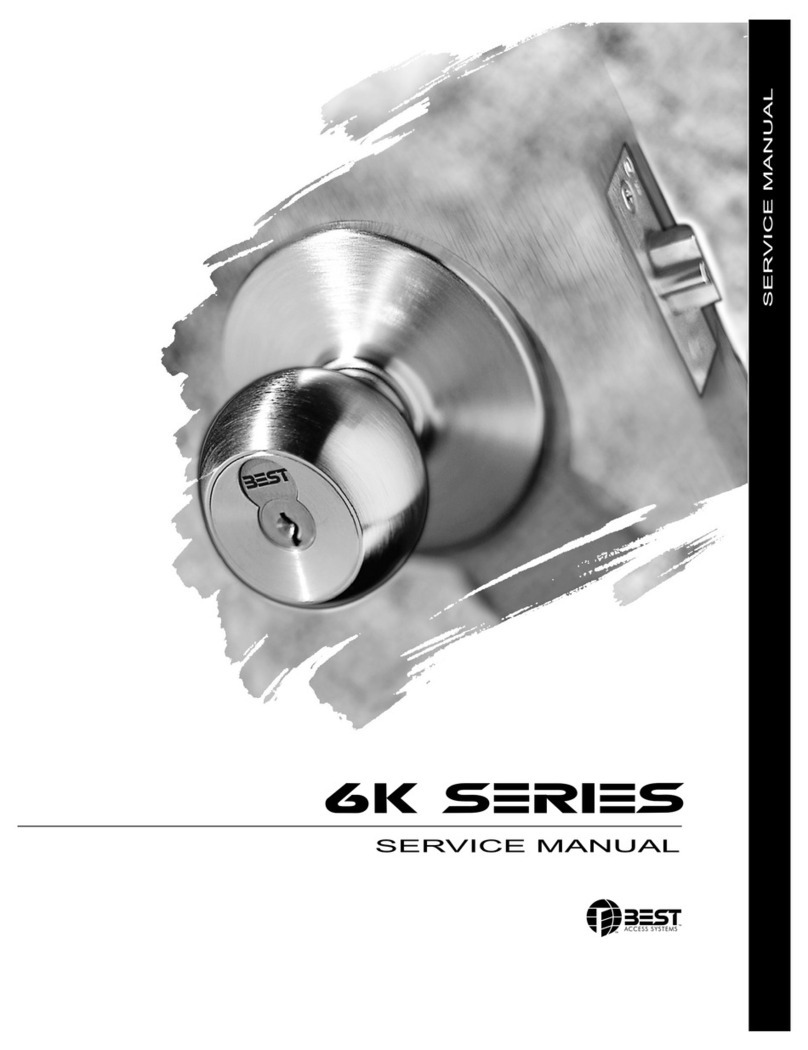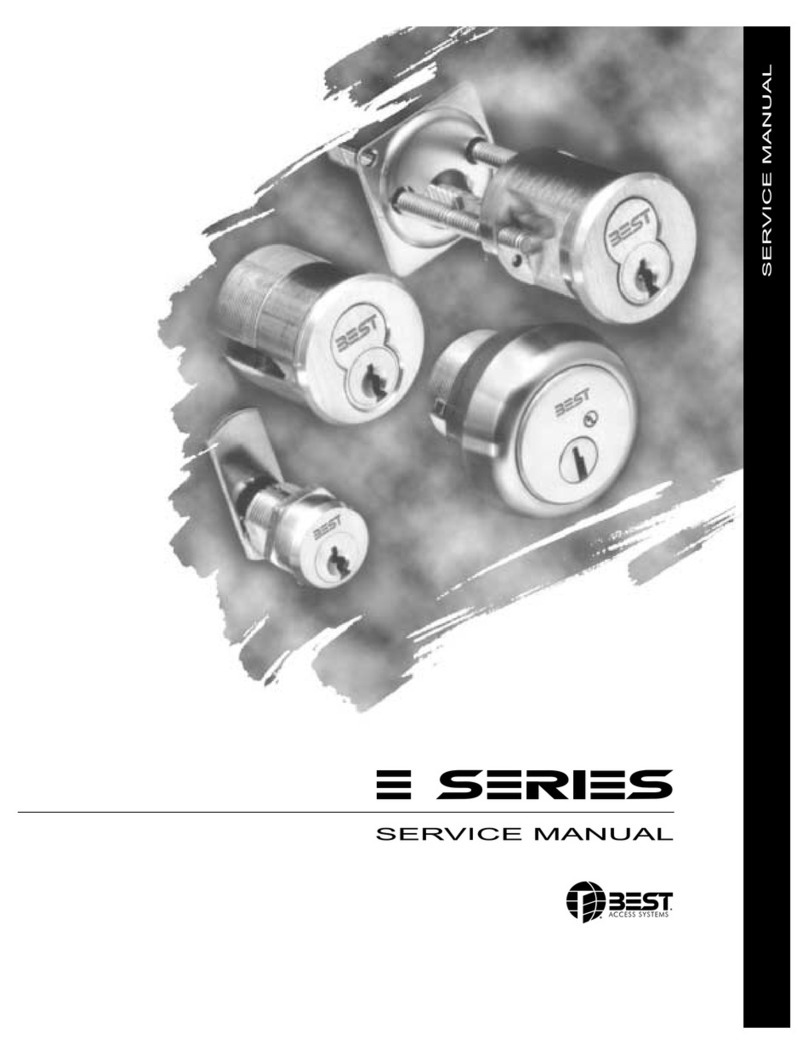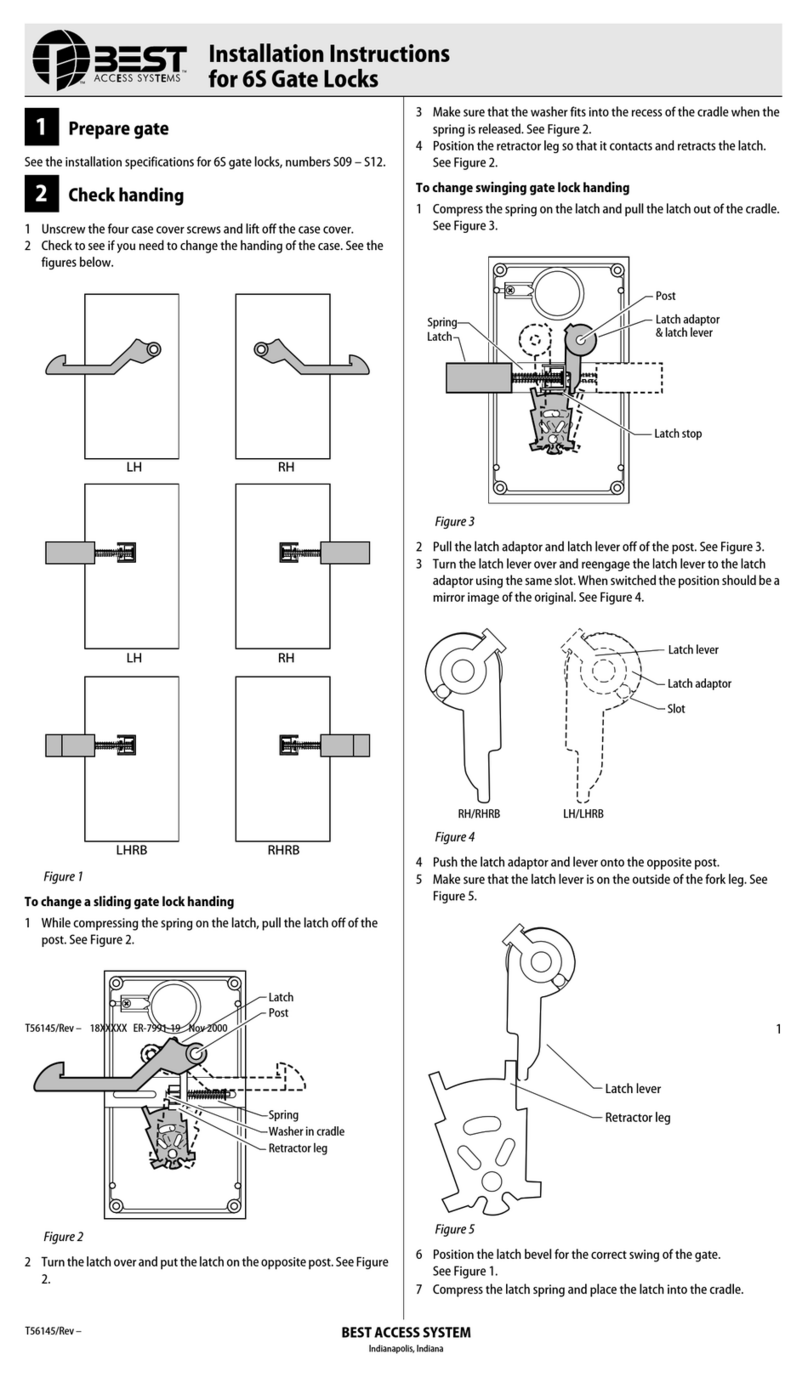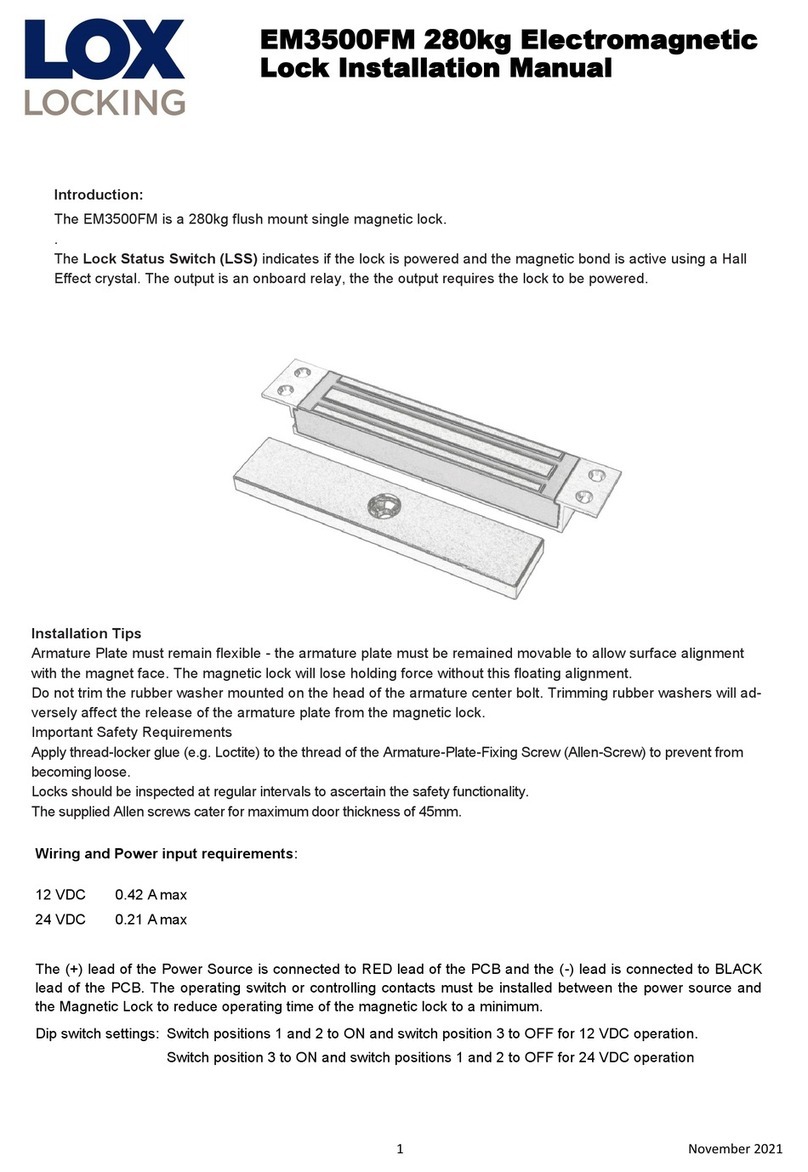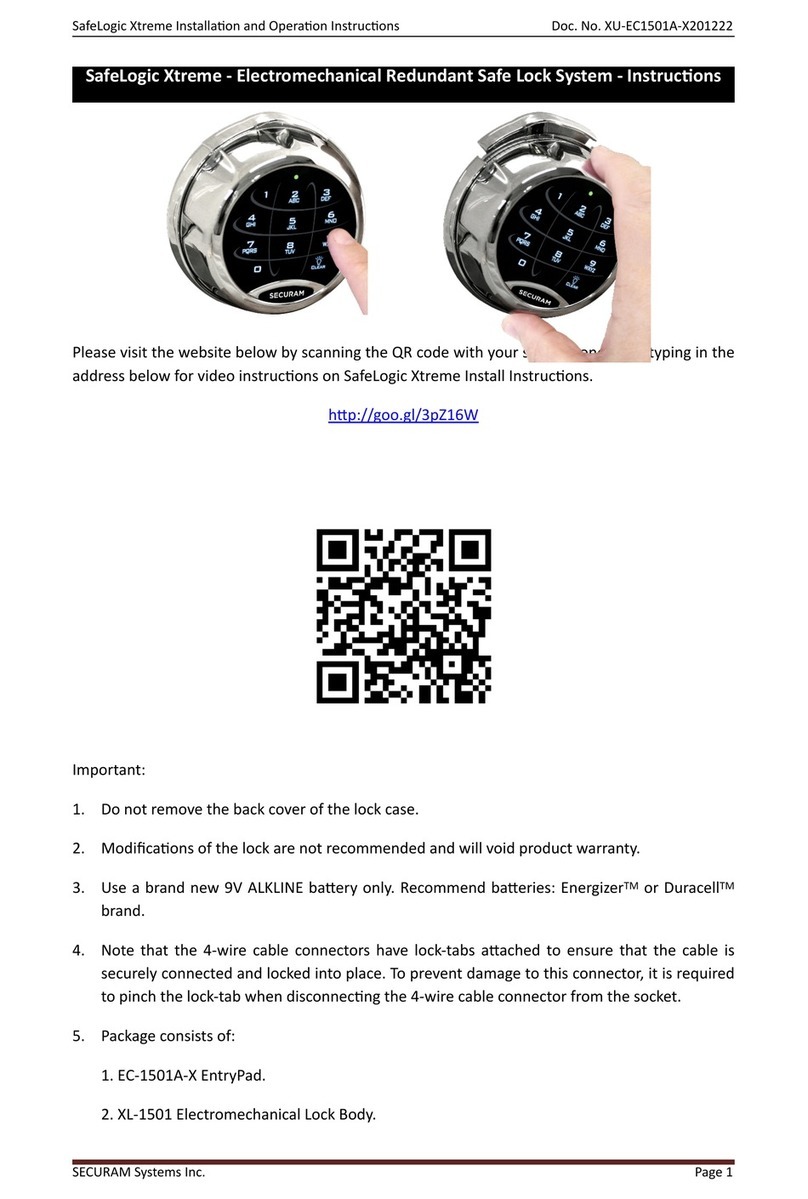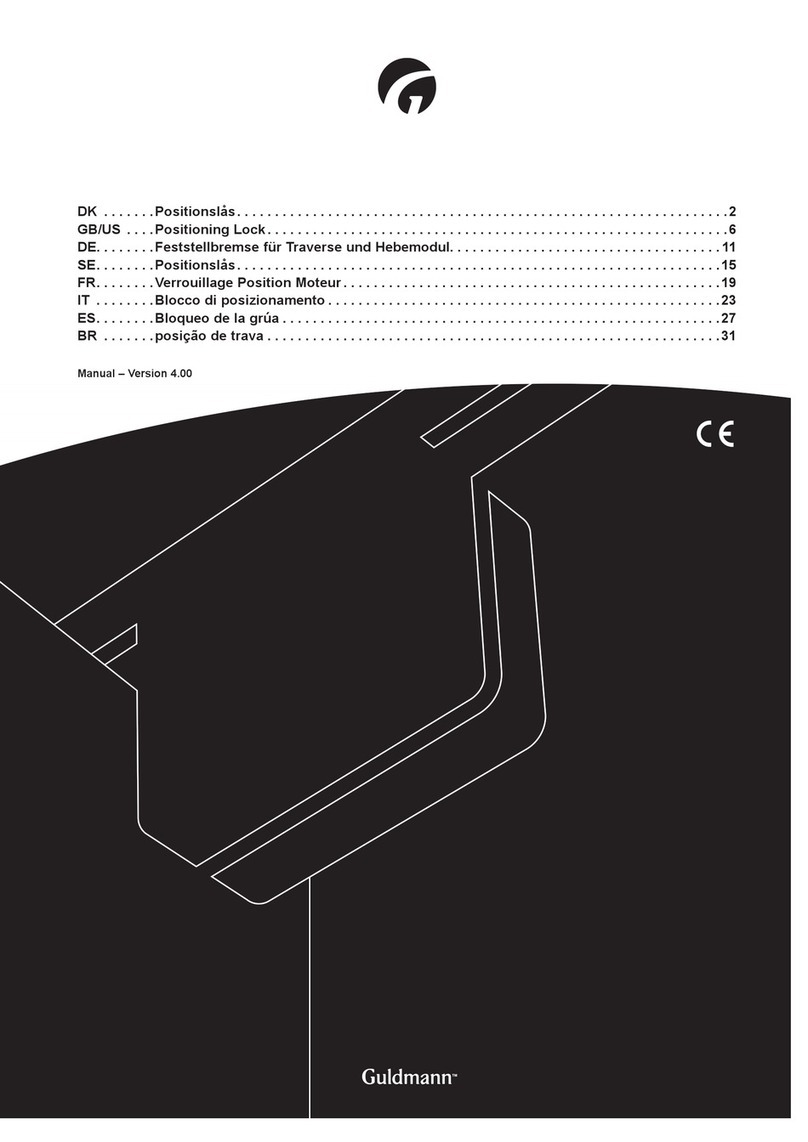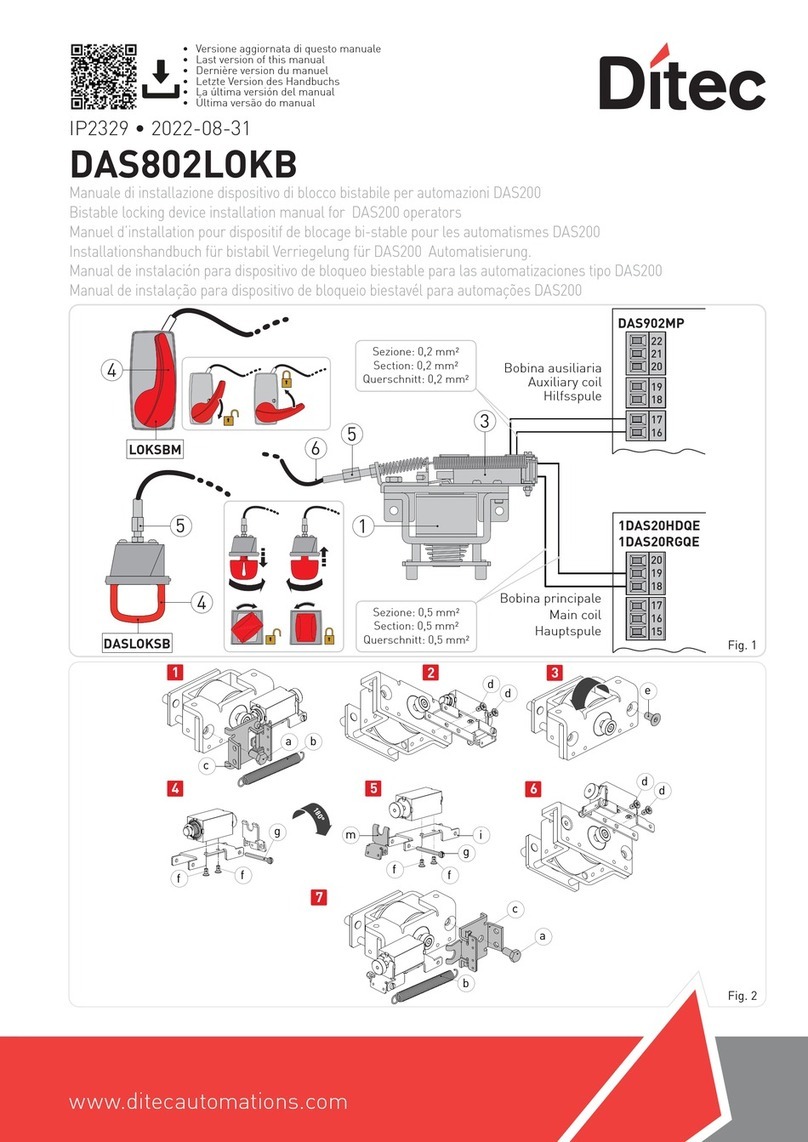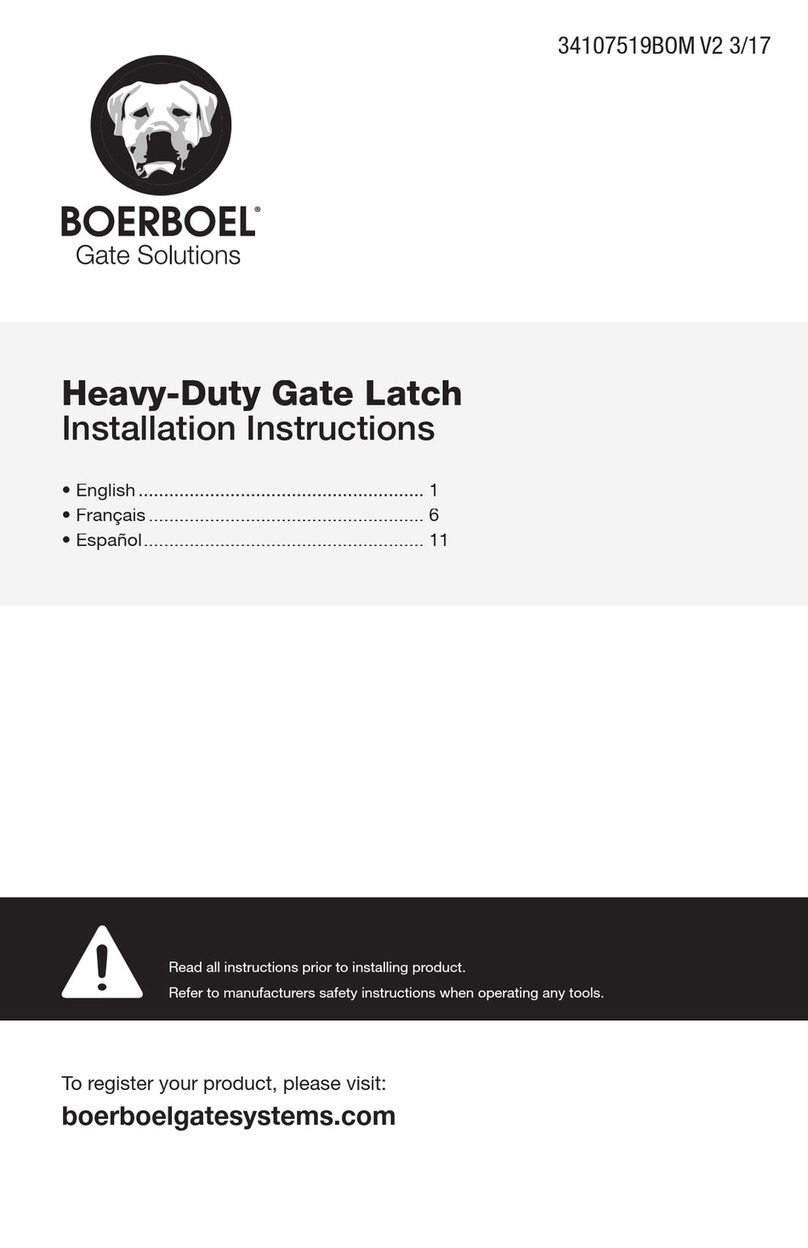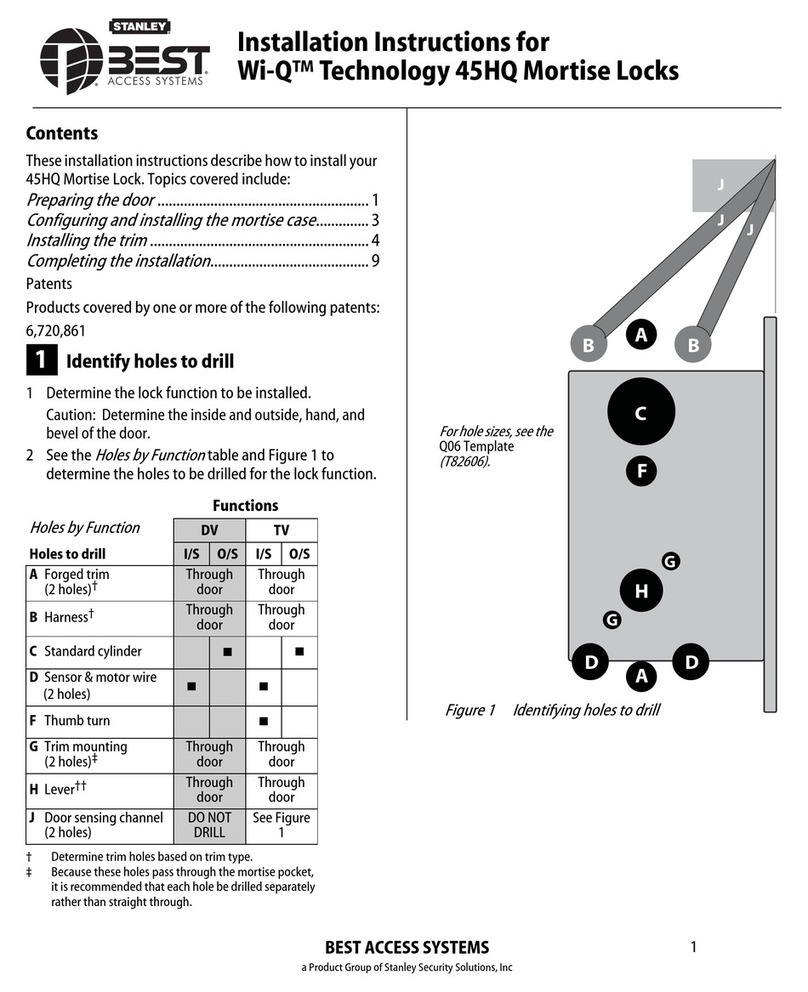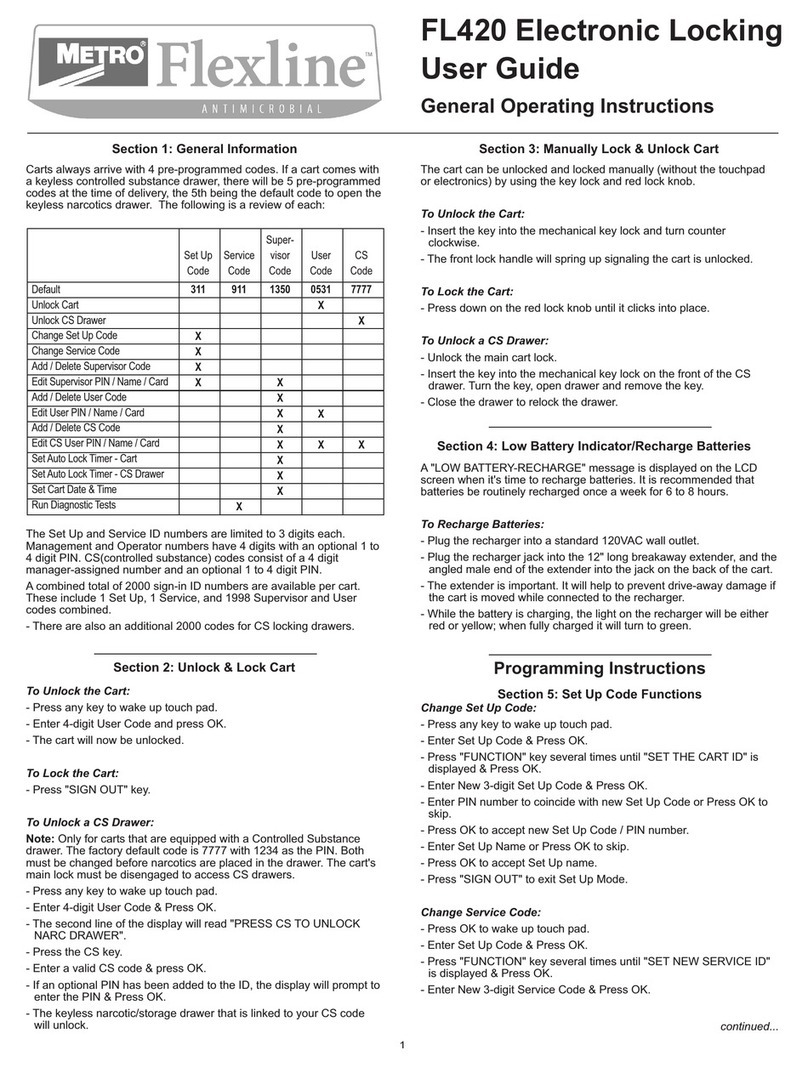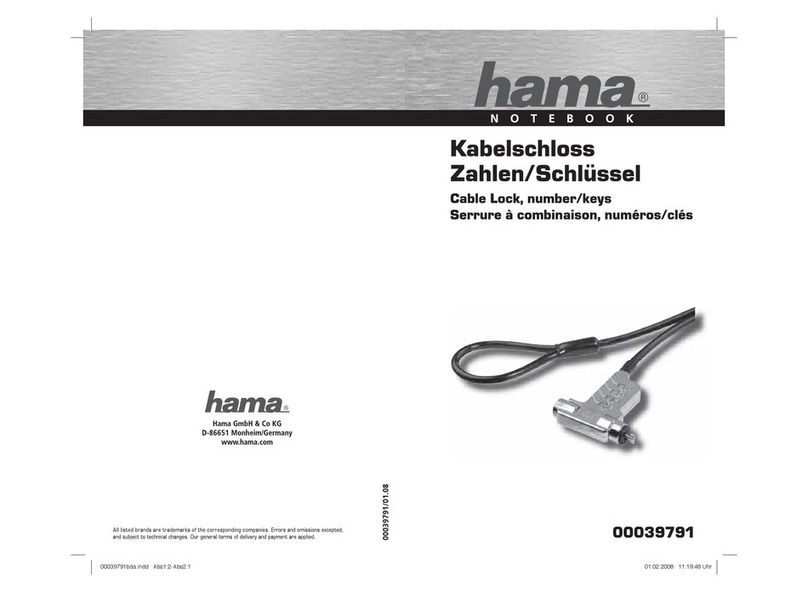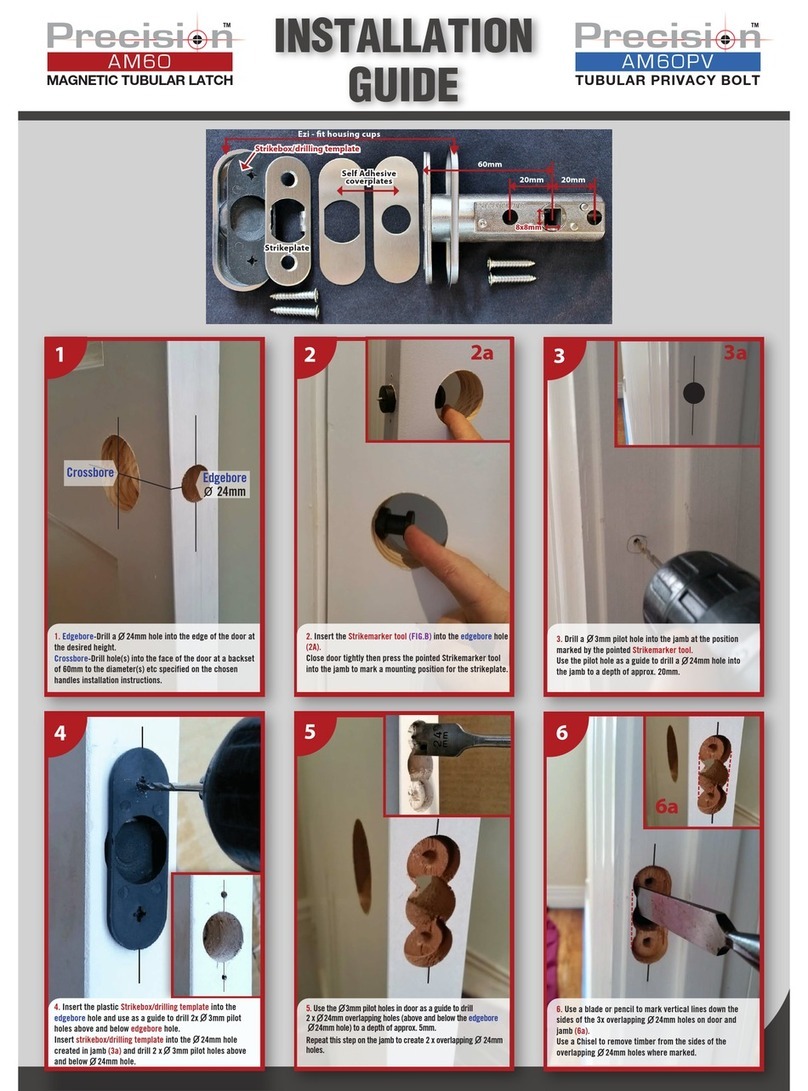BEST ACCESS SYSTEMS
Indianapolis, Indiana
3
Using a hammer and wooden block, lightly
drive the deadbolt into the hole until the
face of the deadbolt is flush with the edge
of the door.
5
Install cylinder or cylin-
ders
For 1 3/8”thick doors only
■
Slip the spacer ring behind the outside cyl-
inder and trim assembly as shown
in
Figure 5.
Note:
Use two spacer rings for M function
deadbolts, one behind the outside cylinder
and the other behind the inside cylinder.
For single-keyed cylinder deadbolts
except ‘S’(classroom) functions
1
Extend the bolt with a screwdriver.
2
Install the cylinder and trim assembly with
the spindle in the
vertical
position as
shown in Figure 5.
For non-keyed KL functions
1
Extend the bolt with a screwdriver.
2
Slip the spacer ring behind the outside
rose.
For ‘S’(classroom) function deadbolts
1
Retract the deadbolt with a screwdriver.
2
Install the cylinder and trim assembly with
the spindle in the
horizontal
position.
For double-keyed cylinder deadbolts (‘M’
function)
1
Extend the bolt with a screwdriver.
2
Install each cylinder with its ring and rose
as shown in
Figure 6.
6
Attach inside trim
For standard mounting screws
1
Secure the cylinder to the door with the
clamp plate and mounting screws as
shown in
Figure 7.
2
Break the spindle at the appropriate notch
to suit the installation.
3
Slide the turn knob assembly over the spin-
dle and secure it with the trim screws sup-
plied.
For concealed mounting screws
1
With the inside rose and turn knob unit in
place, put the two mounting screws
through the outside cylinder as shown in
Figure 8.
2
Break the spindle at the appropriate notch
to suit the installation.
3
Screw the mounting screws into the back
of the turn knob unit.
7
Install core or cores
For double-keyed deadbolts or deadbolts
with concealed screws
■
To cover the mounting screw holes, put
the cylinder face into the ring. See
Figure 9.
For all deadbolt locks
1
Put the control key into the core and turn
the key 15 degrees clockwise as shown in
Figure 10.
2
Adjust the throw pins if needed, then put
the core into the cylinder with the control
key.
3
Turn the key 15 degrees counterclockwise
and remove the key.
Caution:
Locks that secure both sides
of the door are controlled by building
codes and the Life Safety Code®. In an
emergency exit situation, failure to
quickly unlock the door from the inside
could be hazardous or even fatal.
Patents
Products are covered by one or more of the
following patents:
U.S. Patents
D290085, 4444034, 4424693, 4386510,
4294093, 4301667, 4655063, 4843852
Other patents pending.
.
Figure 5
Installing the cylinder and trim
assembly
Spindle
Cylinder & trim assy
Extend or retract bolt
with screwdriver here
Spacer ring (1 3/8”
thick doors)
Figure 6
Side view of a double-keyed deadbolt
Figure 7
Standard trim mounting
Figure 8
Concealed trim mounting
Both spindles fit
through slotted
spindle hole
p
n
e
Clamp plate
Mounting screws
Trim screws
Turn knob assy
Outside cylinder,
ring, and rose
Inside rose
Turn knob unitMounting screw
Figure 9
Installing the cylinder face for double-
keyed deadbolts and deadbolts with
concealed screws
Figure 10
Installing the core on standard
deadbolts
Ring
Mounting screw holes
Cylinder face
Throw pins
Core
Rotate 15 degrees