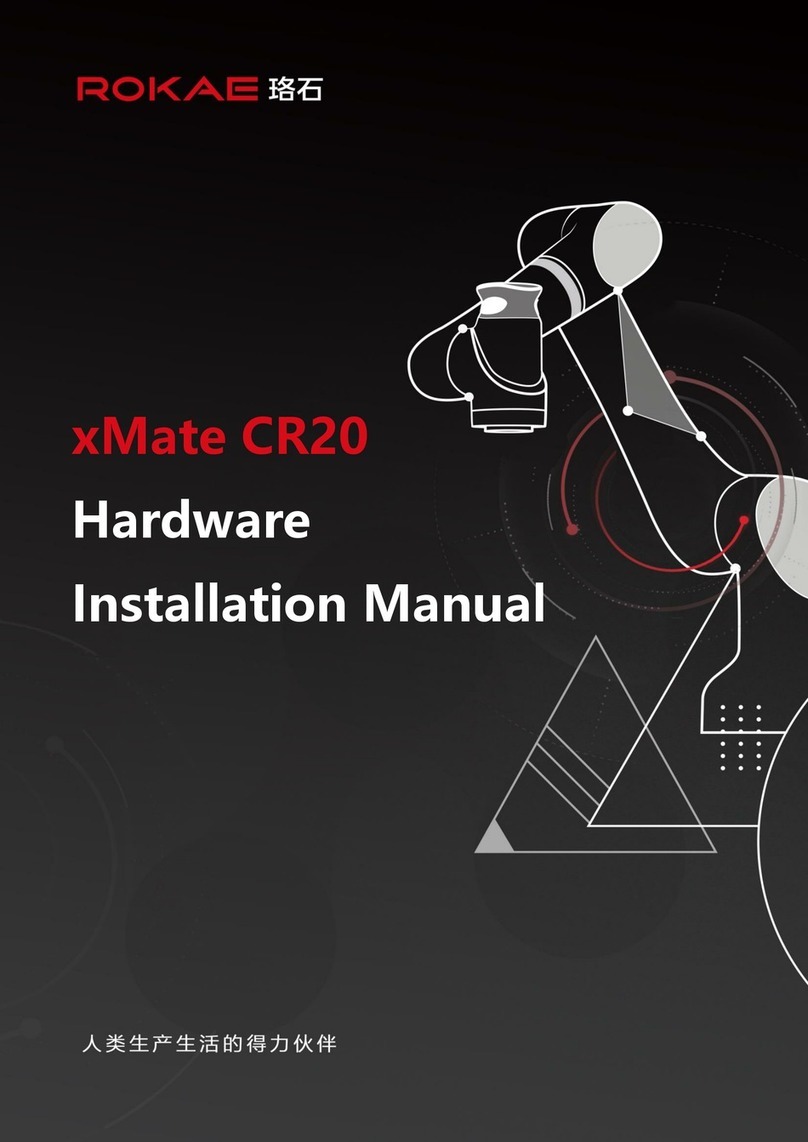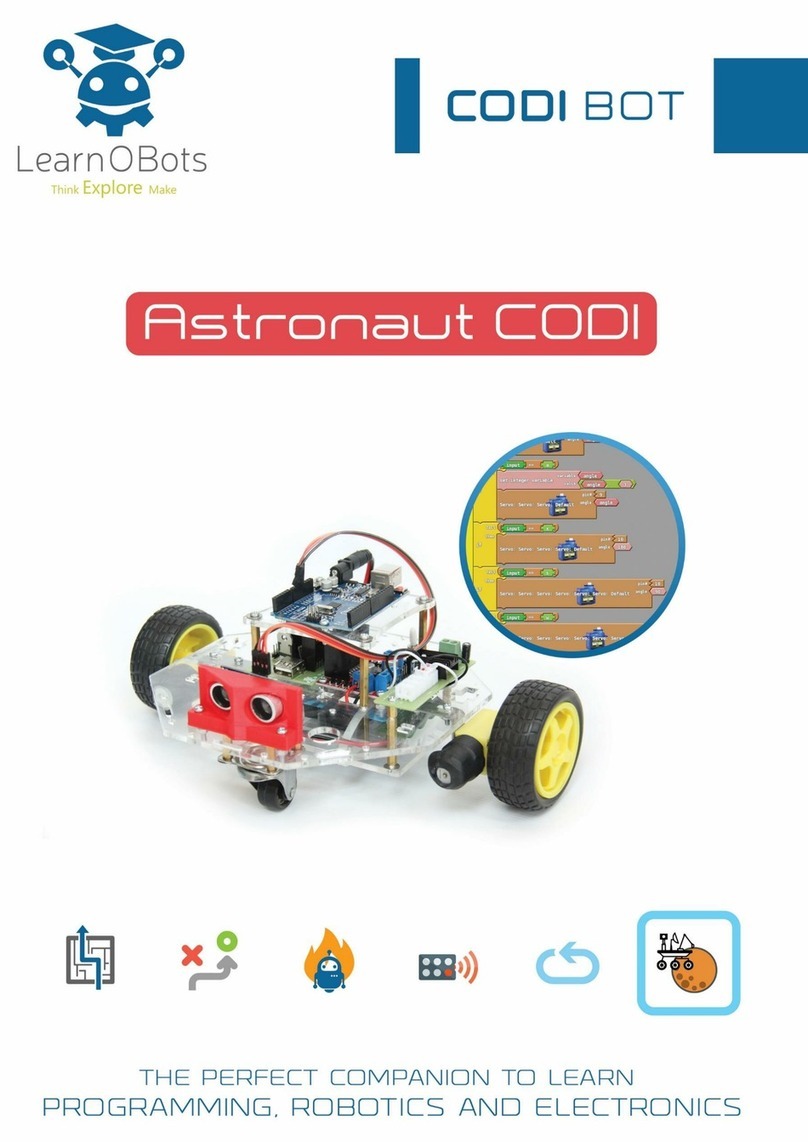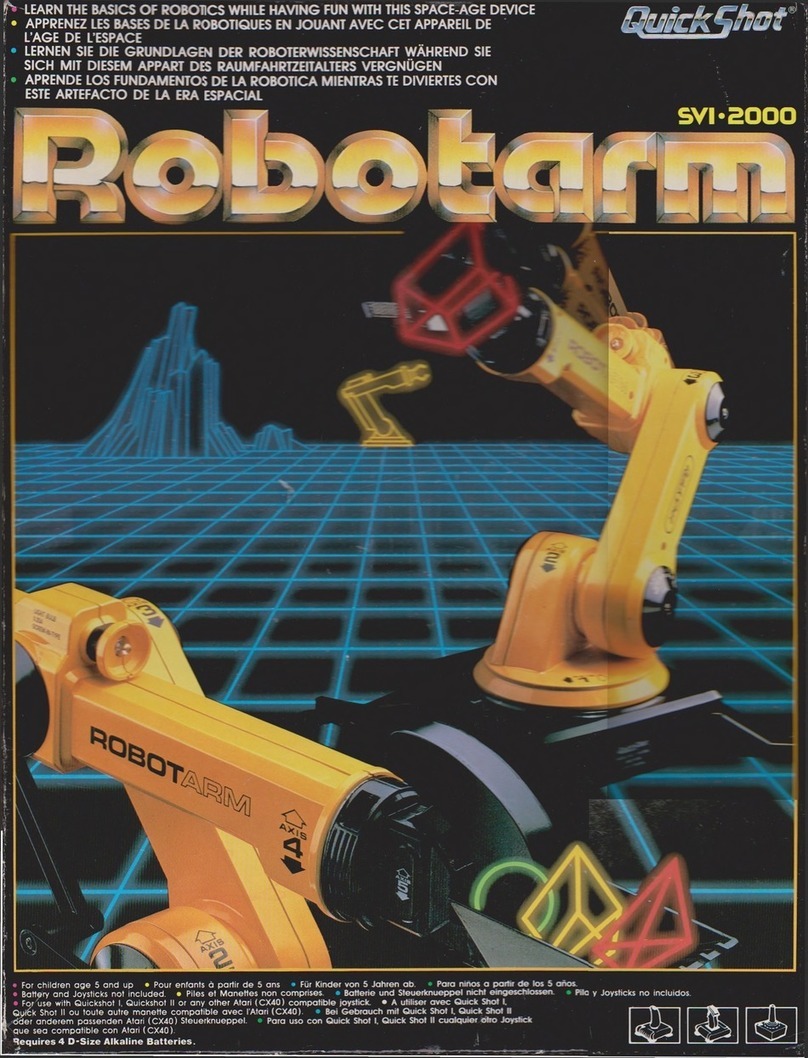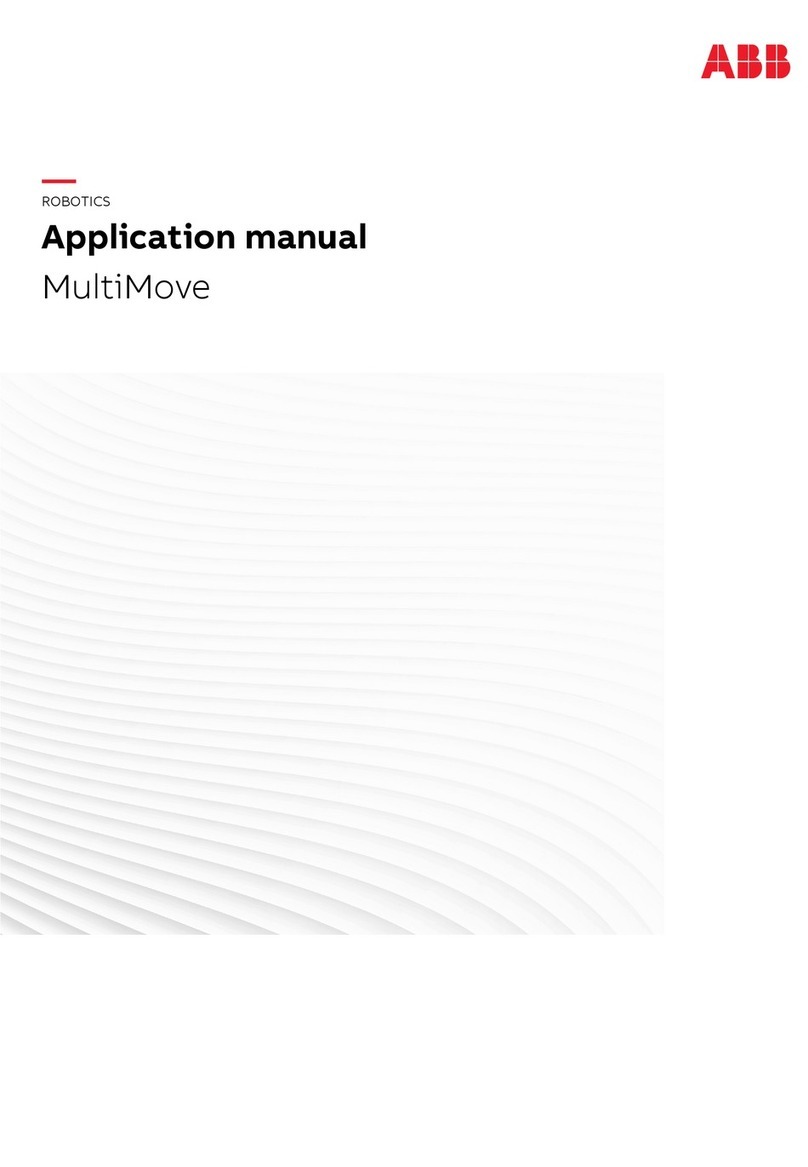ALAVs Transitional Species Blubber Bot User manual

Part of a family of Transitional Species™,
Blubber Bots are floating DIY robotic species
that navigate autonomously and intelligently.
They playfully interact with their environment,
people and each other.
www.transitionalspecies.com | Assembly document version 1.2 - Oct 15, 2007


1
Blubber Bots are oating DIY robotic species that navigate autonomously and intelligently. Blubber Bots oat, dance,
seek and sing. They are light-seeking hellium-lled balloons that graze the landscape in search of light and cellphone sig-
nals. Designed into the inatable form is a set of light sensors enabling them to seek out the brightest light source.
They are also equipped with a phone asher and can recognize cellphone activity. You can interact with a Blubber Bot by
making a call and waving your phone near it. In response, it will go into a ocking dance or sing you a special tune.
Social and friendly in nature, Blubber Bots like to play. You can invite other Blubber Bots over for a party to watch a
roomful ock and mingle. They propel themselves using helium buoyancy and two directional motors. They are a little
clumsy though and bump into things. Fortunately, Blubber Bots are born with a feeler (bump switch) to help them out
of tricky situations. At a ick of a “feeler”, they back up and head in a new direction.
Not only do they like to play, but they love to sing. Blubber Bots have a unique voice generated from a vibrating motor
and a small piezo speaker attached to its mylar body. They bellow sounds similar to a whale’s song and serenade you
with melodies. When not being played with, they rest while tooting periodic sounds in their sleep, dreaming until they
once again are awakened.
Blubber Bots are part of a family of “Transitional Species,” a body of networked sculptures that interact with their en-
vironment, people and each other. The Blubber Bots are offspring of the Autonomous Light Air Vessels (ALAVs).
www.alavs.com
INTRODUCTION_
_WHAT IS A BLUBBER BOT?
The Blubber Bot has a set of light sensors (eyes) that direct it to graze the landscape in search of the brightest light
source. In brightly lit environments (during the day), the Blubber Bot is in an excited state: It is active and its blue LED
is constantly on. In darker environments (at night) , the Blubber Bot becomes less active, trolling around more slowly
and blinking its blue LED on and off.
The Blubber Bot is equipped with a feeler (bump switch) that allows it to change directions when encountering an
obstacle i.e. people or one another.
The default state of the Blubber Bot is its rest state with the red LED blinking approximately every 7 seconds. After you
complete assembling your Blubber Bot, you can ick the feeler or use your cellphone to wake it up.
You can interact with the Blubber Bot by making a call with a cellphone, placing the phone near the asher. When a
Blubber Bot senses mobile phone activity, it begins to dance and sing, spinning counter-clockwise and playing a song.
A second call causes the Blubber Bot to play a melody and ash its red and blue LEDs in rhythm. If you don’t have a
cellphone or the asher batteries are dead, you can shine a bright light source (i.e. keychain ashlight) at the asher
(at the end of the shrink tube).
If you don’t interact with the Blubber Bot for approximately 7 minutes, it will go into its rest state. It will remain in its
rest state for 30 minutes and then wake again seeking activity and interaction.
_HOW IT WORKS
Disclaimer of Liability
By using this product you expressly waive any claims, causes of action or liability against Jed Berk that arise from your assembly or use of the product in any manner, and is not liable for any direct
or indirect or consequential damages or losses arising therefrom.

2
PART LIST & TOOLS_
No. 24
Qty:
helium envelope
1
No. 01
Qty:
IR photocell
3
No. 02
Qty:
phone flasher
1
No. 04
Qty:
DC motor
2
No. 03
Qty:
10 pin header
2.5 (25 pins)
No. 05
Qty:
LED (red & blue)
2
No. 06
Qty:
shrink tube 3/32
1
No. 07
Qty:
shrink tube 1/8
1
No. 08
Qty:
30 gauge wire (white)
1
No. 09
Qty:
white putty
1
No. 10
Qty:
propeller
2
No. 11
Qty:
nylon rivet
8
No. 12
Qty:
nylon washer
8
No. 13
Qty:
paper clip
1
No. 14
Qty:
pom pom
1
No. 15
Qty:
cable tie holder
1
No. 18
Qty:
1.5V 384/SR41/K
(2)
No. 19
Qty:
piano wire (7 inches)
1
No. 17
Qty:
battery holder
1
No. 16
Qty:
piezo speaker
1
No. 20
Qty:
vibrator
1
No. 21
Qty:
cable tie
3
No. 22
Qty:
3V CR123
(1)
NOT INCLUDED
No. 23
Qty:
Sticky Foam Square
2
_MECHANICAL PARTS

3
_ELECTRONIC PCB PARTS
No. S1
Qty:
slider switch
1
No. S2
Qty:
reset switch
1
No. C7
Qty:
capacitor .22µF (224)
1
No. C3
Qty:
capacitor 1µF tantalum
1
No. C2,C6
Qty:
capacitor 22PF (220j)
2
No. C1
Qty:
capacitor 10µF radial
1
No. C4,C5
Qty:
capacitor .1µF (104m)
2
No. Q1
Qty:
transistor 2N7000
1
No. A1
Qty:
Printed Circuit Board
1
No. X1
Qty:
crystal 4mhz
1
No. U3
Qty:
28 pin DIP socket
1
No. U1,U2
Qty:
motor driver LB1630
2
No. U4
Qty:
ATmega168v
1
No. R4,R5
Qty:
resistor 1.5K
2
color code:
( brown, green, red )
No. R7,R8
Qty:
resistor 47K
2
color code:
( yellow, purple, orange )
No. R1,R6
Qty:
resistor 10K
2
color code:
( brown, black, orange )
No. R2,R3
Qty:
resistor 33ohm
2
color code:
( orange, orange, black )
No. 29
Qty:
feeler (bump support)
1
No. 26
Qty:
PCB, motor mounts and battery holder (carriage)
2
No. 27
Qty:
envelope attachment
2
No. 28
Qty:
eyelid
2
TIP
It is highly recommended to inventory the parts in your kit before you start assem-
bly. If anything is missing please contact us.

4
_TOOLS YOU NEED
Needle nose pliers
Helium tank
Red marker
Wire stripers (30 gauge setting)
Wire cutters
Double sided Scotch tape
(permanent)
Tape measure or ruler
Soldering iron
Rosin core solder (60/40)
Duct tape
Hot glue gun (OPTIONAL BUT RECOMMENDED)
Tack (INCLUDED)
Scissors
Putty (INCLUDED)

5
1. PCB ASSEMBLY_
12 (C6, 22PF)
17 (C1,10uF)
*polarized
20 (U1,LB1630)
*polarized
11 (C2, 22PF)
14 (X1,4mhz)
13 (C7, .22µF (224))
8 (R8,47k)
5 (R4,1.5k)
6 (R5,1.5k)
7 (R7,47k)
10 (C5, 1µF (104m))
9 (C4, .1µF (104m))
3 (R2, 33ohm)
4 (R3,33ohm)
15 (S2)
21 (U2, LB1630)
*polarized
1 (R1, 10k) 2 (R6, 10k)
22 (U3, 20pin)
*polarized
16 (S1)
18 (Q1, 2N7000)
*polarized
19 (C3, 1µF tantalum)
*polarized
23 (VIB, 2 pin header)
24 (SPK, 2 pin header)
25 (REY, 2 pin header)
26 (LEY, 2 pin header)
27 (BUM, 2 pin header)
example
*polarized components must be inserted into the PCB
in the right direction
The circled numbers designate the order the components should be assembled onto the PCB.
28 (FLA, 2 pin header)

6
1. Using a pair of needle-nose pliers, bend
the leads of the resistors at a 90º angle.
2. (A) Slip the resistor leads in the through-
holes. (B) Bend the leads on the backside of
the PCB away from each other, securing them
in place for soldering. (C) Solder the leads into
place. (D) Clip the leads after soldering.
3. Radial capacitors are polarized and their
leads MUST be inserted into the appropriate
through-hole in order for the circuit to operate
properly. (A) For capacitor “C1”, insert the
longer lead (the positive) into the through-hole
marked with a “+”.
4. The grey strip should be facing “C1” on
the PCB. It should NOT BE REVERSED.
5. The transistor should be placed in the
same direction as printed on the PCB.
6. Capacitor “C3” is also polarized. Position
the capacitor as pictured above, with the
longer positive lead inserted into the through-
hole closest to transistor “Q1”. The upside
down “K” on the capacitor should be facing
outward toward the edge of the PCB as
pictured. Make sure you can see the “K” from
this view point with the transistor to the left.
7. You may need to bend the leads of the
motor driver chips so they t into the through-
holes on the PCB. Make sure you place both
of the these chips with the circle on top facing
each other.
8. You can use the putty to hold components
in place while you solder.
9. Using needle-nose pliers, grip and gently
snap off the header pins into pairs.
_TIPS AND TRICKS
K

7
10. Look for the PCB locations marked
“VIB”, “SPK”, “REY”, “LEY”, and “BUM”. (A)
Starting with the through-hole marked “VIB,”
insert a pin header from the back side of the
PCB. (B) Repeat for the rest of the locations.
The “SPK” and “LEY” should have the header
pins on the front side of the PCB. (C) “FLA”
is located on the opposite end of the PCB. It
should be inserted and soldered on the front.
11. You will need to bend the leads of the
Atmega168v inwards on both sides to t it
into the DIP socket. Grip the ends of the chip
and gently apply even pressure, bending all
the leads evenly on both sides.
12. Make sure you place both the DIP sock-
et and the Atmega168v chip in the correct
direction on the PCB. Place the DIP socket
and chip with the notch in the same direction
as illustrated on the PCB.
(When looking at the front of the PCB verti-
cally all the notches should be on the right
side.) The Atmega168v chip should be the
last component you insert onto the PCB.
_TIPS AND TRICKS
1.Don’t handle the chips without grounding yourself by touching a
grounded metal appliance.
2. Keep your ngers off the pins, as much as possible.
3. Avoid static electricity producing environments.
4. Use only 60/40 rosin core solder.
5. Use thin solder, such as 0.025” diameter.
6. To conserve energy and save money, you can use a rechargeable
CR123 battery. You can use up to a 3.6V rechargeable battery.

8
2. WIRING SENSORS & ACTUATORS_
_2.1 MOTORS
1. Using wire cutters, cut four 4 1/4” lengths
of wire.
2. Using wire strippers, strip one end of the
wire about 3/4”. Strip the other end about
1/4”. Repeat for three wires.
3. Loop the longer side (3/4”) of the stripped
wire through the motor’s lead.
4.Pinch the looped end of the wire while
twisting the motor a few times. This will
tighten the wire snug to the motor lead.
Repeat this process attaching the remaining
three wires to the leads of each motor.
5.Using a soldering iron, solder all the wires
to the motor’s leads.
Making sure you create a solid joint between
the wires and the leads. The wires should be
securely soldered to the leads.
_2.2 LEDs
1. You should have two LEDs, one red and
one blue. Look for the one marked with red
rst.
NOTE: LEDS ARE POLARIZED WHICH MEANS THAT
THEY HAVE ONE POSITIVE (THE LONGER LEAD) AND
ONE NEGATIVE (THE SHORTER LEAD) SIDE. ANOTHER
WAY OF DISTINGUISHING THE POLARITY IS BY LOOK-
ING AT THE LED PLASTIC HOUSING. THE NEGATIVE
(SHORT) LEAD ALSO HAS A FLATTENED EDGE ON THE
PLASTIC HOUSING.
2. (A) Cut two 11” lengths of wire. (B) Strip 1/2” off
of one end of each wire. (C) Wrap a wire around the
positive lead of the red LED as close to the plastic
housing as possible. (D) Mark the opposite end of
the wire with a red marker. This will later help guide
you in attaching it to the PCB. (E) Wrap the other
wire around the negative lead in the same way. (F)
Solder the wires to the leads. (G) Trim the leads to
3/8” in length.
3. Cut two pieces of shrink tubing just long
enough to shield the metal on each lead.

9
_2.3 PIEZO SPEAKER
4. (A) Slip the tubing over each lead. (B) Us-
ing the shaft of the hot soldering iron, shrink
the tube until it is snug.
NOTE: NEVER USE THE TIP OF THE SOLDERING IRON
TO SHRINK THE TUBING. YOU WILL DAMAGE THE TIP.
5. (A) Strip 1/4” off the opposite end of each
wire. (B) Twist the wires together. (C) Repeat
steps 1-5 for the blue LED. (D) Mark the blue
LED in a way (using tape, for example) so you
can later distinguish the red from the blue wires.
6. (A) Twist together both sets of LED wires.
B) Cut 1/4” of heat shrink tubing. (C) Slip the
tubing over the wires, positioning it close to
the end as possible. (D) Shrink the tubing in
place.
7. Your nal LED set should appear similar to
the one pictured above.
1. (A) Cut two 18” lengths of wire and strip
1/2” off of each wire. (B) Cut the two prong
connector off of the piezo speaker. (C) Strip
off 1/4” of each speaker wire. (D) Twist one
18” wire to each speaker wire. (E) Solder the
wires together.
NOTE: TRIM THE SOLDERED CONNECTIONS IF THEY
ARE LONGER THAN 1/4” IN LENGTH.
2. (A) Cut two pieces of heat shrink tubing
slightly longer than the soldered connections (a
little more than a 1/4”). (B) Next you will solder a
two pin header to the opposite end of the wires.
This will make it easier to connect the speaker to
the PCB later.
3. (A) Strip 1/8” off the opposite end of each
wire. (B) Use the putty to the stabilize the pin
header. (C) Slip the stripped ends of the wires
into the holes of the pin header. (D) Solder the
wires in place by lling the holes with solder.

10
_2.4 VIBRATOR
1. Remove the black or white rubber piece
from the vibrator. You will be soldering onto
the metal leads.
2. (A) Cut two 36” pieces of wire. (B) Strip
1/4” off of one end of both wires. (C) Solder
the stripped ends to each vibrator lead.
3. (A) Cut 3/4” piece of heat shrink tubing.
(B) Slip the heat shrink over both wires and
position it 2” before the vibrator. (C) Shrink the
tube until it is snug on the wires. (D) Strip an
1/8” off of the opposite end of each wire. (E)
Slip the wires into the pin header and solder
them in place.
4.(A) Cut two pieces of heat shrink slightly
longer than the vibrator leads. (B) Slip the tub-
ing over the two leads and the wires making
sure to cover all exposed metal. (C) Shrink the
tubing.
TIP
You can add a drop of hot glue between
the two wires at the end of the vibrator
to prevent the wires from snapping. You
can substitute thinner or stranded wire
for the wire attachment to the vibrator.
The more exible the wire, usually the
better the sound you will get. On the
downside, the wires may tend to snap
more easily.
_2.5 PHOTOCELLS
1. Slip the leads of the photocell through
part No.28.
2. Bend the leads at 90º angle, 1/2” from the
top of the photocell.
3. (A) Cut a piece of foam square in half.
v(B) Peel the backing off of one side.
(C) Adhere it to the part No.28, placing it on
top of the photocell leads.
5.(A) Take a cable tie and loop it through the
cable tie holder. (B) String the vibrator wires
through and tighten down the cable tie so it
clamps down on the shrink tubbing.
NOTE: YOU CAN SUBSTITUTE THINNER OR STRANDED
WIRE FOR THE WIRE ATTACHMENT TO THE VIBRATOR.
THE MORE FLEXIBLE THE WIRE, THE BETTER IT WILL
SOUND. ON THE DOWNSIDE, THE WIRES MAY TEND TO
SNAP MORE EASILY.

11
4. The leads of the photocell should be
sandwiched in between part No. 28 and the
foam.
5. (A) Cut two 22” pieces of wire and strip 1/4”
off one end of both wires. (B) Cut two pieces
of heat shrink tubing longer than the soldered
connections (a little more than a 1/4”). (C) solder
a two pin header the opposite end. Repeat steps
1-5 for second eye.
_2.6 PHONE FLASHER
Replacement batteries can be found at most drug stores.
It is a typical watch battery (1.5V 384/SR41/K). Using pliers, gently lever the battery out
of its holder and replace it with a fresh set.
Before you begin assembling the phone asher, you should rst test the phone asher
(part No.02) to make sure it is working properly. The asher unit comes with a set
of batteries, but there is a good chance that the batteries may be old. (1) To test the
asher, make a call with a cellphone (you can call yourself), placing the phone near the
asher. The LEDs on the asher should blink on and off about 8-10 times. If the LEDs
don’t blink, your batteries are probably dead. In rare cases, some cell phones may not
trigger the asher.
1. Slip the small piece of black shrink tubing
(part No.07) over the photocell (No.01) as
pictured above.
2. (A) Using the shaft of the soldering iron,
shrink the tubing around the photocell. DO
NOT SHRINK THE SECTION OF THE TUBE
ON THE OPPOSITE END. You want to keep
this end open in order to place it over the
phone asher LED.
3. Apply a bead of hot glue (or ve minute
epoxy) covering the LED.

12
4. Submerge the shrink tube in the hot glue
until is seems to be glued in place covering
the LED.
5. (A) Bend the leads of the photocell at a
90º angle. (B) Solder a two pin header to the
end of the leads.
_2.7 FEELER
1. Holding the piano wire with pliers, push
the pom pom through the center onto the
piano wire.
2. Using pliers, bend the wire into a hook. 3. Pull the pom pom up to the hook, making
sure it doesn’t come off easily.
4. Using heavy duty cutters, cut paperclip in
the exact location as pictured above.
5. Bend the hook end so it’s 90º in relation to
the other end.
6. Grip the hooked end with pliers and bend
it a little clockwise.

13
7. It should look like the one pictured above. 8. Using pliers, straighten the bend to the left.
10. Grip the paperclip at the loop, bending
the loop 90º away from you.
11. Your clip should look identical to the
picture above when placed on a table
(Not reversed).
12. Peel off the protective coating from part
No.29 for better adhesive quality.
13. Use the pin to clear out the holes if
obstructed.
14. (A) Cut the second piece of foam square
in half. (B) Hold part No.29 facing towards you
with the larger holes on the left. (C) Stick the
foam to the back side of part No.29.
15. Pierce the straight end of the paperclip
through the larger hole closest to center.
Make sure the clip goes through the foam as
well.
9. The paperclip should look similar to the
one pictured above.

14
TIP
You can use a little putty to weigh the
end of the feeler. This will help you ne
tune and stabilize the piano wire.
21.
16. (A) Grab the piano wire and pierce it
through one of the holes, aligning it with the
center of the paperclip’s loop. The piano wire
must go through the center of loop.
17. Using pliers, bend 3/4” of the piano
wire 90º.
18. It should look similar to the photo
above.
19. Using the other half of the foam, sand-
wich both the piano wire and paperclip in
between the two pieces of foam.
20. The piano wire should be suspended in
the center of the loop. Make sure that it’s not
touching the loop.
22. (A) Cut two 24” lengths of wire. (B) Strip
1/2” off of one end of each wire. (C) Trim back
the leads to 1/4” in length. (D) Wrap the wires
around each lead and solder. (E) Cut two
pieces of shrink tubing just long enough to
shield the metal on each lead. (F) Shrink the
tubing until snug. (G) Strip an 1/8” off of the
opposite end of each wire. (H) Slip the wires
into the pin header and solder them in place.
23. Your nal assembly should look similar
to the one pictured above. Notice that the
piano wire is suspended in the center of the
loop and is NOT touching the loop.
NOTE: THE FEELER ACTS AS A BUMP SWITCH. WHEN
THE BLUBBER BOT ENCOUNTERS AN OBSTACLE, THE
PIANO WIRE AND THE LOOP TOUCH CAUSING THE
BLUBBER BOT TO REVERSE AND MOVE IN THE OP-
POSITE DIRECTION.

15
3. CARRIAGE ASSEMBLY_
1. Using wire cutters, cut the small peg off
the back side of the battery holder.
2. (A) Cut the positive and negative leads to
2”. (B) Strip 1/8” of wire from both leads.
3. (A) Locate the “Bat +” and “Bat -” marked
on the front side of the board. The red posi-
tive lead of the battery holder needs to be
soldered into the “Bat +” through-hole and
the black negative lead into the “Bat -”.
(B) Turn the board over and insert the leads
from the back side of the board into the ap-
propriate through-hole. Solder the leads into
place on the front side of the board.
NOTE: THE BATTERY SHOULD NOT BE IN THE BATTERY
HOLDER WHEN YOU SOLDER.
4. Snap rivets (part No. 11) to the bottom of
the carriage (part No. 26) and then through
the holes on the front side of the PCB.
5. Snap the rivet through the second car-
riage piece, sandwiching the PCB in between
the two carriage parts.
6. Turn the assembly over and place the
washers (part No. 12) over the rivets, securing
the assembly.
7. Snap rivets through the two holes on the
bottom of the battery holder.
8. Holding the front of the PCB toward you,
snap the battery holder in place. The battery
holder should be fastened on the back side of
the PCB.

16
9. Your assembly should now look like this.
10. (A) Place the PCB front side up. (B) Grab the opposite ends of the top carriage part and bend them towards each other, pinching the motor mount
holes together. If the motor holes are obstructed, gently push out the excess plastic.
11. Gently insert the motor through both
holes. The motor leads should be facing right.
NOTE: THE CARRIAGE IS FRAGILE AND YOU SHOULD
EASE THE MOTOR THROUGH THE MOTOR MOUNT
HOLE CAREFULLY IN ORDER TO PREVENT THE CAR-
RIAGE FROM BREAKING. BE CAUTIOUS NOT TO PUT
TOO MUCH PRESSURE ON THE LEADS OF THE MOTOR
WHILE INSERTING IT INTO PLACE.
12. Your assembly should look like the picture above. Make sure that the
leads are to the right when looking at the front of the PCB.

17
13. (A) Flip the assembly over. Repeat the process for the second motor, attaching it to the second carriage piece. (B) Place the assembly with the
back sides of the motors (side with the leads) facing you. This will be refereed to as the back side of the carriage system.
14. Each motor has two leads: one with a
white dot and one without. Grab the wire ex-
tending from the lead WITHOUT the white dot
on the left motor.
15. (A) Place the wire in the through-hole
marked “LM” (left motor). (B) Take the other
wire (white dot) and place it in the through-hole
to the left of the one marked “LM”. (C) Solder
wires in place from the backside of the PCB.
16. (A) Grab the wire from the right motor extending from the lead WITHOUT the white dot. (B) Place the wire in the through-hole from the back side
for the PCB marked “RM” (right motor). (C) Take the other wire (white dot) and place it in the through-hole to the left of the one marked “RM”. (D) Sol-
der wires in place from the front of the PCB. (E) Add propellers (part No. 10) to the motor shafts.
NOTE: THE WIRES FROM LEFT MOTOR WILL BE INSERTED IN THE FRONT SIDE OF THE PCB WHILE THE WIRES FROM THE RIGHT MOTOR WILL BE INSERTED FROM THE BACK.
NOTE: IT IS IMPORTANT THAT YOU
DON’T REVERSE THESE WIRES. IF YOU
REVERSE THE WIRES, THE BLUBBER
BOT WILL RUN FROM LIGHT RATHER
THAN SEEK IT (UNLESS YOU PREFER
THIS BEHAVIOR).

18
4. FINAL ASSEMBLY_
_4.1 FILLING THE ENVELOPE
1. (A) Take the envelope out of its package.
(You don’t need the foam wings). (B) Carefully
slip the valve of the envelope over the nozzle
of the hellium tank. Inate the envelope slowly
to prevent from damaging the envelope.
2. Fill the envelope halfway with hellium. 3. Carefully insert a straw into the valve and
ll the rest of the envelope with air by blowing
it up like a beach ball.
NOTE: IT’S BETTER NOT TO ADD TOO MUCH HELIUM
SO YOU DON’T HAVE TO BALANCE THE BLUBBER BOT
LATER WITH A LOT OF EXTRA WEIGHT. IDEALLY YOU
WILL ONLY NEED TO ADD A FEW GRAMS OF PUTTY
FOR PROPER BUOYANCY. IF YOU LIVE 1500 FT. OR
MORE ABOVE SEA LEVEL ADD A BIT MORE HELIUM.
_4.2 ATTACHiNG CARRIAGE TO ENVELOPE
1. Above is a detail photo of the nal sus-
pended carriage attached to the blimp that
you will be assembling in this section.
2. The carriage system should be attached
to the center of the envelope to keep it evenly
balanced.
(A) Measure approximately 15” from the valve
toward the center of the envelope. (B) Mark
the center. (C) From the center mark, measure
5 1/4” in each direction. You will be securing
each of the envelope attachments to these
points.
NOTE: WHEN ATTACHING THE CARRIAGE, THE MOTORS
MUST FACE THE FRONT OF THE BLIMP. THE FRONT OF
THE BLIMP IS THE END WITHOUT THE VALVE.
3. Using double-sided scotch tape, secure
the envelope attachment. Place tape 1-4 in
sequential order as illustrated in order to cre-
ate a secure attachment.
TIP
You may need an extra pair of hands, at
this point, to complete your assembly
with ease.
Table of contents
Popular Robotics manuals by other brands

Blue Robotics
Blue Robotics BlueROV2 Installation
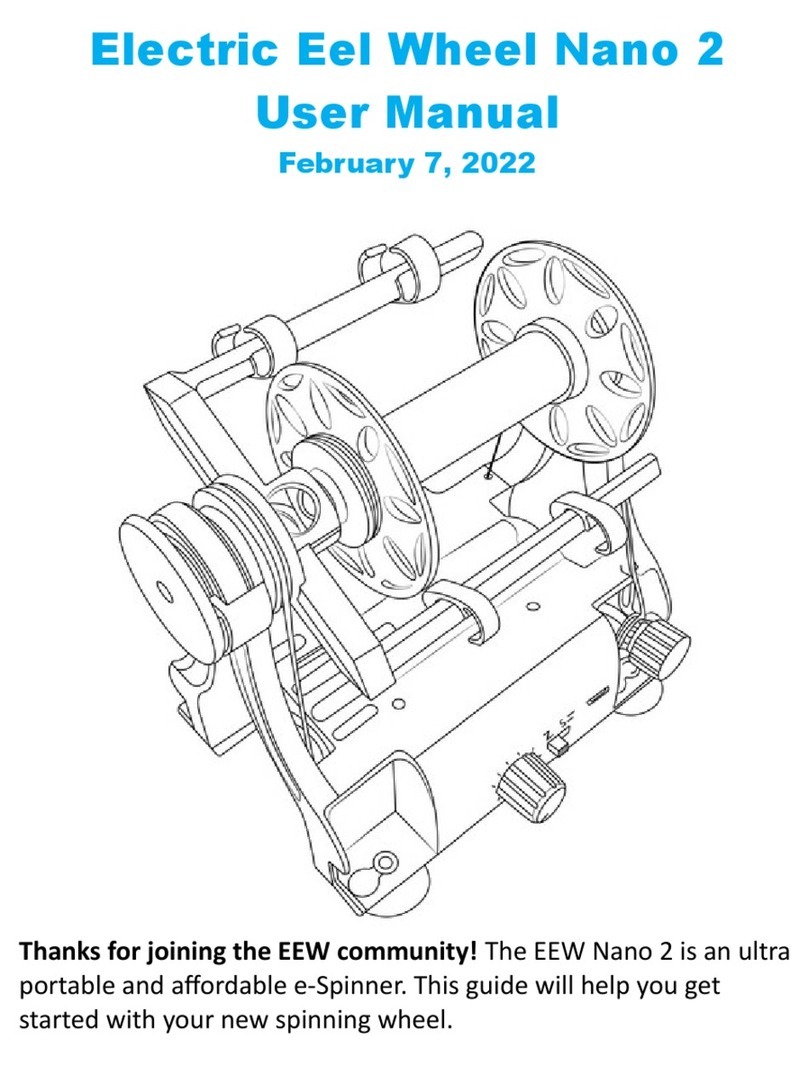
Dreaming Robots
Dreaming Robots Electric Eel Wheel Nano 2 user manual
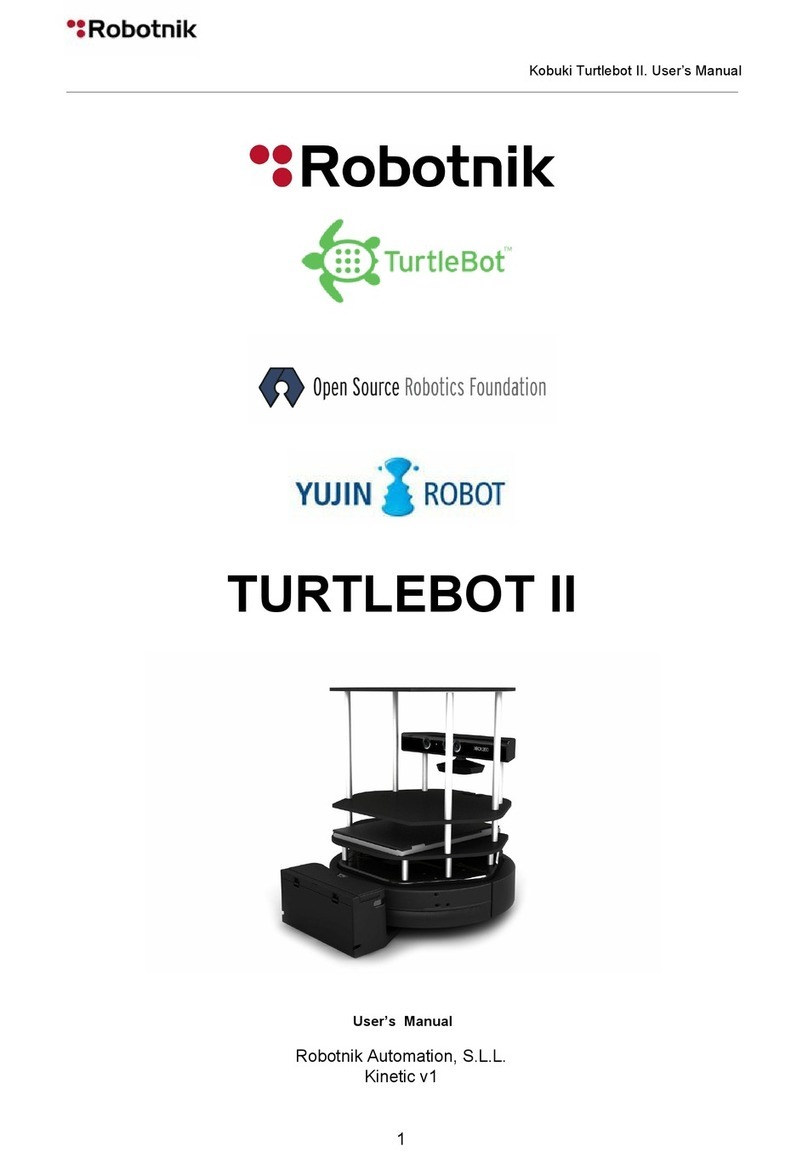
Robotnik
Robotnik Kobuki Turtlebot 2 user manual
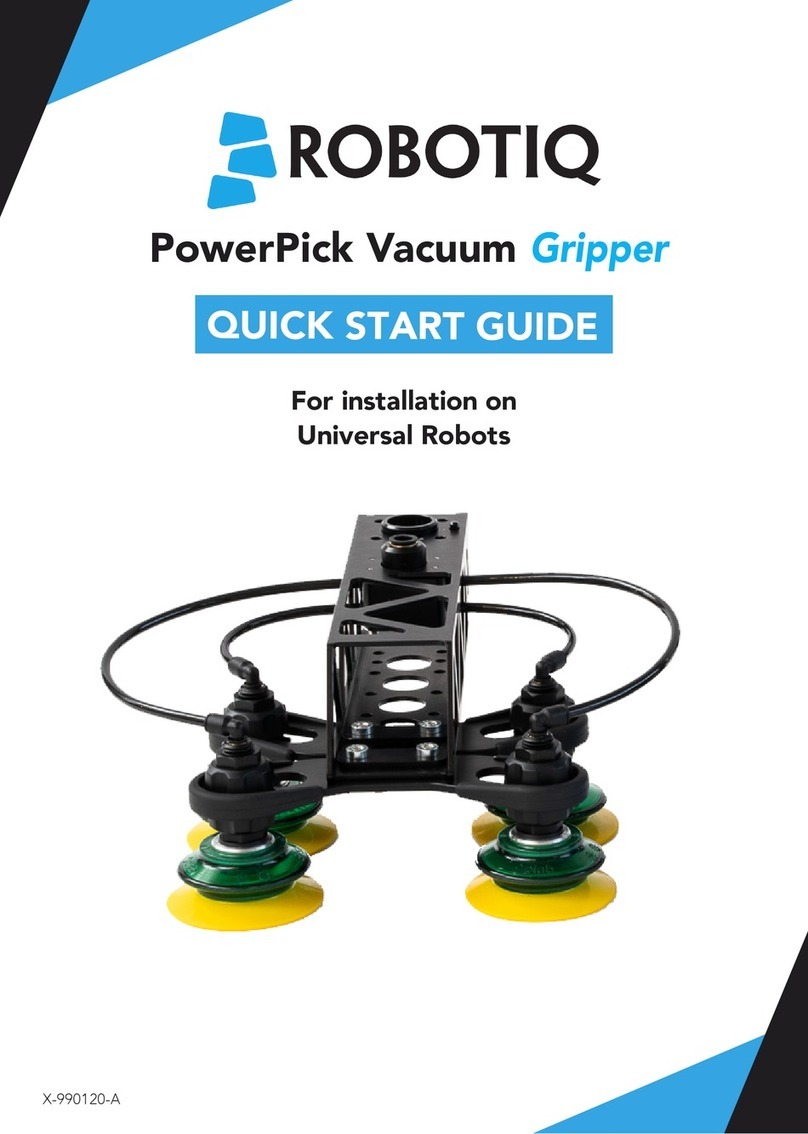
ROBOTIQ
ROBOTIQ PowerPick Vacuum Gripper quick start guide

Universal Robots
Universal Robots UR5 Service manual

Feng Yuan
Feng Yuan Interstellar Warrior user guide