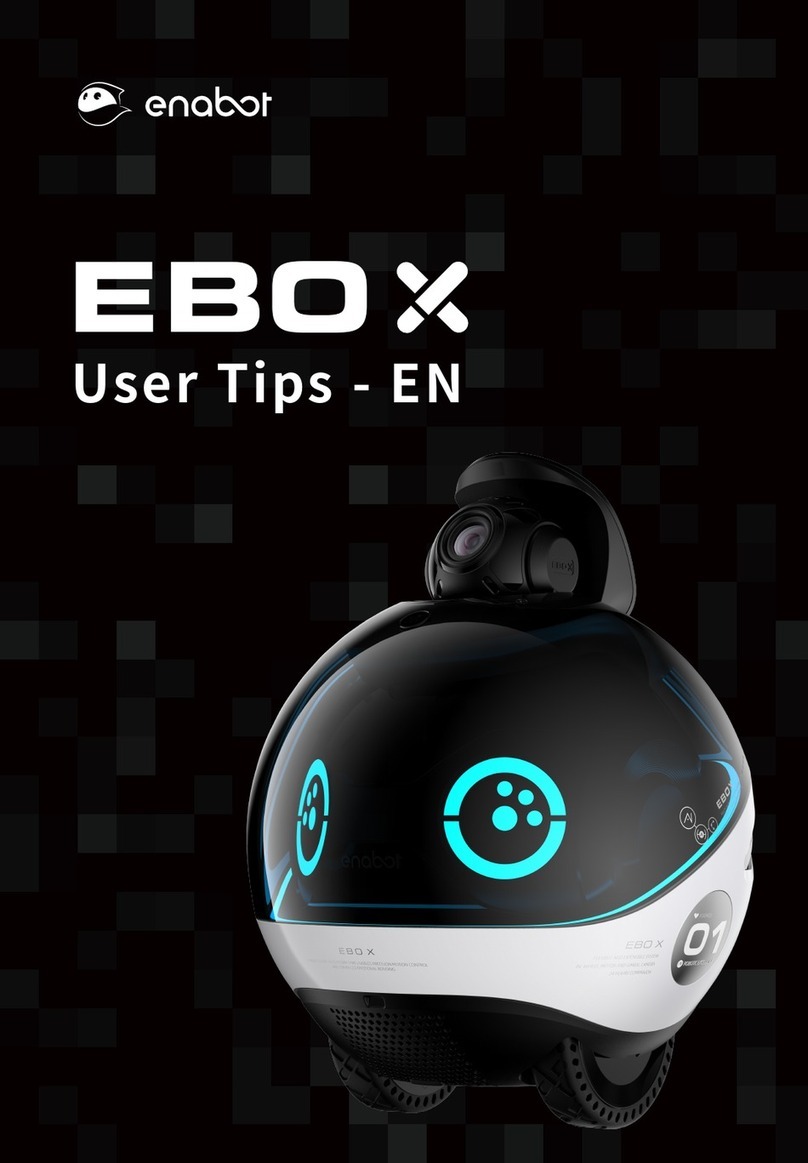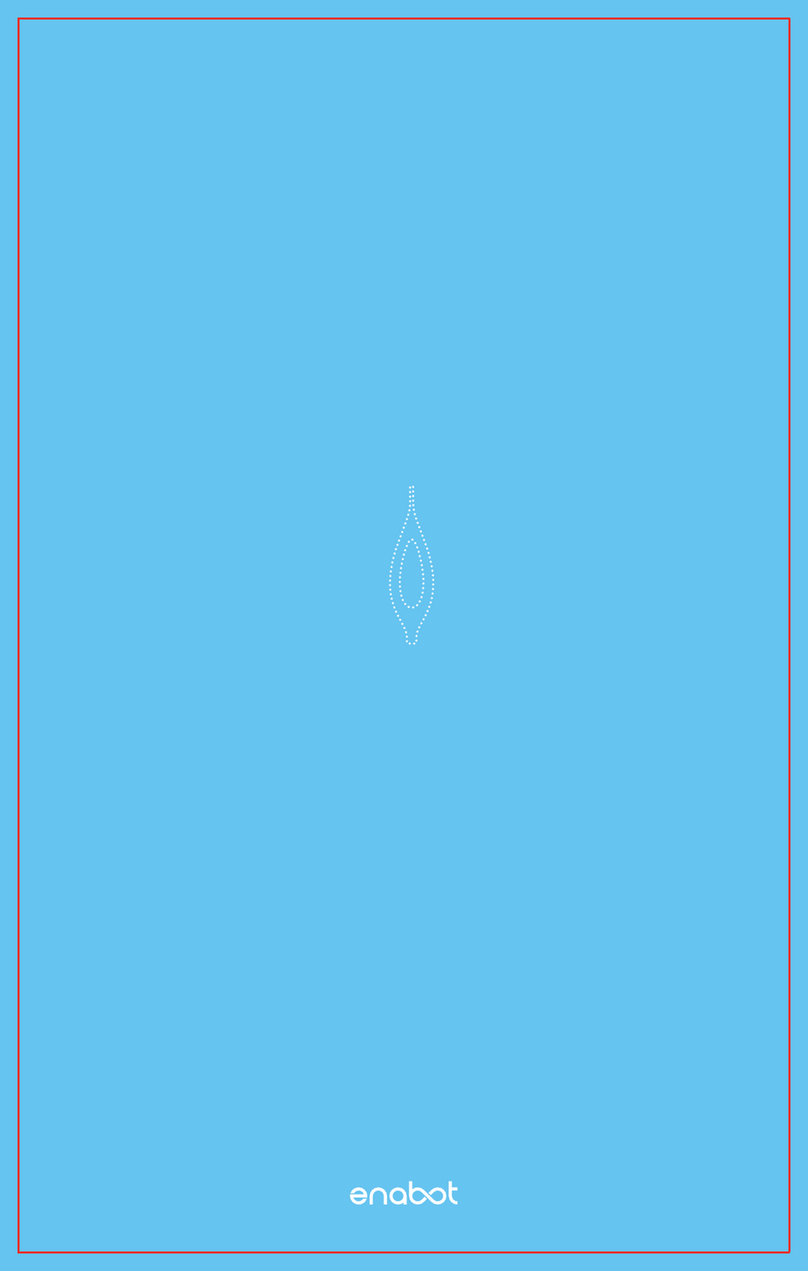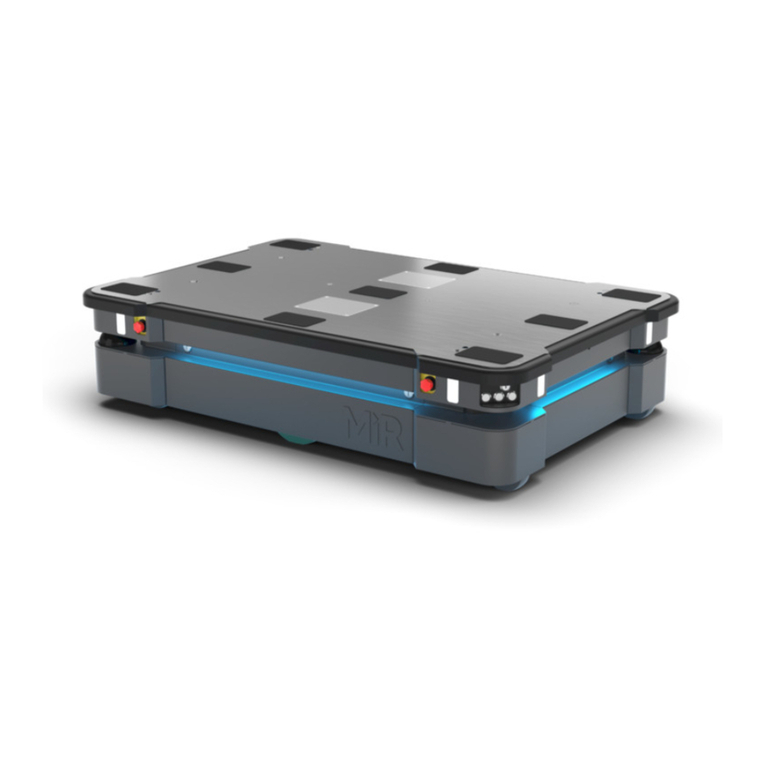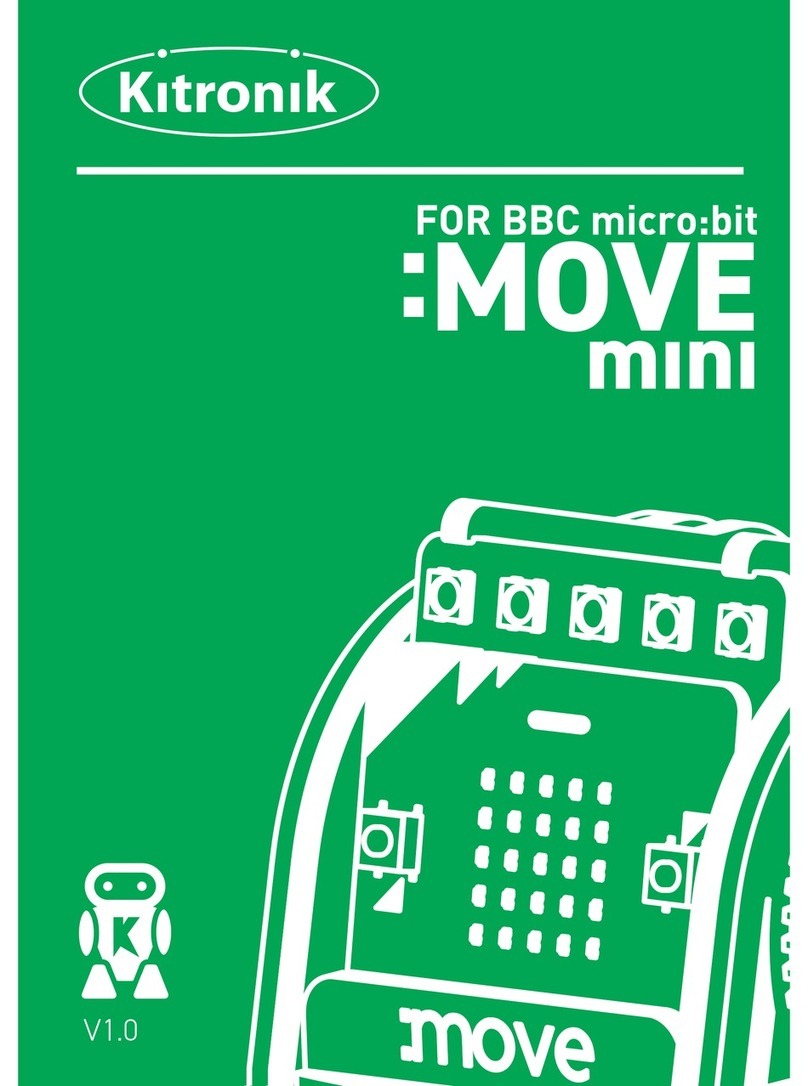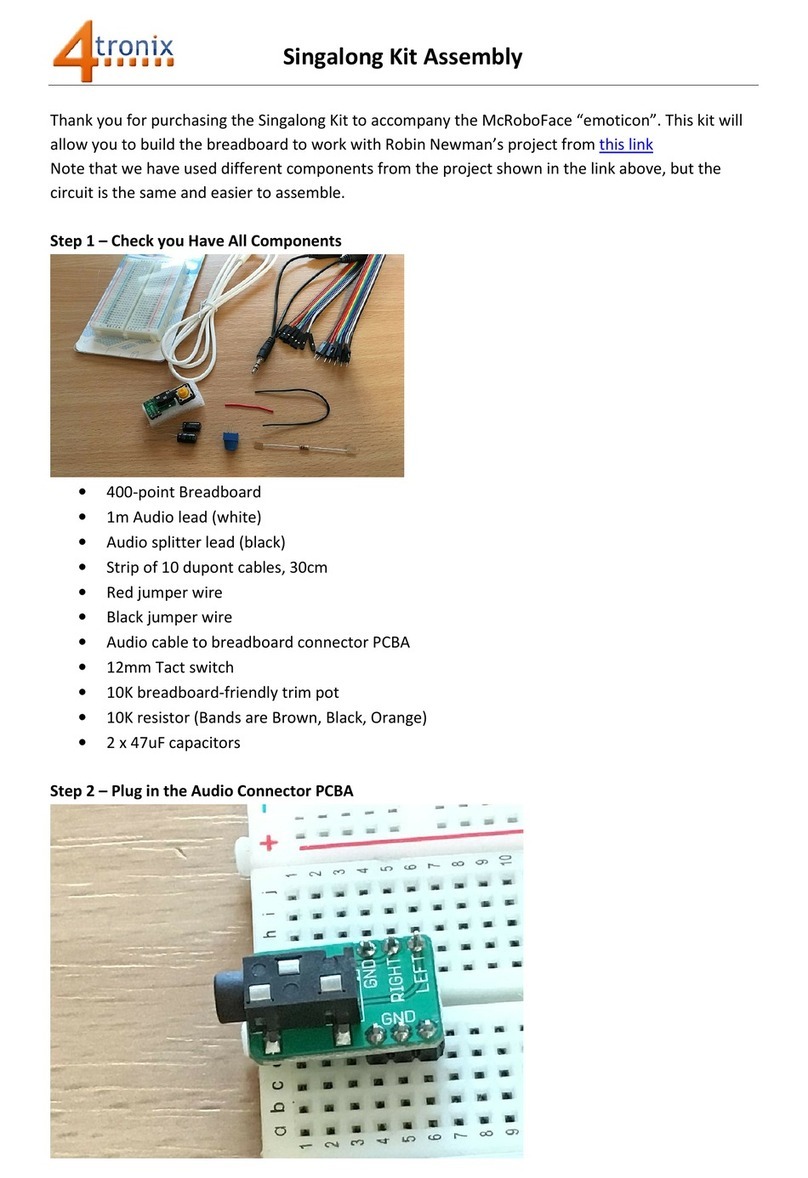enabot ebo Air User manual


Air
YOUR SMART HOME COMPANION ROBOT

Download the EBO APP by scanning the QR code

Contents
中文
1. 連接設備 .................................................................................................................57
2. 操作界面說明 ..........................................................................................................59
3. 設備頁功能說明 .......................................................................................................60
4. 日常使用說明 ...........................................................................................................61
5. EBO HOME ..............................................................................................................63
English
1. Device Connection .................................................................................................01
2. Interface Instructions ............................................................................................03
3. Function Description .............................................................................................04
4. General Instructions ..............................................................................................05
5. EBO HOME .............................................................................................................07
Français
1. Connexion De L’Appareil .......................................................................................08
2. Description De L’interface ....................................................................................10
3. Description De La Fonction De La Page Du Dispositif .............................................11
4. Instructions D’utilisation Quotidienne ..................................................................12
5. EBO HOME .............................................................................................................14
Deutsch
1. Geräteverbindung ..................................................................................................15
2. Beschreibung Der Bedienoberfläche ......................................................................17
3. Beschreibung Der Geräteseite ...............................................................................18
4. Bedienungsanleitung Für Den Täglichen Gebrauch ................................................19
5. EBO HOME .............................................................................................................21
한국어
1. 기기 연결 ...............................................................................................................22
2. 운영 인터페이스 설명 .............................................................................................24
3. 장치 페이지 기능 설명 ............................................................................................25
4. 기타 설명 ...............................................................................................................26
5. EBO HOME ............................................................................................................28
Português
1. Ligar Ao EBO ..........................................................................................................29
2. Introdução Da Interface Operacional .....................................................................31
3. Descrição Das Funções ..........................................................................................32
4. Introdução De Uso Diário ......................................................................................33
5. EBO HOME .............................................................................................................35
日本語
1. デバイスの接続 ........................................................................................................36
2. 操作画面の説明 .......................................................................................................38
3. デバイスページの機能説明 ........................................................................................39
4. 日常の使用方法 .......................................................................................................40
5. EBO HOME .............................................................................................................42
Español
1. Conexión Del Equipo ..............................................................................................43
2. Información Panel De Operaciones ........................................................................45
3. Descripción De Las Funciones En La Página Del Dispositivo ..................................46
4. Información Para Utilización Diaria .......................................................................47
5. EBO HOME ..............................................................................................................49
Italiano
1. Collegare il Dispositivo ..........................................................................................50
2. Descrizione Dell’interfaccia Operativa ...................................................................52
3. Descrizione Del Prodotto .......................................................................................53
4. Istruzioni Per L’uso Quotidiano .............................................................................54
5. EBO HOME ..............................................................................................................56

EBO Air
01 *Updates are ongoing and subject to the actual interface of the APP
Register on EBO APP and
click “+” to connect
Place EBO on the charging dock, connecting when
all the indicator lights are on (see the figure).
Select your device
(EBO Air)
Place EBO on the
charging dock
Device Connection

02
Scan the QR code using EBO's camera
When " " and " " are both off, the pairing is successful.
About 15cm Apart
Connect to your Wi-Fi
network
Scan the QR code using
EBO’s camera
Pairing successful!
English

*Updates are ongoing and subject to the actual interface of the APP
03
Interface Instructions
Exit Tracking
Laser Toy
Take Photo
Take Video
Mic.
Volume
Definition
Operation Setting
Battery
Forward
Left
Backward
Right
Run Forward
Auto-Docking
Shake
Rotate
Accelerator Direction

04
Function Description
Add Device
Inbox
Settings
Invite Members
Media Files
Me
Edit
Device Page
EBO View
Camera On/Off
Swipe left or right to switch
between devices
1. Add Device:
2. Message:
3. EBO View:
4. Settings:
5. Invite Members:
6. Media Files:
7. Security:
8. Electronic
Pet Mode:
9. About:
10. Tutorial:
11. Sleep
(CameraOn/Off):
12. Edit:
Click the + sign in the upper left corner of the page to quickly pair a device;
About Device, Detection Warning, Friends Share;
Remote Control, Talk to your Family, Take Photos/Videos, Play with your Pets;
Wi-Fi, Device Volume, Device Light, Do-Not-Disturb Mode;
EBO supports one admin user and multiple guest users;
Local files (stored in the local SD card), Downloaded files (files downloaded from
the local SD card to the phone), Like (Archived files);
EBO will protect your home as scheduled;
EBO will become your pet as scheduled;
About (Device Model, Parameters), Device Report (Robot Status-Check),
Log Upload (Click And Upload Log files);
How to use EBO;
On Sleep Mode, both the camera and the speaker are automatically disabled;
Can help you make video files quickly.
English
Security
Electronic Pet Mode
About
Functions
Reminder
Tutorial

*Updates are ongoing and subject to the actual interface of the APP
Mic.
DIY Accessory
Socket
Need to power on/off or reset EBO?
Use the smaller end of the pin to press RESET
·POWER ON: Press RESET for 2 seconds (or place
EBO on the charging dock)
·POWER OFF: Click RESET twice
·REBOOT: Click RESET 1 time when EBO is on
·RESET: Press RESET for 5 seconds unit you
hear "ebo"
How to clean the wheels
Open the two black buckles at the bottom at the
same time to disassemble the wheel module
for cleaning.
Note For Charging EBO:
Place the back side of the charging dock along
the wall and away from any obstruction as
indicated in the image. Empty Space
*Smaller End
Of the Pin
Power Socket Adapter USB Connector
Indicator Light
Red Light: Charging
Green Light: Full
Lights Off: No Power
Card Slot
SD Card
Speaker
General Instructions
Indicator Light
Charging
Connector
Reset Button
Wheel Module
Lock
Camera
05

Equipment And Parameters
06
Function
Definition
Angle
Auto Charging
Wi-Fi
Moving Speed
Product Size
Product Weight
Battery Capacity
Charging Voltage
Charging Time
Battery Endurance
File Format
SD Card
Executive Standard
Remote Control, Talk To Your Family, Take Photos, Videos,
Play With Your Pets, Security, Electronic Pet Mode, Edit
1080P
D:118° H:98.5° V:62.5°
Infrared
2.4G、5G
7.5cm/s-75cm/s
W95mm*H89.2mm*L95mm
352g±20g
2500mAH
DC-5V/2A
2~3H
2~6H
AVI、JPG
Expandable To 256G Maximum
GB8898-2011
Precautions:
1. For daily use, it is recommended to place EBO on the charging dock to ensure that EBO is
always on-line;
2. EBO is not waterproof. Please keep EBO away from water;
3. Do not apply the "forward" function when EBO is near the stairs;
4. The charger is not a toy. Children must have adult supervision;
5. Children under 3 must have adult supervision;
6. If you have any issues while using EBO, please contact our Customer Service at
English

*Updates are ongoing and subject to the actual interface of the APP
EBO HOME
07
www.enabot.com
Official Website
Social Media
General Enquiries: [email protected]om
Technical Support: support@enabot.com
Business Enquiries: [email protected]
Marketing Enquiries: marke[email protected]
@enabot_official @Enabot @enabot_ebo_
@Enabot
Contact Us


EBO Air
36
デバイスの接続
EBOアプリの登録が完了したら、「
+ 」を ク リ ッ ク し 、接 続 し た い デ バ
イスを追 加します
EBO Airのデバイスカードを選択
します 指示に従い、ロボットを充電スタ
ンドに 置 いてスタートします
充電スタンドにロ ボットを置いて充 電し、ロボットのランプ が
完全に点灯すると、図のようにネットワークの待機状態にな
ります。
*ユーザー体験を高めるため、継続的にアプリの更新を行っております。実際にアプリに表示
された指示に従い、操作していただきますようお願い申し上げます。

37
日本語
Wi-Fi名とパスワードを入力し、「
次 へ 」を ク リ ッ ク し ま す ロ ボ ット の カ メ ラ に Q R コ ー ド を 向
けてスキャンします 接続が完了し、ロボットと遊べる
ようになります
EBOアプリに表示されたQRコードをロボットカメラで読み取り、 と のアイコン
が 消 え れ ば 、ロ ボット の ネ ットワ ー ク 接 続 が 成 功 し たこ と に な りま す。
15cmほど

38
操作画面の説明
操作終了 追跡
レーザー
写真
録画
マイク
ボリュー ムオン / オフ
明晰度
操作設定
電池残量
前方
九時方向
後方
三時方向
前に進む
リチャージ
シ ェ イ ク・エ ス ケ
ー プ・モ ー ド
回転モード
アクセル 方向
*ユーザー体験を高めるため、継続的にアプリの更新を行っております。実際にアプリに表示
された指示に従い、操作していただきますようお願い申し上げます。

39
デバイスページの機能説明
デバイスの 追 加
メッセ ー ジ
デバイス設 定
メンバーの招待
メディアファイル
パーソナルセンター
エ ディタ ー
デバイスペ ー ジ
EBOウィンドウ
ス リ ー プ( カ メ ラ オ ン / オ フ )
日本語
ページの左上にある+マークをタッチし、デバイスを素早く追加することができます;
デバ イスメッセ ー ジ、セキュリティメッセ ー ジ、メッセ ー ジ のフレンドシェア ;
全画面表示、ロボットのリモートコントロール、写真、録画、トランシーバー、ペットをからか
うスキル;
Wi-Fi設定、デバイスの音量設定、デバイスライトのスイッチ、おやすみモードの設定;
親戚や友人とデバイスを共有できます;
デバイスファイル(ロボットのメモリカードに保存されます),ダウンロード済(ロボットのメ
モリカードからダウンロードしたファイルはAPPに保存されています),お気に入り(手動で
マ ー ク つ け た フ ァ イ ル );
ホームガード機能(セキュリティタスクをオンにする場合、ロボットが設定された時間内に
セキュリティ任 務 を実 行してくれ ます);
バーチャルペット、ペットが受け取られた後、設定された時間内にぶらぶらしたり、スキルを
展 示してくれたりします;
デバイス情報(ロボット型番、パラメータ),デバイス報告(ロボットのセルフチェック),デバ
イスのアップグレード(ロボットファームウェアのアップグレード),ログのアップロード(ロ
ボット操作ログの手動アップロード);
設備の操作と使用方法;
スリープモードをオンにすると、カメラはワークを一時停止し、音量はミュートに切り替え
られます;
ビデオファイルの快速作成を協力してくれます。
1. デバイスの追加
2. メッセージ
3. EBOウィンドウ
4. デバイス設定
5. メンバーの招待
6. メディアファイル
7. セキュリティ
8. バーチャルペット
9. EBOについて
10. 教程
11. スリープ(カメラ
オン/オフ)
12. エディター
複数のデバイスが繋がれた場合、左右
に ス ラ イ ド し 、デ バ イ ス 間 の 切 替 が で き
ます。
セキュリティ
EBOについて
バ ー チャル ペット
スキル
備忘録
教程

マイク
DIY部品挿入孔
広い場所
EBOの電源のオン/オフおよびリセットはどのように行いますか?
電 源 ソ ケット 電源アダプタ US Bコネクタ
表示ランプ
赤ランプ :
充電中
グリーンランプ:
フル充電
消灯:
電源が入ってない
カ ードス ロット
SDメモリーカード
スピーカー
日常の使用方法
ランプエリア
充電用の接点
リ セット ボ タン
ホイール ロック
カメラ
40
リセット 用 ピン の 先 端 でリセット ボタン を 押 す。
· 電源オン:リセットボタンを2秒間長押し。
( ま た は ロ ボ ッ ト を 充 電 ス タ ン ド に 置 く )
· 電源オフ:リセットボタンをさあっと2回連続で押す。
·再起動:ロ ボット の 電 源 が 入って いる 状 態 で、リセット ボタン を 1
回タップします。
· 初期設定に戻す:ロ ボット が「 e b o 」と 鳴 るま でリ セット ボタン を
5秒以上押し続けます。
EBO充電時の注意事項:
充電スタンドの背面を壁につけ、充電スタンドの左右0.6m、
前方2mの距離に障害物がないようにして、ロボットが戻っ
て 充 電 できるように してくだ さ い 。
*針先
*ユーザー体験を高めるため、継続的にアプリの更新を行っております。実際にアプリに表示
された指示に従い、操作していただきますようお願い申し上げます。

仕様とパラメータ
41
リモコン、音声、カメラ、ビデオ、レーザー、セキュリティ、
バーチャルペット、エディター
1080P
D:118° H:98.5° V:62.5°
赤外線
2.4G、5G
7.5cm/s-75cm/s
W95mm*H89.2mm*L95mm
352g±20g
2500mAH
DC-5V/2A
2~3H
2~6H
AVI、JPG
拡張最大ストレージ256M
GB8898-2011
日本語
予防:
1. EBOが命令を実行するのに十分な電力を確保できるように、普段からEBOを帯電した充電パイルにセット
することをお勧めします;
2. EBOは防水ではありません。使用中に水から離してください;
3. 前進させる場合、高所からの落下を防ぐために、平らな地面に置いてください;
4. 充電器はおもちゃではありません。子供や未成年者は大人の監督の下で充電器を使用するようにしてくだ
さい;
5. ご自宅に3歳未満のお子様がいらっしゃる場合は、親の付き添いの下でご利用ください;
6. 製品の使用中に解決できない問題が発生した場合は、カスタマーサービスにご連絡ください。場合によって
ログを手動でアップロードする必要があります。問題の早急発見と解決にエンジニアがログを確認する場合
があります。
ファクション
明晰度
カメラアングル
リチャージ
Wi-Fi
走行速度
製品寸法
製品重量
バッテリー容量
充電電圧
充電時間
バッテリー使用時間
ファ イル フォ ー マット
拡張メモリ
エ グ ゼクティブスタン
ダード

EBO HOME
42
www.enabot.com
公 式 サイト
ソーシャルメディア
一般問合せ: [email protected]om
技術サポート: [email protected]
業務コンサルティング: [email protected]om
マーケティングコンサルティング: marketing@enabot.com
@enabot_official @Enabot @enabot_ebo_
@Enabot
連絡先
*ユーザー体験を高めるため、継続的にアプリの更新を行っております。実際にアプリに表示
された指示に従い、操作していただきますようお願い申し上げます。

Other manuals for ebo Air
1
Table of contents
Languages:
Other enabot Robotics manuals