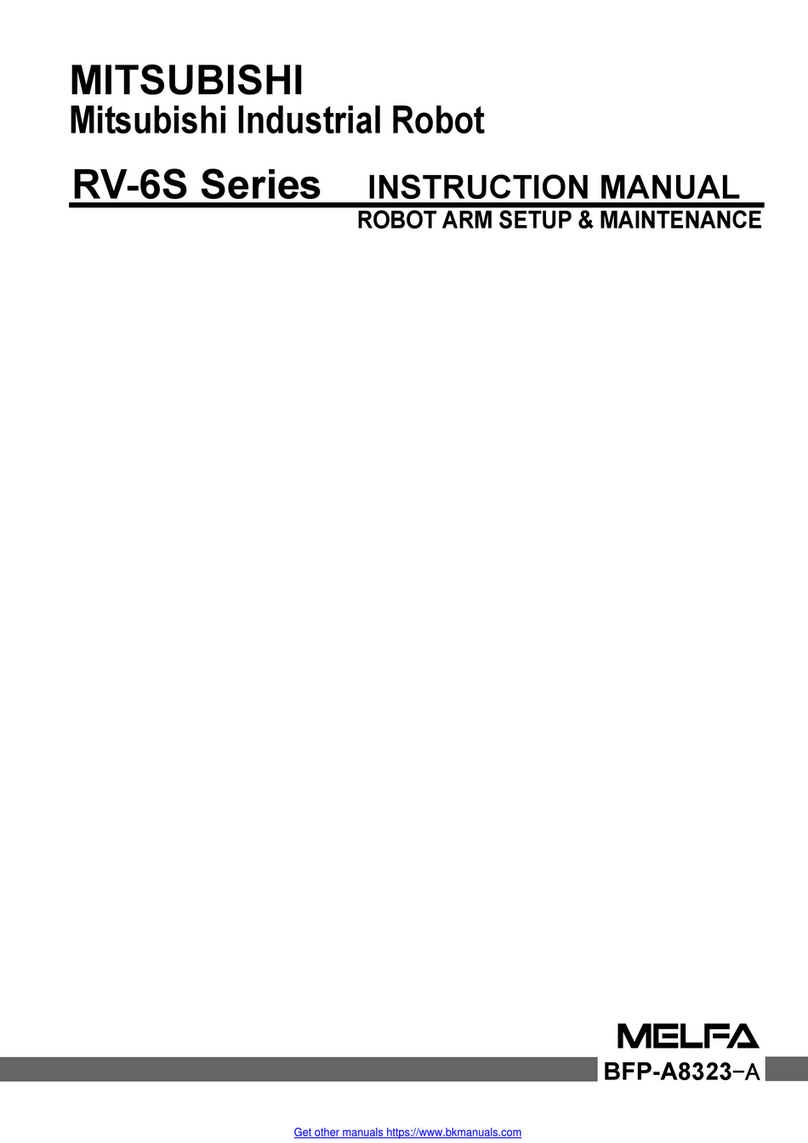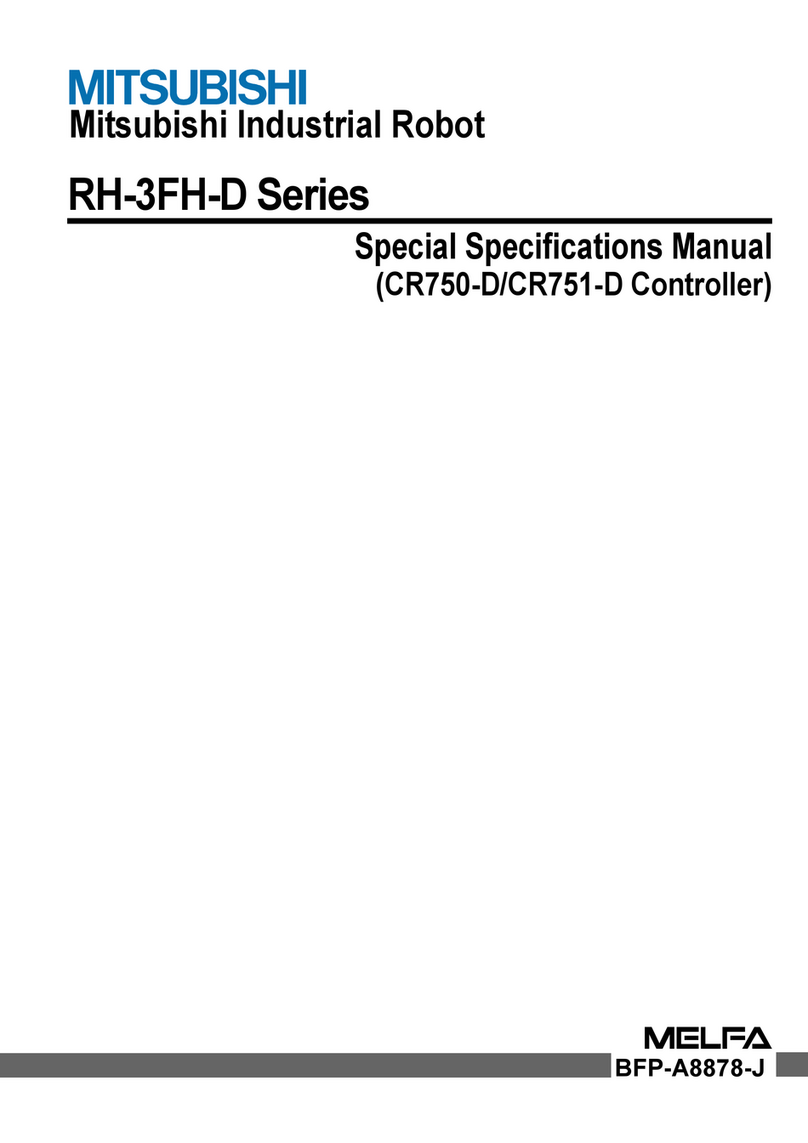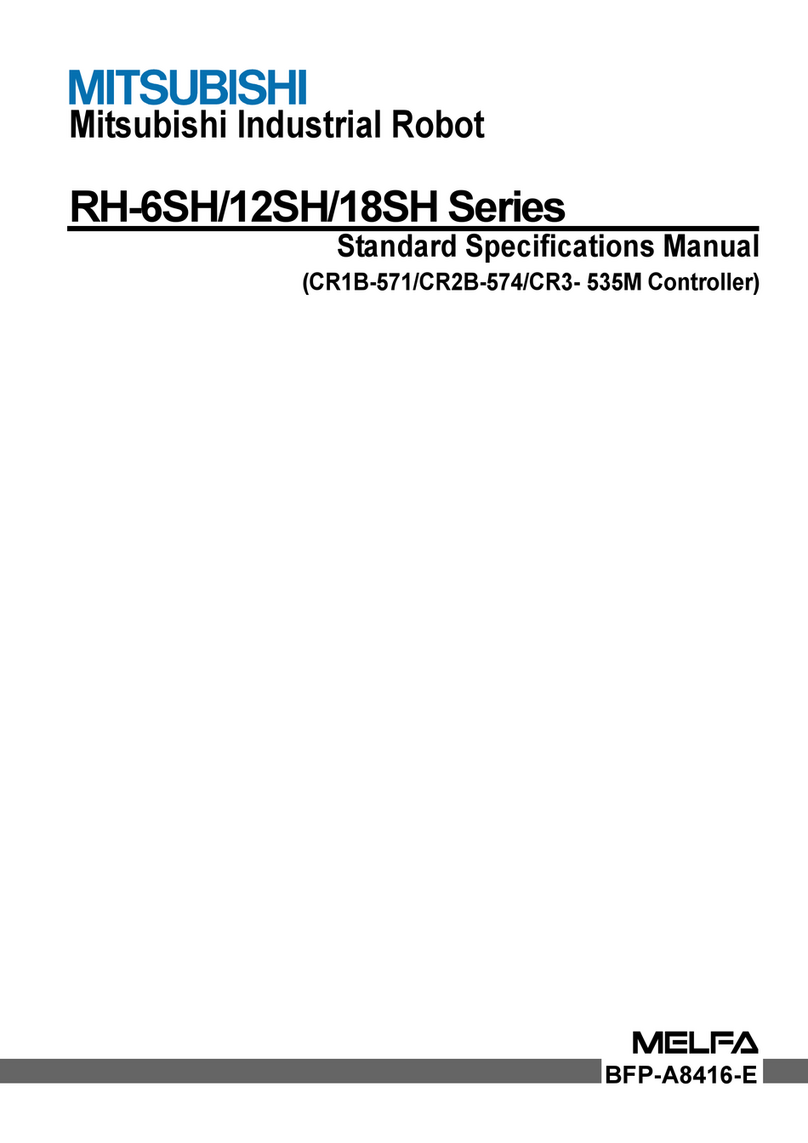4
Table of Contents
1. Overview.........................................................................................................................................................6
1.1. Basic Functions and Features ................................................................................................................7
1.2. Supported Models ...................................................................................................................................9
2. Preparation before Starting ..........................................................................................................................14
2.1. Operating Environment .........................................................................................................................14
2.2. Confirmation of the Product ..................................................................................................................15
2.3. Installation (MELFA-Works) ..................................................................................................................16
2.4. Flow of installation.................................................................................................................................16
2.5. Installation Procedure ...........................................................................................................................17
2.6. Startup-Quit Procedures(MELFA-Works)..............................................................................................19
3. Flow of Operations .......................................................................................................................................20
3.1. Operation Steps ....................................................................................................................................20
3.2. Flow of Robot Program Development...................................................................................................21
3.3. Flow of CAD Link System Development ...............................................................................................22
4. Creation of Parts...........................................................................................................................................23
4.1. File Formats that can be Used..............................................................................................................23
4.2. Part Names and Marking ......................................................................................................................23
4.3. Hand Design .........................................................................................................................................24
4.3.1 Example of Part Creation 1............................................................................................................25
4.3.2 Example of Part Creation 2............................................................................................................25
4.3.3 Example of Part Creation 3............................................................................................................26
4.4. Workpiece Design .................................................................................................................................26
4.5. Travel Base Design ...............................................................................................................................26
5. Starting and Closing .....................................................................................................................................27
5.1. Starting MELFA-Works..........................................................................................................................27
5.2. Main window .........................................................................................................................................27
5.3. New Creating and Loading Workspace ................................................................................................28
5.4. Saving Workspaces ..............................................................................................................................30
5.5. Import projects.......................................................................................................................................31
6. Robot Setting................................................................................................................................................32
6.1. Selection of robot model .......................................................................................................................33
6.2. Attaching Hands....................................................................................................................................34
6.3. Removing Hands...................................................................................................................................35
6.4. Setting Hand Input/Output Signals........................................................................................................35
6.5. Setting Travel Base ...............................................................................................................................37
7. Layout...........................................................................................................................................................38
7.1. Positioning Robots in Peripheral Device Coordinate Systems .............................................................39
7.2. Backup parts position............................................................................................................................41
7.3. Put back parts position..........................................................................................................................41
8. Robot Operations .........................................................................................................................................42
8.1. Flag Setting Dialog Box.........................................................................................................................43
8.2. Movement to a Click position ................................................................................................................43
9. Frame ...........................................................................................................................................................44
9.1. Frame Data Creation Procedure ...........................................................................................................45
9.2. To Perform Highly Accurate Calibration ................................................................................................46
10. Creation of Work Flow..................................................................................................................................47
10.1. Creating Teaching Points ......................................................................................................................48
10.2. Path Creation ........................................................................................................................................49
10.3. Processing Setting Dialog Box..............................................................................................................51
10.4. Work Flow Creation...............................................................................................................................55
10.4.1 MXT with Travel base ....................................................................................................................57
11. Virtual Controller...........................................................................................................................................58
11.1. How to Execute Programs ....................................................................................................................61
11.2. Checking Robot Interference ................................................................................................................61
11.3. Saving Simulation Moving Images........................................................................................................62
11.4. Cycle Time Measurement During Program Execution..........................................................................63
11.5. B Mode Setting......................................................................................................................................63
12. Interference Check .......................................................................................................................................64
13. Task Slots .....................................................................................................................................................65
13.1. Individual Correction of Task Slots ........................................................................................................65
13.2. Batch Correction of Task Slots ..............................................................................................................66
14. Input/Output Signal Simulation.....................................................................................................................67