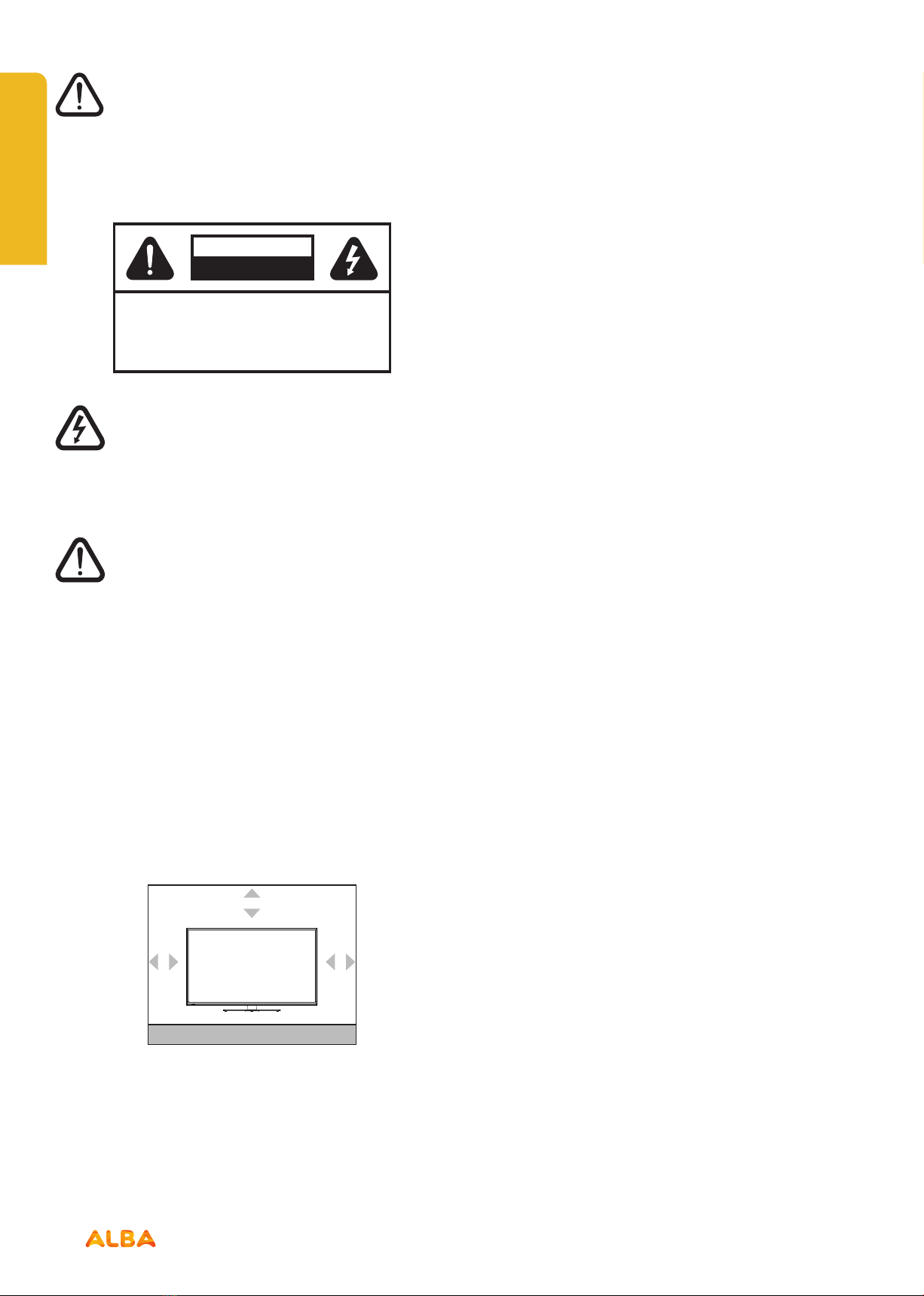7
Headphone volume
• Excessive sound pressure from earphones and
headphones can cause hearing loss, please take care.
Headphone volume
To prevent injury, this TV must be securely attached to the
wall in accordance with the installation instructions (if the
option is available).
LCD Screen
• The LCD screen is a very high technology product
with about a million thin film transistors, giving you
fine picture details. Occasionally, a few non-active
pixels may appear on the screen as a fixed blue, green
or red point. Please note that this does not affect the
performance of your product.
• Take care not to scratch the screen with fingernails or
other hard objects.
Cleaning
• Before cleaning, unplug the TV from the wall socket.
• Do not use liquid or aerosol cleaners. Only use a soft,
dry cloth.
Batteries
• Warning: Incorrect installation of batteries may cause
battery leakage and corrosion, resulting in damage to
the remote control.
• Do not mix old and new batteries, or
batteries of different types.
• Do not dispose of batteries in a fire.
• Do not dispose of batteries with normal household
waste, take to a local recycling centre.
Replacement parts
When replacement parts are required, make sure that
the service technician has used replacement parts,
which are specified by the manufacturer or have the
same specifications as the original one. Unauthorised
substitutions may result in fire, electrical shock or other
hazards.
Handling discs
• To keep the disc clean, only handle the disc by its edge.
Do not touch the surface.
• Do not stick paper or tape on the disc.
• If the disc is contaminated with any substance like glue,
remove before using it.
• Do not expose the disc to direct sunlight or heat
sources such as hot air ducts, or leave it in a car parked
in direct sunlight as the temperature can rise quickly
and damage the disc.
• After playing, store the disc in its case.
Cleaning discs
• Before playing, clean the disc with a cleaning cloth.
Wipe the disc from the centre out.
• Do not use solvents such as benzine, thinner,
commercially available cleaners or anti-static spray
intended for vinyl LPs.
Servicing
Warning: Risk of exposure to radiation from class 1/class 3b
visible and invisible laser beams. Do not open the TV and
stare directly into beam.
Warning: Risk of electric shock, do not attempt to
repair, service or modify this TV yourself. Contact the
manufacturer, their approved service agent or the Customer
Helpline: 0345 604 0105 .
This equipment is a Class II or double insulated electrical
appliance. It has been designed in such a way that it
does not require a safety connection to electrical earth.
Warning: To prevent the spread of fire, keep candles or
other open flames away from this product at all times.
or online at www.argos-support.co.uk If you still require further assistance, call one of our experts on 0345 604 0105.
Safety information
Important - Please read these instructions fully before
installing or operating