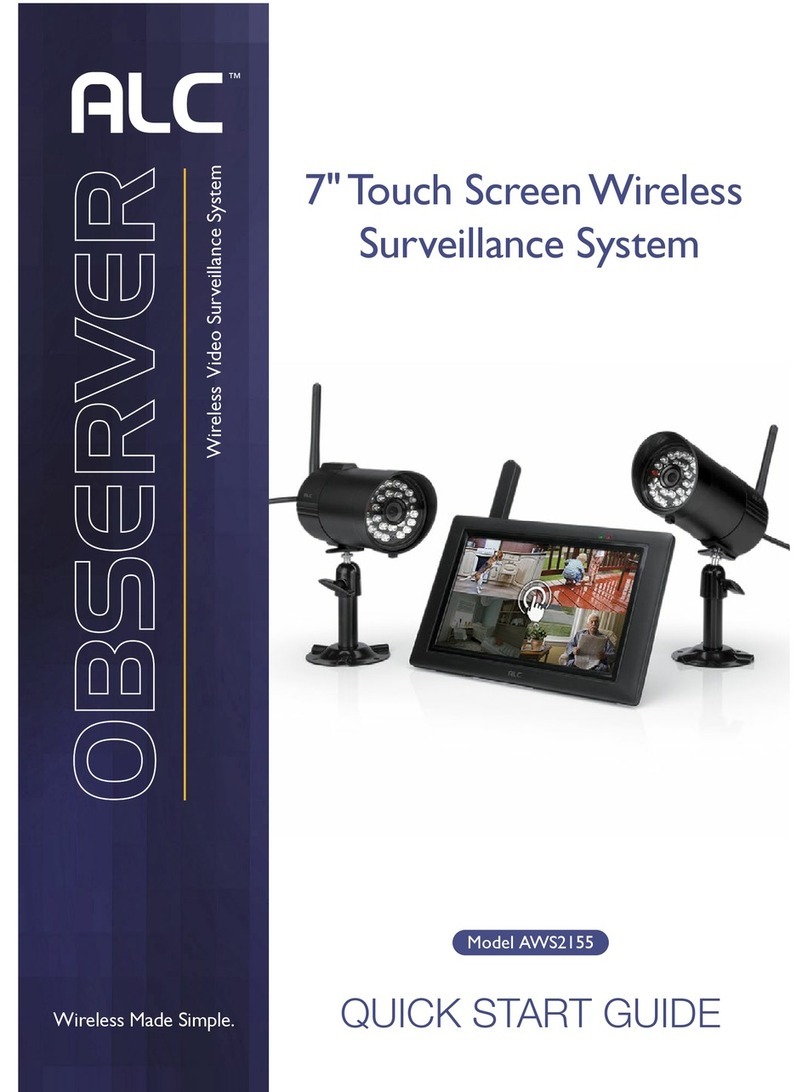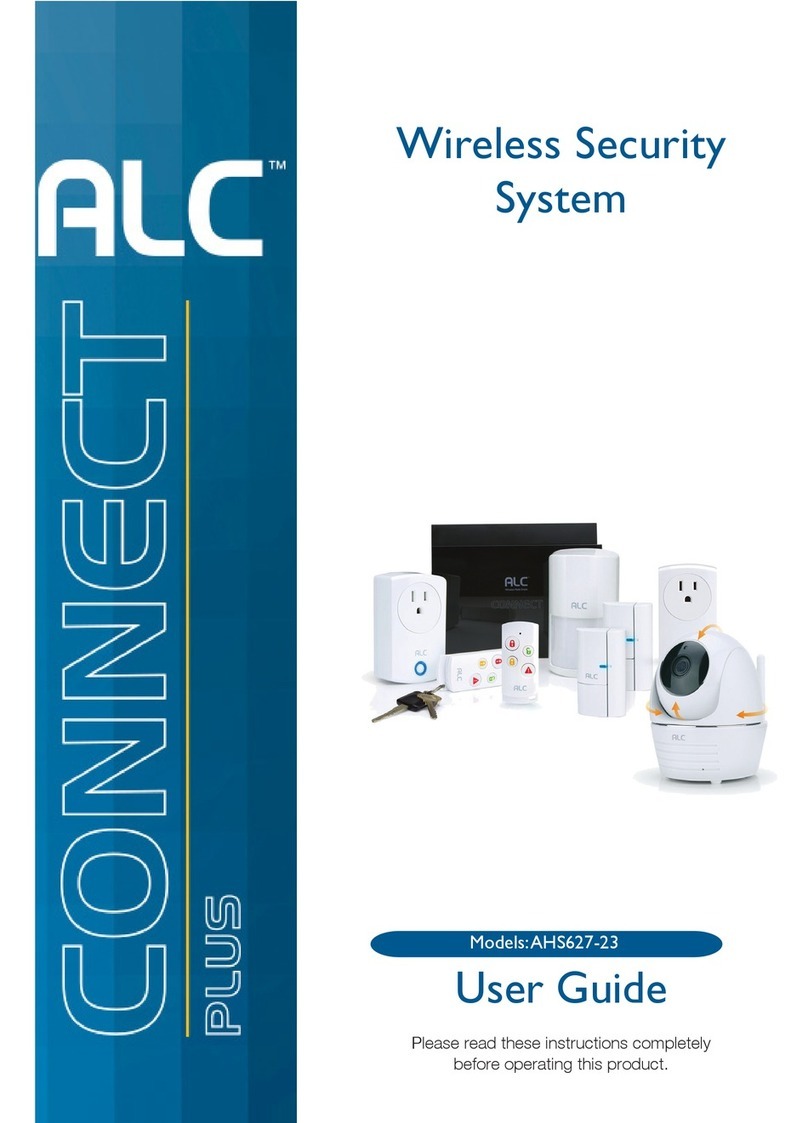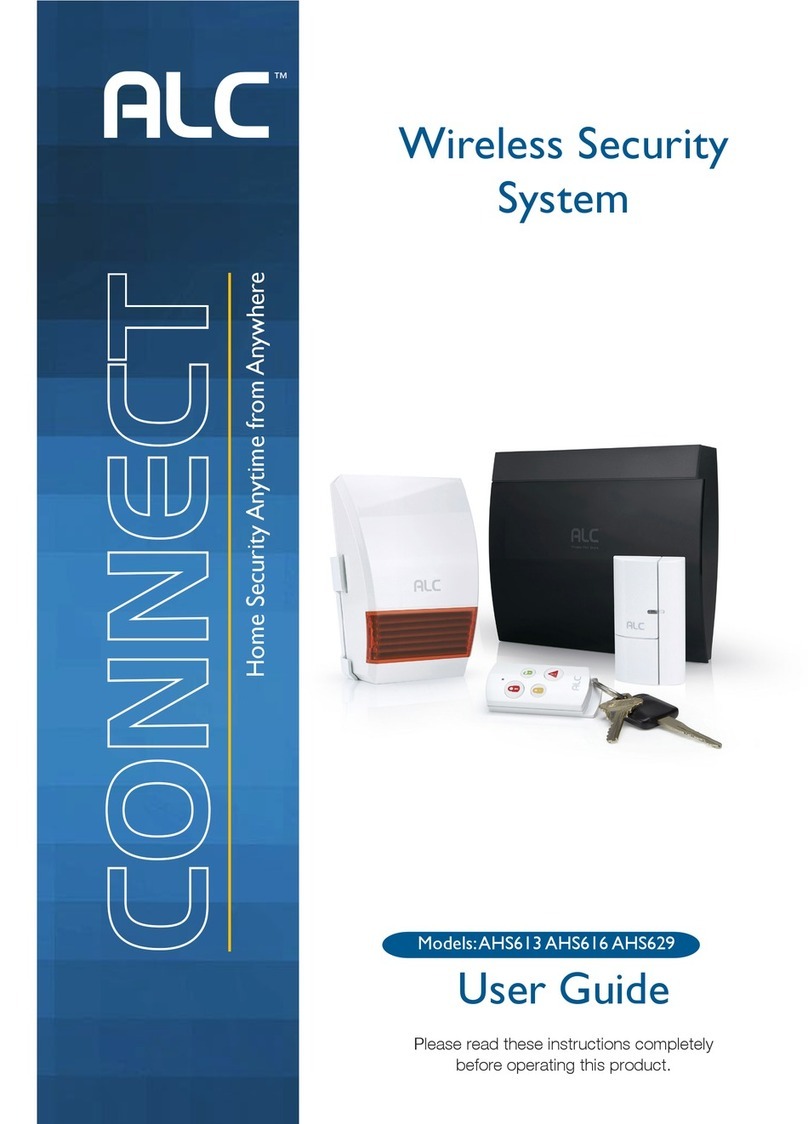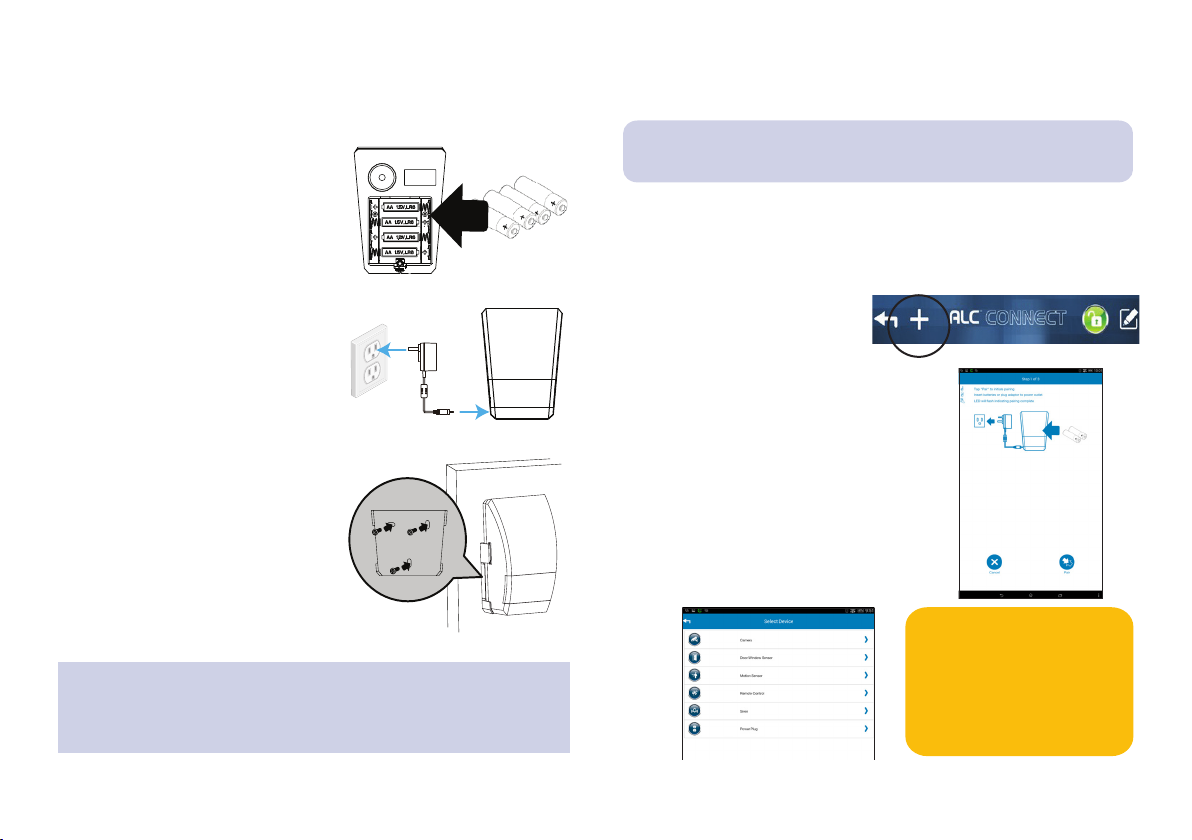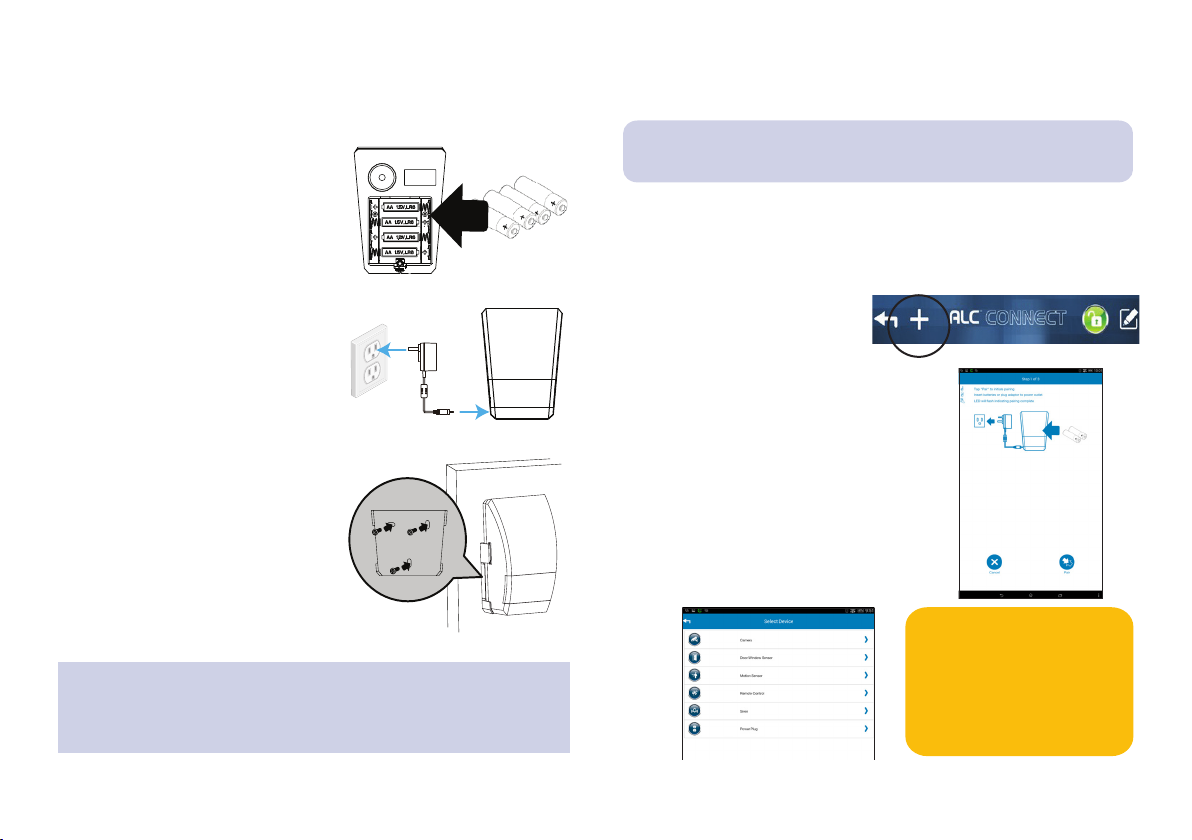
Installation Pairing
uThe indoor Siren can be
operated via the AC Power
supply or batteries. To use
batteries, press the tab on
the battery compartment
cover and lift off. Insert
four AA size batteries (not
included) following the
diagram in the compartment.
To use with AC, connect the
small end of the AC adaptor
to the Indoor Siren’s DC IN
jack. Plug the other end of
the adaptor to a 120 volt AC
(standard indoor) power outlet.
v
Remove back cover and insert
the three screws as shown. It
is recommended to install the
siren in a highly visible location
with minimum obstacles
nearby for maximum visual/
sound alert. Place the unit
back onto the bracket.
IMPORTANT: This device needs to be paired with the Control
Hub as follows.
uSince this device is an added accessory, you should have
downloaded the Connect App and installed the ALC Control
Hub as described in the Connect Series owner’s manual.
vAt the Status screen, tap +.
wTap Siren. Tap Pair and follow
the on screen instructions. At
the final screen, enter the Siren’s
name and location, then tap
Save.
This Motion Detector is an accessory to be used along with the
Connect series Control Hub Kit. Please refer to this quick start
guide as well as the Connect series owner’s manual, see back
cover for details.
Trouble Pairing?
If it did not detect the
detector, remove the
battery for 5 seconds and
press the Pair button.
Repeat step 3.