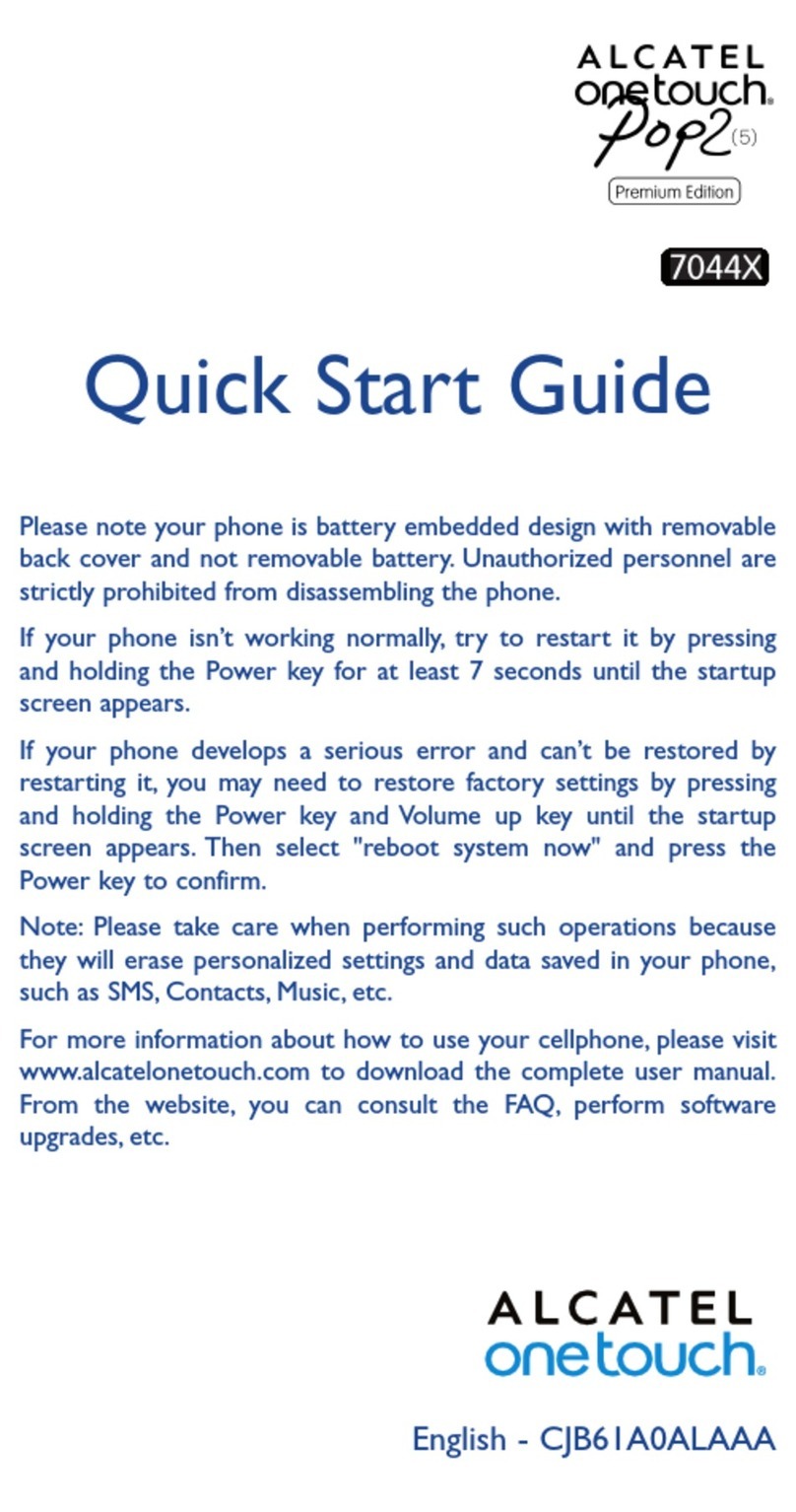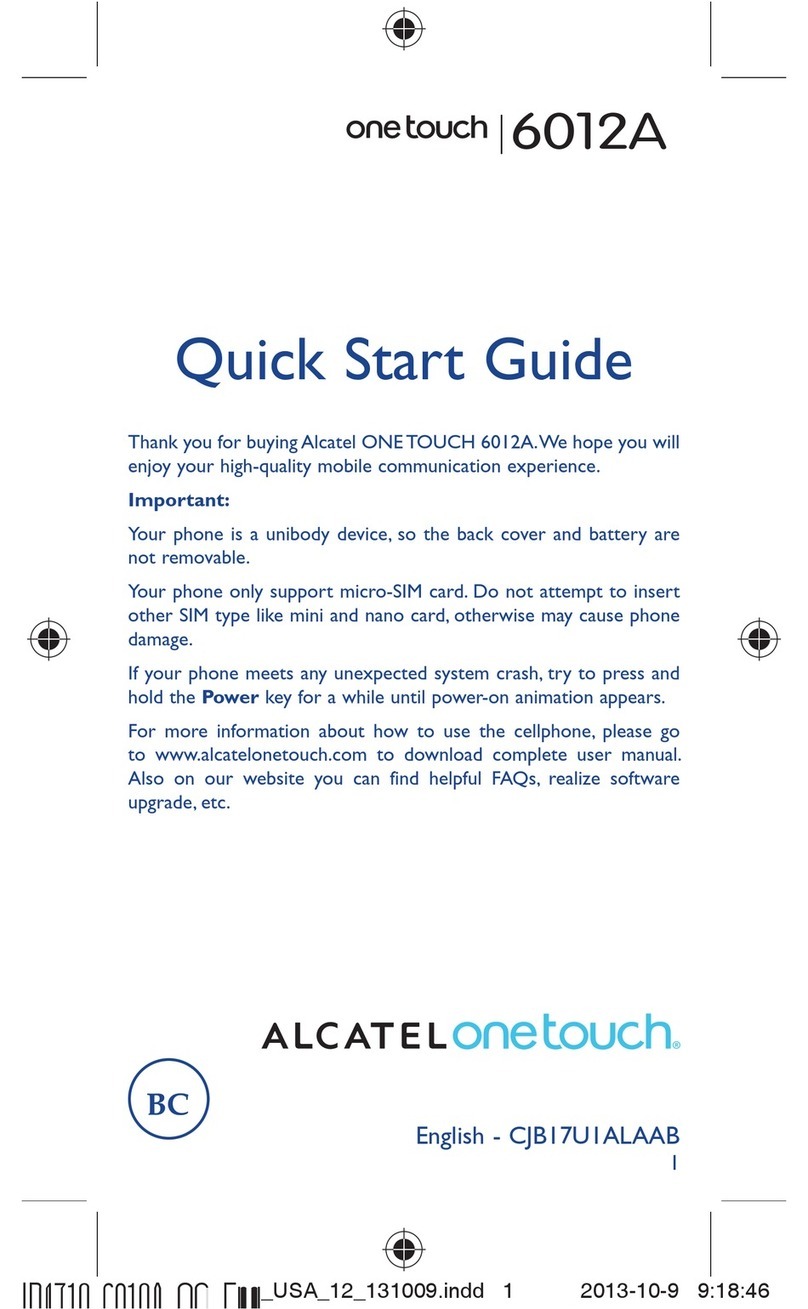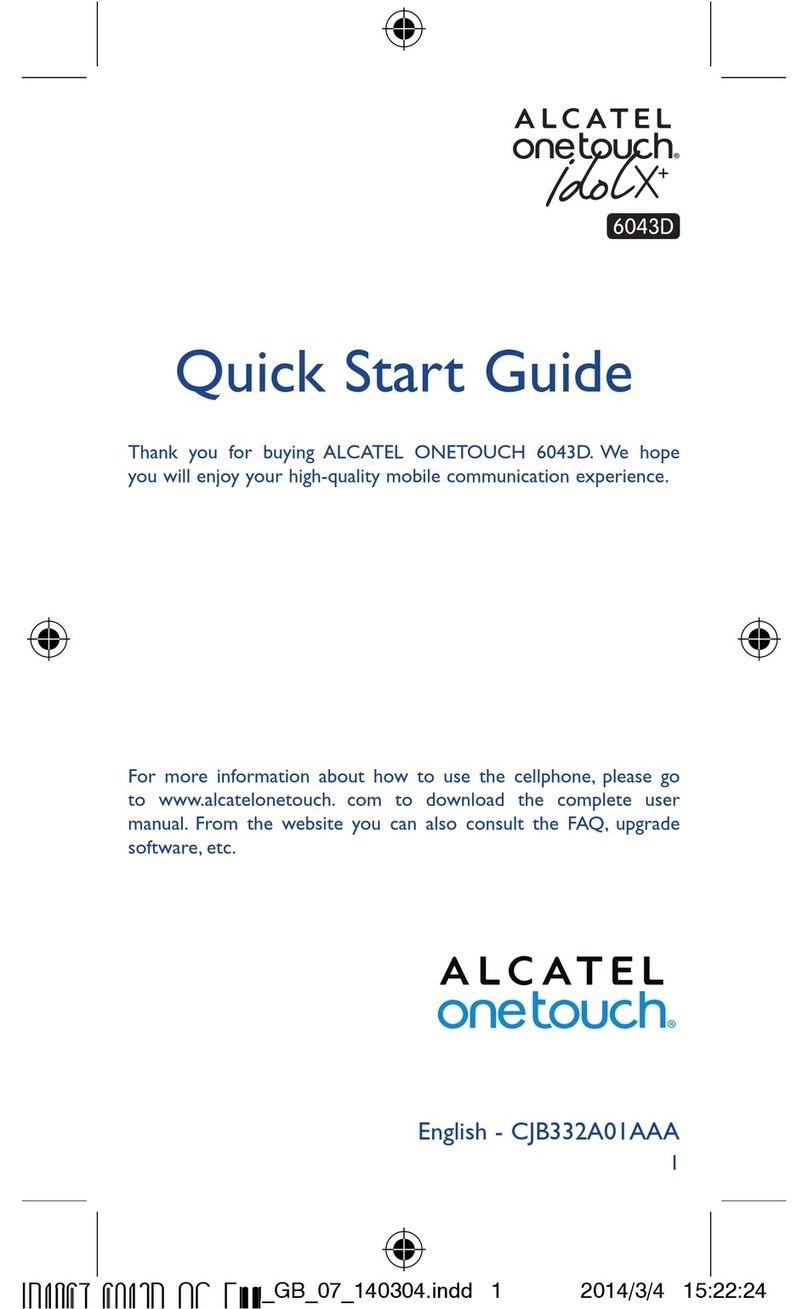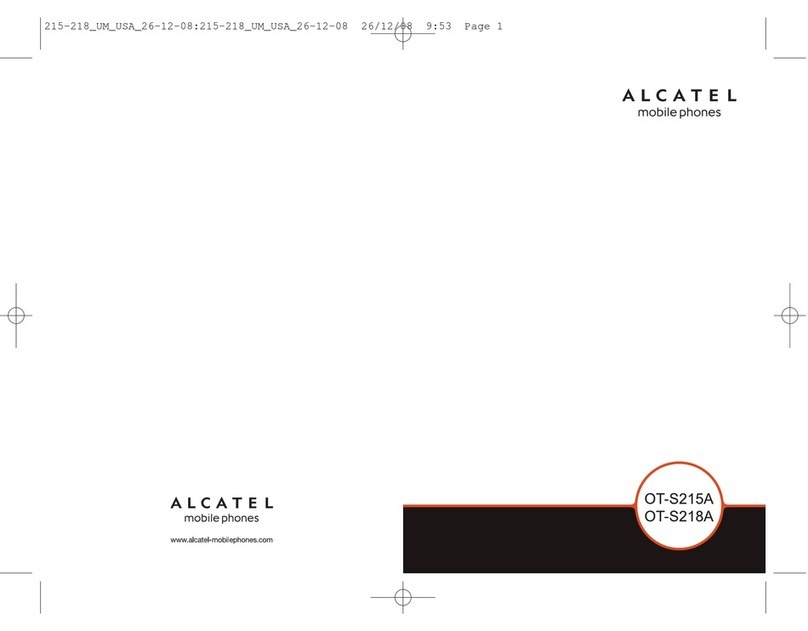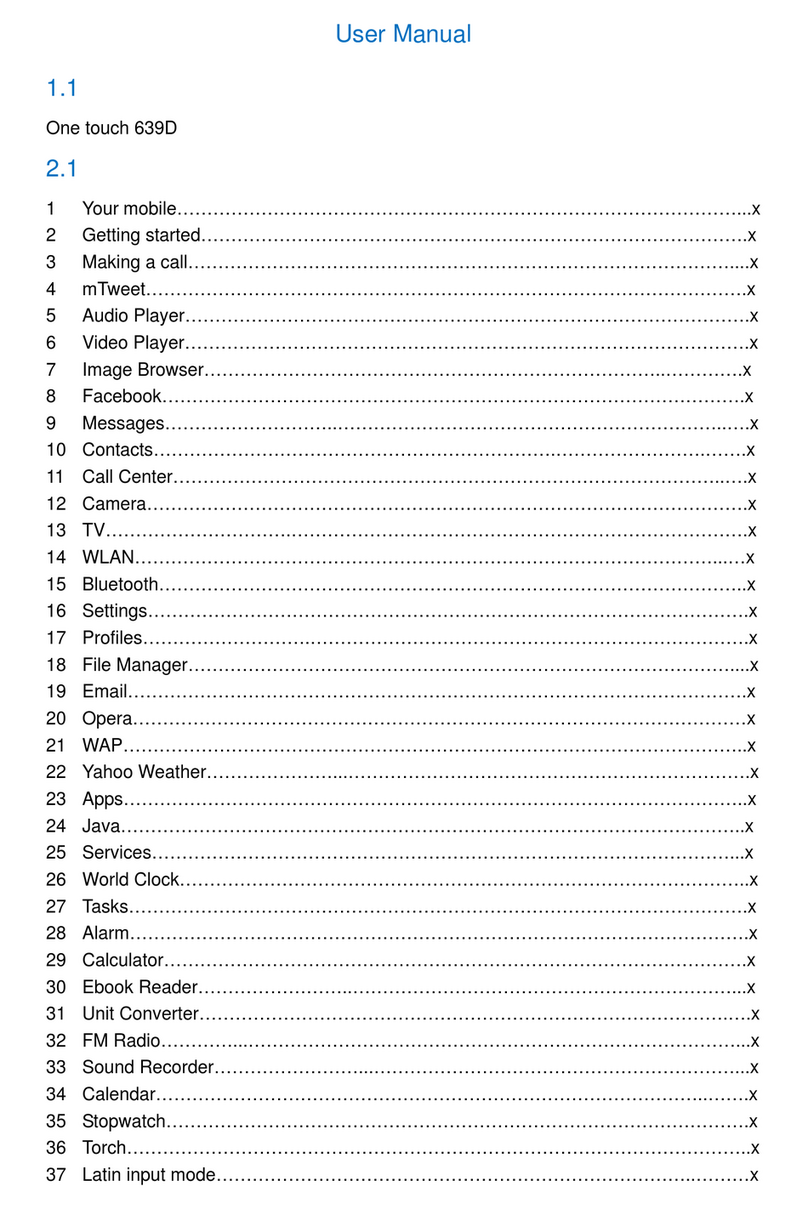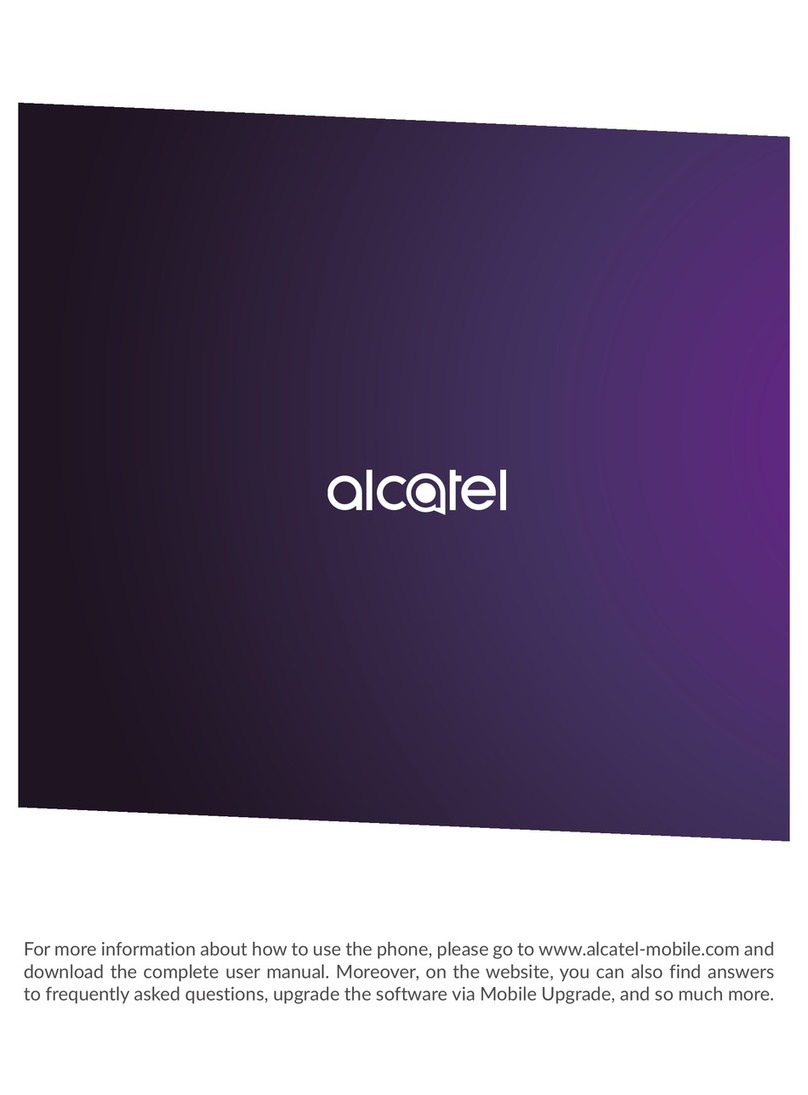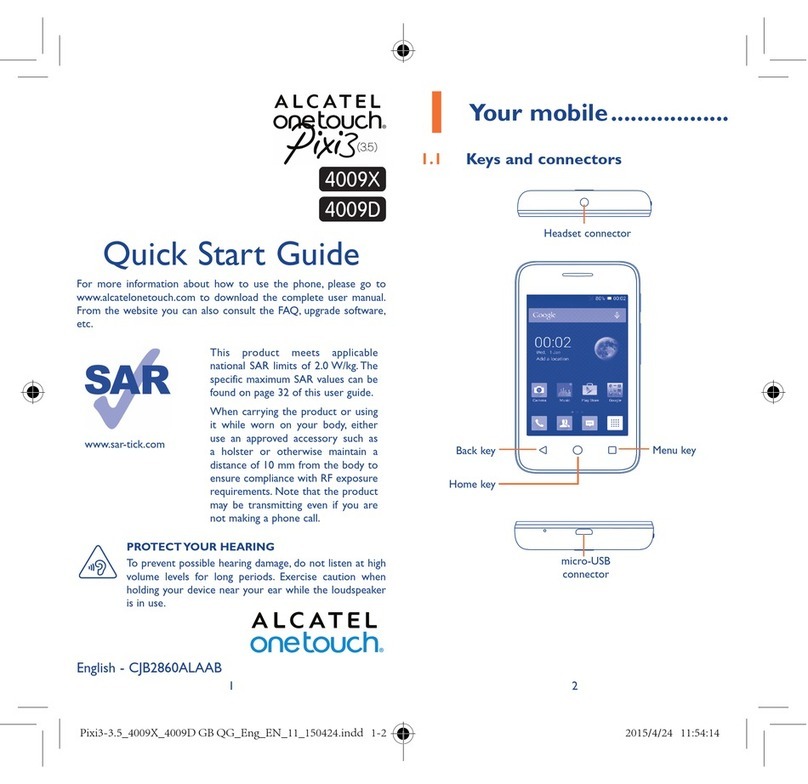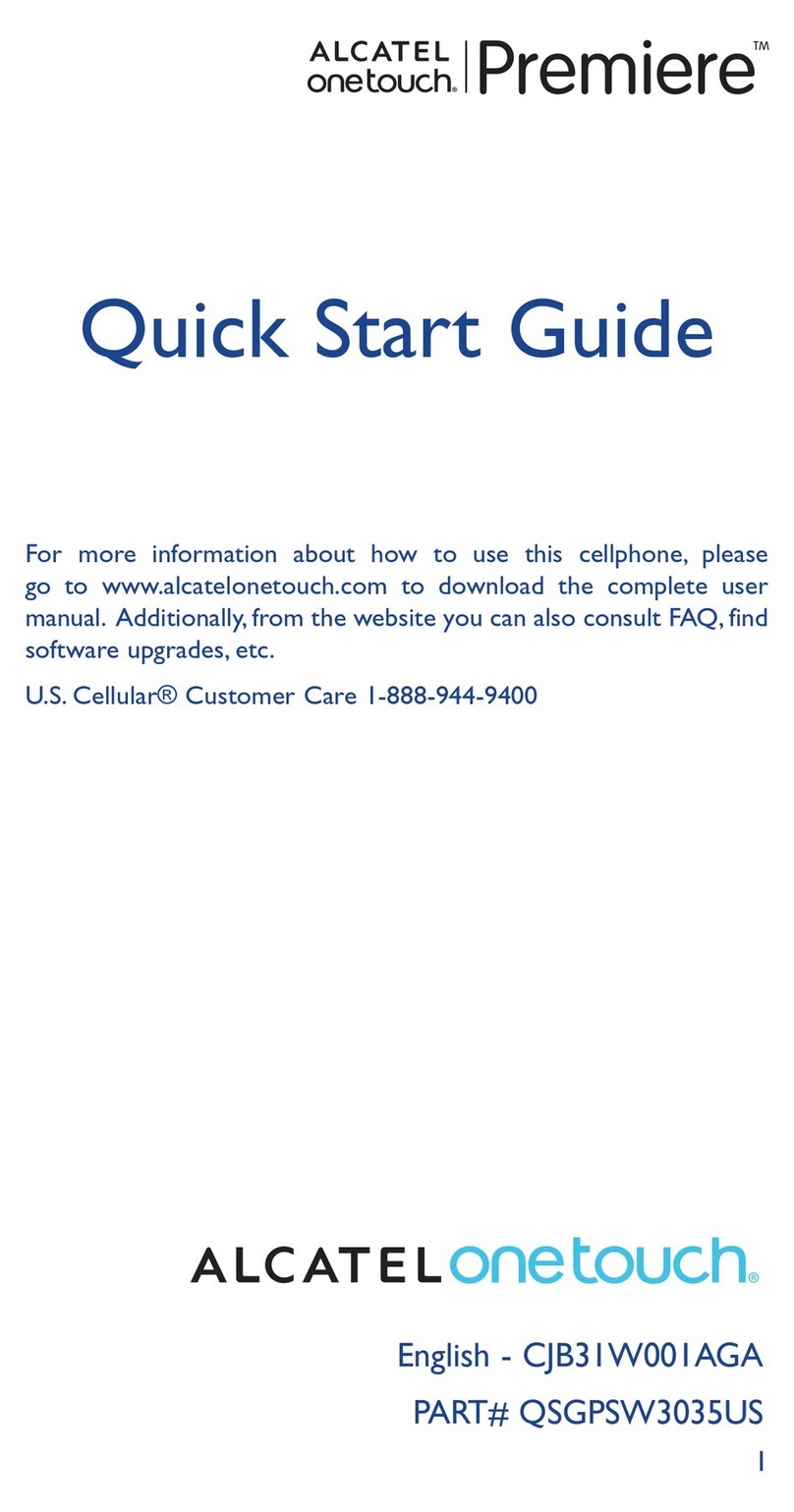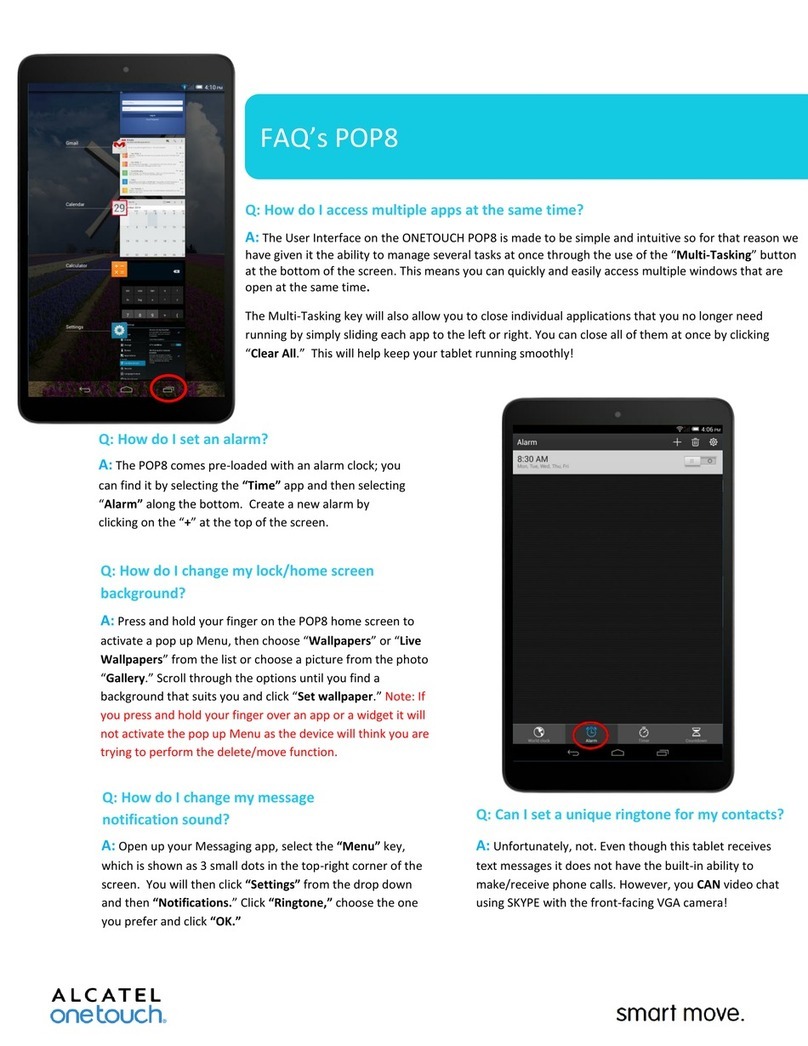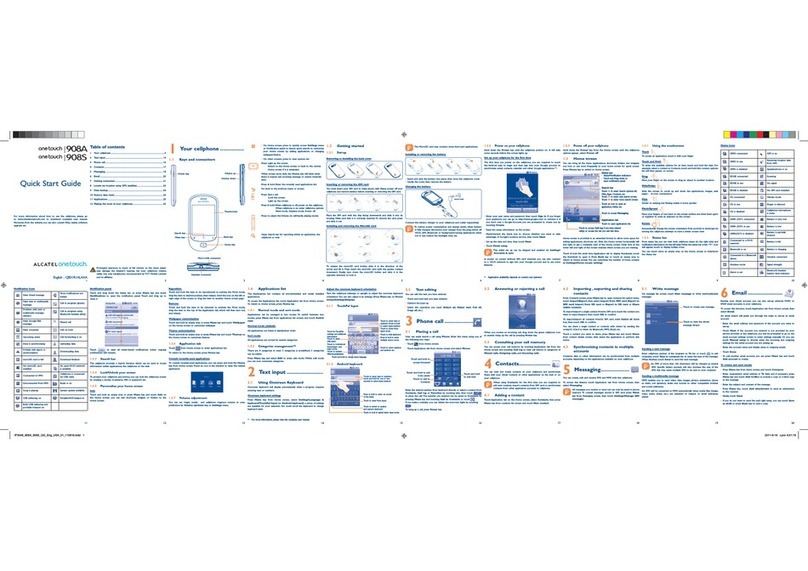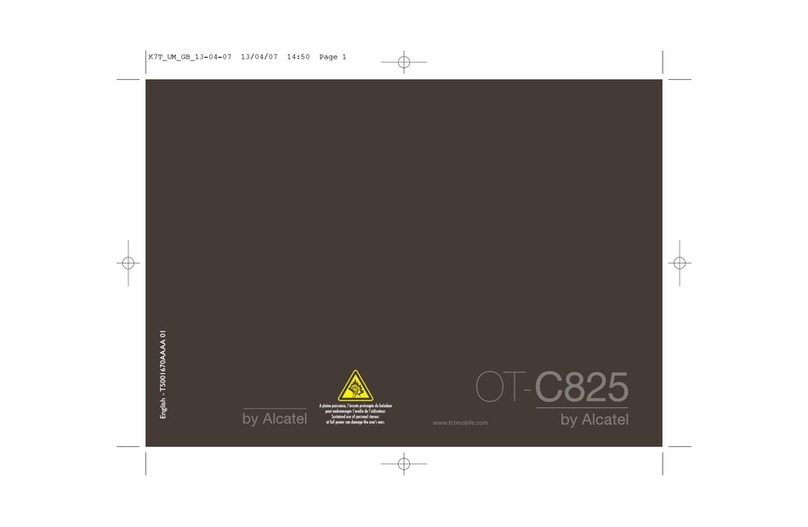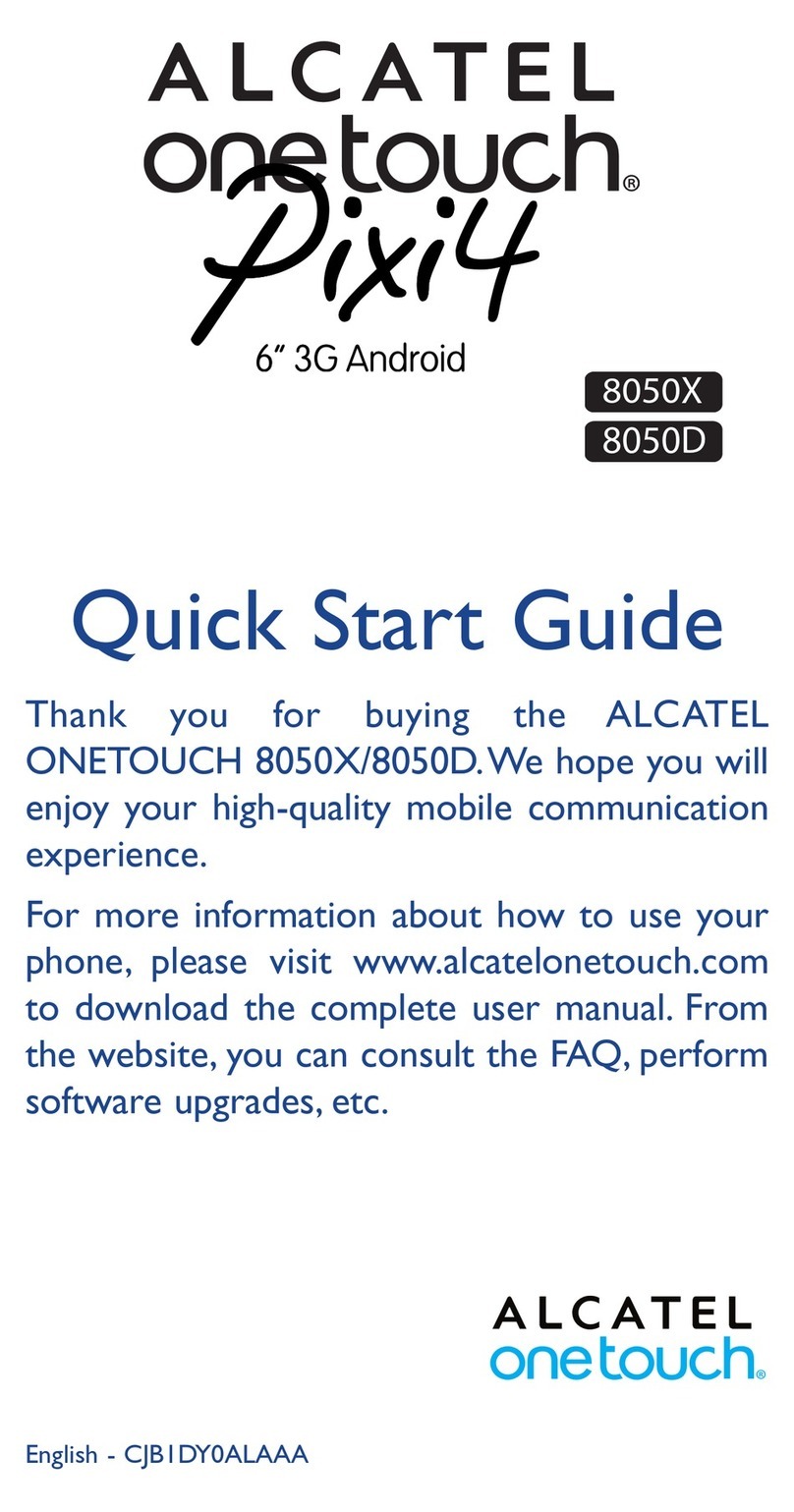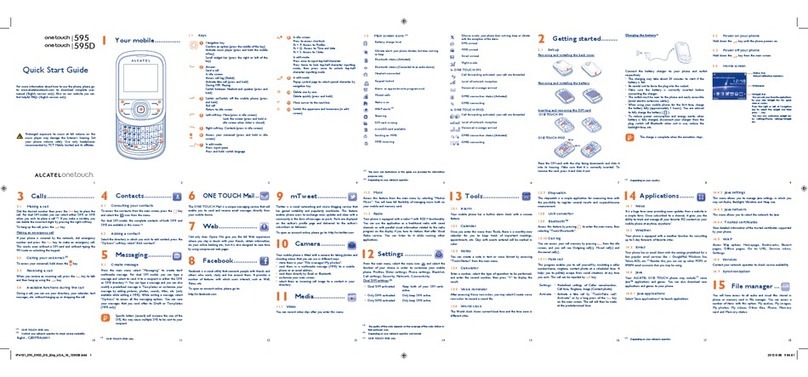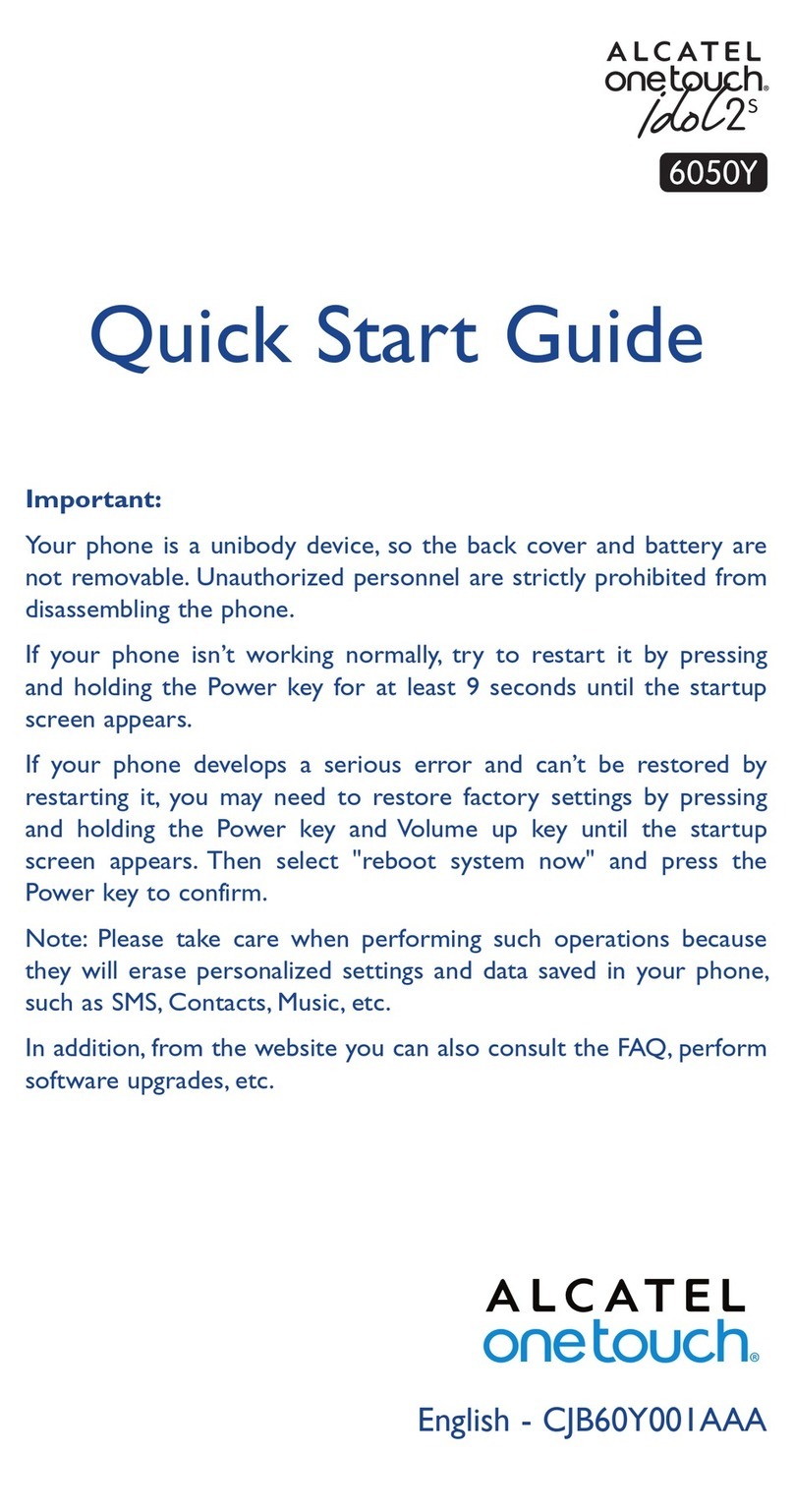B10C/OT-565(A) SERVICE MANUAL
ED 1.0 B10C/OT-565(A) SERVICE MANUAL
TCT mobile phones Page:3
All rights reserved. Passing on and copying this document, use and communication are not permitted without
authorization.
CONTENT
1 - PRODUCTS PRESENTATION......................................................................................................5
1.1 - LEVEL 1 REPAIR PROCESS
......................................................................................................5
1.2 - GENERAL PRODUCT PRESENTATION
.................................................................................6
1.3 - PORTABLE STICKERS
...............................................................................................................7
1.4 - LEVEL 1 SPARE PART LIST
......................................................................................................8
1.5 - ACCESSORIES LIST
....................................................................................................................9
1.5.1 - BATTERY
............................................................................................................................9
1.5.2 - CHARGERS
.......................................................................................................................10
1.5.3 - HEADSET
..........................................................................................................................10
2 - MAINTENANCE GUIDE..............................................................................................................12
2.1 - L1 MAINTENANCE POLICY
...................................................................................................12
2.2 - GENERAL
....................................................................................................................................12
2.3 - CELLPHONE MAINTENANCE
...............................................................................................12
2.3.1 - REQUIRED TOOLS
.........................................................................................................12
2.3.2 - INVOICE CHECK
............................................................................................................13
2.3.3 - IMEI CHECK
....................................................................................................................13
2.3.4 - Label CHECK
....................................................................................................................13
2.3.5 - VISUAL INSPECTION
....................................................................................................14
2.3.6 - ACCESSORIES CHECK
..................................................................................................14
2.4 - FUNCTION RETEST PROCEDURE
........................................................................................15
2.5 - ACCESSORY INSPECTION & REPLACING
.........................................................................16
2.5.1 - PRELIMINARY
................................................................................................................16
2.5.2 - PRECAUTIONS
................................................................................................................16
2.5.3 - BATTERY TEST
...............................................................................................................17
2.5.4 - CHARGER TEST
..............................................................................................................18
2.6 - TOOLS APPLICATION GUIDE
...............................................................................................19
2.6.1 - COLONING TOOL
...........................................................................................................19
2.6.2 - Software Upgrade Tool
.....................................................................................................21