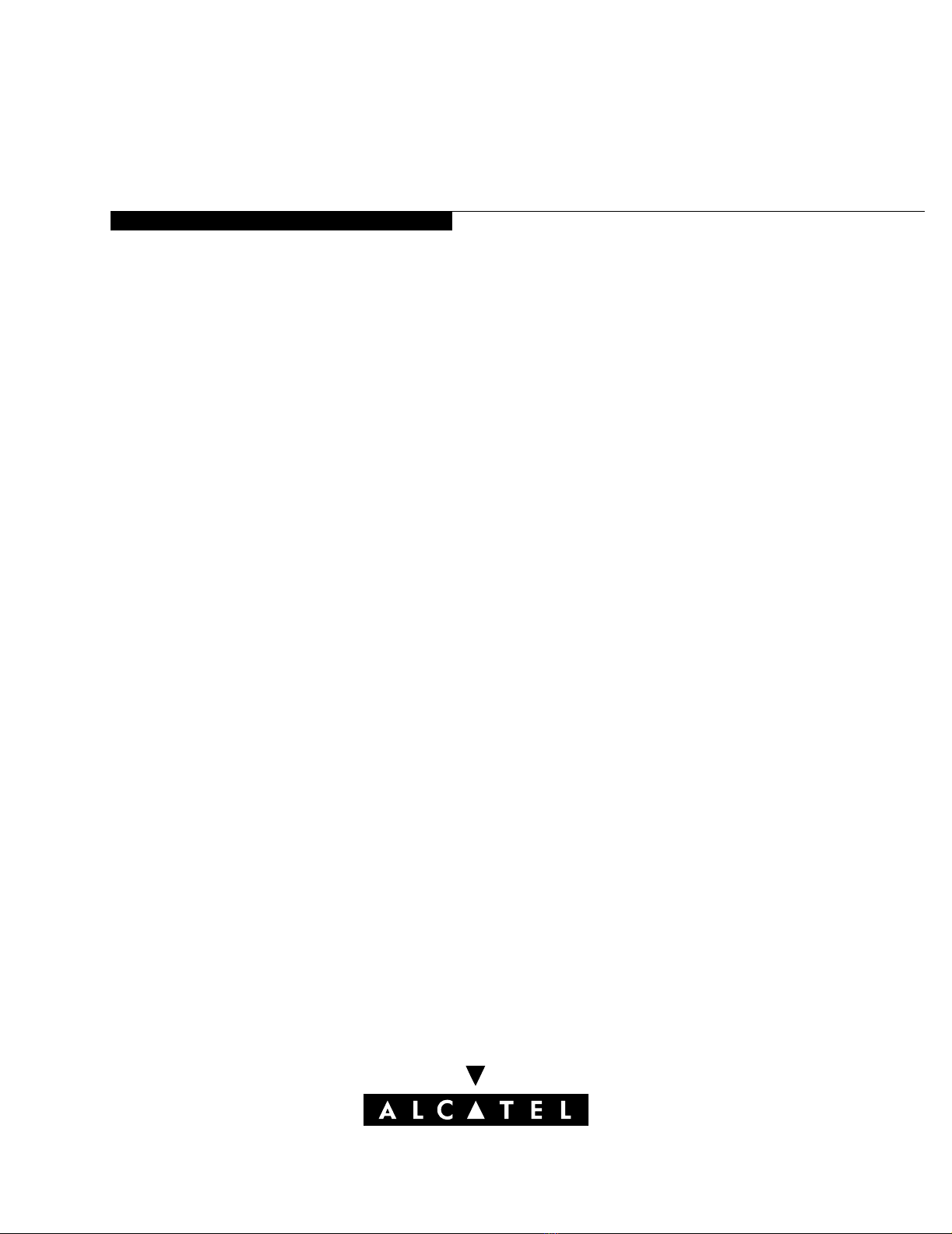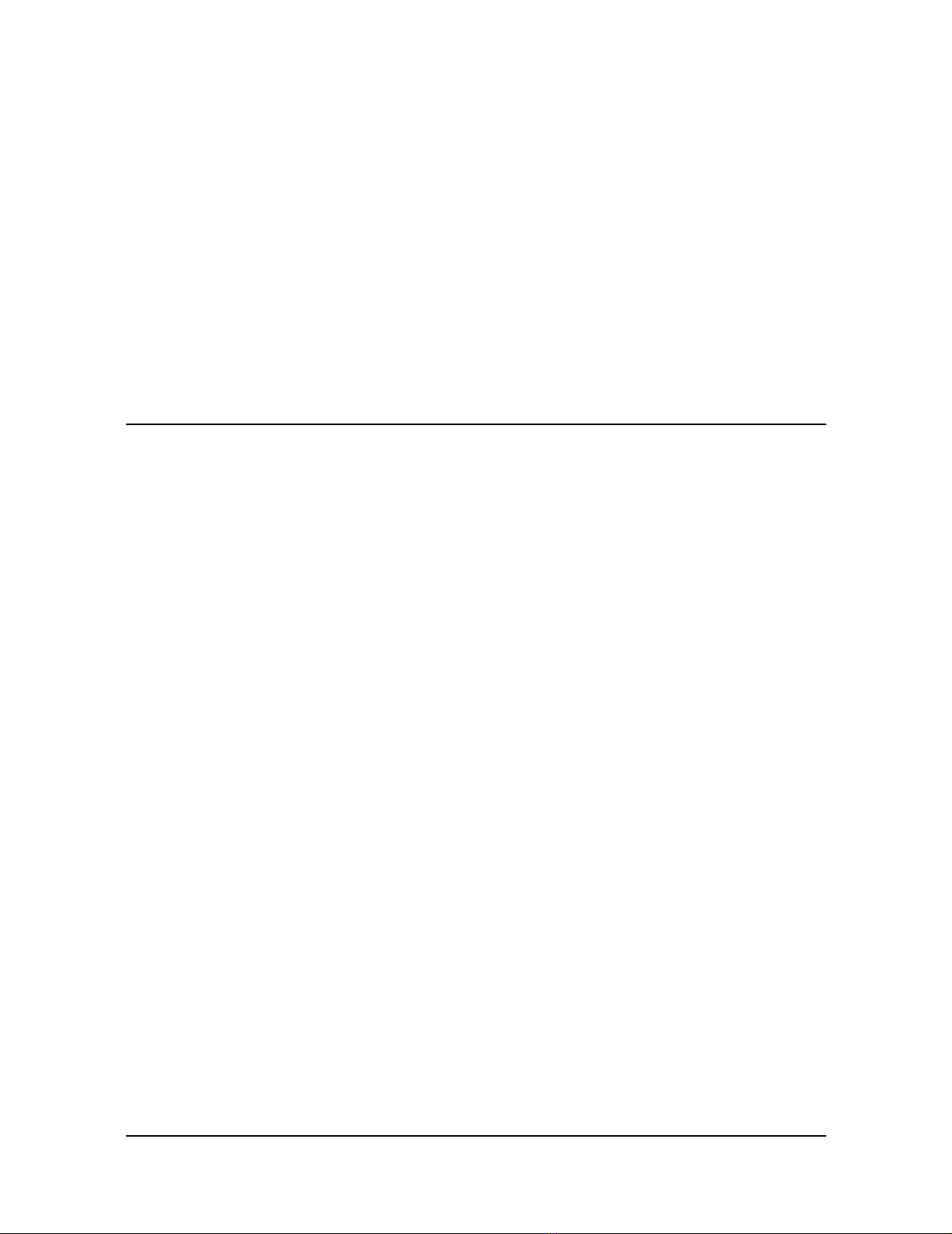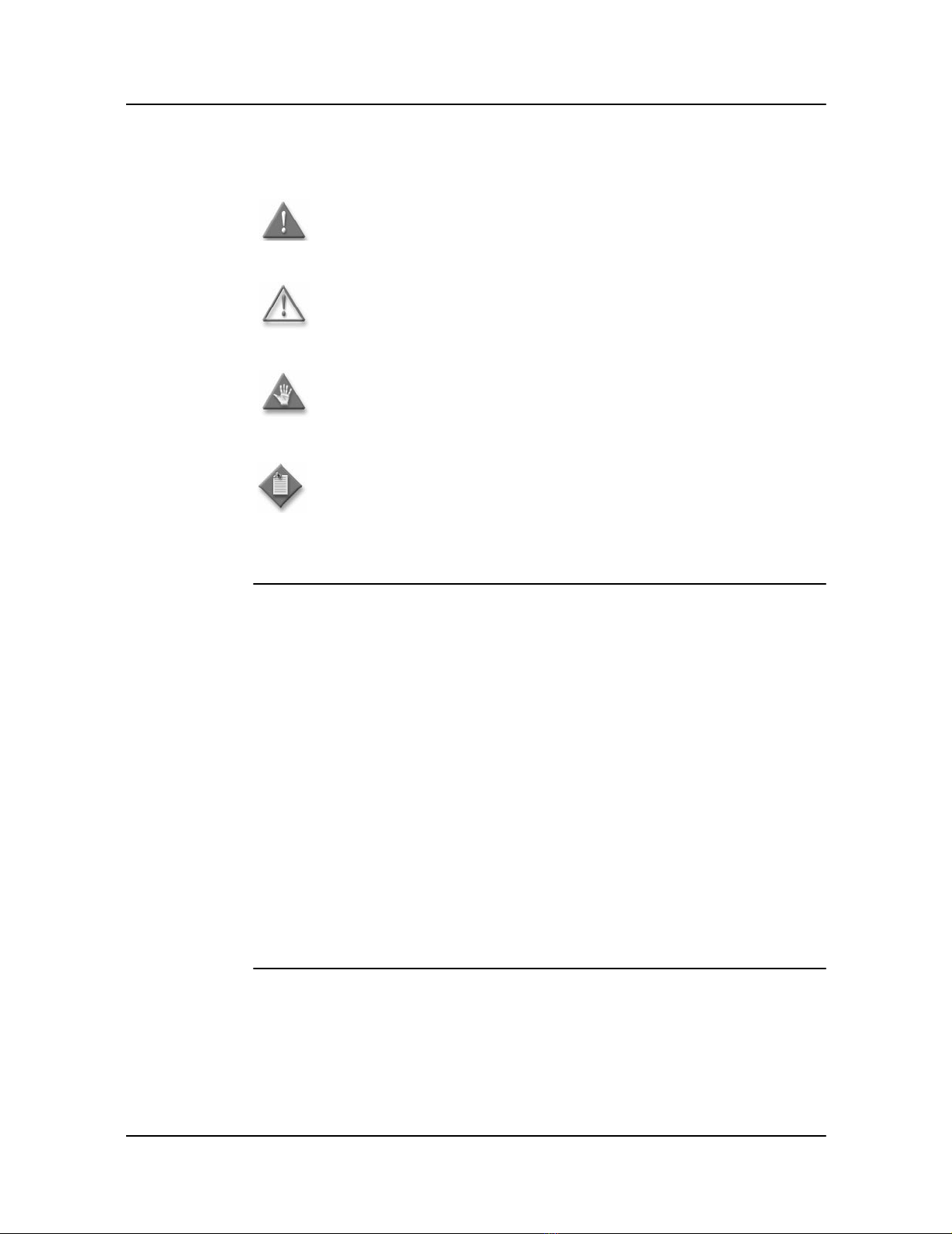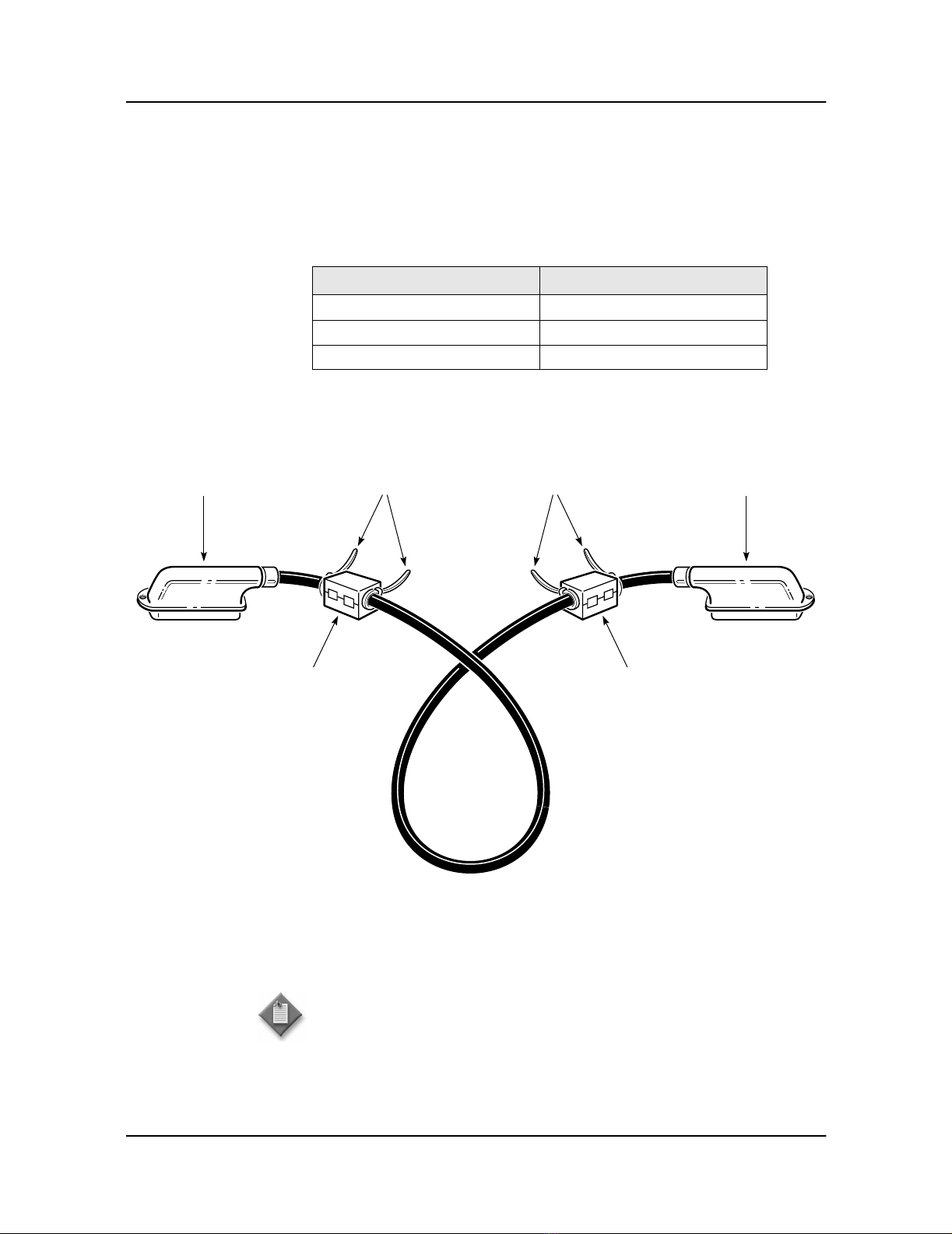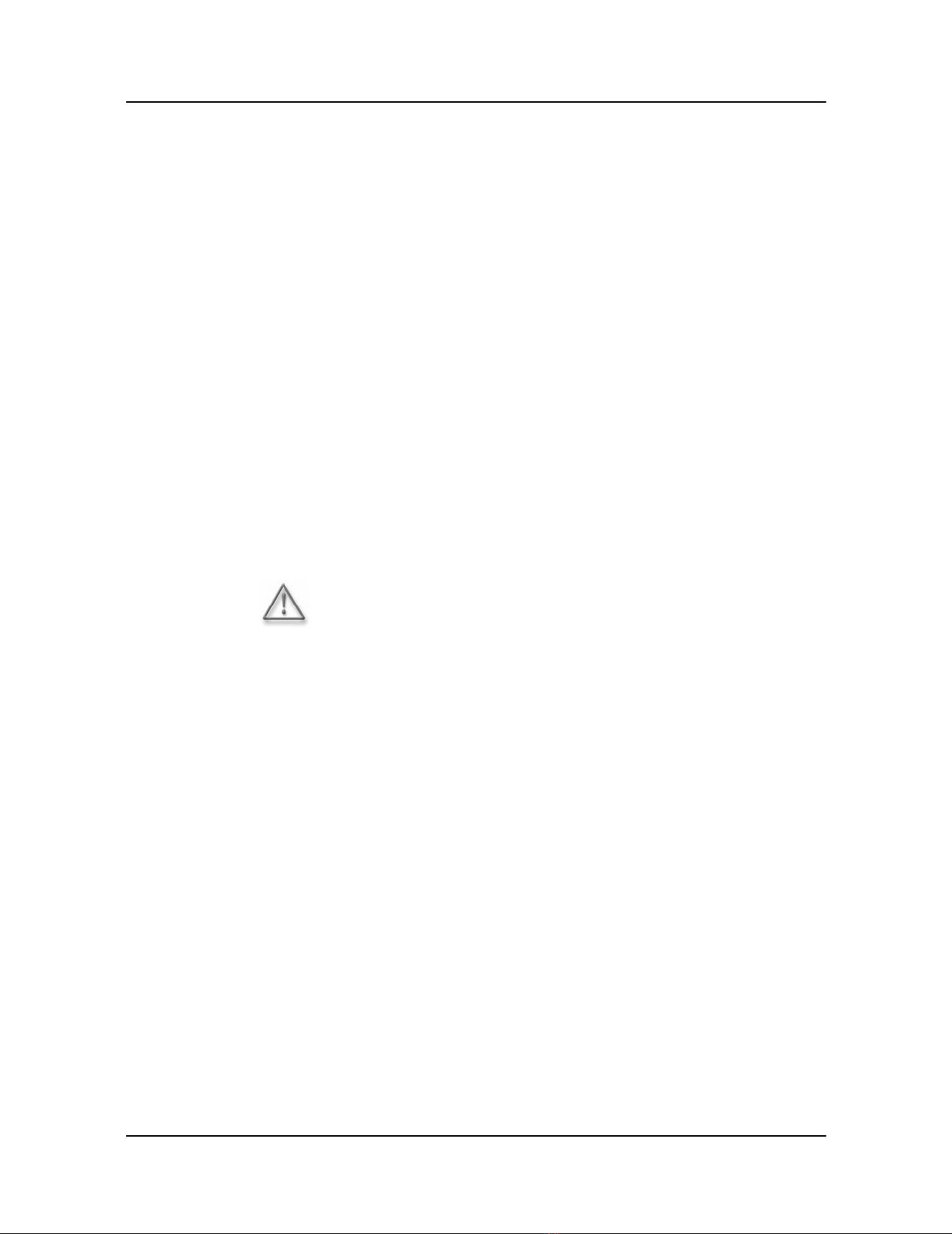PRINTED ON
RECYCLED PAPER
Alcatel assumes no responsibility for the accuracy of the information presented, which is subject to change without notice.
Alcatel, the Alcatel logo, MainStreet, and Newbridge are registered trademarks of Alcatel. All other trademarks are the property
of their respective owners.
Copyright 2002 Alcatel.
All rights reserved.
Disclaimers
Alcatel products are intended for commercial uses. Without the appropriate network design engineering, they must not be sold,
licensed or otherwise distributed for use in any hazardous environments requiring fail-safe performance, such as in the operation
of nuclear facilities, aircraft navigation or communication systems, air traffic control, direct life-support machines, or weapons
systems, in which the failure of products could lead directly to death, personal injury, or severe physical or environmental
damage. The customer hereby agrees that the use, sale, licence or other distribution of the products for any such application
without the prior written consent of Alcatel, shall be at the customer's sole risk. The customer hereby agrees to defend and hold
Alcatel harmless from any claims for loss, cost, damage, expense or liability that may arise out of or in connection with the use,
sale, licence or other distribution of the products in such applications.
This document may contain information regarding the use and installation of non-Alcatel products. Please note that this
information is provided as a courtesy to assist you. While Alcatel tries to ensure that this information accurately reflects
information provided by the supplier, please refer to the materials provided with any non-Alcatel product and contact the
supplier for confirmation. Alcatel assumes no responsibility or liability for incorrect or incomplete information provided about
non-Alcatel products.
Alcatel has made reasonable efforts to ensure that the 2902 MainStreet Network Termination Unit, Release 1.0, complies in all
material respects with the "Referenced Detailed Functional Specification for Newbridge Product Date Compliance" (for Load H
and beyond). To obtain this document and other information related to Year 2000 Date Compliance, visit the Alcatel Year 2000
Date Compliance website at the URL:
http://www.cid.alcatel.com/year2000/index.html
However, this does not constitute a representation or warranty. The warranties provided for Alcatel products, if any, are set forth
in contractual documentation entered into by Alcatel and its customers.
This document was originally written in English. If there is any conflict or inconsistency between the English version and any
other version of a document, the English version shall prevail.