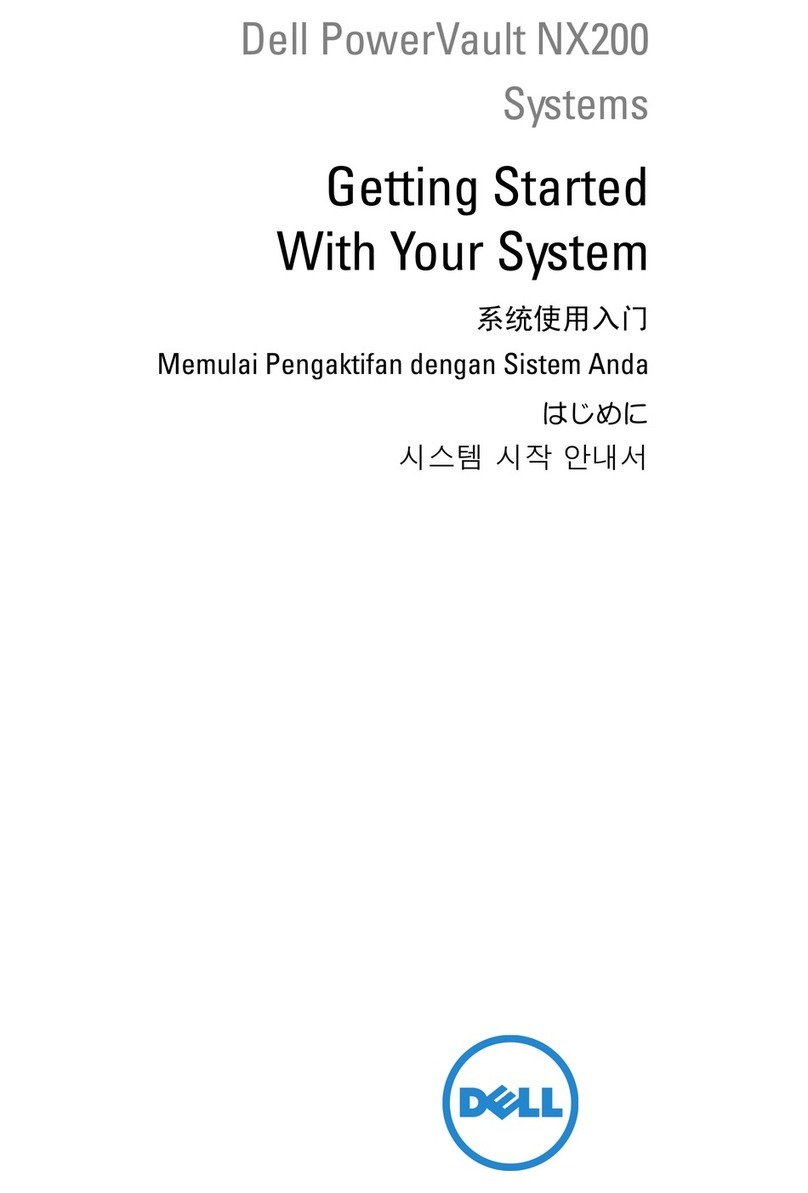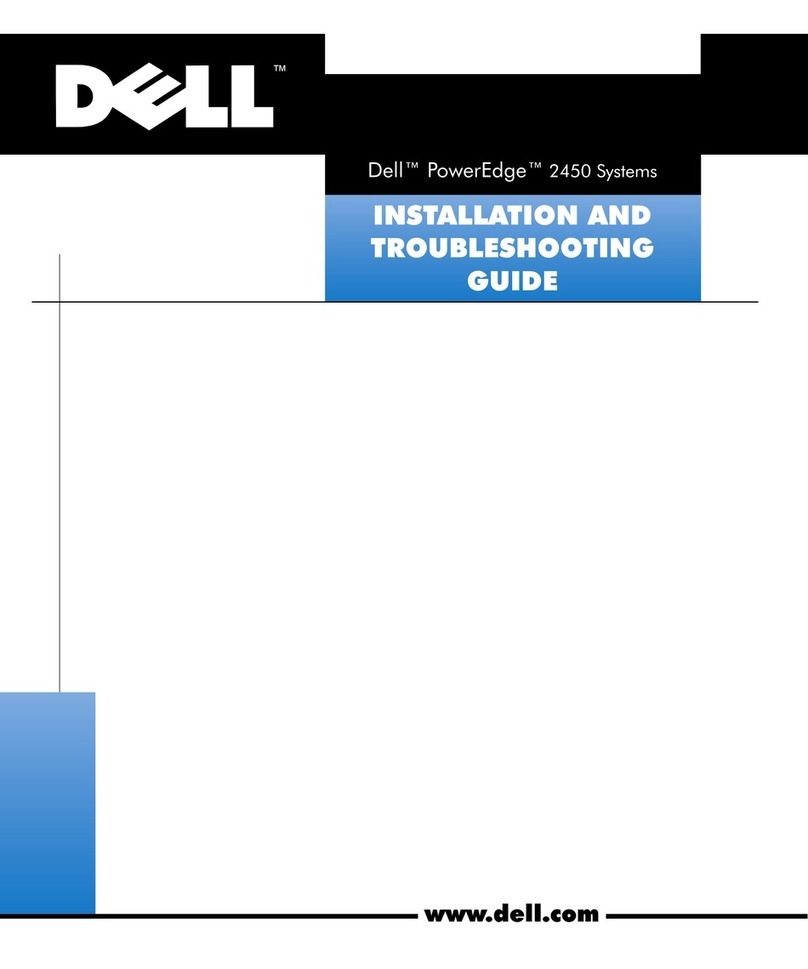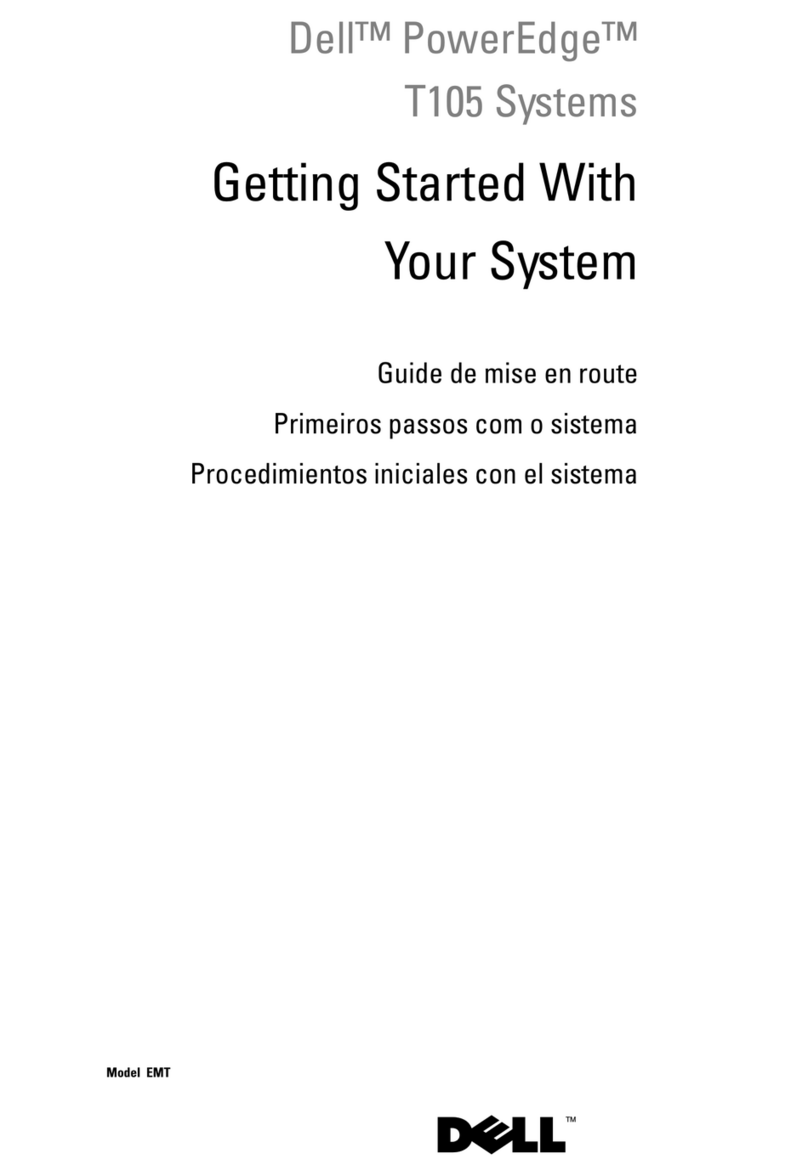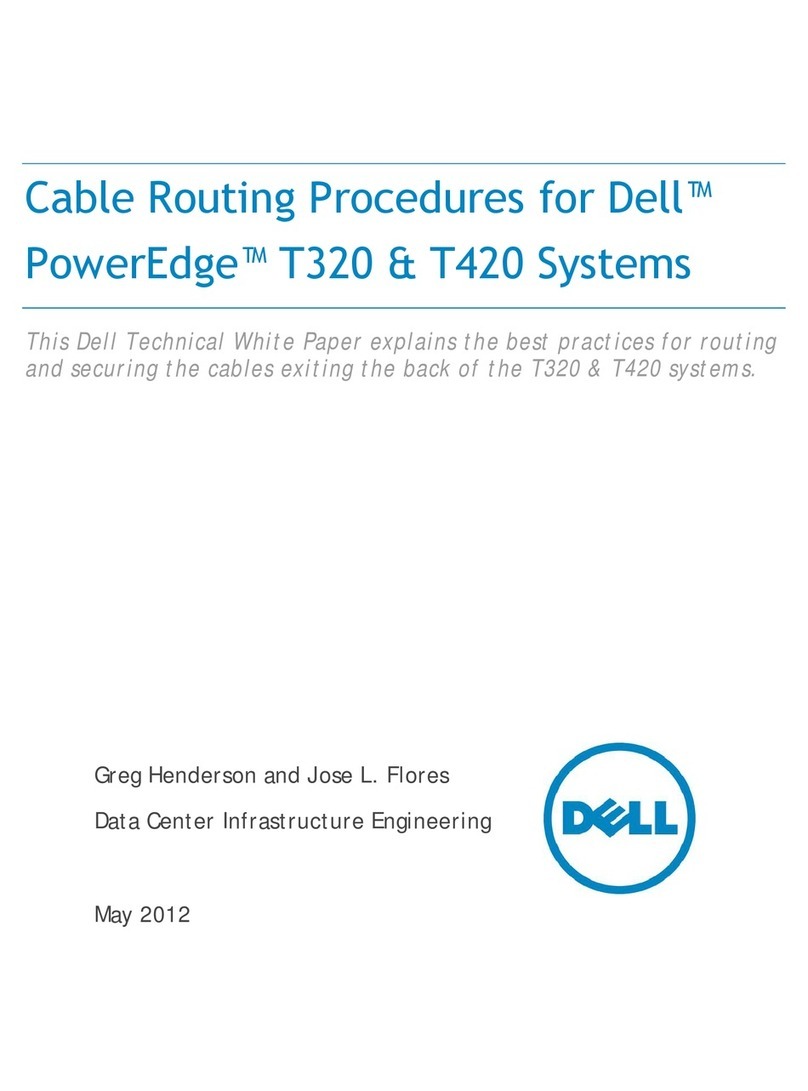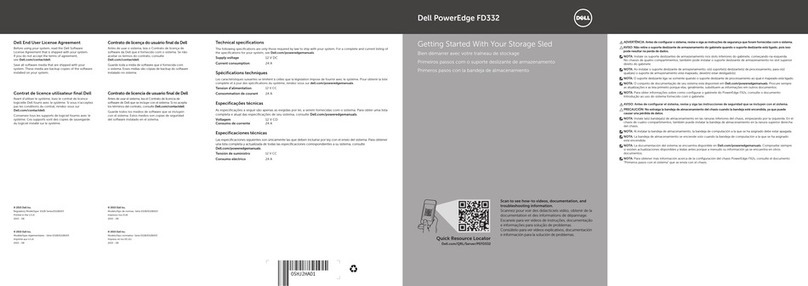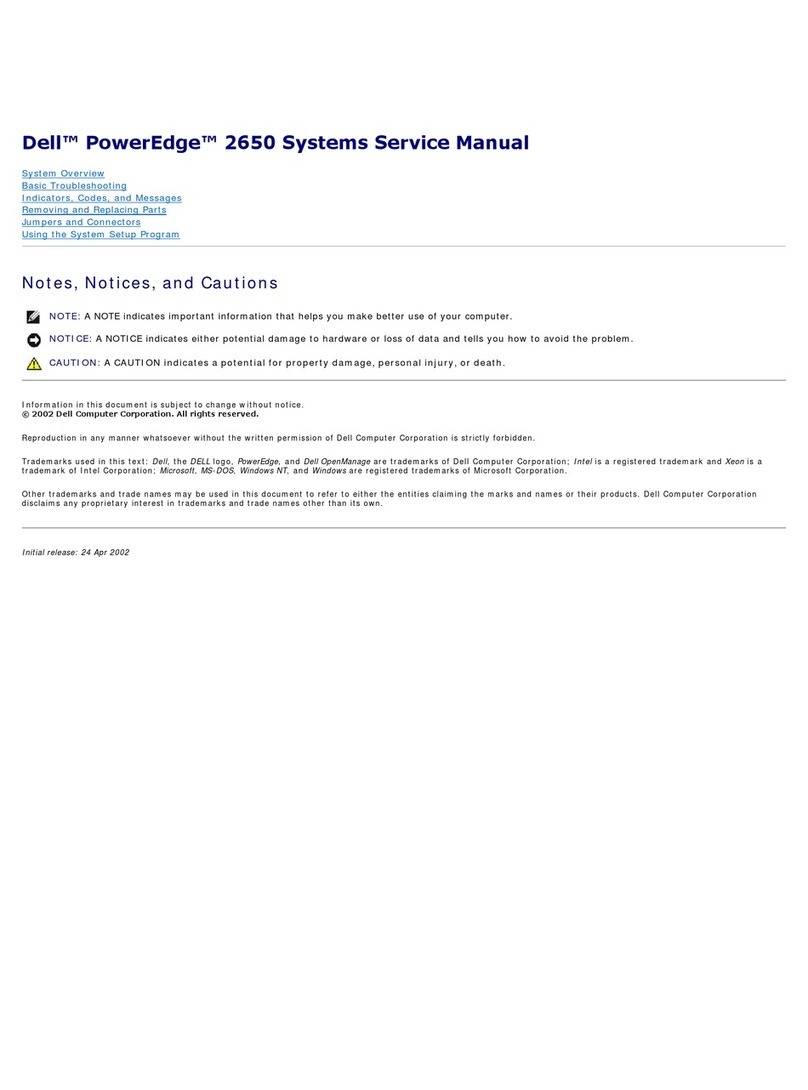1 For hard drives, GB means 1 billion bytes; actual capacity varies with preloaded material and operating environment and will be less.
2 The total amount of usable memory available will be less, depending on the actual system configuration. To utilize more than 4GB of memory requires a 64-bit OS.
3 This term does not connote an actual operating speed of 1GB/sec. For high speed transmission, connection to a Gigabit Ethernet server and network infrastructure is required.
Dell is not responsible for errors in typography or photography. Dell and PowerEdge are trademarks of Dell Inc. Intel, Pentium and Celeron are registered trademarks of Intel
Corporation or its subsidiaries in the United States and other countries. PCI Express is a trademark of PCI-SIG. Microsoft and Windows are registered trademarks of Microsoft
Corporation. Red Hat is a registered trademark of Red Hat, Inc. Linux is a registered trademark of Linus Torvalds. SUSE is a registered trademark of Novell, Inc. Other trademarks
and trade names may be used in this document to refer to either the entities claiming the marks and names or their products. Dell disclaims proprietary interest in the marks
and names of others. © Copyright 2005 Dell Inc. All rights reserved. Reproduction in any manner whatsoever without the express written permission of Dell Inc. is strictly
forbidden. For more information contact Dell. July 2005, Kolar.
DELL ENTERPRISE SERVICES
By utilizing the proven advantages of our direct
model, including tailored service and support,
low cost and a single point of accountability,
Dell Services can provide you with fast, effective,
affordable service offerings at any point in your
IT lifecycle. These offerings are a combination
of bundled best practices and tailored services
that together help maximize the value of your
Dell system while helping to minimize your
total cost of ownership.
Whether you need installation services, support
or training and certification programs, individually
or bundled as a total package, Dell can be your
single point of contact. Our commitment extends
to helping you grow your business by adopting
evolving technologies and applications that can
optimize the performance of your organization –
you can count on Dell.
Deployment Services
Dell can offer you deployment assistance that
delivers true value from beginning to end.
When ordering your server, you can specify
the components and software configuration that
meet your system performance needs. Along
with managing the delivery of your system, we
can provide installation services that both speed
up deployment and free you up to concentrate
on other strategic projects. In addition, we can
dispose of your obsolete systems and outdated
computer equipment.
Training and Certification
Our approach to Training and Certification
is designed to allow you to outsmart your
competitors – not outspend them – with industry-
standard learning across Dell hardware and
industry-standard software. Dell can assist you
wherever you need us, whether on-site, on-line
or in a classroom setting, to help your organization
take full advantage of information technology.
Enterprise Support Services
Technology is a significant investment, and
it pays to have a partner who can help you
minimize costly downtime. Through our Premier
Enterprise Support Services (PESS) offerings,
Dell provides tiered support service packages
with the flexibility to customize the offering to
meet your specific needs across a wide range
of computing environments.
Choose the level of support that matches your
response requirements and budget, including
proactive and reactive hardware and software
support options that provide varied response
levels, account management and remote resolution.
Services vary by region. For more information
on the available services in your area, please
visit www.dell.com.
Dell PowerEdge SC 430 Server
FEATURES Dell™PowerEdge™SC430 Server
Form factor Tower only
Processor(s) Single Intel®Socket-T Celeron®processor at up to 2.53GHz;
P4 Prescott processor at up to 3.0GHz; Pentium®D processor
at up to 3.2GHz
Front side bus 533MHz or 800MHz
Cache Up to 2MB
Chipset Intel E7230
Memory 256MB/4GB2DDR2-533MHz (single DIMM config)
I/O channels Five total: three PCI Express™slots (1 x 8, 1 x 4, 1 x 1);
two PCI slots (32-bit/33MHz), 5v
Drive controller Embedded 4xSATA channels; optional Adaptec U320 (PCI)
RAID controller OS-Based RAID 0-1
Tape support Travan TR40 (IDE); DAT 72 (SCSI)
Drive bays 1 x 3.5’’ floppy optional; 2 x 5.25’’ total bays: (CD optional) one for CD,
CD/DVD-ROM, CD-RW/DVD combo; one for TBU
Maximum internal storage Up to two 300GB cabled SCSI for max 600GB;
Up to two 250GB SATA for max 500GB
Hard drives173GB, 146GB and 300GB SCSI (or) 40GB, 80GB, 160GB and 250GB SATA
Internal storage performance 10K RPM SCSI drives; 7.2K RPM SATA drives
Network interface card Single embedded Gigabit3NIC
Availability ECC memory; OS Based RAID 0 or 1
Systems management Dell Server Assistant for PowerEdge SC
Rack support None
Operating systems Microsoft®Windows®2003 Server (both IA32 and EM64T versions);
Microsoft Windows Small Business Server 2003; Red Hat®Linux®ES 4.0
(including EM64T support); SUSE®Linux 9.0 (not factory installed)
GET MORE PERFORMANCE AND VALUE. GET MORE OUT OF NOW.
Visit www.dell.com for more information.