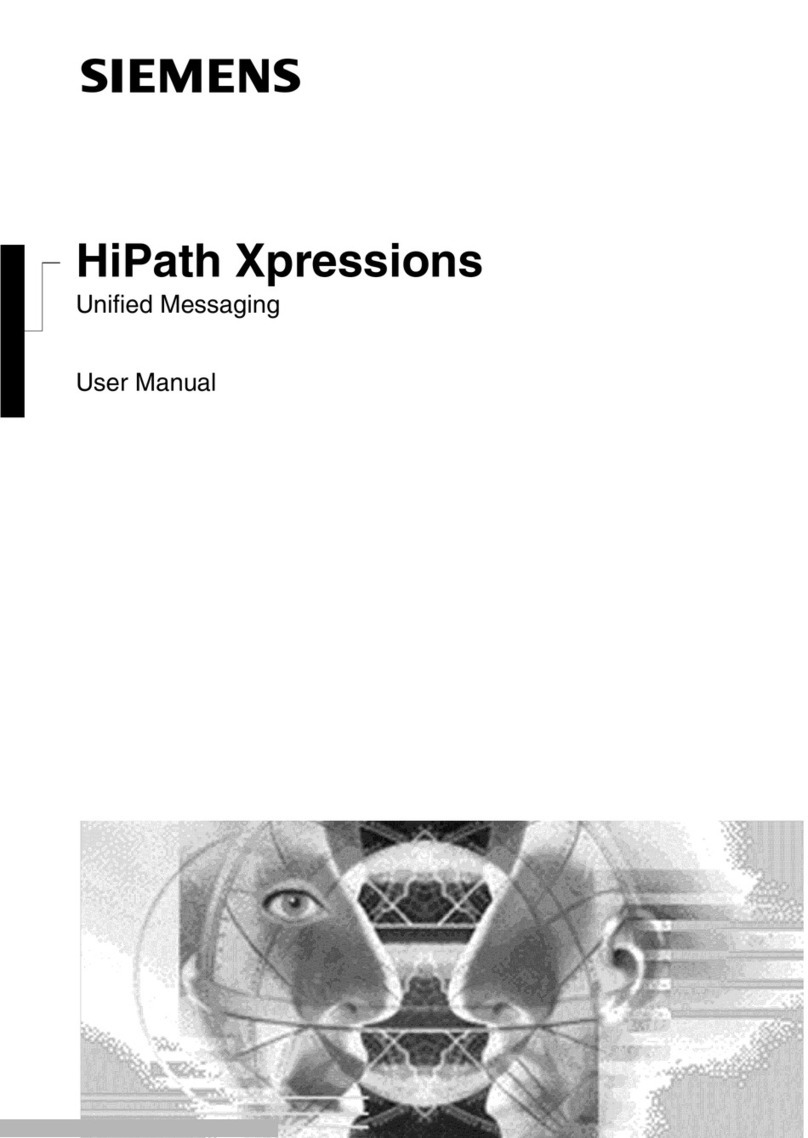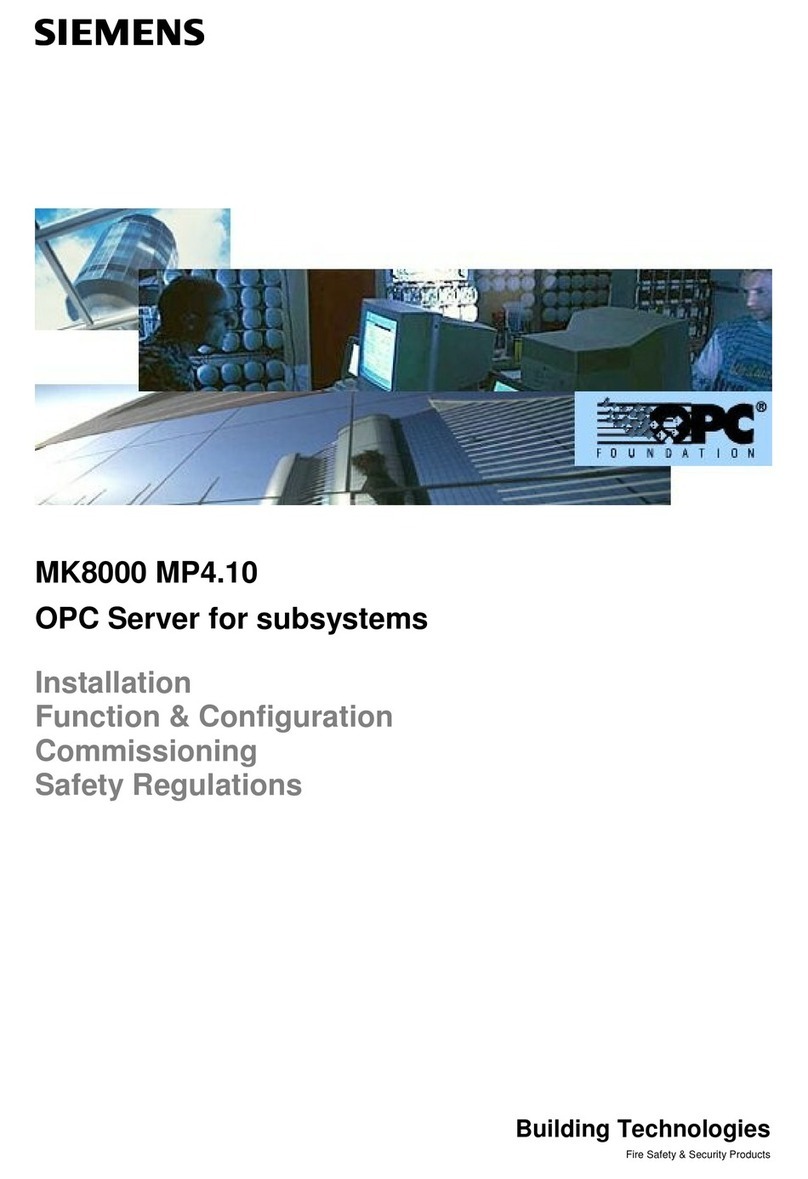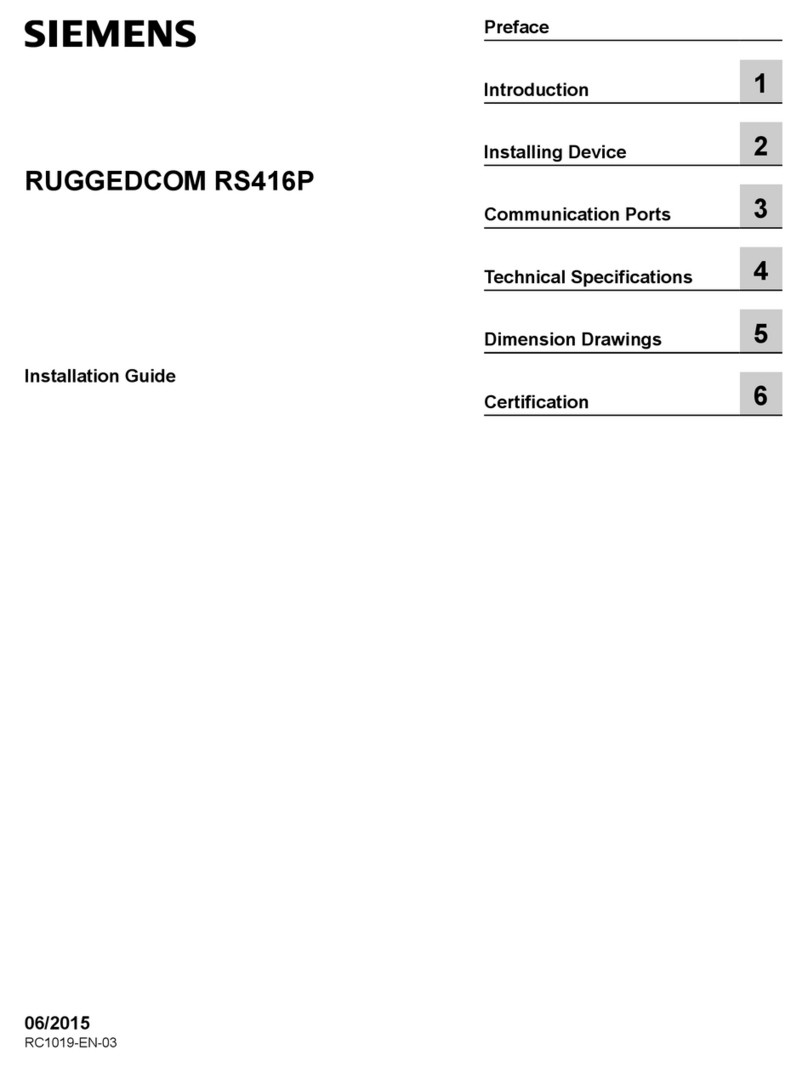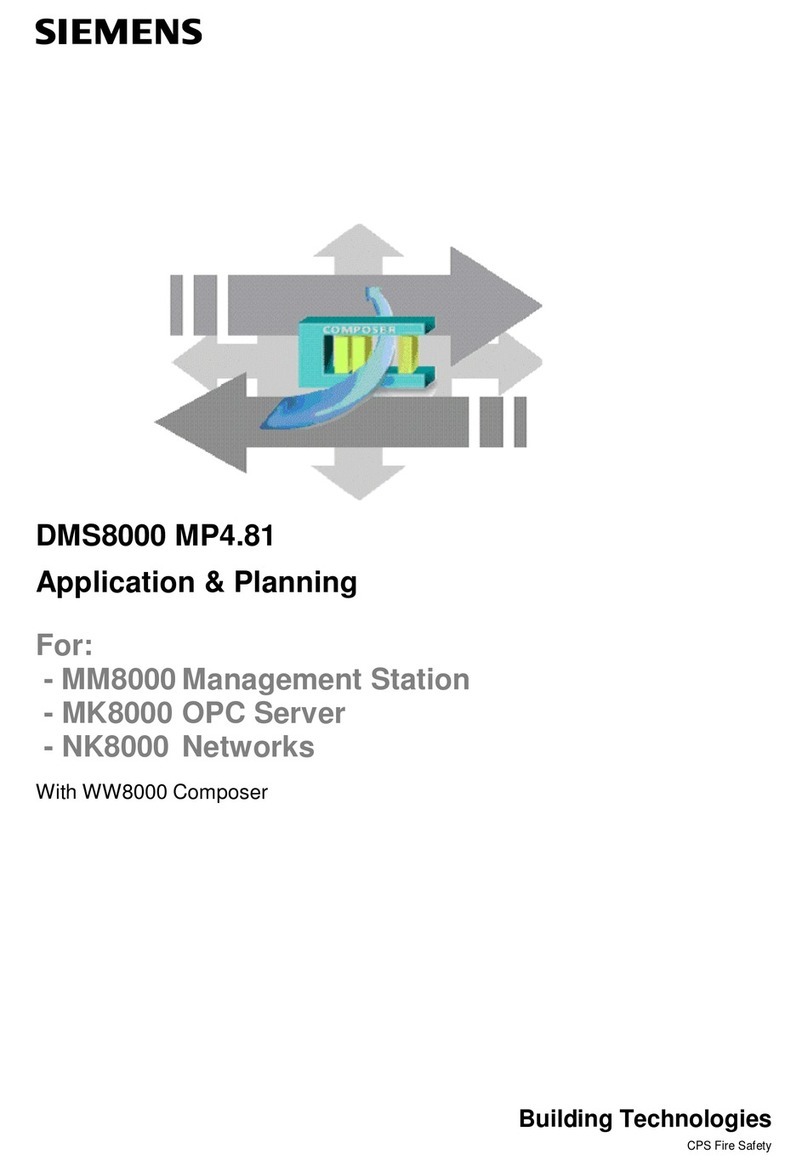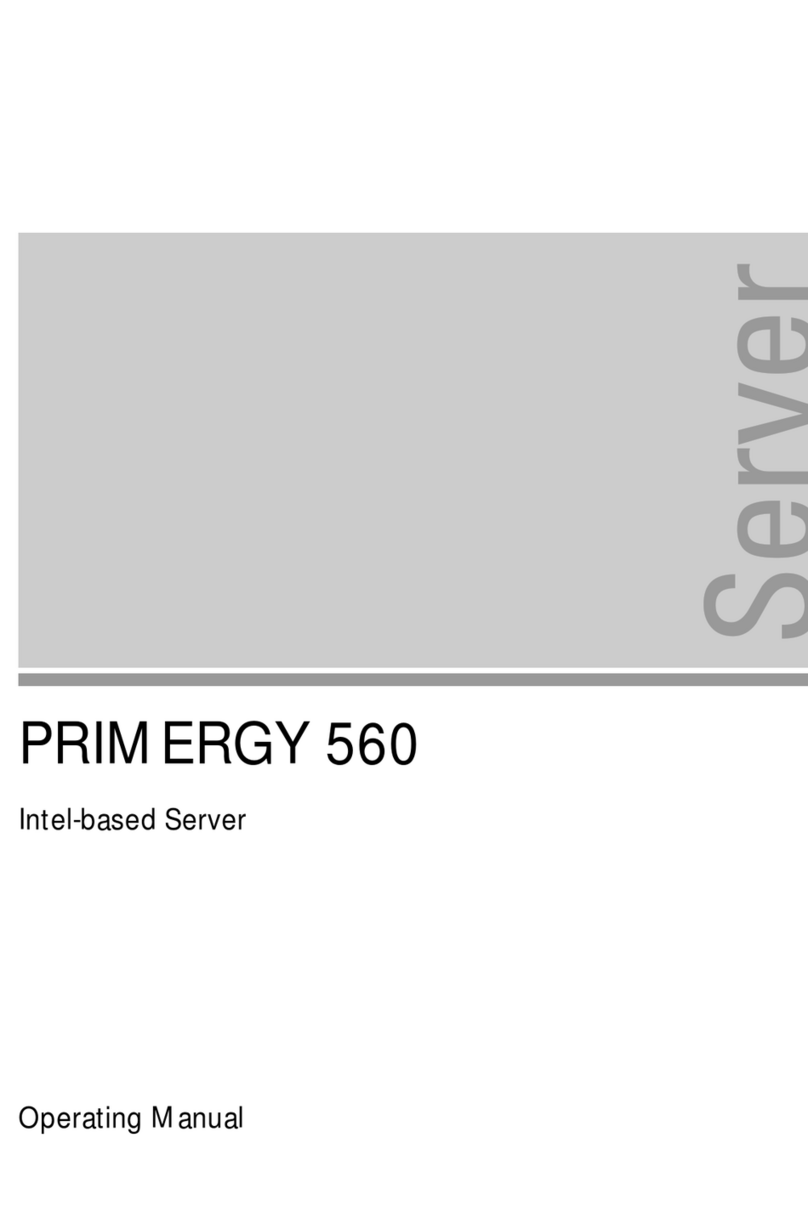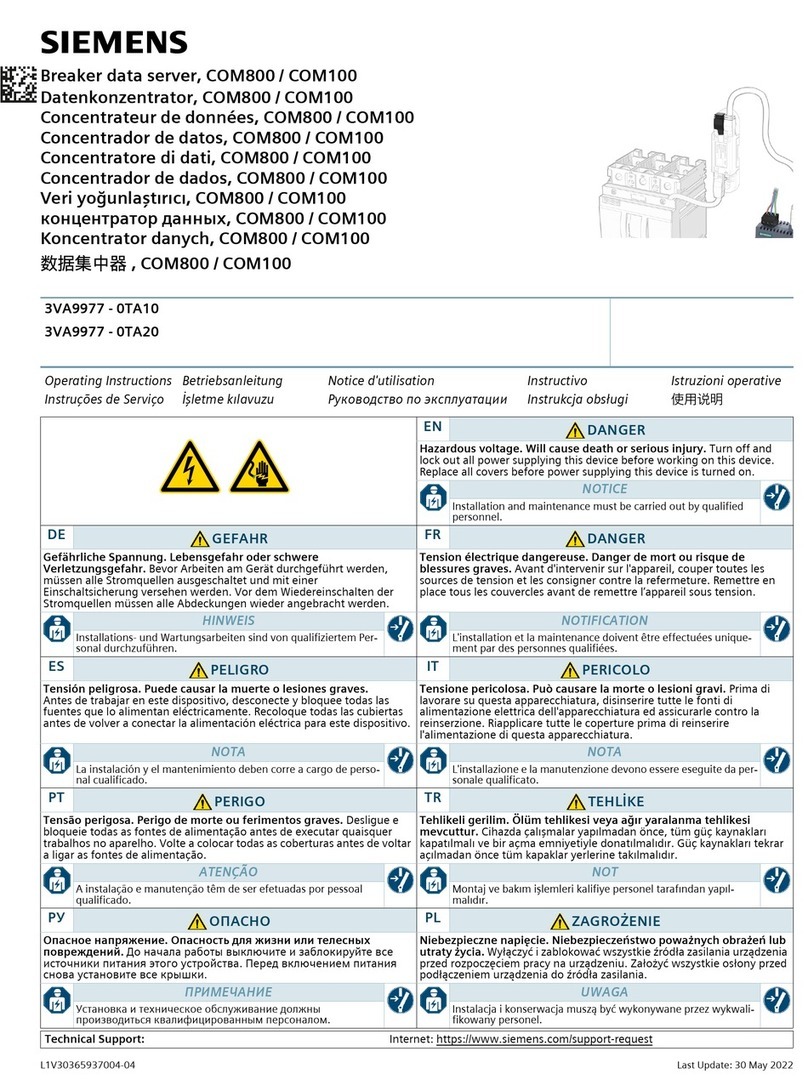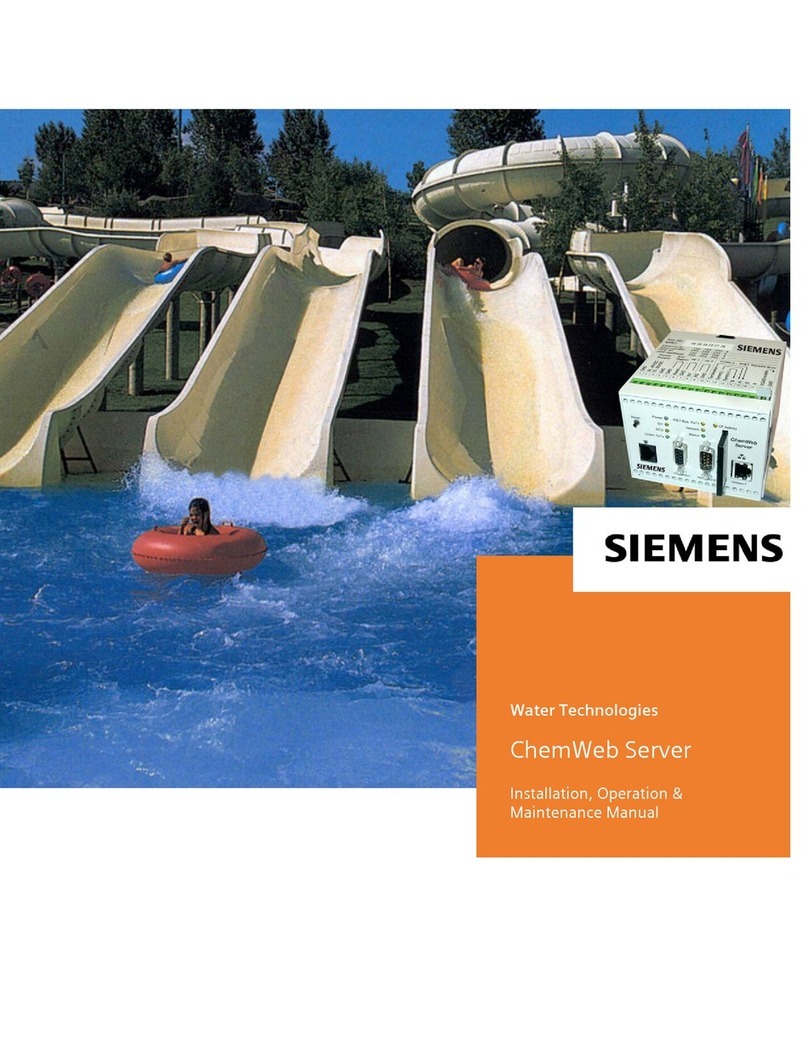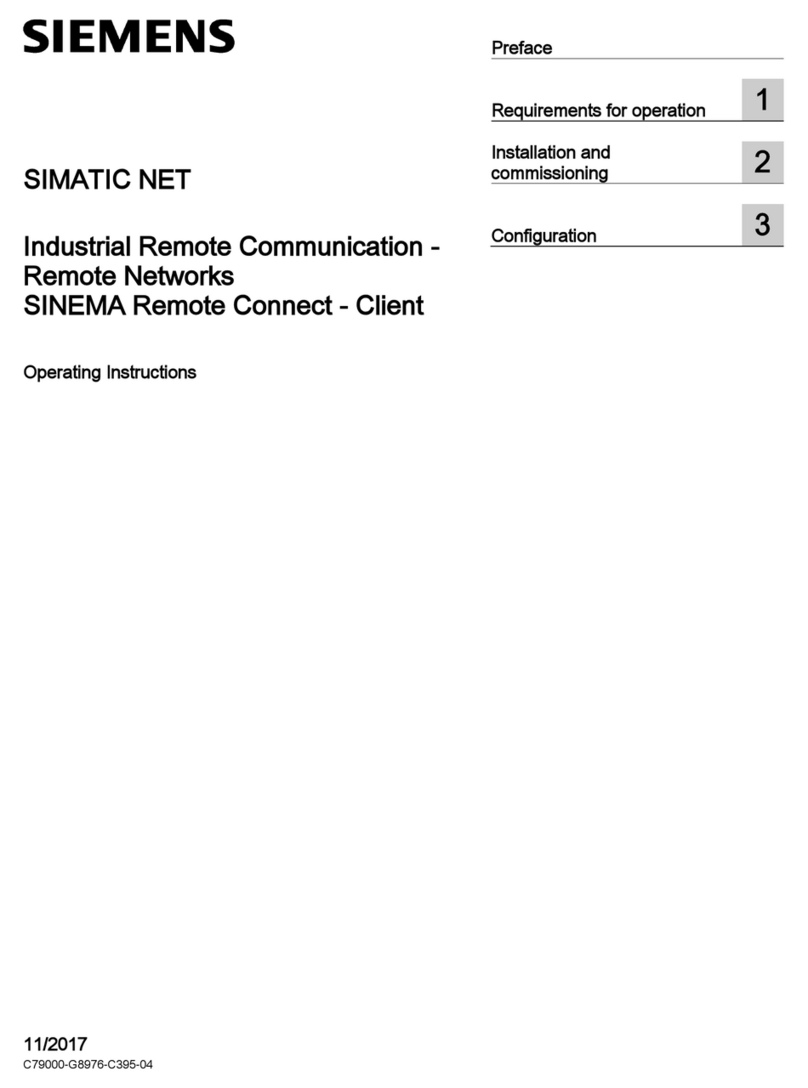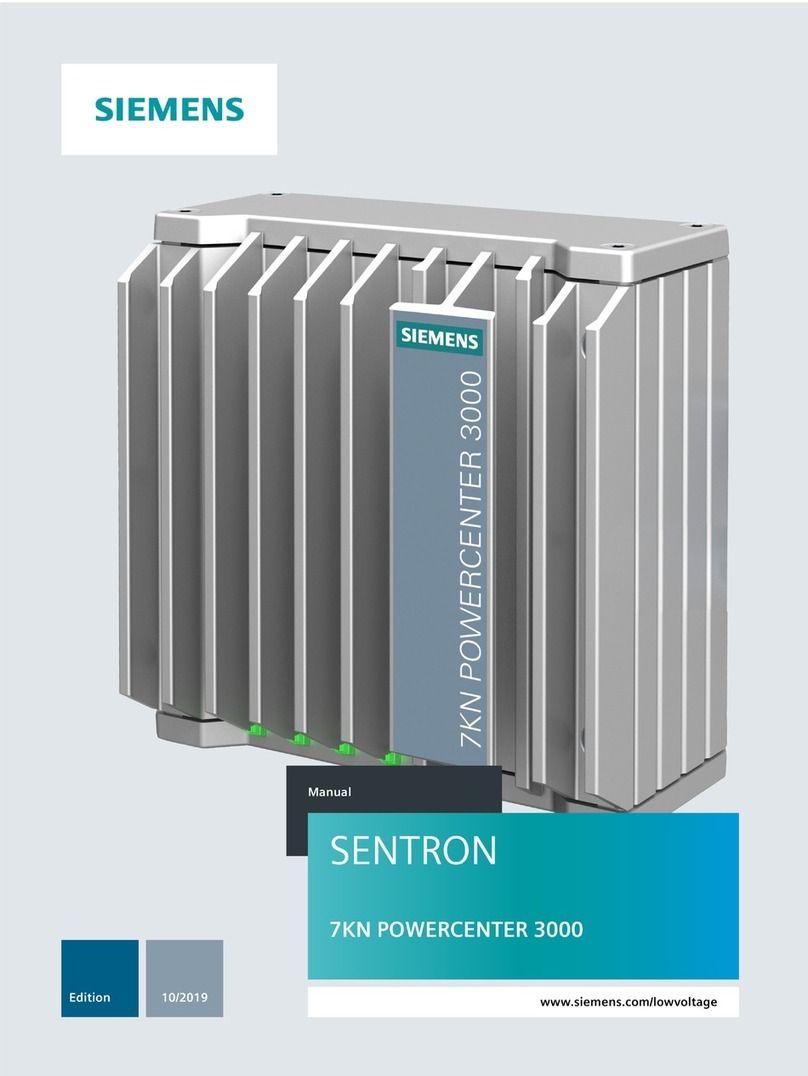3
Building Technologies 048_DMS_MK8000_ICC_MP4.30_A6V10062407_a_en
Fire Safety & Security Products 06.2010
About this Document..............................................................................................5
1Safety Regulations..................................................................................7
1.1 Country-specific standards .......................................................................7
1.2 Assembly, installation, commissioning and testing work..........................7
1.3 Modifications to the system design and the products...............................7
1.4 Data Privacy and Protection .....................................................................7
2Introduction.............................................................................................8
2.1 What has been changed in MP 4.30.........................................................9
2.1.1 Documentation changes and corrections in this edition.............9
3Installation.............................................................................................10
3.1 Installation requirements.........................................................................10
3.1.1 MK8000 OPC Server hardware requirements..........................10
3.1.2 MK8000 OPC Server software requirements...........................10
3.1.3 Secure operation requirements................................................14
3.2 Installation types .....................................................................................16
3.2.1 Selecting the MK8000 configuration.........................................16
3.2.2 Selecting the type of Windows security....................................18
3.2.3 Enabling the automatic start-up................................................18
3.3 Installation checklist................................................................................19
3.4 Installation Procedures ...........................................................................20
3.4.1 Welcome screen.......................................................................20
3.4.2 MK8000 stand-alone station: installing the MS software..........22
3.4.3 MK8000 OPC server ................................................................33
3.4.4 MK8000 installed software .......................................................40
3.4.5 MK8000 technical utilities.........................................................41
3.4.6 NK8000 firmware......................................................................44
3.5 Testing the network communication (Distributed Systems)....................45
4Configuring the MK8000.......................................................................46
4.1 Configuration Checklist...........................................................................46
4.2 MK8000 architecture in the Composer project .......................................48
4.3 Control units and network components ..................................................50
4.4 MK8000 Communication drivers.............................................................50
4.5 Connecting networks to the MK8000......................................................53
4.5.1 What to drag to the drivers.......................................................53
4.6 Adjusting network settings......................................................................58
4.7 Setting vitality..........................................................................................59
4.7.1 Connecting a CS11 (and FC700A) directly to the MK8000......59
4.8 Setting OPC Group names and access limitations.................................60
4.9 Setting the Multi-state value data format................................................60
4.10 Setting up the diagnostic log...................................................................62
4.11 Downloading configuration to the MK8000.............................................63
4.11.1 Verifying the MK8000 license...................................................64
5Testing the Configuration ....................................................................65
5.1 Checking Stations...................................................................................65
5.2 Checking Internal Configuration..............................................................65
6Tips for Integrating with an OPC client ..............................................70