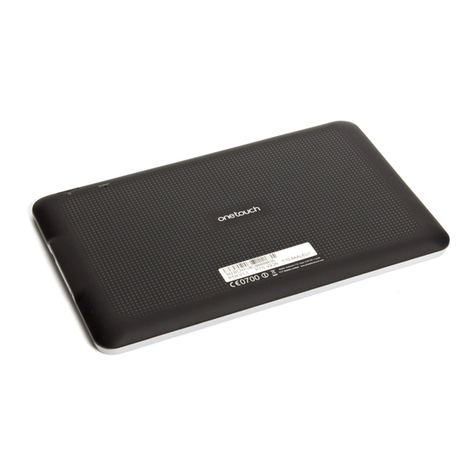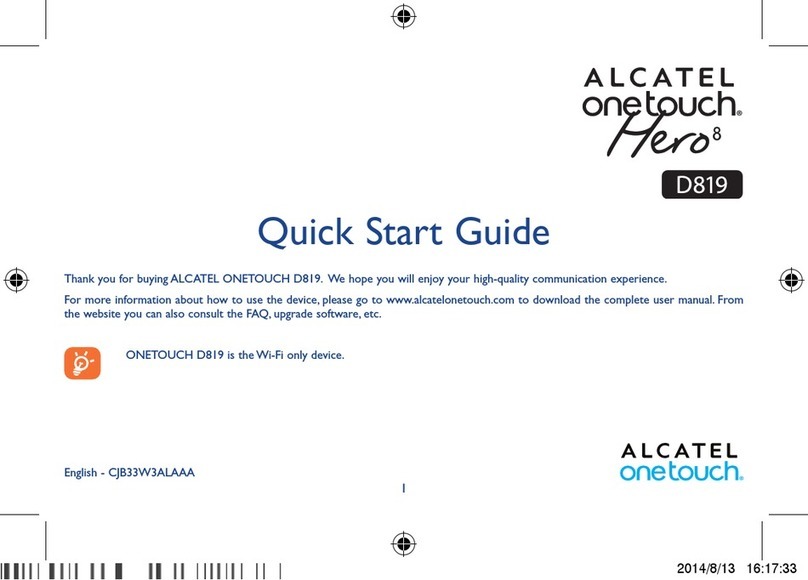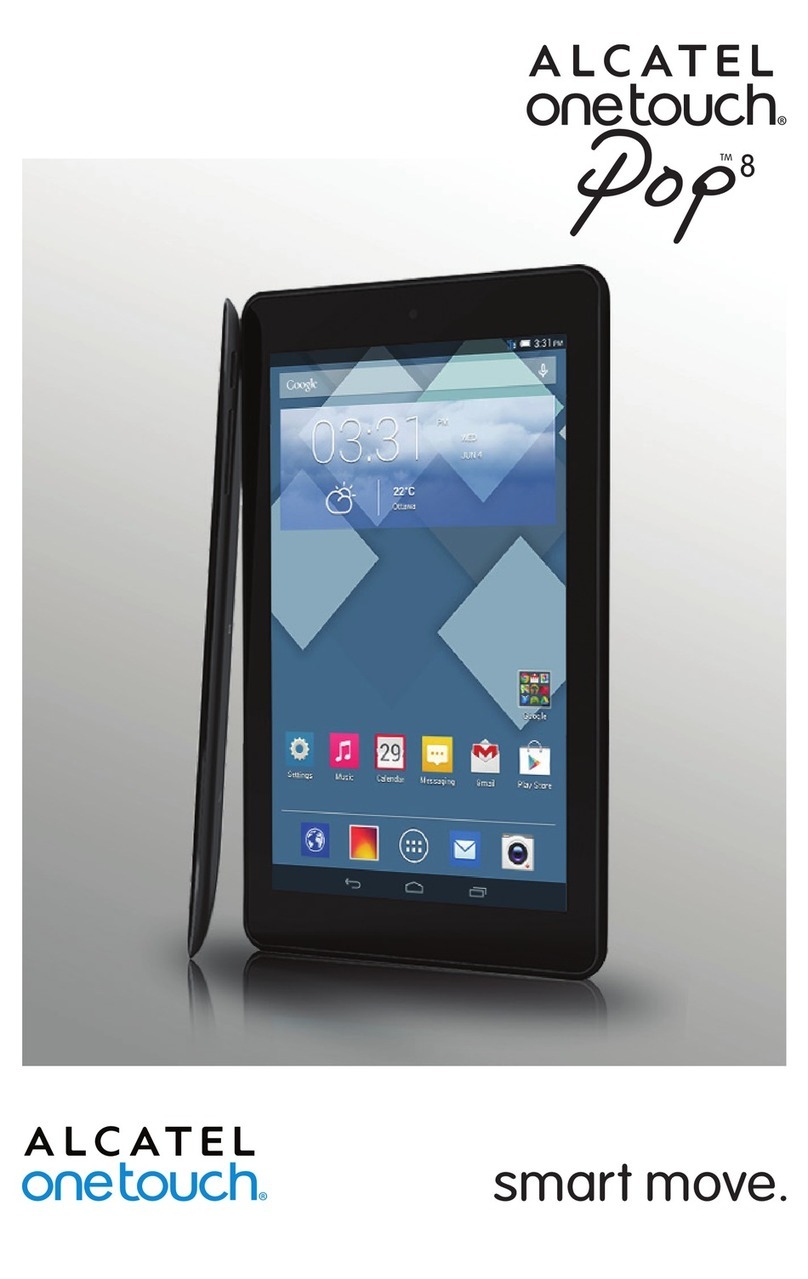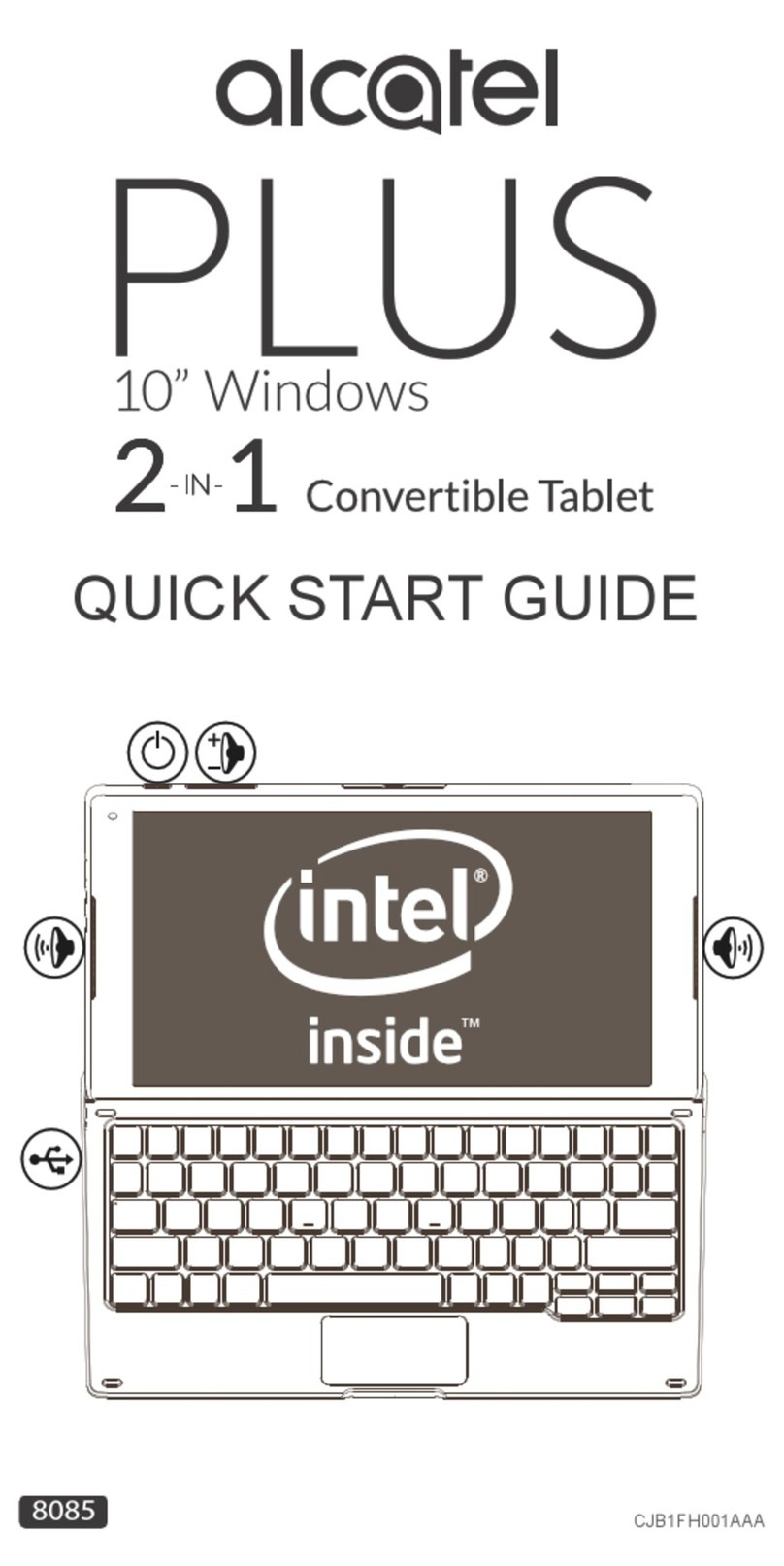2
Table of Contents
1 Your device.......................................................................................21
1.1 Keys and connectors...............................................................................21
1.2 Getting started .........................................................................................23
1.3 Home screen.............................................................................................25
2 Text input .........................................................................................34
2.1 Using Onscreen Keyboard.....................................................................34
2.2 Google Keyboard.....................................................................................34
2.3 Text editing................................................................................................35
3 Contacts ...........................................................................................36
3.1 Understand your contacts .....................................................................37
3.2 Add a contact ...........................................................................................38
3.3 Manage contact groups...........................................................................39
3.4 Edit your contacts....................................................................................39
3.5 Delete a contact.......................................................................................39
3.6 Import, export, and share contacts .....................................................40
3.7 Accounts ....................................................................................................41
4 Email .................................................................................................42
4.1 Gmail/Email................................................................................................42
5 Calendar & time..............................................................................47
5.1 Calendar ....................................................................................................47
5.2 Clock .........................................................................................................49
6 Getting connected...........................................................................50
6.1 Connect to the Internet.........................................................................50
6.2 Chrome .....................................................................................................51
6.3 Connect to Bluetooth devices ............................................................55
6.4 Connect to a computer .........................................................................56
6.5 Connect to virtual private networks ..................................................57
7 Play Store .......................................................................................58
7.1 Locate the item you want to download and install.........................58
7.2 Download and install...............................................................................59
7.3 Manage your downloads.........................................................................59
8 Multimedia apps ..............................................................................61
8.1 Camera ......................................................................................................61
8.2 Gallery .......................................................................................................63
8.3 YouTube ....................................................................................................64