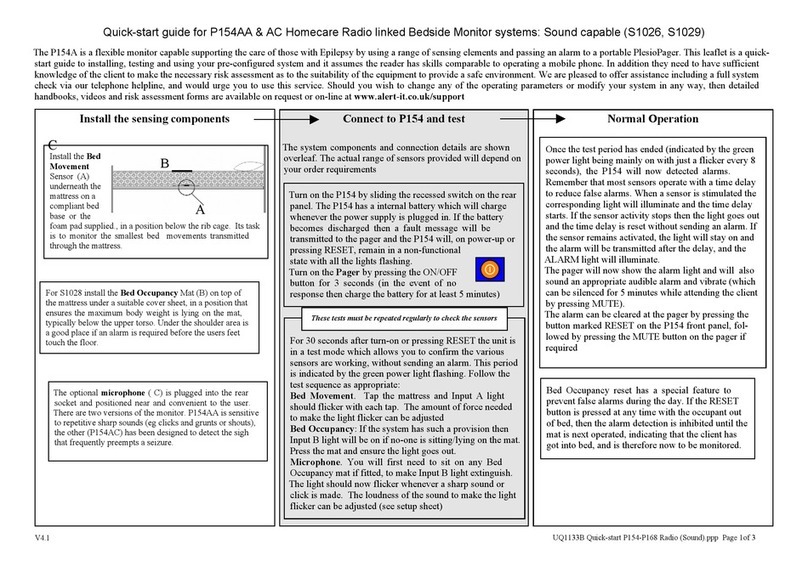Alert-it P166B User manual

UQ1244B Quick-start P166 Wired Mobility Systems.ppp Page 1of 3 20/8/12
Quick-start guide for P166B Wire linked Mobility Monitor systems:
Install the sensing components Connect to P166 and test Normal Operation
The P166A is a Bed Vacation monitor designed to provide a safety guide light and also passing an alarm to a Nurse Call Syatem if the absence is extended. . The system will have been
provided with sensors and set for operating conditions to best suit your needs, within our experience and the information you provided. This leaflet is a quick-start guide to installing, testing
and using your system. After installation we are pleased to offer you a full system check via our telephone helpline, and would urge you to use this service. Should you wish to change any of
the operating parameters or modify your system in any way, then detailed handbooks are available on request or on-line at www.alert-it.co.uk/handooks/
The connection of any sensor to the P166 is by means of a tele-
phone style 6 pin connector, which should be pushed home
until the click of the latch is heard
Turn on the P166 by connecting the external 12v power
adapter . The blue light will flash and the unit enters
STANDBY
Bed Occupancy : After pressing RESET the P166 will be
in a disarmed STANDBY state awaiting the user to return.
By activating the occupancy sensor the unit will arm and
emit a beep, which proves the successful operation of the
mat. This makes an ideal test of operation.
On deactivating the sensor the Blue Light will come on
after 4 seconds. An alarm will be sent immediately or after
a delay depending on the link setting
These tests must be repeated regularly to check the sensors
The P166 Alarm signal is available on the OUTPUT socket
as a changeover switch. If a P145 Nurse Call cable has
been provided then this should be connected to the Nurse
Call room box (in place of any Call Button unless a special
equipment socket is provided).
Remember that most sensors operate with a time delay to
reduce false alarms. The Bed Mat systems can be set for a
prolonged delay (eg 15 minutes) to detect falling in the
bathroom at night.
The output is normally configured as a “closing switch”
which makes contact for 2 seconds when an alarm is
triggered. The ALARM LED will flash to indicate that the
alarm has been triggered
The exact form of the alarm annunciation will depend on
the ancillary equipment supplied. The P145 Nurse Call
lead will pass the alarm to the resident Nurse Call System
or a Telecare system. The P117A Autodialler will pass the
alarm details by telephone.
Reset
The alarm will automatically reset when the user
returns. Hence only the Nurse Call/Telecare system
will need to be reset.
The P143C Bed Occupancy Mat is installed on top of the
mattress under a suitable cover sheet, in a position that
ensures the maximum body weight is lying on the mat,
typically below the upper torso. Under the shoulder area
is a good place if an alarm is required before the users
feet touch the floor.
Other sensors are available
To use the P144 Weight Sensor, the
bed/chair leg is positioned in the
recess of the wedge. For beds it is
recommended to use a leg near the
headboard which carries greater
patient weight.
On wheeled legs it is best to lock the
wheels where possible as movement
within the recess can affect the weight setting.
The following covers the different sensing
options available with the monitor
The P143G Bed Ribbon is installed under the mattress.
The unit is mst senitive with nod-
ules downwards and must be po-
sitioned to be straight when there
is no bed occupant, and bent by
their weight. Please see the
P143G handbook for tips on cre-
ating an effective installation
The Bed Occupancy reset has a special feature to
prevent false alarms during the day. If the RESET
button is pressed at any time with the occupant out of
the bed, then the alarm will reset, the light extinguishes
(after 15 seconds) and detection is inhibited until the
sensor is next activated, indicating that the client has
got into the bed and is therefore now to be monitored.
Pressing the CALL button will activate the
Nurse Call system immediately

UQ1244B Quick-start P166 Wired Mobility Systems.ppp Page 2of 3 20/8/12
Full adjustment details are found in
handbooks available on:
www.alert-it.co.uk/handbooks/
Or by phoning Alert-iT 0845 2179951
A
12v power supply
Connection for bed occupancy sensors
Alarm Indicator
RESET
For setting STANDBY
Instant/Delay link
The Bed & Chair occupancy
systems (P143, P144, P149) can be
set for instant alarm or for an alarm
after 15 minutes (or any delay to
special order). The choice is
controlled by an internal link. To
access this link, then remove the
base by removing the 4 corner
screws.. The link can then be set as
shown below:
Alarm will occur instantly
Alarm will be delayed
Part Description Part No
A Monitor P166
B Mains Adapter P171
C Nurse Call lead (to order) P145x
D Bed Occupancy Pad P143C
E Bed Ribbon Sensor P143G
F Bed Leg Weight Monitor P144B
System components and connection
(actual components supplied may vary to order)
B
C
Connect to
Nurse Call

UQ1244B Quick-start P166 Wired Mobility Systems.ppp Page 3of 3 20/8/12
Support
For technical support please fax or EMail:
HELP: 0845 2179951
FAX : 0845 2179953
...using technology to care for carers
Designed by:
ITs Designs Ltd
Leicester
LE9 9FE UK
The system complies with 93/42/EEC as a Class 1 Medical Device
The system complies with EN60601 for Class 2 Electrical Safety and does not need
a protective earth.
1. Ensure that the senor cable is routed and secured to avoid the risk of entanglement or
strangulation.
2. Only the recommended power supply shall be used as it is certified to provide two
means of patient protection to EN60601-1in non-hospital environments
3. Consult the manufacturer for power supplies suitable for hospital use
4. Ensure any power cable is routed to avoid a trip hazard
5. Regularly check the power supplies for damage and potential shock risks
6. Clean and disinfect each item regularly in accordance with information herein
7. Regularly test all sensors as described herein
8. Ensure, by testing, that the alarm is annunciated at the carer's location(s)
9. Operate any power supply and charge pager away from direct heat and uncovered.
10. As with all medical electronic equipment there is potential for the equipment to inter-
fere with or be effected by interference from other electrical or electronic devices. For
this reason avoid placing the monitor, sensor or connecting cable in close proximity to
sensitive electronic devices or devices which produce strong electromagnetic fields
such as radio transmitters, mobile phones or power cables.
11. Only use the monitor with accessories approved for use with this product and only in
accordance with instructions.
12. If the equipment is modified in any way, appropriate inspection and testing must be con-
ducted to ensure continued safe use of the equipment.
13. The carer must conduct a risk assessment to determine if the level of reliability offered
by the monitor is sufficient or if additional monitoring is needed. Contact the manufac-
ture for assistance with Risk Evaluation Tools.
14. Additional levels of mechanical protection may be needed for some patient disorders.
Contact the manufacturers for advice
15. Some accessories are fitted with small screws and have plastic bags. Ensure these do
not come into the possession of vulnerable patients who might choke on them
16. Any sensor over the mattress (Bed Vacation) has the potential to cause pressure sores .
The carer must assess this risk and monitor the use of these products
17. Any sensor over the mattress could pose a fire hazard if in contact with a smouldering
cigarette.
18. The monitor and all accessories are designed to operate indoors in a residential environ-
ment of 10ºC to 30ºC and 90%RH max.
This symbol indicates there are warnings and precautions associated with the use of this
equipment that should be carefully read and understood before using the equipment.
!
The Alert-it system has been designed with due regard to reliability and integrity.
While it offers a highly vigilant monitoring method,it is always possible that a
distress condition can go undetected for a variety of reasons (including malfunction)
and in life threatening situations it is advisable to use the Alert-it system in
conjunction with additional monitoring techniques (e.g. video). Neither the
manufacturer nor its agent can accept legal responsibility to provide a system that
is infallible. The carer is responsible for assessing the risks of using this equipment
and any settings pertaining to it.
Other Alert-it Microphone manuals