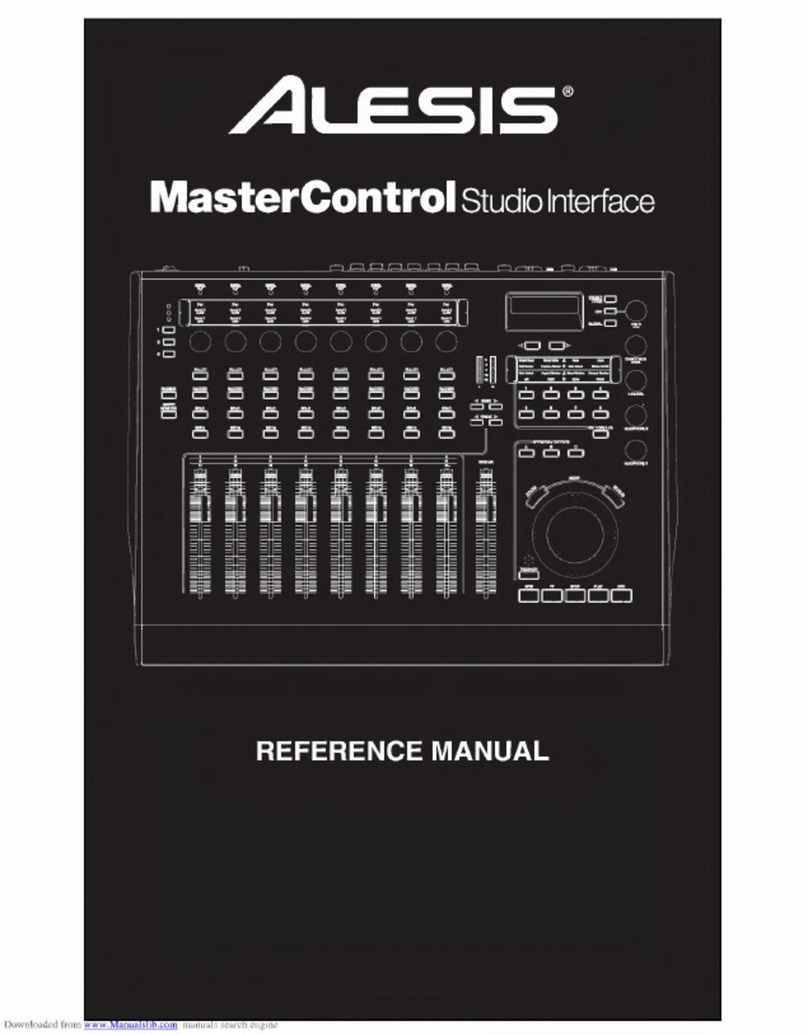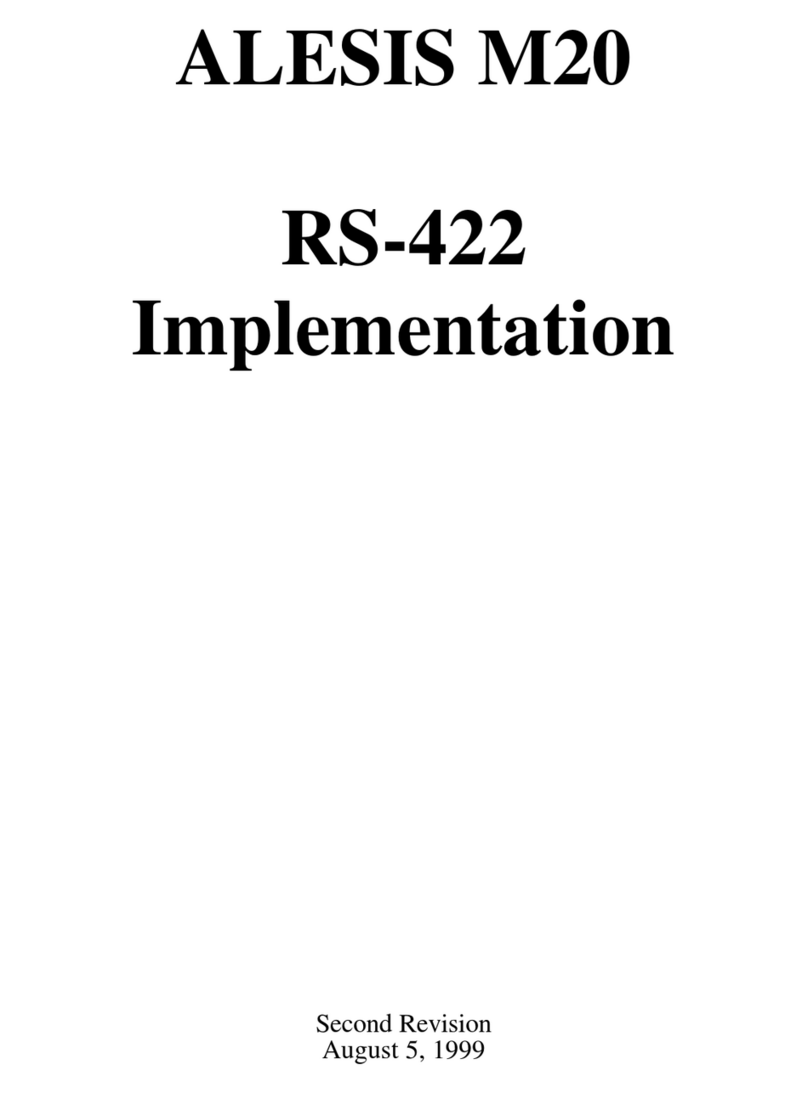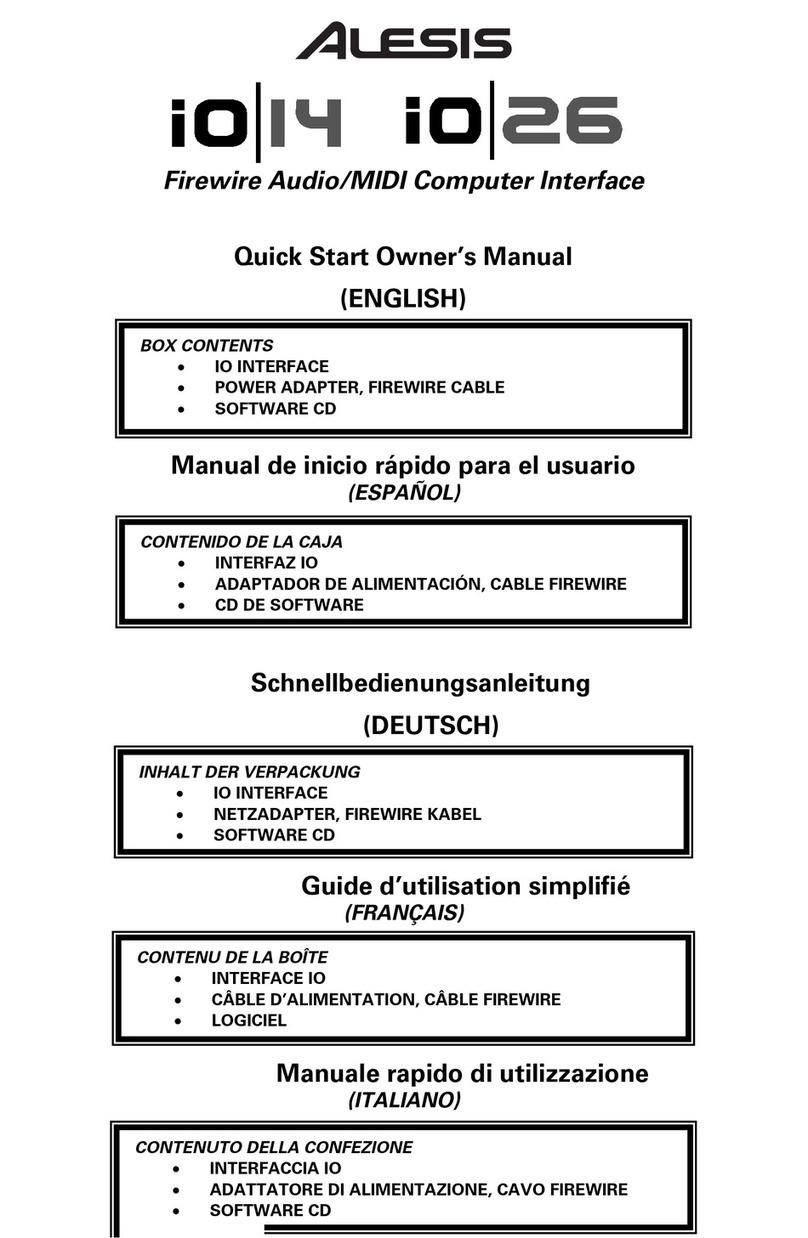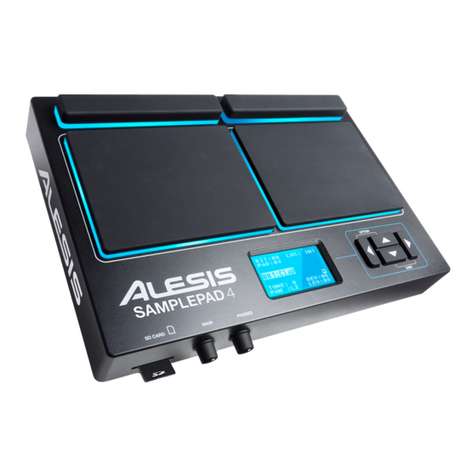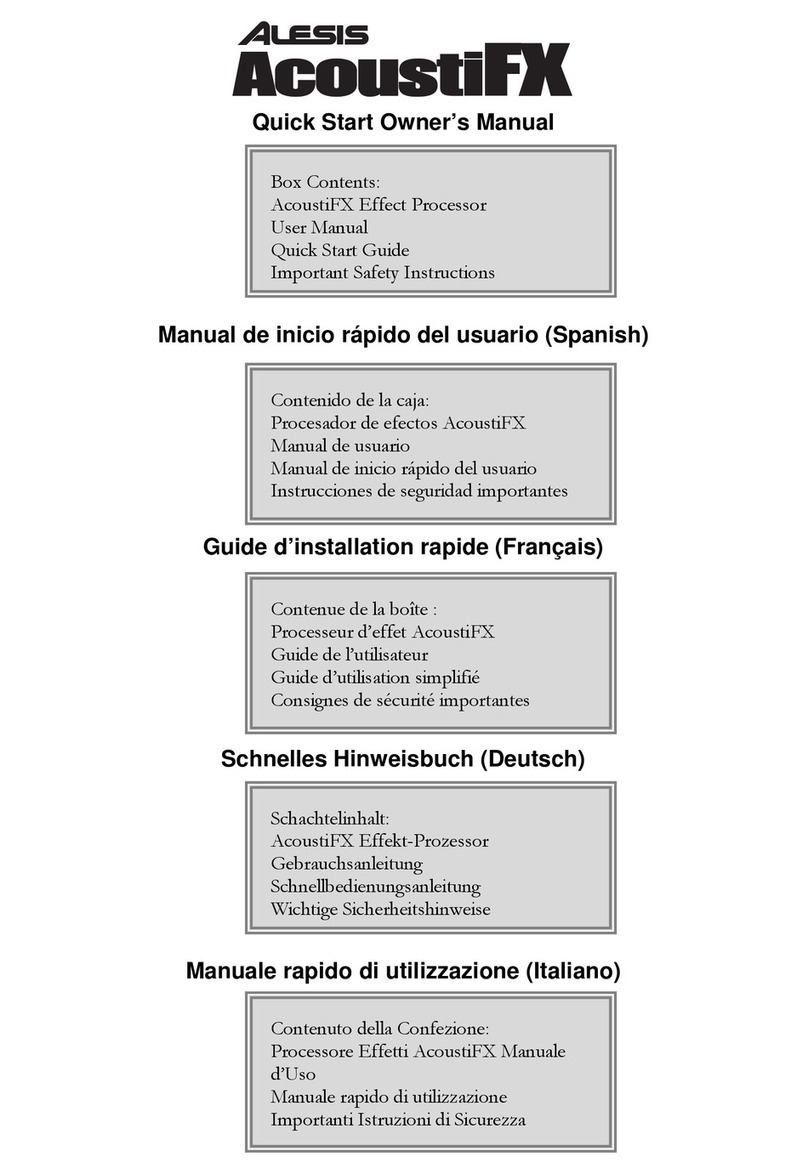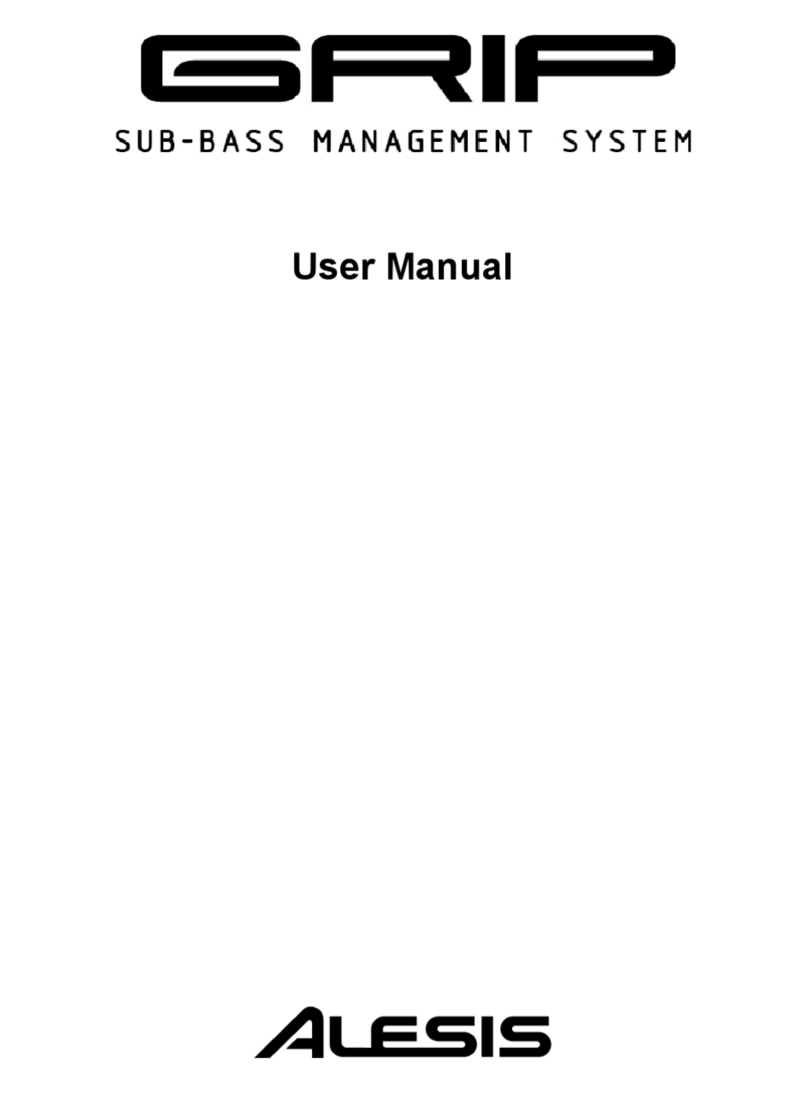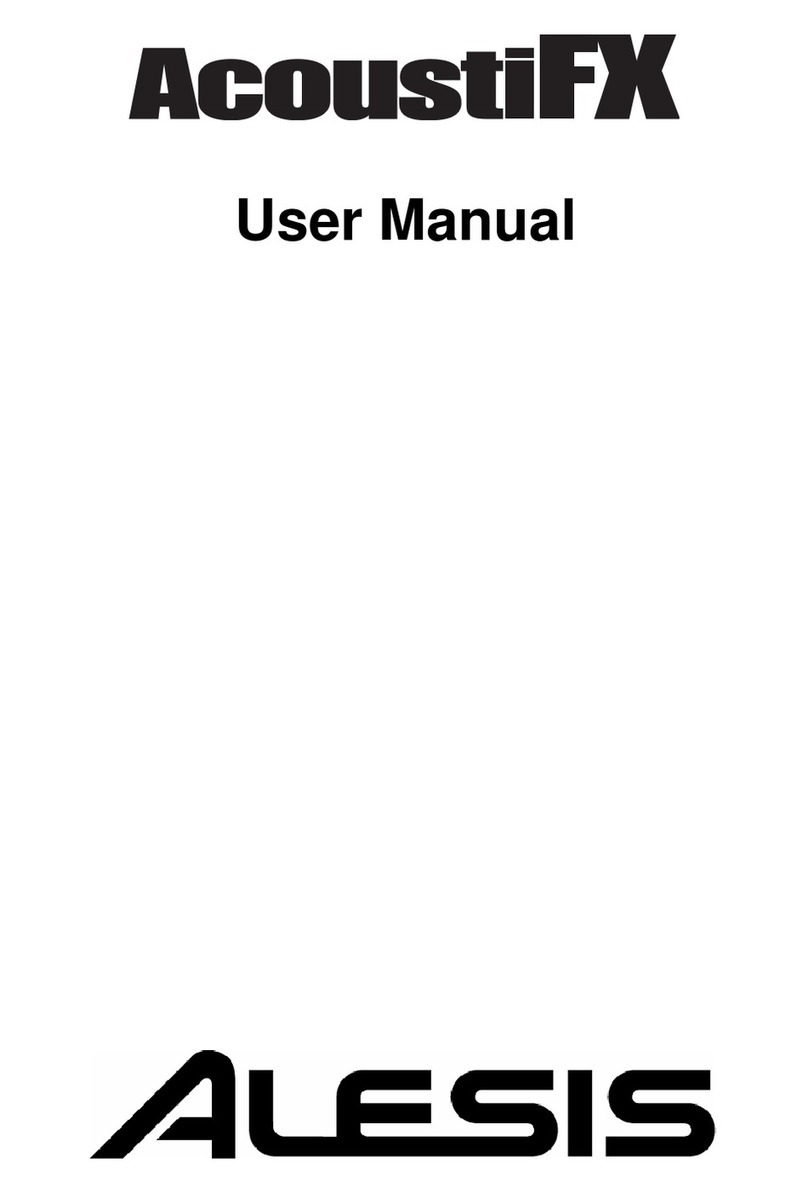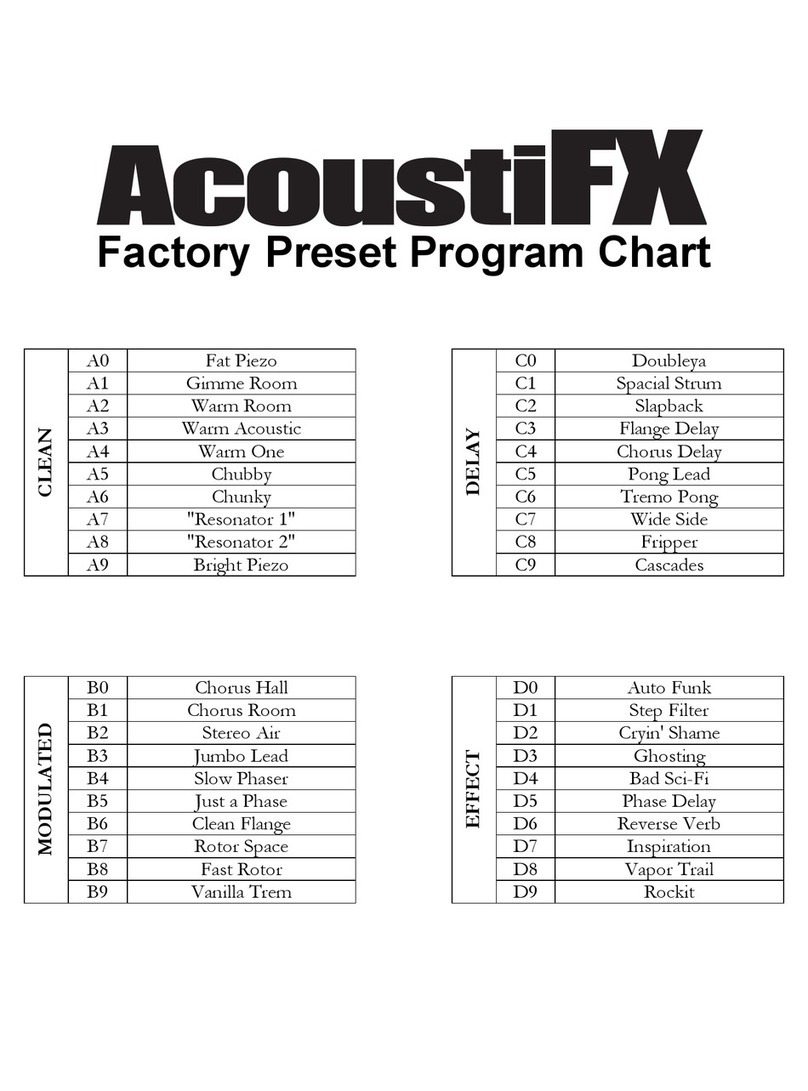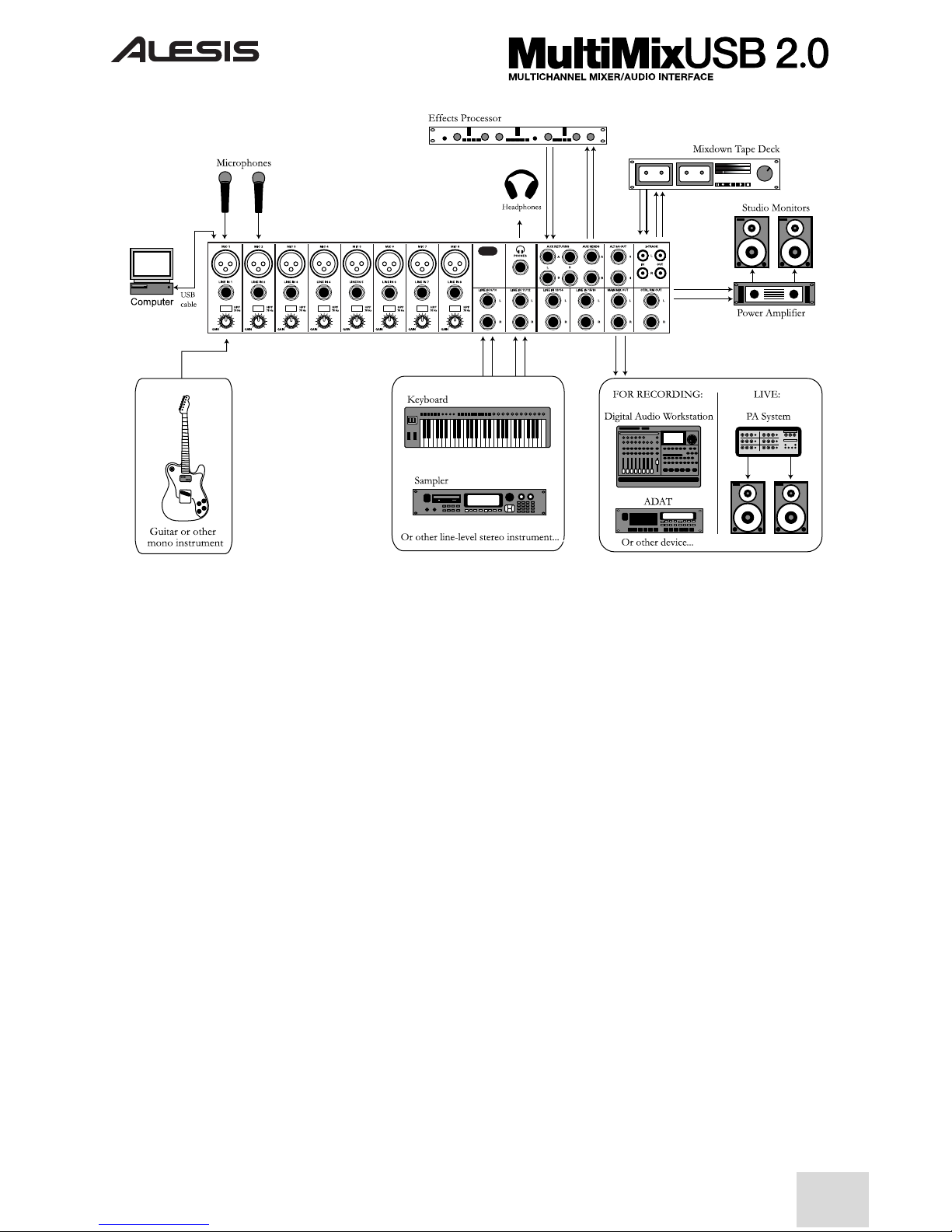7
CONNECT THE MULTIMIX USB 2.0 TO THE COMPUTER
•Connect your microphones and line-level sources to the MultiMix USB 2.0
•Connect your output devices - headphones or speakers, or both - to the MultiMix USB 2.0. Turn their volume down to zero
•Turn on the MultiMix USB 2.0
•Connect the USB 2.0 cable to both the MultiMix USB 2.0 and your computer
•Turn your computer on
NOTE: If your computer "hangs" when following this procedure, turn off both the mixer and the computer. Try turning on the
computer first. Turn on the MultiMix USB 2.0 only after your computer has completely booted up.
START YOUR COMPUTER’S AUDIO RECORDING APPLICATION
•Within the recording application, select the MultiMix USB 2.0 as the recording and playback device
•Adjust the MultiMix USB 2.0's sample rate and buffer sizes as appropriate
•Assign one or more MultiMix USB 2.0 inputs and begin recording
•Raise or lower the trim knobs and volume sliders on the MultiMix USB 2.0 to achieve a strong signal which does not distort
(clip)
•Use the equalizer to sculpt the sound
•To record the signal along with the built-in effects or AUX bus effects, record the master fader signal. Individual channel
signals include EQ but do not include effects
•On the MultiMix USB 2.0, assign the “2-TK” output from the computer to the monitor mix
•Raise the monitoring level (headphones or monitor speakers) on the MultiMix USB 2.0 to listen back
See the Reference Manual for additional details.
MINIMUM COMPUTER REQUIREMENTS
Minimum PC Requirements:
•Pentium 4, 2.4GHz Processor (or equivalent, such as any Intel Centrino notebook computer)
•512 MB RAM
•Available USB 2.0 Port
•Windows XP (with Service Pack 2 or higher installed) or Vista (32 bit)
•5400 RPM or faster hard drive recommended for multitrack audio
Minimum Macintosh Requirements:
•G5 with native USB 2.0 support
•Mac OS X version 10.4 or later
•512 MB RAM
•5400 RPM or faster hard drive recommended for multitrack audio