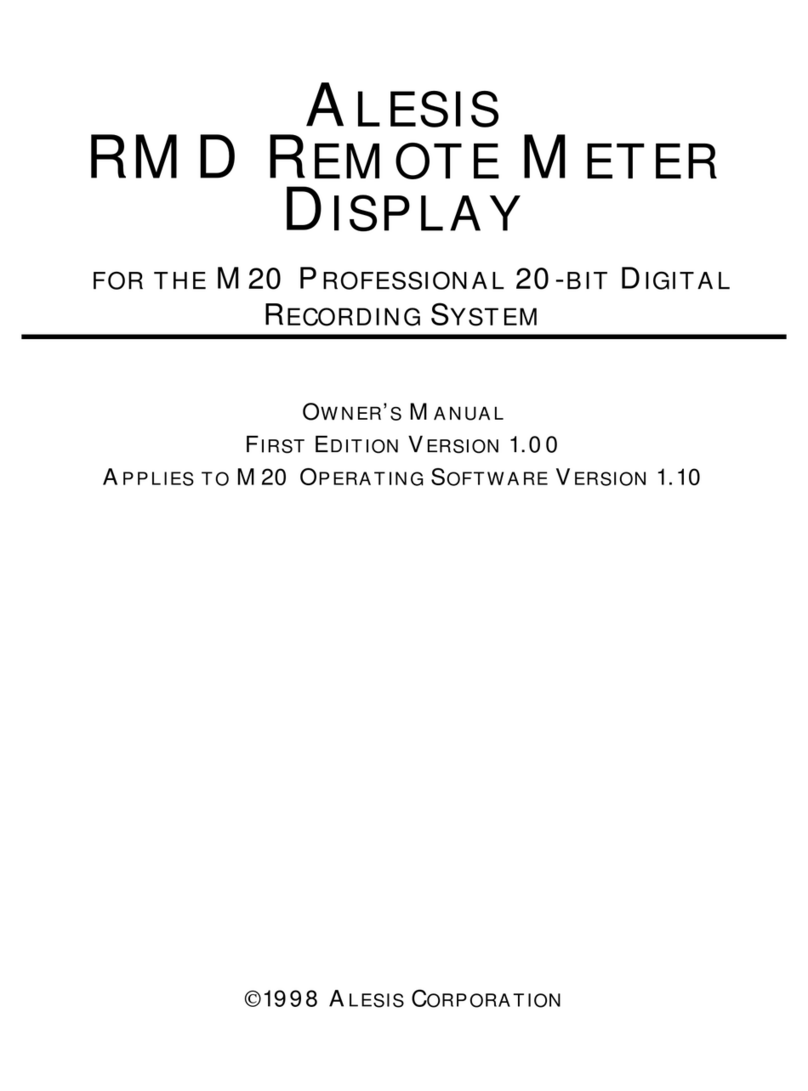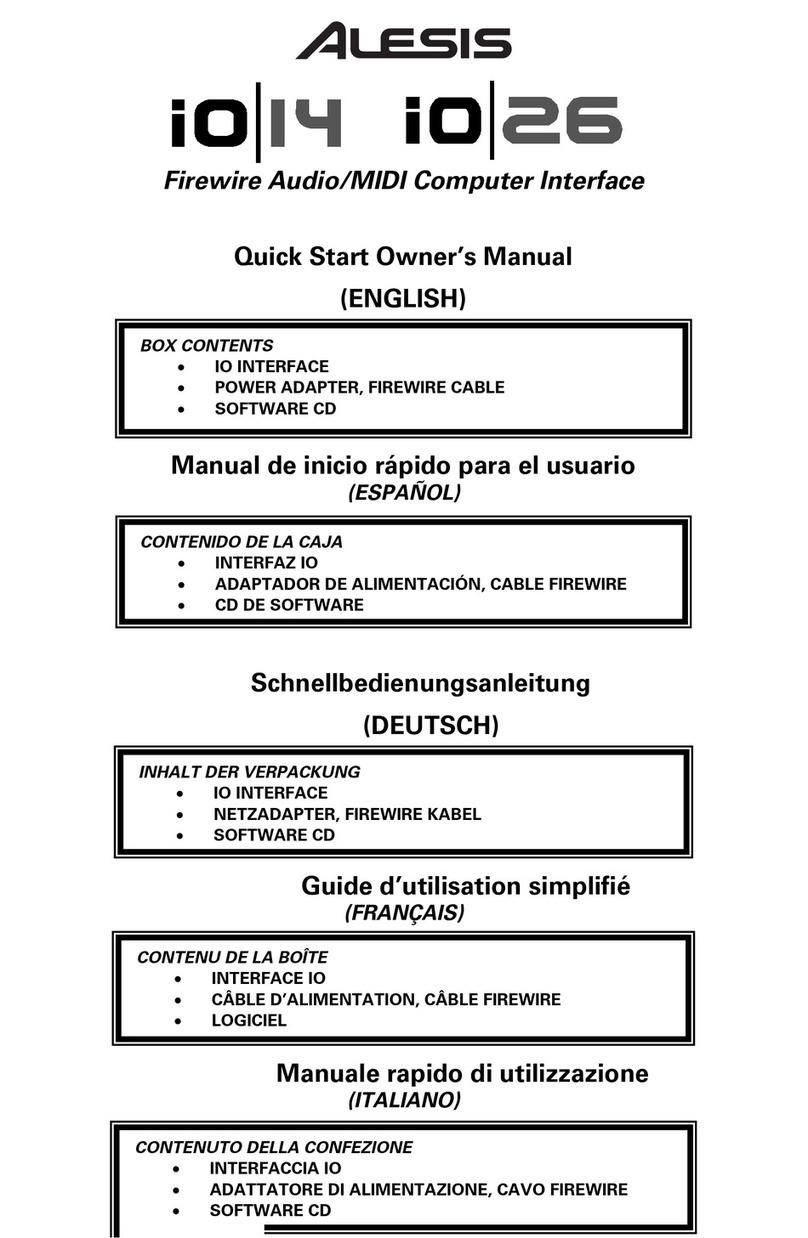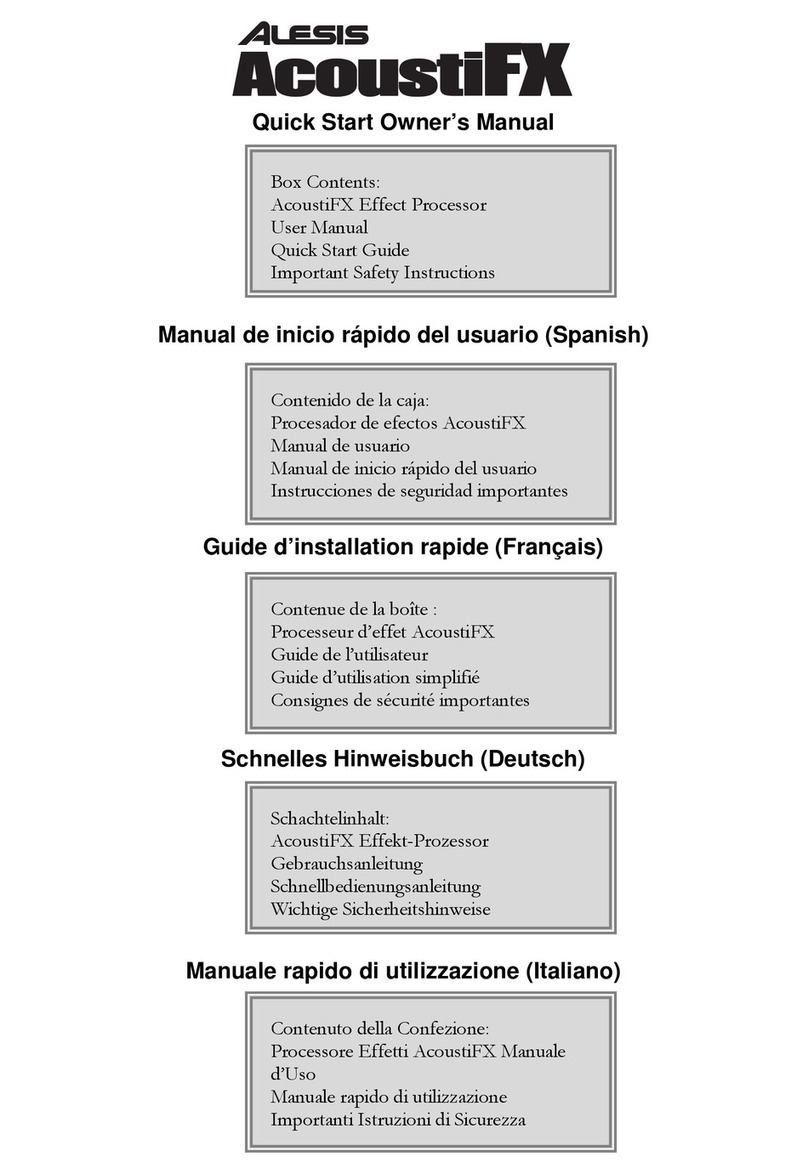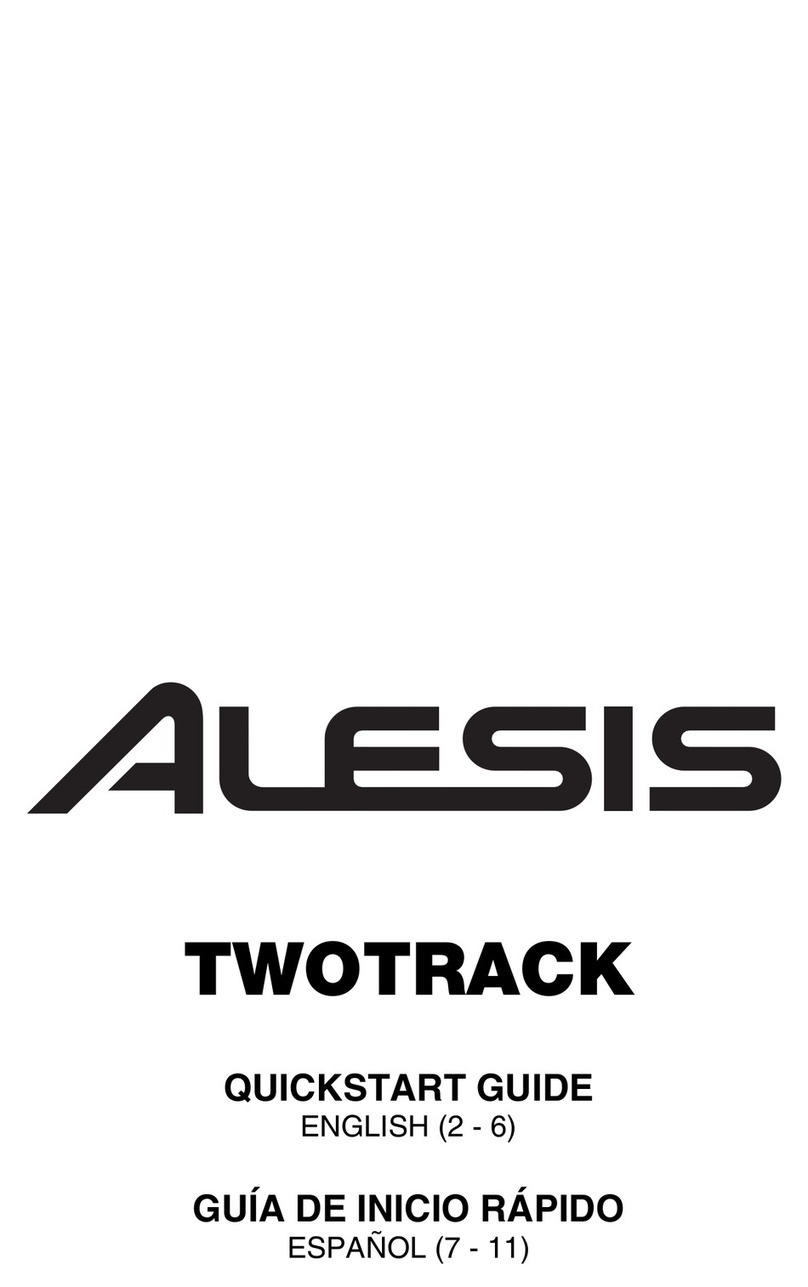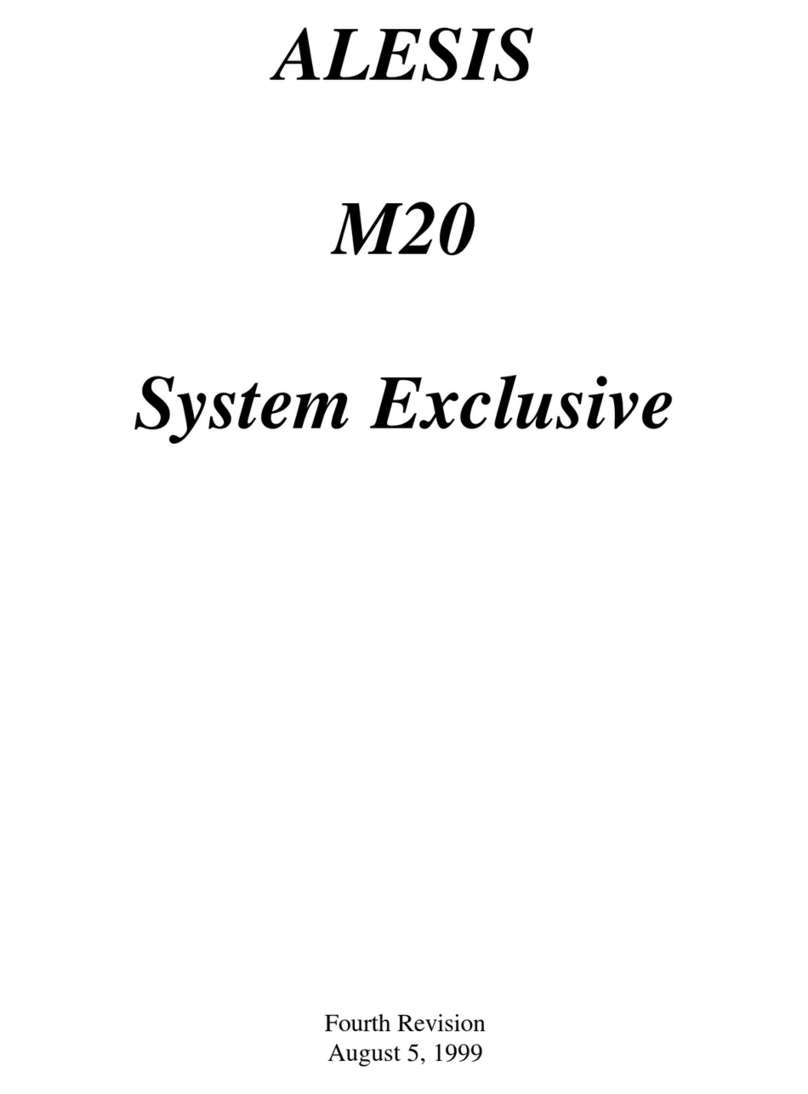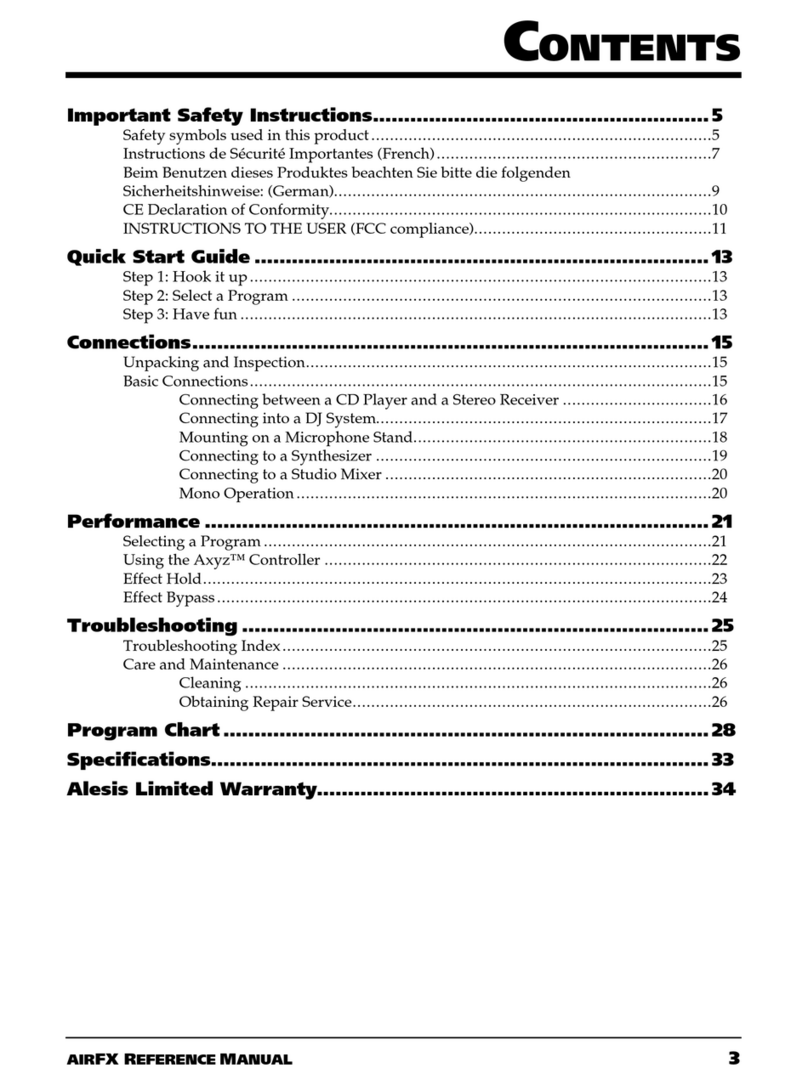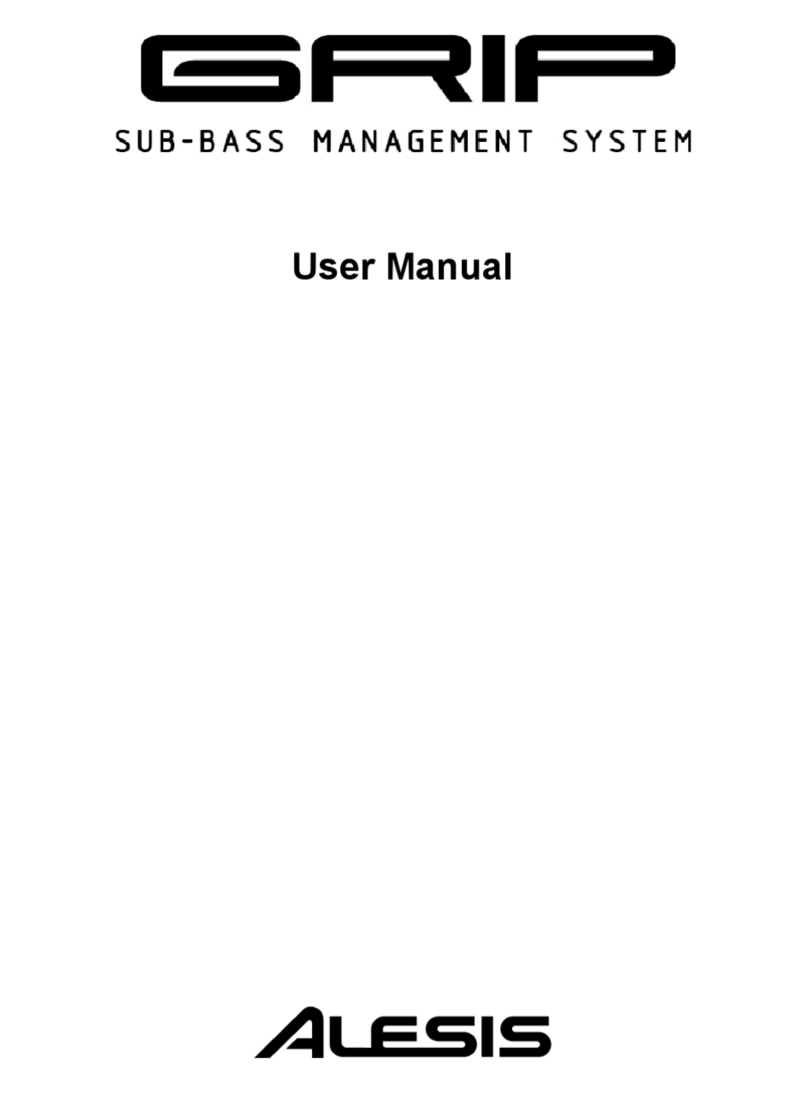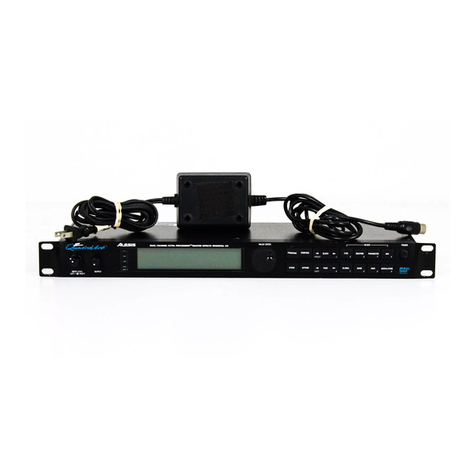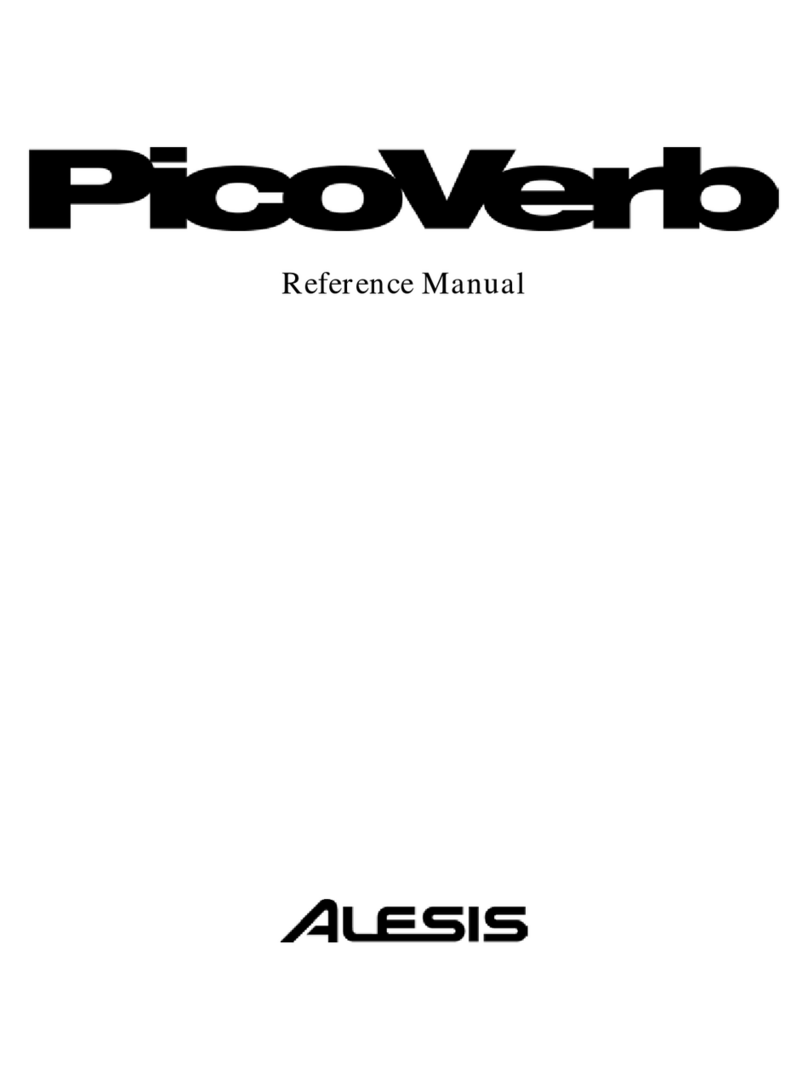Alesis M20 RS-422 Document ……………………………….........………………………………Page 4
CONNECTOR PIN ASSIGNMENT
The interface connector is a 9-pin D-subminiature female connector. The pin assignment for the
CONTROLLER and DEVICE is as shown in the following table:
PIN CONTROLLER DEVICE
1 Ground Ground
2 Receive A Transmit A
3 Transmit B Receive B
4 Transmit Common Receive Common
5 Spare Spare
6 Receive Common Transmit Common
7 Receive B Transmit B
8 Transmit A Receive A
9 Ground Ground
COMMUNICATION PROTOCOL
All communication between CONTROLLER and DEVICE are under the direct supervision of the
CONTROLLER.
The CONTROLLER shall not transmit additional Command Blocks to the DEVICE prior to receiving an
appropriate response to the previous Command Block.
The CONTROLLER shall not interrupt transmission of a byte in a Command Block for more than 10
milliseconds. A DEVICE detecting the interruption of a byte in a Command Block that exceeds 10 ms
shall execute a Time-Out error sequence. A DEVICE shall void the receiving Command Block and
transmit a NAK (Time-Out).
The DEVICE, following the receipt of a Command Block from the CONTROLLER shall transmit a
response within 9 milliseconds.
The DEVICE, upon detection of an error, shall immediately transmit a NAK to the CONTROLLER, with
the appropriate error code. The CONTROLLER, upon receipt of the NAK, shall immediately stop
transmission of the Command Block
The M20 is a DEVICE (i.e. it only responds to and does not generate Sony 9-Pin commands). In general,
the M20 responds to commands in the following manner:
1) Recognized/supported command:
• Return an ACK as response to command not requiring data.
• Return appropriate data requested.
2) Checksum mis-match:
• Return a NAK (with data=checksum error) and take no action.
3) Unrecognized/unsupported command:
• Return a NAK (with data=undefined error) and take no action.
4) Number of data bytes is less than expected (e.g. Data byte count < # of bytes needed)
• Return a NAK (with data=undefined error) and take no action.
5) If more than 10 milliseconds lapses between bytes in a command block:
• Return a NAK (with data=timeout error) and take no action.