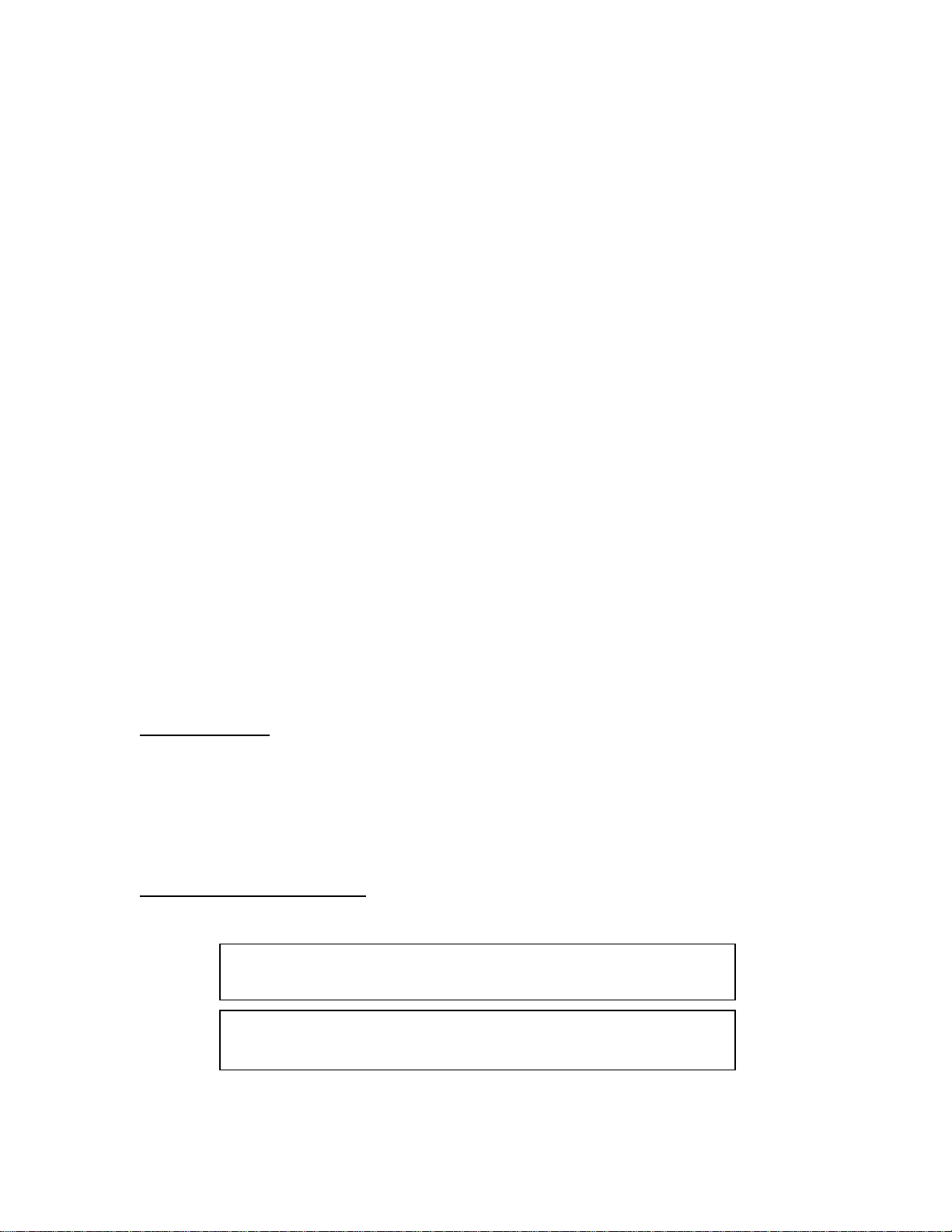M9B-HFS INTERFACE CONTENTS
Release 1.0 (97/10) iii
CONTENTS
About This Manual .....................................................................................................................................................i
Manual Changes ..........................................................................................................................................................ii
Table of Contents .........................................................................................................................................................iii
List of Tables ................................................................................................................................................................v
List of Illustrations .......................................................................................................................................................v
1. FEATURES
1.1 Introduction to the Interface ........................................................................................................................1-1
1.2 Features and Functions ................................................................................................................................1-2
1.2.1 Features ................................................................................................................................................1-2
1.2.2 Programmable Functions ...................................................................................................................1-2
1.2.3 Readback Functions ...........................................................................................................................1-2
2. INSPECTION AND CONFIGURATION
2.1 Initial Inspection ............................................................................................................................................2-1
2.2 M9B-HFS Setup Procedure ..........................................................................................................................2-2
2.3 S1 Switch Communication Settings ............................................................................................................2-4
2.3.1 Baud Rate Selection ...........................................................................................................................2-4
2.3.2 Flow Control ........................................................................................................................................2-4
2.4 Connecting the Fiber Optic Line .................................................................................................................2-5
2.4.1 Fiber Optic Cable ................................................................................................................................2-5
2.4.2 Fiber Optic Serial Interface ................................................................................................................2-5
2.5 Power ON Conditions ...................................................................................................................................2-6
2.5.1 Default Conditions .............................................................................................................................2-6
2.5.2 Remote Enable (REN) .........................................................................................................................2-6
2.5.3 Local Lockout (LLO) ..........................................................................................................................2-6
2.6 Computer Settings .........................................................................................................................................2-7
2.7 Internal Jumper Selections ...........................................................................................................................2-7
2.7.1 OVP Control Selection .......................................................................................................................2-7
2.7.2 TTL Shutdown ....................................................................................................................................2-9
2.7.3 Local Mode Disable ...........................................................................................................................2-9
2.8 J7 User Signal Connector .............................................................................................................................2-10
2.8.1 J7 Cable Connection ...........................................................................................................................2-10
3. M9B-HFS OPERATION
3.1 Command Syntax ...........................................................................................................................................3-1
3.1.1 Manual Conventions .........................................................................................................................3-1
3.1.2 Command Format and Parameters ....................................................................................................3-1
3.1.3 Command Strings ................................................................................................................................3-3
3.1.4 Command Terminators .......................................................................................................................3-3
3.1.5 Order .....................................................................................................................................................3-3
3.2 Command Summary .......................................................................................................................................3-3
3.3 Command Reference ......................................................................................................................................3-5
3.4 Accumulated Status, Status, and Fault Registers ....................................................................................3-13
3.5 Error Codes .....................................................................................................................................................3-14