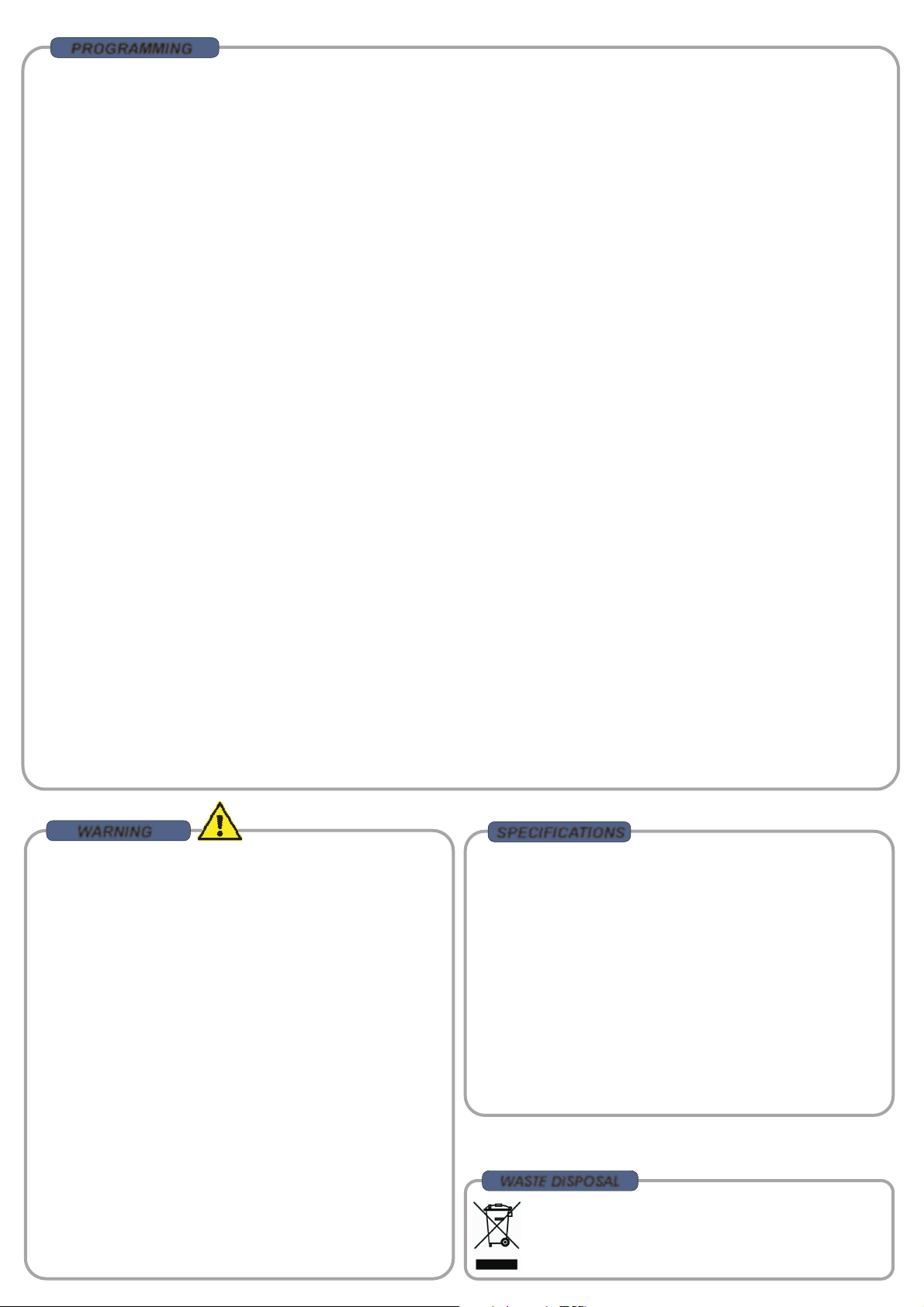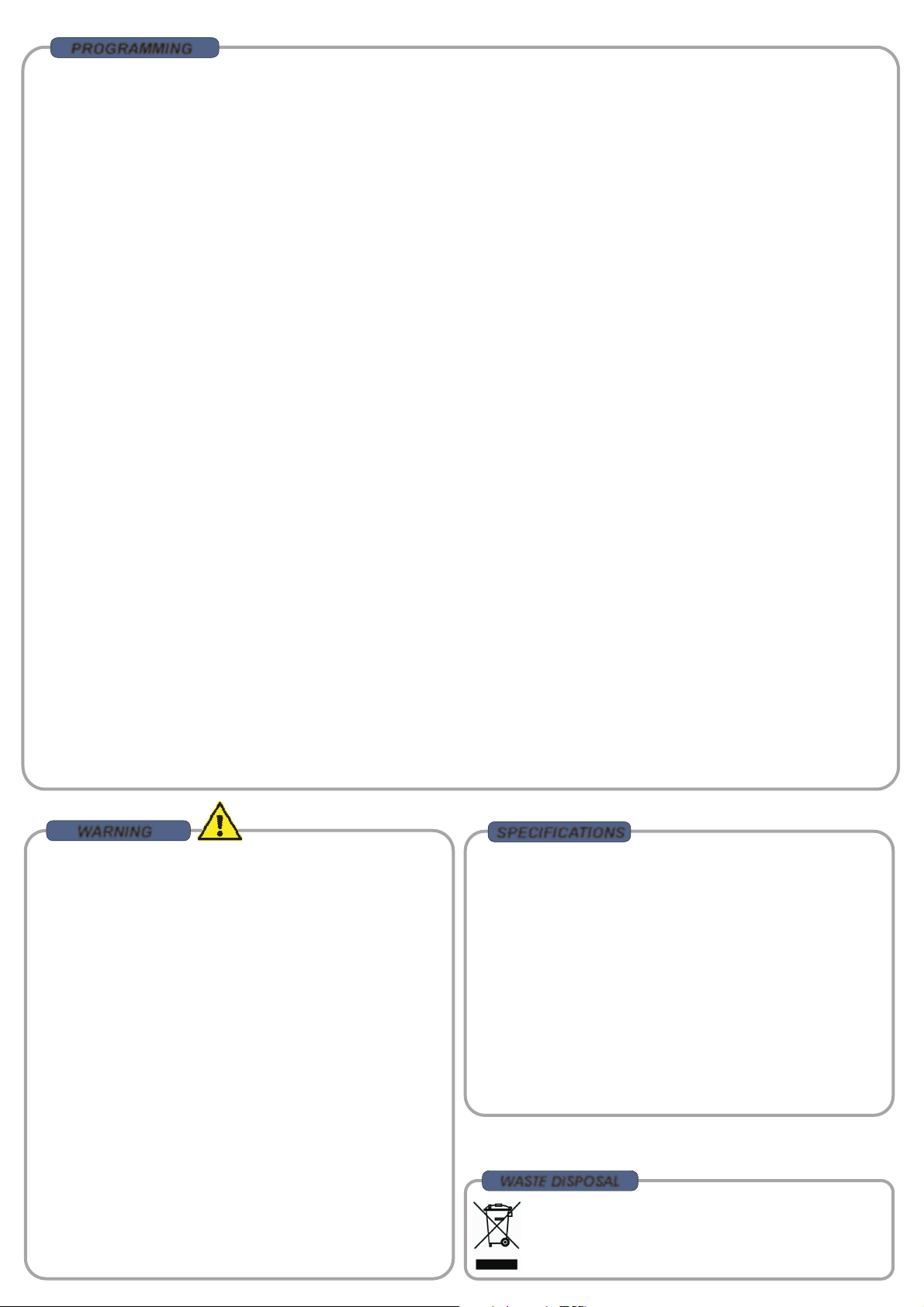
After the connection, it is strictly recommended to carry out the following steps, before proceeding on REVERSE module programming:
- initialize the REVERSE module pressing the ERASE button
- choose from your transmitter (“Servo-reverse menu”) the direction you want to associate to the servo connected to the output number 2
and check it is correct;
- program the SUBTRIM to put the servo connected to DIR output in central position.
- check the proper movement of the servo connected to REV output;
- program the central position of the servo connected to the REV output by the PRG button.
To initialize the REVERSE module you have to proceed as follows:
When the receiver is off, push the PRG button and switch on your radio system. Release the button.
The module has been initialized and all the parameters have been reinstated as factory-new.
The initialization causes the total loss of the programming of the servo center connected to REV output.
Bring the transmitter stick corresponding to the channel to which you have connected the module in the central position.
When the device is switched on push PRG button for about 5 sec and wait for the servo connected to REV output begins to move.
At this point you have activated the programming mode.
Move the transmitter stick up and down or right and left keeping the PRG button pressed to decide the rotation sense and the extent of the
movement of the servo.
A single button pressure creates a movement of 1 tenth of degree; if you continue to press you will obtain a continuous movement.
When you set the right position you have to wait 5 seconds without pushing PRG button.
The REVERSE module will exit from the programming mode and will record the new position.
REVERSE module initialization (ERASE):
Programming center position of REVERSE output:
Dimensions: 14x27mm
Weight: 7g including cables and
connectors
Operating voltage: from 4,8V to 6V MAX
recommend 5,4V stabilized
Max load: 3A continuous
Receiving resolution: 0,025°
Output resolution: 0,1°
Programmable range: +-50°
Programmable steps: 0,1°
Working temperature: -10 up to +60 °C
Protection for short circuits on every output
These specifications may be changed without advance notice.
This is not a toy.
Pay close attention to the following points, as the non
observance of them can destroy the product, nullify your
warranty and lead to property damages or personal severe
injuries!
- Never leave the product unattended while it is switched on, in
use or connected with a power supply. If a defect occurs, it
could set fire to the product or to the surroundings.
- Avoid incorrect connections or connections with reversed
polarity.
- All wires and connections have to be well insulated. Short-
circuits might destroy the product.
- Never allow this product or other electronic components to
come into contact with water, oil, fuels or other conductor liquids,
as these could contain minerals, which are harmful for electronic
circuits. If this happens, stop the use of your product immediately
and let it dry carefully.
- Always wire up all the parts of the equipment carefully. If any of
the connections loosens, due to vibrations, you might damage
your device.
- Never cut off or modify the original plugs
- Never change the polarity of the receiver connectors
- Do not open the product and never solder on the PCB At the end of its life cycle this product is subject to special
waste disposal and it cannot be disposed with urban
waste
SPECIFICATIONS
WARNING
PROGRAMMING
WASTE DISPOSAL