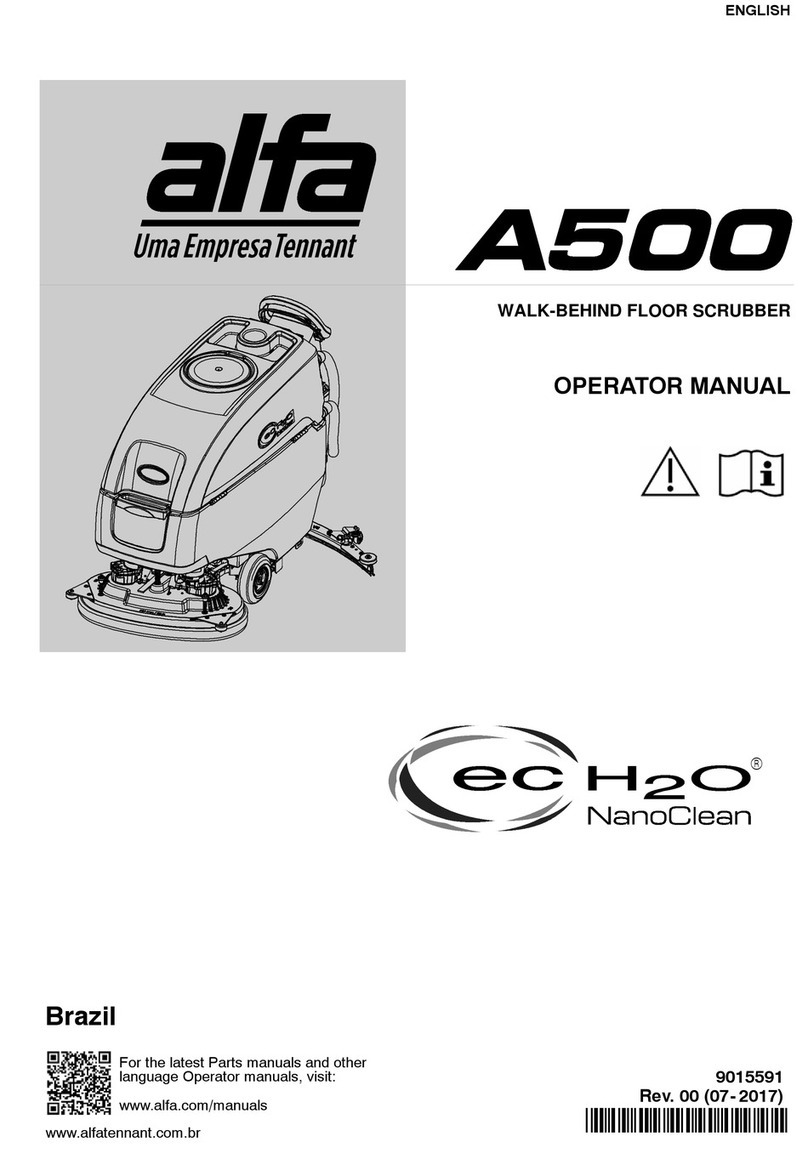10/18
ALFA IN a.s. © www.alfain.eu
The user menu consists of the following items:
LANGUAGE: language selection for menu displays (except test menu,
only in English) and status / operation
EXIT: exit from the menu
MACHINE SPECIFIC FUNCTIONS
Hour meter
Stores the count of hours the machine has been ON, with a 10 minutes resolution
(the count displayed is in hours). The count of hours is saved automatically every
10 minutes, so if the machine loses electric power the maximum operating time
lost in the ON state is 10 minutes. When an alarm occurs the hour meter is saved
immediately, so in case of loss of power supply immediately after an alarm
nothing goes lost.
Alarms / warnings
Alarms and warnings are generated in the event of an anomaly only with the
machine ON. To restore them it is necessary to turn the machine off, enter the
service menu - reset alarms and enter the appropriate password. After the
restoration if anomaly conditions persist alarms / warnings will be generated
again when the machine is turned ON. Alarms not restored are re-activated in
case of disconnection and subsequent connection of the power supply. Below is
the list of alarms as they appear on the display V3:
W01 – DIRTY FILTER: dirty filter warning (threshold defined by the DIRTY
parameter FILT. EDGE of the factory menu, which can be disabled, only
for the machines with analogic pressure switch or 600 h)
W02 – EXHAUST FILTER: warning of exhausted filter (threshold defined
by the parameter EXHAUST F. EDGE of the factory menu or by the digital
pressure switch if enabled)
6. MAINTENANCE
FILTERS REPLACEMENT
The service life of the filters and the replacement intervals vary according to the
different applications of the extractor. If the filter is clogged, the LED V2 – DIRTY
FILTER on the control panel lights up.
Filters compartment door A, B, C must be unlocked. First pull the filter frame C
(bottom). The other two filters can then be removed more easily.