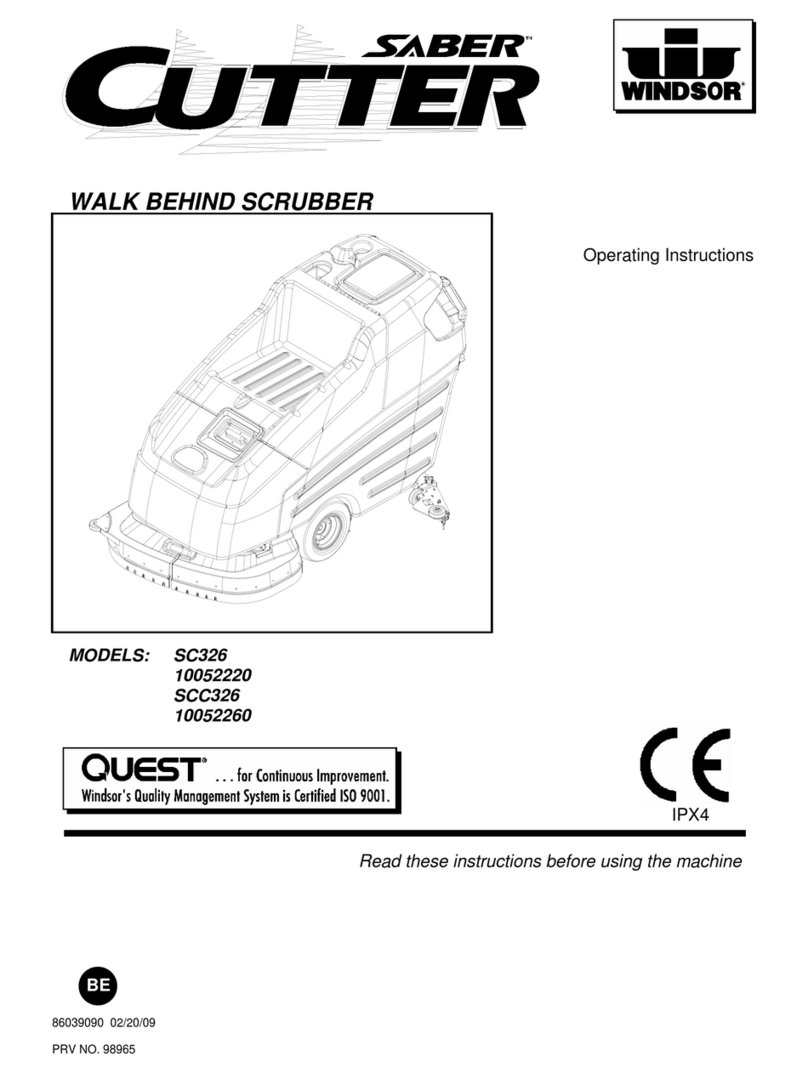1.0 OVERVIEW
ATTENTION:Please read this manual carefully before using
INTRODUCTION
510BM Hand push type Automatic Floor Scrubber is a machine which uses the mechanical
movement of the disc brush and the chemical action of water and detergent solution to clean the hard
floor with various stains and at the same time it can collect both the removed stains and the detergent
solution not absorbed by the floor.
RANGE OF APPLICATION
This machine is suitable for quick mechanized floor cleaning of small office buildings, hotels,
restaurants and workshops, which makes cleaning operations more efficient and faster.
This device is not suitable for using in the rain or under a water gun. It is strictly forbidden to use
this equipment to collect dangerous dust or flammable liquid in a flammable and explosive environment.
In addition, the device is not suitable for using as a transport vehicle.
2.0 SUMMARY OF SAFETY MATTERS
ATTENTION:The operator should read this manual carefully.
●Be familiar with all the design, control methods, and functions of the scrubber before starting any
work.
●When using the scrubber for the first time, the operator should place it in an open area to understand
its various functions.
●Before starting any operation, check the status of the scrubber and its components under normal
conditions and during operation.
●If the scrubber is not working properly, the device cannot be used.
●The operator must use it in the appropriate application area (cleaning the hard floor) when operating
the scrubber.
●Pay attention to obstacles in the workplace, such as stairs, shelves, etc.,and pay attention to the
surrounding people, especially children.
● Use a suitable cleaning agent (When cleaning the scrubber, use the cleaning agent only in
accordance with the manufacturer's instructions for use, and use the cleaning agent at the appropriate
dosage and limit.
●This scrubber should only be maintained and serviced by suitably trained personnel using
appropriate tools.
●Turn off the power or remove the battery when cleaning or maintaining the scrubber.
●Do not use high pressure water or steam equipment to clean the scrubber.
●Prevent electrical components from entering the water.