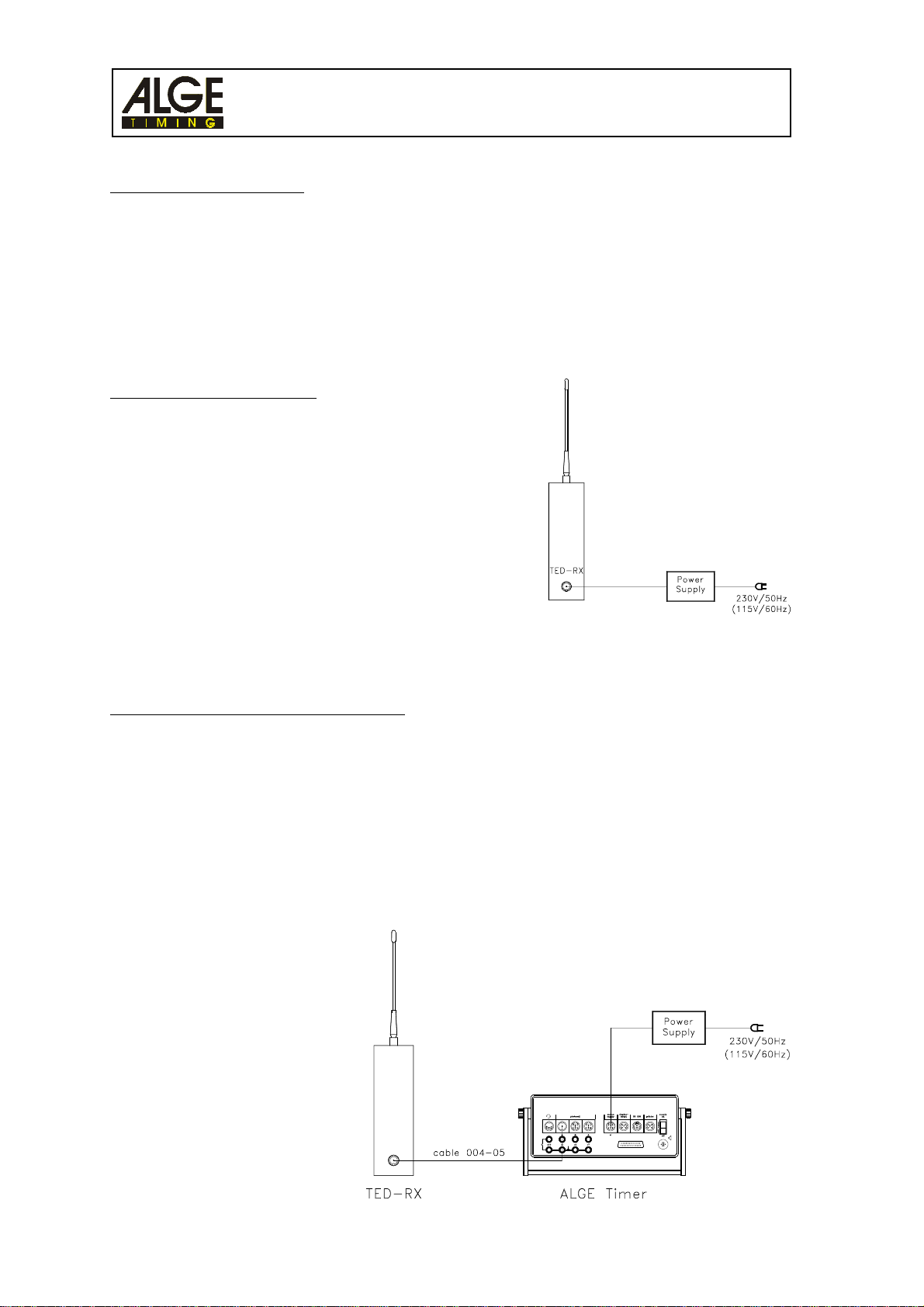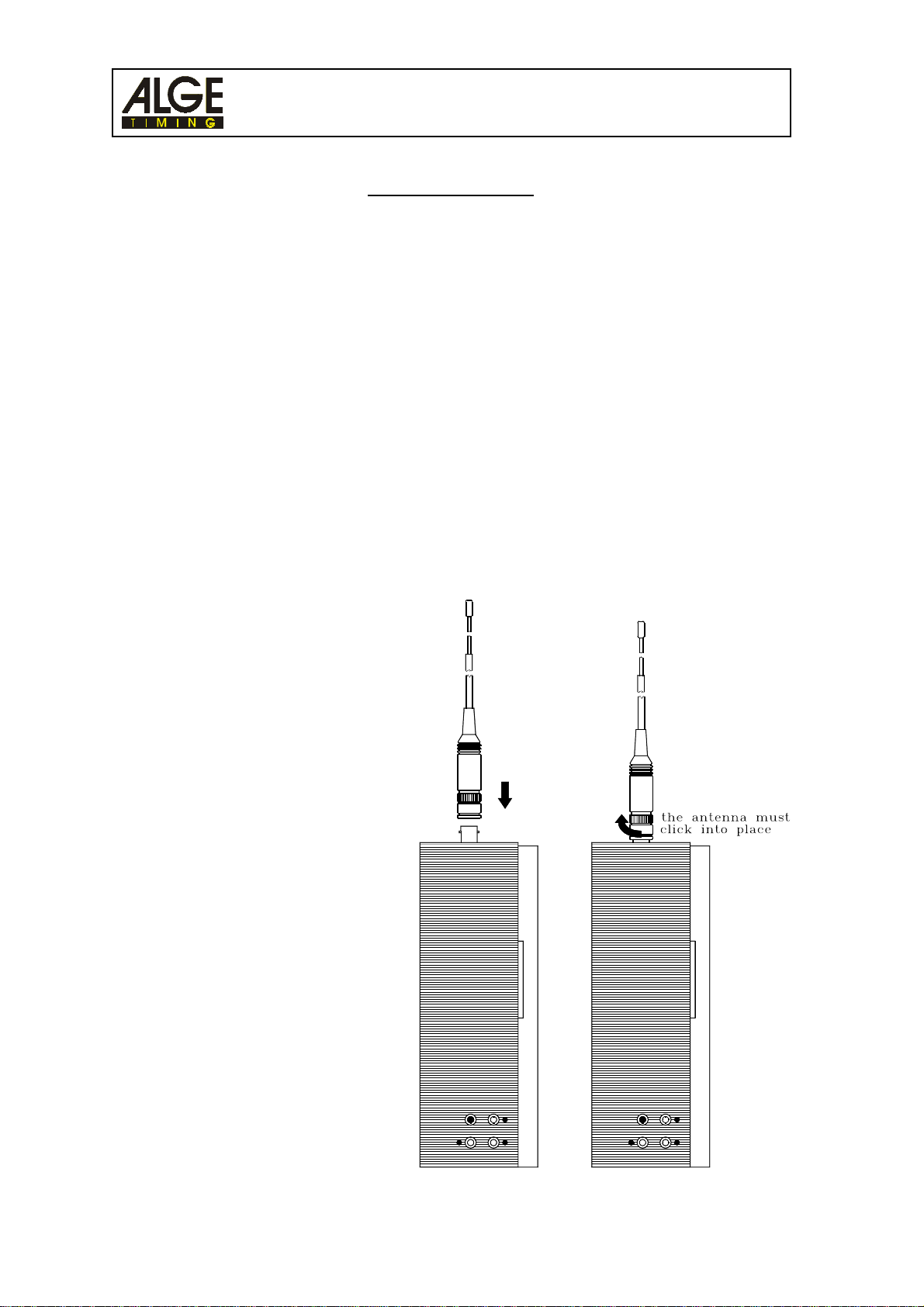TED-TX / RX Page 3
Version: E-2000-03-02 Page 3
Table of Contents
1. GENERAL .................................................................................................................................4
2. POWER SUPPLY........................................................................................................................5
2.1. ChangingBatteries..............................................................................................................5
2.2. Using Alkaline Batteries.......................................................................................................6
2.3. Using NiCad Batteries .........................................................................................................7
2.4. External Supply ...................................................................................................................8
2.4.1. Direct Power Supply.................................................................................................8
2.4.2. Power Supply through the Timer ..............................................................................8
3. OPERATION .............................................................................................................................10
3.1. Setup ...............................................................................................................................11
3.2. Switching on ......................................................................................................................12
3.3. Choosing the Operation Modes .........................................................................................12
3.4. Address .............................................................................................................................13
3.5. Signal Strength Test to find the ideal setup position ..........................................................14
3.6. Interference Test ...............................................................................................................15
4. IMPULSETRANSMISSION.......................................................................................................16
4.1. Impulse Transmission from a Startgate .............................................................................17
4.2. Impulse Transmission from a Start-Photocell ....................................................................18
4.3. Impulse Transmission from a Finish-Photocell ..................................................................18
4.4. Impulse Transmission from a Photocell used for Start and Finish .....................................18
4.5. Impulse Transmission with two Photocells for Start and Finish .........................................19
4.6. Impulse Transmission with one Photocell for Start and Finish..........................................19
4.7. Impulse Transmission for more than two Timing Channels with RX-C10 ..........................20
5. DATA TRANSMISSION.............................................................................................................22
5.1. Data Transmission 1 Second ............................................................................................22
5.1.1. Data Transmission from a Timer S4 to a Timer S4.................................................23
5.1.2. Data Transmission from a ALGE Timer to a Printer P4A........................................24
5.2. Data Transmission 0.1 Seconds........................................................................................25
5.2.1. Data Transmission from an ALGE Timer to an ALGE Display Board .....................25
5.2.2. Data Transmission from a Comet to an ALGE Football Score Board .....................26
5.2.3. Data Transmission from an ALGE Timer to a Comet Parallel Display ....................26
5.2.4. Data Transmission from an ALGE Timer to a PC ...................................................26
5.3. Data Transmission 2400 Baud ..........................................................................................27
5.4. Data Transmission 4800 Baud ..........................................................................................27
5.5. Data Transmission Direct ..................................................................................................28
6. TECHNICAL DATA....................................................................................................................30
TED manual copyright by: ALGE-TIMING
AUSTRIA