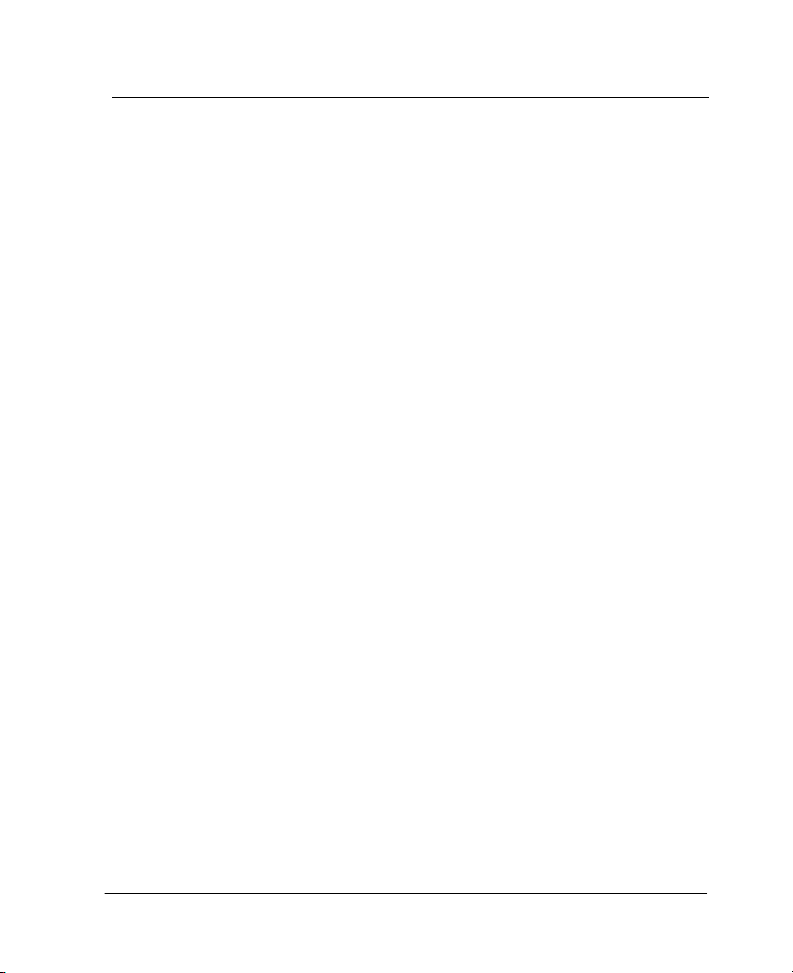4100 AuxBox
Table of Contents
Introduction ............................................................................................ 4
Popular applications ............................................................................ 5
Features................................................................................................ 6
4100 AuxBox Package Contents........................................................... 6
Hardware Description............................................................................ 7
Front Panel Description....................................................................... 8
Back Panel Description........................................................................ 9
Installation ............................................................................................ 10
Telephone Connection........................................................................ 10
Mounting ............................................................................................ 11
Telephone Voice Recording................................................................ 11
Setting Option Switches ....................................................................... 12
Setting Relay Options ......................................................................... 14
Application Examples .......................................................................... 15
Loud Ringing & Message Waiting ..................................................... 15
Set Paging and In-Use Notification.................................................... 16
Strobe Light Ringing & In-Use Notification....................................... 17
Desktop Call Recording ..................................................................... 18
Custom AuxBox Firmware Programming ......................................... 19
Specifications ........................................................................................ 20
Warranty and Repair........................................................................... 22
Contact Information ............................................................................ 23
Sales ................................................................................................... 23
Optional Enhancement Products ........................................................ 24
User Guide 3