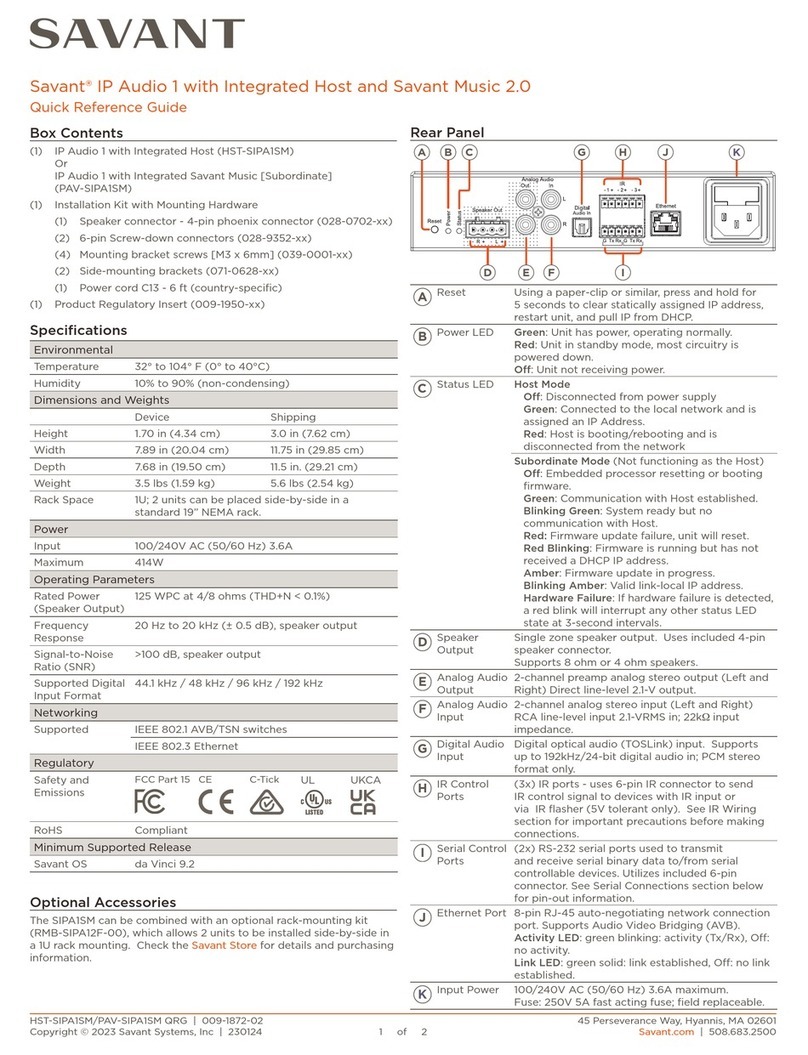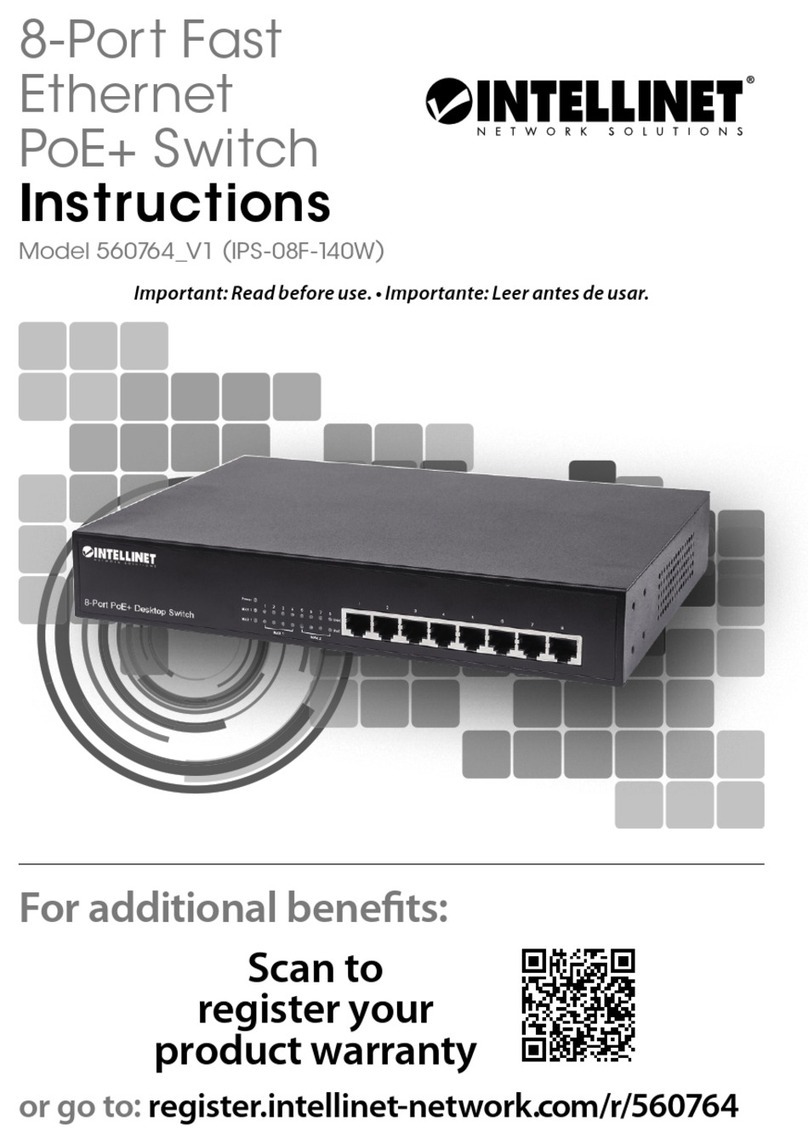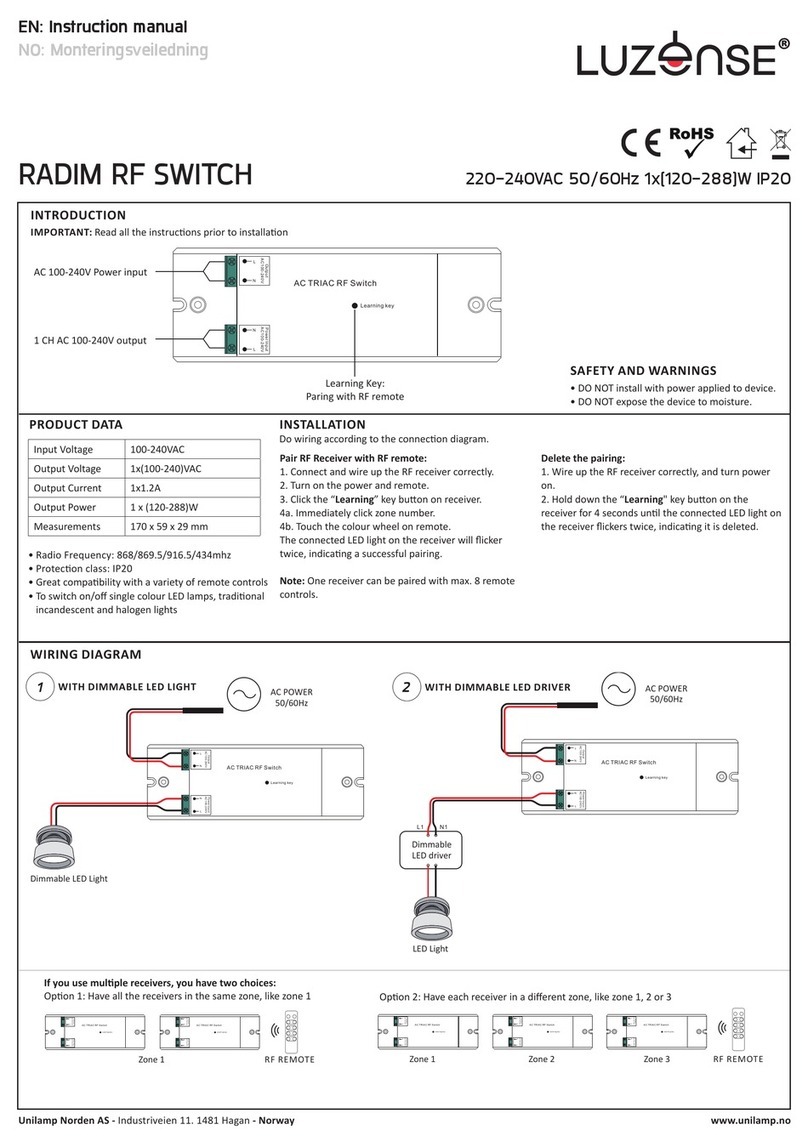Algo 1203 User manual

About the 1203 Call Switch
The 1203 is a LED backlit switch in a single gang stainless steel faceplate that
connects to compatible Algo SIP endpoints. The f nctionality of the switch is
determined by the config ration of the SIP endpoint to which it is connected.
Typical applications for the 1203 Call Switch are:
•To initiate a m lticast alert or anno ncement from the attached SIP endpoint
•Make a SIP call from the attached SIP endpoint to a preconfig red extension
and either play a notification or permit hands-free comm nication (for
endpoints eq ipped with a microphone).
The 1203 Call Switch connects to the 'Relay Inp t' port of the SIP Endpoint. This port
is capable of detecting a dry contact clos re (normally open or normally closed) for
which the inp t is named. However, the electronic circ itry in the endpoint is also
capable of providing power to ill minate a call switch and meas re external
resistance to detect wire fa lts and m lti-state events.
Compatibility
The 1203 is compatible with the following Algo SIP Endpoints (r nning firmware v1.3
or higher):
8180 SIP A dio Alerter (G2)
8186 SIP Horn Speaker
8188 SIP Ceiling Speaker
8189 SIP Speaker S rface Mo nt
8190 SIP Speaker/Clock
8301 SIP Paging Adapter
Gettin Started – Quick Install & Test
This guide provides important safety information which should be read thoroughly
before permanently installing the product.
1. Install a compatible Algo SIP Endpoint by following its installation g ide. Available online
from www.algosol tions.com
Doc ment 90-00092C
2019-09-19
Algo Comm nication Prod cts Ltd
4500 Beedie St B rnaby BC Canada V5J 5L2
www.algosol tions.com
(604) 454-3792
s pport@algosol tions.com

2. Install the 1203 by connecting a single pair twisted 24 AWG wire to its terminal block
and wire it to the Relay Inp t on the Algo SIP Endpoint’s terminal block. The
connection is polarity independent. If the endpoint is config red for the 1203 Call
Switch the bl e LED sho ld ill minate immediately pon connection. The 1203 may
be p to 1000 feet (300m) from the Algo SIP Endpoint when connected with a single
pair 24 AWG wire. In practice, this will often be one pair from a 4 pair CAT5/CAT6
cable however any existing telephone twisted wire pair is s itable.
ESD Notice:
Electrostatic discharge to the 1203 Call Switch or faceplate will be
conducted into the host IP endpoint if the electrical bo is not grounded.
If grounding the electrical bo is not feasible or the electrical bo is not
conductive then either input terminal (Relay Input/SW) to the host IP
endpoint may be connected to Earth ground. This connection may be
made with a 24 AWG wire since it serves to bleed away static charge
rather than conducting the ESD discharge to ground.
In certain cases there is no requirement for additional grounding. ESD
protection and static discharge is built in to the following products if
connected to a ground referenced network switch with static charge
dissipation. Earlier manufactured products require ground protection at
the 1203 switch or relay input.
8301 Rls 13 or later manufactured after May 201
8180G2 Rls 01 or later manufactured after Oct 2018
8186 Rls 14 or later manufactured after Jul 201
8188 Rls 14 or later manufactured after Oct 201
81 0 Rls 01 or later manufactured after Feb 201
ESD testing with a Cisco Catalyst 2960S-24PS-L at +/- 20kV yielded good
results without grounding. Network switches with e ternal power
supplies (even if chassis grounded) should not be used with the 1203
Call Switch unless the switch plate or IP endpoint is also grounded.
Doc ment 90-00092C
2019-09-19
Algo Comm nication Prod cts Ltd
4500 Beedie St B rnaby BC Canada V5J 5L2
www.algosol tions.com
(604) 454-3792
s pport@algosol tions.com

3. Config re the SIP Endpoint to work with the 1203. Access the endpoint’s web
interface and navigate to Additional Feat res -> Inp t/O tp t. Set Relay Inp t Mode
to “Relay Normally Open/with S pervision (e.g. Algo 1203 Call Switch)”.
4. Set the action to be performed when the 1203 Call Switch is pressed nder the
“Action When Inp t Triggered” Section and/or set “Action when Tamper Detected” if
“Relay Normally Open with S pervision” is config red in step 3.
Available actions incl de:
•Play Tone: typically sed to play a ser-config red tone locally and/or via
M lticast.
•Make Two-Way SIP Voice Call: the endpoint will place a two-way SIP call to a
config red extension.
•Make SIP Call with Tone: when the b tton is pressed the endpoint will call an
extension and pon answer play the selected WAV file and disconnect.
•Stream A dio (except 8190):
▪All endpoints except 8301 : sed to stream microphone a dio to m lticast
only (req ires Master/Sender m lticast mode enabled).
▪8301 : sed to play so nd on the Line O t and A x O t ports as well as m lticast
(if config red). The desired a dio inp t port may be selected.
5. Save changes by clicking the save b tton located bottom right of the page.
Important Safety Information
DRY INDOOR LOCATION ONLY
The 1203 Call Switch is intended for indoor dry locations only. Contact Algo s pport
for applications in o tdoor or wet environments.
CAT5 or CAT6 connection wirin to an IEEE 802.3at PoE+ or 802.3af compliant
network PoE switch must not leave the buildin perimeter without adequate
li htnin protection. No wirin connected to the 1203 may leave the buildin
perimeter without adequate li htnin protection.
Doc ment 90-00092C
2019-09-19
Algo Comm nication Prod cts Ltd
4500 Beedie St B rnaby BC Canada V5J 5L2
www.algosol tions.com
(604) 454-3792
s pport@algosol tions.com
Table of contents
Popular Switch manuals by other brands

Honeywell
Honeywell krom schroder DL K Series operating instructions
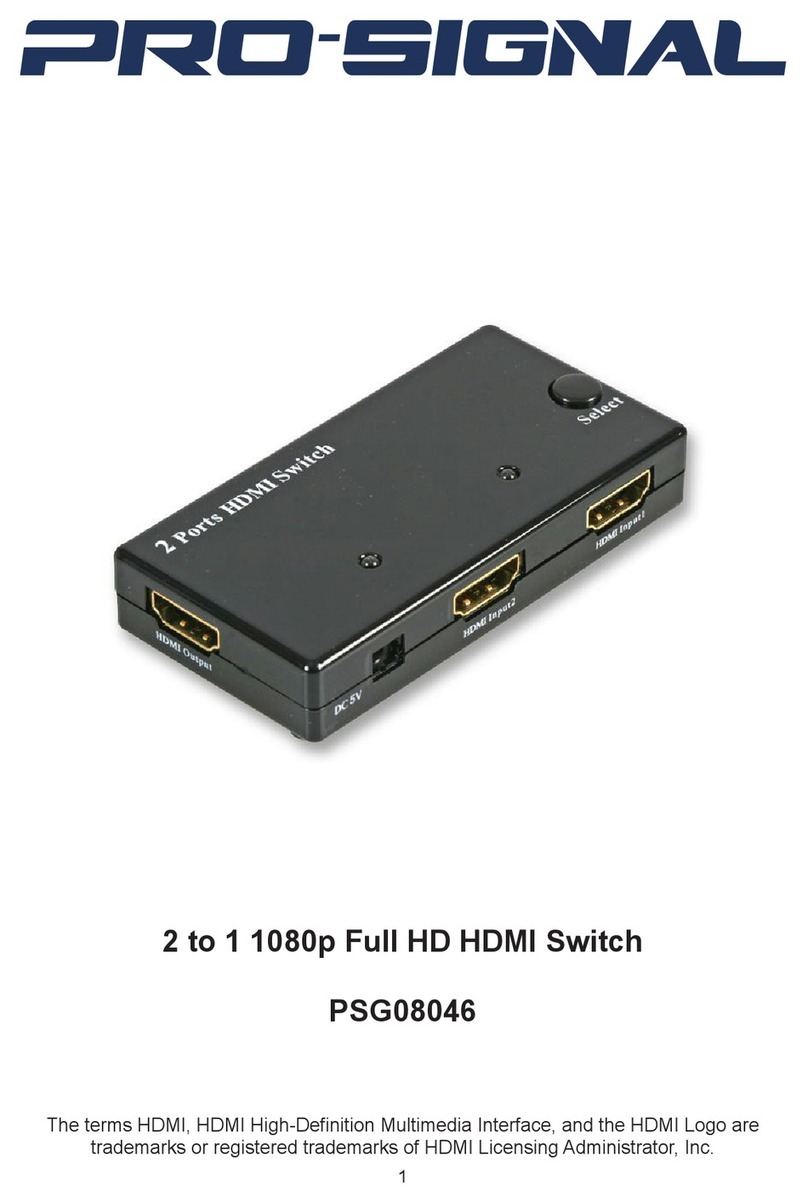
PRO SIGNAL
PRO SIGNAL PSG08046 instructions
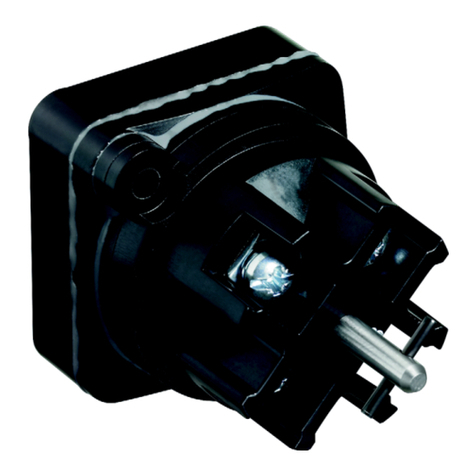
Stahl
Stahl 8008/2-1 Installation, Operation & Maintenance Sheet
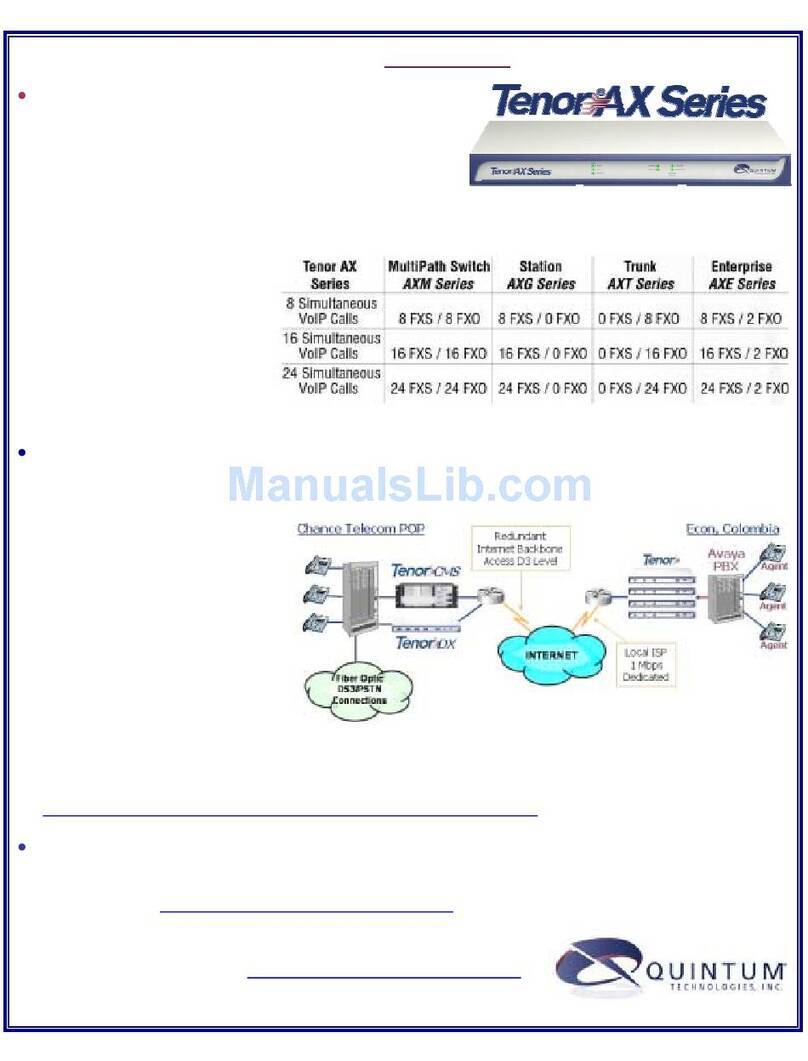
Quintum
Quintum Tenor AXE1600 release note

Eaton
Eaton T ST/SVB Series Instruction leaflet

Advantech
Advantech EKI-2525PA user manual