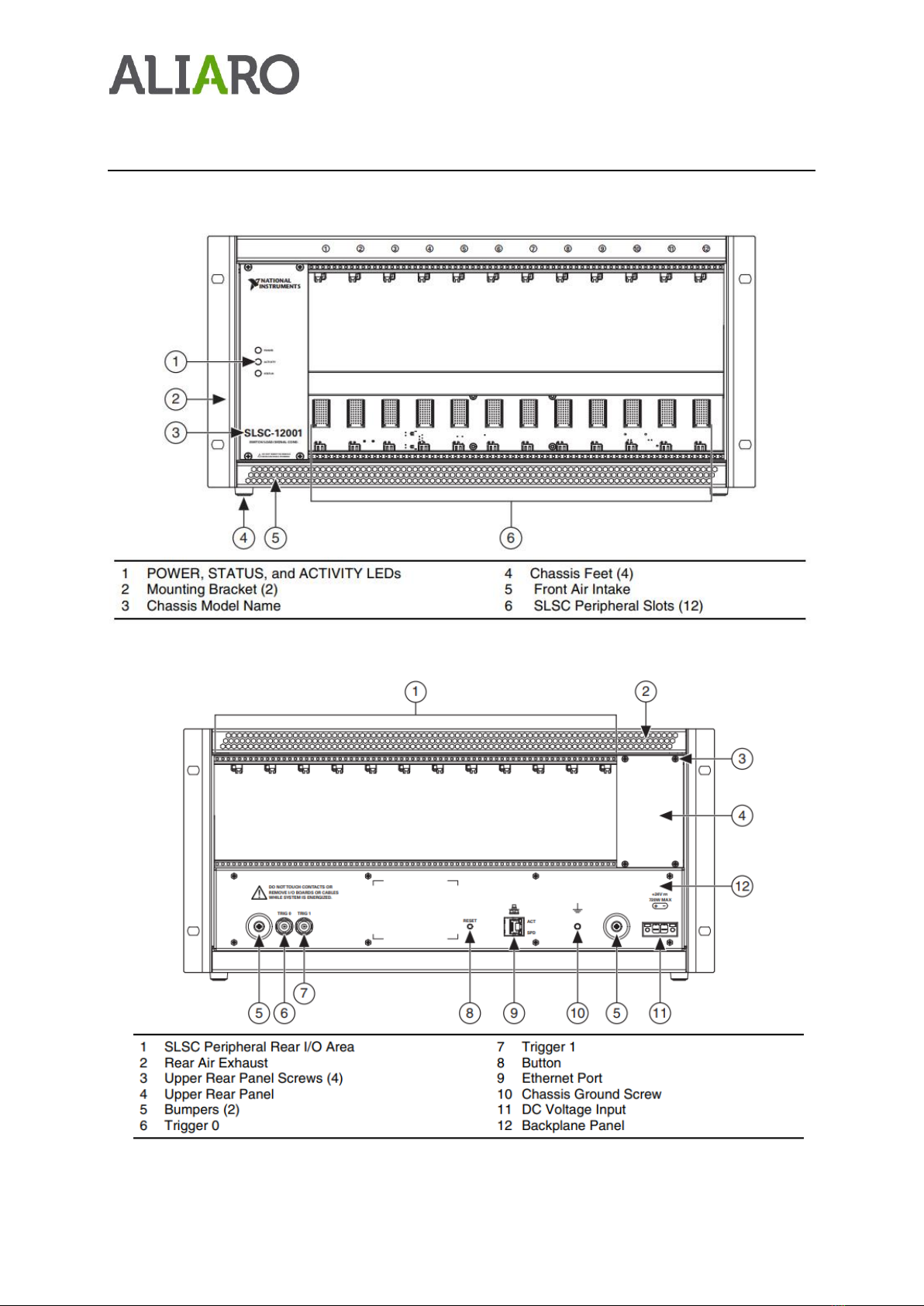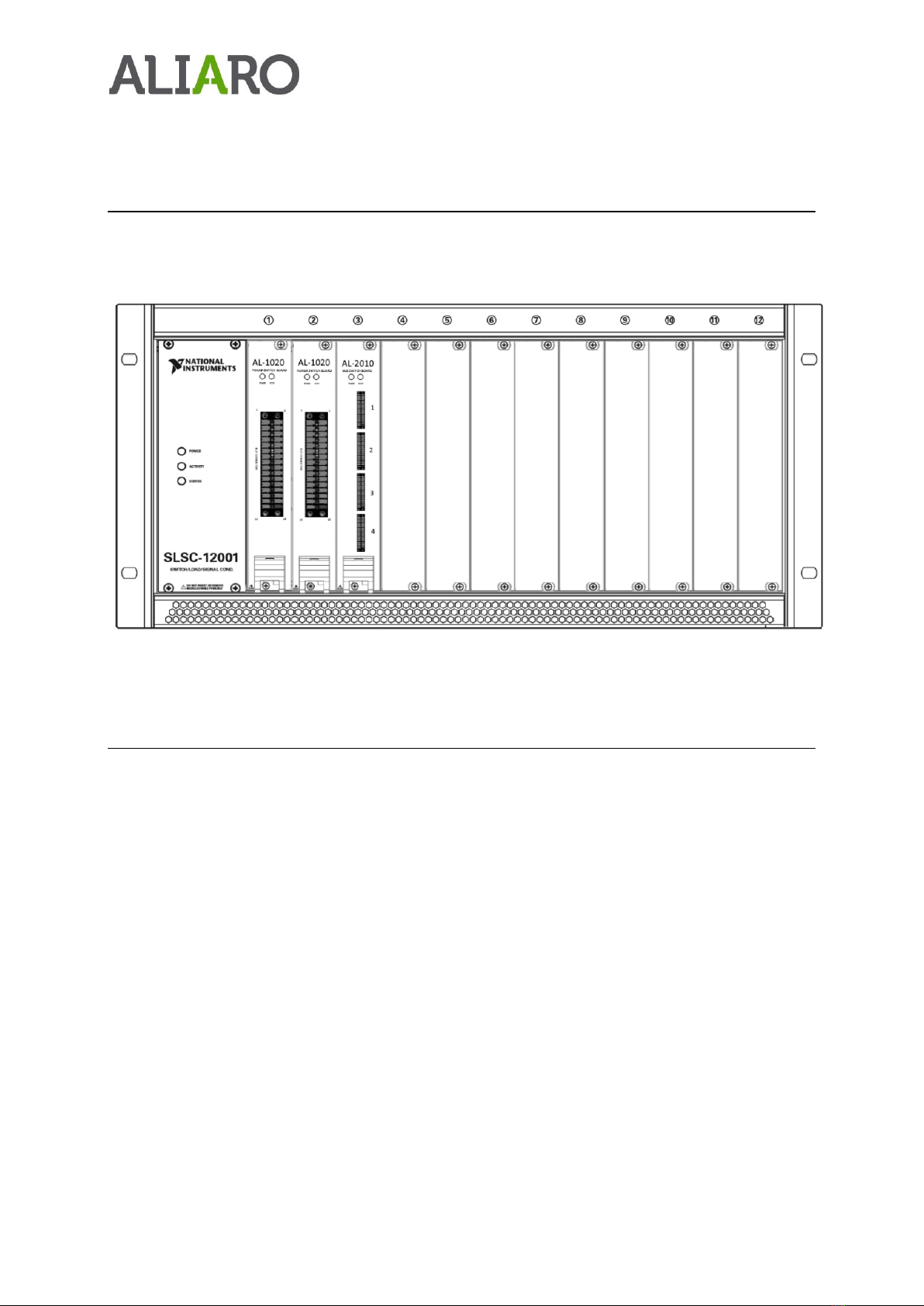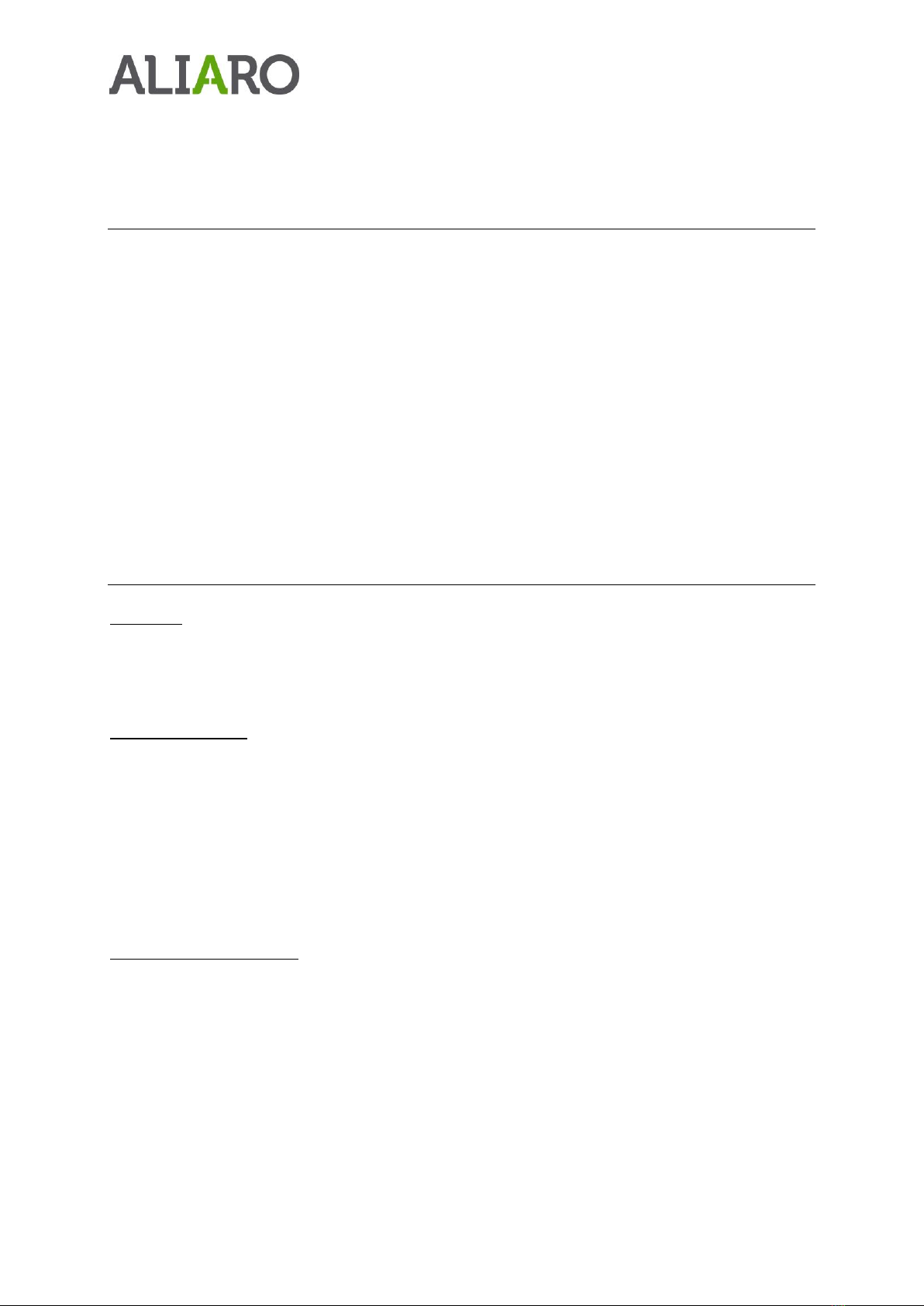Aliaro reserve the right to vary from the description given in this data sheet and shall not be liable for any errors.
www.aliaro.com
Contents
Overview.................................................................................................................................................. 1
Description .............................................................................................................................................. 3
Detailed description ............................................................................................................................ 3
Chassis overview ................................................................................................................................. 4
Customized chassis overview.............................................................................................................. 5
Installation requirements.................................................................................................................... 5
Chassis installation .................................................................................................................................. 6
Electromagnetic Compatibility............................................................................................................ 6
Unpacking the module ........................................................................................................................ 6
What You Need to Get Started............................................................................................................ 6
Installing additional modules .................................................................................................................. 7
Calibration ........................................................................................................................................... 7
Software installation ............................................................................................................................... 8
AL-1020U Chassis Configuration ......................................................................................................... 8
Python Library ..................................................................................................................................... 8
Contents ......................................................................................................................................... 8
Driver Installation ........................................................................................................................... 8
Methods definition / API................................................................................................................. 8
Connections........................................................................................................................................... 14
Specification .......................................................................................................................................... 15
Definition and conditions.................................................................................................................. 15
Environmental Characteristics .......................................................................................................... 16
Safety Guidelines................................................................................................................................... 16
Product Certifications and Declarations................................................................................................ 16
Environmental Guidelines ..................................................................................................................... 16