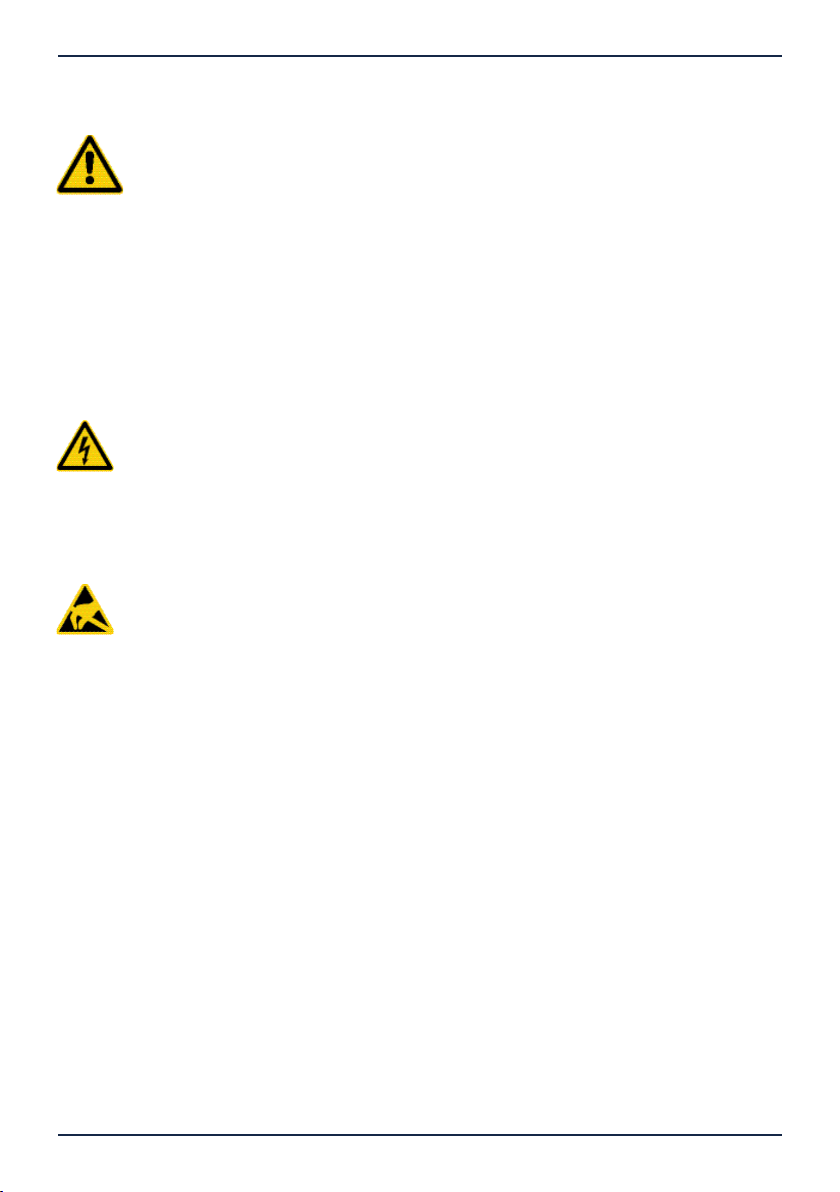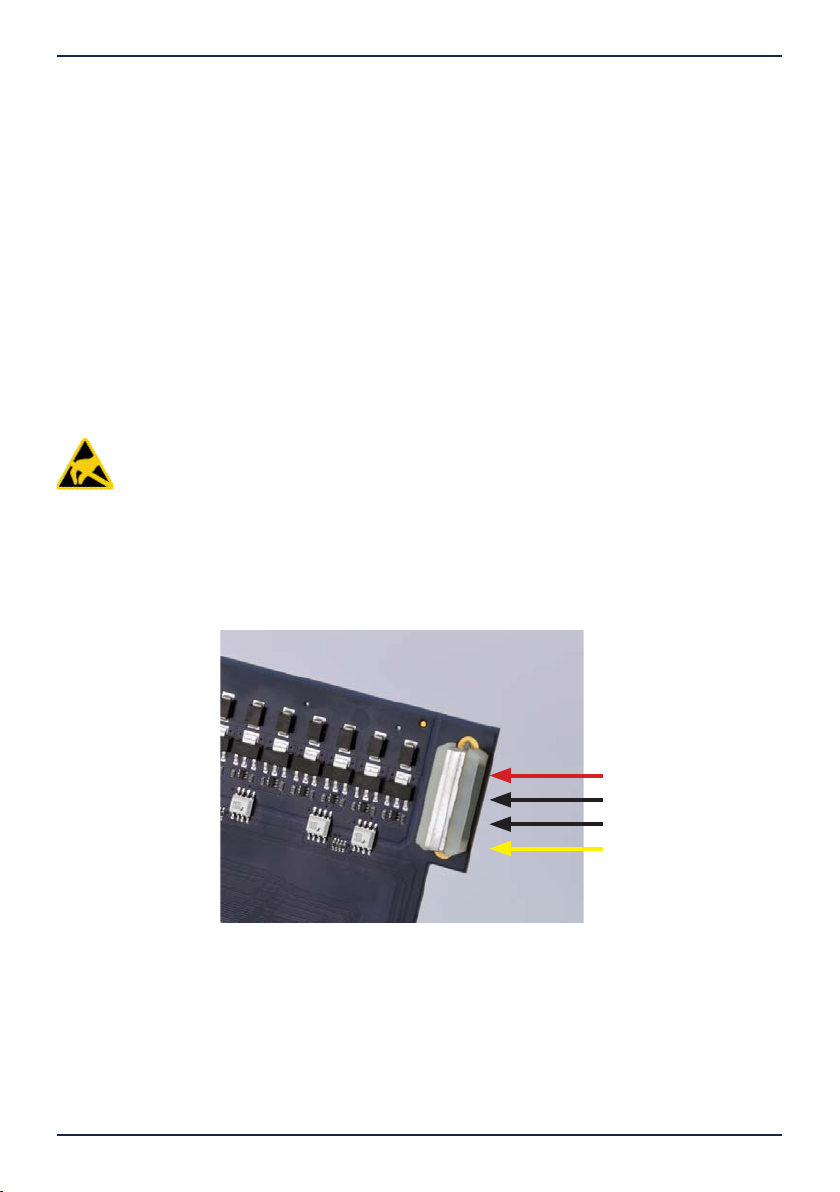Introduction 7
Manual ADQ-22/23-Serie Rev. 1.1 Introduction
1.3 Installation and assembly site
The PC plug-in cards of the ADQ-22/23 series are digital I/O cards for industrial use. Depending
on the version, the models of the ADQ-22/23 series are...
... for installation in a free PCI Express slot (ADQ-22-PCIe, ADQ-23-PCIe), or
... for installation in a free PXIe slot (ADQ-22-PXI/PXIe, ADQ-23-PXI/PXIe),
intended. PC plug-in cards must never be operated outside of suitable PC systems. For the
procedure for installing a plug-in card, please read the chapter „Commissioning“ in this manual
and the operating instructions of your PC beforehand.
The ADQ-22/23 series may only be used in dry rooms. PC plug-in cards are not suitable for use
in adverse environmental conditions (e.g. outdoors). Ensure that there is sufcient ventilation.
Ensure that the connection cables are securely seated. Installation must be carried out in such a
way that the cables (PC connection and external wiring) are not under tension, otherwise they
may come loose.
1.4 Brief description
The digital I/O boards of the ALLDAQ ADQ-22/23 series are for use in industrial automation
and control technology. Models for PXIe or standard PCI Express bus are available. The gal-
vanic isolation of 500 VACeff. between eld wiring and PC effectively suppresses interference.
To protect against contact bounce, these cards also offer the option of programming a digital
lter per input port. Streaming operation enables continuous polling of all digital inputs or
output of a bit pattern stream up to approx. 1 kHz.
The ADQ-22 has 32 (2 x 16 bit) isolated digital inputs and the ADQ-23 has 24 (3 x 8 bit) di-
gital inputs. The isolated inputs have a Schmitt trigger characteristic according to IEC 61131-2
(type 1) and are designed for a max. input voltage of 35 V. All isolated inputs are equipped with
status LEDs and can generate an interrupt in case of bit-pattern change, bit-pattern equality as
well as in case of missing external supply.
The ADQ-22 has 32 (2 x 16 bit) isolated digital outputs and the ADQ-23 has 16 (2 x 8
bit) digital outputs. Each output can drive up to 0.6 A. Multiple outputs can be connected in
parallel to increase output current, eliminating the need for an external driver stage for many
applications. An external voltage source in the range 11..35 V with sufcient power must be
provided to supply the outputs. The output drivers are equipped with thermal overload protec-
tion, current limiting, short-circuit protection and undervoltage monitoring.
Via an adapter cable with slot bracket, a further 8 TTL digital inputs/outputs can be used,
which are addressed as a bidirectional 8 bit port. These are suitable for connecting accessory
products, for example.
The ADQ-23 also has 8 changeover relays (35 V/1 A)..