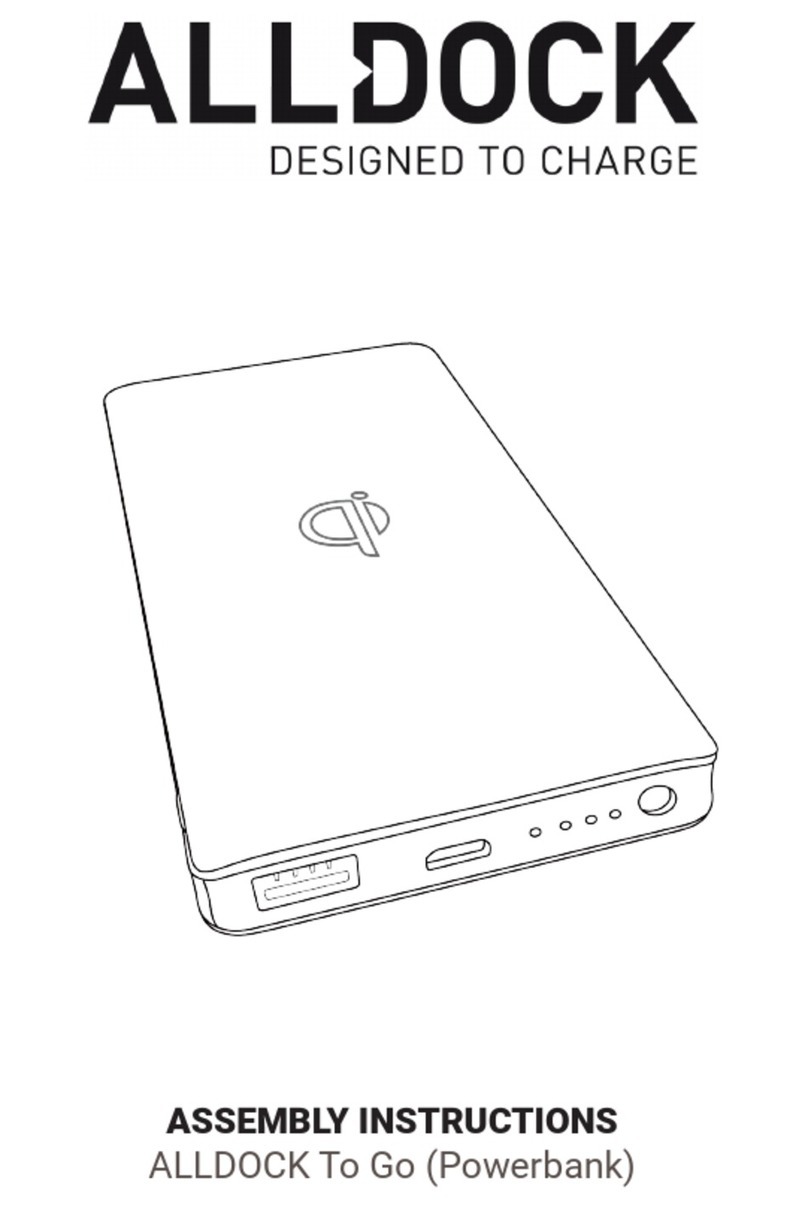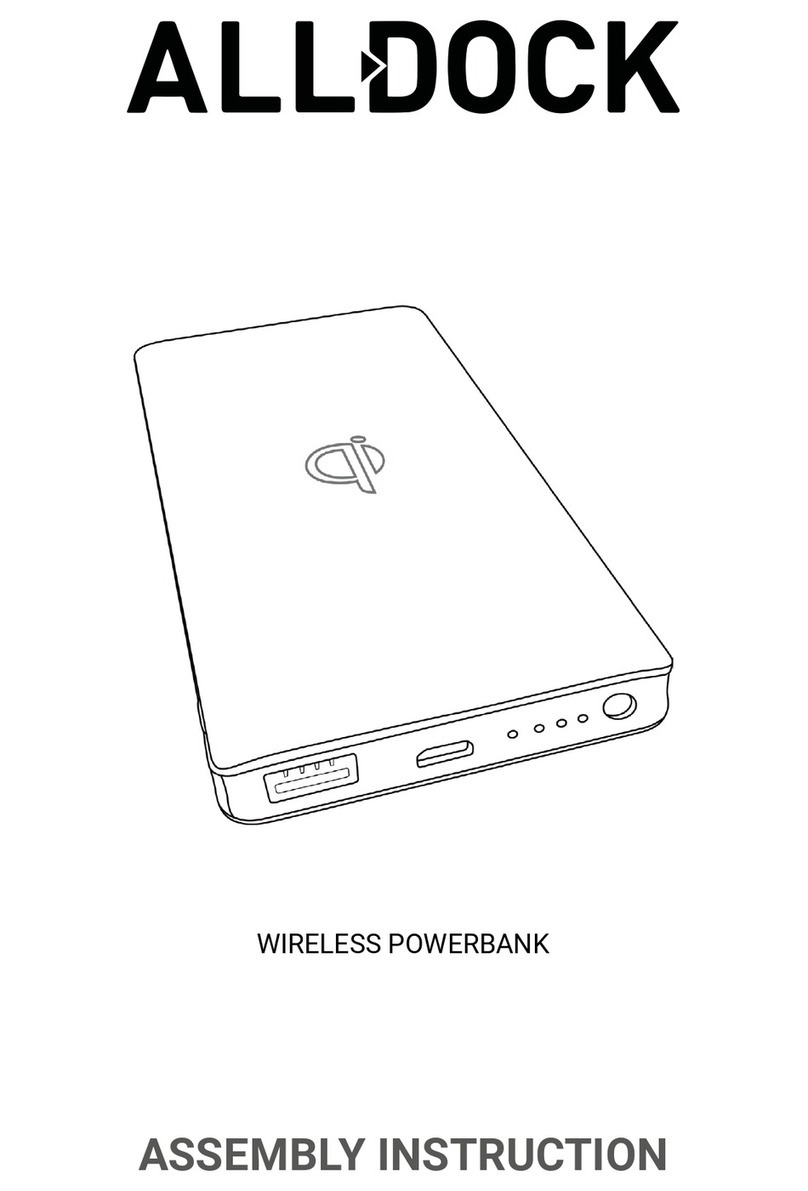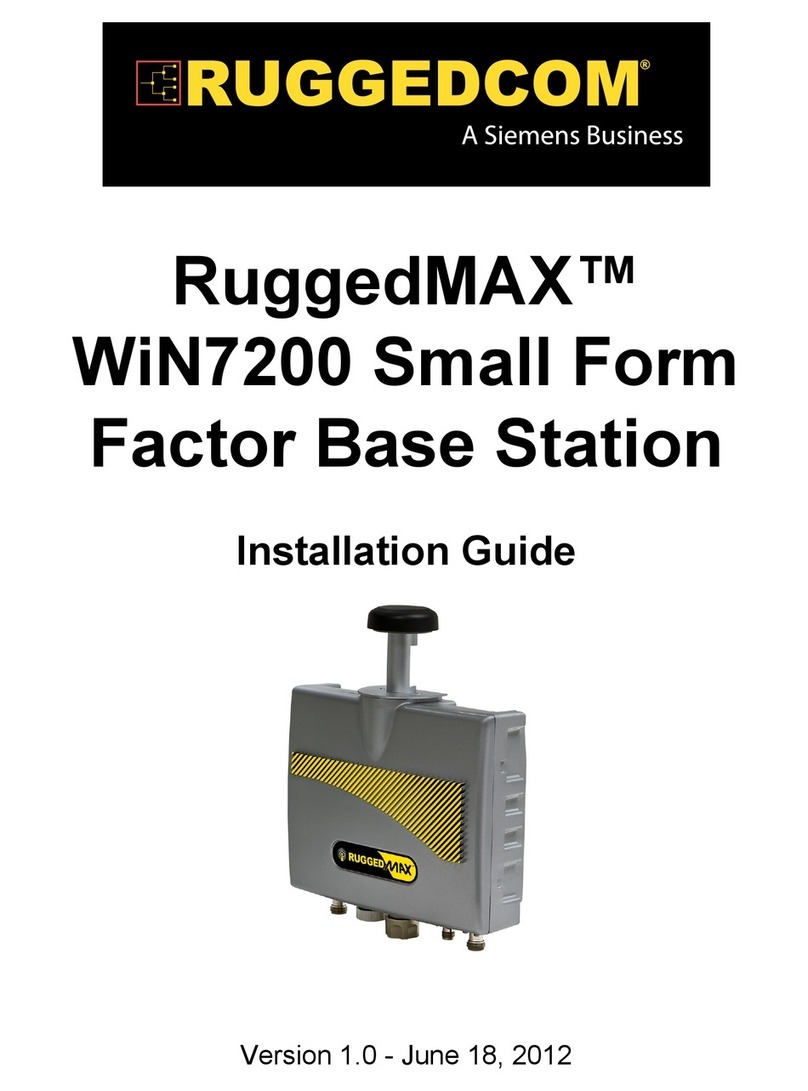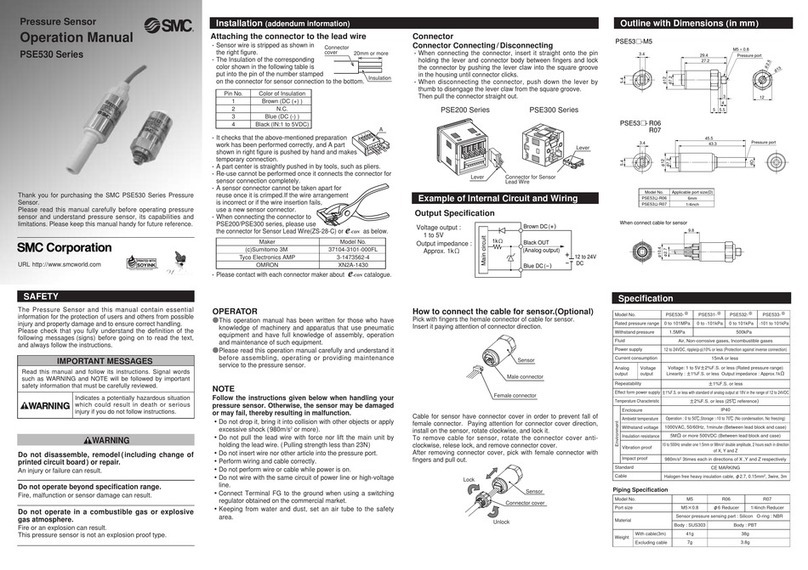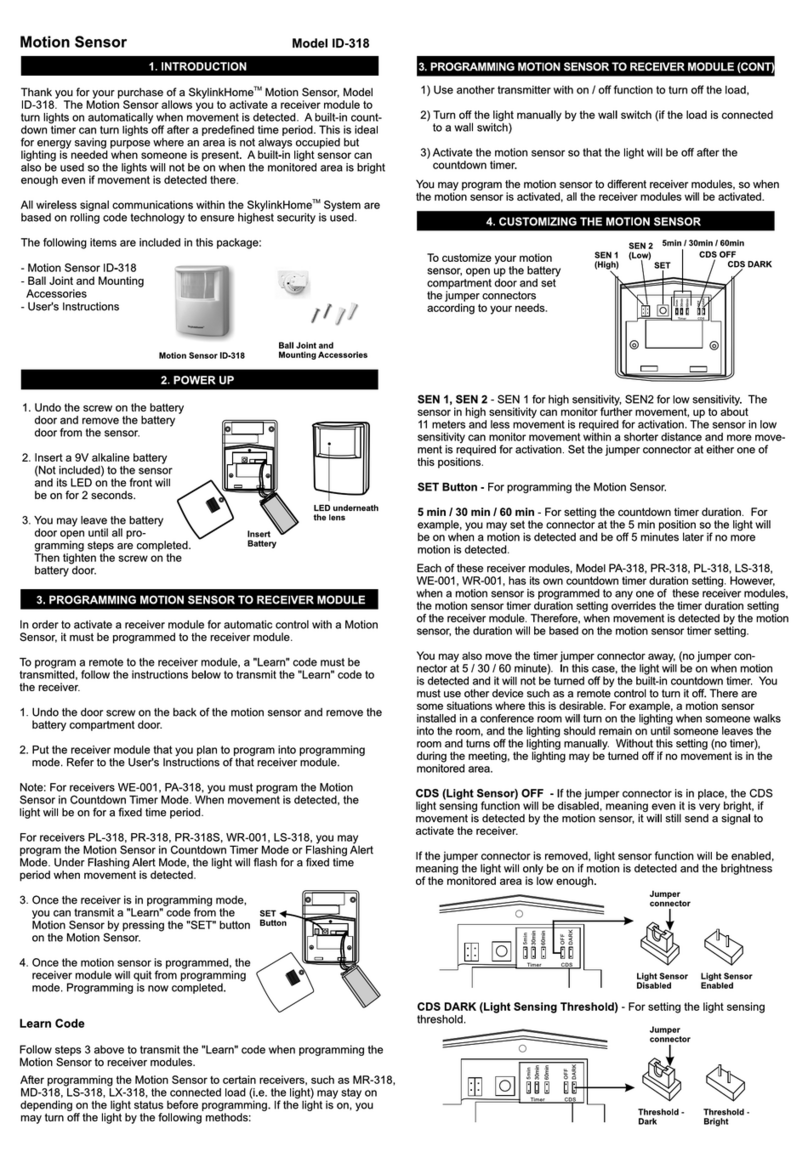ALLDOCK To Go User manual
Other ALLDOCK Accessories manuals
Popular Accessories manuals by other brands

Elsner
Elsner KNX AQS/TH Installation and adjustment

Lika
Lika SMAX-BG series user guide

PCB Piezotronics
PCB Piezotronics IMISensors Echo 670A01 Installation and operating manual
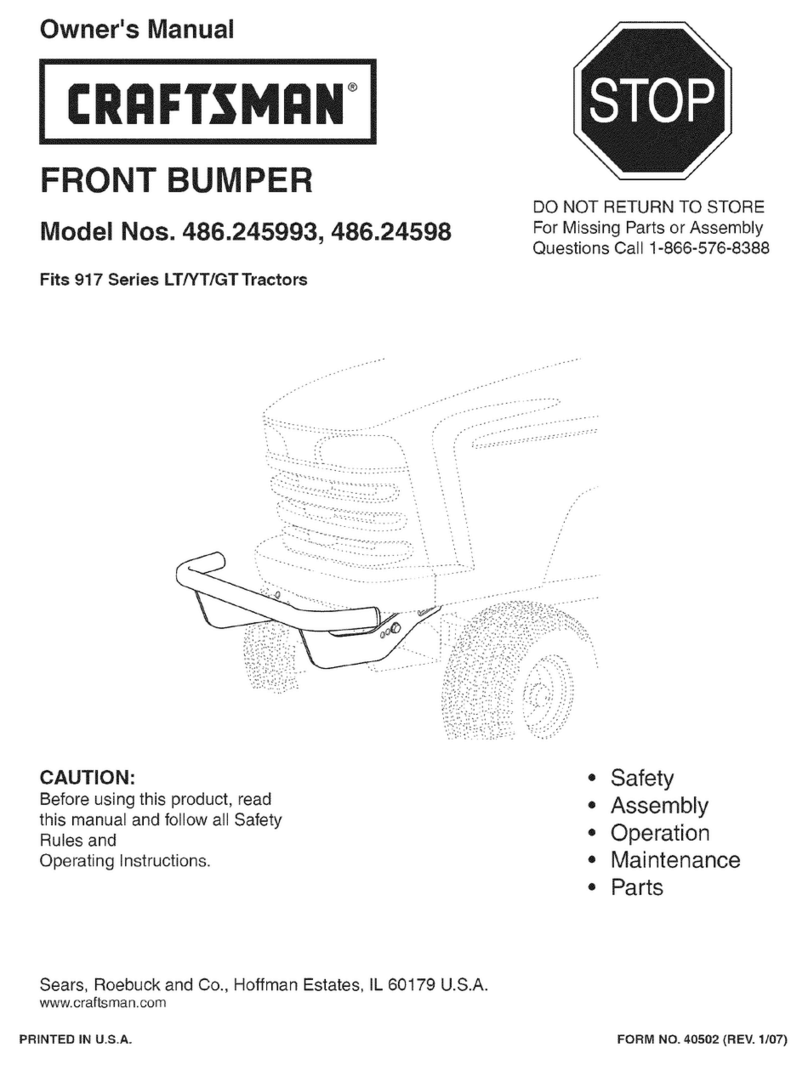
Craftsman
Craftsman 486.24598 owner's manual

Campbell
Campbell 61302V instruction manual

Sunjoy
Sunjoy A601002201 Assembly instruction