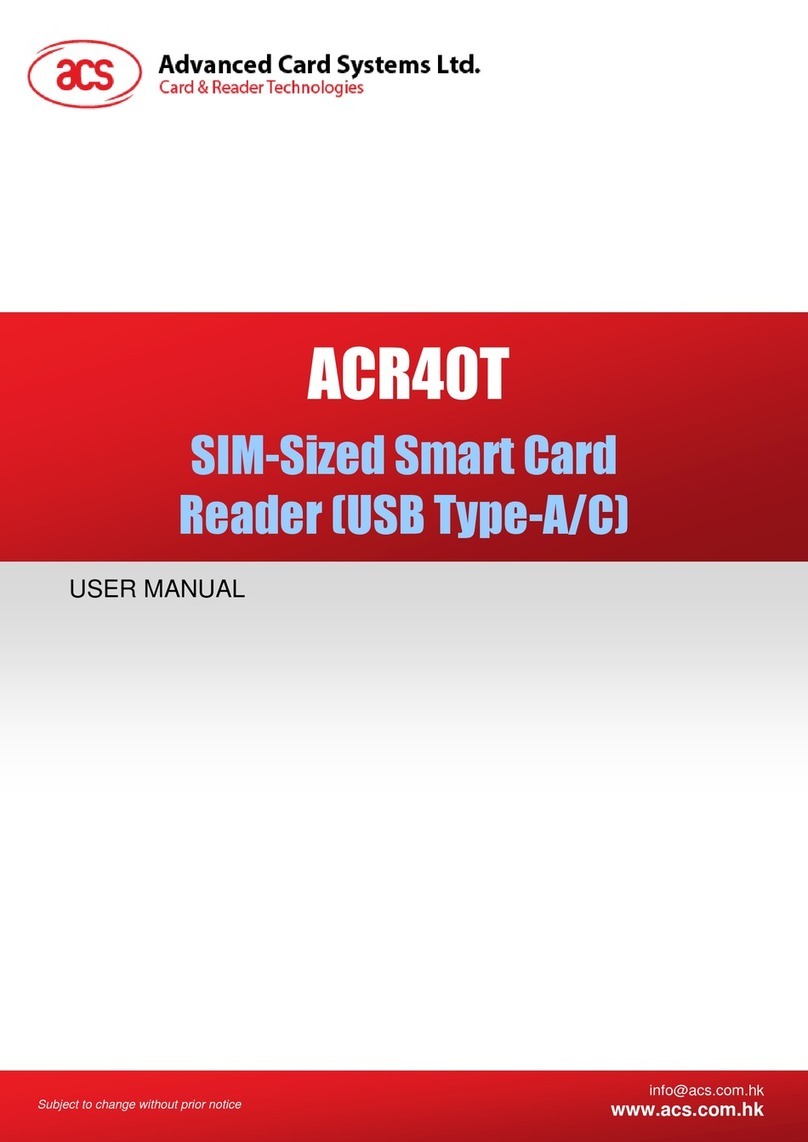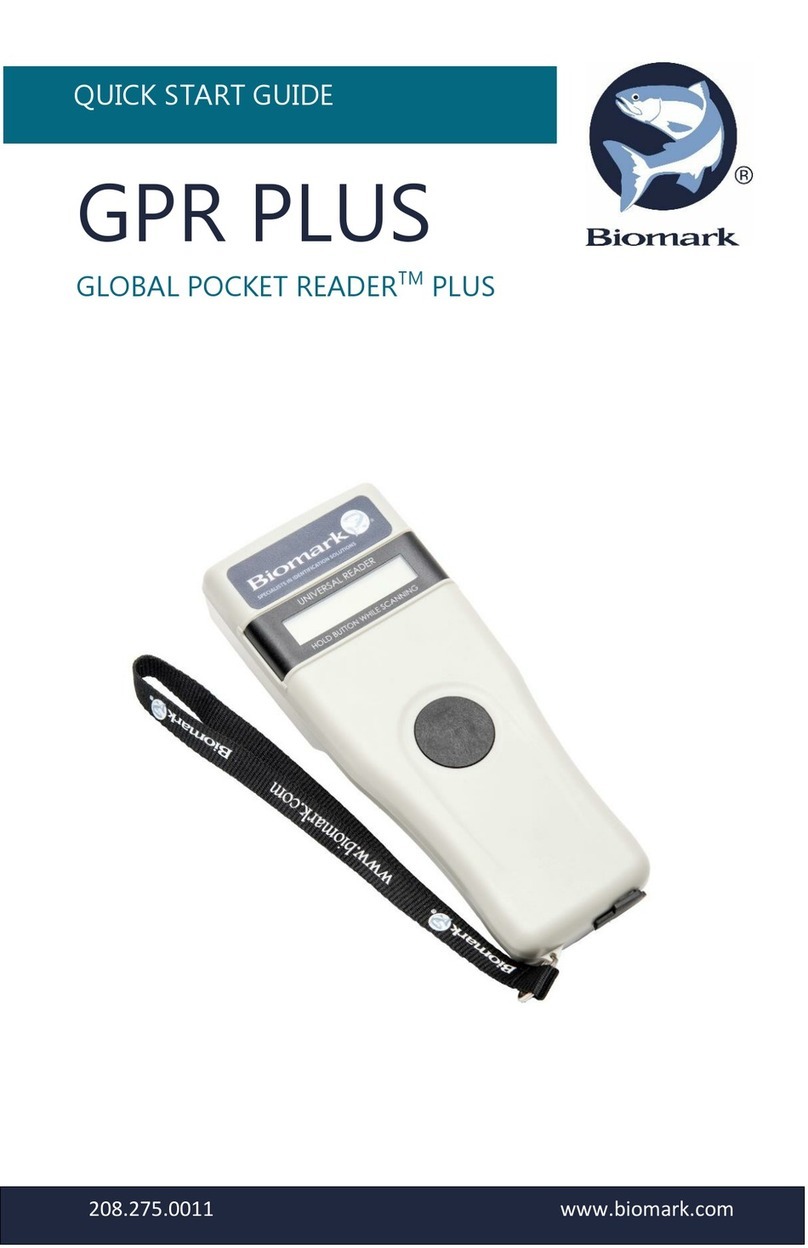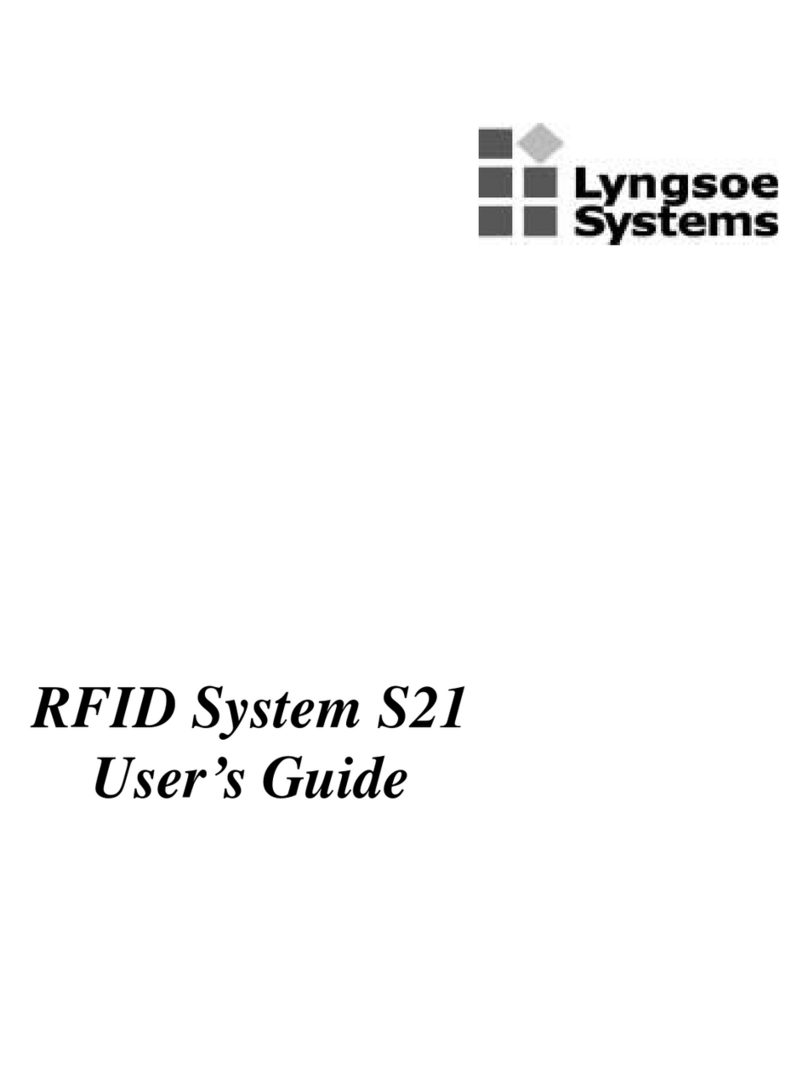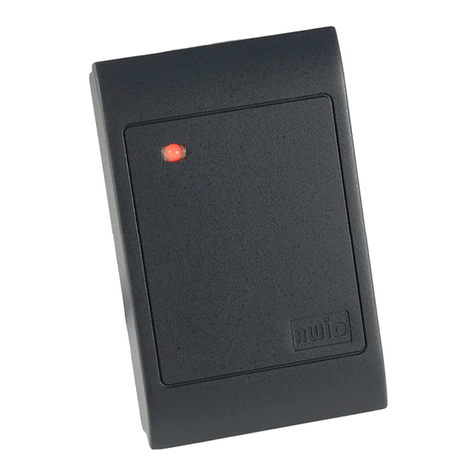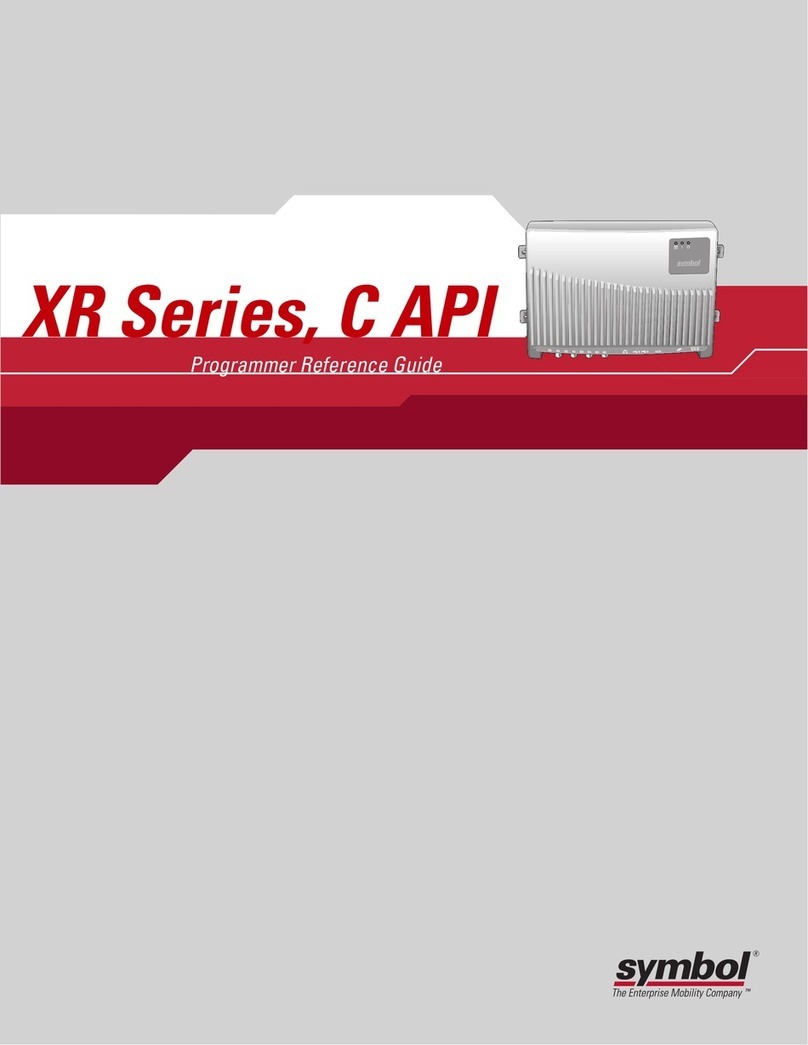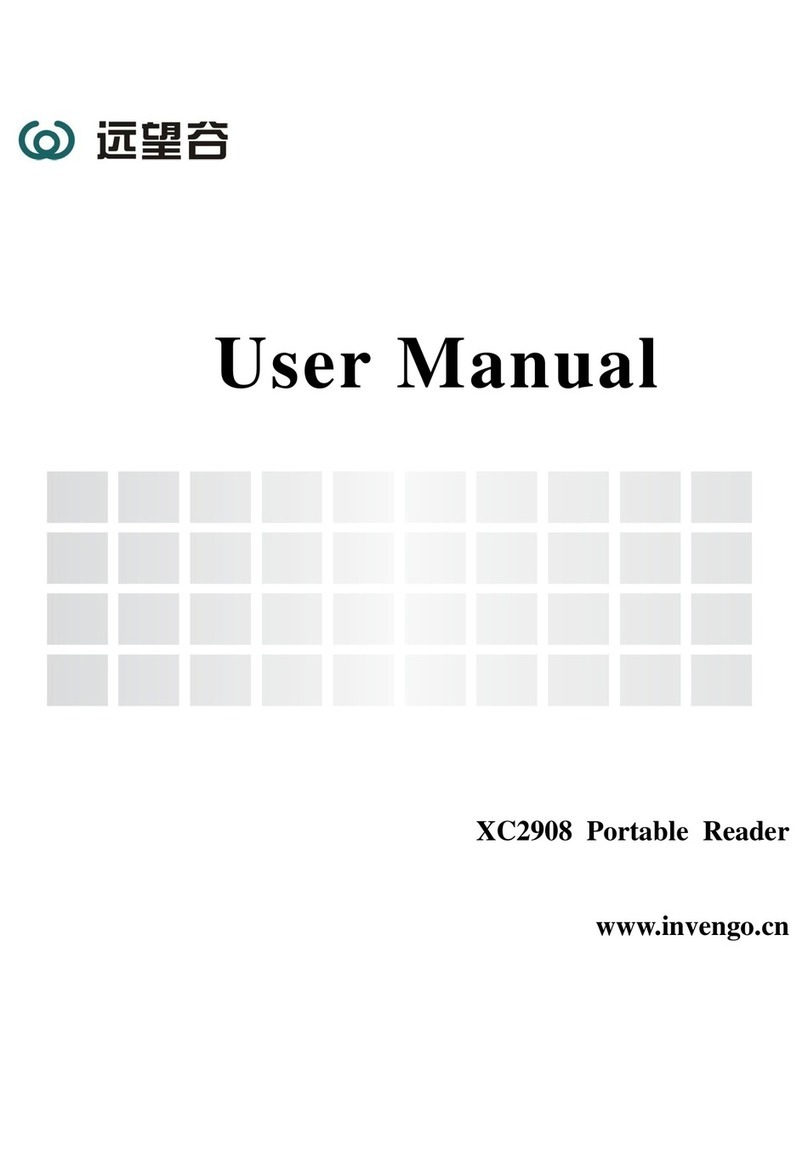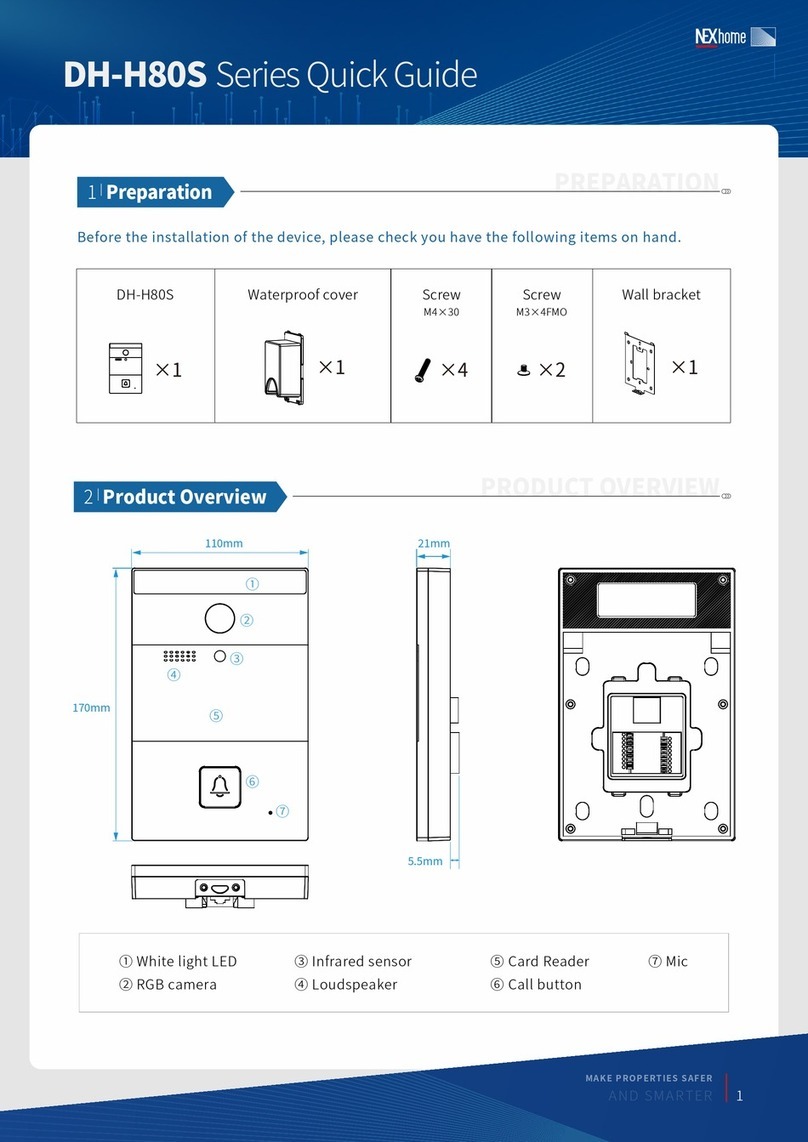Getting Started
Battery Charge
The device should be fully charged before
the rst use. To charge please use the
provided Y-Cable and power adapter
• Attach the connector to the socket at the
bottom of the reader.
• Push the connector against the socket and
turn it clockwise until locked
• To disconnect, turn the connector
counterclockwise. The socket closes itself
automatically aer removing the plug
Charging is complete if no
bars are ashing anymore
When charged, the battery info will show
the percentage of the battery as well as a
rough estimation of operating time
Initial Conguration
`:18:57
Cancel
Sett language
English (Default)
Deutsch / German
Francais / French
`:18:57
Cancel
Sett language
Single Read
Continuous Read
Auto
Set Language:
The default display language will be
English at rst start-up. You can change
the language by accessing
Menu>>Setup>>Display>>Set
Language. Navigating the options, you
can then select your language preference
by pressing ENTER.
`:18:57
Cancel
Battery info
66%
Expected battery life: 22h
(6h 50m Read mode)
Set Read mode:
By default, the reader is set to ‘Single
Read’- one scan click per animal.
Choosing the ‘Continuous mode’ enables
batch reading.
Note: It is possible to upload up to 29 custom
languages. Contact your local distributor for
further details.
Note: The ‘Auto’ setting starts a Single
Read on a short press of the ENTER
key and Continuous Read mode with a
long press (> one second).
`:18:57
Menu New Group
no active group
Press to read
`:18:57
Menu New Group
no active group
Press to read
`:18:57
Menu New Group
no active group
Press to read