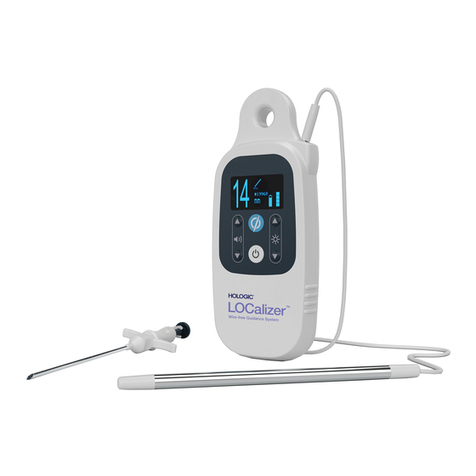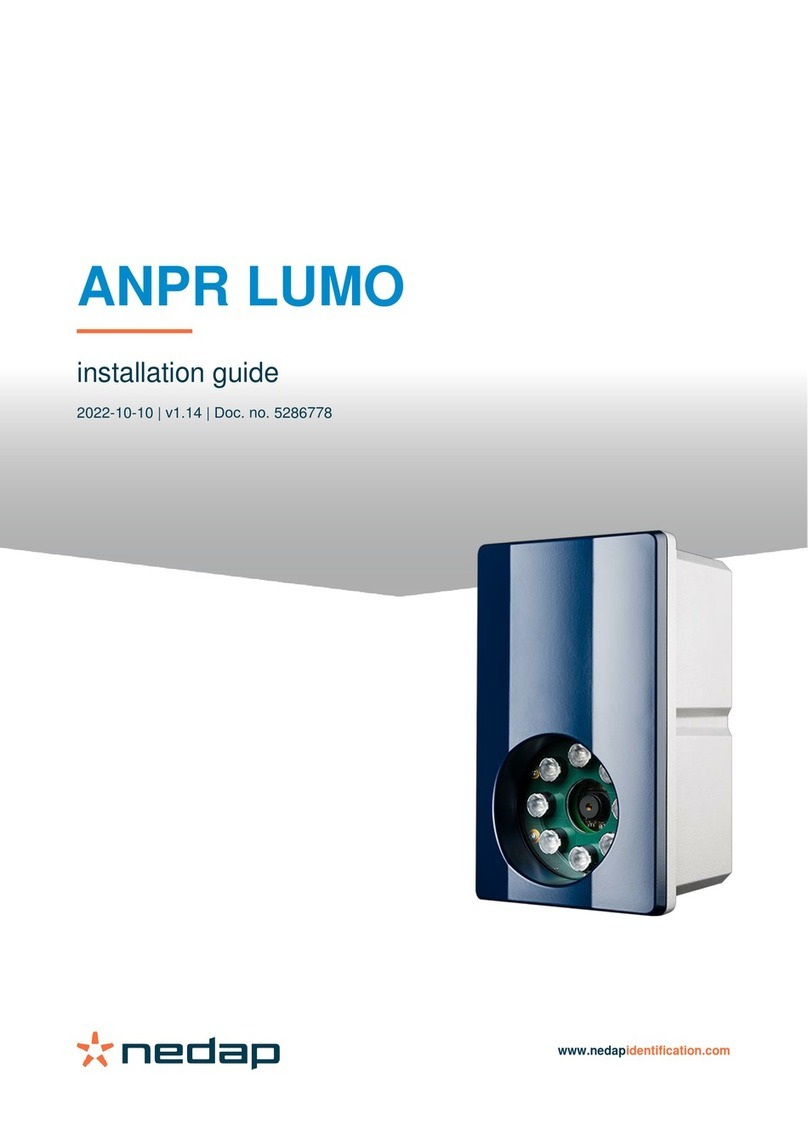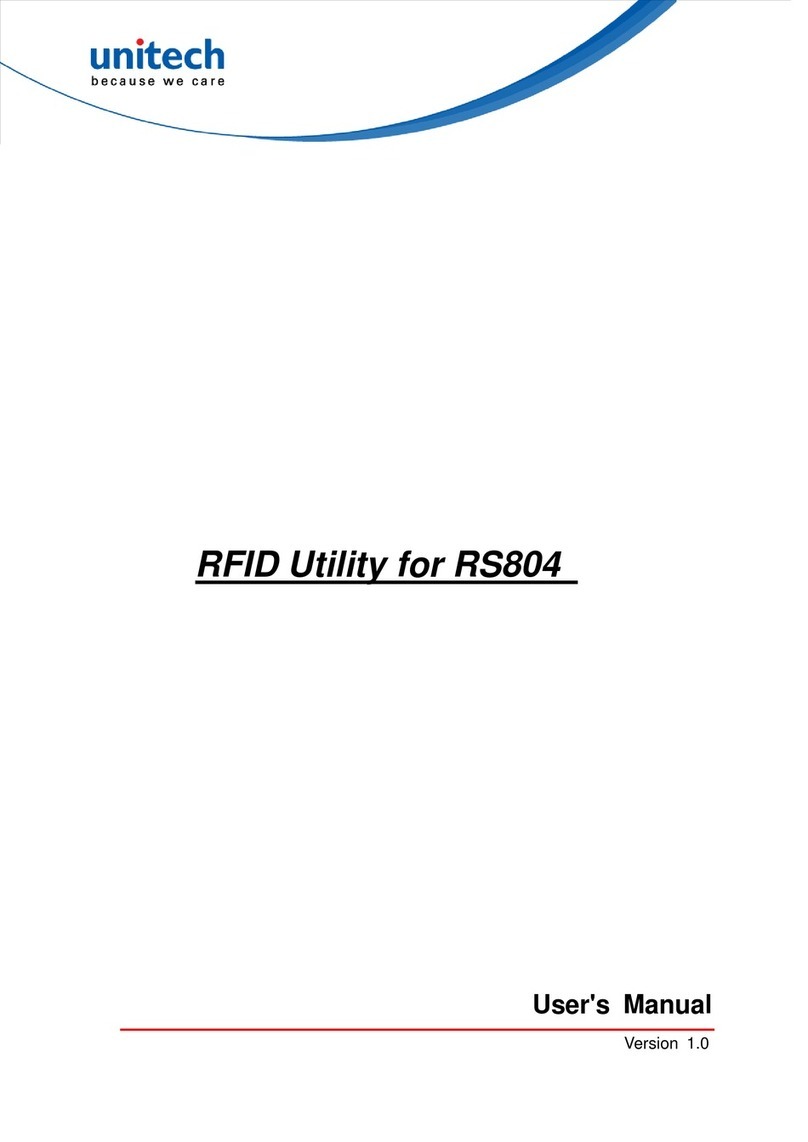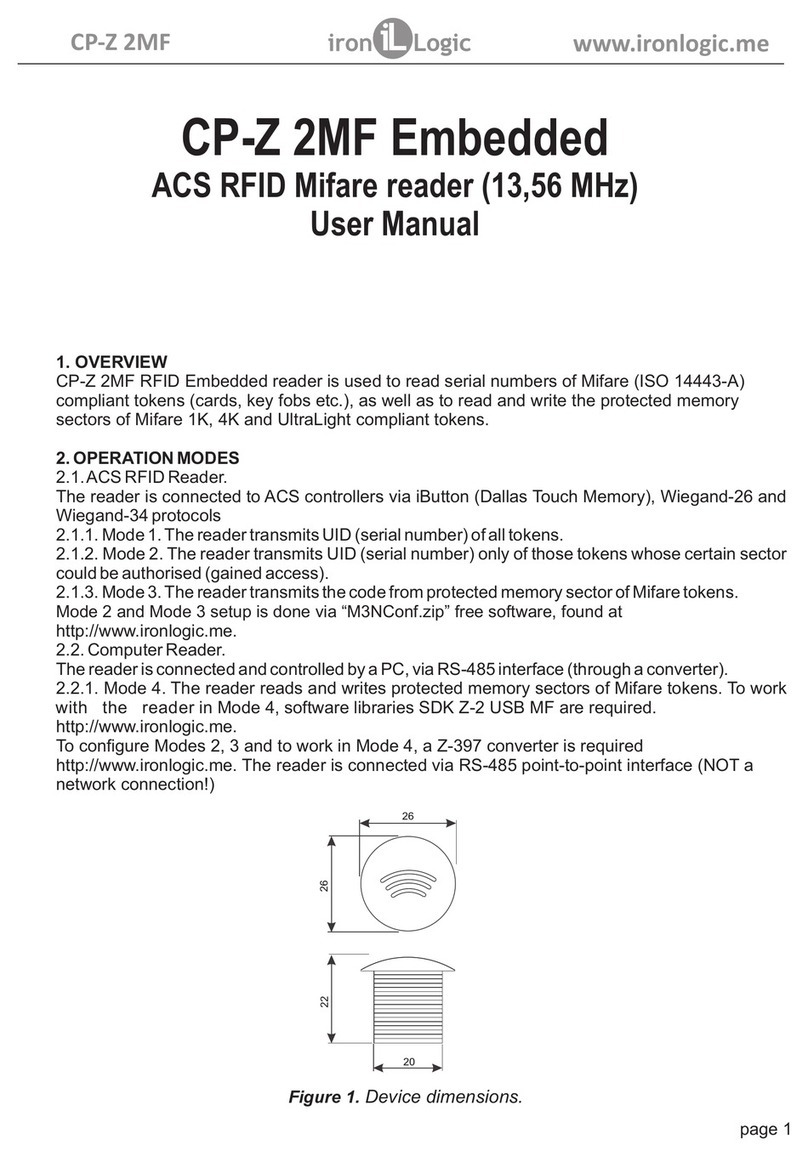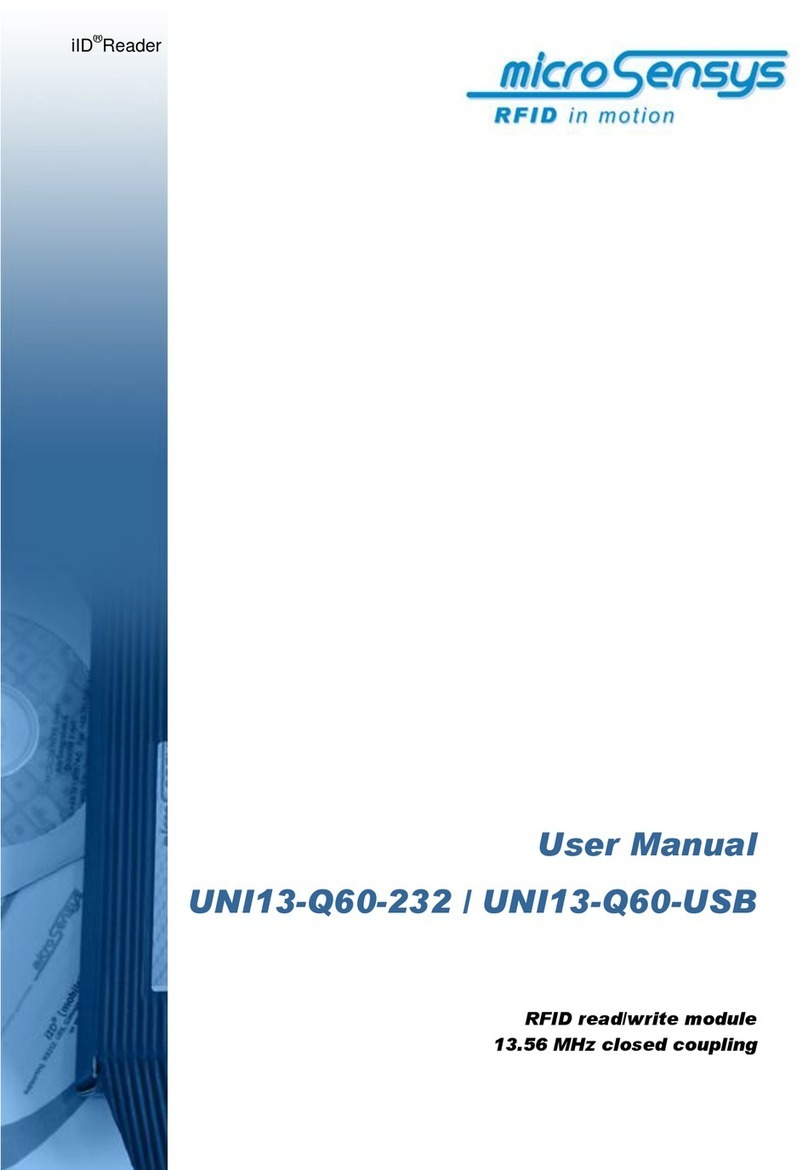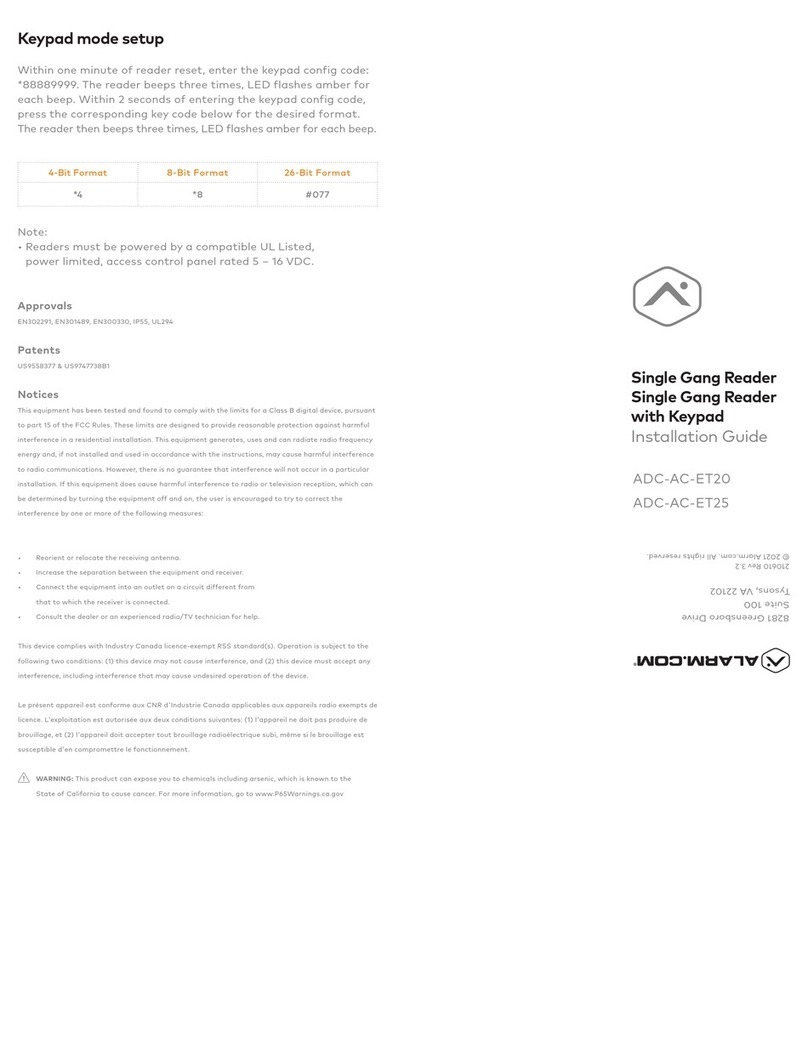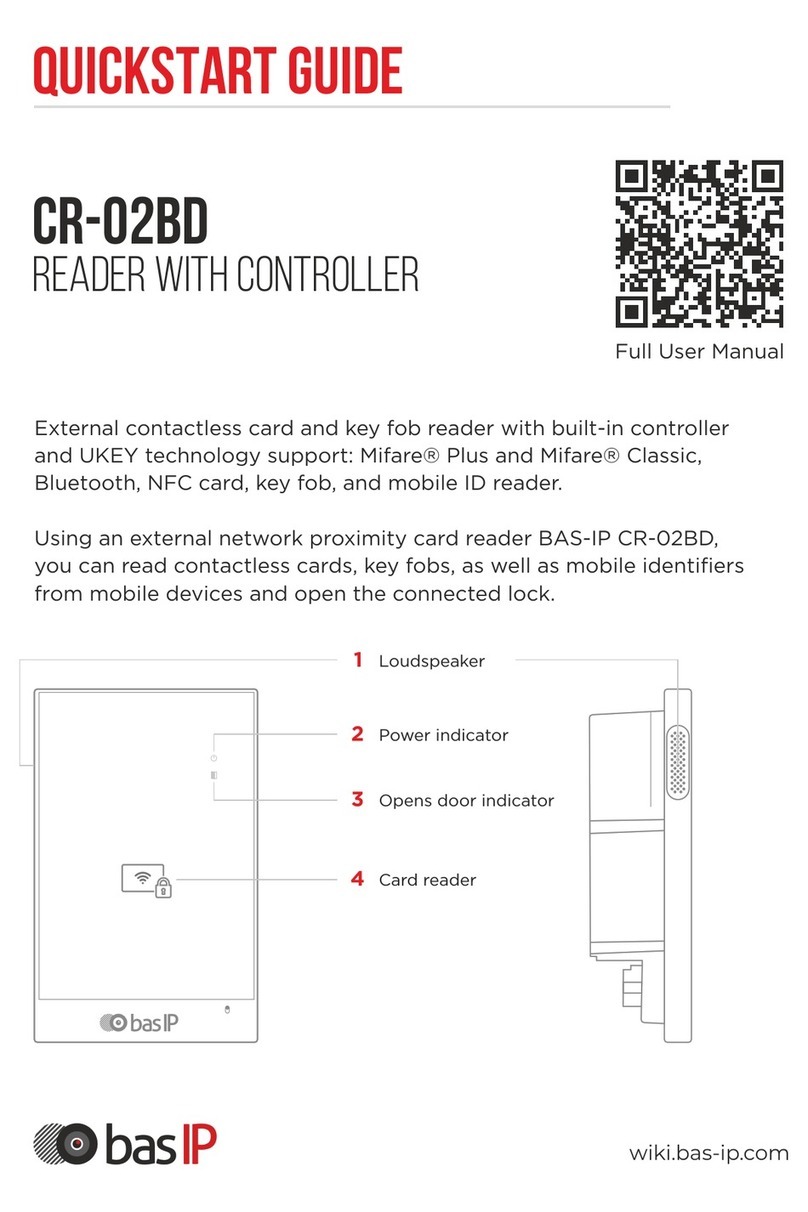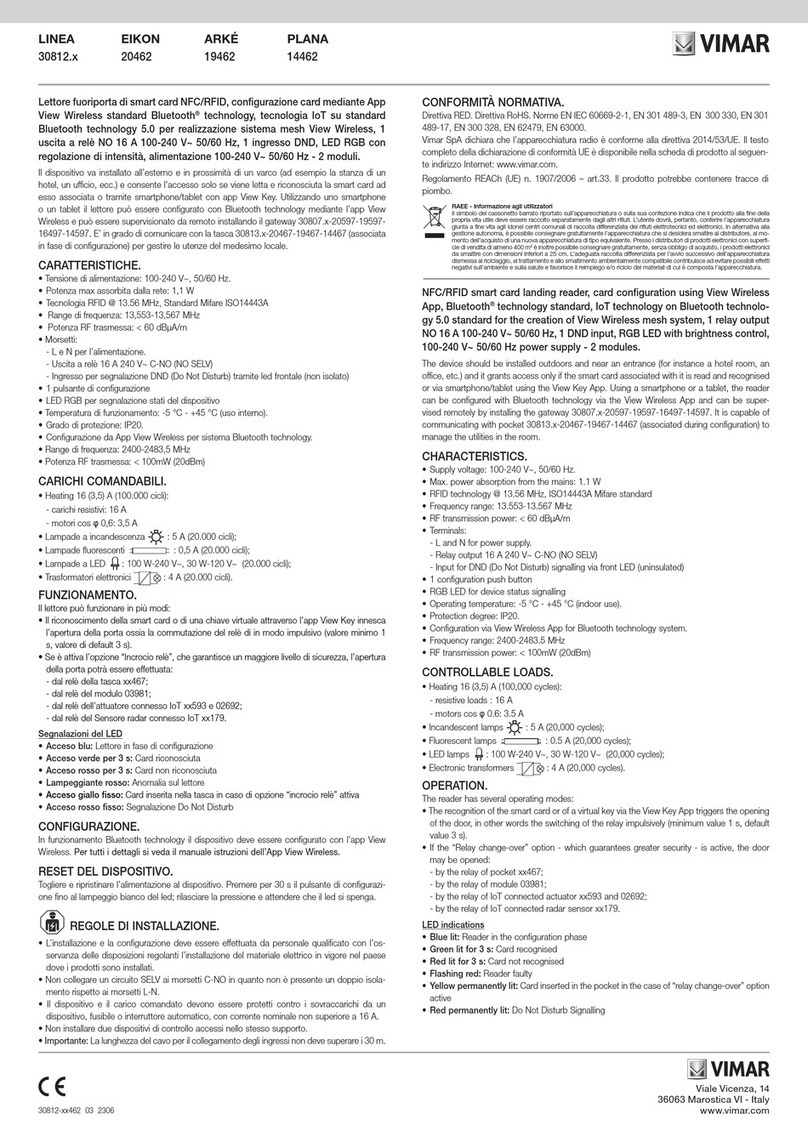4
DH-H80S Series Quick Guide
7
|
Configurations
Log into Web configuration portal of device, set up and register SIP accounts in INTERCOM-ACCOUNT
page. (You can refer to device user manual for more details)
Press on the device call button and hold for 5 secs, the device will broadcast the IP address digits by voice.
Check IP Address
Set SIP Account
Select DTMF mode and configure the code in SYSTEM-RELAY page of Web configuration portal. (You can
refer to device user manual for more details)
Set DTMF Code
6
|
Specifications
OS: Linux
Ethernet: 10M/100M adaptive
Input power: DC12V / 1A
PoE: 802.3af PoE
IP level: IP65
Front panel: Aluminum
Working Temperature: -30℃ ~70℃
Working Humidity: 10%~95%RH
Equipment size: 170×110×21mm
Installation size: Wall-mounting
8
|
Functions
Attach the saved access card or keyfob on the card reader area of H80S to unlock the door.
Card/Keyfob Unlock
Incoming calls to H80S will be answered automatically by default.
Auto answer
Press the configured DTMF code on keypad of device answering the call, the lock connected on H80S
will be unlocked remotely.
DTMF Unlock