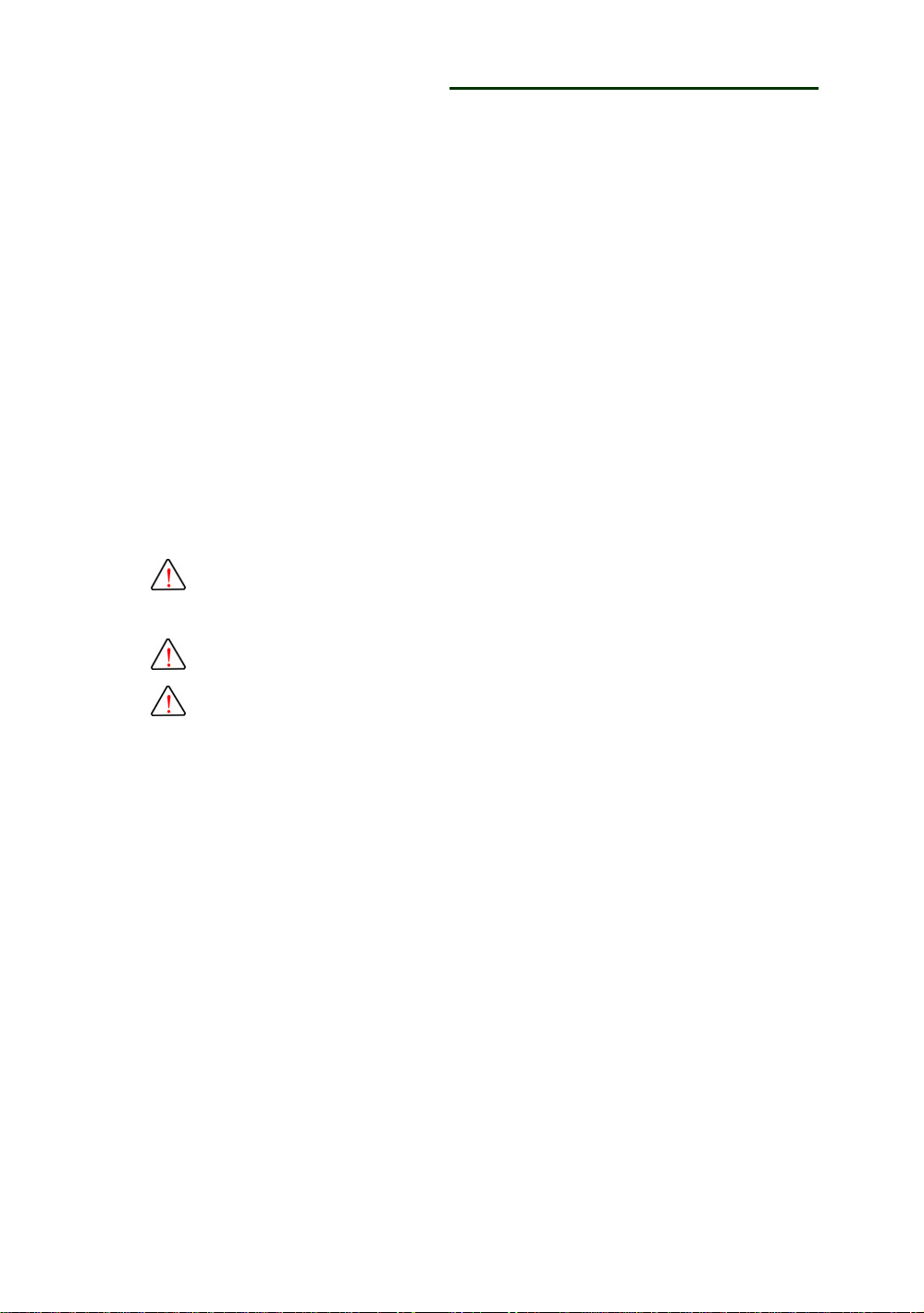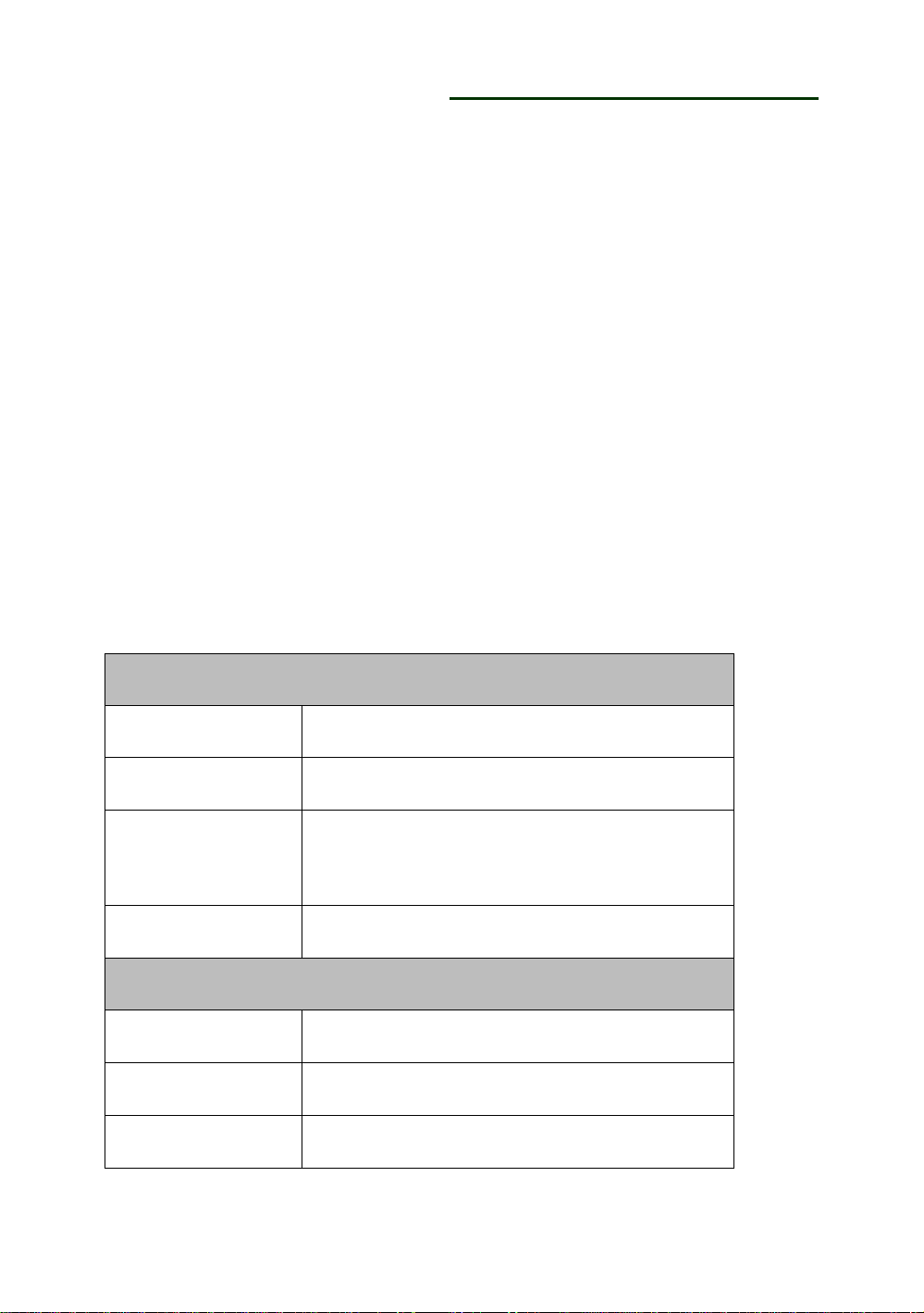Content
1、Product Overview ...................................................................................1
1.1、Product Introduction ...........................................................................1
1.2、Main Application and Scope of Application ..........................................2
1.3、Environmental Conditions ...................................................................2
1.4、Safety and Protective Measures............................................................2
2、Performance Parameters...........................................................................4
2.1、Main Functions...................................................................................4
2.2、Technical Parameters ..........................................................................4
3、Structure & Operationtheory ....................................................................8
3.1、Functional Description ........................................................................8
3.2、Install and Remove the Battery.............................................................8
3.3、Boot/Shutdown/Standby/Restart...........................................................9
4、RFID10
4.1、Function Introduction........................................................................10
4.2、Technical Parameters ........................................................................10
4.3、RFID Demo .....................................................................................11
4.4、Developing RFID Applications ..........................................................13
5、Barcode(optional)..................................................................................13
5.1 Specification Parameter .......................................................................13
5.2 Barcode Type......................................................................................13
6、Common functions and Settings..............................................................15
6.1、USB................................................................................................15
6.2、Display............................................................................................16
6.3、Sound..............................................................................................18
6.4、System.............................................................................................18
6.5、Mobile Network ...............................................................................20
6.6、Bluetooth.........................................................................................22
6.7、Ohter...............................................................................................24