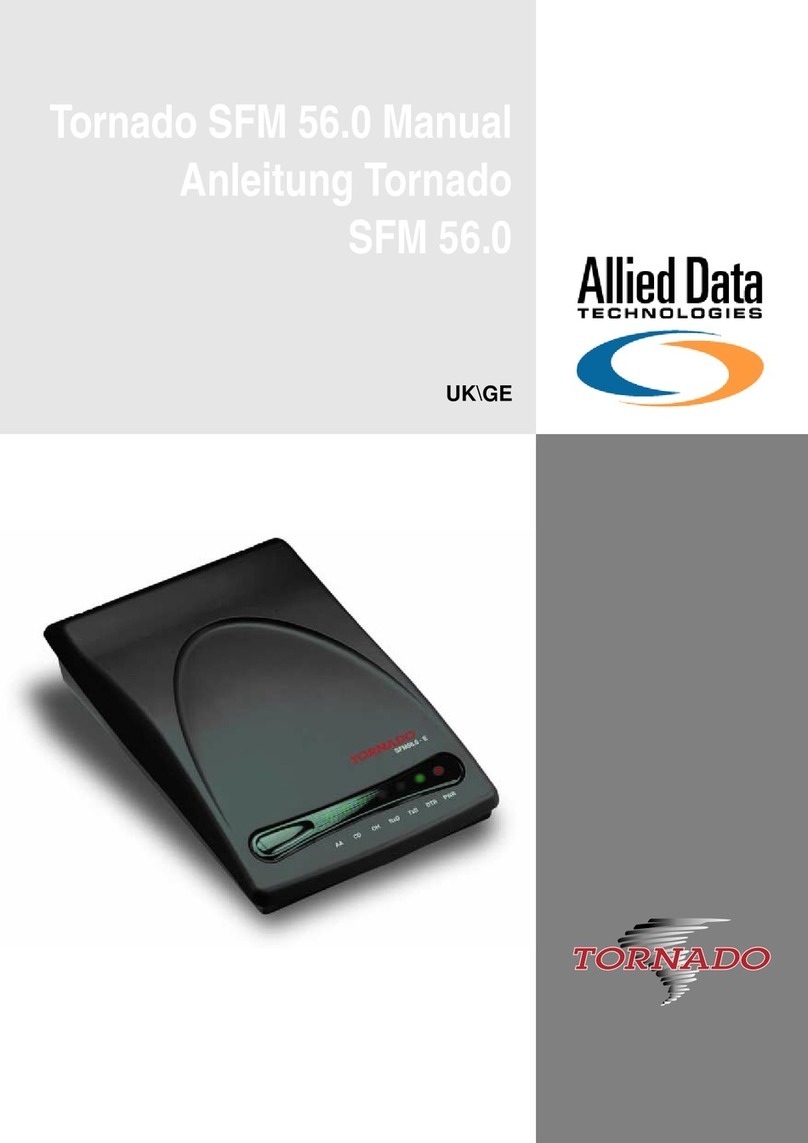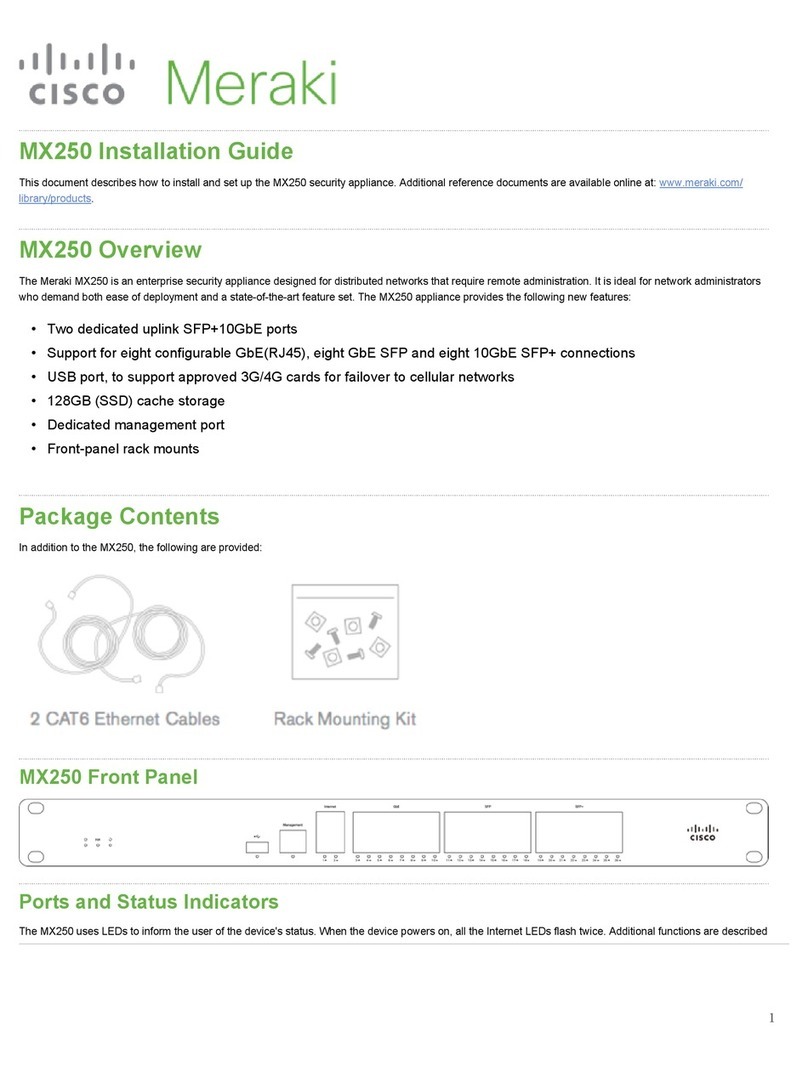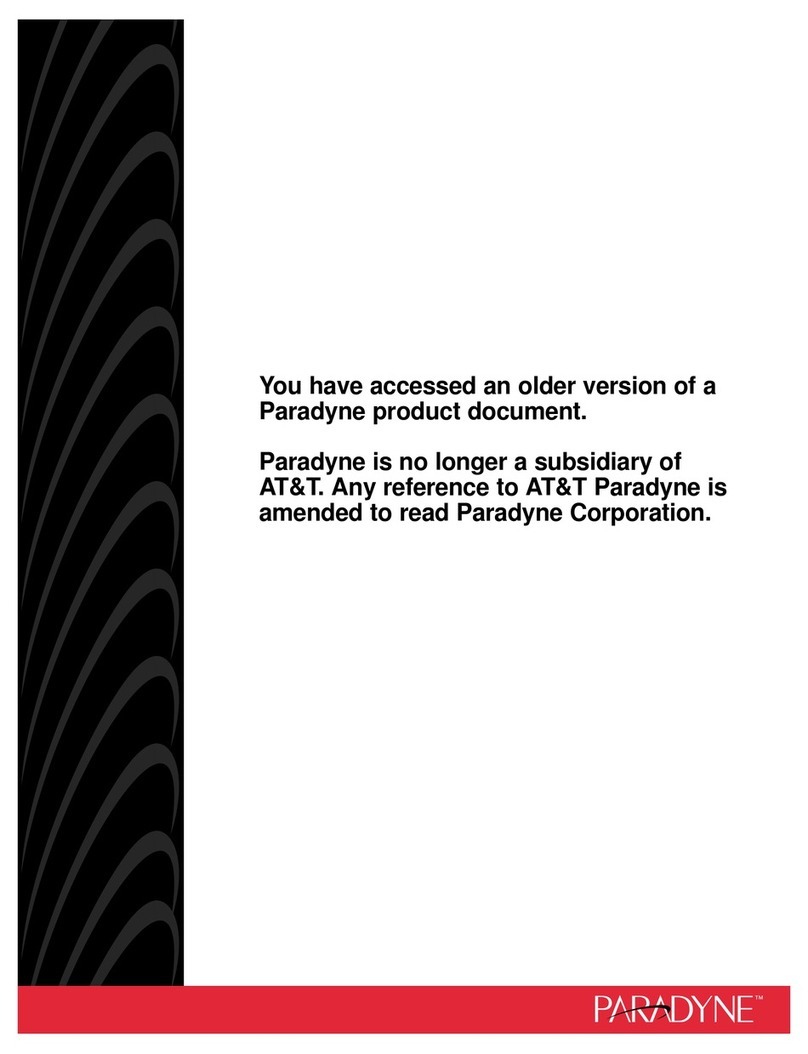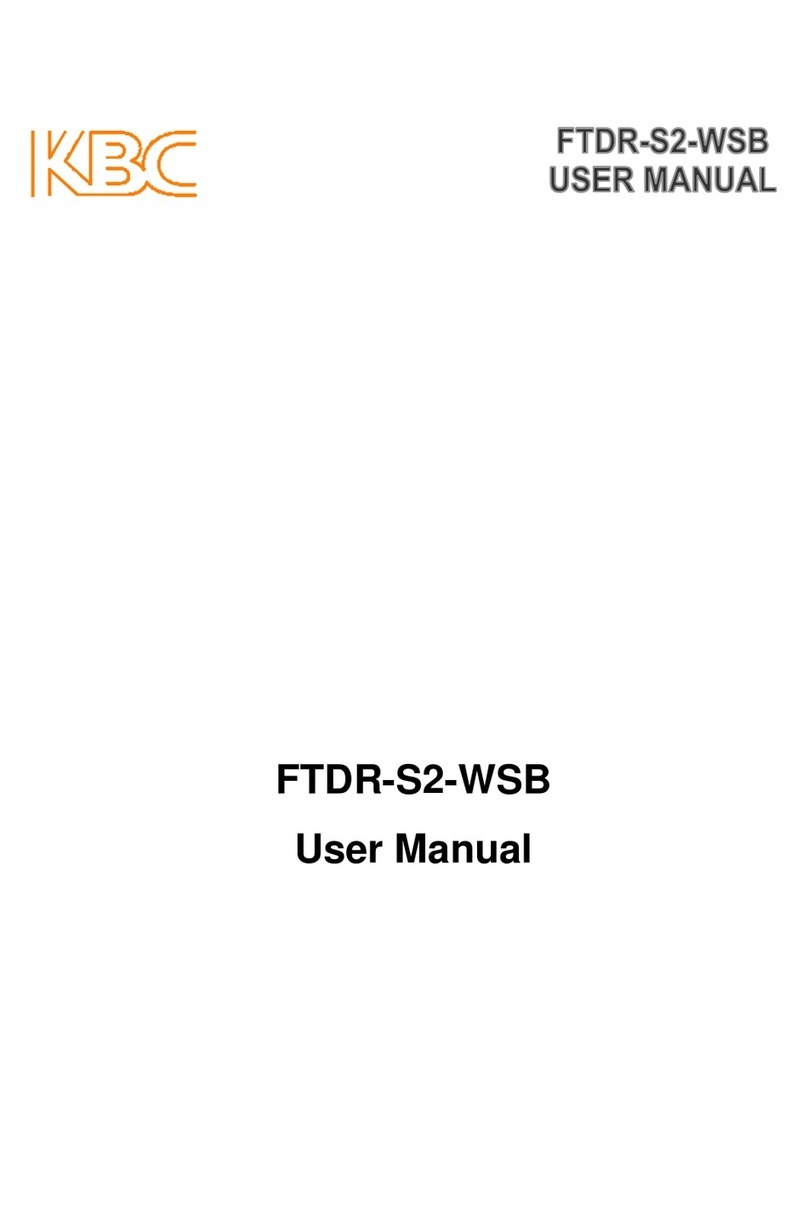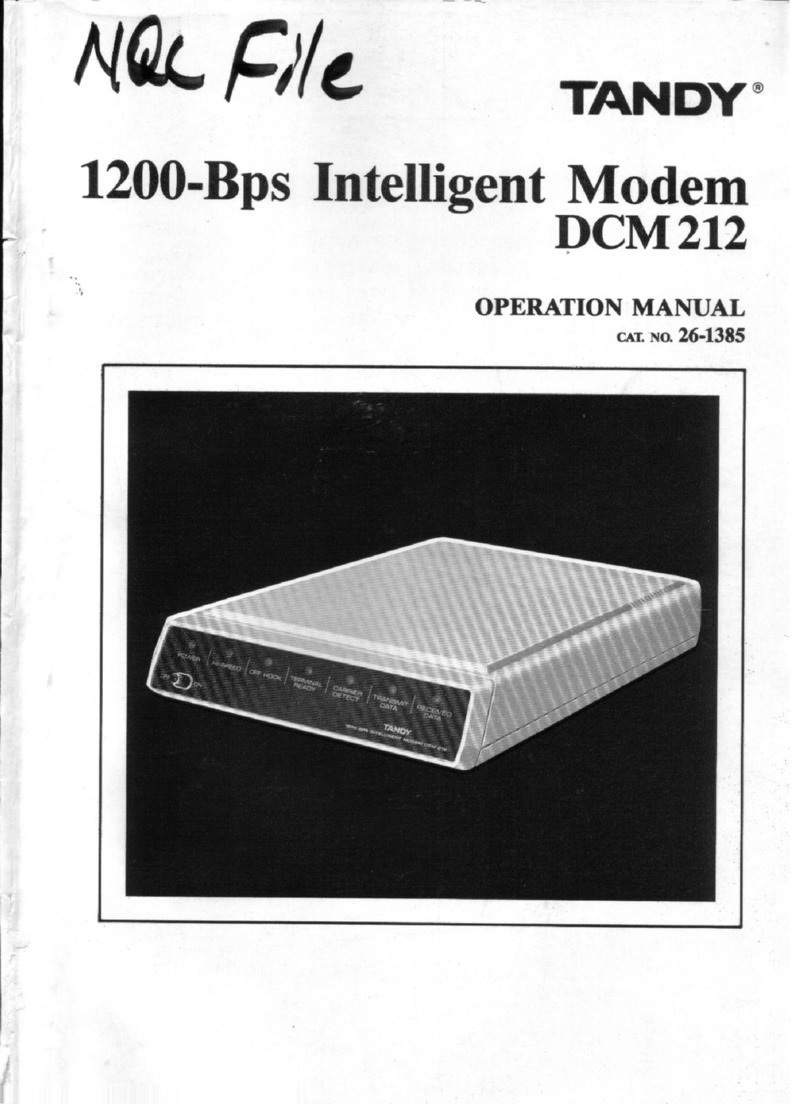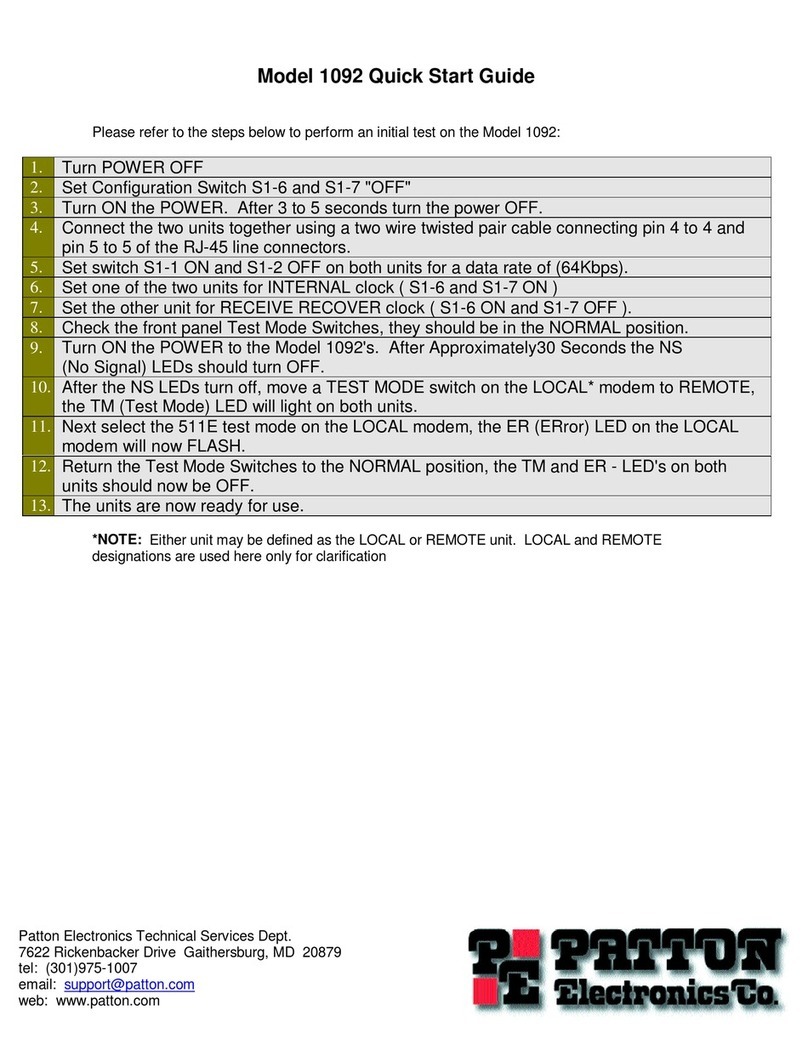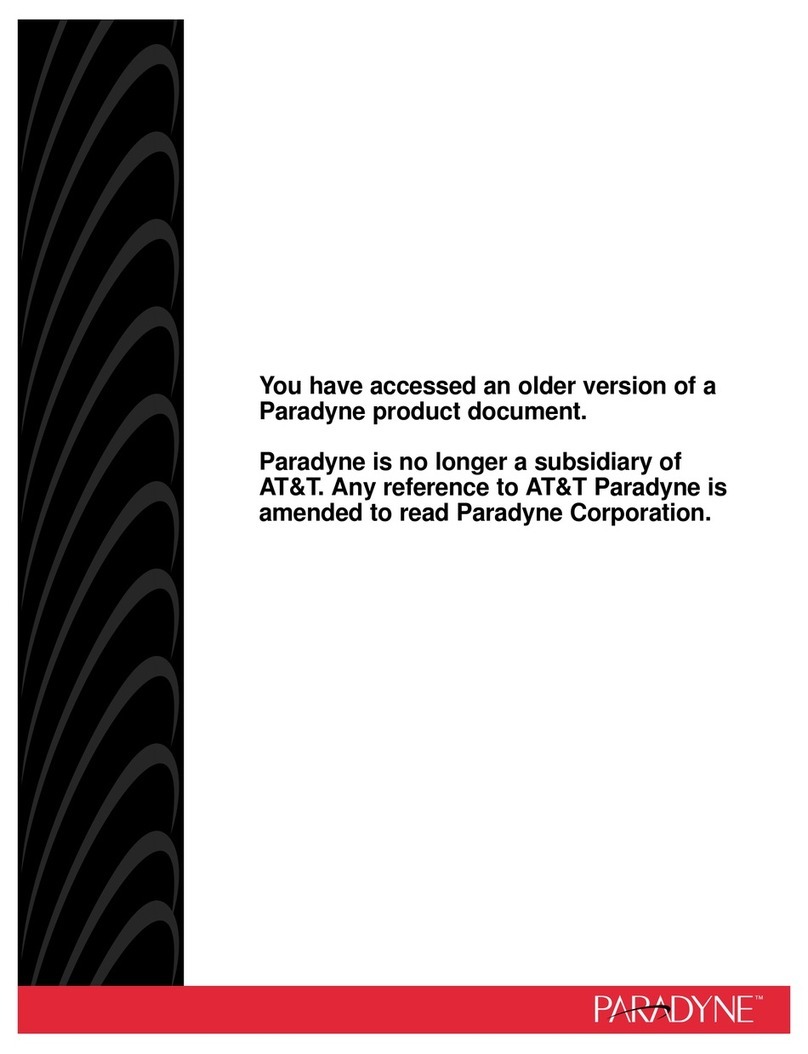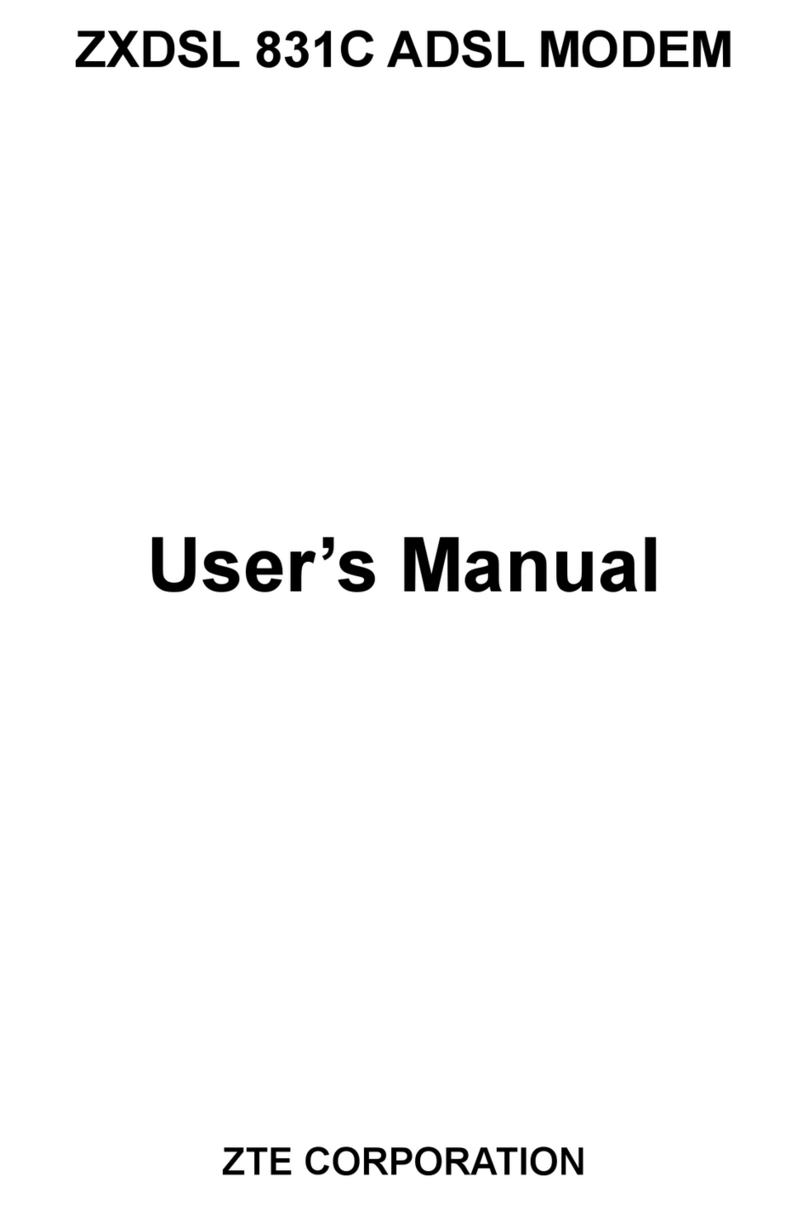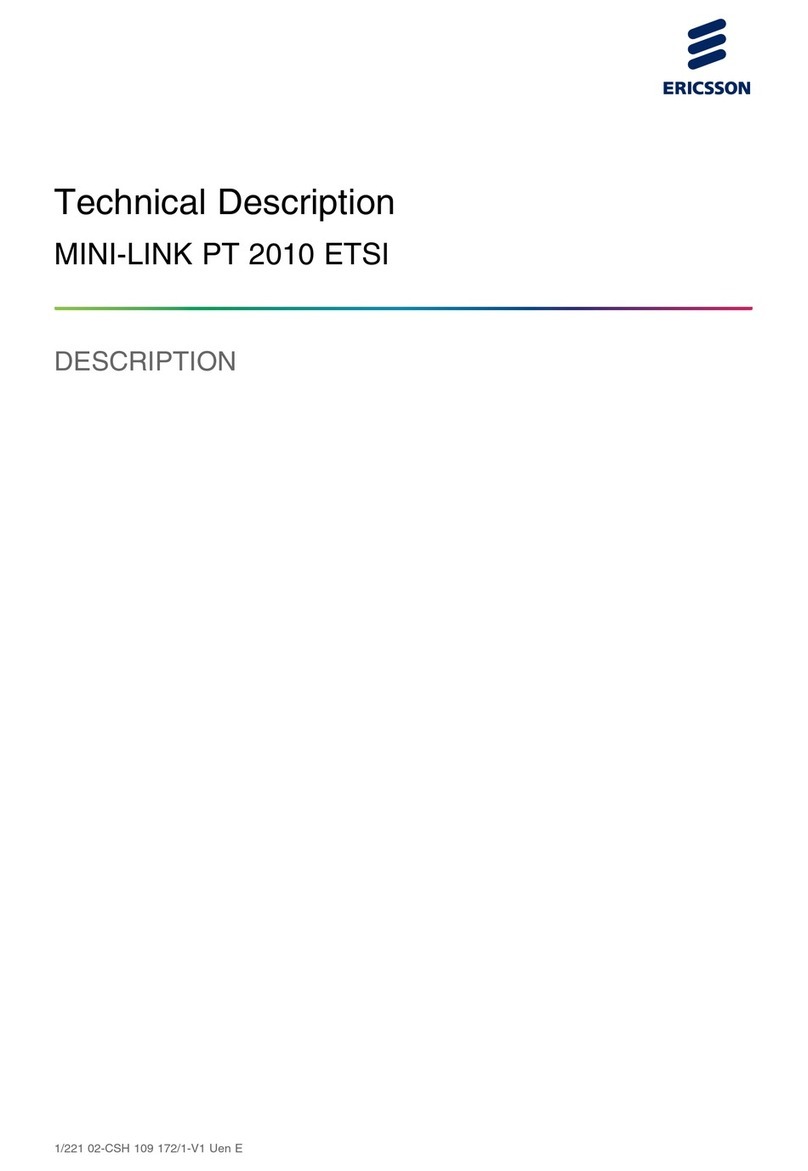Allied Data Tron TA 128 Series User manual

TRON TA128
TRON TA128/M, TRON TA128/M2
ISDN Terminal Adapter
(ISDN Modem)
Manual
Version 1.02

TRON TA128
II
Disclaimer
This manual by ALLIED DATA TECHNOLOGIES B.V. (hereinafter referred to as ALLIED DATA
TECHNOLOGIES) is a reflection of the current state of the products described in it. It has been
our aim to provide a description which would be sufficiently complete and clear to see to it that
our products would be as easy as possible to use. However, this manual may contain technical
inaccuracies and typing errors. As a result of rapid developments, we are also obliged to reserve
the right to implement technical modifications and developments without prior notice.
For this reason, ALLIED DATA TECHNOLOGIES does not warrant the contents of the manual
and its permanent applicability.
Neither is ALLIED DATA TECHNOLOGIES liable for possible loss of information or any improper
use of information resulting from the consultation of this manual. In particular, ALLIED DATA
TECHNOLOGIES is not liable for any direct or indirect damage (including loss of profits and
comparable losses) resulting from the use or improper use of this manual, even if ALLIED DATA
TECHNOLOGIES or a representative of ALLIED DATA TECHNOLOGIES has been informed that
such damage could arise. Of course, this does not detract from out legal liability for intentionally
inflicted damage or damage on the basis of gross negligence.
In relation to the information mentioned in this manual, ALLIED DATA TECHNOLOGIES does not
warrant that there are no industrial rights of ownership (trademarks, patents, etc.). This also
applies to commonly used brand names, company names and product names, but these are
subject to the relevant trade mark, patent and registered design laws.
The information is not to be copied, translated, reproduced or transferred or stored on any
electronic medium or other machine, neither wholly nor partly, without prior permission in writing
from ALLIED DATA TECHNOLOGIES.
The sale and use of software is subject to the ALLIED DATA TECHNOLOGIES General Terms of
Delivery and Payment as well as its License Terms.
Should any term regarding the disclaimer be or become void for legal reasons, this will not affect
the other terms.
ALLIED DATA TECHNOLOGIES B.V.
P.O. Box 788
3200 AS Spijkenisse
The Netherlands
© October 1998 - ManUK_TTA128_01.doc
TTA, Tel , Qua , TRON-, Tele-Talk, Triterm, Trion, Duon and Vidi are registered trademarks of
ALLIED DATA TECHNOLOGIES B.V.
IBM is a registered trademark of International Business Machines Corp (IBM).
MNP is a registered trademark of Microcom Inc.

Table of Contents
Introduction............................................................................................................................V
1. ISDN, Data Communication, the Internet..................................................................1
1.1 ISDN.............................................................................................................................1
1.1.1 Setting up a connection......................................................................................1
1.2 The Function of the TRON TA128...........................................................................2
1.3 Internet Access...........................................................................................................2
1.3.1 Remote LAN Access.............................................................................................3
1.4 Data bits, control bit and speed..............................................................................3
1.5 Models..........................................................................................................................4
2. Getting started with the TRON TA128........................................................................5
2.1 Description of the TRON TA128 terminal adapter...............................................5
2.1.1 ISDN connection status indication...................................................................6
2.1.2 The back of the Terminal Adapter.....................................................................8
2.2 What else do you need.............................................................................................9
2.3 Connecting the Terminal Adapter...........................................................................9
2.4 Protocols....................................................................................................................10
2.5 Establishing a data connection.............................................................................11
3. AT command set and S registers............................................................................13
3.1 The AT command set.............................................................................................13
3.1.1 Command mode and data mode.................................................................13
3.1.2 Building a command line...............................................................................14
3.1.3 AT commands at a glance.............................................................................15
3.2 S Registers..............................................................................................................16
3.2.1 Bitmapped S registers....................................................................................16
3.2.2 List of S registers.............................................................................................16
3.2.3 List of S Registers for X.25 and X.31 (only in TRON TA128)....................17
3.3 Description of AT commands and S registers..................................................18
3.4 General settings.....................................................................................................18
3.5 Dialing and Answering..........................................................................................19
3.5.1 Dialing an ISDN number................................................................................20
3.5.2 Dialing an analog number (only in TRON TA128/M and
TRON TA128/M2)..............................................................................................20
3.5.3 PAD access through ISDN (only in TRON TA128).....................................20
3.6 Extensive Dialing and Answering.........................................................................21
3.7 Serial port settings...................................................................................................24
3.7.1 Result codes.....................................................................................................27
3.7.2 Other messages..............................................................................................28
3.8 Modem, Error correction and Data compression..............................................30
3.9 Profiles and identification.......................................................................................31
3.10 Other commands....................................................................................................32
4Sundries.........................................................................................................................34
4.1 Settings (profiles)...................................................................................................34
4.2 Nonvolatile memory settings................................................................................34
4.3 Analog connection..................................................................................................35
4.4 Softkey........................................................................................................................35
5Special applications....................................................................................................37
5.1 Dial-in configuration................................................................................................37

TRON TA128
IV
5.1.1 Subaddresses.....................................................................................................37
5.1.2 MSN numbers......................................................................................................38
5.1.3 Setting protocol priorities...................................................................................39
5.2 Remote Configuration............................................................................................40
5.3 Firmware uploads..................................................................................................41
5.4 X.25 and X.31 (only in TRON TA128)..................................................................41
5.4.1 PAD settings.......................................................................................................41
Appendix A: Technical Specifications...........................................................................44
Appendix B: Allied Data Technologies Bulletin Board & Website...........................46
Appendix C: RS232C Connector......................................................................................47
Appendix D: Call Clearing Causes...................................................................................48
Appendix E: Software program settings.......................................................................51
Appendix F: ASCII Table.....................................................................................................52
Appendix G: Suggested further reading........................................................................54
Index.......................................................................................................................................55
Figure 1: Possible ISDN Configuration .............................................................................1
Figure 2: Access to an On-line Service..............................................................................2
Figure 3: Asynchronous Format..........................................................................................4
Figure 4: TRON TA128: Front ..............................................................................................5
Figure 5: TRON TA128/M: Front ..........................................................................................6
Figure 6: TRON TA128/M2: Front........................................................................................7
Figure 7: TRON TA128: Back ..............................................................................................8
Figure 8: Outline of TRON TA128 Protocols ...................................................................10
Figure 9: Set Protocol ..........................................................................................................11
Figure 10: DB25F-RS232C port 1 connector..................................................................47
Figure 11: DB9F-RS232C port 2 connector....................................................................47

Introduction
This describes the use of the TRON TA128, the TRON TA128/M and the TRON
TA128/M2. If an explanation specifically applies to one of the models, this is
indicated by using TRON TA128, TRON TA128/M or TRON TA128/M2. If TRON
TA128 is used, it applies to all models.
The TRON TA128 (Terminal Adapter) connects two computers across more
remote distances through ISDN, the digital telephone line. Data may be retrieved
from or sent to the other computer. Connections to the Internet or to an external
database are also possible this way. Internet or database information may be read
and downloaded if necessary.
This manual doesn’t describe all steps necessary in data communication. It so
happens that a number of actions is dependent on the communication program
used.
The manual is specifically meant to outline the use of the TRON TA128.
The Windows drivers installation procedure is described in the Installation Manual,
which also covers the configuration program.
Who should read this manual?
Both starting and experienced users can find the information they need in this
manual. First of all, chapter 1 should prove interesting to the former. It covers
general information on data communication and the use of the Terminal Adapter.
The alphabetical description of the commands and the S registers (Chapter 3: AT
command set and S registers) can be used as reference by both types of users.
How is the manual set up?
The first chapter examines data communication in general. The second chapter
describes the TRON TA128, the installation and bringing into use of the Terminal
Adapter. Chapters 3 and 4 explain the commands and the S registers. Lastly,
chapter 5 sums up TRON TA128’s specific possibilities.
The appendices contain background information on a number of aspects, such as
technical specifications and the ASCII table.
We wish you good luck with your TRON ISDN Terminal Adapter!


1. ISDN, Data Communication, the Internet
This chapter starts off with a brief explanation of ISDN and the function of the TRON
TA128. After that, the concept of Data Communication is described.
1.1 ISDN
The introduction of ISDN (Integrated Services Digital Network) has made it
possible to send information in a digital format. This helps improve speed and
reliability. ISDN was set up to integrate the existing speech, data and telex
telephone networks into one network. Apart from this integration, a separate
signaling net was added to speed up connection. Establishing a connection
through the PSTN network (telephone net) by modem took about 15 seconds; this
has been reduced to just 2 or 3 seconds by using a terminal adapter through the
ISDN network.
In ISDN, only one connection is needed for communication devices like faxes,
telephones and terminal adapters. An ISDN device only responds to an incoming
call if the call is actually destined for it. For instance, if a call is made by a terminal
adapter, only a terminal adapter will respond; the fax and telephone will not. This is
possible because information is sent along about the kind of telecommunication
service. This means a beeping fax on the line is a thing of the past.
With an ISDN2 or BRI (Basic Rate Interface) connection, you have two so-called B
channels (64 Kbps) and a D channel (16 Kbps) at your disposal. Both the B
channels are data channels, whereas the D channel gives access to the signaling
net and is used to make a connection. It is possible to connect eight ISDN devices
to an ISDN2 connection, with a maximum total cable length of 200 meters between
devices and ISDN2 connection.
1.1.1 Setting up a connection
telephone
fax
PTT ISDN2
connection
junction box
TTA128
PC
Terminal
adapter
Figure 1:Possible ISDN Configuration

TRON TA128
2
Setting up a data connection through the ISDN network is almost the same as
doing so by modem. Once a protocol has been selected, a number can be dialed
using the ATD command. The TRON TA128 will now establish a connection
through the D channel. If the same protocol is selected on both sides, a data
connection is set up through one B or possibly both the B channels.
1.2 The Function of the TRON TA128
Computers can exchange information, for example by floppy disk, by connecting
two RS232 ports or through a network. When the TRON TA128 is used, information
is exchanged through the RS232 port and the ISDN network.
In a direct connection between two serial ports, it is only possible to bridge a
limited distance (approx. 15 meters). The ISDN network is used to cross greater
distances. It is an existing infrastructure which can be used to establish worldwide
connections. The ISDN network is digital which means data may be sent directly
from the serial port by means of a protocol.
The TRON TA128 holds a number of standard protocols for exchanging data. In
most cases, PPP (Point to Point Protocol) is used to gain Internet access through
an Internet Provider. The V.110 or V.120 protocols are used to contact BBSs. In
addition, X.25 or X.31 are used in money transfers, among other things. (X.25 and
X.31 are exclusively found in the TRON TA128.)
1.3 Internet Access
There are three common ways to gain Internet access through ISDN:
PPP or Multilink PPP
V.120 with serial port speed adjustment
V.110 without serial port speed adjustment
The mode you use is dependent on the access facilities of the Internet Service
Provider (ISP) or Point Of Presence (POP) (see Figure 2).
ISDN network
TTA 128
PC with
Online Software Online (POP) Access Server
CompuServe Access Server
async
V.24 ISDN
Basic Rate
Access
Figure 2: Access to an On-line Service

1. ISDN, Data Communication, the Internet 3
Internet Configuration
You can only gain ISDN access to the Internet if you have a contract with an Internet
Service Provider (ISP) who works with ISDN access. You will need the following
information from your ISP to configure the TRON TA128:
ISDN access number (to be entered into the PC program)
The protocol used, for instance PPP (command: AT&O7), which has to be
configured in the TRON TA128
Access protocol (which has to be entered into the PC system software or the
Internet software), usually PPP
You may need additional information to configure the Internet access software, like
TCP/IP address, user name, password, etc. For more information, consult the
software manual and contact your ISP.
1.3.1 Remote LAN Access
In order to gain remote access to a LAN through ISDN, it is necessary for you to
apply the protocol used by the ISDN router on the LAN. Contact the system
administrator.
1.4 Data bits, control bit and speed
The RS232 standard describes how serial information is processed (passed on).
In a computer, bits are processed concurrently (parallel). These bits are passed
on one by one through the serial port. In order to make sure the receiving end can
interpret these data bits correctly, some extra bits are sent along. These are: one
start bit or control bit (parity bit for error detection) and one or two stop bits.
Together they form a frame or character.
The most commonly used frame for standard asynchronous communication is
8N1:
(1 start bit + 8 data bits + 1 stop bit)

TRON TA128
4
Apart from the frame (character), the speed (baud rate) has to be set. Speed is
expressed in terms of Bits per Second (bps) or baud.
Possible port speeds are: 300, 1200, 2400, 4800, 9600, 19200, 38400, 57600,
115200 and 230400 bps
If data bits, control bits and speed are set at the computer end, the TRON TA128
will adapt automatically as soon as an AT command is sent (up to 115,200 bps;
230,400 bps has to be set individually).
Attention! Check whether the computer’s serial port is fit for this speed.
1.5 Models
The TRON terminal adapter is available in three models:
TRON TA128
TRON TA128/M
TRON TA128/M2
The TRON TA128 is the standard model and contains all the common protocols,
plus X.25 and X.31.
Apart from the common protocols, the TRON TA128/M has a 33600-bps modem
chip, making it possible to fax, telebank and reach Bulletin Boards through the
ISDN network.
The TRON TA128/M2 was designed to be used at the server end. This model has
two modem chips and two serial ports. This way, two connections can be
supported at the same time, both digital and analog (modem). The modem chip is
suitable for speeds up to 56000 bps.
The TRON TA128/M2 is also available as a rack model. For more information,
please contact your dealer.
All three models can be fitted with new software through the serial port. This
means possible new standards or adapted versions can be added to the terminal
adapter later on.
Please refer to the appendix for more detailed specifications.
Start bit D D D D D D D D Stop bit
Data bits
Frame
Figure 3: Asynchronous Format

2. Getting started with the TRON TA128
In this chapter, a description of the terminal adapter is followed by a discussion of
the installation procedure. Lastly, setting up a step-by-step connection is gone into
by giving some examples.
2.1 Description of the TRON TA128 terminal adapter
At the front of the terminal adaptor you will find a number of indicators. These may
be divided into two groups. The group reflecting the protocol settings is different in
each type and is therefore discussed separately. The other group of indicators
reflect the status of the ISDN connection and the analog connections. These are
the same in each model and are discussed further on.
TRON TA128
Protocol indicators
- X.31
- X.25
- ML-PPP
- PPP
- V.120
- V.110
Error correction V.42bis
Auto Answer indicator
Serial data transfer
Channel B1 busy
Channel B2 busy
Analog interface 1 busy
Analog interface 2 busy
Power supply indicator
Programmable function key
Figure 4: TRON TA128: Front
The protocol LEDs also reflect the DTR status. When DTR isn’t active, all protocol
LEDs are off.

TRON TA128
6
TRON TA128/M
Protocol indicators
- Fax
- Modem àspeed
- ML-PPP 33600
- PPP 28800
- V.120 14400
- V.110 2400
Error correction V.42bis
Auto Answer indicator
Serial data transfer
Channel B1 busy
Channel B2 busy
Analog interface 1 busy
Analog interface 2 busy
Power supply indicator
Programmable function key
Figure 5: TRON TA128/M: Front
2.1.1 ISDN connection status indication
The bottom six LEDs reflect the status of the ISDN connection and indicate the
RS232 port activity.
TxD / RxD indicates that data is being exchanged through the serial port.
B1 and B2 have a dual function. Initially, they indicate that a B channel is being
used by the TRON TA128. If so, they blink during communication to indicate that
data is being transferred. The more data is transferred, the more the relevant
LED will blink. Please note that the data exchanged through the B channel is not
always equal to the data exchanged through the RS232 port. This depends on
the protocols used.

2. Getting started with the TRON TA128 7
TRON TA128/M2
Protocol indicators
- V.120
- (ML)PPP - Channel B1
- Modem 56000
- 33600
- V.120
- (ML)PPP - Channel B2
- Modem 56000
- 33600
Serial data transfer
Channel B1 busy
Channel B2 busy
Analog interface 1 busy
Analog interface 2 busy
Power supply indicator
Programmable function key
Figure 6: TRON TA128/M2: Front
a/b (Analog) indicate that the analog interface (‘POTS’) is being used. This
indication is particularly handy when a device connected to one of the two
analog lines is situated elsewhere. This way, the TRON TA128 user can see if
anyone else is using a B channel through the POTS.
The Power / ISDN indicator has a dual function. Firstly, it indicates whether there
is power on the TRON TA128. Secondly, it indicates whether the TRON TA128 is
properly connected to the Network Terminator (NT), the ISDN network. On
switching on, the TRON TA128 checks to see if the ISDN line (S0 bus) is active.
If not, the Power / ISDN LED will start blinking.

TRON TA128
8
2.1.2 The back of the Terminal Adapter
At the back of the terminal adapter, you will find the connections and a self-
adhesive sticker showing the Euro-ISDN access number as well as an overview of
the connections.
Figure 7: TRON TA128: Back
ISDN connection
(S0 interface)
RJ45 connector
Self-adhesive sticker showing
Euro-ISDN access number and an
overview of the connections
RS232 port # 1
connection to computer
DB25F connector
Analog port # 1
Telephone / Answering machine /
Fax
RJ11 connector
Analogue port # 2
Telephone / Answering machine / Fax
RJ11 connector
On / Off
Switch
RS232 port # 2
connection to computer
DB9F connector
(not in TTA-128M)
Power supply

2. Getting started with the TRON TA128 9
2.2 What else do you need
Apart from the terminal adapter, you need:
1. an ISDN connection
2. a computer or terminal with a serial port
3. a communication program (and possibly a fax program in TRON TA128-M and
TRON TA128-M2)
4. the ISDN number and other data (speed, parity, etc.) of the database you wish
to contact
5. a serial cable and ISDN cable
6. an electrical outlet
2.3 Connecting the Terminal Adapter
1. Connect the serial ports of the terminal adapter and the computer.
2. Take the ISDN cable and click the RJ45 connector into the terminal adapter (S0
connection). If necessary, connect a telephone two one of the two a/b
connectors. This isn’t necessary for a data connection, but handy for testing the
installation.
3. Plug the TRON TA128 Power adapter into the electrical outlet.
4. Switch on the terminal adapter by using the switch at the back. The green power
LED is now on. If the LED blinks, the terminal adapter isn’t properly connected
to the ISDN network.
5. After it has been switched on, the terminal adapter will perform an extensive
self-test. This will take a few seconds.
Positioning
FThe integrated power supply produces heat. Make sure there is plenty of
room around the cabinet to allow the terminal adapter to lose its heat.
FThe transformer inside the Power Adapter produces a magnetic field. Do
not position it too close to sensitive equipment such as a TV/monitor
screen or a VCR.
!

TRON TA128
10
2.4 Protocols
The TRON TA128 can work with different protocols. A connection to another
Terminal Adapter (TA) cannot be established unless both are set to use the same
protocol. For this reason, it is important to verify which protocol is supported by the
TA called to.
The ATI5 command is used to retrieve an outline of the protocols supported. The
TRON TA128 will give the following response:
Figure 8: Outline of TRON TA128 Protocols
The above list is an example. It is possible that your TRON TA128 will produce
another outline because you have another type, or due to software changes.
A protocol is selected by using the AT&O<n> command. To select the
corresponding protocol, the number found in the left column has to be entered for
<n>. For example:
AT&O7 PPP is the protocol selected
The factory setting is V.120 (&O10).
The AT&V command is used to display current settings. It can be used to check
whether the correct protocol has been selected.
ati5
Tornado WebJet 128 V0.7, September 1998
Service Channel Bearer Typ/max rate Protocols
---------------------------------------------------------------------------
7 asyn PPP B data 115.2/230.4 PPP conversion asyn-sync
8 asyn transp B data 57.6/ 57.6 V.14
9 asyn transp B data 19.2/ 38.4 V.110 asyn
10 asyn transp B data 115.2/230.4 V.120 asyn
13 asyn transp 2B data 230.4/230.4 V.120 asyn, MLP
16 GCI-speech B1,B2 voice 230.4
18 GCI-data B1,B2 data 230.4 any
27 asyn transp B1,B2 data 115.2/230.4 ML PPP RFC1990 asyn-sync
28 asyn transp B1,B2 data 115.2/230.4 TRANSPARENT asyn-sync
Remote control.
OK

2. Getting started with the TRON TA128 11
For example:
Figure 9: Set Protocol
When the TRON TA128 is used in Windows, it isn’t necessary to select protocols
by using the AT commands. Selecting the correct driver will do, the setting will be
done automatically.
2.5 Establishing a data connection
In this section we shall discuss the actions needed to establish a data connection
step by step. The communication software will be dealt with broadly. The fact of the
matter is that each package has its own command structure.
1. Start the communication program.
2. Make sure the software addresses the serial port to which the terminal adapter
is connected.
3. Select communication speed (baud rate), the number of data bits and parity.
For example: 115200 bps, 8 bits, no parity.
4. Make sure the program is in ‘terminal mode’, so that keyed-in characters are
sent to the terminal adapter. The terminal adapter in its turn will echo the
characters to screen.
5. Then type: AT <Enter>
The screen will show: AT
OK
6. If the characters appear on screen twice, the echo in the communication
program has to be switched off.
7. Select the protocol to be used. For instance, select V.120 to connect to a BBS.
Type: AT&O10<Enter>
The screen will show: OK
at&v
DTE channel 10 (Asynchronous V.120) parameters:
E1 Q0 V1 W0 X4 \Q3 %C0
&C1 &D2 &K3 &M0 &O10 &Q0 &S0 &Y0
S000:000 S001:000 S002:043 S003:013 S004:010 S005:008 S007:060
S012:050 S025:000 S030:000 S039:003 S048:007 S095:000
S110:010 S111:008 S112:000 S113:025 S114:115 S116:000 S117:000
S119:000 S120:000 S121:253 S122:254 S123:000 S124:001 S126:000
S131:000 S133:080 S153:000 S154:000 S161:000
OK

TRON TA128
12
8. Dial a telephone number by using the ATD command.
For instance, type: ATD0181 698399 (Allied Data BBS).
a. If a connection has been established, the screen will show one or two of the
following messages:
CONNECT : Connection
CONNECT/ARQ : Error-correcting connection
CONNECT 2400 : Connection, 2400 bps
CONNECT 2400/ARQ : Error-correcting connection, 2400 bps
CONNECT 115200 : Connection, 115200 bps
CONNECT 115200/ARQ : Error-correcting connection, 115200 bps
CARRIER 64000 : Line speed is 64000 bps
COMPRESSION: CLASS5 : MNP5 data compression
COMPRESSION: NONE : Connection without data compression
PROTOCOL: LAP-M : V42 error correction
PROTOCOL: V120 : V.120 protocol
PROTOCOL: PPP : PPP protocol
A B channel LED will be on to indicate that a data connection has been
established.
b. If the connection fails, one of the following messages will appear:
ERROR You have made a typing error.
NO DIALTONE The terminal adapter is not -- or not properly --
connected to the ISDN connection (S0). For this reason,
it isn’t possible to call. Check to see if the modem is
connected to the ISDN net.
BUSY The number you have dialed is busy.
NO CARRIER The number you have called doesn’t support the
selected protocol. Another explanation is that there is no
terminal adapter present at the number you selected.
9. Break the connection. There are three ways to do this:
a. Order the database to break the connection.
b. Use the command provided by your communication program.
c. Order the modem to break the connection.
Here’s how to do this:
Wait for 1 second
Type: +++
The screen shows: OK
Then type: ATH <Enter>
The screen shows: NO CARRIER

3. AT command set and S registers
3.1 The AT command set
This chapter discusses the terminal adapter commands. Most terminal adapters
and communication softwares use the AT command set. In order to support new
equipment like terminal adapters with AT commands as well, manufacturers have
added commands of their own to the AT command set. This means we can no
longer speak of a standard. A distinction is drawn between the 'Standard AT' and
the 'Extended AT' command set.
A number of reasons can be thought of to explain the command differences. Owing
to deviating test requirements, some specific commands or settings are prohibited
in some countries. There are also differences in American and European
transmission standards (Bell as distinct from ITU, Euro-ISDN).
The terminal adapters understand both the Standard and the Extended AT
command set. In addition, a number of separate commands have been included.
In the first section of this chapter, the command mode and data mode concepts
are explained. Next, the command line structure is discussed. This is followed by a
list of AT commands and S registers, after which each command and register is
explained individually.
The description of the commands and register settings are grouped per subject:
3.4 General settings
3.5 Dialing and Answering
3.6 Extensive Dialing and Answering
3.7 Serial port settings
3.8 Modem, Error correction and Data compression
3.9 Profiles and identification
3.10 Other commands
3.1.1 Command mode and data mode
The terminal adapter has two modes:
1. Command mode
In this mode the terminal adapter executes commands that are keyed in at the
terminal. The terminal adapter is in command mode when it isn’t on-line, or in a
data connection, when it is set to command mode by way of the escape
sequence.

TRON TA128
14
2. Data mode
The terminal adapter is transparent, which means the information exchanged
through both the terminal adapters remains unchanged. In a data connection,
the terminal adapter normally is in data mode. If the terminal adapter is to
execute a command, this can only be achieved from command mode. The
terminal adapter can be switched to command mode during a connection by
using the escape sequence.
Escape sequence: wait for 1 second
type: +++
‘OK’ appears after 1 second
The terminal adapter is now in command mode.
The terminal adapter can be switched back to data mode through ATO.
The TRON TA128 and the TRON TA128-M have two serial ports. This means it is
possible for one port to have a connection, i.e. to be in data mode, while the other
has no connection and is in command mode.
3.1.2 Building a command line
A command line opens with the letters AT, derived from the English word
ATtention. The letters AT should both be either upper-case or lower-case. The
command line is closed by <ENTER>. A command line may contain one or more
commands. A command line has an 80-character limit.
NB The terminal adapter memorizes the last command line. It can be
repeated by typing: A / (without <ENTER>).
Commands may be space-separated for sake of clarity. Spaces are included in
the command line character count.
Sometimes a command is followed by a parameter (number). If the number is 0, it
may be left out. For example: ATE0 corresponds to ATE.
The Terminal Adapter recognizes the terminal baud rate and parity from the initial
letters AT in the command line. The Terminal Adapter gears itself to it.
Automatically recognized speeds are 300, 1200, 2400, 4800, 9600, 19200, 38400,
57600 and 115200 bps. In addition, 230400 bps can be set manually (through
register S124).
The recognized data format is: 7-bits or 8-bits characters with even, odd, or no
parity bit and 1 stop bit.
This manual suits for next models
2
Table of contents
Other Allied Data Modem manuals