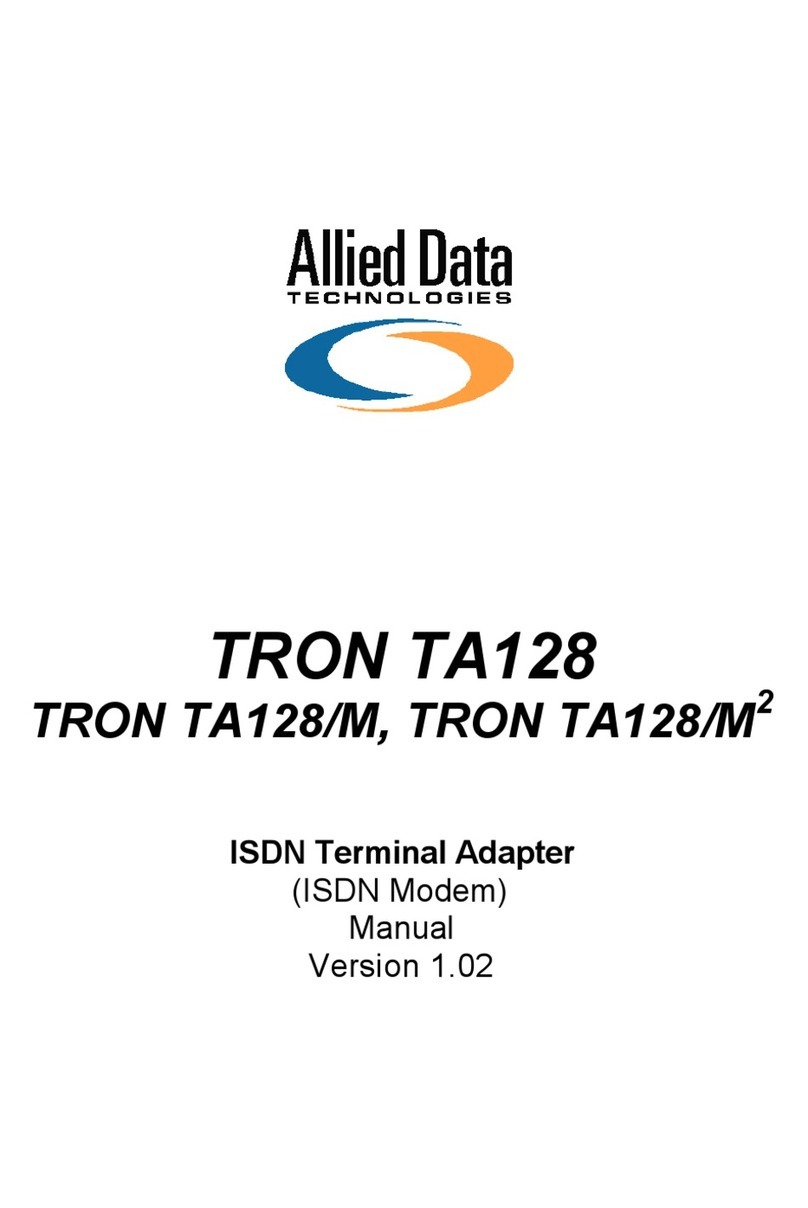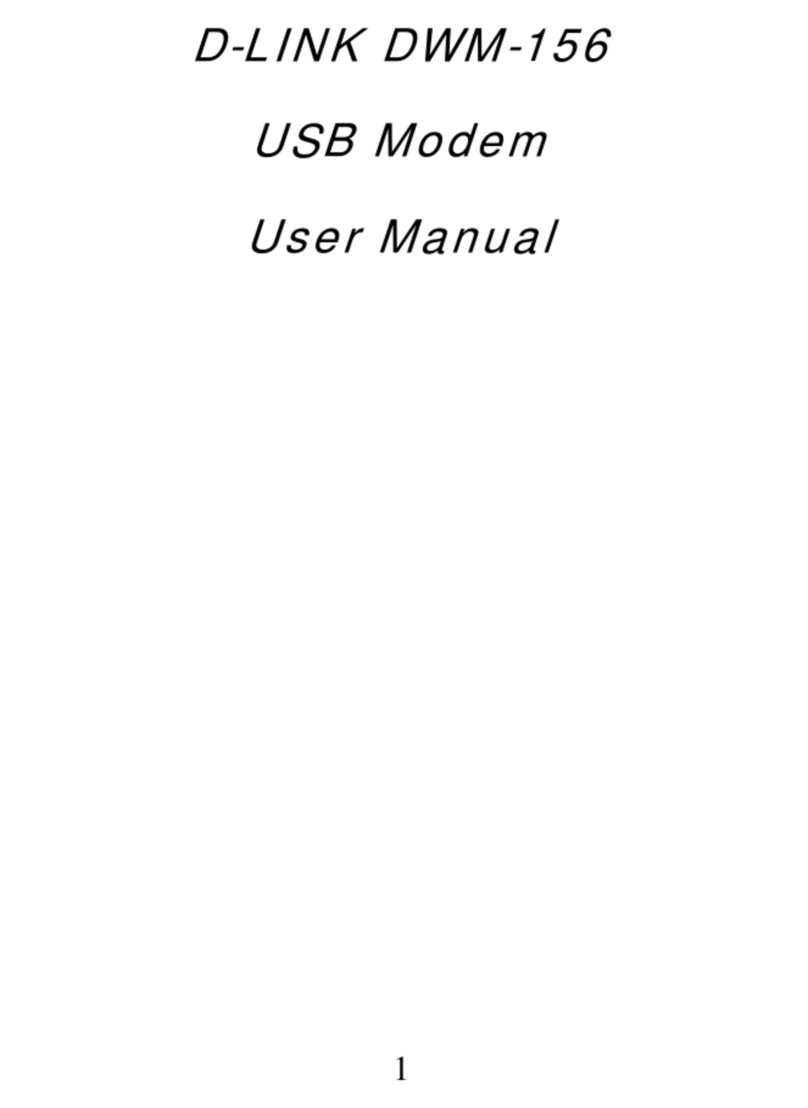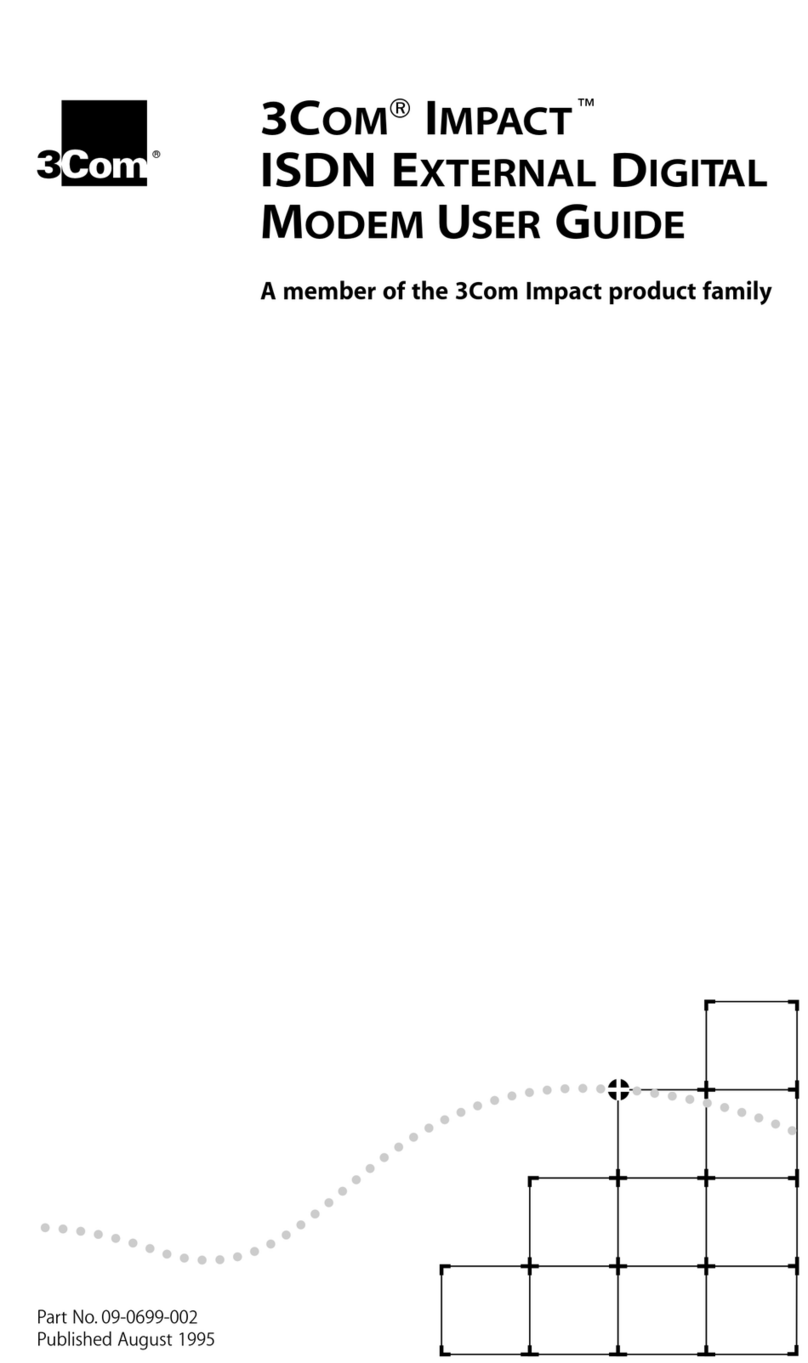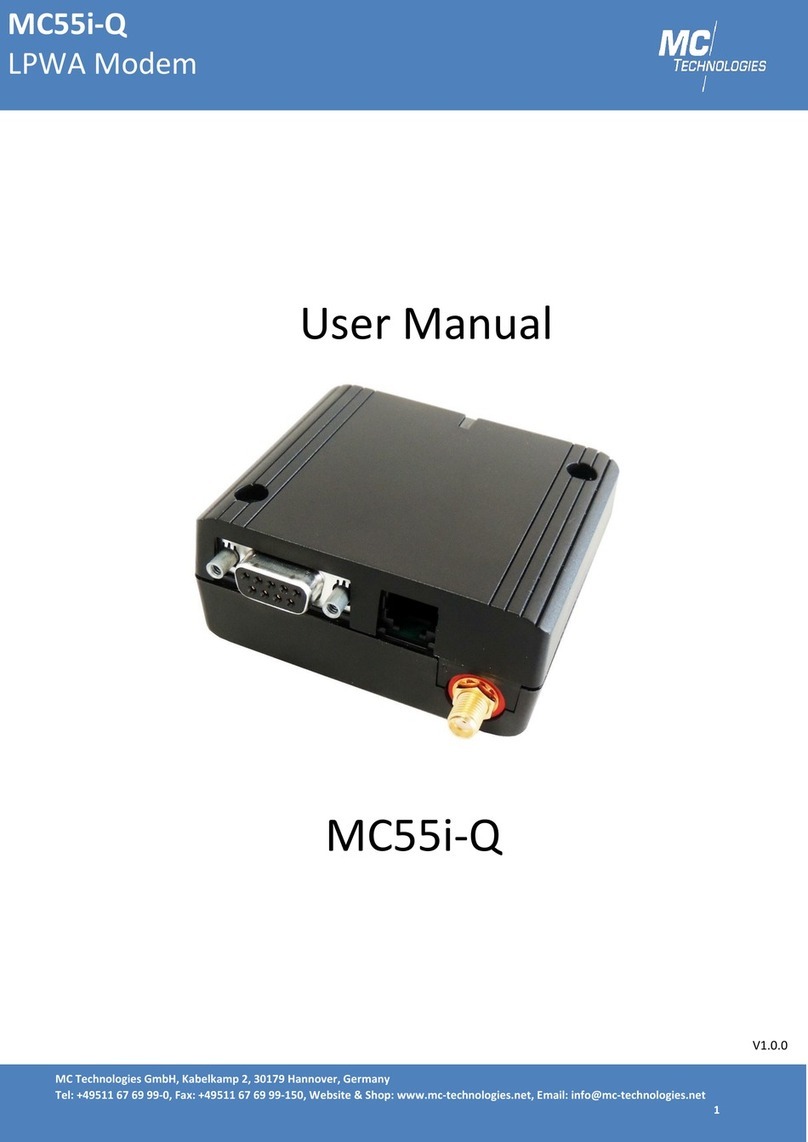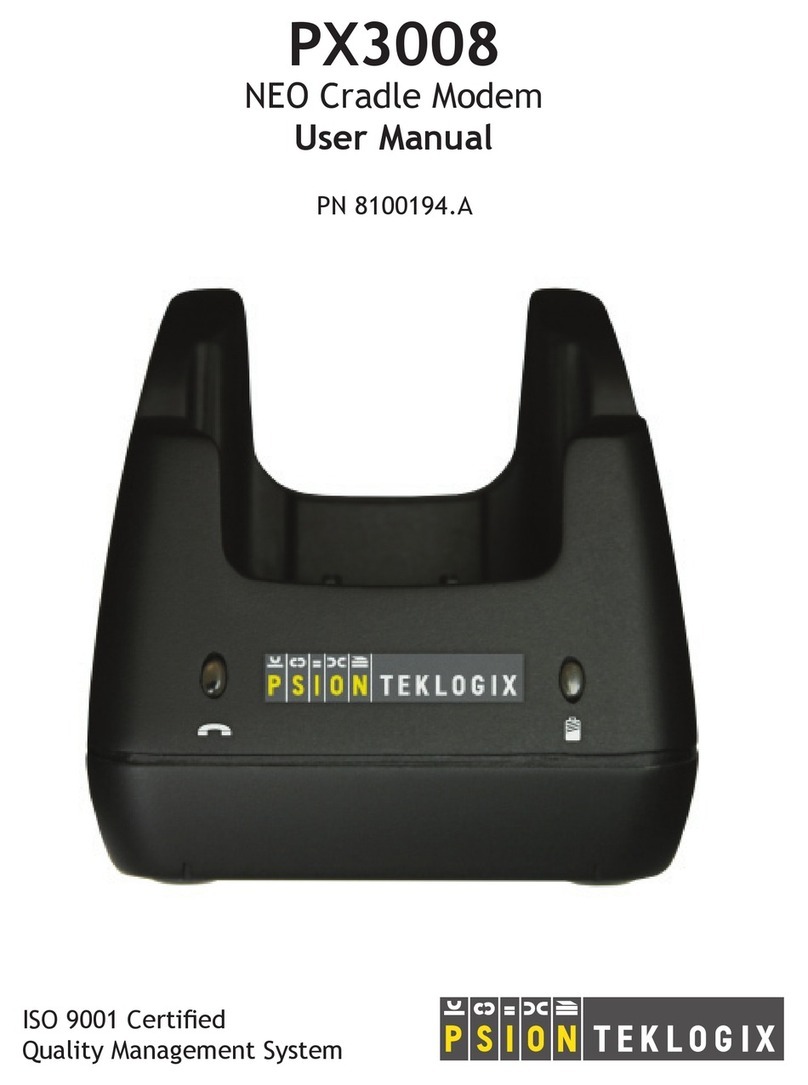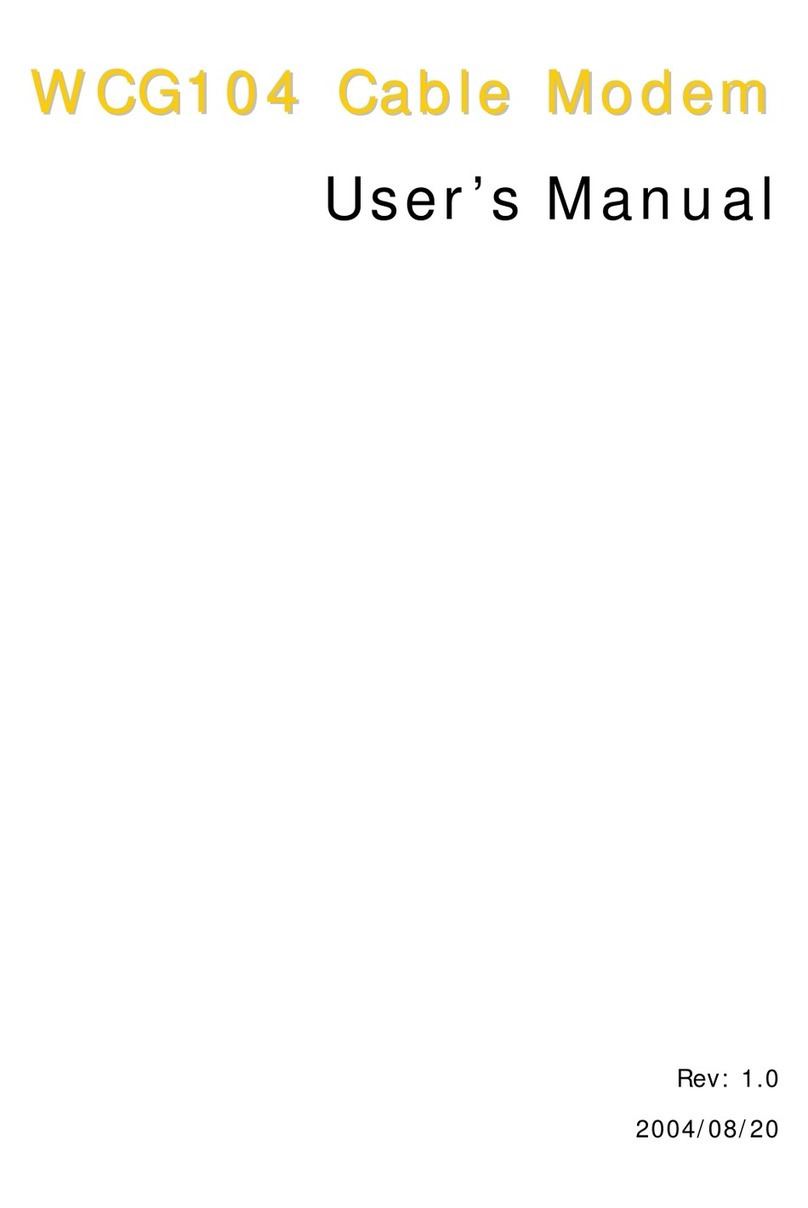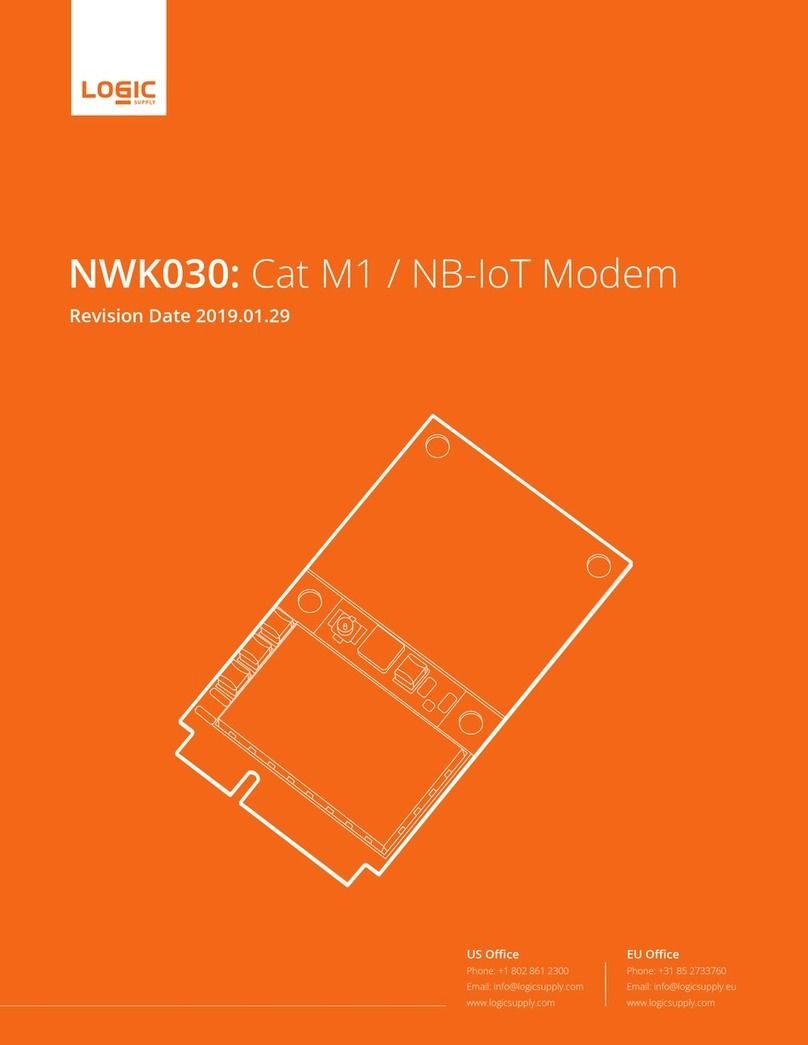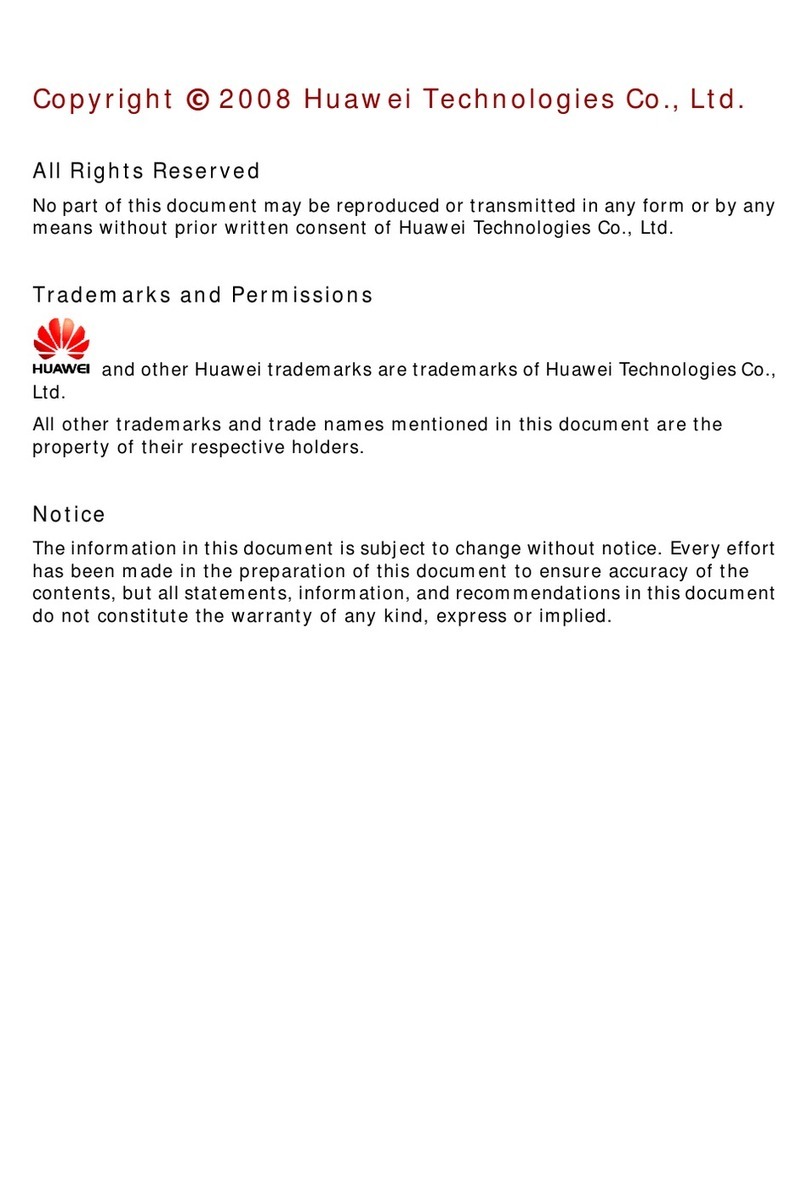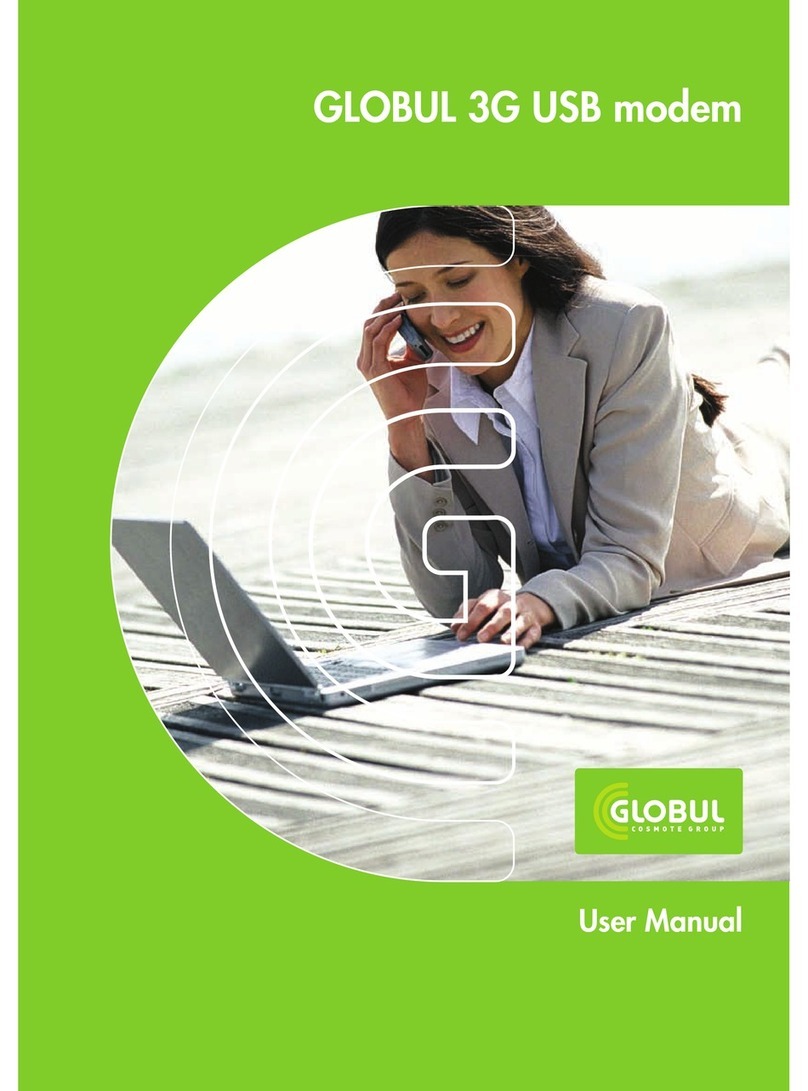Allied Data Tornado SFM 56.0 User manual

Disclaimer
This manual by ALLIED DATA TECHNOLOGIES B.V. (hereinafter referred to as ALLIED DATA TECHNOLOGIES) is a
reflection of the current state of the products described in it.
It has been our aim to provide a description which would be sufficiently complete and clear to see to it that our products
would be as easy as possible to use. However, this manual may contain technical inaccuracies and typing errors. As a
result of rapid developments, we are also obliged to reserve the right to implement technical modifications and
developments without prior notice. For this reason, ALLIED DATA TECHNOLOGIES does not warrant the contents of
the manual and its permanent applicability.
Neither is ALLIED DATA TECHNOLOGIES liable for possible loss of information or any improper use of information
resulting from the consultation of this manual. In particular, ALLIED DATA TECHNOLOGIES is not liable for any direct
or indirect damage (including loss of profits and comparable losses) resulting from the use or improper use of this
manual, even if ALLIED DATA TECHNOLOGIES or a representative of ALLIED DATA TECHNOLOGIES has been
informed that such damage could arise.
Of course, this does not detract from out legal liability for intentionally inflicted damage or damage on the basis of gross
negligence. In relation to the information mentioned in this manual, ALLIED DATA TECHNOLOGIES does not warrant
that there are no industrial rights of ownership (trademarks, patents, etc.). This also applies to commonly used brand
names, company names and product names, but these are subject to the relevant trade mark, patent and registered
design laws.
The information is not to be copied, translated, reproduced or transferred or stored on any electronic medium or other
machine, neither wholly nor partly, without prior permission in writing from ALLIED DATA TECHNOLOGIES.
The sale and use of software is subject to the ALLIED DATA TECHNOLOGIES General Terms of Delivery and Payment
as well as its License Terms. Should any term regarding the disclaimer be or become void for legal reasons, this will not
affect the other terms.
© May 1999
Web-Jet, TelTron, QuaTron, TRON-DF , Tele-Talk, Triterm, Trion, Duon and VidiTron
are registered trademarks of
ALLIED DATA TECHNOLOGIES B.V.
IBM is a registered trademark of International Business Machines Corp (IBM).
MNP is a registered trademark of Microcom Inc.
Allied Data Technolgies bv
P.O.Box 788
NL-3200 AS SPIJKENISSE
The netherlands

TORNADO SFM 56.0
Allied Data Technologies 1
Tornado SFM 56.0 Manual

TORNADO SFM 56.0
2Allied Data Technologies
Contents
INTRODUCTION . . . . . . . . . . . . . . . . . . . . . . . . . . . . . . . . . . . . . .3
1 CONNECTING THE MODEM . . . . . . . . . . . . . . . . . . . . . . . .5
1.1 Description of the Tornado SFM 56.0 . . . . . . . . . . . . . . . . . . . . . . 5
1.2 Connecting the Tornado SFM 56.0 . . . . . . . . . . . . . . . . . . . . . . . . 6
2 MODEM COMMANDS . . . . . . . . . . . . . . . . . . . . . . . . . . . . .7
2.1 Using the AT commands . . . . . . . . . . . . . . . . . . . . . . . . . . . . . . . . 7
2.2 Command line format . . . . . . . . . . . . . . . . . . . . . . . . . . . . . . . . . . 7
2.3 Overview of the AT commands . . . . . . . . . . . . . . . . . . . . . . . . . . . 8
2.4 Explanation of the AT commands . . . . . . . . . . . . . . . . . . . . . . . . 10
3 S REGISTERS . . . . . . . . . . . . . . . . . . . . . . . . . . . . . . . . . .28
3.1 S bitmap registers . . . . . . . . . . . . . . . . . . . . . . . . . . . . . . . . . . . . 28
3.2 Overview of the S-registers . . . . . . . . . . . . . . . . . . . . . . . . . . . . . 28
3.3 Description of the S registers . . . . . . . . . . . . . . . . . . . . . . . . . . . 30
APPENDIX A Technical data . . . . . . . . . . . . . . . . . . . . . . . . . .42
APPENDIX B Allied Data Technologies website and BBS . . . .45
APPENDIX C RS232C connector . . . . . . . . . . . . . . . . . . . . . . .46
APPENDIX D ASCII table . . . . . . . . . . . . . . . . . . . . . . . . . . . . .47
APPENDIX E BIBLIOGRAPHY . . . . . . . . . . . . . . . . . . . . . . . . .49
Index . . . . . . . . . . . . . . . . . . . . . . . . . . . . . . . . . . . . . . . . . . . . . .51

TORNADO SFM 56.0
Allied Data Technologies 3
INTRODUCTION
This manual tells you how to use the SFM 56.0-modem. For information about the use of
the fax and voice options, your should refer to the fax and voice software manuals.
The modem links two remote computers via a telephone line. One computer can then
receive data from or send data to the other computer. The modem can also be used to
connect with an external database, on the Internet for example. To use the Internet you will
have to subscribe to an Internet Service Provider (ISP).
About this manual
After the introduction in chapter one, chapter two describes the components, the
installation and connection of the Tornado SFM 56.0. In chapter three you will find an
explanation of the modem commands, followed in chapter four by the S-registers.
The appendices contain background information on a number of aspects, such as the
technical specifications of the modem and an ASCII-table. Finally there is an index to
make it easy for you to find subjects in the manual.
We hope you enjoy using your Tornado SFM 56.0!

TORNADO SFM 56.0
4Allied Data Technologies
The equipment has been approved according to resolution 98/482/EC for European single
terminal connection to the publictelephone network (PSTN). Because of minor differences
between the PSTNs in different countries, this approval does not it itself guarantee a
correct link with every PSTN connection point.
If you have any problems you should first contact your supplier.
TAKE NOTE: The manufacturer should ensure that the retailer and user of the
equipment are aware of the above.

TORNADO SFM 56.0
Allied Data Technologies 5
1 CONNECTING THE MODEM
To install the Tornado SFM56.0 in a Windows 95/98 or Windows NT environment you
should consult the 'Brief User’s Guide'
1.1 Description of the Tornado SFM 56.0
On the front of the modem are a number of LED indicators showing the modem status.
From left to right these are:
Auto Answer (AA) , Carrier detect (CD), Offhook (OH), Received Data (RxD),
Transmit Data (TxD), DTR signal (DTR) and Power (PWR).
Figure 1.
Front of Tornado SFM 56.0
AA When the LED indicator AA is illuminated continuously, the modem is in
Auto-Answer mode. This means that the modem will connect as soon as
a call signal is detected. The indicator AA will flash as long as there is a
telephone connection.
CD The LED indicator CD indicates whether there is a connection with
another modem.

TORNADO SFM 56.0
6Allied Data Technologies
On the back of the modem you will find the on/off switch and the connections for the
telephone line, the computer and the mains voltage adapter cable. There are also
connections for a microphone and a loudspeaker.
1.2 Connecting the Tornado SFM 56.0
Position
TAKE NOTE: The electronics in the modem generate heat. Make sure that there is
sufficient space around the case for the modem to dissipate this heat.
OH When the LED indicator OH is illuminated, the modem is connected to
the telephone line. This indicator is illuminatedduring dialling and during
a connection.
RxD and TxD The LED indicators TxD and RxD for transmission indicate that data is
being sent or received via the serial port. When these indicators are
illuminated, data exchange is taking place.
TR The LED indicator TR is illuminated when the DTR signal via the serial
port is active.
PR The LED indicator PR is illuminated when the modem is on.
Figure 2.
Back of Tornado SFM 56.0E
Figure 3.
Back of Tornado SFM 56.0USB

TORNADO SFM 56.0
Allied Data Technologies 7
2 MODEM COMMANDS
This chapter describes the AT commands used for setting up and operating the Tornado
SFM 56.0.
2.1 Using the AT commands
Most modems and communications software uses the AT command set. Some modem
manufacturers add their own commands to the AT command set. Consequently there is no
longer one standard. A distinction is made between the 'Standard AT' and 'Extended AT'
command sets. If you are using Windows 95/98, it is generally not important to know the
AT commands.
2.2 Command line format
A command line begins with the letters AT, from the English word ATtention. The letters AT
should both be in either upper case or lower case. The command line ends with
<ENTER>. One ormore commands can be given on each command line. A command line
may not contain more than 54 characters. You cannot type more than 54 characters on
one line.
TAKE NOTE: The modem remembers the last command line. To repeat it, type: A/
(without <ENTER>).
For clarity commands must be separated from each other by spaces. The spaces count
towards the total length of the command line.
A command is sometimes followed by a parameter (number). If the parameter is 0, it may
be omitted. For example: ATE0 is the same as ATE.
From the letters AT at the beginning of the command line the modem identifies the baud
rate and parity of the terminal and configures itself accordingly. The rates which are
recognised automatically are 300, 1200, 2400, 4800, 9600, 19,200, 38,400, 57,600 and
115,200 bps.

TORNADO SFM 56.0
8Allied Data Technologies
The modem can recognise data formats with 7-bit or 8-bit characters, with even, odd or no
parity bit and with one stopbit.
2.3 Overview of the AT commands
The modem responds to the following commands. In section 2.4, Explanation of the AT
commands, from page 10, the AT commands are described with the associated
parameters.
A/ Repeat last command 10
=x Write to the selected S register 10
?List contents of the selected S register 10
AAnswer 10
BCCITT or RING 11
DDial 12
EEcho 15
HOn hook/off hook 15
IIdentification 16
LLoudspeaker volume 17
MLoudspeaker (Monitor) control 18
NAutomatic line speed detection 22
OOn line data mode (Originate) 22
QDisable response (Quiet 23
SRead/write S registers 24
TSelect tone dialling (DTMF) 24
VTerse/verbose response 25
WExtended response 25
XDial and busy tone recognition + responses 26
YLong space disconnect 26
ZReset and configure modem 27
'+++' Escape code sequence 27
&C Carrier Detect (DCD) status 11

TORNADO SFM 56.0
Allied Data Technologies 9
&D Data Terminal Ready (DTR) status 14
&F Factory default settings 15
&G Select guard tone 15
&K Flow control 16
&M Synchrone mode 18
&Q Synchronous/asynchronous mode 23
&R RTS/CTS control 23
&S Data Set Ready (DSR) control 24
&T Test and diagnosis 24
&V Show configuration 25
&V1 Show data from most recent connection 25
&W Store current configuration 26
&Y Modem configuration after switching on 26
&Z Store a telephone number in memory 27
%C Select data compression mode 11
%E Enable/disable 'auto-retrain' 15
%F Split baud rate direction selection 15
%Q Line signal quality 23
*H Negotiation speed MNP10 15
\A Select maximum MNP block size 10
\B Send a break signal to remote 11
\K Break control 16
\N Error correction on/off 22
\S List current configuration 24
\V Number of signal lines for connection 25
-K MNP extended services MNP10 17
+MS Modulation Selection 18
)M Adjust send level MNP10 22

TORNADO SFM 56.0
10 Allied Data Technologies
2.4 Explanation of the AT commands
In this section the AT commands are described in alphabetical order. You will find a list of
all the commands in the previous section. For each command the factory default setting is
given. Generally there is no need to change the default setting.
A/ Repeat last command
The modem responds to this command as if the previous command had
been entered again from the terminal. This command must not be
preceded by AT or be followed by <ENTER>.
AT=x Set S register
This command causes the value x to be assigned to the specified S
register. You can also use the command ATS to set the S register. For
more information see ATS.
AT? Read S register
This command displays the setting of the selected S register. You can use
the command AT= to set the S register. For more information see ATS.
ATAAnswers
The command ATA puts the modem on line and activates the answer
mode. If no carrier is detected during the period specified in register S7
(default 60 seconds), the modem is switched off line.
Any character entered while the connection is being established
immediately clears the attempted connection.
AT\A Maximum MNP block size
The MNP error correction mode is activated and the modem operates with
the set maximum block size as shown in the following table.
0- 64 characters
1- 128 characters (default)
2- 192 characters
3- 256 characters

TORNADO SFM 56.0
Allied Data Technologies 11
ATB CCITT/ RING modulation
With this command, the modem uses CCITT- or RING modulation for
connections with a speed of 300 or 1200 bps, depending on the
parameter entered. The default setting CCITT is used for all other speeds.
0- CCITT modulation (default
1- RING modulation
AT\B Break signal to other modem
With this command, during a connection without error correction the
modem sends a break signal to the other modem, the length of which
depends on the specified parameters. During a connection with error
correction, the break signal is sent by the active error correction protocol,
but without an indication of the length. If there is no connection or FAX
mode is active, the ERROR message is issued.
1 - 9 Length of the break signal in units of 100 ms (default = 3).
(This only applies to connections without error correction.)
AT%C Data compression mode
This command selects the MNP5 and/or V42bis mode for data
compression. This mode can only be used with a connection with error
correction.
0- data compression off
1- MNP5 data compression on
2- V42bis data compression on
3- V42bis and MNP5 on, automatic selection (default)
AT&C DCD status (carrier detect)
This command is used to set the operation of DCD.
0- DCD is always on (not visible on LED indicator)
1- DCD monitors the carrier status on the line (default)
AT#CID Dutch Calling Line Identification

TORNADO SFM 56.0
12 Allied Data Technologies
This option indicates who is calling before answering.An extra
subscription will have to be paid for this option to the relevant telephone
company. The number is displayed between the first and second 'RING'
(see example). The command is as follows:
AT#CID=n
0 - Switch Caller Line Identification off. (default)
1 - Switch Caller Line Identification on with standard format.
2 - Switch Caller Line Identification on without standard format.
Example 1:
AT#CID=1 ; select with standard format
OK
RING
NMBR = 0724749361 ; incoming call
RING ; number calling is 072-4749361
Example 2:
This example shows the non-standard format of CLI. The string between
the first and second RING is displayed in ASCII hexadecimal code.
Opening and closing characters are added. The opening character is a 'D'
(hex 44), the closing character is a 'C' (hex 43).
AT#CID=2 ; select non-standard format
OK
RING
443035333934363238303743 ; incoming call
; number calling is 053-9462807
ATD Dialling
This puts the modem on line and dials the number following the ATD
command.
If you do not specify a telephone number, the modem will be put on line
and will try to establish a connection in originate mode.
The modem waits for the time specified in register S7 (default 60
seconds) for a carrier to establish the connection. If the connection has
not been fully established within that time, the modem goes off line (hangs
up) and you will see the error message "NO CARRIER".

TORNADO SFM 56.0
Allied Data Technologies 13
The following parameters are permitted for telephone numbers. You can
use full stops for legibility. Brackets, hyphens and spaces are ignored.
0-9 Numbers 0 to 9
*The asterisk symbol (only with tone dialling)
#The hash symbol (only with tone dialling)
A-D The DTMF letters A to D
PSelect pulse dialling
T
Select tone dialling
S=n Dial a number from the telephone list (see AT&Z)
!Flash. The modem is switched off line during the time set in
register S29.
WWait for a dialling tone. The modem waits for a dialling tone
before the requested number is dialled. If no dialling tone is
detected within thetime specified in registerS6, the modem is
switched off line and you will see the error message "NO
DIALTONE".
@Wait for silence: The modem waits for silence on the line for at
least 5 seconds before the next dial command is carried out. If
the modem does not detect that 5-second silence during the
time specified in register S7, dialling is interrupted and you will
see the error message "NO ANSWER". If detection of the
engaged tone is switched on, you will get the message
"BUSY". If the modem detects an answer tone before the
waiting time has expired, the connection will be established.
,Dial pause: the modem pauses during the time set in register
S8 before the next number is dialled.
LRepeat last number: the modem repeats the last number
dialled.
;Return to command mode: this command after entry of the
telephone number will return the To r n ad o to command mode
after the commands before the character ';' have been
processed. You can then enter extra AT commands while the
modem is on line. The extra AT commands may also be
entered on the original command line after the character ';'.
The To r n ad o only continues dialling if an extra command
without the character ';' is entered. You can then interrupt the
dialling with the ATH command.

TORNADO SFM 56.0
14 Allied Data Technologies
( ), -,
<space>You can use these characters for clarity; they are ignored by
the modem.
AT&D DTR status (Data Terminal Ready)
Determines the response of the modem if DTR is disabled.
0 - If the DTR signal is disabled, the default settings of &Q are affected
as follows:
&Q0,&Q5,&Q6: The DTR signal is ignored and the modem works
as if the signal were enabled. This makes it
possible to work with terminals with no DTR
signal.
&Q1,&Q4: When the DTR signal is disabled, the modem is
switched off line. This will not affect auto-answer.
&Q2,&Q3: When the DTR signal is disabled, the modem is
switched off line. Auto-answer is not possible.
1 - If the DTR signal is disabled, the default settings of &Q are affected
as follows:
&Q0.&Q1,&Q4,
&Q5,&Q6. When the DTR signal is disabled, the modem
responds as if an asychnonous escape code has
been received. The modem returns to the
asynchronous command mode without
disconnecting.
&Q2,A&3. When the DTR signal is disabled, the modem is
switched off line. Auto-answer is not possible.
2 - When the DTR signal is disabled the modem is switched off line and
auto-answer is not possible. This is independent of the &Q setting
(default).
3 - If the DTR signal is disabled, the default settings of &Q are affected
as follows:
&Q0,&Q1,&Q4,
&Q5,&Q6. When the DTR signal is disabled, a soft reset of
the modem is performed as would be done with
the ATZ command. The AT&Y setting determines
which profile is loaded.

TORNADO SFM 56.0
Allied Data Technologies 15
&Q2,&Q3. When the DTR signal is disabled, the modem is
switched off line. Auto-answer is not possible.
The commandsAT&Q5 and AT&Q6 have the same effect as AT&Q0.
ATE Local echo on/off
The ATE command causes the characters that are entered to be
displayed on the terminal as well.
0- Display off
1- Display on (default)
AT%E Auto-retrain on/off
0- Auto-retrain off (default)
1- Auto-retrain on
2- Fall-back / Fall-forward on
3- As %E1, but is interrupted more quickly with poor connections
AT&F Factory default settings
This command restores the modem’s factory settings. These are given for
each AT command and in the list of the S registers. The term default
indicates the factory settings.
AT&G Guard tone on/off
This command switches use of the guard tone on or off.
0- Guard tone off
1-Idem
2- 1800 Hz guard tone on (default)
ATH On hook/off hook
0- The modem goes off line and terminates any test (AT&T).
1- If the modem is off line, it is put on line in command mode. The
modem goes off line again after the time specified in S30.
AT*H MNP10 negotiation speed

TORNADO SFM 56.0
16 Allied Data Technologies
This command is used to determine the line speed during negotiations
between two MNP Class 10 modems. Communication then takes place at
a higher speed.
0- Negotiation at the highest supported speed (default)
1- Negotiation at 1200 bps
ATI Identification
This command causes the modem to send the required information to the
screen depending on the specified parameter.
0- Product code
1,2 n/a
3- Type of modem and version number of the software
AT&K Flow control
This command is used to set the flow control of the modem/terminal.
0- Flow control off
3- RTS/CTS flow control on (default)
4- Xon/Xoff flow control on
5- Transparent Xon/Xoff flow control on
6- Both Xon/Xoff and RTS/CTS flow control on
AT\K Break control
The modem responds to a break signal received from the terminal (DTE),
a remote modem or the command AT\B according to the specified
parameters. If a break signal is received from the terminal and the modem
is operating in data mode, the operation can be controlled with the
following parameters:
0- On line command mode; no break signal is sent
1- The data buffers are cleared and a break signal is sent to the
remote modem
2-As0
3- A break signal is sent immediately to the remote modem
4-As0

TORNADO SFM 56.0
Allied Data Technologies 17
5- A break signal is sent to the remote modem with the data;
processing takes place in the order of sending (default)
When the modem is in command mode during a connection, you can use
the AT\B command to send break signals to the remote modem.
0- The data buffers are cleared and a break signal is sent to the
remote modem
1-As0
2- A break signal is sent immediately to the remote modem
3-As2
4- A break signal is sent to the remote modem with the data;
processing takes place in the order of sending
5- As 4 (default)
When a break signal is received from a remote modem, the following
occurs:
0- The data buffers are cleared and a break signal is sent to the
terminal
1-As1
2- A break signal is sent immediately to the terminal
3 -As2
4- A break signal is sent to the terminal with the data; processing
takes place in the order of sending
5- As 4 (default)
AT-K V42/MNP10 conversion
This command is used to convert a V42 LAPM connection to a MNP10
connection.
0- Conversion off (default)
1- Conversion on
ATL Loudspeaker volume
The parameters for this command are used to set the modem
loudspeaker volume.

TORNADO SFM 56.0
18 Allied Data Technologies
0- Volume low
1- Volume low (default)
2- Volume normal
3- Volume high
ATM Loudspeaker on/off
0- Loudspeaker off
1- Loudspeaker off during reception of the carrier (default)
2- Loudspeaker always on
3- Loudspeaker off during dialling and connection, but on during
establishment of the connection
AT+MS Modulation mode
This command is used to select the modulation mode of a V34 modem,
and may also be used to switch auto-mode on or off and set the lowest
and highest possible line speed. The command has the following syntax:
+MS=<mod>,<automode>,<min_speed>,<max_speed>,<x-law>,
<rb_signal>,<bc_speed><CR>
With this command a value for <mod> must be specified, the other
parameters are optional. If a parameter is not specified, the current value
is used.
Displaying the selected options:
The command AT+MS? causes the current modem settings to be
displayed, for example:
12,1,300,56000,1,0,33600
Display of possible parameters:
The command AT+MS=? causes a list of possible values for the
parameters to be displayed.
The modem responds as follows:
Table of contents
Languages:
Other Allied Data Modem manuals
Popular Modem manuals by other brands

Arris
Arris Surfboard G34 quick start guide
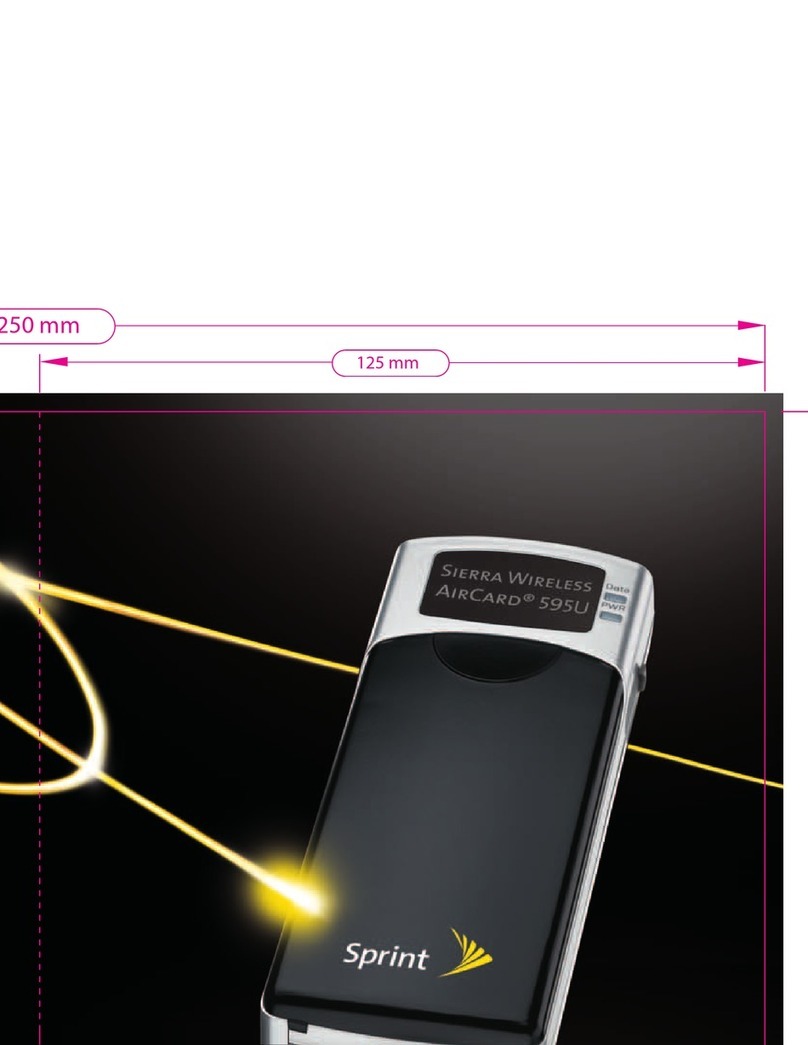
Sierra Wireless
Sierra Wireless AIRCARD 595U quick start guide
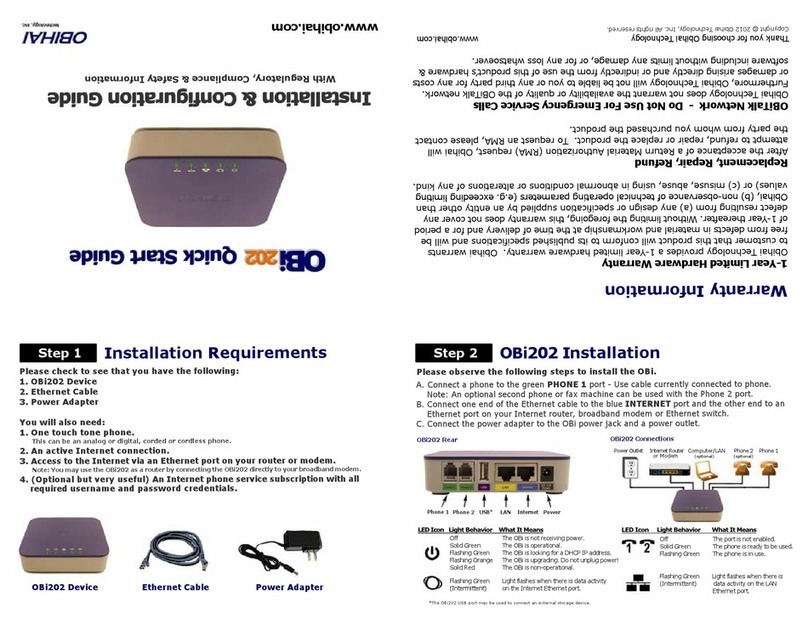
Obihai
Obihai OBi202 quick start guide

Arris
Arris touchstone TM1602 user guide
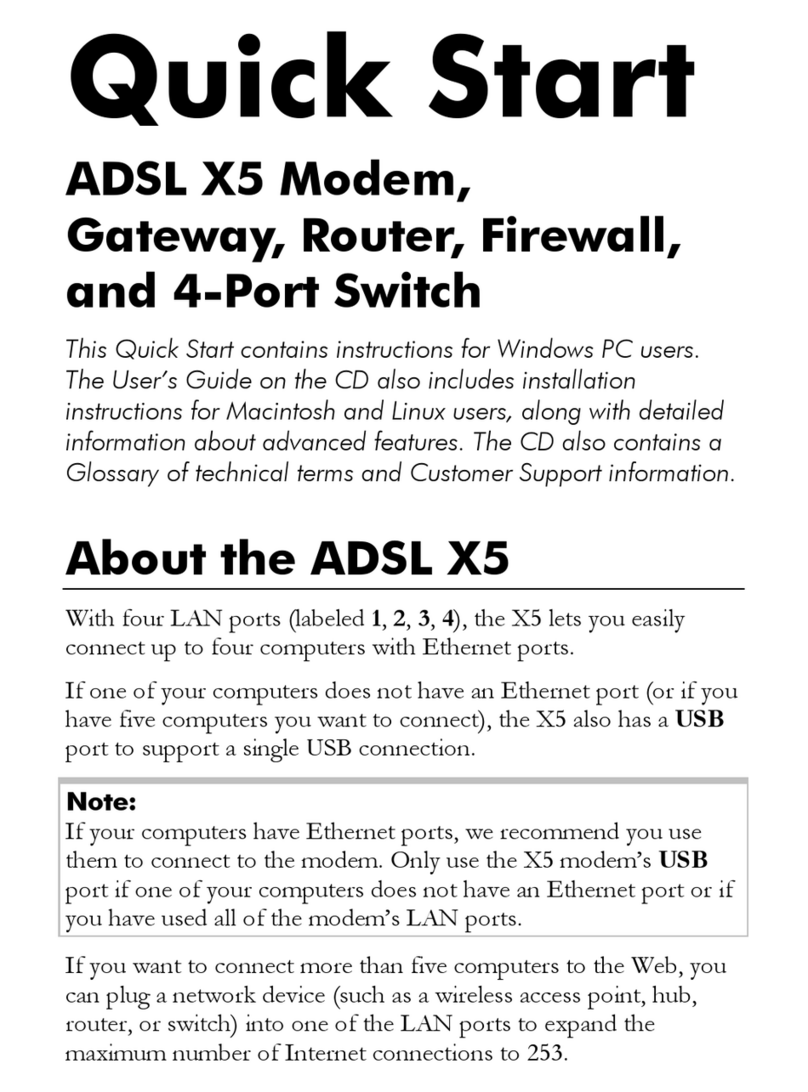
Zoomtak Telephonics
Zoomtak Telephonics ADSL X5 quick start
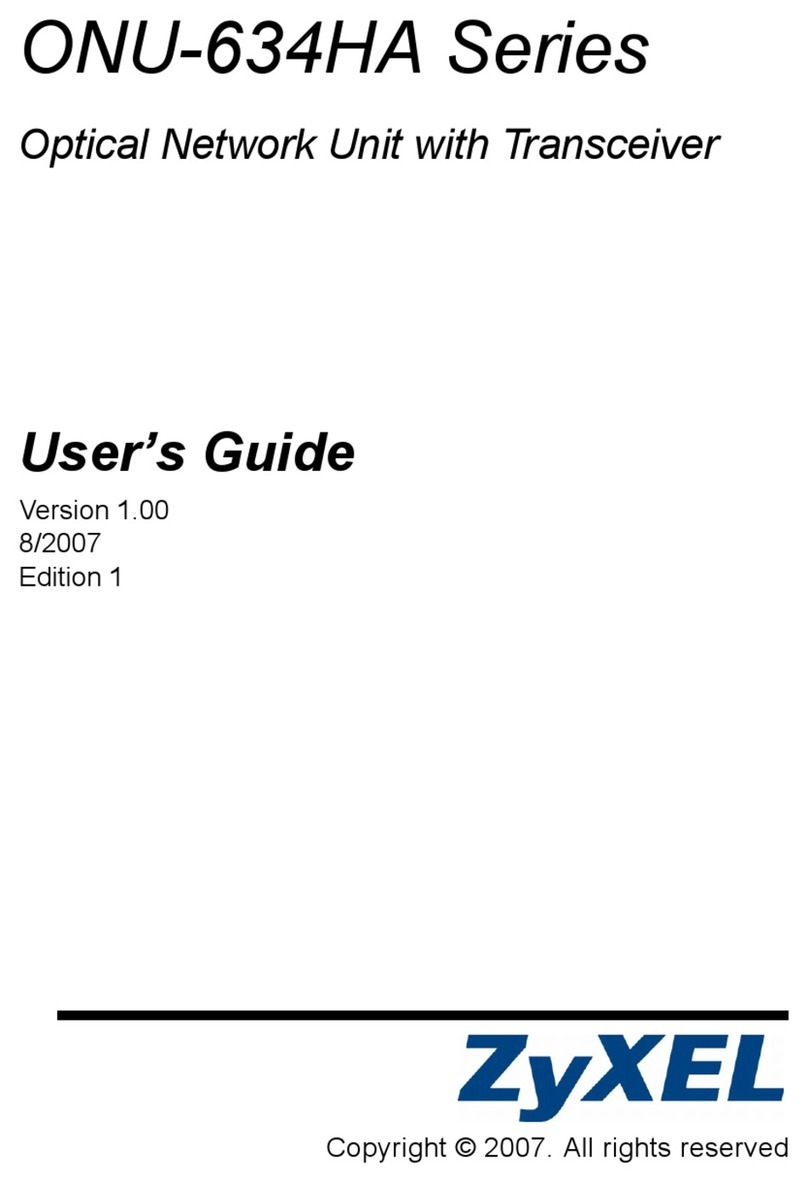
ZyXEL Communications
ZyXEL Communications ONU-634HA Series user guide