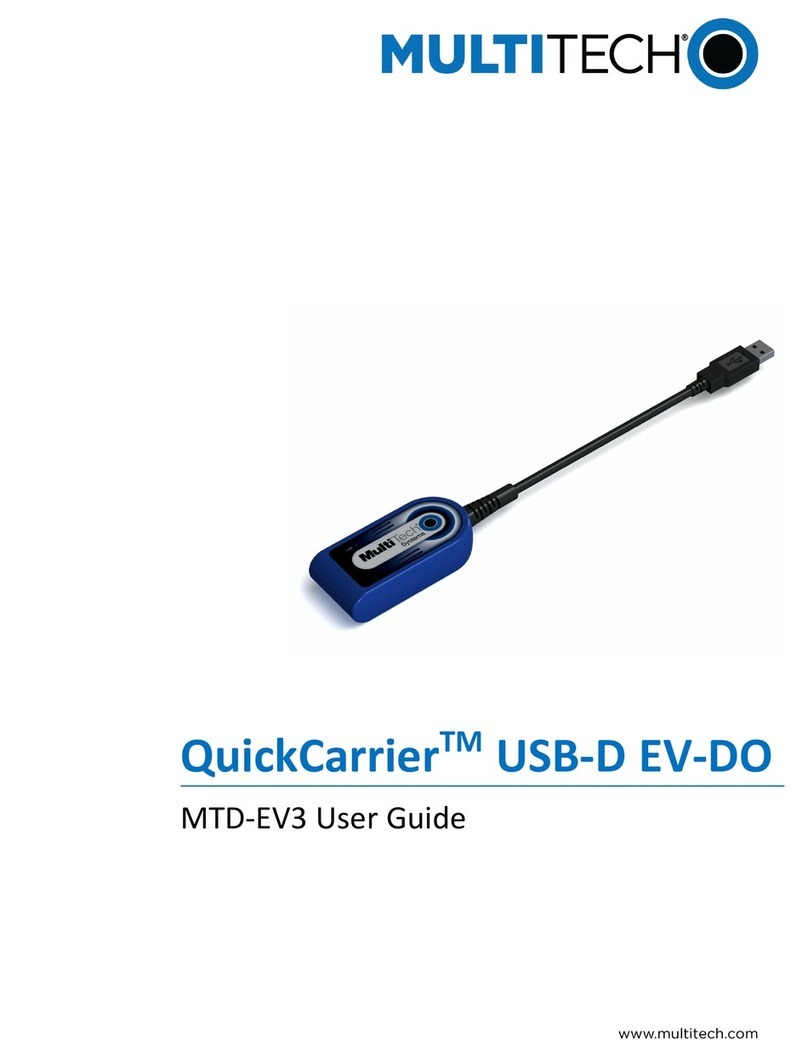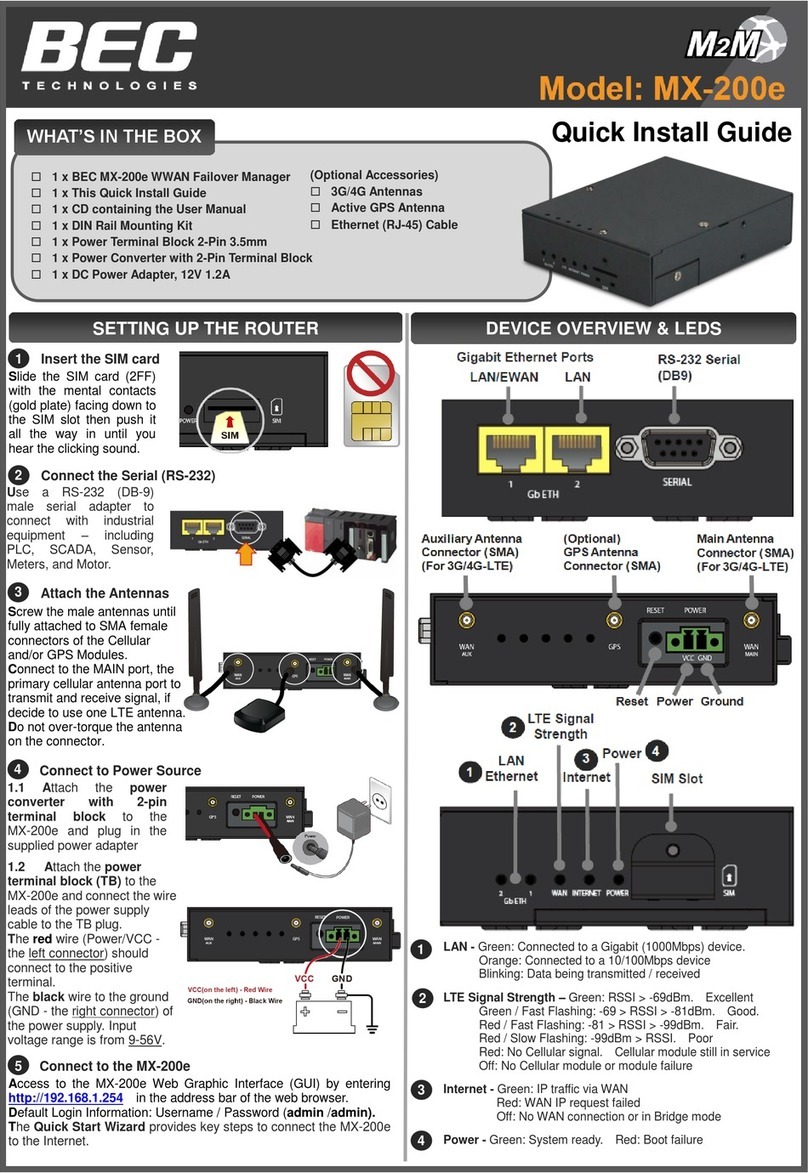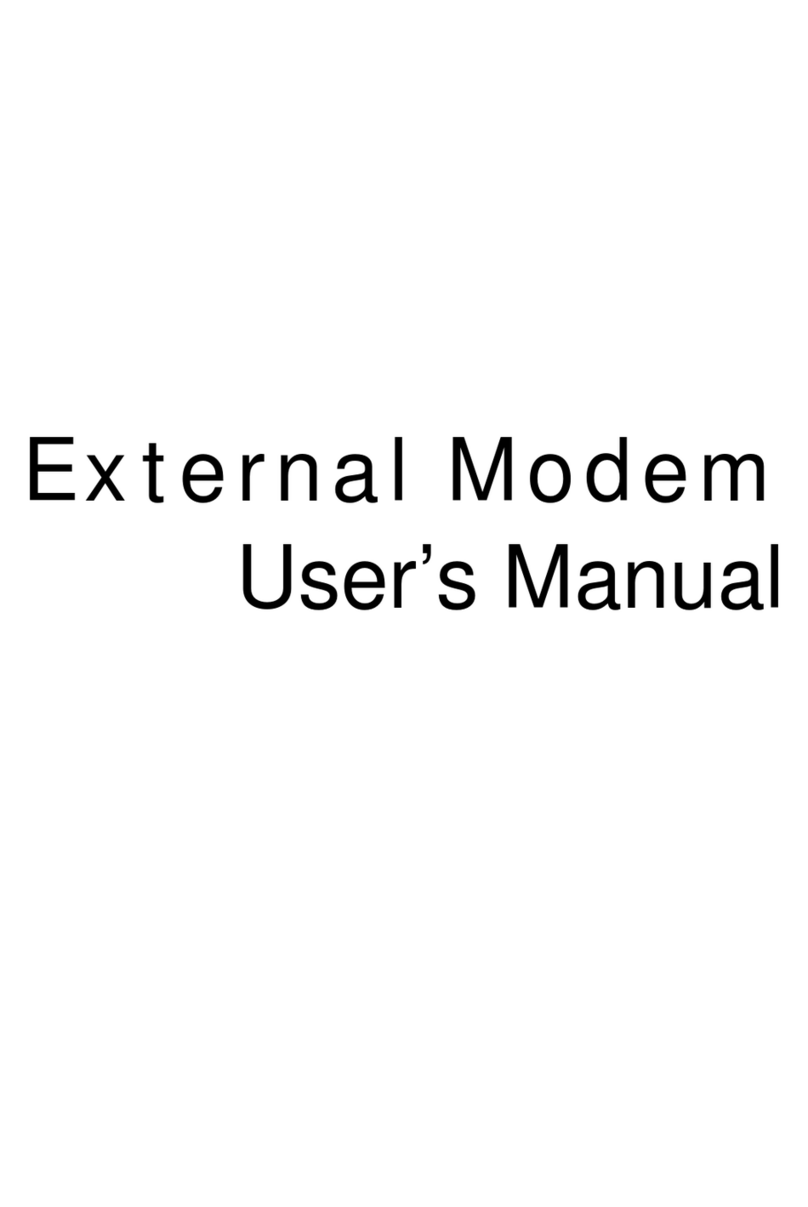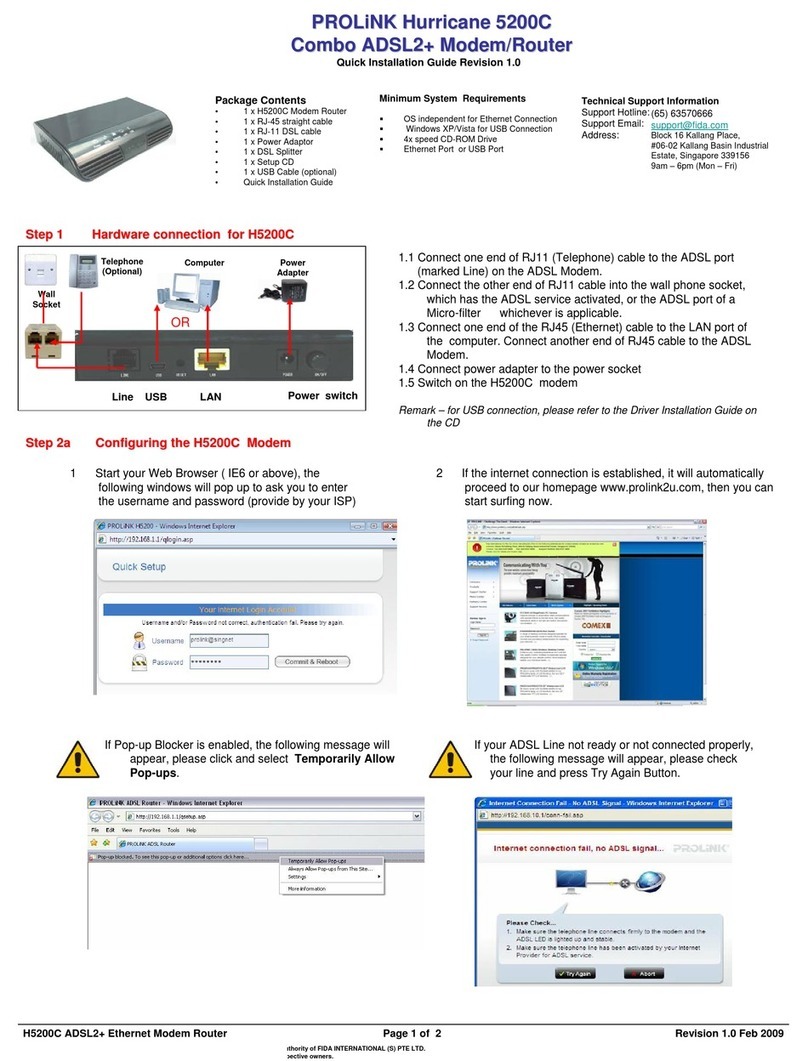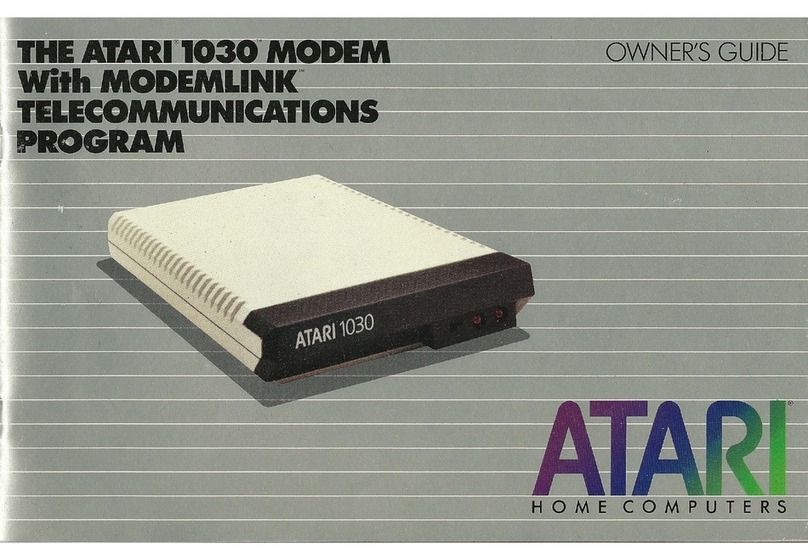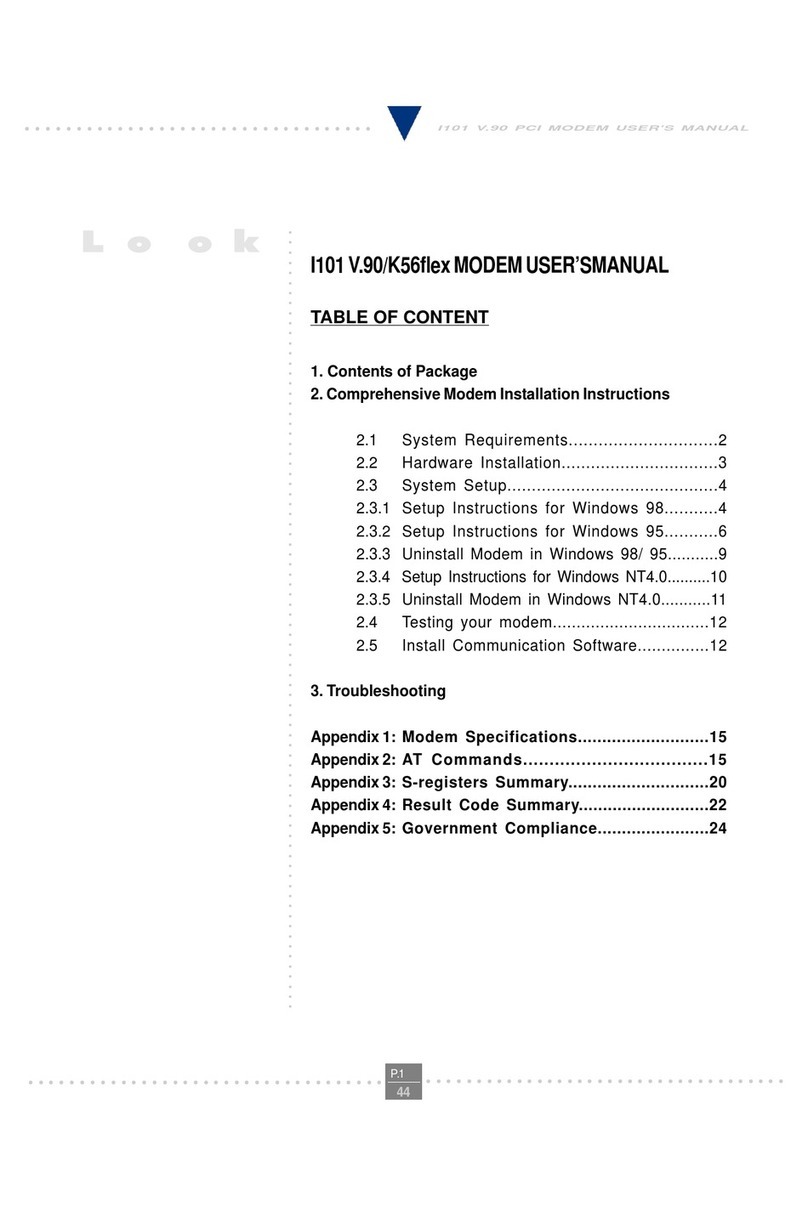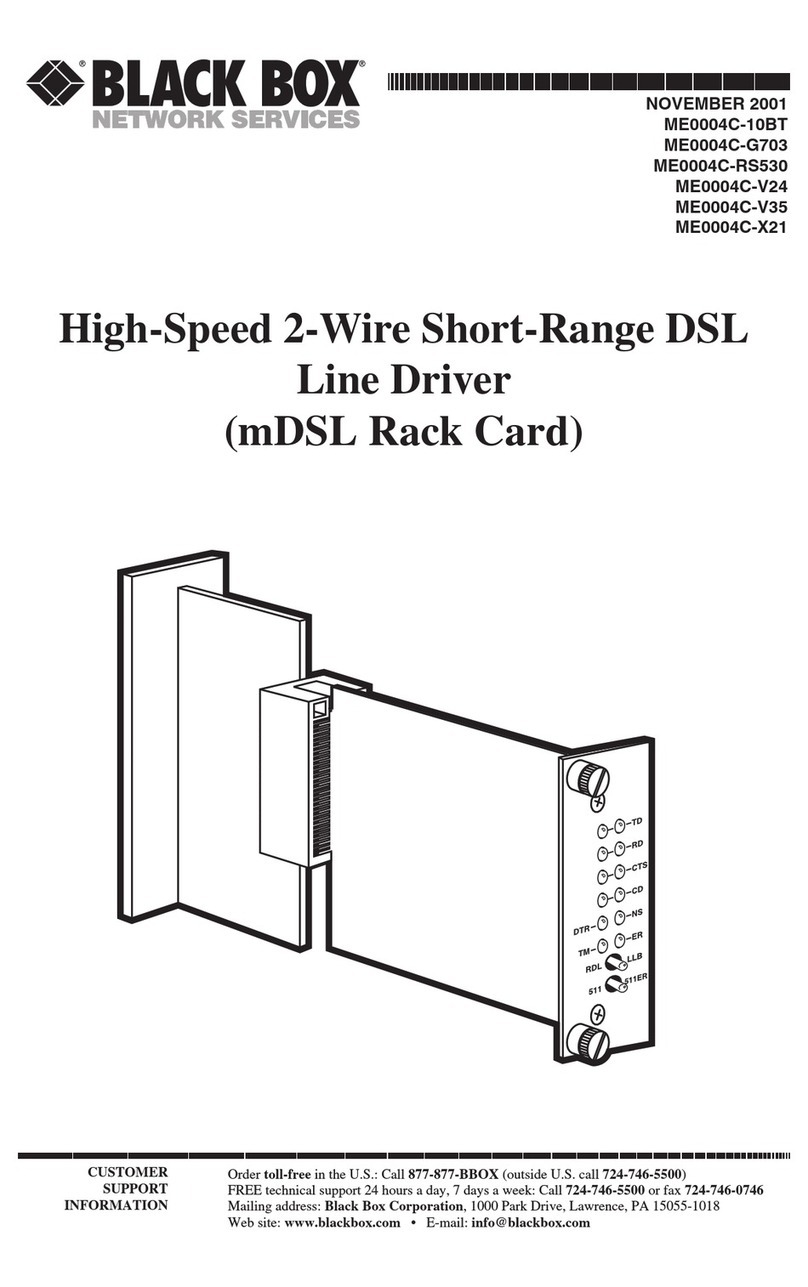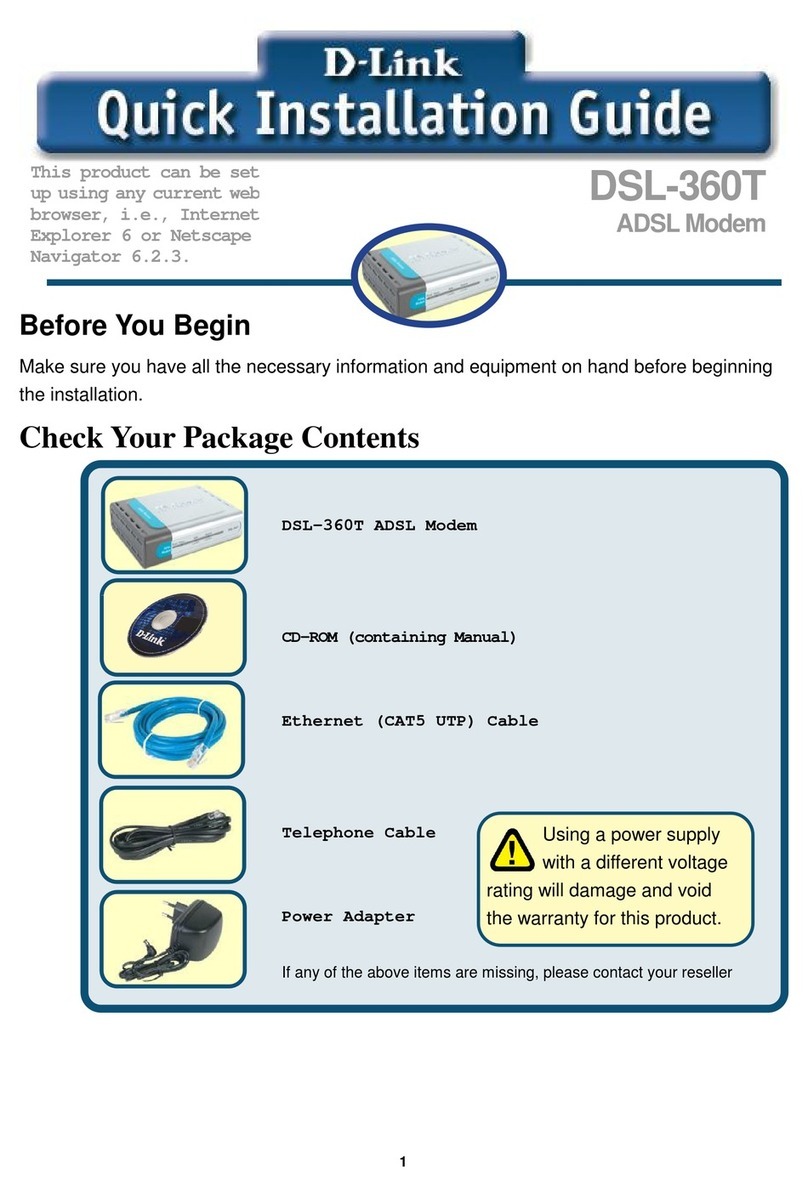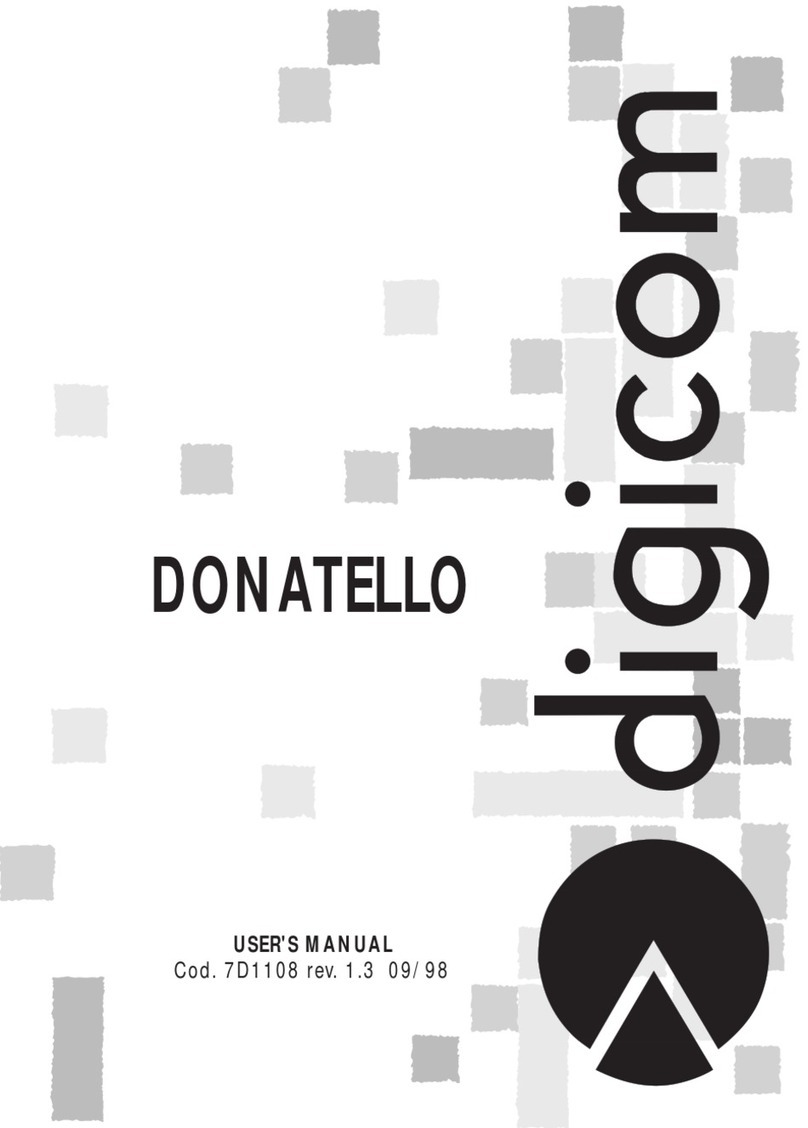Technicolor TC4300 User manual
Other Technicolor Modem manuals

Technicolor
Technicolor TC4300 User manual

Technicolor
Technicolor 4400 User manual
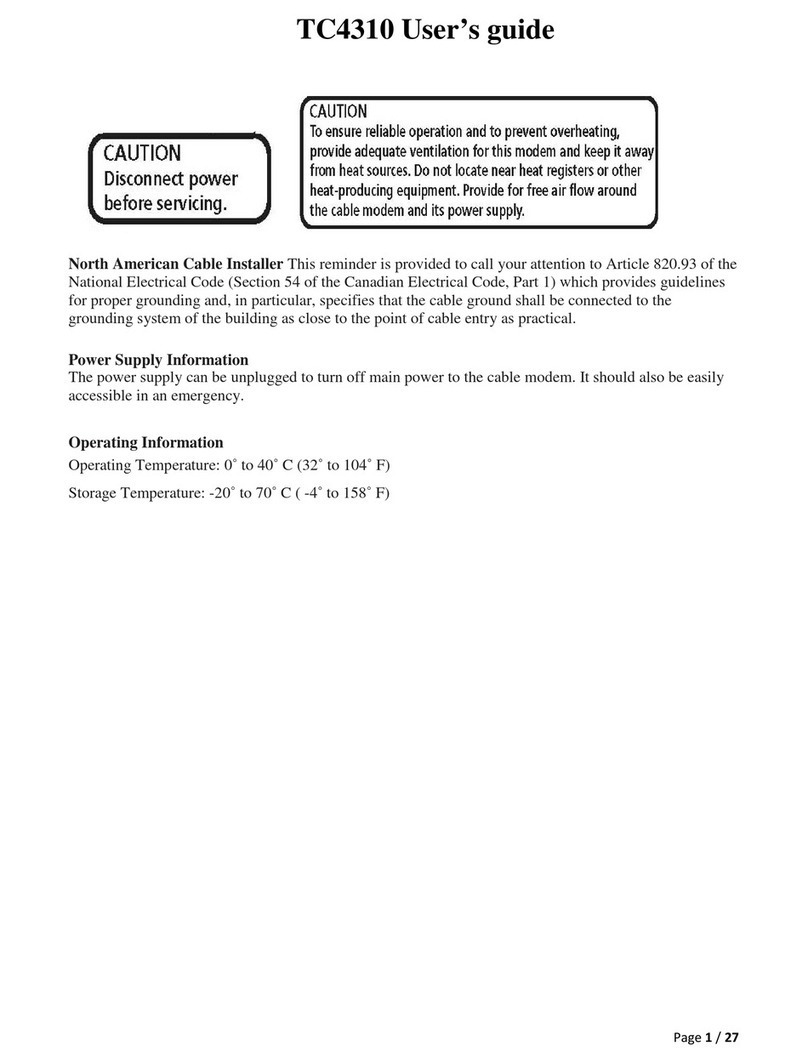
Technicolor
Technicolor TC4310 User manual

Technicolor
Technicolor TC4400 User manual

Technicolor
Technicolor TC7200.U User manual

Technicolor
Technicolor TC4400 User manual

Technicolor
Technicolor 7200.20 DOCCSIS 3 User manual

Technicolor
Technicolor TG582n User manual

Technicolor
Technicolor TG588v v2 Safety guide

Technicolor
Technicolor TG582n User manual

Technicolor
Technicolor TG122N Safety guide

Technicolor
Technicolor TC4400 User manual

Technicolor
Technicolor TG582n User manual
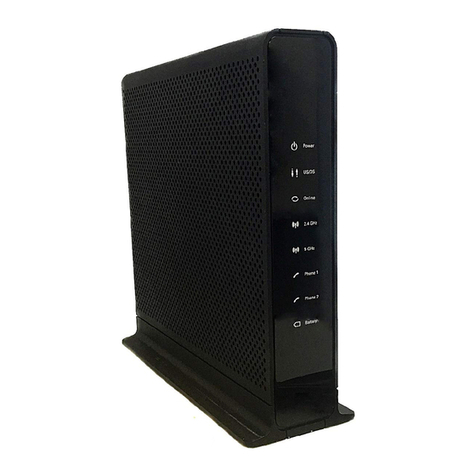
Technicolor
Technicolor MediaAccess TC8717T Safety guide

Technicolor
Technicolor TC7300.TI User manual

Technicolor
Technicolor TC7200.U User manual

Technicolor
Technicolor TC7200.20 User manual
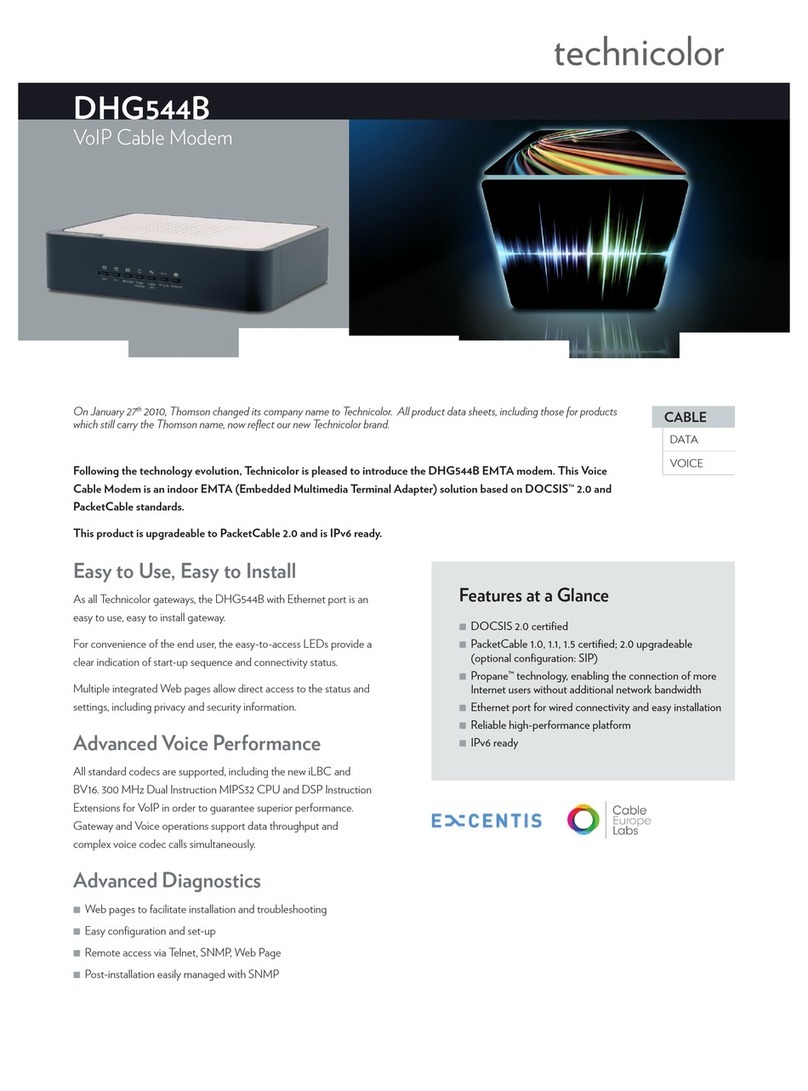
Technicolor
Technicolor DHG544B User manual
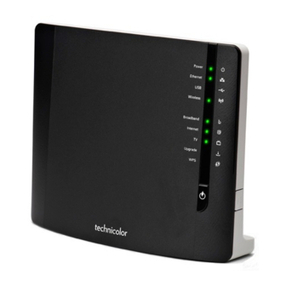
Technicolor
Technicolor MediaAccess TG589vn v2 User manual

Technicolor
Technicolor TG582n User instructions
Popular Modem manuals by other brands

Microflex
Microflex MicroLink-HM 101-0029 Installation Operation & Specifications Manual
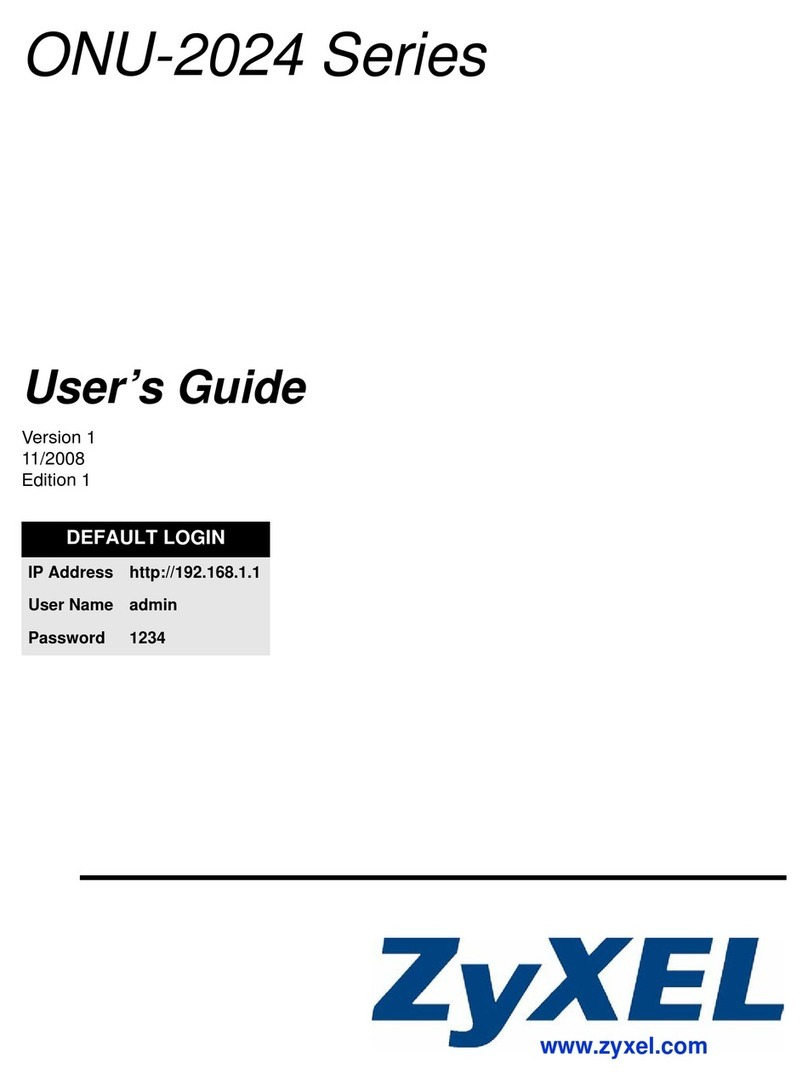
ZyXEL Communications
ZyXEL Communications ONU-2024 Series user guide
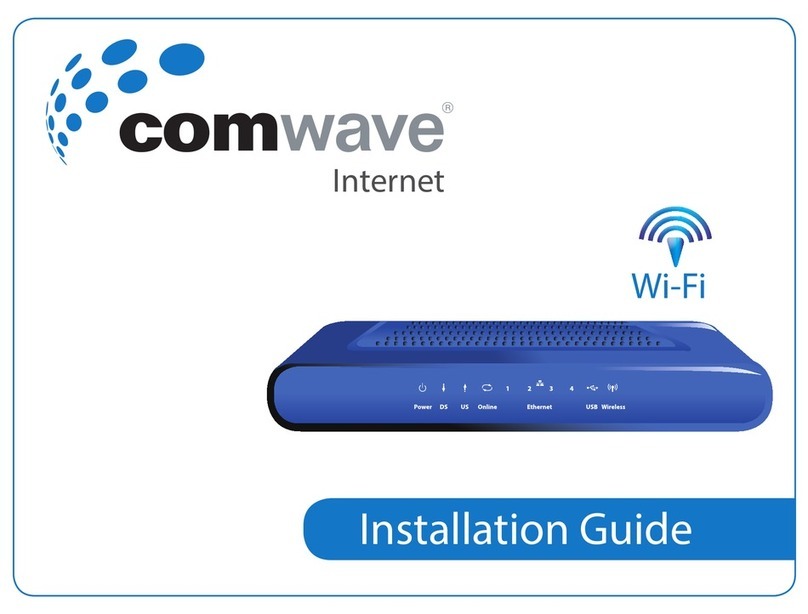
comwave
comwave DCW775 installation guide

Arris
Arris SurfBoard SVG2482AC quick start guide
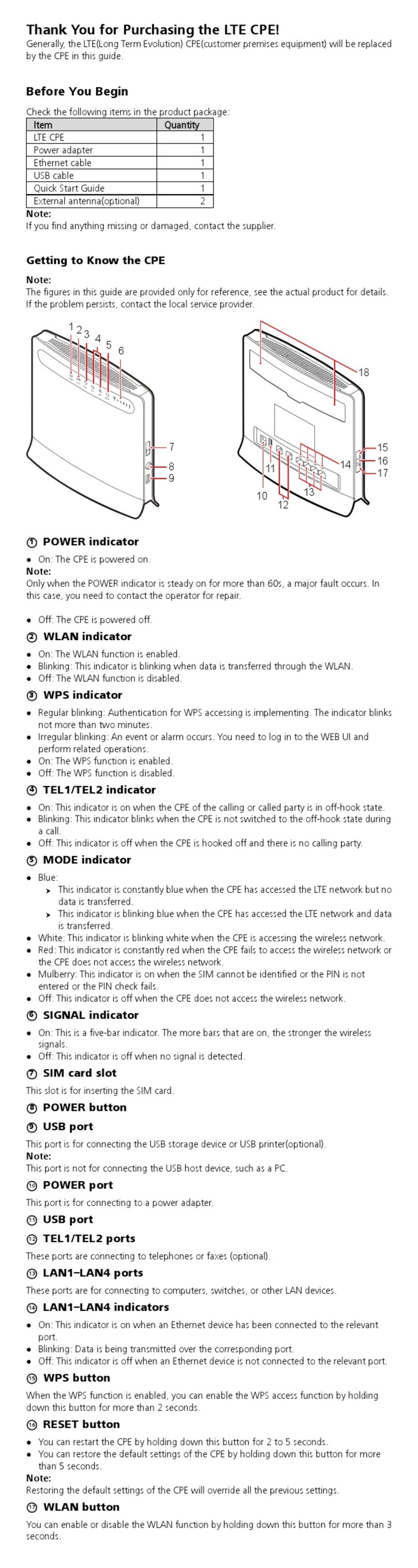
Huawei
Huawei LTE CPE user guide
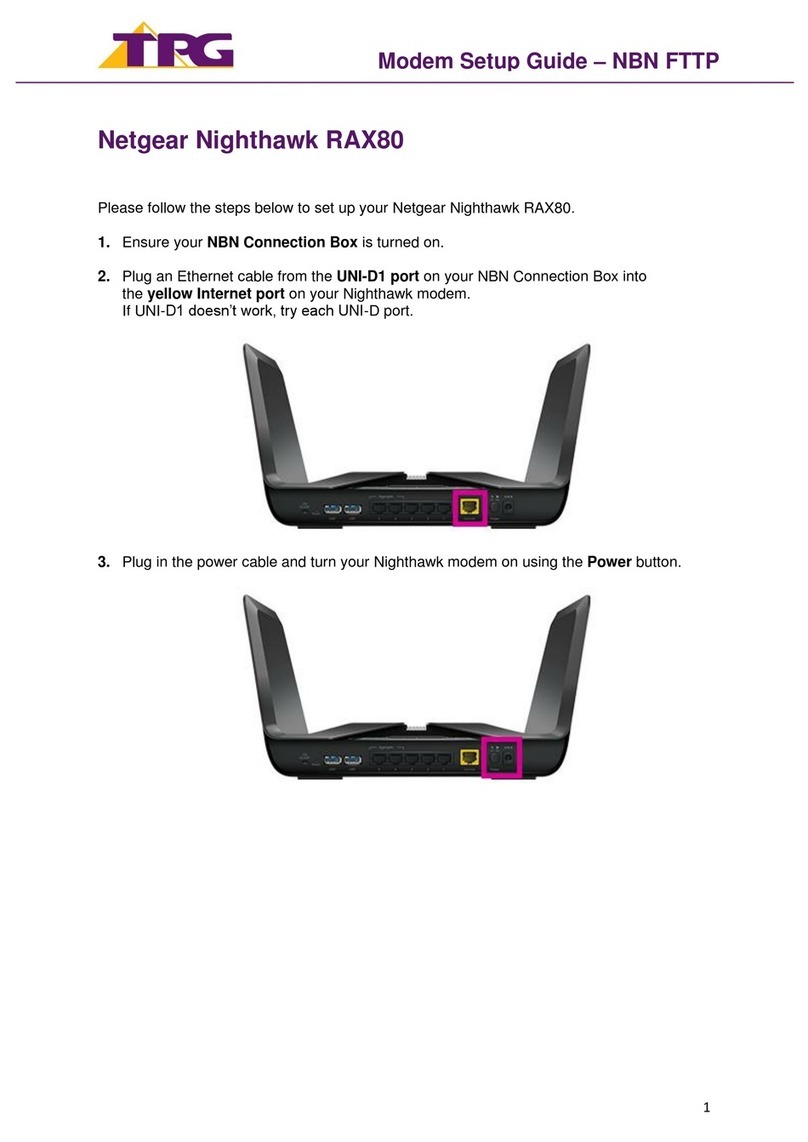
TPG
TPG Netgear Nighthawk RAX80 Setup guide