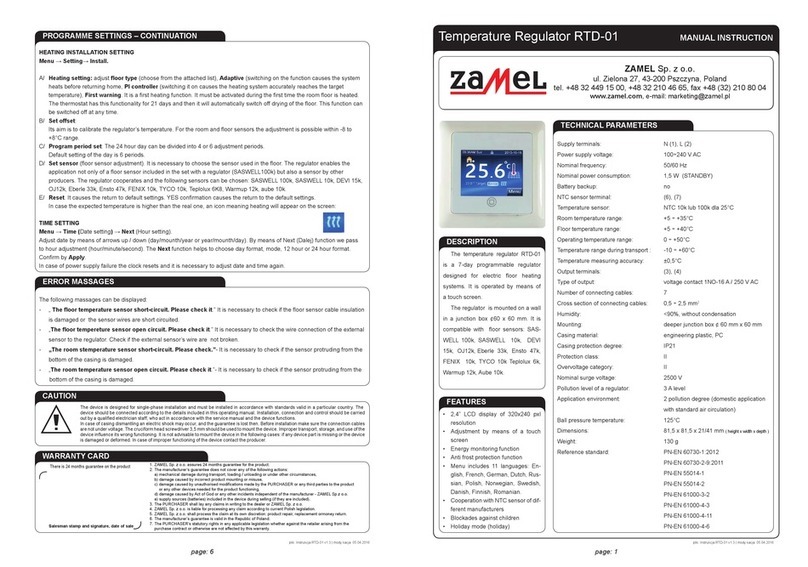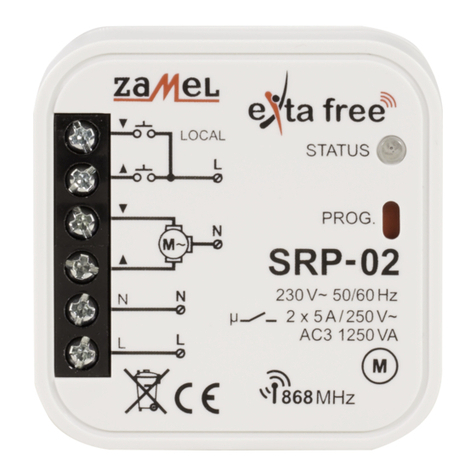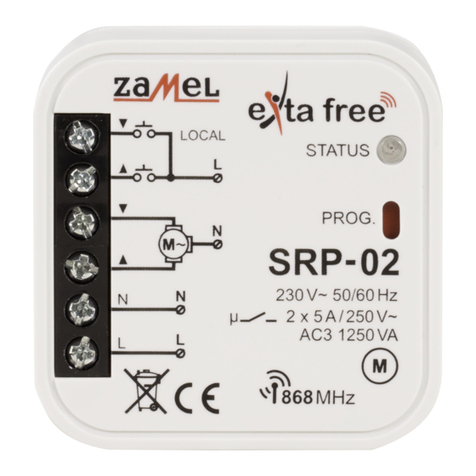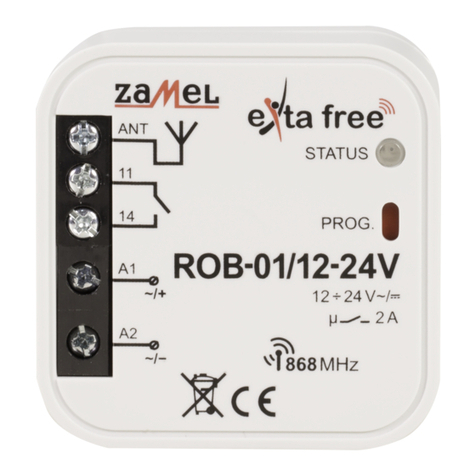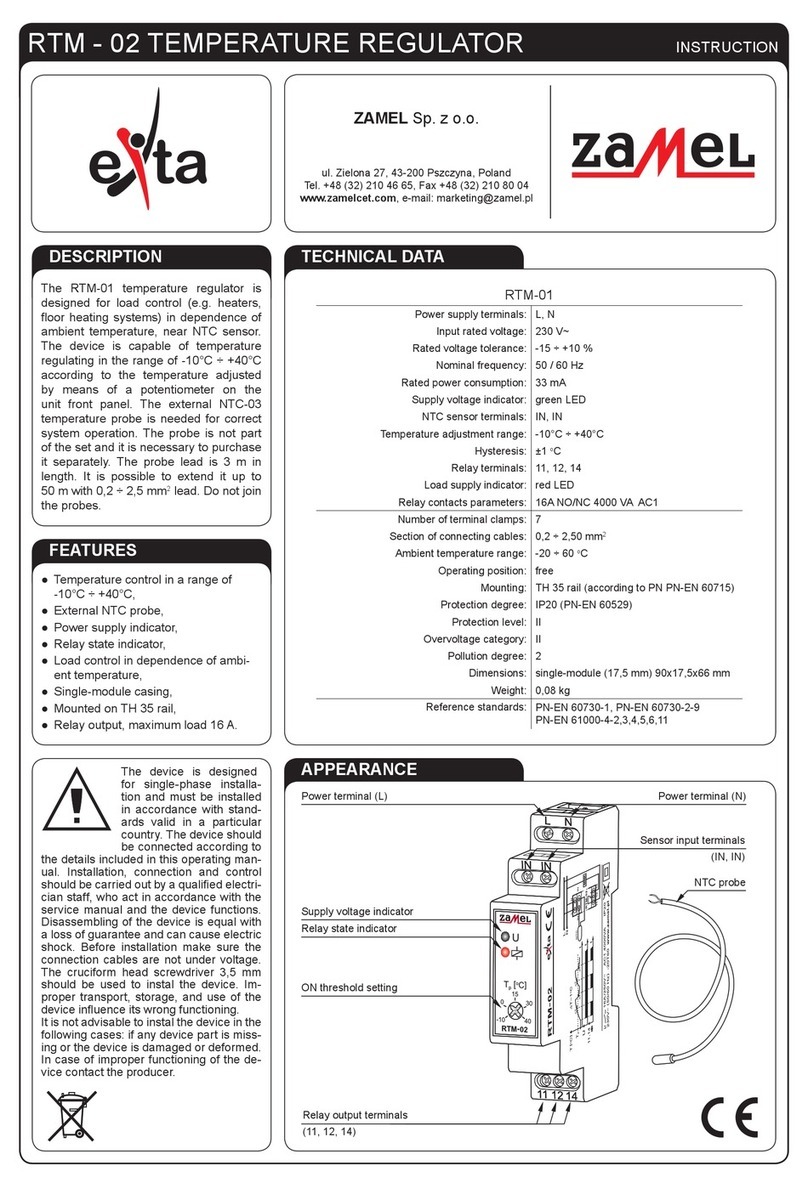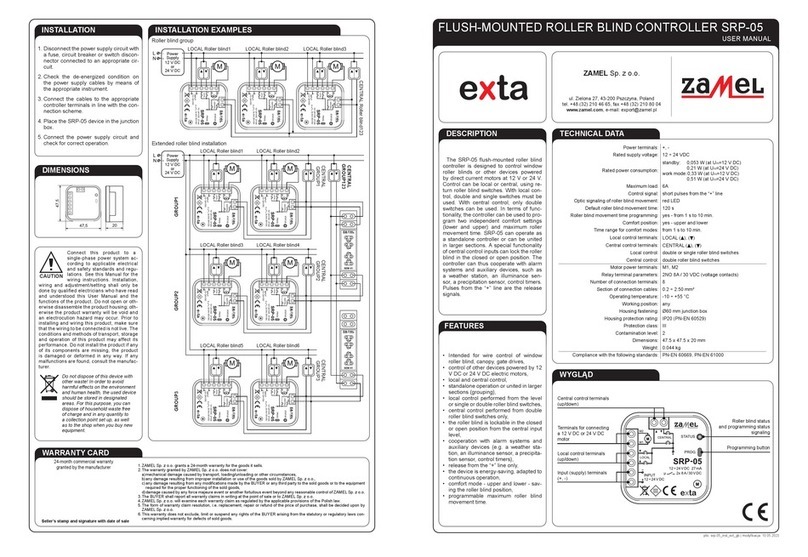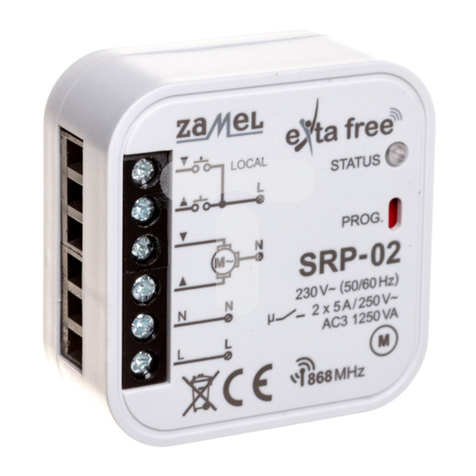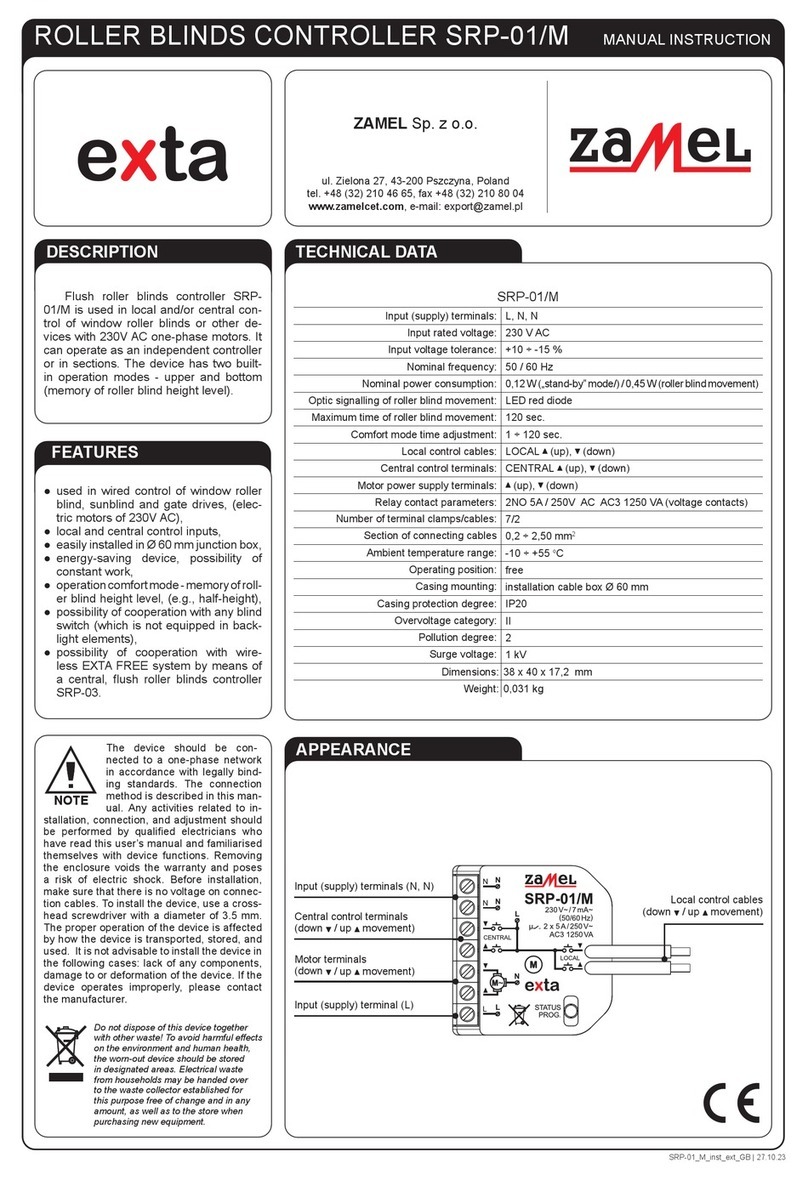* - 1-channel transmitters do not cooperate with roller blind controllers.
CAUTION: The given range concerns open area - an ideal condition without
any natural or articial obstacles. If there are some obstacles between a trans-
mitter and a receiver, it is advisable to decrease the range according to: wood
and plaster: from 5 to 20 %, bricks: from 10 to 40 %, reinforced concrete: from
40 to 80 %, metal: from 90 to 100% , glass: from 10 to 20 %. Over- and under-
ground medium and high electrical power lines, radio and television trans-
mitters, GSM transmitters set close to a device system have also a negative
inuence on the range.
COOPERATION AND OPERATING RANGE
Symbol ROP-01 ROP-02 ROB-01 SRP-02 SRP-03 RWG-01 RWL-01 ROМ-01 ROМ-10 RDP-01 RTN-01
RNK-02 180 m 200 m 200 m 200 m 200 m 250 m 180 m 250 m 250 m 180 m 250 m
RNK-04 180 m 200 m 200 m 200 m 200 m 250 m 180 m 250 m 250 m 180 m 250 m
P-256/8 230 m 250 m 250 m 250 m 250 m 300 m 200 m 300 m 300 m 230 m 300 m
P-257/4 (2) 180 m 200 m 200 m 200 m 200 m 250 m 180 m 250 m 250 m 180 m 250 m
RNМ-10 230 m 250 m 250 m 250 m 250 m 300 m 200 m 300 m 300 m 230 m 300 m
RNP-01 160 m 180 m 180 m 180 m 180 m 200 m 160 m 200 m 200 m 160 m 200 m
RNP-02 160 m 180 m 180 m 180 m 180 m 200 m 160 m 200 m 200 m 160 m 200 m
RNL-01 160 m 180 m 180 m
lack* lack*
200 m 160 m 200 m 200 m 160 m 200 m
RTN-01 200 m 200 m 200 m 200 m 200 m 250 m 200 m 250 m 250 m 200 m 250 m
RCR-01 160 m 180 m 180 m
lack* lack*
200 m 160 m 200 m 200 m 160 m 200 m
RTI-01 160 m 180 m 180 m 180 m 180 m 200 m 160 m 200 m 200 m 160 m 200 m
RXМ-01 230 m 250 m 250 m 250 m 250 m 300 m 200 m 300 m 300 m 230 m 300 m
REMOTE CONTROL DELETION
Press PROG push-button of ROB-01 device for a longer time.
After 5 seconds LED red diode switches on (signal pulsates) and then it
switches off.
Release the push-button in ROB-01 - MEMORY IS DELETED.
RADIO GATE CONTROLLER
ROB-01/12-24V
TECHNICAL DATA
Input (supply) terminals: A1, A2
Input rated voltage: 12 ÷ 24 V AC/DC
Nominal power consumption: 0,2 W
Number of operation modes: 1
Number of channels: 1
Transmission: radio 868,32 MHz
Coding way: unidirectional
Coding: addressing transmission
Maximum number of transmitters: 32
Range: up to 250 m in the open area
Optic signalling of device operation: LED red diode
Additional antenna terminals: ANT
Relay output terminals: 11, 14
Relay parameters:
1NO 2 A / 250 V AC AC3 500 VA (dry contact)
Number of terminal clamps: 5
Section of connecting cables: to 2,5 mm2
Ambient temperature range: -10 ÷ +55 oC
Operating position: free
Casing mounting: installation cable box Ø60 mm
Casing protection degree: IP20 (EN 60529)
Protection level: III
Overvoltage category: II
Pollution degree: 2
Surge voltage: 1 kV (EN 61000-4-5)
Dimensions: 47,5 x 47,5 x 20 mm
Weight: 0,04 kg
Reference standard: EN 60669, EN 60950, EN 6091000