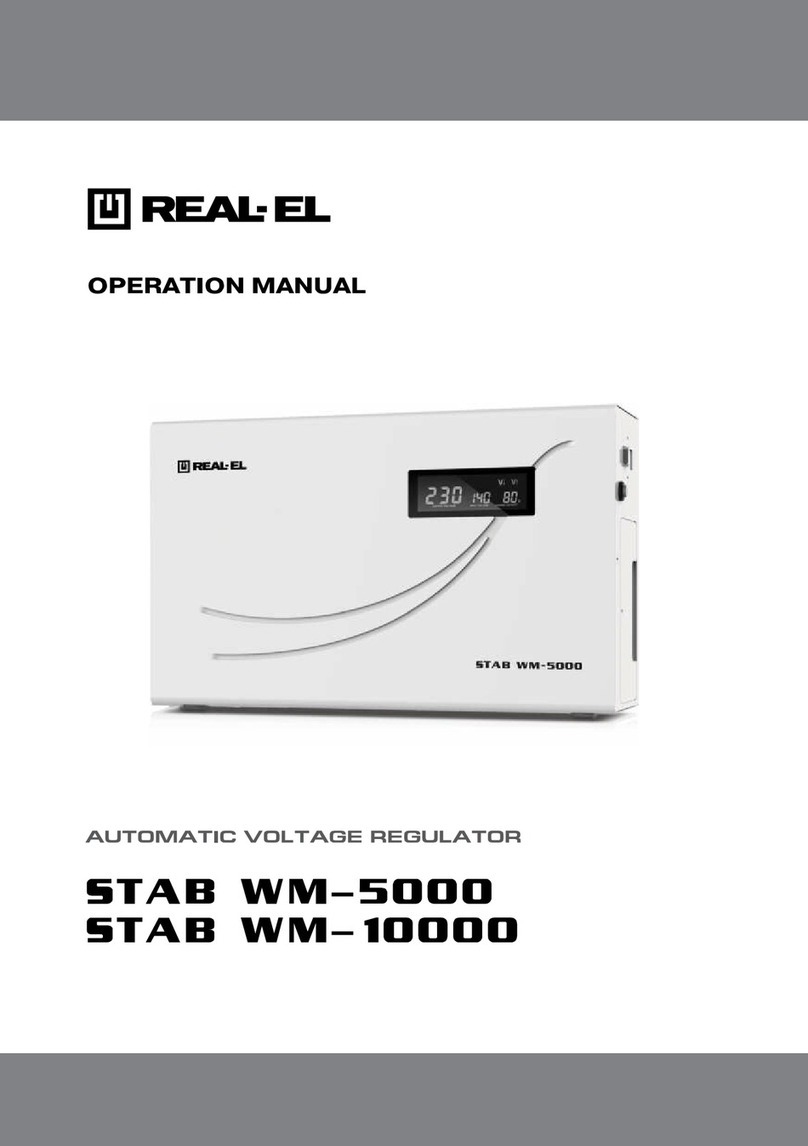Technical support www.real-el.com
1
Operation Manual
STAB-300/500/1000/2000
ENG
2
2
2
3
4
4
5
5
5
6
CONTENTS
1. SAFETY PRECAUTIONS ...........................................................................
2. PACKAGE CONTENTS .............................................................................
3. SPECIAL FEATURES ...............................................................................
4. DESCRIPTION ......................................................................................
5. APPLICATION ........................................................................................
6. INSTALLATION ......................................................................................
7. PAUSE FUNCTION
................................................................................
8. PROTECTION FROM HIGH INPUT VOLTAGE, OVERLOAD AND OVERHEAT .............
9. TROUBLESHOOTING .............................................................................
10. TECHNICAL SPECIFICATIONS ...................................................................
BUYER RECOMMENDATIONS
•Unpack the device carefully. Make sure there are no accessories left in the box. Check up the
device for damage; if the product was damaged during transportation, address the firm, which
carried out the delivery; if the product functions incorrectly, address the dealer at once.
•Check up the package contents and availability of the warranty card. Make sure the warranty card
has a shop stamp, a legible signature or the seller’s stamp and purchase date, and the goods
number corresponds to that in the warranty card. Remember that at the loss of warranty card or
lack of coincidence of numbers you are deprived the right on warranty repair.
• Do not switch on the product immediately after you bring it into a room from environment with
negative temperature! After unpacking, the product should be kept in conditions of room tempe-
rature for at least 4 hours.
Congratulations on the purchase of TM REAL-EL automatic voltage regulator!
Please read this Operation Manual before using the unit and retain this Operation Manual in a safe
place for future reference.
COPYRIGHT
© 2015. ENEL GROUP OU.
This manual and information contained in it are copyrighted. All rights reserved.
TRADEMARKS
All trademarks are the property of their legal holders.
NOTICE OF RESPONSIBILITY RESTRICTION
Despite the exerted efforts to make this Manual more exact, some discrepancies may occur. The
information in this Manual is given on “as is” terms. The author and the publisher do not bear any
liability to a person or an organization for loss or damage, which has arisen from the information
contained in this Manual.