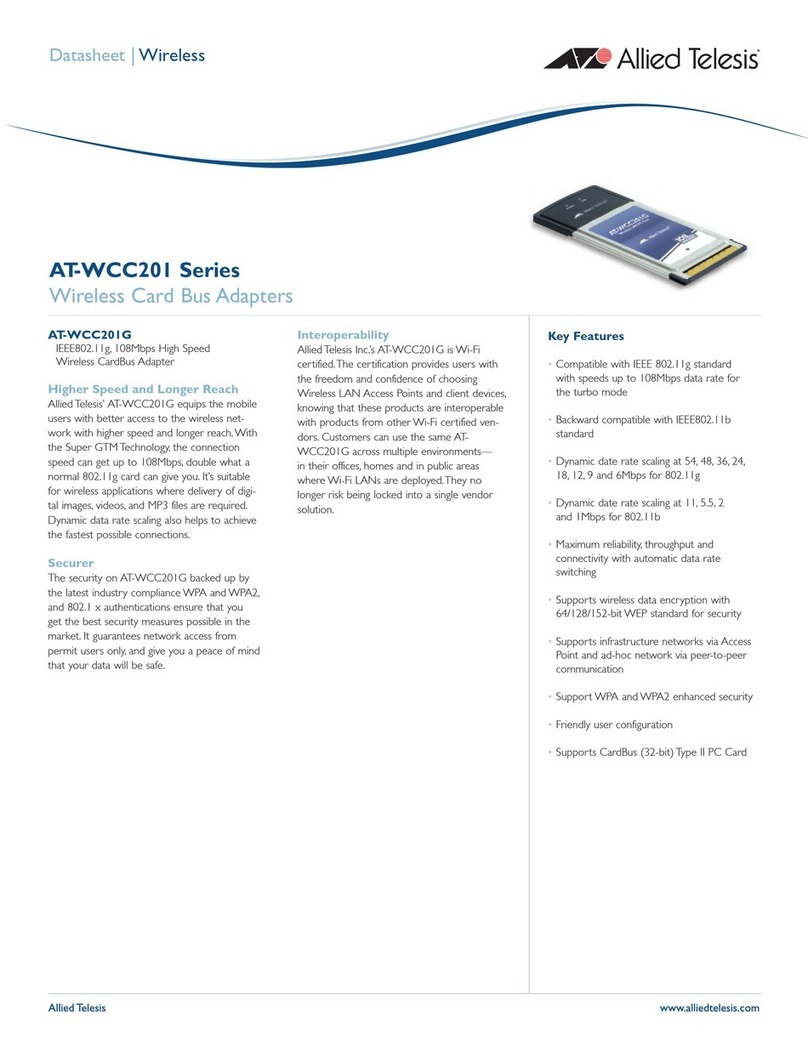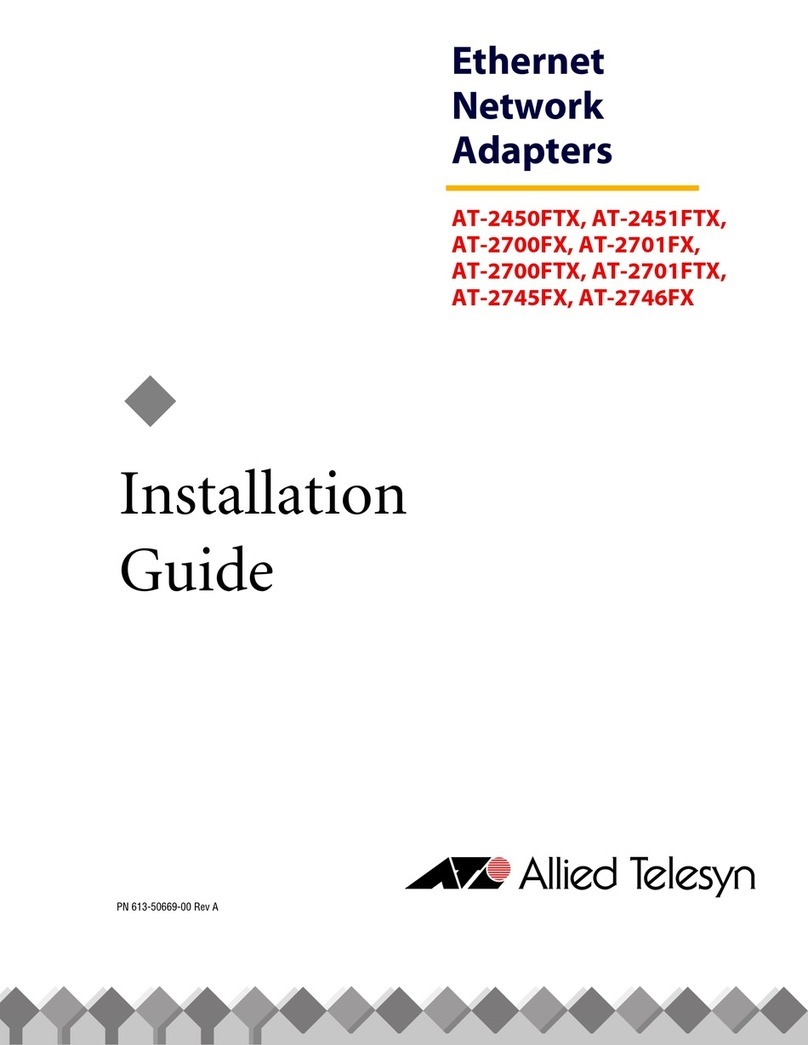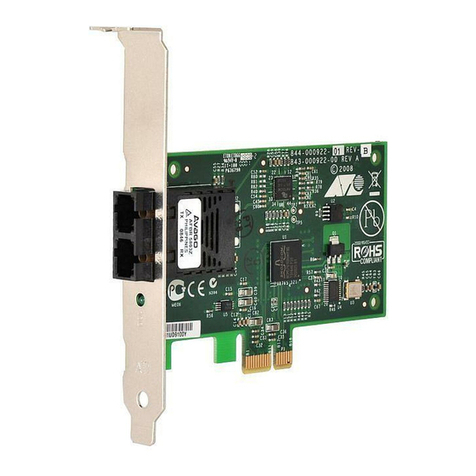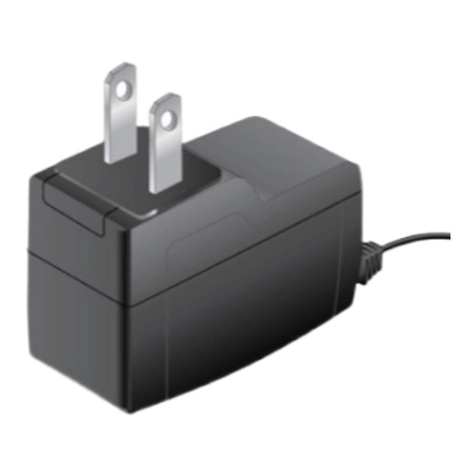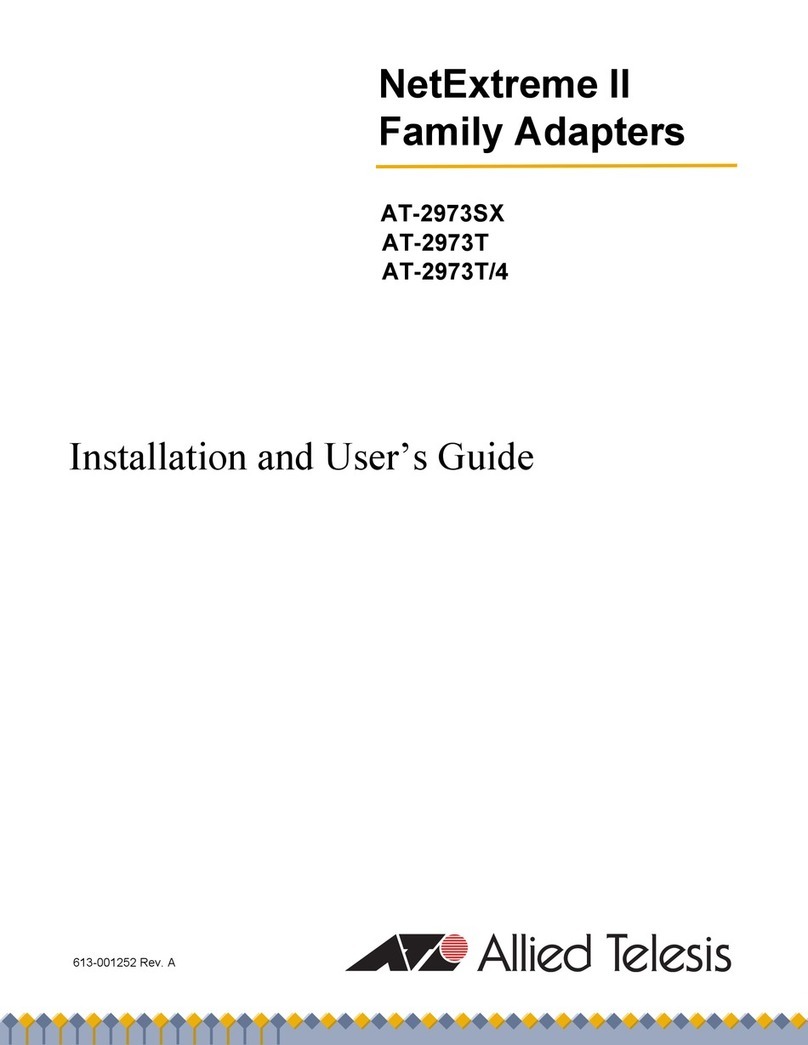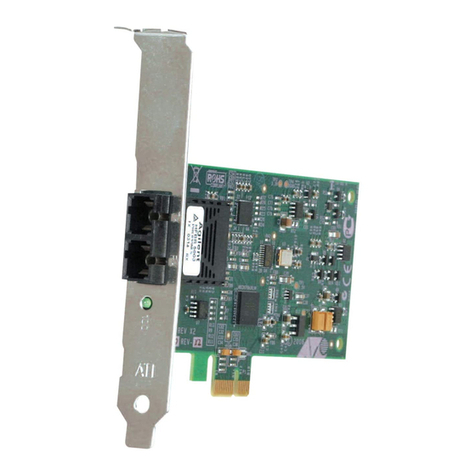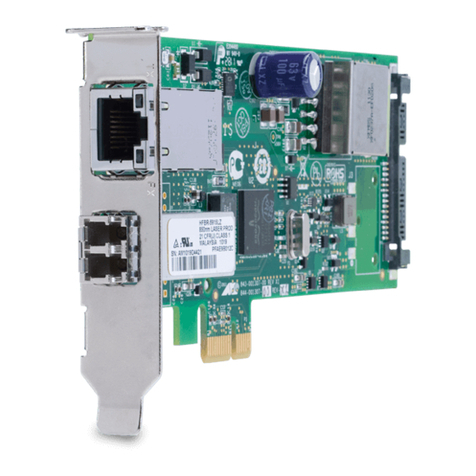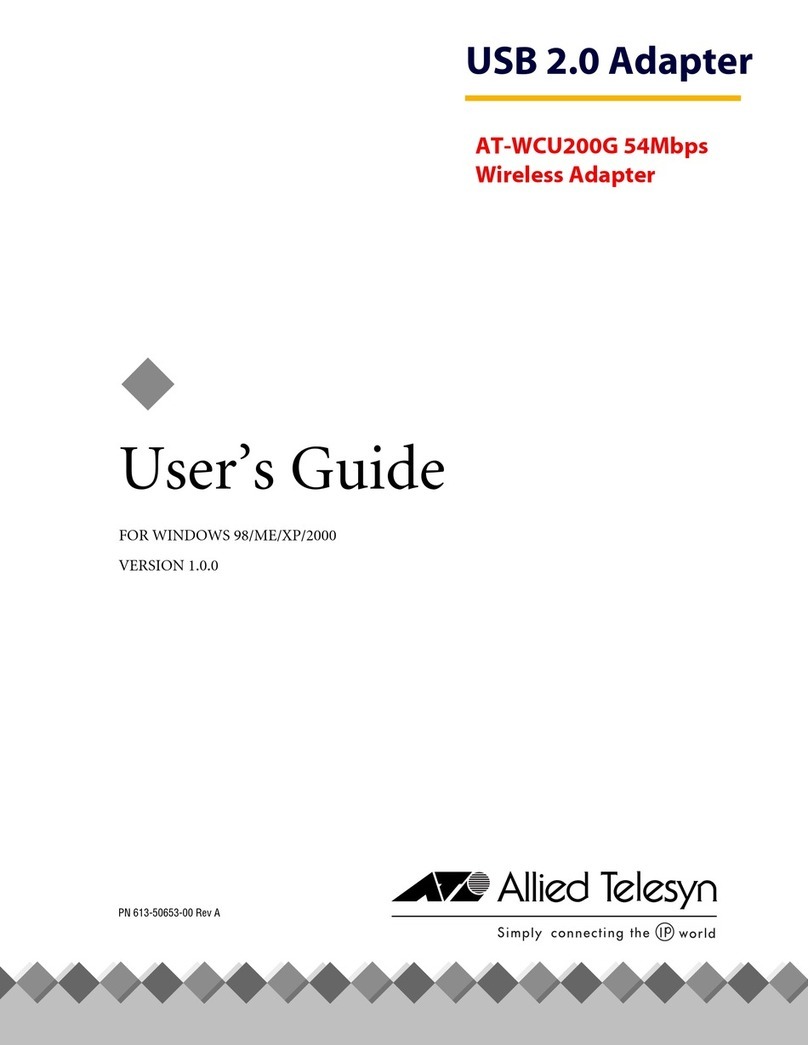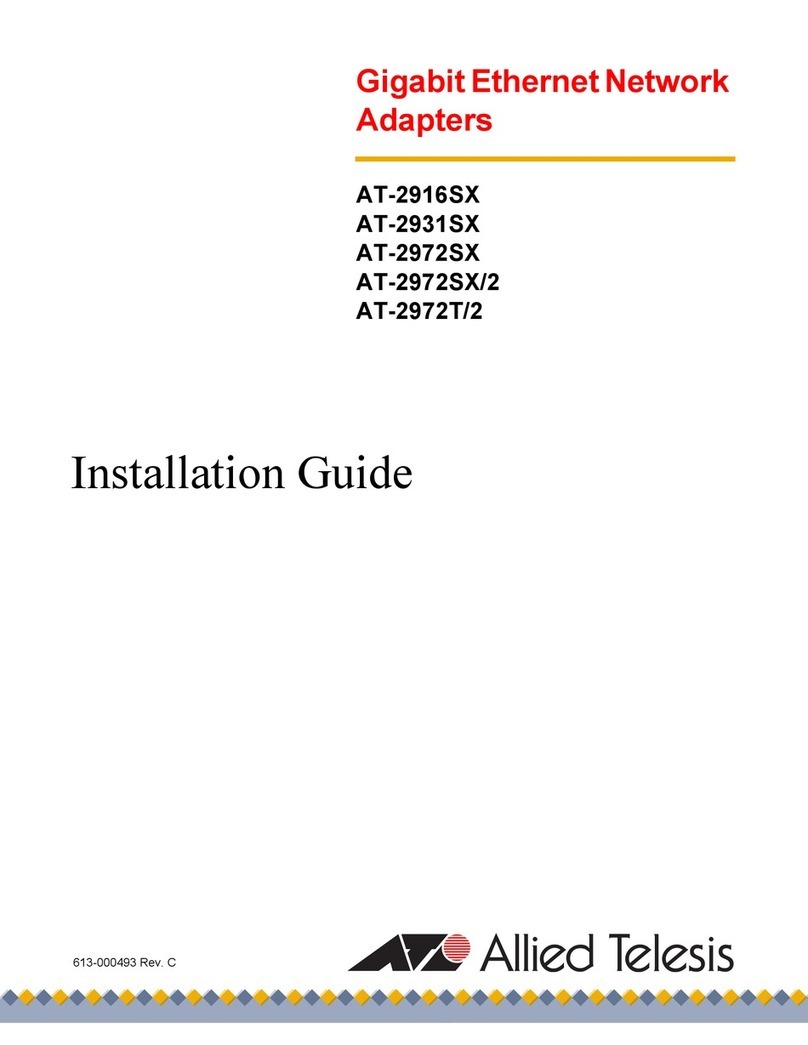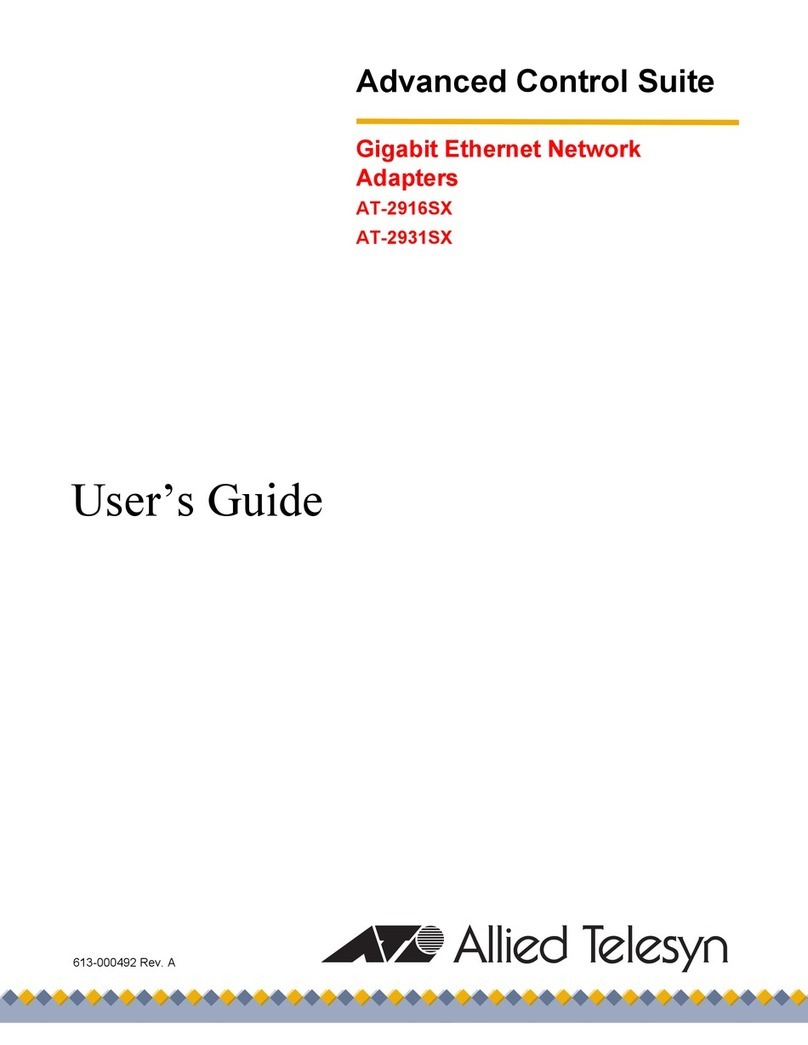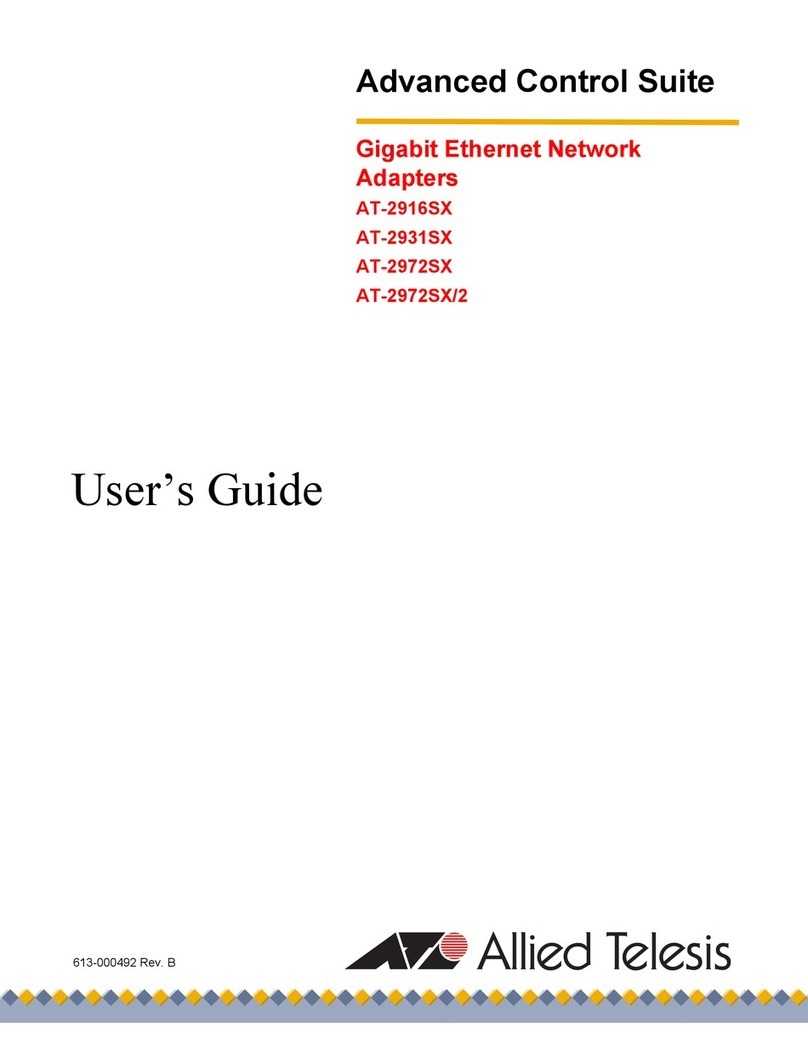7
Contents
Preface ..................................................................................................................................................................................9
Safety Symbols Used in this Document ........................................................................................................................10
Contacting Allied Telesis ...............................................................................................................................................11
Chapter 1: Introduction .....................................................................................................................................................13
Description ....................................................................................................................................................................14
SFP Slot .................................................................................................................................................................14
LED ........................................................................................................................................................................14
Supported Operating Systems ......................................................................................................................................16
Accessing Documents ...................................................................................................................................................17
Allied Telesis Documents .......................................................................................................................................17
Warranty Registration....................................................................................................................................................18
Chapter 2: Installing the Hardware ..................................................................................................................................19
System Requirements ...................................................................................................................................................20
Reviewing Safety Precautions.......................................................................................................................................21
Unpacking the Network Adapter....................................................................................................................................23
Pre-Installation Checklist ...............................................................................................................................................25
Installing a Network Adapter .........................................................................................................................................26
Connecting a Network Cable.........................................................................................................................................33
Connecting an SFP Transceiver ............................................................................................................................33
Chapter 3: Installing the Driver Software ........................................................................................................................35
Overview .......................................................................................................................................................................36
Guidelines ..............................................................................................................................................................36
Installing the Driver Using Device Manager ...........................................................................................................36
Installing the Driver Using the Silent Installation Method .......................................................................................36
Downloading the Driver Software ..................................................................................................................................37
Accessing Device Manager ...........................................................................................................................................39
Accessing Device Manager on Windows 10 ..........................................................................................................39
Installing the Driver Software.........................................................................................................................................40
Updating the Driver Software ........................................................................................................................................43
Performing the Silent Installation...................................................................................................................................44
Installing the Driver Silently ....................................................................................................................................44
Viewing Supported DPInst Options........................................................................................................................45
Chapter 4: Modifying Advanced Properties ....................................................................................................................47
Overview .......................................................................................................................................................................48
Guidelines ..............................................................................................................................................................48
Accessing Advanced Properties....................................................................................................................................49
802.3az EEE .................................................................................................................................................................50
ARP Offload ..................................................................................................................................................................51
Ethernet@WireSpeed ...................................................................................................................................................52
Flow Control ..................................................................................................................................................................53
Interrupt Moderation ......................................................................................................................................................55
Jumbo Mtu.....................................................................................................................................................................56
Large Send Offload v2 (IPv4) ........................................................................................................................................57
Large Send Offload v2 (IPv6) ........................................................................................................................................59
Maximum Number of RSS Queues ...............................................................................................................................60
Network Address ...........................................................................................................................................................62
NS Offload.....................................................................................................................................................................64