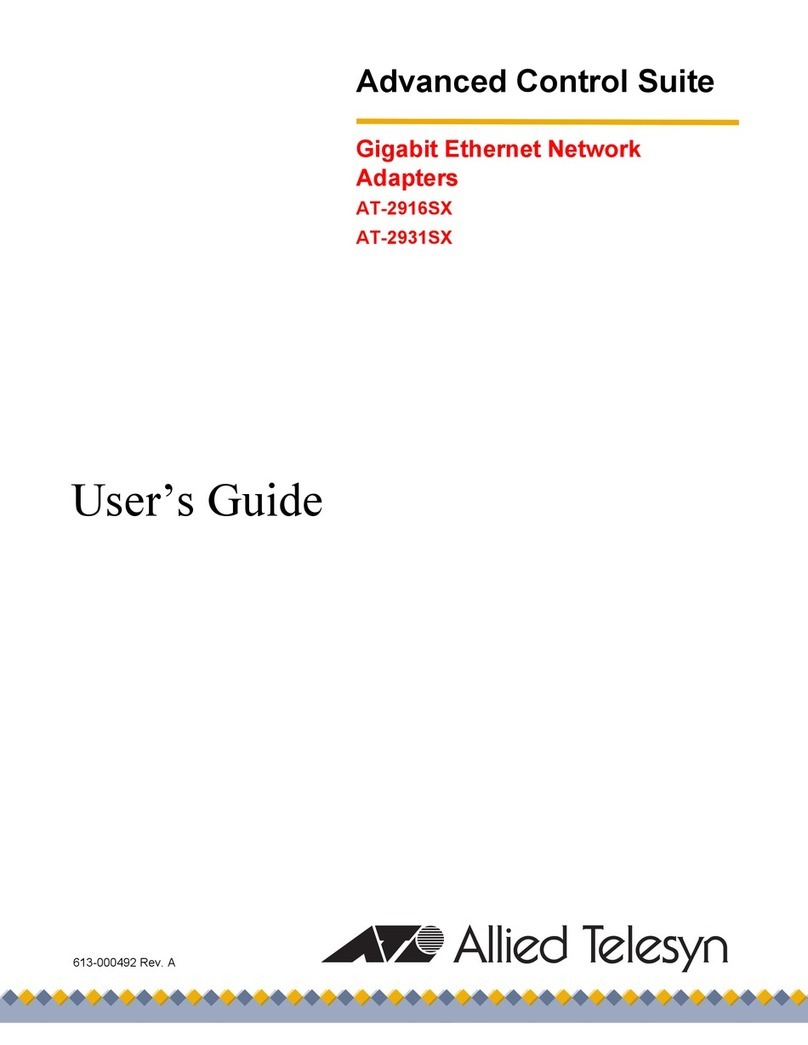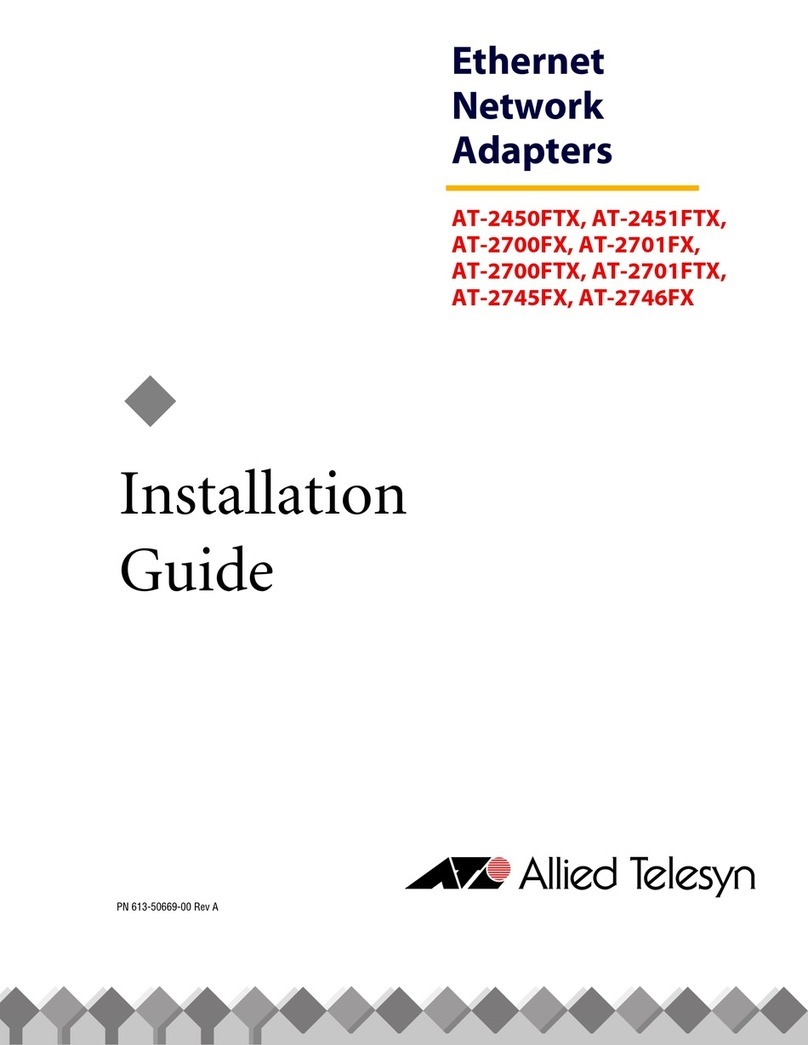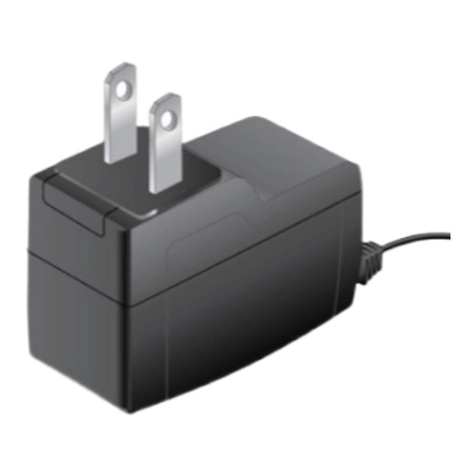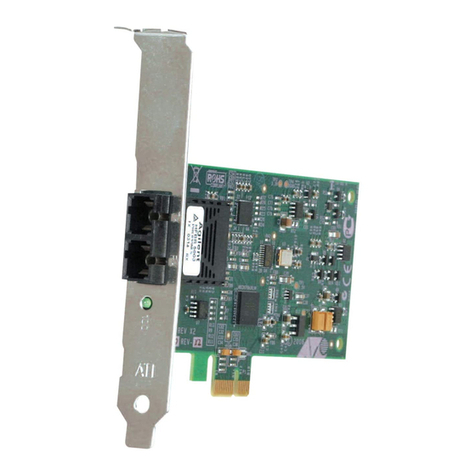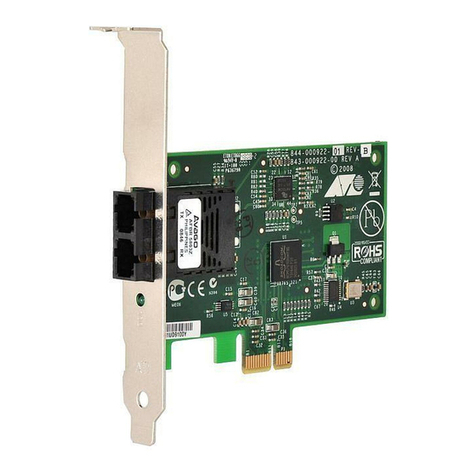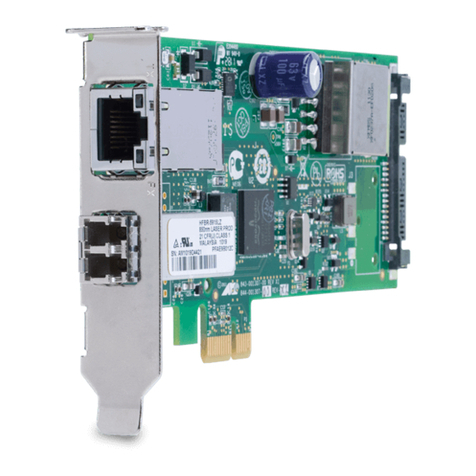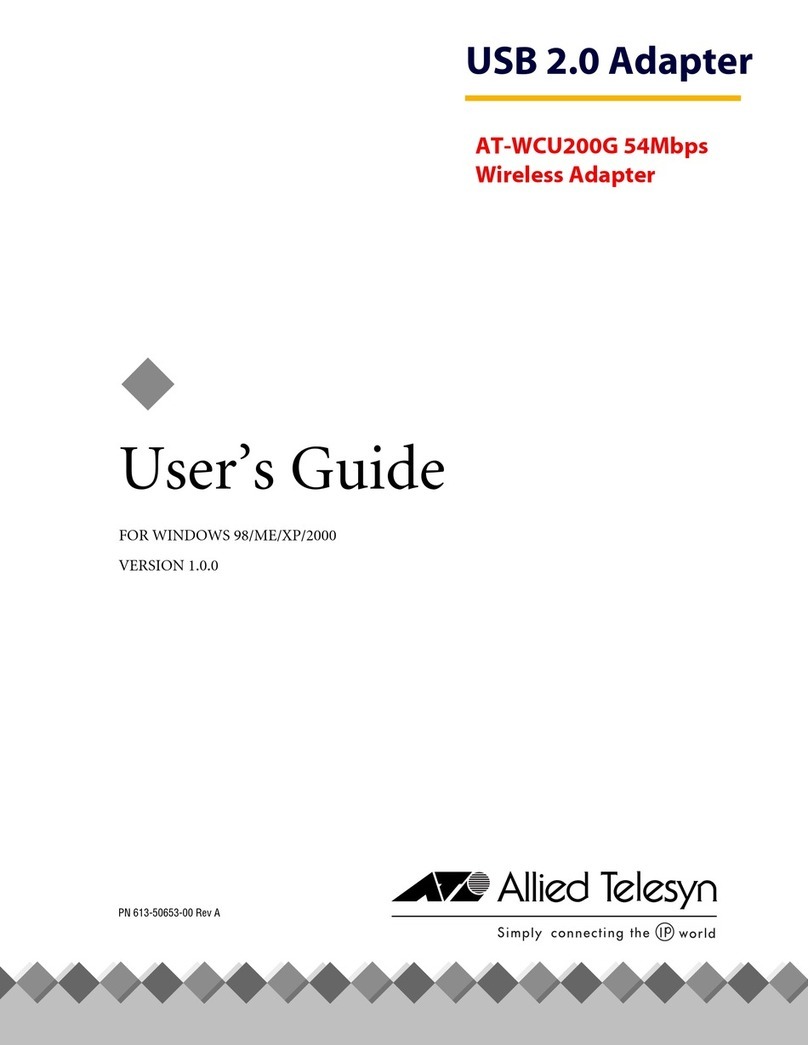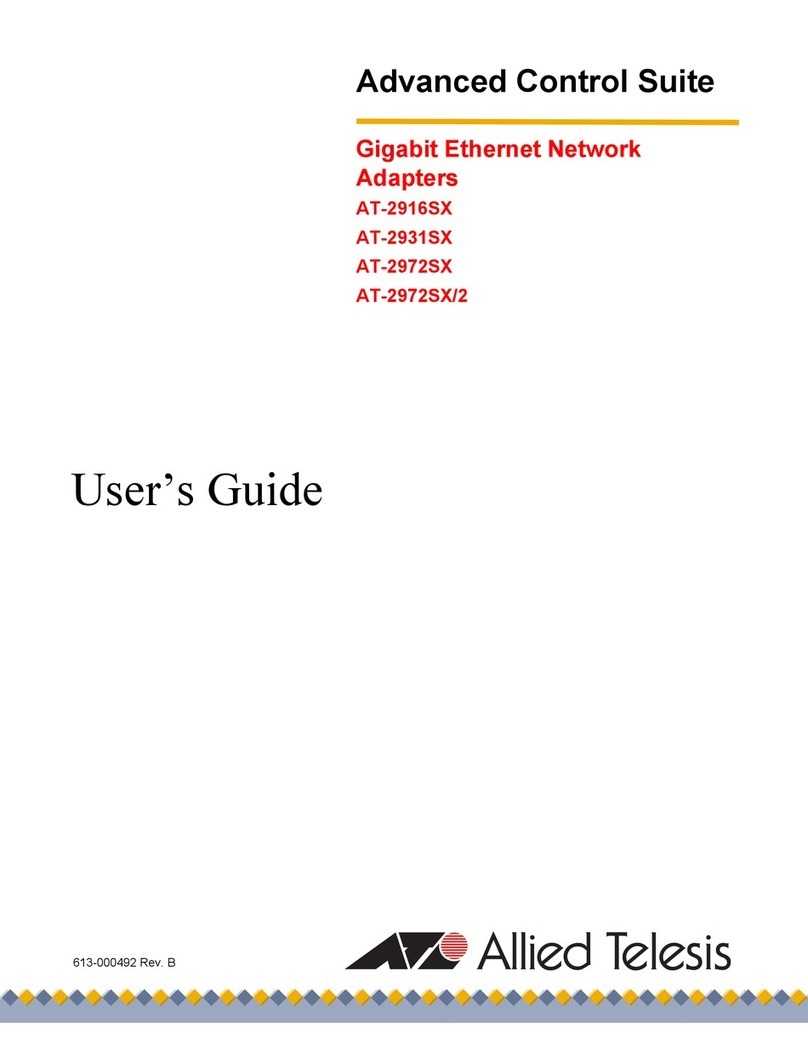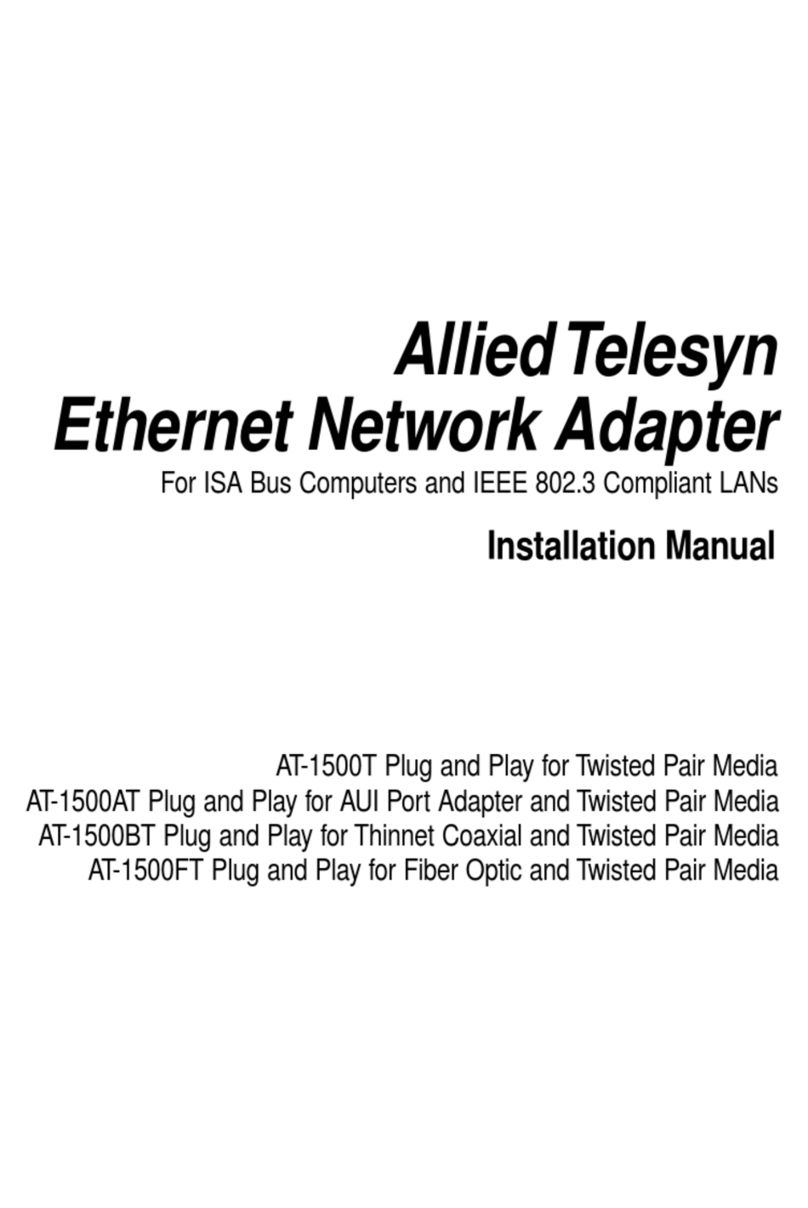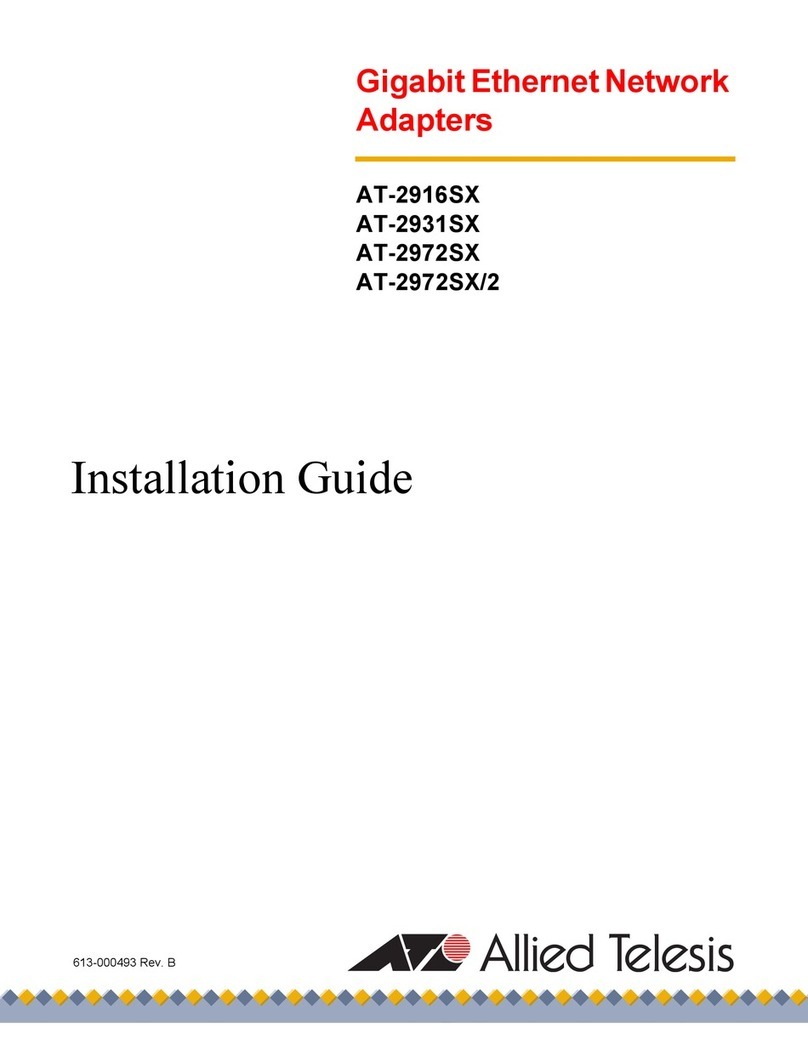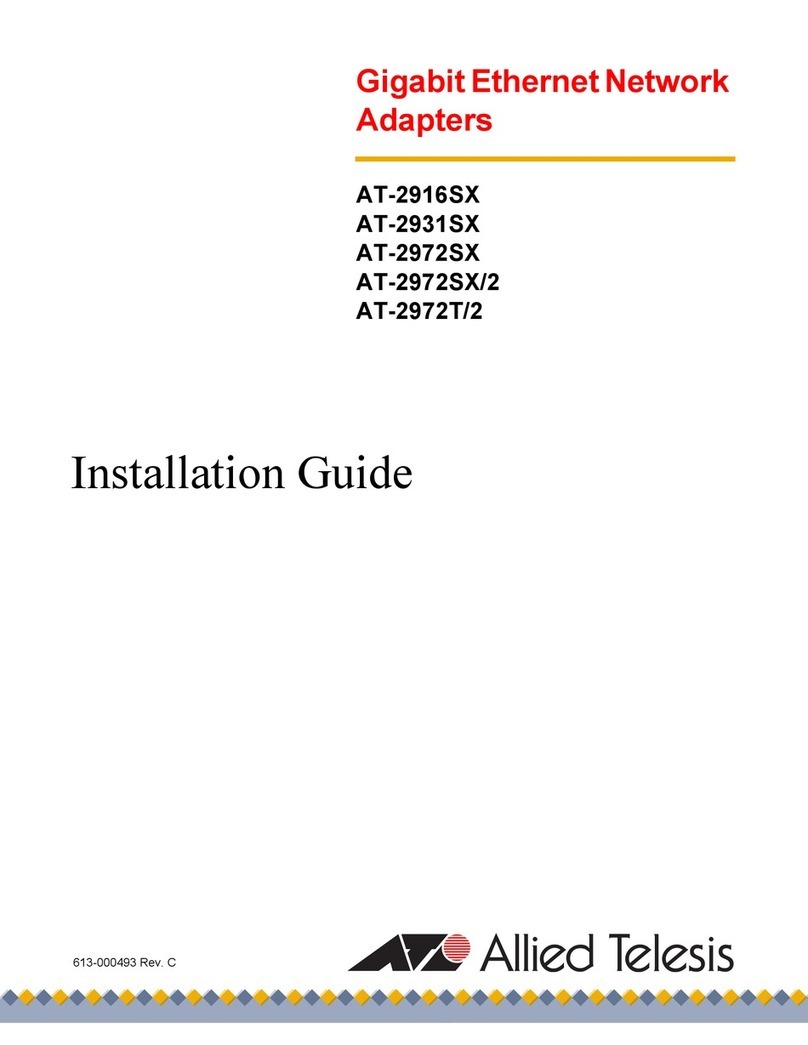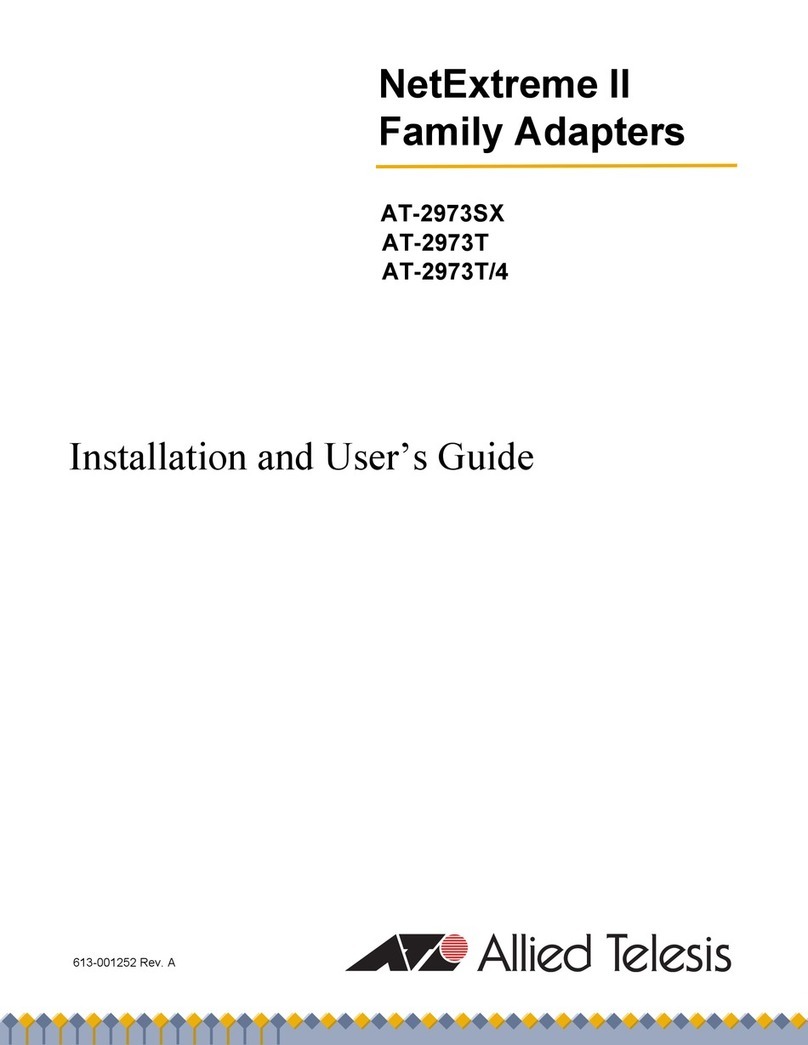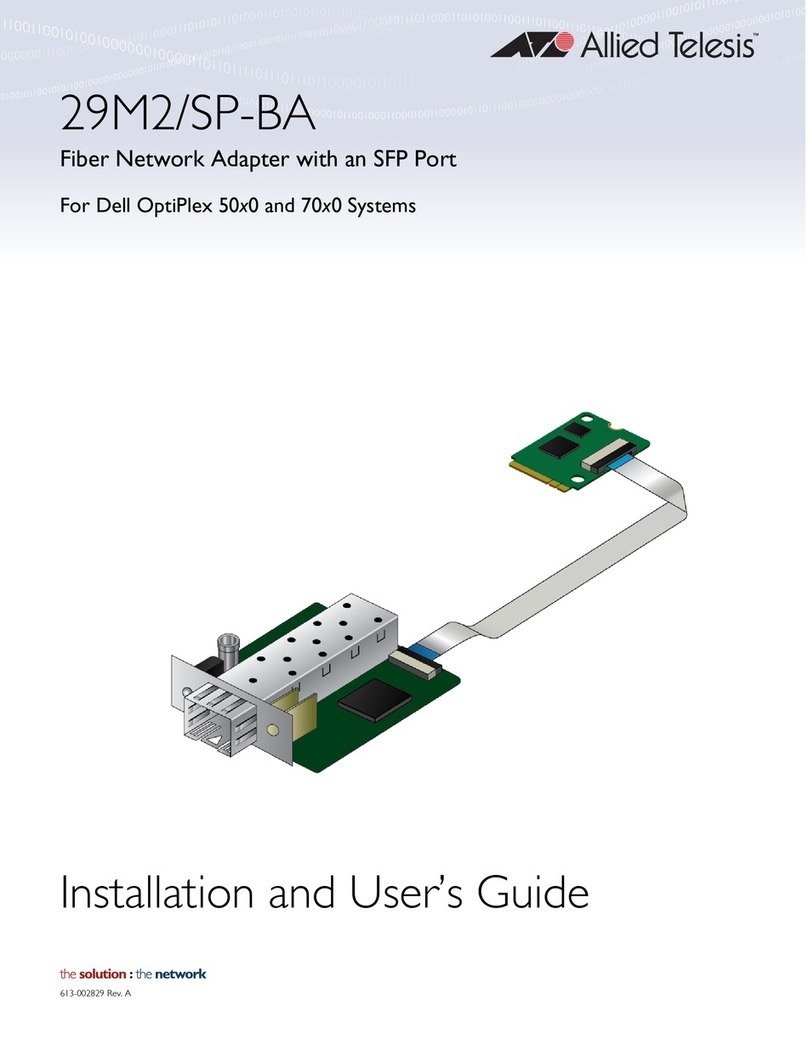5
Contents
Preface ................................................................................................................................................................................11
Safety Symbols Used in this Document................................................................................................................................12
Where to Find Web-based Guides .......................................................................................................................................13
Contacting Allied Telesis ......................................................................................................................................................14
Online Support ..............................................................................................................................................................14
Email and Telephone Support .......................................................................................................................................14
Returning Products........................................................................................................................................................14
For Sales or Corporate Information...............................................................................................................................14
Warranty........................................................................................................................................................................14
Management Software Updates ....................................................................................................................................14
Chapter 1: Introducing the AT-2712FX/SC and AT-2912T Adapters .............................................................................15
Functional Descriptions ........................................................................................................................................................16
AT-2712FX/SC Adapter ................................................................................................................................................16
AT-2912T Adapter.........................................................................................................................................................17
Contents of Your Shipment ...........................................................................................................................................17
Features ...............................................................................................................................................................................18
Physical Descriptions............................................................................................................................................................19
AT-2712FX/SC Adapter Physical Description ...............................................................................................................19
AT-2912T Adapter Physical Description........................................................................................................................19
Chapter 2: Installing the Hardware ..................................................................................................................................21
Reviewing Safety Precautions..............................................................................................................................................22
Pre-Installation Checklist ......................................................................................................................................................24
Replacing the Bracket ..........................................................................................................................................................25
Installing a Network Adapter Card ........................................................................................................................................27
Connecting the Network Cables ...........................................................................................................................................31
Chapter 3: Enabling Vista IPSec ......................................................................................................................................33
Introduction...........................................................................................................................................................................34
Setting Vista’s Next Generation TCP/IP Stack .....................................................................................................................35
Uninstalling the Driver Software ...........................................................................................................................................44
Chapter 4: Installing Windows Server 2003 and Windows XP Driver Software ...........................................................45
Installing the Driver Software................................................................................................................................................46
Updating the Adapter Software .....................................................................................................................................47
Modifying Configuration Properties.......................................................................................................................................53
802.1p QOS ..................................................................................................................................................................53
Checksum Offload.........................................................................................................................................................55
Flow Control ..................................................................................................................................................................56
Large Send Offload .......................................................................................................................................................57
Locally Administered Address .......................................................................................................................................58
Speed and Duplex Mode ...............................................................................................................................................59
Wake Up Capabilities ....................................................................................................................................................61
WOL Speed...................................................................................................................................................................62
Uninstalling the Driver Software ...........................................................................................................................................63
Chapter 5: Enabling LINUX ...............................................................................................................................................65
Introduction...........................................................................................................................................................................66
Limitations .....................................................................................................................................................................66
Packaging......................................................................................................................................................................66
Installing LINUX TG3 File .....................................................................................................................................................67