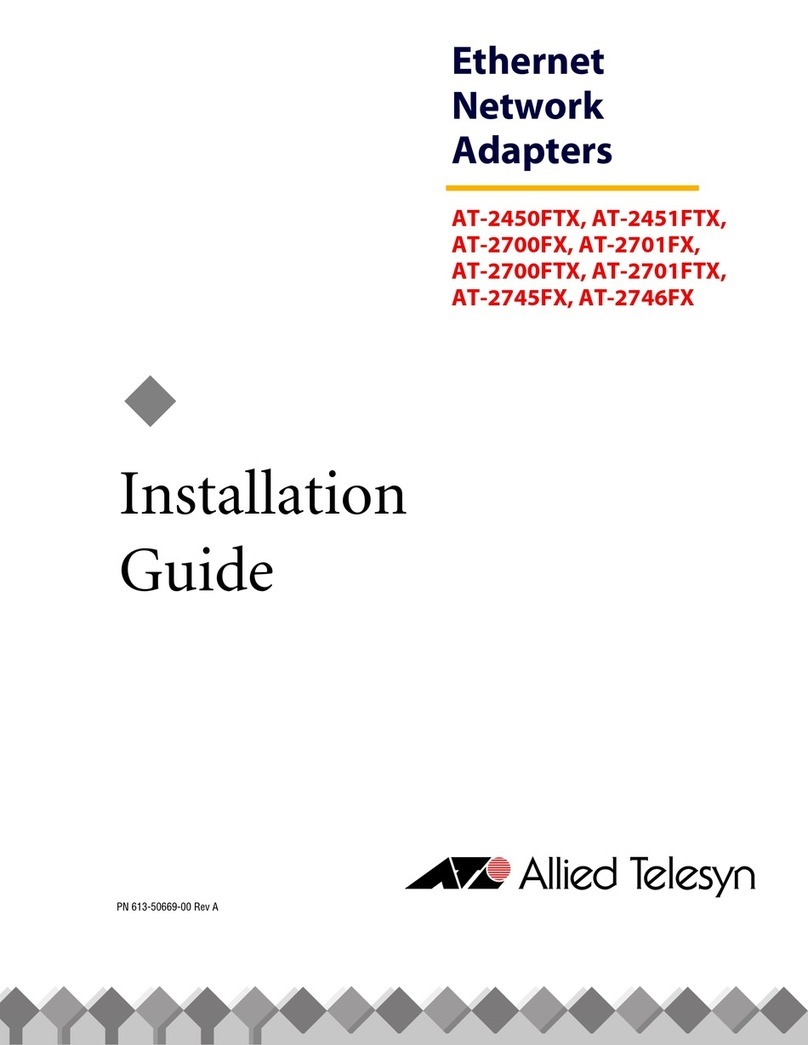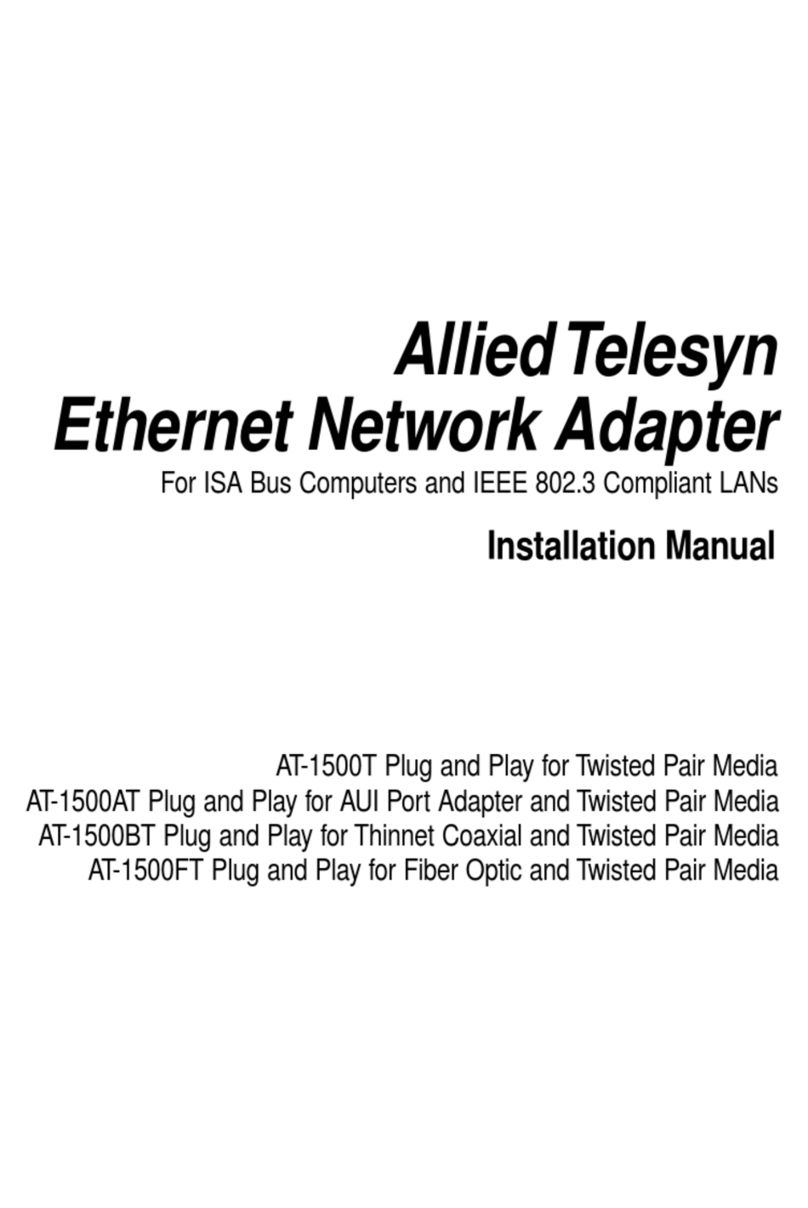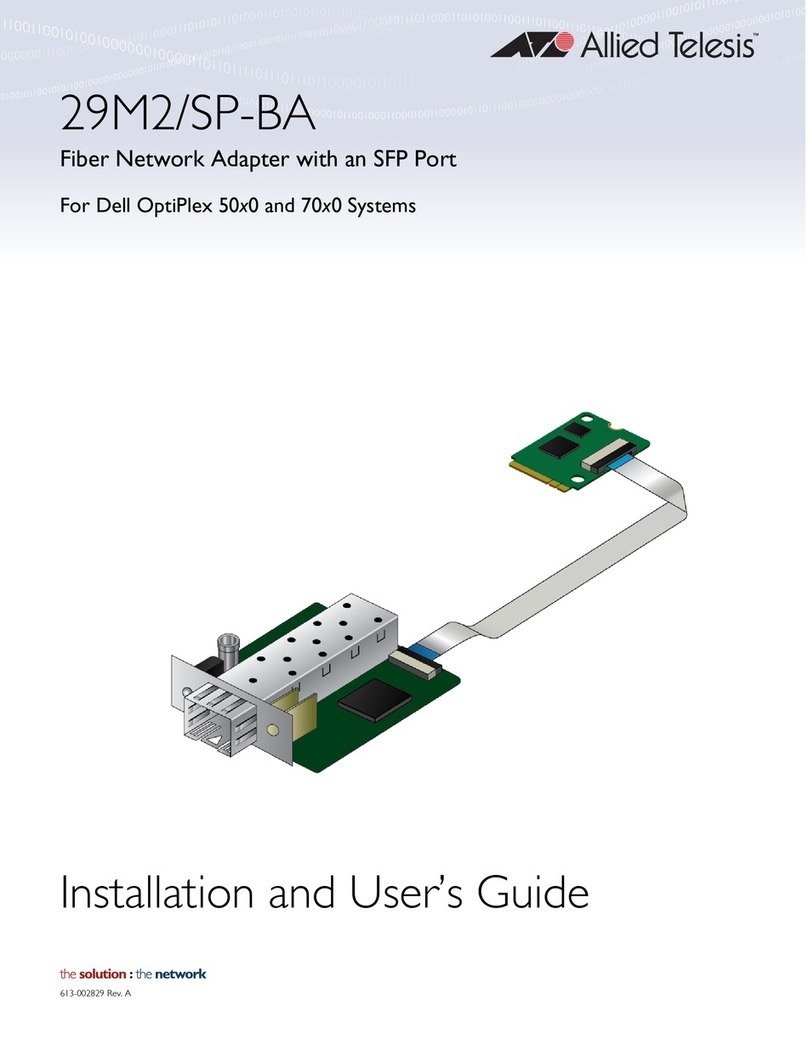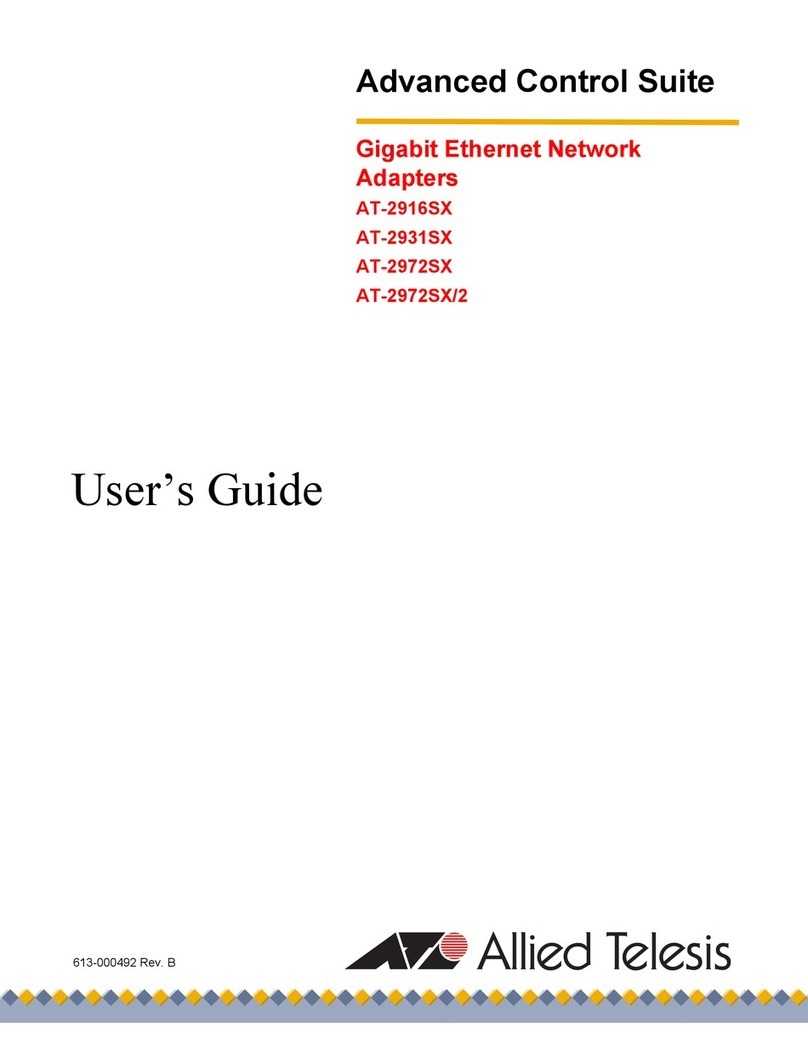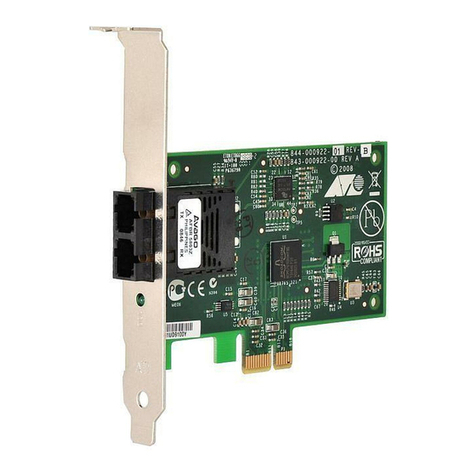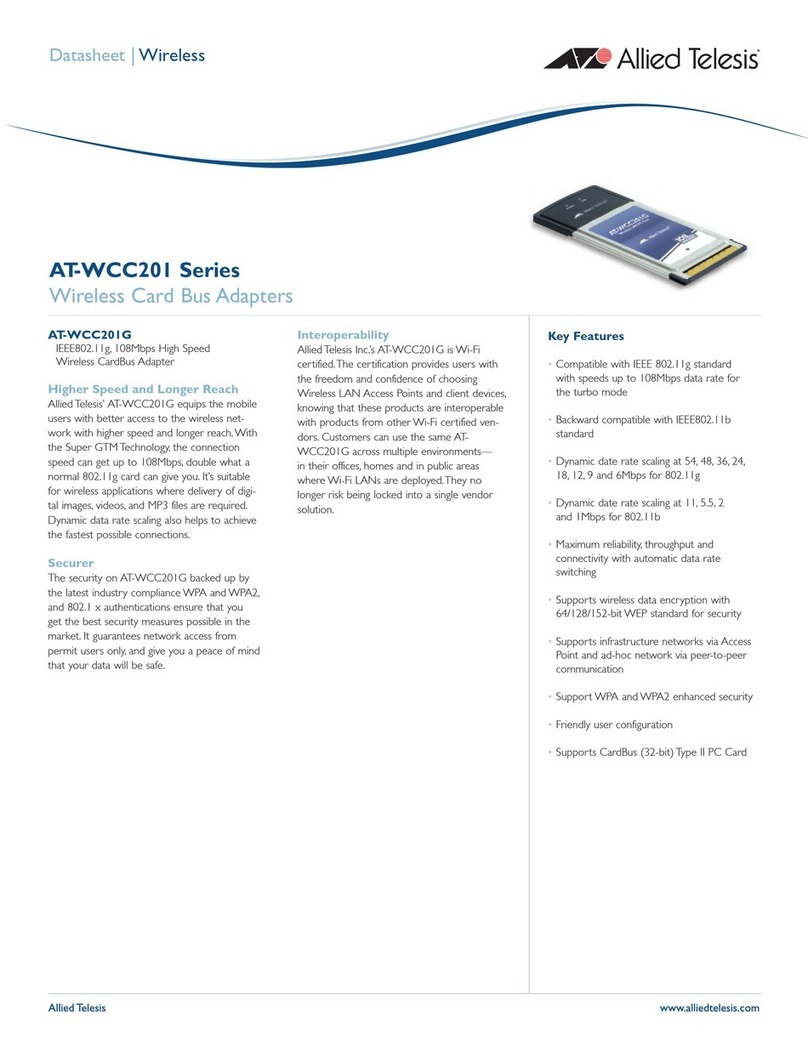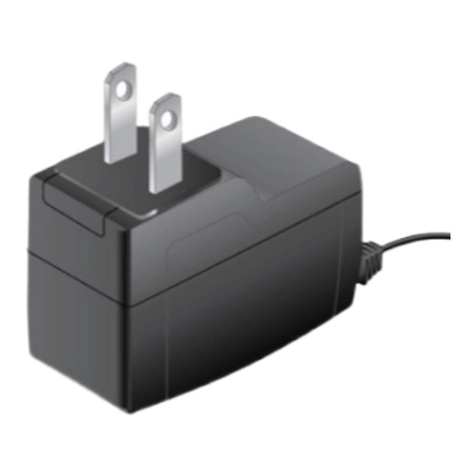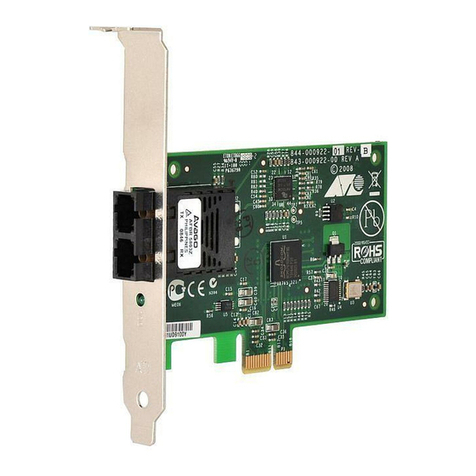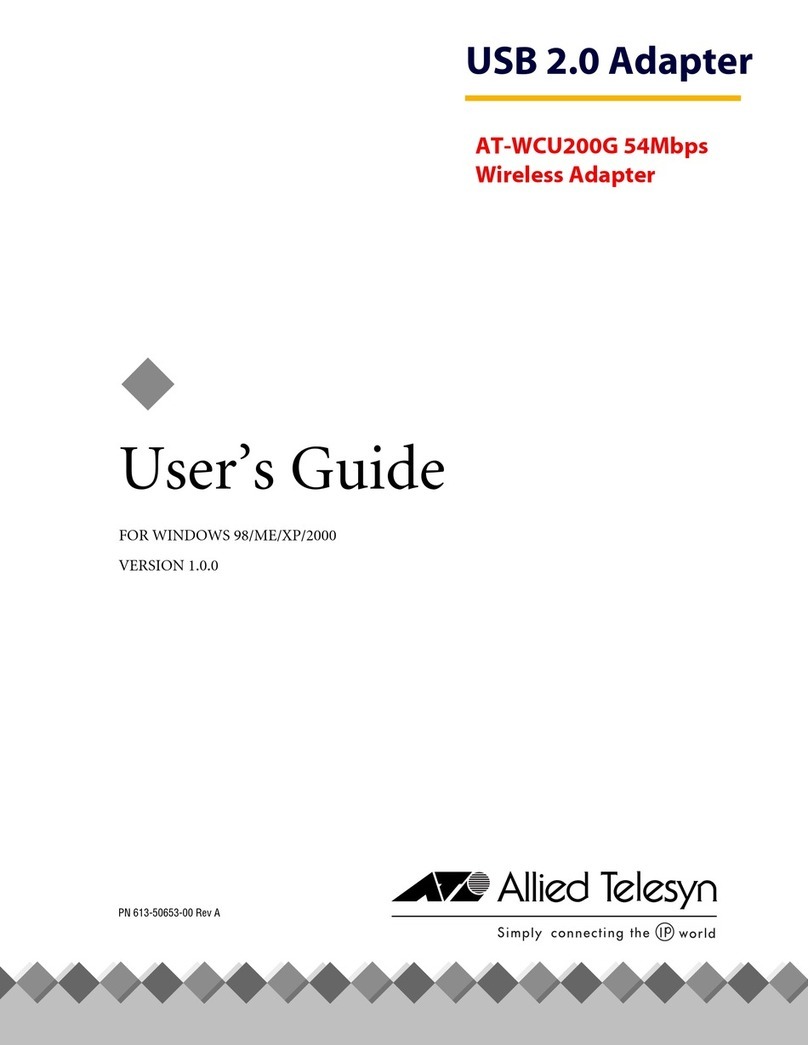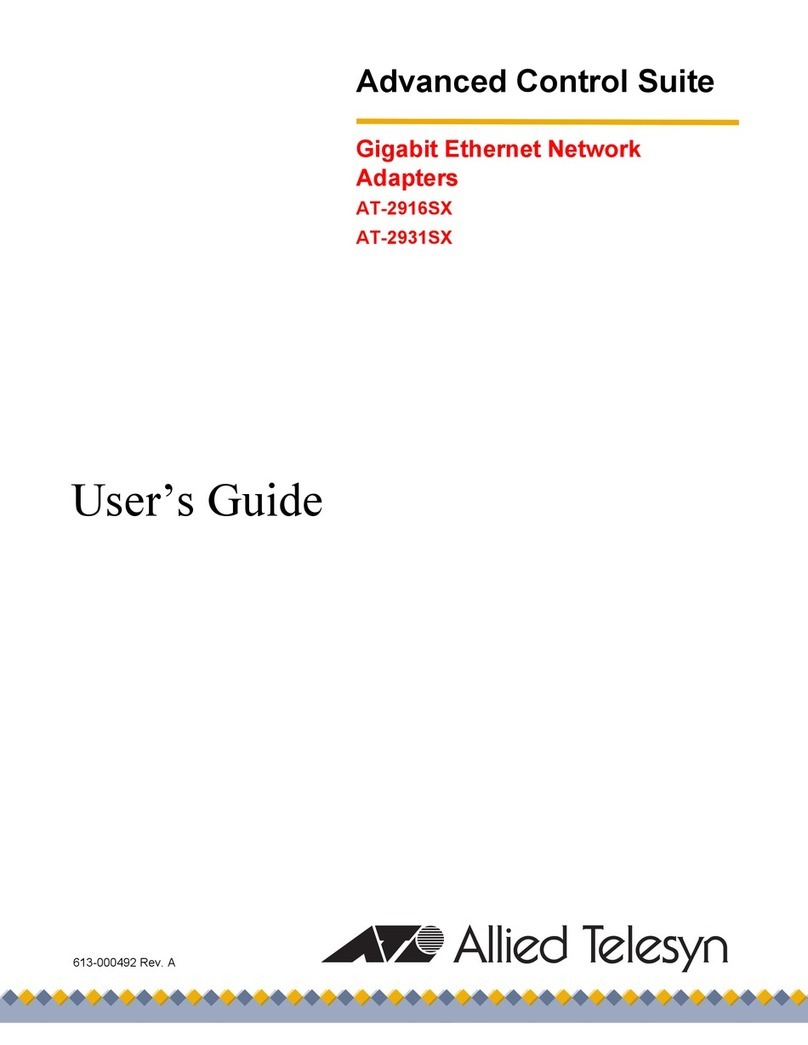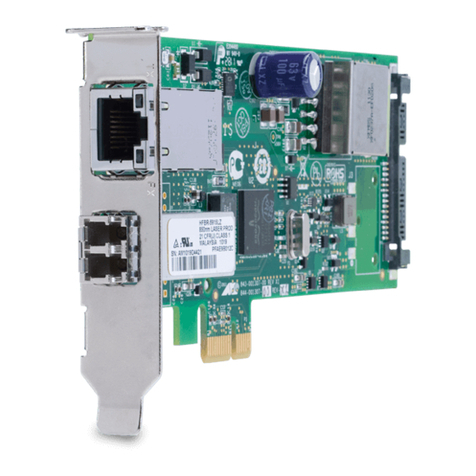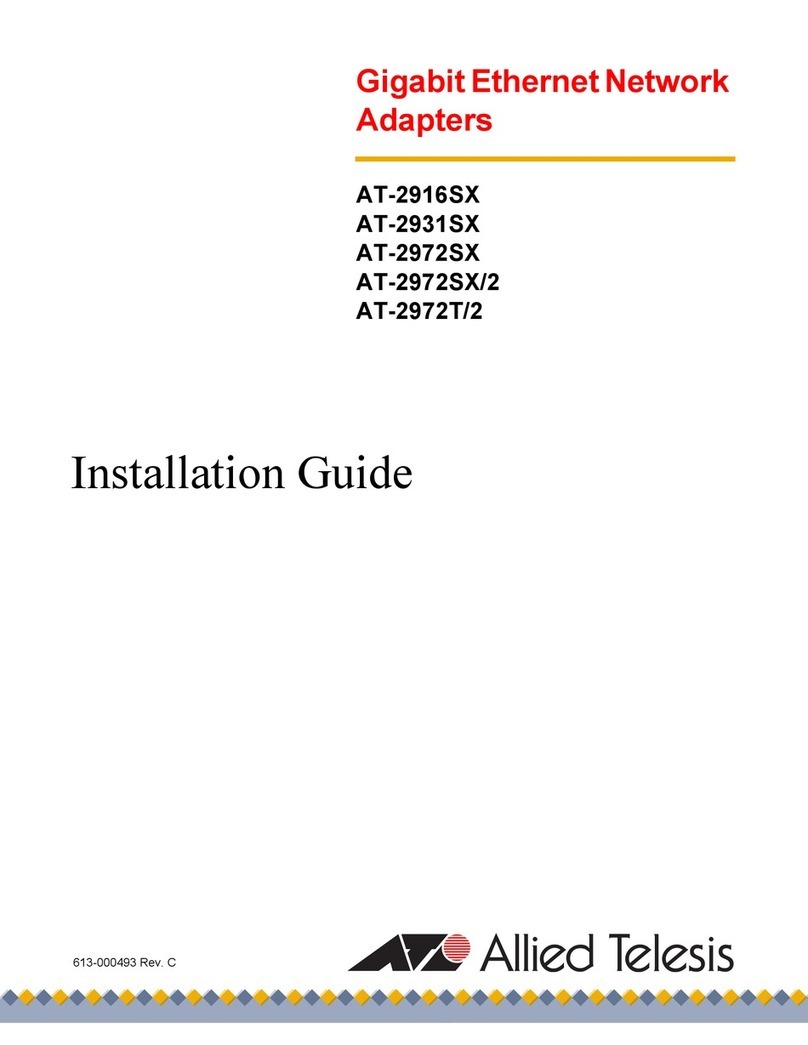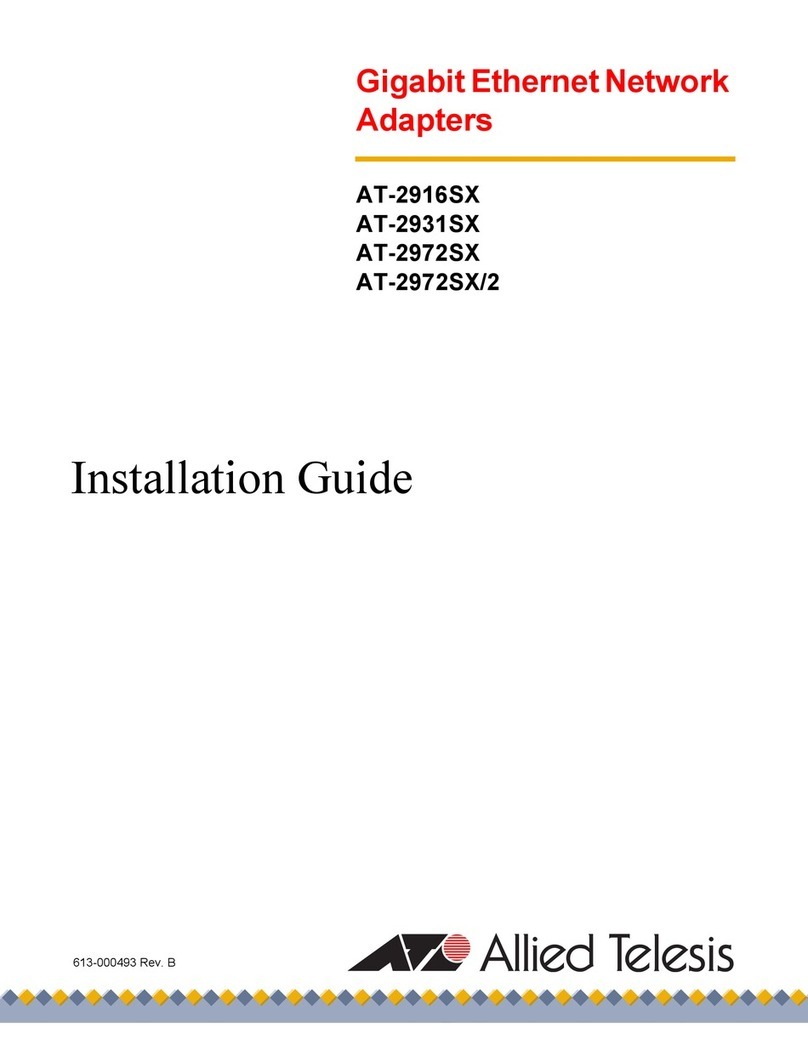AT-WNU300N IEEE802.11b/g/n 2T2R Wireless Fast U B Adapter User Manual 5
C
ONTENTS
LIMITATION OF LIABILITY AND DAMAGE ..................................................................................................1
Preface ................................................................................................................................................................................... 9
Purpose of This Guide ............................................................................................................................................... 9
How This Guide is Organized.................................................................................................................................. 9
Document Conventions ............................................................................................................................................ 9
Contacting Allied Telesis ................................................................................................................................................10
Online upport...........................................................................................................................................................10
Email and Telephone upport ................................................................................................................................10
Warranty .....................................................................................................................................................................10
Where to Find Web-based Guides ......................................................................................................................10
Returning Products ...................................................................................................................................................10
ales or Corporate Information............................................................................................................................10
Firmware & oftware Updates...............................................................................................................................10
Tell Us What You Think .........................................................................................................................................10
Chapter 1: Overview .......................................................................................................................................................11
Features .......................................................................................................................................................................11
Product View..............................................................................................................................................................11
LEDs..............................................................................................................................................................................11
Chapter 2: Installation .....................................................................................................................................................12
Reviewing afety Precautions .................................................................................................................................12
Unpacking the Wireless Adapter ..........................................................................................................................12
Driver and Utility Installation.................................................................................................................................12
Verifying the Installation ..........................................................................................................................................14
Warranty Registration .............................................................................................................................................15
Chapter 3: PC ettings ....................................................................................................................................................16
<Windows Vista>......................................................................................................................................................16
<Windows XP> .........................................................................................................................................................17
Chapter 4: Configure Wireless Network ..................................................................................................................19
Run AT-WNU300N Wireless Utility ..................................................................................................................19
The First View of AT-WNU300N Wireless Utility .........................................................................................19
tart Wireless Network Connection...................................................................................................................19
Chapter 5: Utility Introduction .....................................................................................................................................31
Profile ...........................................................................................................................................................................31
Network ......................................................................................................................................................................32
Advanced .....................................................................................................................................................................32
tatistics .......................................................................................................................................................................33
WMM ...........................................................................................................................................................................34
WP ..............................................................................................................................................................................34
CCX..............................................................................................................................................................................35
RF on/off ......................................................................................................................................................................36
About............................................................................................................................................................................36
Chapter 6: Troubleshooting...........................................................................................................................................37
I Cannot Build Wireless Connection ...................................................................................................................37
The Hardware tatus Is Incorrect ........................................................................................................................37
In Device Manager, the Device hows a Cross.................................................................................................37
Appendix A: Technical pecifications ..........................................................................................................................38
Physical pecifications...............................................................................................................................................38